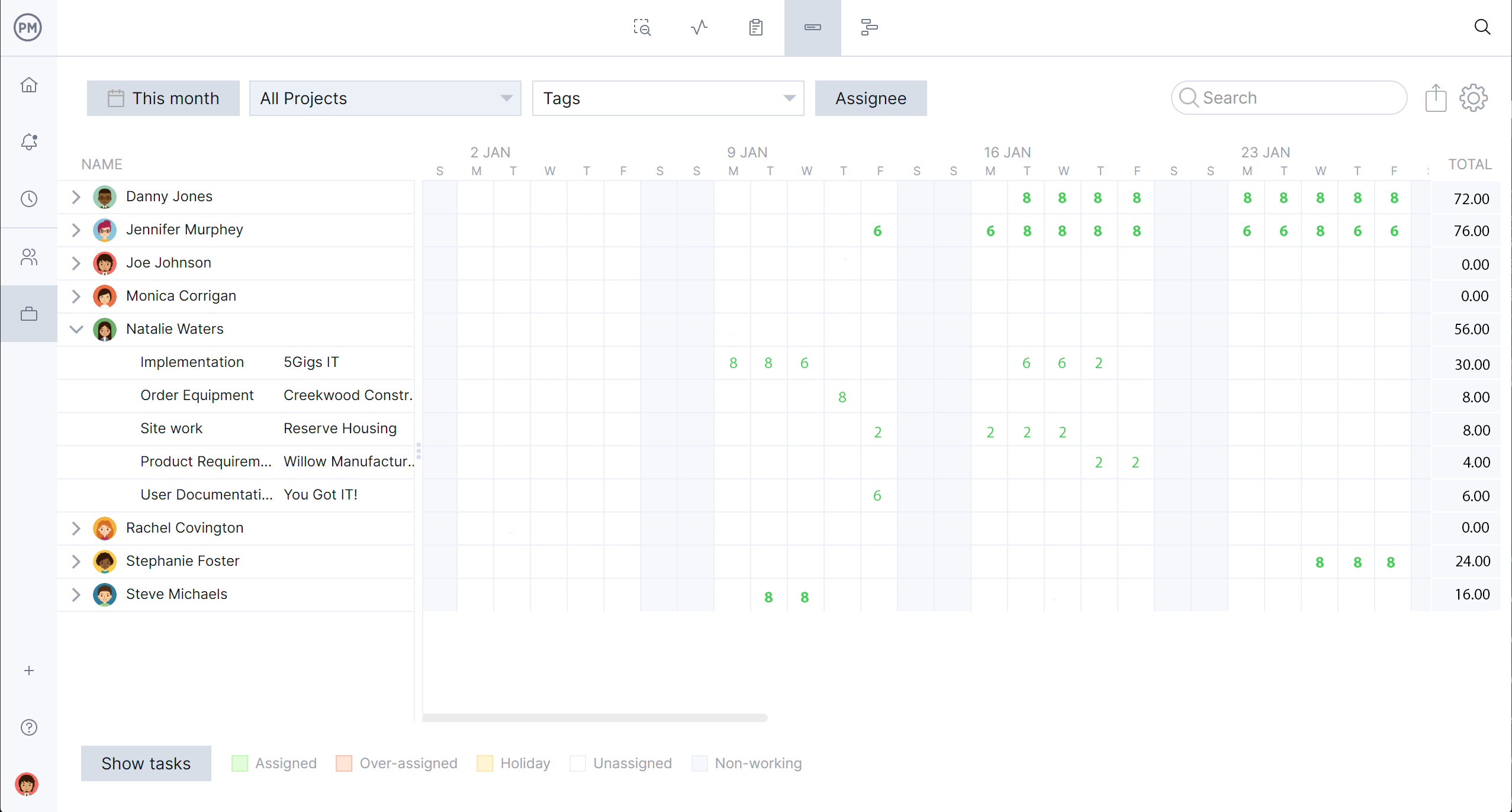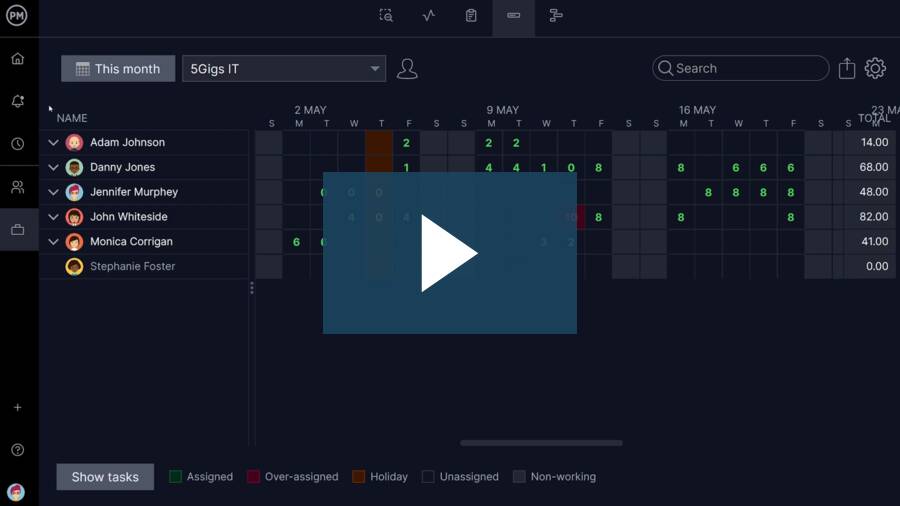- What Is Resource Planning?
- What Is a Resource Plan?
- Example of a Resource Plan on a Gantt Chart
- Free Gantt Chart Resource Template for Resource Planning
- What Are The Components of a Resource Plan?
- Resource Plan Key Terms
- What Are the Steps of the Resource Planning Process?
- Resource Planning Template for Excel
- More Free Resource Planning Templates
- What Is Resource Management Software?
- Must-Have Features of Resource Management Software
- Desktop vs. Online Resource Management Software
- How to Make a Resource Plan in ProjectManager
- Resource Management Best Practices
- Resource Planning FAQs
What Is Resource Planning?
Resource planning is the process of forecasting the resources required to complete a project. This includes cost estimations, determining how resources will be acquired and making a schedule to allocate them. A project resource is a broad category and includes equipment, tools, supplies, materials, time and people.
A proper resource plan will map out the exact quantities of the necessary storable resources (such as cash) and non-storable resources (like machinery or labor). Considerations made during resource planning factor greatly into the scheduling and budgeting of projects.
Related: 25 Free Project Management Templates for Excel
Because it’s so important to align your resources with your budget and project schedule, it’s best to use project planning software to organize everything in one tool. ProjectManager makes it easy to manage resources, budgets and project schedules in one online platform.
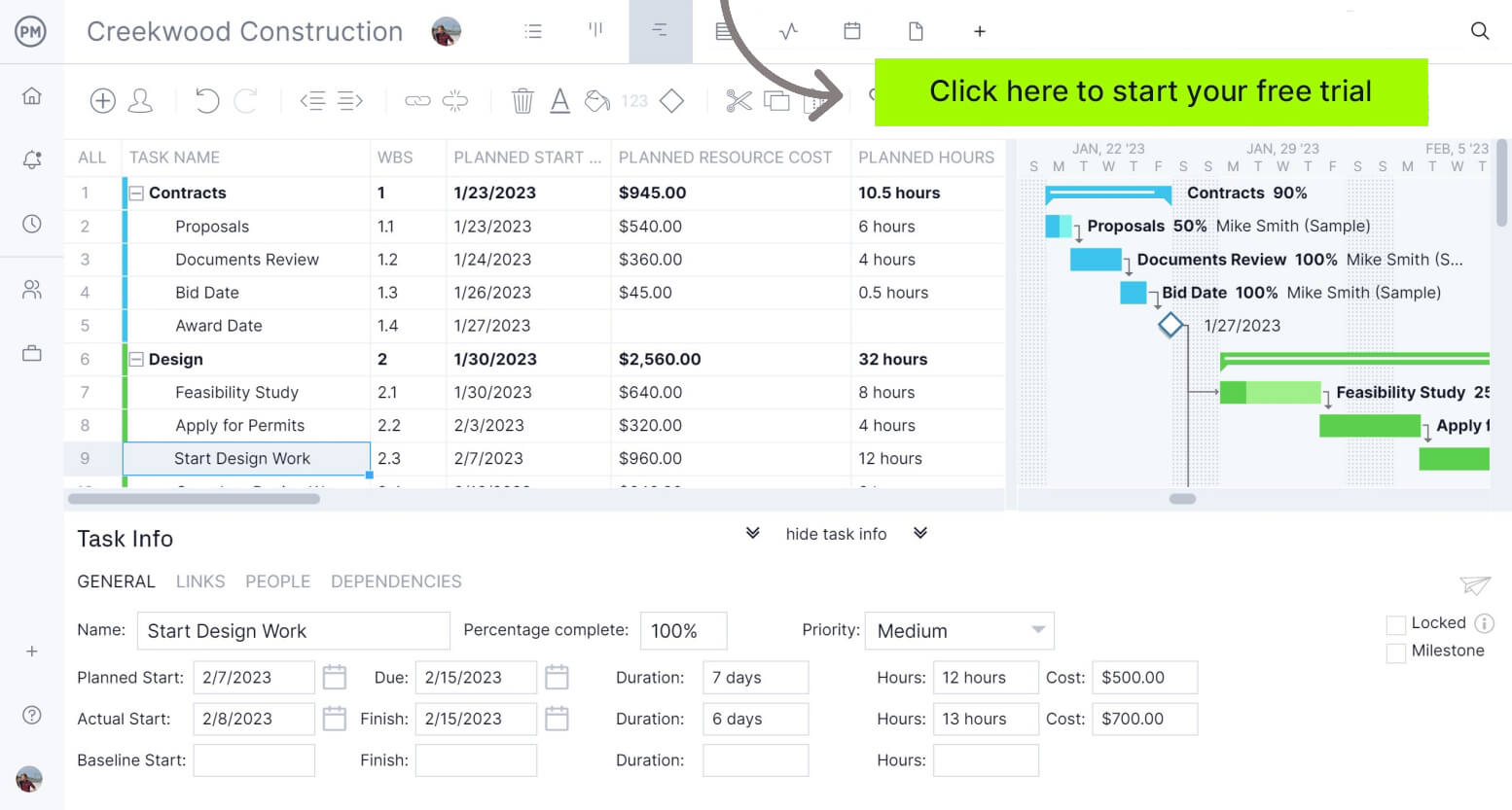
What Is a Resource Plan?
A resource plan or resource management plan includes any relevant information to the process of acquiring, allocating and monitoring project resources. At a basic level, it should have an itemized list of all project resources specifying quantity, acceptance criteria and payment terms.
But more importantly, a resource plan should have a resource calendar to schedule the utilization of resources and their estimated costs. These are the two most important elements of any resource plan, as this information is used later to make the project schedule and budget.
Resource management plans were traditionally a static project document, but now most project managers and organizations use project management software like ProjectManager to manage their resources.
Example of a Resource Plan on a Gantt Chart
Resource plans are especially important in industries that involve extensive use of project resources such as labor, equipment or machinery like construction or manufacturing.
We’ve used ProjectManager’s Gantt chart to make a resource plan example for a construction project. Here’s how it works.
Estimated Resource Planning Data
ProjectManager’s Gantt chart can schedule tasks, allocate resources, balance your team’s workload and track project costs. To do so, start by entering the planned due dates, duration, costs and dependencies of project tasks.
These variables directly impact how project resources are allocated because the project schedule and resource schedule share the same timeline. The only difference between them is the former focuses on tasks while the latter on resources.
Usually, the project schedule and resource schedule are two separate documents included in different sections of a project plan but you can use ProjectManager’s Gantt chart to track them with just one tool.
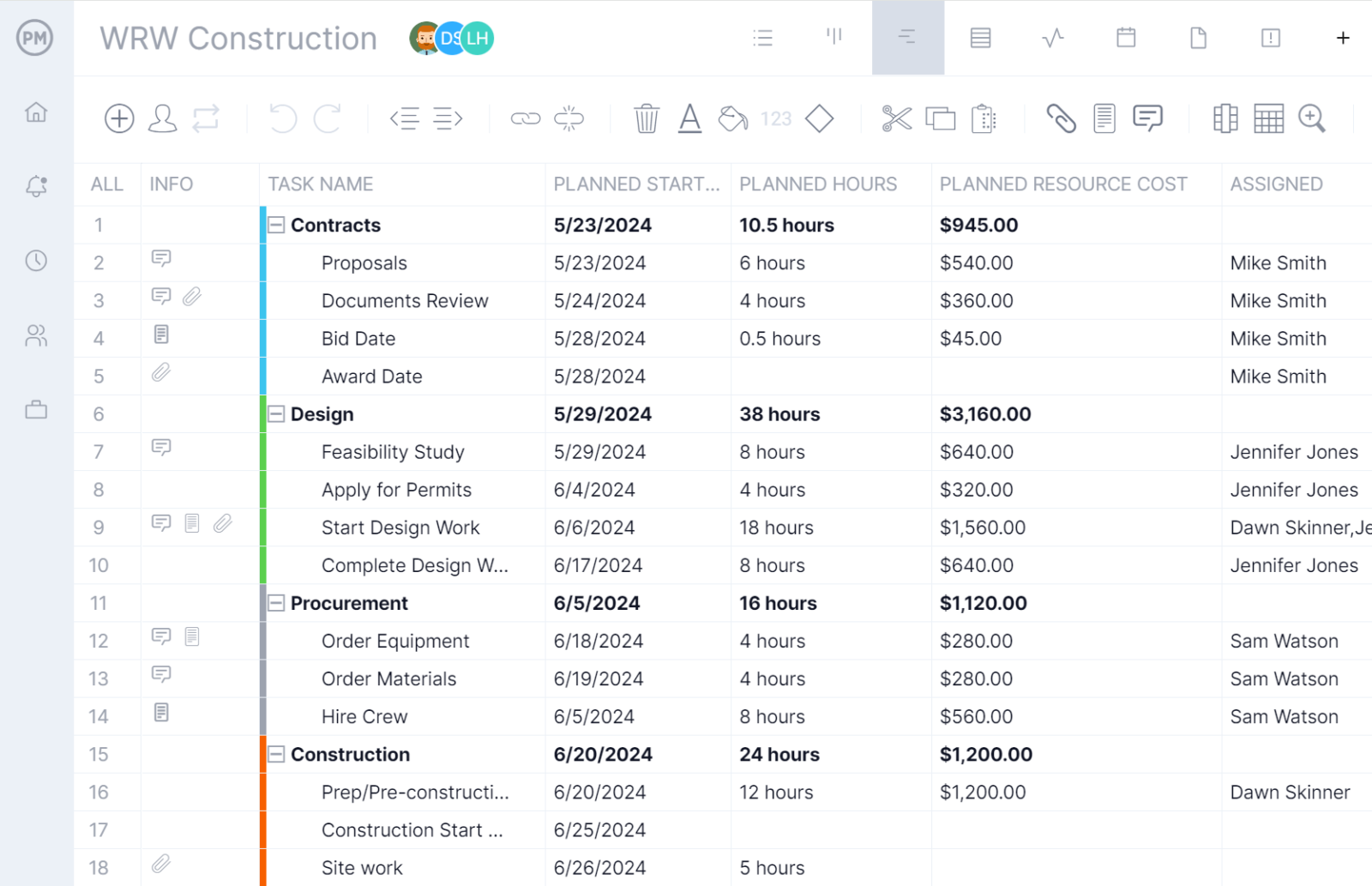
- Planned due dates: List the planned start and finish dates for all your project tasks so you can accurately determine when resources are needed.
- Planned hours: Estimate the duration of project tasks in hours to measure the labor costs of your project based on the hourly pay rate of your employees.
- Planned resource cost: Enter the estimated cost of your project tasks, which is calculated by adding the costs of project resources.
- Project baselines: Set a project scope or schedule baseline which will help you determine whether your project is on track and adjust the delivery, storage and transportation of resources accordingly.
- Task dependencies: Identify task dependencies and resource constraints to make an accurate resource schedule.
- Task priority level: Assign a priority level for each project task so you know what resources to allocate first.
Actual Resource Planning Data
Now you’ll need to compare your resource plan estimates against the actual outcomes of your project. By entering this data into ProjectManager’s Gantt chart, you can adjust your resource schedule as your project progresses.
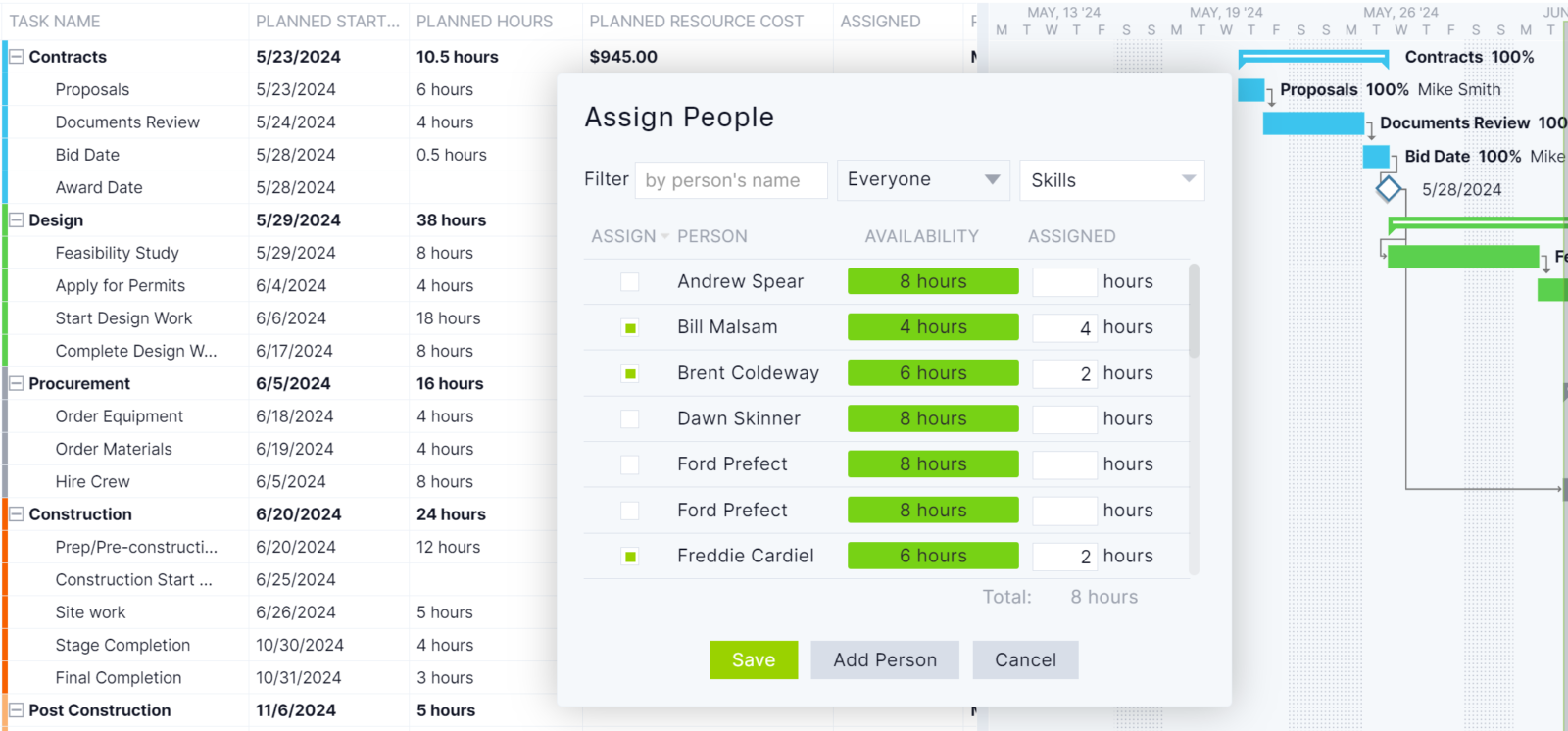
- Actual costs: Compare the actual costs of tasks against cost estimates to monitor the project budget.
- Actual hours: Track the actual hours each project task takes, as this information is then utilized to measure labor costs.
- Progress & remaining hours: Monitor the percentage of completion of your tasks and the remaining number of hours that are yet to be completed.
- Real-time resource allocation: Monitor resource availability in real-time as you assign tasks to team members.
- Critical path: Identify the tasks in the critical path of your project and prioritize resource allocation to complete those activities.
Free Gantt Chart Resource Template for Resource Planning
Need help building a resource plan? Try ProjectManager’s free Gantt chart template for resource planning and practice scheduling tasks, estimating their costs, assigning them to your team and more.
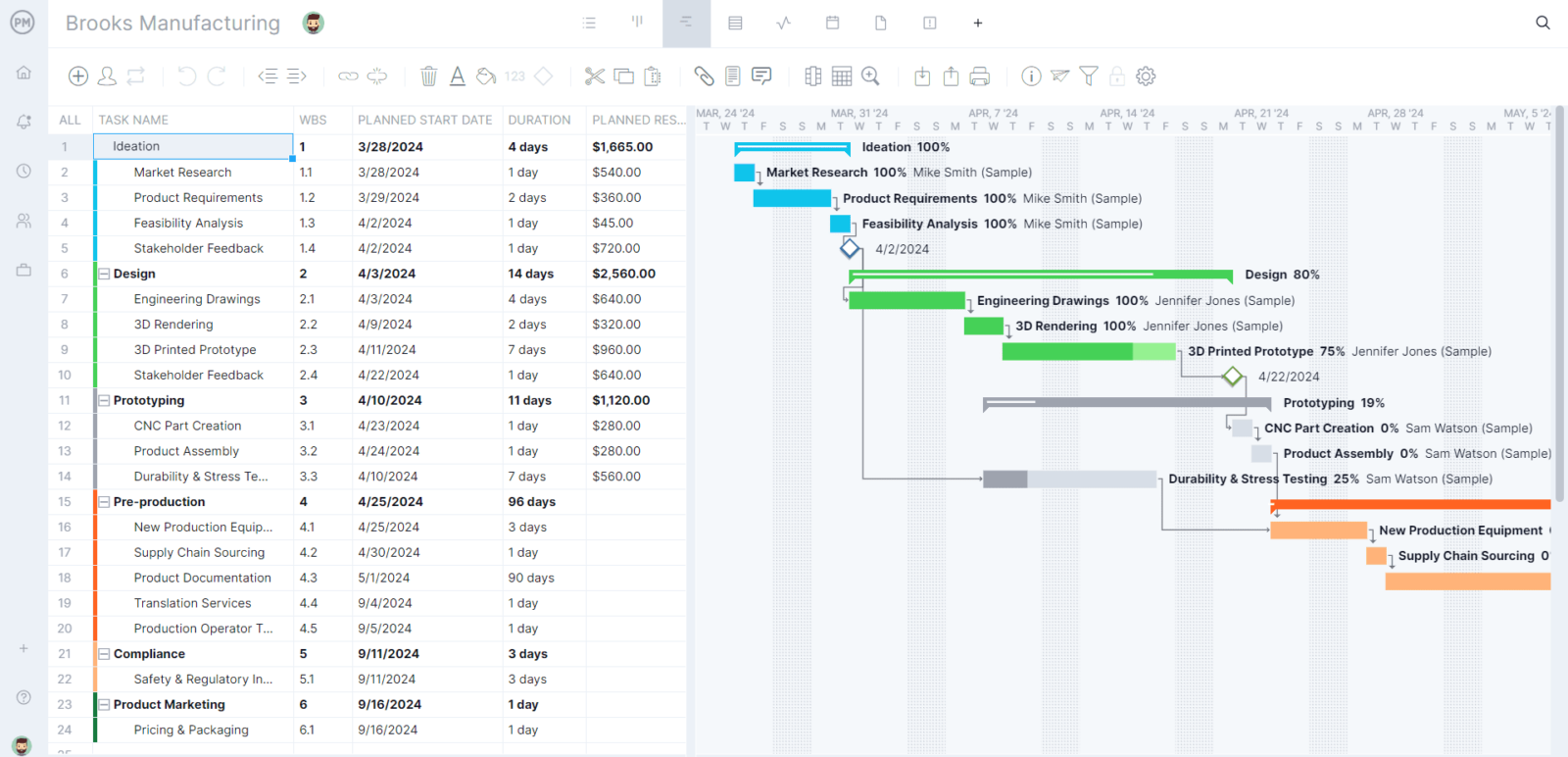
On the left side is the data grid that shows project scheduling and resource planning information. To the right, there’s a visual Gantt chart timeline where you can see the project timeline in one place, link dependent tasks and adjust the project schedule. Put your Gantt chart knowledge to the test and build one today. Get started for free.
What Are the Components of a Resource Plan?
Resource management plans vary from one project to another, as each organization generally chooses a different level of detail. However, at a basic level, a resource plan should include these key components:
- All the Resources Necessary to Complete the Project: That’s everything from people to machines and even any office space you’ll need. Spend a good amount of time with this list, the more complete it is, the more accurate your schedule will be.
- Timeframes For the Planned Effort of Each Resource: By noting the duration needed for each resource, you have a clearer picture of the impact-effort ratio and how it will fit into the overall schedule.
- The Number of Each Resource You’ll Need Per Day/Week/Month: Again, you want to break project resource requirements out on a daily, weekly and monthly rotation to better grasp what you’ll need and when. You can use a resource histogram to help you with this process.
- Quantity of Resource Hours Required Per Day/Week/Month: You’ve figured out what you need, but how many hours for each of those resources are you going to allocate over time?
- Assumptions and Constraints: An assumption is what you think might be true, while the constraints are the schedule, cost and scope of projects. So, you want to know what they are and how they’ll potentially impact your plan.
- Resource Constraints: In addition to the traditional project management constraints that affect how you manage resources, there are specific resource constraints that you’ll need to be aware of.
Think strategically. Are you assuming a team will be available in three months? Do you know for a fact they won’t get assigned by another group leader for a separate project? Have you taken into account holidays and scheduling shifts?
Identifying all your assumptions is a critical component of planning resources wisely.
Resource Plan Key Terms
To better understand how to manage your resources in projects, we should first break down different key terms often associated with resource management.
Remember, resources are more than just your team—they’re also your equipment, assets and office space. They’re everything, in fact, that has a cost required to complete the project.
- Resource Plan: A detailed list of resources and the ways you will manage them throughout the project. The more detailed, the better.
- Resources Breakdown Structure (RBS): A resource breakdown structure is a resource planning tool that helps you break down your project into individual tasks so you can allocate resources for each.
- Responsibility Assignment Matrix: A responsibility assignment matrix defines resources according to various levels of responsibility for completing project tasks or for the overall project. Clarify the roles and responsibilities of the entire project.
- Resource Overallocation: Overallocation simply means when a person or resource such as machinery is assigned too much work, exceeding its total capacity. This means tasks won’t be completed on time unless you acquire more resources.
- Resources Histogram: This provides a visual of the resources for anyone in the project who needs to stay in the loop. It’s a quick and easy way to view the allocation of your resources and note whether any are over- or under-allocated.
- Resource Dependency: This refers to a theory that an organization should guard against having all their eggs in one team basket. That is, over-reliance on one team to accomplish core work (especially if it’s an external team) can lead to workload blocks and resource shortages.
- Resource Leveling: Leveling resources is a juggling act, whereby you manage resource availability across a project or across multiple projects. It can be accomplished by extending the duration you had planned for certain tasks to be accomplished by adjusting the start and end dates, depending on whether you have the resources to complete them now or not.
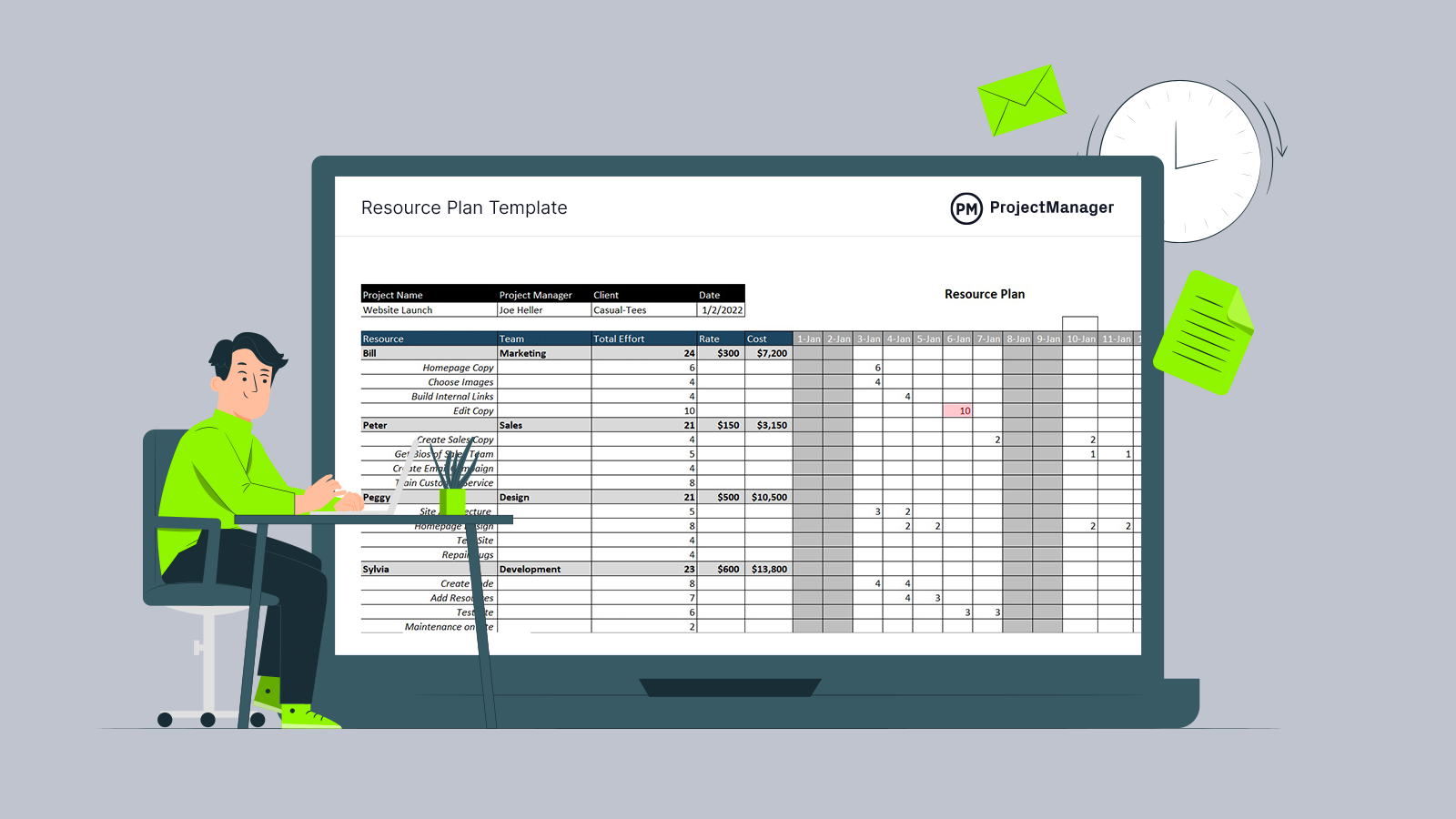
Get your free
Resource Planning Template
Use this free Resource Planning Template for Excel to manage your projects better.
What Are the Steps of the Resource Planning Process?
There are four main stages to resource planning one should follow to ensure your bottom line stays firm and you can get the available resources when you need them. This is also called the resource management life cycle.
Before the project starts, begin to figure out the resources you’ll need to execute it. This includes the budget for those resources to make sure your project is profitable, and getting sign-off from stakeholders. To start this process, the project resource requirements must first be decided upon. Then, you can think of filling the types and amount of roles that will be required.
1. Ascertain Resources
After you’ve evaluated the situation and determined the project objectives, you have to select the right strategy and estimate the resources that you’ll need to reach that goal. Resource forecasting must be thought through as efficiently and cost-effectively as possible. These resources include labor, materials, equipment, facilities and others, such as admin, subcontractors, etc.
2. Procure Resources
You need to start to assemble your team according to the skills and experience the project requires. Equipment must be sourced, and contractors secured. Some of the aspects of this stage of resource planning include developing team roles, procurement needs, contracts, budgets, measurements to judge performance and any policies and resource optimization procedures.
3. Manage Resources
At this point, you need to define the roles and responsibilities of your team and who is doing what. Subcontractors’ roles also need to be defined. If you’re using tools and equipment that are being rented for the project, then you must make sure they’re returned in a condition that meets the requirements of the contract. Any facilities must be maintained, too.
There will be issues, of course, and when they occur you have to identify, define, investigate and analyze, solve and then review.
4. Control Resources
Somewhat different from managing resources is controlling your resources, which means monitoring the resources during execution to make sure they’re delivering the results that are expected of them. What this boils down to is something called the resource utilization rate, which measures how efficiently you use the resources.
If the utilization rate is too low, action must be taken, such as a cost-benefit analysis. You should always be evaluating outcomes to make sure you stay on track.
Resource Planning Template for Excel
This free resource planning template for Excel helps list project resources and estimated costs and schedule them on a calendar.
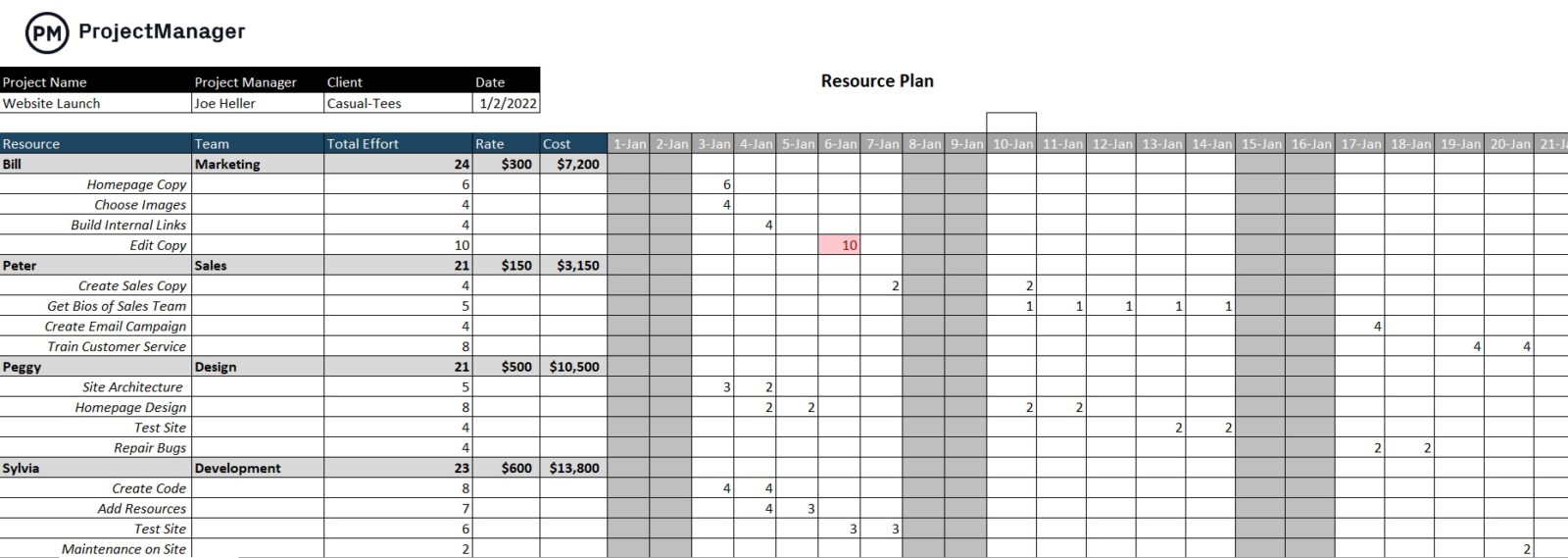
More Free Resource Planning Templates
We’ve created over 100 free project management templates for Word and Excel that can help with all areas of project management, including resource planning.
Resource Capacity Planning Template
This resource capacity planning template helps visualize the availability of team members, allocate work hours to them, estimate labor costs and monitor their resource utilization rate.
Work Breakdown Structure Template
Use this work breakdown structure template to identify all the tasks needed to successfully deliver a project. This is essential for resource forecasting.
What Is Resource Management Software?
Resource management software is a tool that assists in the planning and scheduling of projects. It’s used to manage your team, tools, equipment, materials and so forth—all of which are crucial to your success.
Your resources all have costs associated with them and are often used for a limited period. These expenses and timeframes must be managed to align with the schedule. Resource management software lets you plan with these resources in mind, then allows you to allocate them and track who’s working on what and when.
A resource management tool will help you track costs and time related to your resources to make sure you use them as planned and are sticking to the project budget.
Must-Have Features of Resource Management Software
There are lots of resource management software options on the market. To choose the one that is best for your project, make sure it has these features:
Assign Teams & Track Resources
When building your project plan, schedules must include team assignments and the related resources they’ll need to execute their tasks. Interactive Gantt charts do all this online, giving you a tool to assign and track project resources that stay on budget and deliver on time.
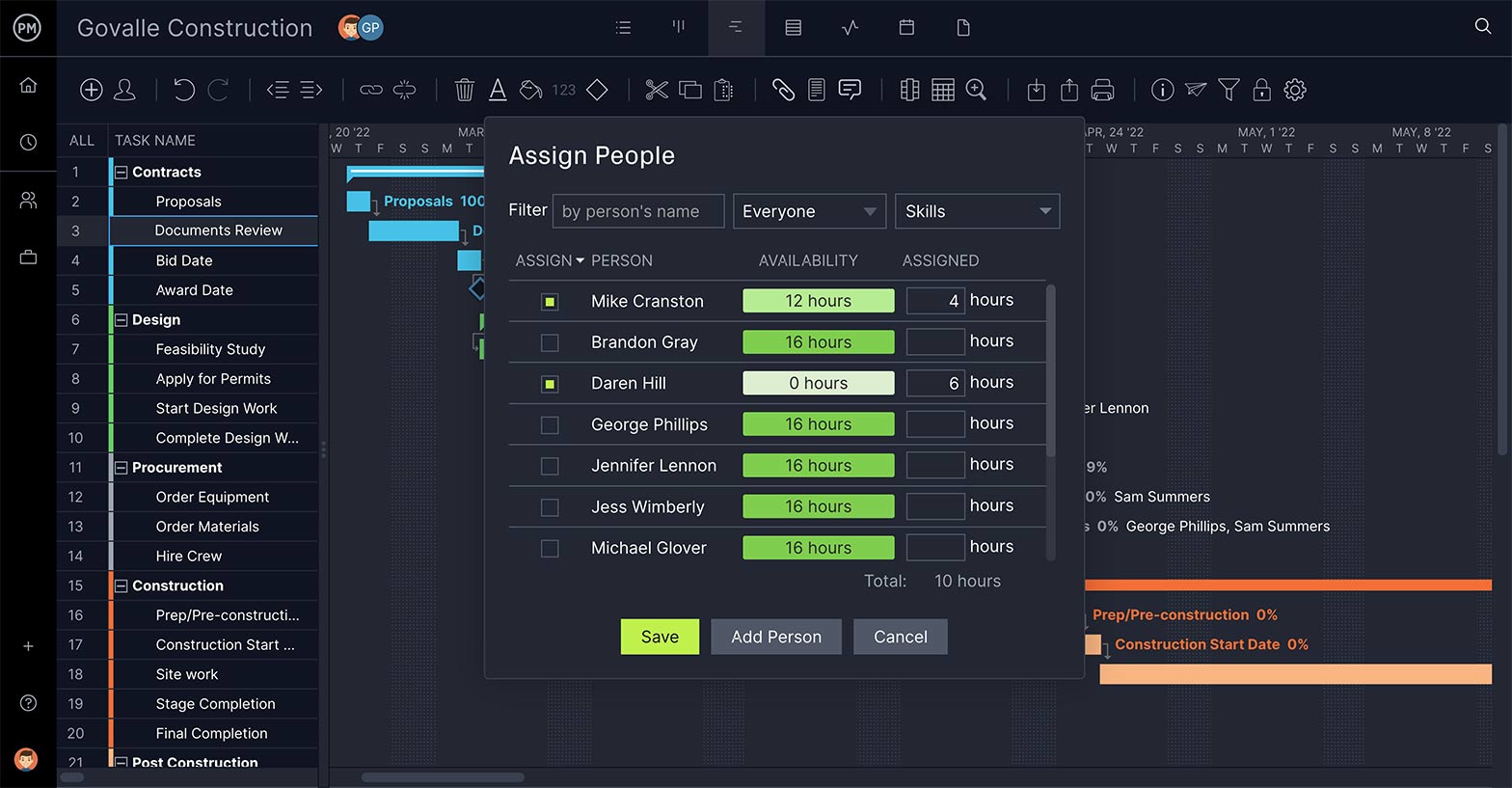
Track Your Team’s Work
Timesheets have become more than a tool for payroll. Resource management tools can have timesheets that automatically reflect your team’s status updates. This not only streamlines the process, but gives managers an invaluable view into their team’s progress.
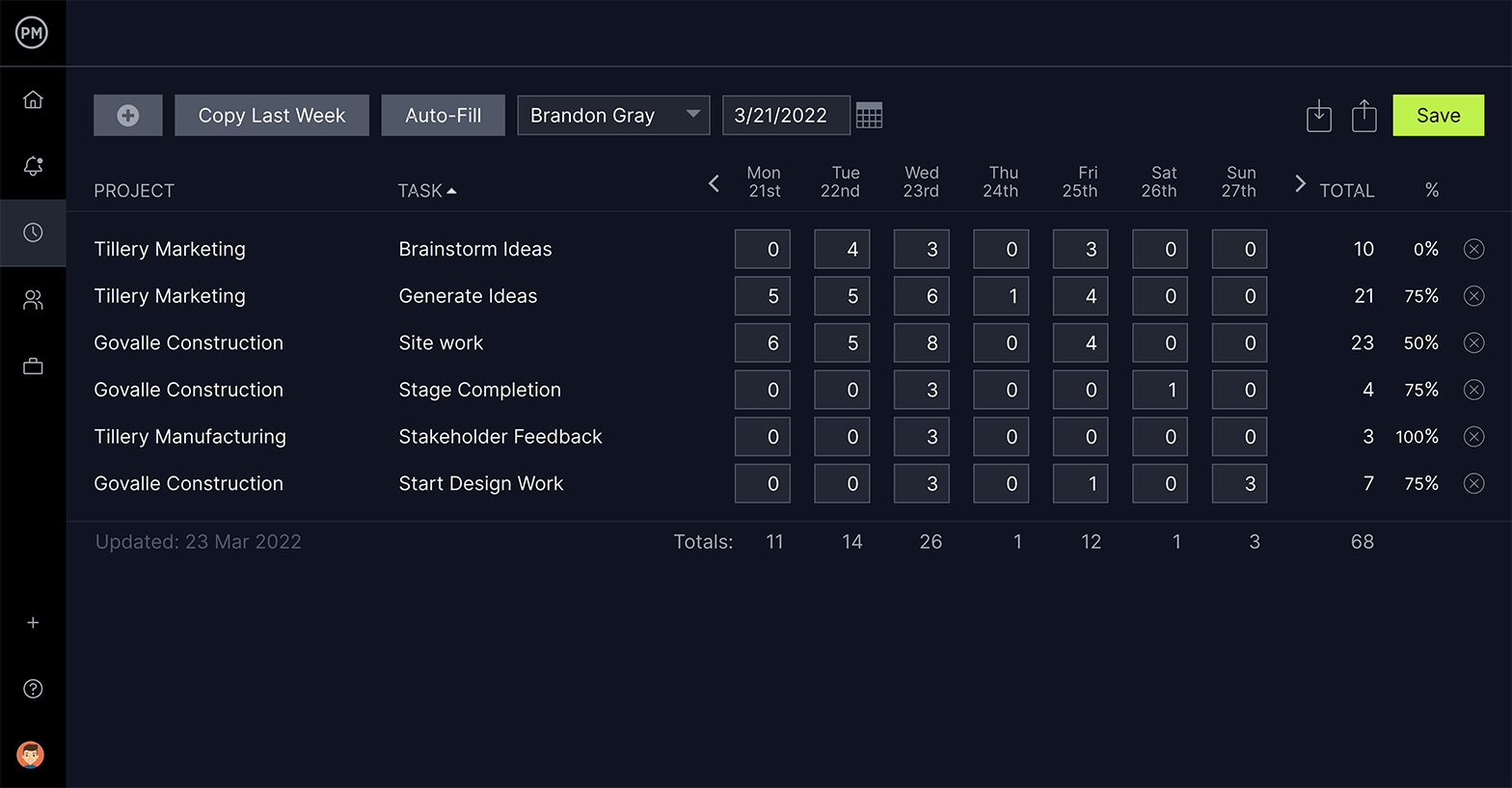
Know Who’s Working on What
To keep teams working productively, you need to know how many tasks they’ve been assigned. Having a view into their workload can help you re-allocate as needed to make sure they’re not overburdened. Balancing workload also makes sure your resources are being used efficiently.
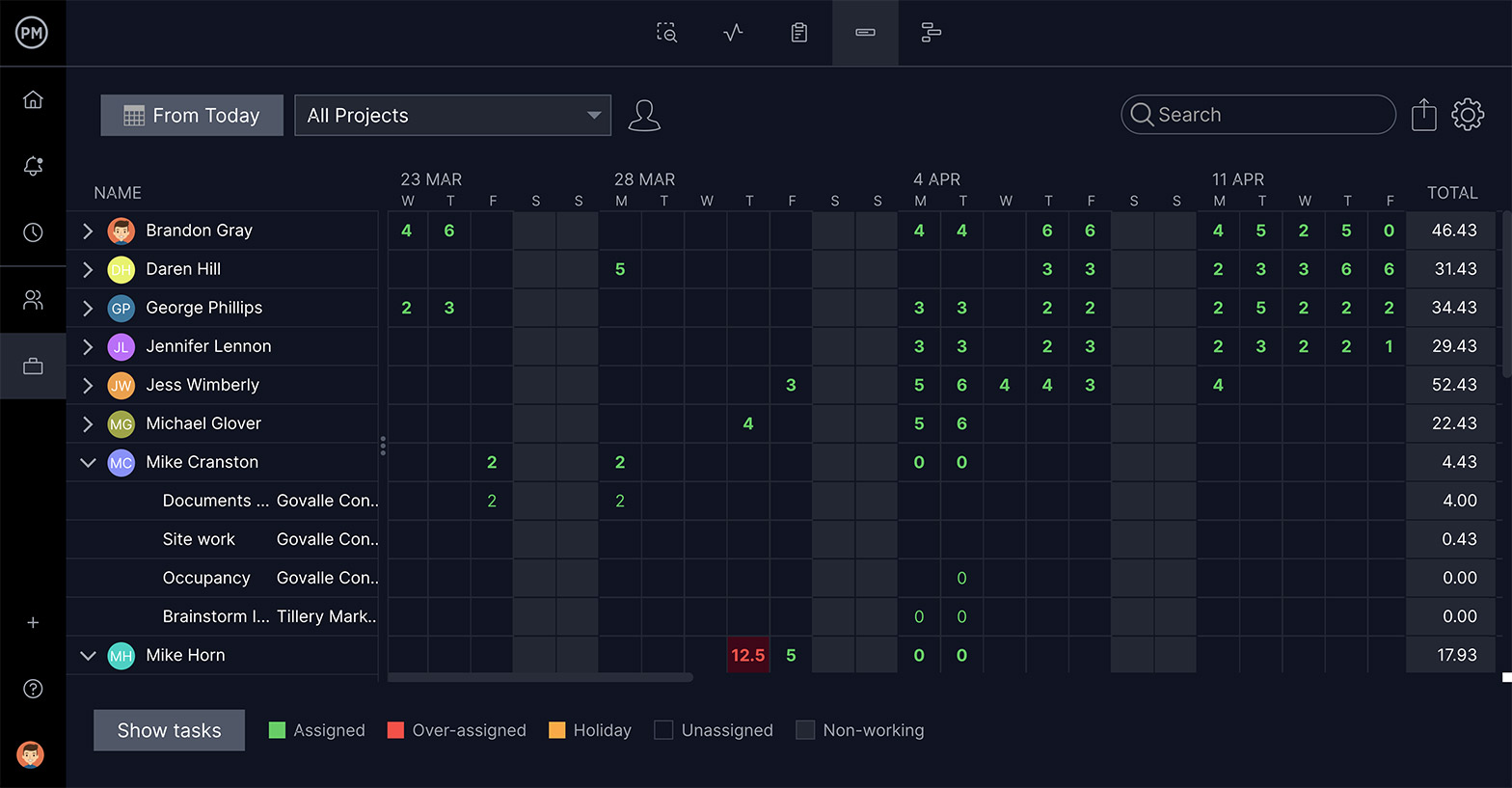
Keep Updated With Live Information
An online resource management tool collects live data to help managers make better decisions. But you also need a system in place to keep managers and their teams aware of any updates. A tool that triggers email alerts is a must, one that has in-app notifications is essential.
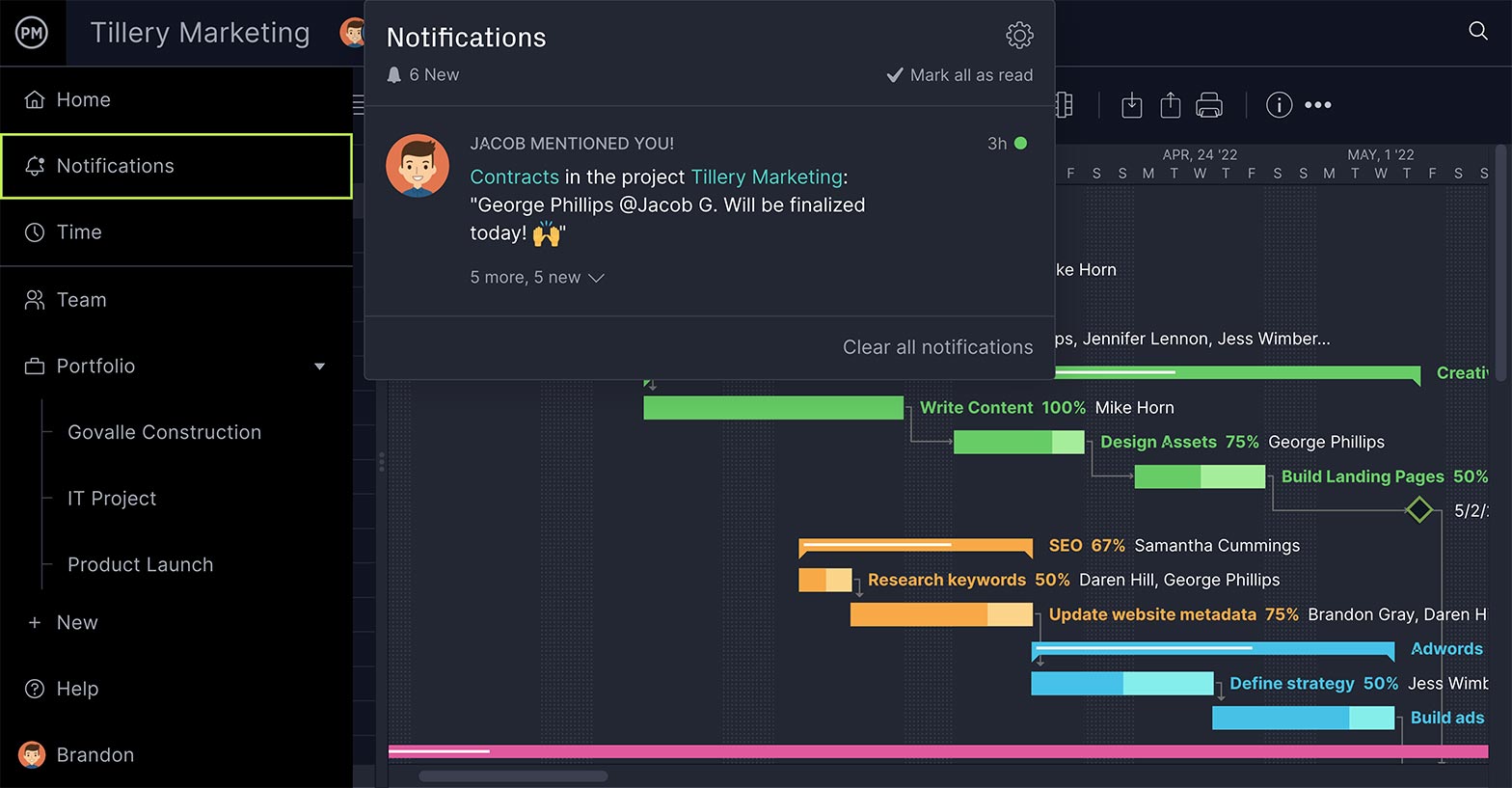
Get Easy, Flexible & Detailed Data
Reporting features collect data on the progress and performance of your project and give you insights into how to best manage your resources. Having a report that can be easily shared with stakeholders and filtered to focus in on specifics is ideal.
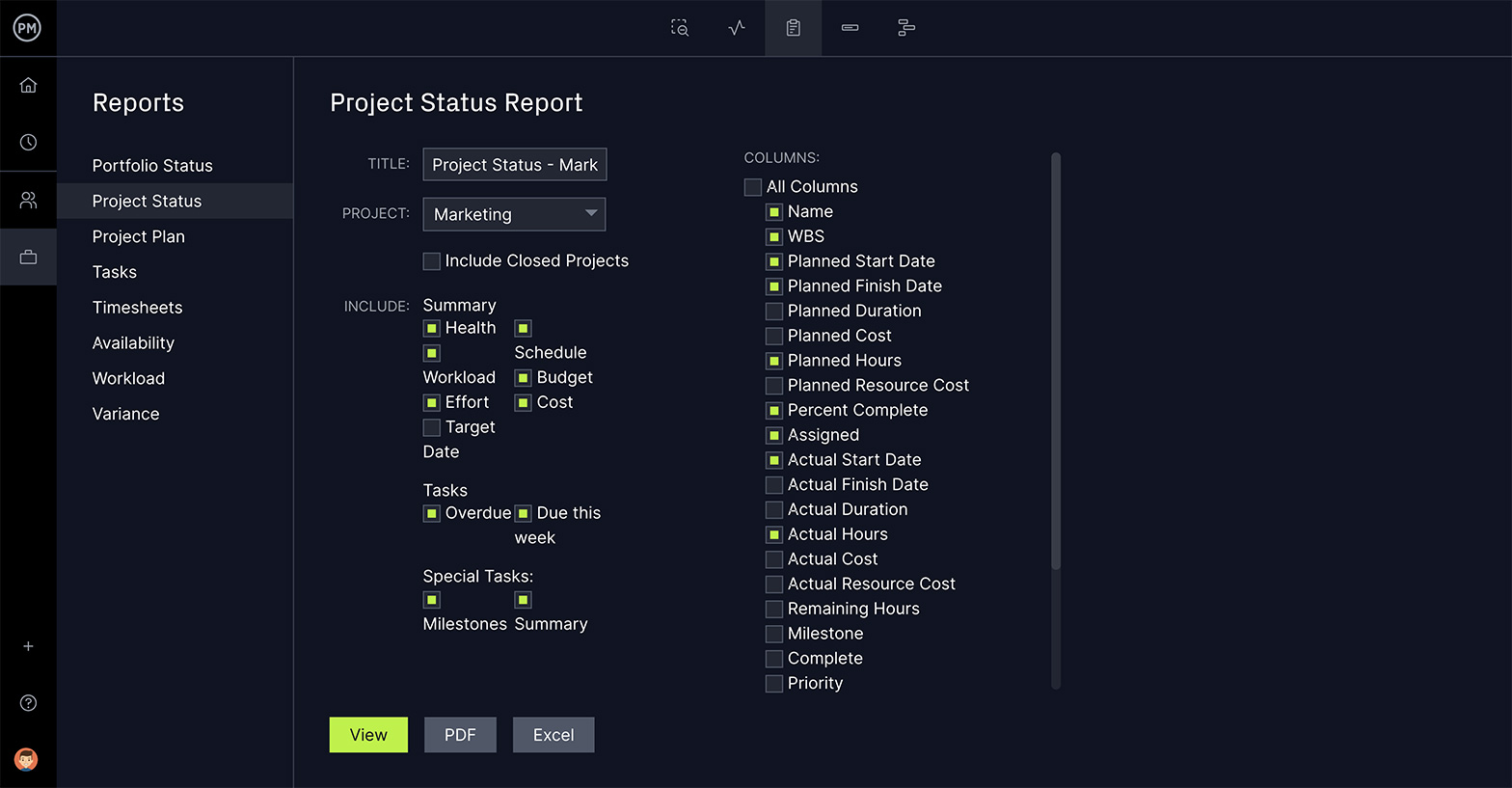
See Resources Across Many Projects
Managers are often responsible for more than one project, such as a program or portfolio, and want a tool that can assign, track and report on all their projects. This allows you to find synergy between projects and have them all work together for greater efficiency.
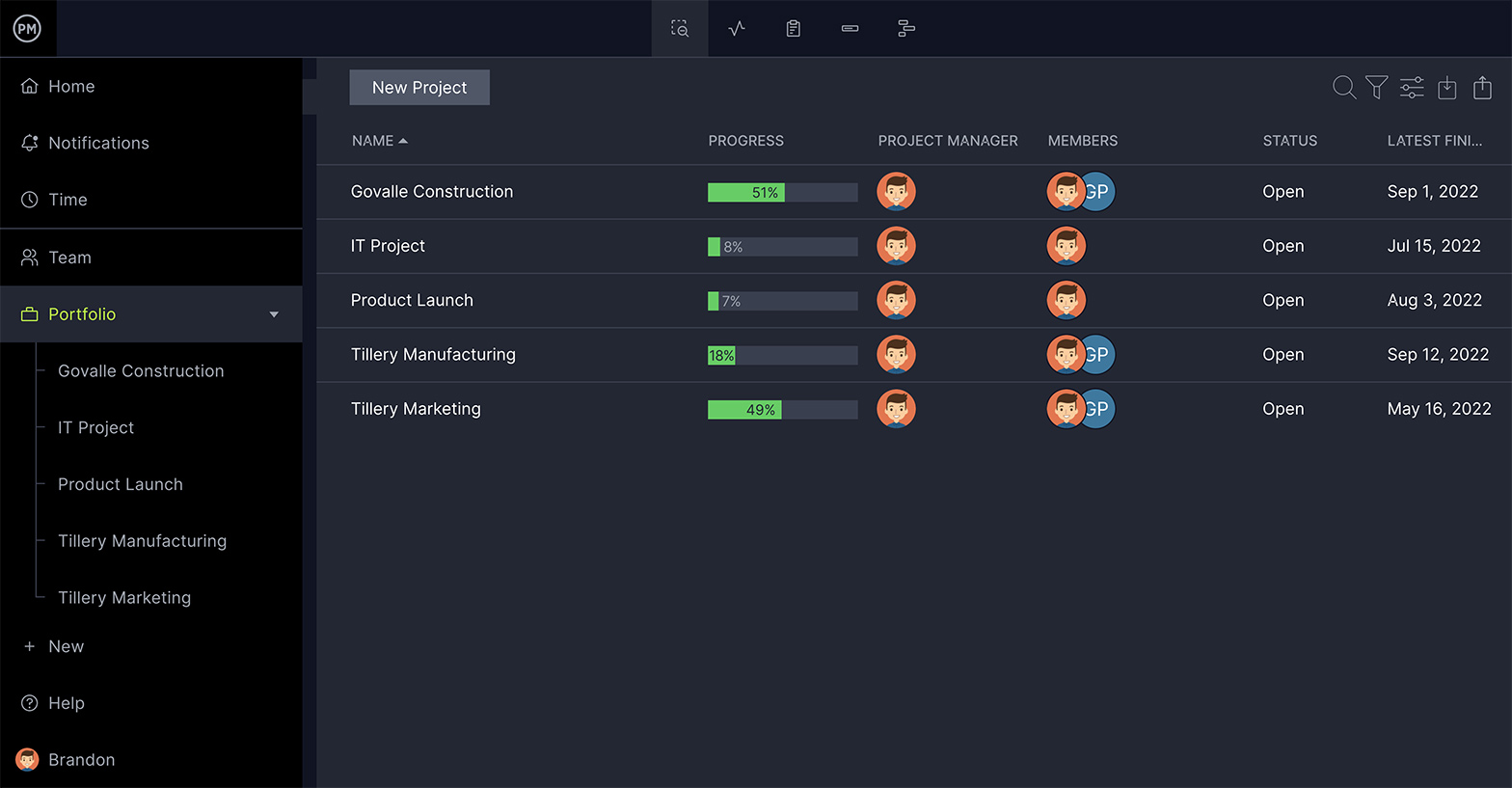
Desktop vs. Online Resource Management Software
Desktop and online resource management software share many features. This can make it difficult to choose which is the right solution for your project. They both allow managers a high-level view of the project resources. This makes it easier to quickly view the resources needed and provide just the right amount.
You can also generate reports with both a desktop and online application. For example, project status reports are critical to make sure you’re not overspending. They’re also a communication vehicle to present to project stakeholders and keep them updated on progress.
Pros of Desktop Resource Management Software
The main advantage of desktop-based software is that it’s not at the mercy of the strength of your internet connection. If your internet connection is severed or the server is under maintenance, then your online tool will not function at all.
Pros of Online Resource Management Software
Online has other advantages that desktops can never achieve. The major difference is that an online resource management tool is going to have real-time data, which is crucial when managing resources to keep the project running smoothly.
Also, online resource management software can be accessed anywhere and at any time, if there’s online connectivity. That means teams that are distributed across the globe have access to the tool and can even work together. It also means that all your project documentation is centrally located and also available when and where you need it.
How to Make a Resource Plan in ProjectManager
ProjectManager is an award-winning project management software that’s designed to identify, organize and monitor your resources with robust online Gantt charts, real-time dashboards and one-click reporting.
Start a free 30-day trial of ProjectManager and follow these simple steps to make a resource plan that will allow you to schedule resources, estimate costs and keep track of your project budget.
1. List All Your Tasks
Create a project by clicking “New” and select “Project” and a window will pop up. Then name the project and decide whether you’d like to import a file or start a new project from scratch.
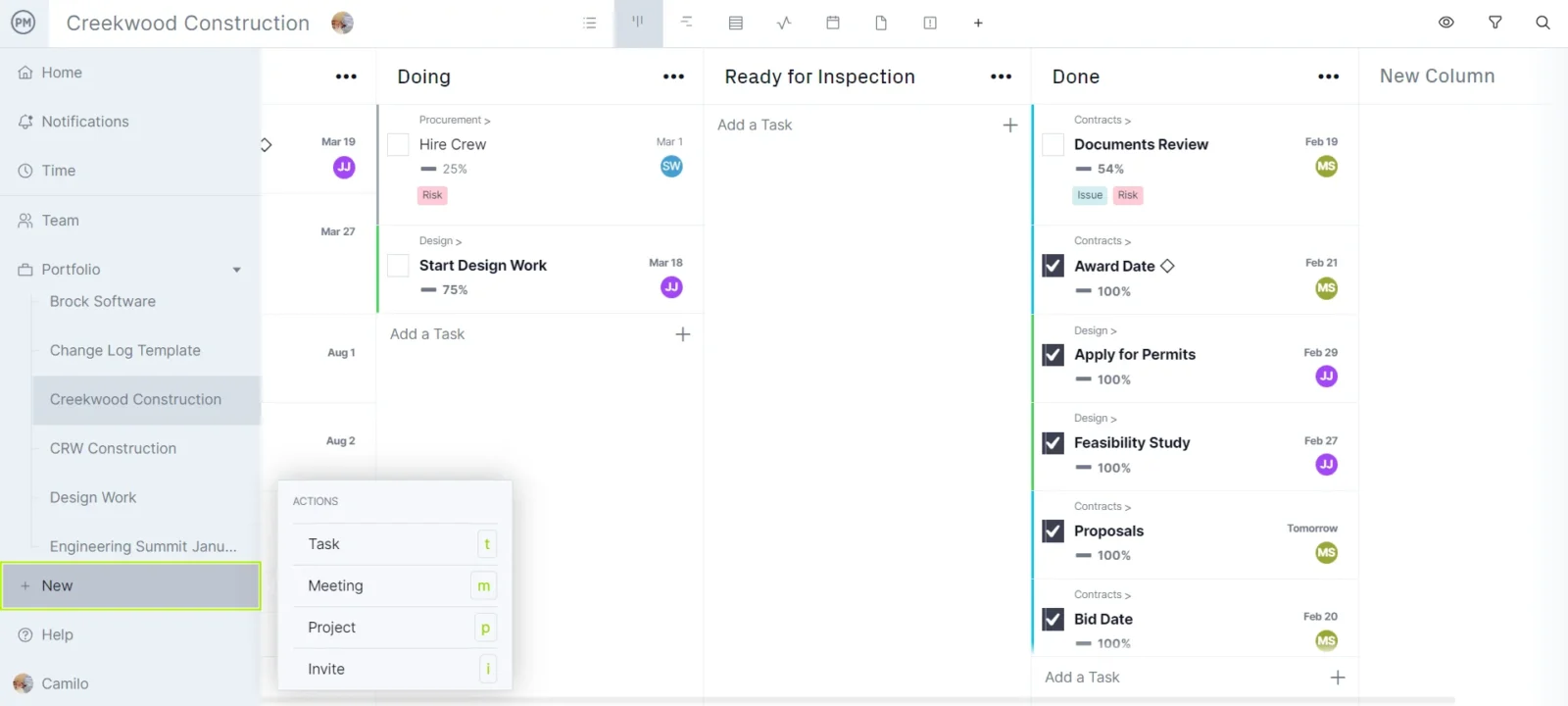
Next, onboard team members by inviting them to the project. Add their names, email and role in the project. They’ll receive an email with a link. Once they follow that, they’re in and ready to start tracking their work.
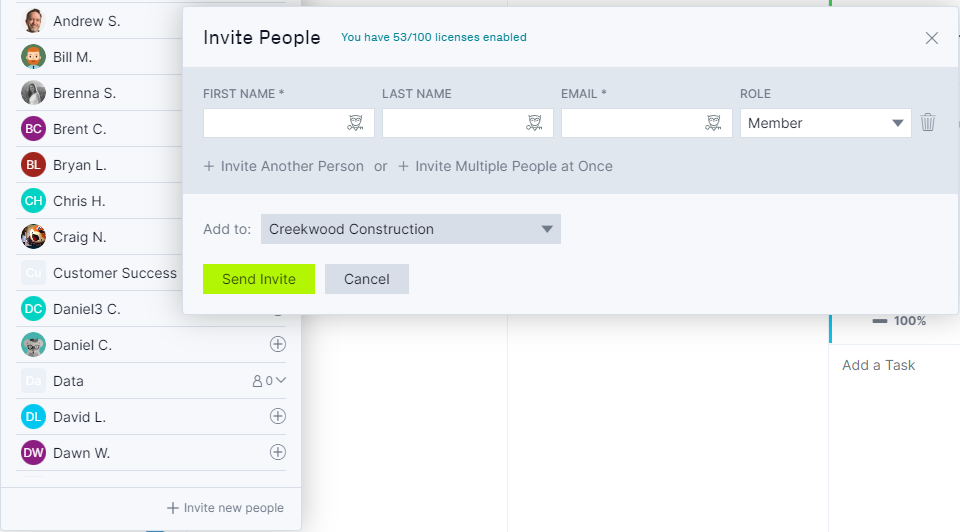
Make sure you add your team members’ hourly pay rate when you invite them into your project. ProjectManager will use this value to automatically calculate the labor costs of tasks as team members log their hours.
2. Select the Gantt Chart View and List All Your Project Tasks
As stated above, you can create a resource calendar using ProjectManager’s Gantt chart. Begin listing project tasks and details such as their name, due dates, estimated duration and costs using the grid on the left side. You can then assign them to team members and monitor their availability.

Add estimated start and end dates to populate the project timeline on the right side of the Gantt chart. Then, once you’ve listed all your project tasks and estimated their costs, you may set a project budget value, which is used to populate budget tracking dashboards. You can also collect all your tasks on the task list, kanban board, or project calendar view in our software.
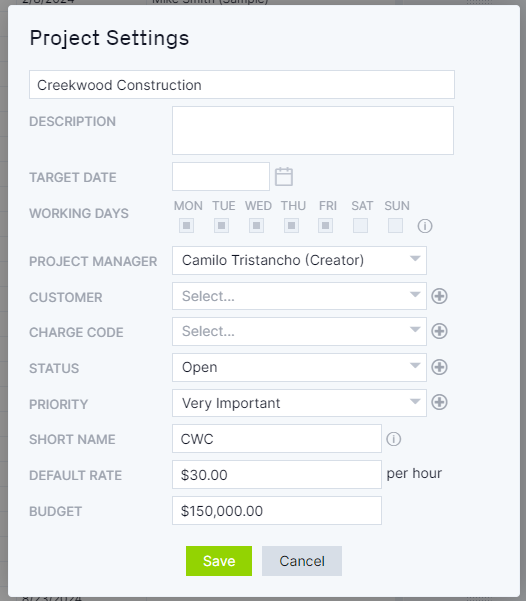
3. Balance Your Team’s Workload & Log Labor Costs
Once the project starts, it’s crucial to balance your team’s workload using the workload management page. Here, there’s a color-coded chart that shows whether team members have too many or too few tasks. If needed, you can then reallocate their tasks from this page.
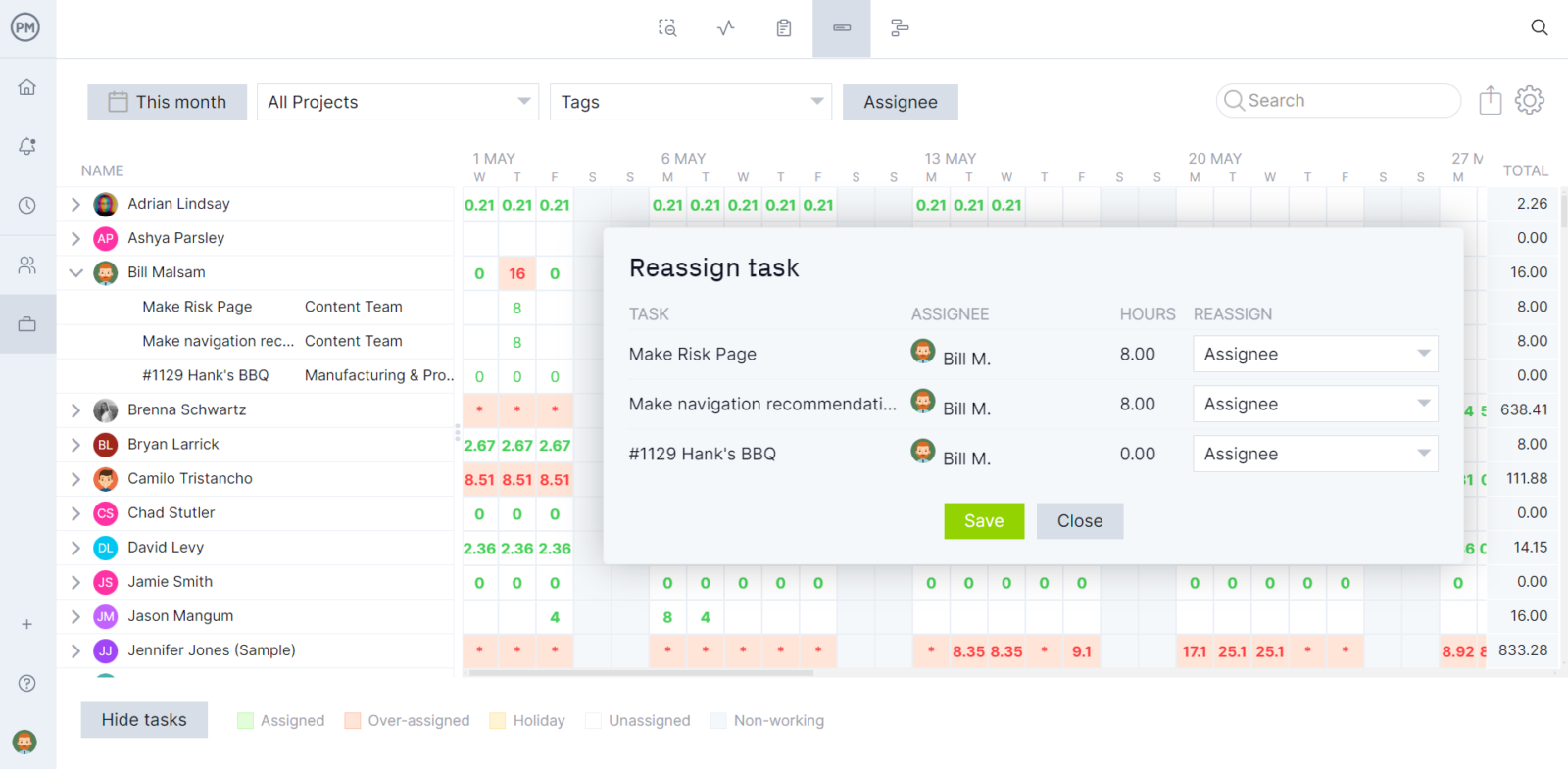
Monitoring their logged hours is how you make sure they’re adhering to the project plan, schedule and budget. Use timesheets to track your team’s work hours and their corresponding costs. Time updates automatically reflect throughout the software.
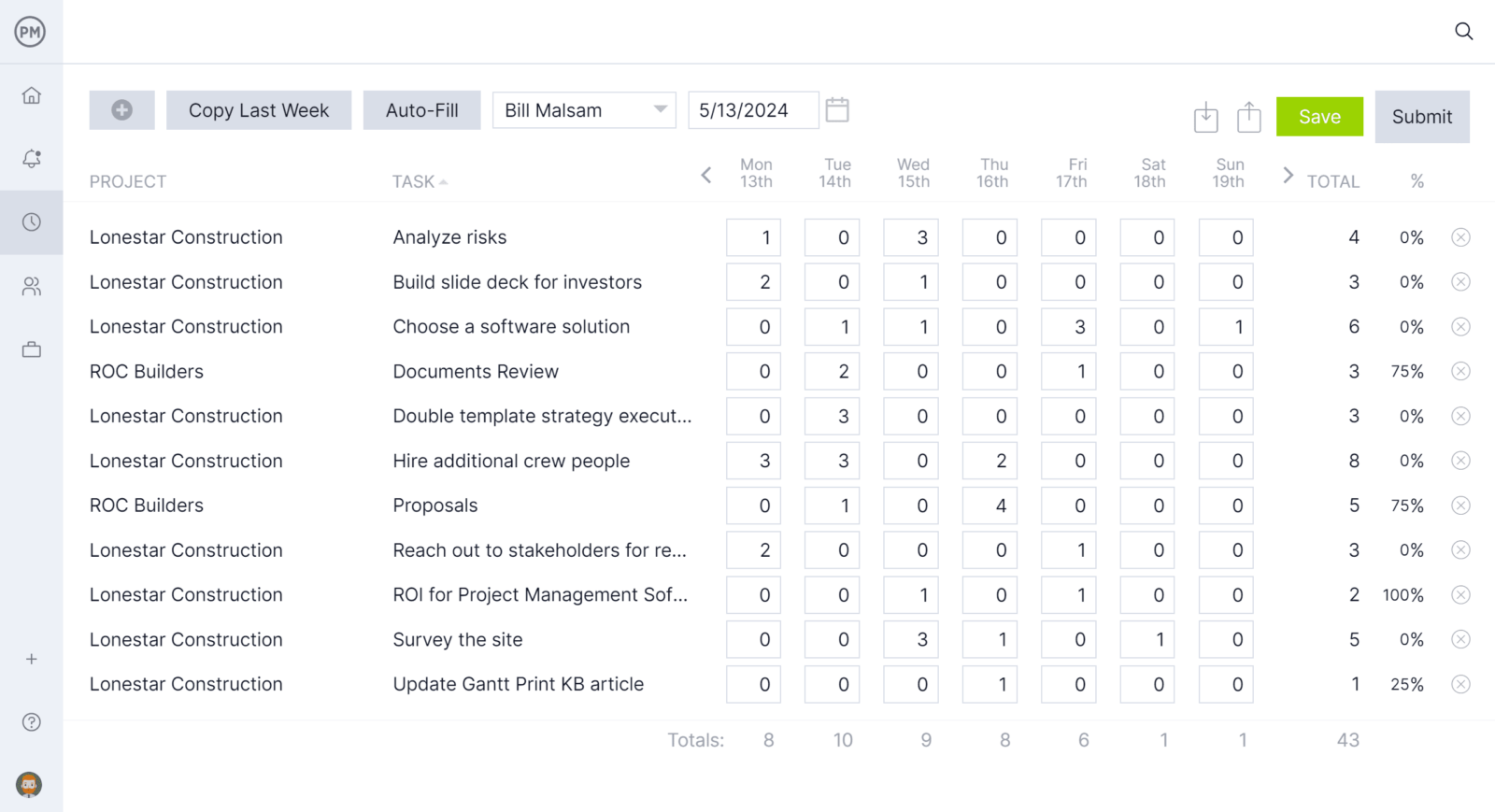
4. Compare Cost Estimates vs. Actual Costs
Calculating the cost of your resources is how you manage your budget. Keeping track of those costs is how you maintain your budget. One of the main advantages of using ProjectManager’s Gantt chart to manage a resource plan is its ability to compare cost estimates against actual project costs to monitor your project budget. You can also visualize this information using real-time dashboards.
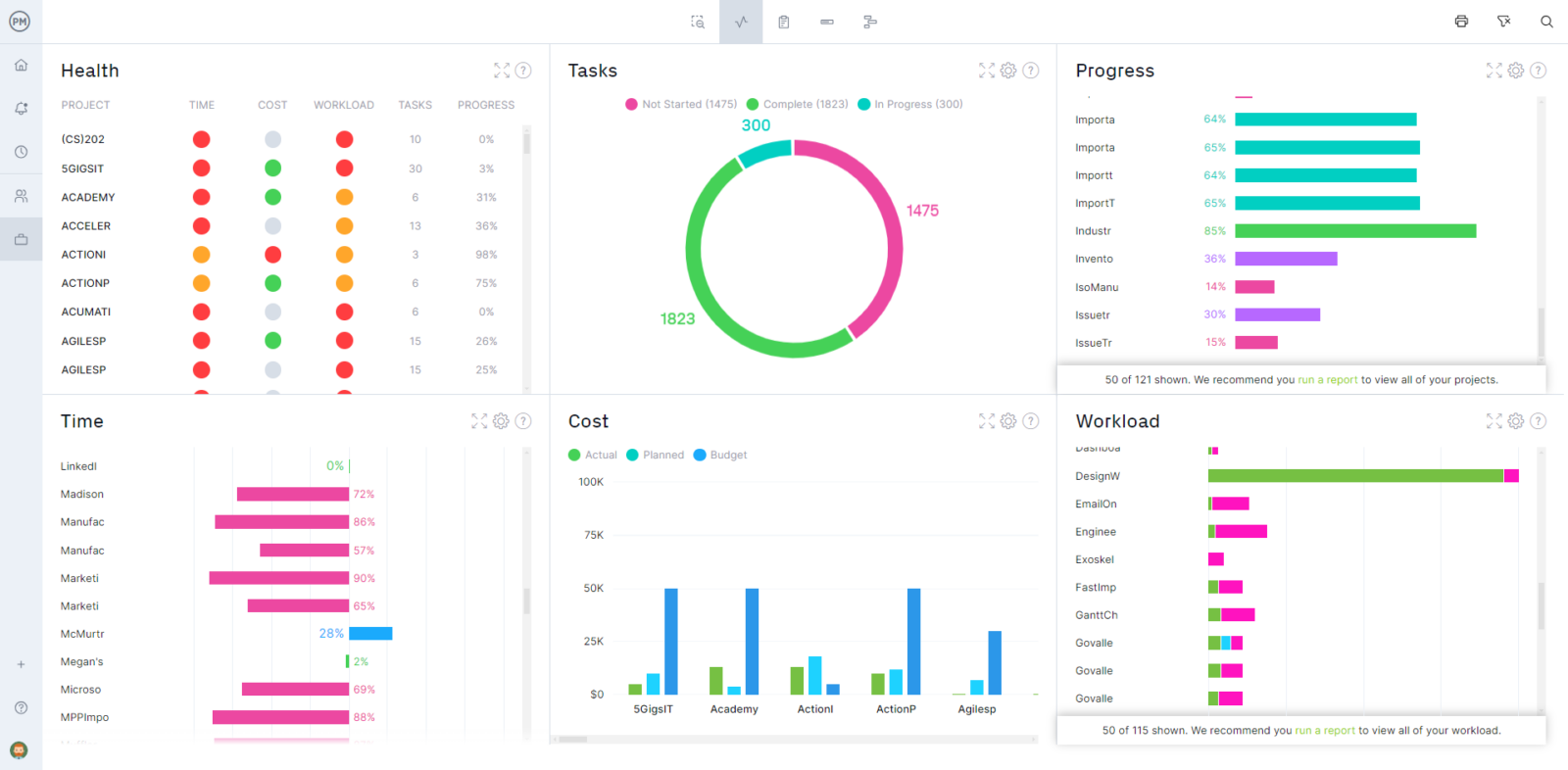
5. Report to Stakeholders
Stakeholders are the people who are invested in the project. They will want to stay up-to-date on progress and performance. Generate reports on workload with a single click. Filter to show the data you want, then easily print or save as a PDF to share with your stakeholders.
Resource Management Best Practices
That’s the makings of a solid resource management plan. Now you need to know how to actively manage your resources as your project progresses.
You can do this when you have visibility into resource availability and workload. Because work shifts from person to person, as people collaborate back and forth, work can easily end up on the shoulders of only a few key team members.
This can mean others are sitting idle waiting for them to reply or toss the work back. You need to be able to monitor those workflow management trends and be able to quickly reallocate idle resources. So how do you do this? There are four ways you can keep on top of the resources workload.
Manage Work Schedule Calendars Actively
You need to be able to track the hourly and daily availability of individual resources, as well as track their planned holidays and vacations. Be sure to take into account global or regional time differences, as well as different global holidays that might differ from your home office holiday calendar.
Monitor Progress on Gantt and Dashboard
You can also consult the planned versus actual progress of your overall project to get a head’s up if there’s a problem with resources. A Gantt progress bar should tell you how much progress is being made on a specific task according to the planned effort. You should also be able to see whether progress is made on individual tasks with shading on the larger task bars.
You should also be able to get a view of the whole project’s progress both by looking at a rolled-up view of the Gantt tasks or on a dashboard report. If you’re falling behind, usually moving around resources is a way to get back on track.
Review Workload Allocation
The team’s workload is another metric you’re going to need to keep close. If all the work is being laid on the shoulders of only a few team members, while the others are idle, then you’re going to need to reallocate your resources.
Another way of looking at this is leveling your resources by ensuring that they are equally distributed across your team. Checking on workload is a daily part of keeping your resources well-allocated.
Get Resource Reports to Monitor Productivity
When you’re watching your resources in real time and the project’s success is on the line, you’re going to need to make decisions swiftly. Use the reporting feature of your project management tool to produce reports on resource allocation, as well as task progress by an individual. It’s important to monitor resources regularly with deep dives into data to measure productivity KPIs like output and actual effort.
Remember, resource management is heavily linked to your scheduling and management of your project management schedule. These are different but complementary disciplines, and the more holistically you approach managing your resources, the more you’ll be able to act in a timely manner to keep your project moving toward success, on time and within budget.
Therefore, you want to have the right resource management tools to keep you informed of your resources while the project is in progress, whether that’s collecting data in an Excel spreadsheet or a more robust online PM tool. Using an online Gantt chart gives you a visual view of the project’s tasks, their durations, and whatever dependencies are linking one task to another, so you can note bottlenecks and easily reallocate resources to get the project back on track. Try ProjectManager today to take advantage of the best resource management tools on the market.
Resource Planning FAQs
We’ve gathered the most frequently asked questions internet users make about resource planning so you can learn more about this important project management process.
Why Is Resource Planning Important?
Businesses, nonprofit organizations and even government agencies need resources to operate, which means there are countless resource planning applications across industries such as project management, manufacturing, construction and many others.
Resource planning is important because it helps you ensure your business or project won’t come to a halt because of a lack of resources and allows you to control costs to make it as profitable as possible. It also helps you develop a clear understanding of the resource requirements of your organization, the costs that will be incurred and the spending limits that you’ll need to track along the way.
What Is Resource Capacity Planning?
Resource capacity planning is the process of measuring the resource capacity of an organization, which is the maximum amount of work that can be done with the resources that are currently available.
In project management, the resource capacity is then compared against the resource requirements of a project proposal to determine whether it’s feasible to complete it on time, within budget and meeting quality standards for project deliverables.
Resource capacity planning also helps manufacturing businesses understand whether they can manufacture the production volume that’s needed to meet the forecasted customer demand for a given period.
What Is Manufacturing Resource Planning?
The term manufacturing resource planning refers to a computerized system that allows manufacturing businesses to manage resources such as labor, machinery, equipment and other tangible resources.
Some of the main functions of a manufacturing resource planning system include allowing you to make a production schedule, manage production inventories, monitor production capacity, track quality control procedures among other things.
What Is Enterprise Resource Planning?
Enterprise resource planning or ERP is software that helps businesses manage key aspects of their operations including production, accounting, customer relationship management, human resource management, payment processing and more.
Resource Plan Resources
Software
- Resource Management Software
- Best Resource Management Software Rankings
- Scheduling Software
- Gantt Chart Software
- Timesheet Software
Templates
Articles
- How to Make a Resource Breakdown Structure (RBS)
- 12 Resource Allocation Tips for Managers
- How to Calculate Resource Utilization for a Project
- What Is Resource Loading and Why Does It Matter in Project Management?
- 5 Tips for Better Resource Scheduling
- Resource Leveling 101: Master this PM Technique
- Organizational Resources Basics: Managing Company Resources
- Resource Smoothing Steps, Templates and Tools
Start your free 30-day trial
Deliver faster, collaborate better, innovate more effectively — without the high prices and months-long implementation and extensive training required by other products.
Start free trial