Managing a team means controlling how they execute their work, from creating timelines for the completion of deliverables to establishing a system to track them and monitor the team’s performance. This free Excel timeline template is a versatile tool that creates a timeline for projects and organizations.
Why Use This Excel Timeline Template?
This Excel timeline template can map any activities, processes or projects that will be executed by a team over a year, allowing managers to distinguish which department or team member is responsible for what tasks.
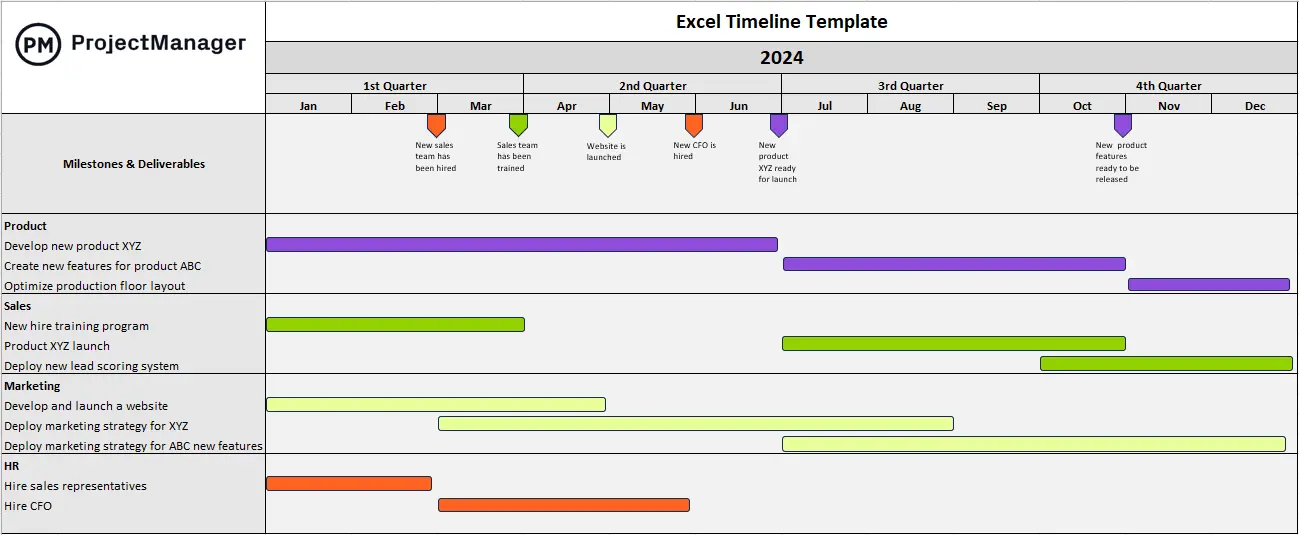
Use the free Excel timeline to make a project timeline, a product roadmap, strategic roadmap or other types of timelines commonly used by business and non-profit organizations. Here are some examples of what an Excel timeline can be used for.
- Project Timeline: A project timeline helps estimate the total duration of a project and visualizes the order in which project tasks will be completed.
- Product Roadmap Timeline: A product roadmap is a timeline that allows product development teams to plan the activities needed to make a product from ideation to its final launch.
- Strategic Roadmap Timeline: A strategic roadmap visualizes the projects an organization will execute over time to implement its overall strategy and achieve the goals and objectives described in its strategic plan.
One of the main advantages of this Excel timeline template is that it offers multiple timeline lengths to better adjust to your planning needs, including a six-month, one-year, three-year and five-year timeline. If none of these time frames fit the project’s timeline, edit the Excel timeline template to change the date rows to visualize a larger or shorter time.
While this timeline template for Excel is useful, it’s only one of the many tools needed to manage projects. Besides timelines and schedules, there are other important areas of a project that need management, such as resources, costs, risks and tasks.
ProjectManager is award-winning project and portfolio management software that can make timelines with robust Gantt charts, which an do more than static templates, such as linking dependencies, filtering for the critical path and setting baselines. Plus, there are other essential features to manage projects, such as kanban boards, project dashboards, timesheets and much more. Get started with ProjectManager today for free.
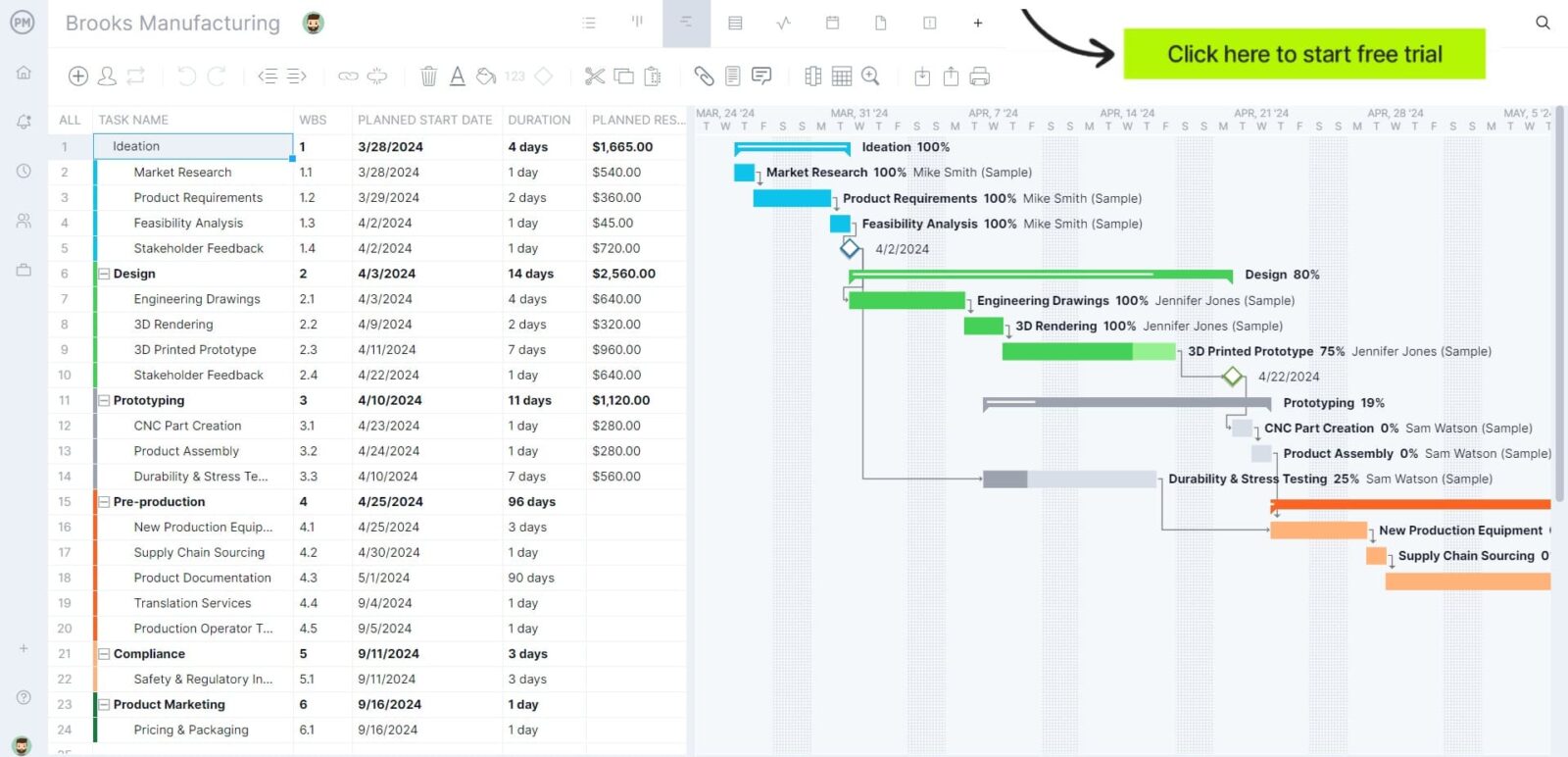
Who Should Use This Excel Timeline Template?
Anyone managing any type of team can use this Excel timeline template, from small groups to business departments or even complete organizations. This timeline template can plan what teams will be working on in the future and how organizational resources will be allocated to help them execute their tasks.
How to Use This Excel Timeline Template
When first using this Excel timeline template, decide which time frame is the best fit for the projects. Choose one of its versions by clicking on the tab you wish to use.
1. Decide Who Will Execute the Work
Edit the information in the cells highlighted in yellow to indicate who will be responsible for the execution of the tasks or projects that will be represented by the timeline bars. Assign those activities to individuals or teams and use the timeline bar colors to help identify who those activities belong to.
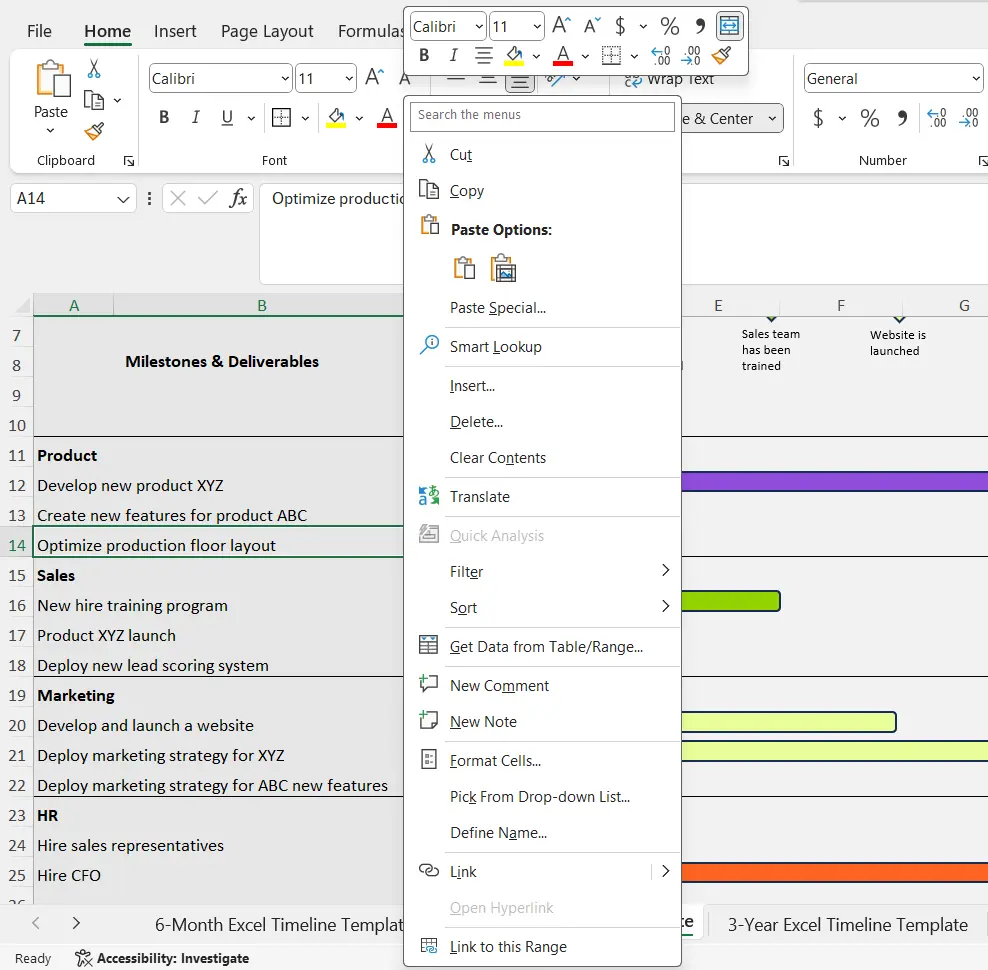
2. List the Activities
Now identify the activities that you’d like to map in your timeline below the name of the person or team that’s assigned to. Before listing tasks and projects, you’ll need to add more rows.
To do so, simply right-click the last task of the team you’d like to assign more work to, click “Insert” and then select “Entire row” from the pop-up menu options.
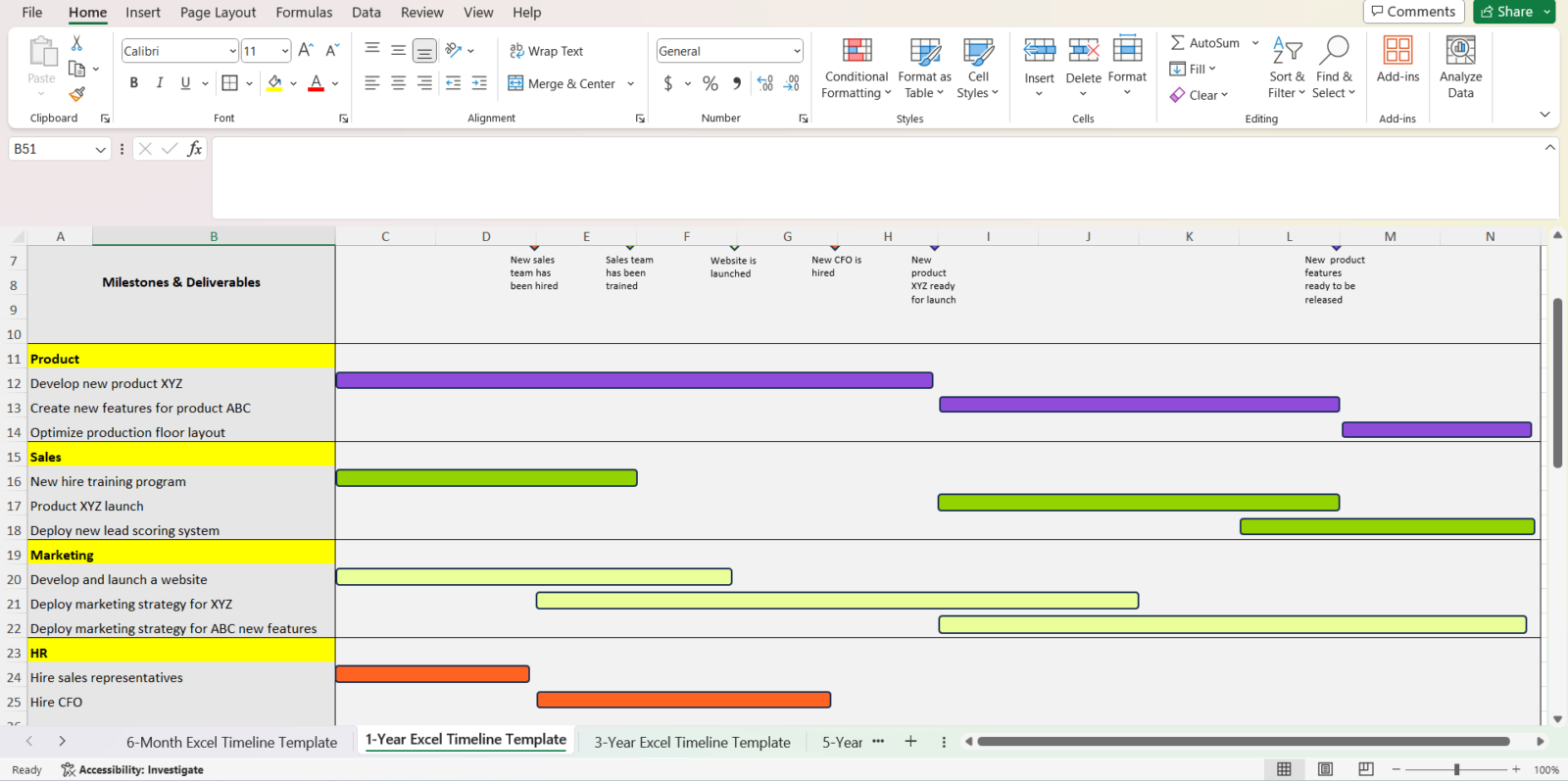
3. Adjust the Bar Sizes to Represent the Duration of Activities
Now adjust the length of each of the bars that represent activities by selecting one of their corners, holding the left-click and dragging them to the desired size.
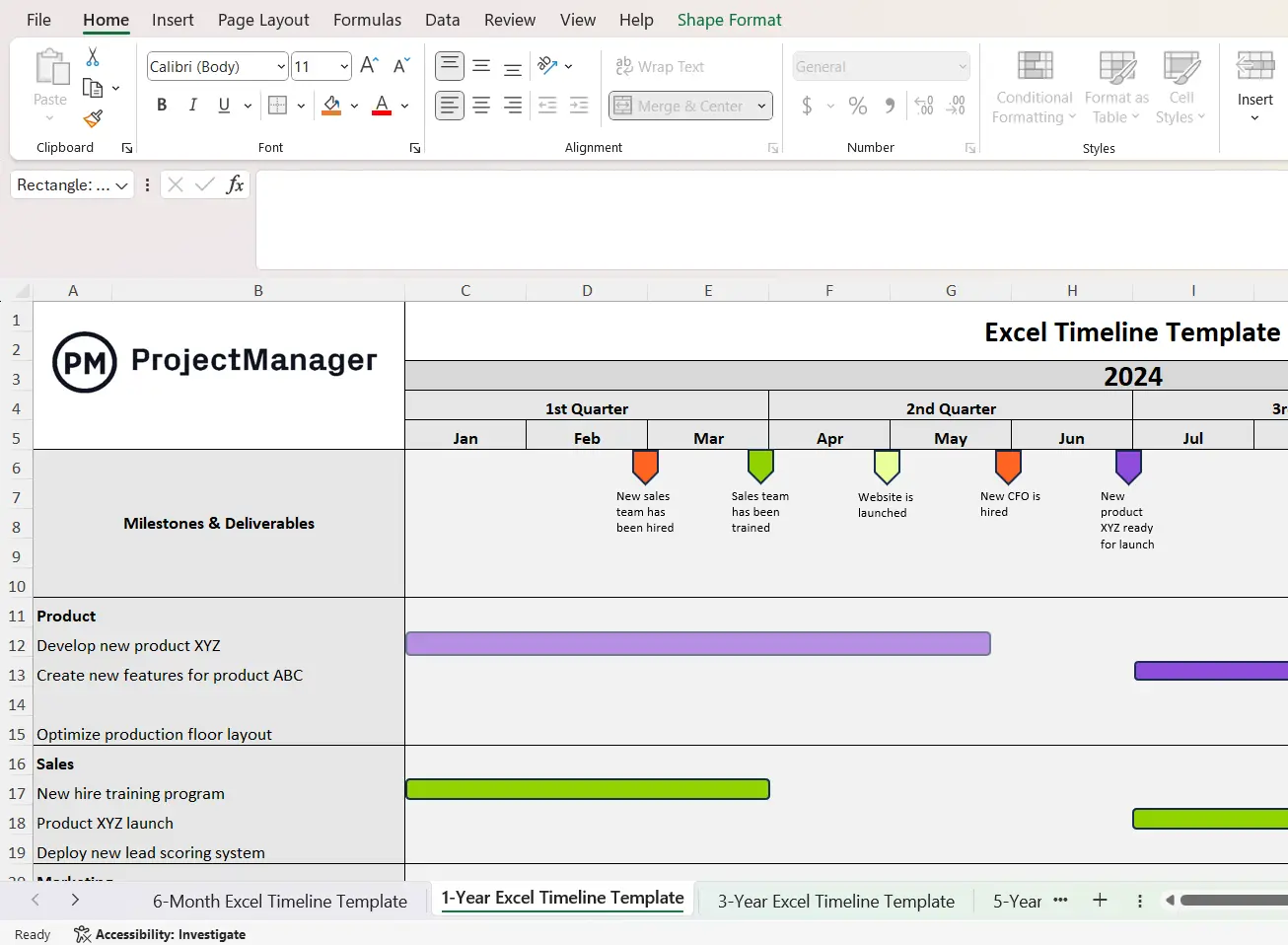
4. Identify Milestones and Deliverables
In project management, milestones are important accomplishments that can be used to summarize a complex timeline, which is a concept that can be applied to other types of timelines such as construction schedules, marketing plans, product roadmaps or strategic roadmaps.
For example, in a construction project, use a milestone chart or timeline to show project stakeholders how the project is progressing from a high-level view instead of showing them complicated construction schedules or other documentation. Use the color-coded markers to map milestones and deliverables across the Excel timeline template.
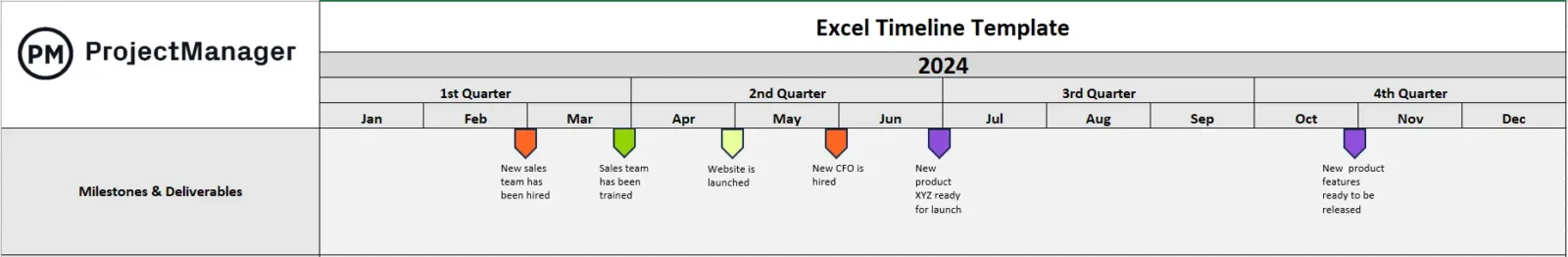
Following these steps visualizes the efforts of all team members from a high-level view, which helps ensure all projects and activities align with each other and contribute to the organization’s larger goals and objectives.
Related Templates for Excel
Dozens of project management templates for Excel can help plan, schedule and track projects. Here are some related templates used in conjunction with the Excel timeline template.
Project Timeline Template
Simply list tasks, their due dates and estimated duration and this template will automatically generate a project timeline in a Gantt chart format.
Project Calendar Template
Project calendars are another popular format for planning timelines because of their simplicity and the familiarity that most users have with them.
Resource Planning Template
Resources, such as labor, materials and equipment, are needed to execute the activities mapped on a timeline. This resource planning template helps itemize those resources and estimate their costs, which helps prepare a more accurate budget.
Excel templates are helpful, but they don’t offer all the project management features necessary to monitor project timelines. That requires a more advanced timeline management tool, such as ProjectManager. Start a free trial with ProjectManager and import the Excel templates into the software to see the difference.
ProjectManager Helps Make Project Timelines Online
ProjectManager is a project management software with advanced planning, scheduling and tracking features for creating project timelines for organizations across industries such as manufacturing, construction, IT, marketing and many others. Here are some reasons that make ProjectManager a great software solution for making project timelines.
Create Project Timelines With Multiple Project Views
ProjectManager has five main project views: Gantt charts, kanban boards, task lists, spreadsheets and project calendars, allowing each team member to work with the most appropriate tools for their work. Each can help create project timelines, assign tasks to team members and track their progress.

Each of these project views has unique planning and scheduling features that can help manage projects from different perspectives. For example, Gantt charts offer a high-level view of the project timeline, while kanban boards zoom into specific details for each project task and task lists help team members track and prioritize their work. All project views update simultaneously so everyone is always on the same page.
Manage Resources and Track Costs
All of ProjectManager’s project views can assign tasks to team members, track their hours and calculate labor costs based on their pay rate. In addition, other types of resources can be scheduled for each project task and estimate their costs.
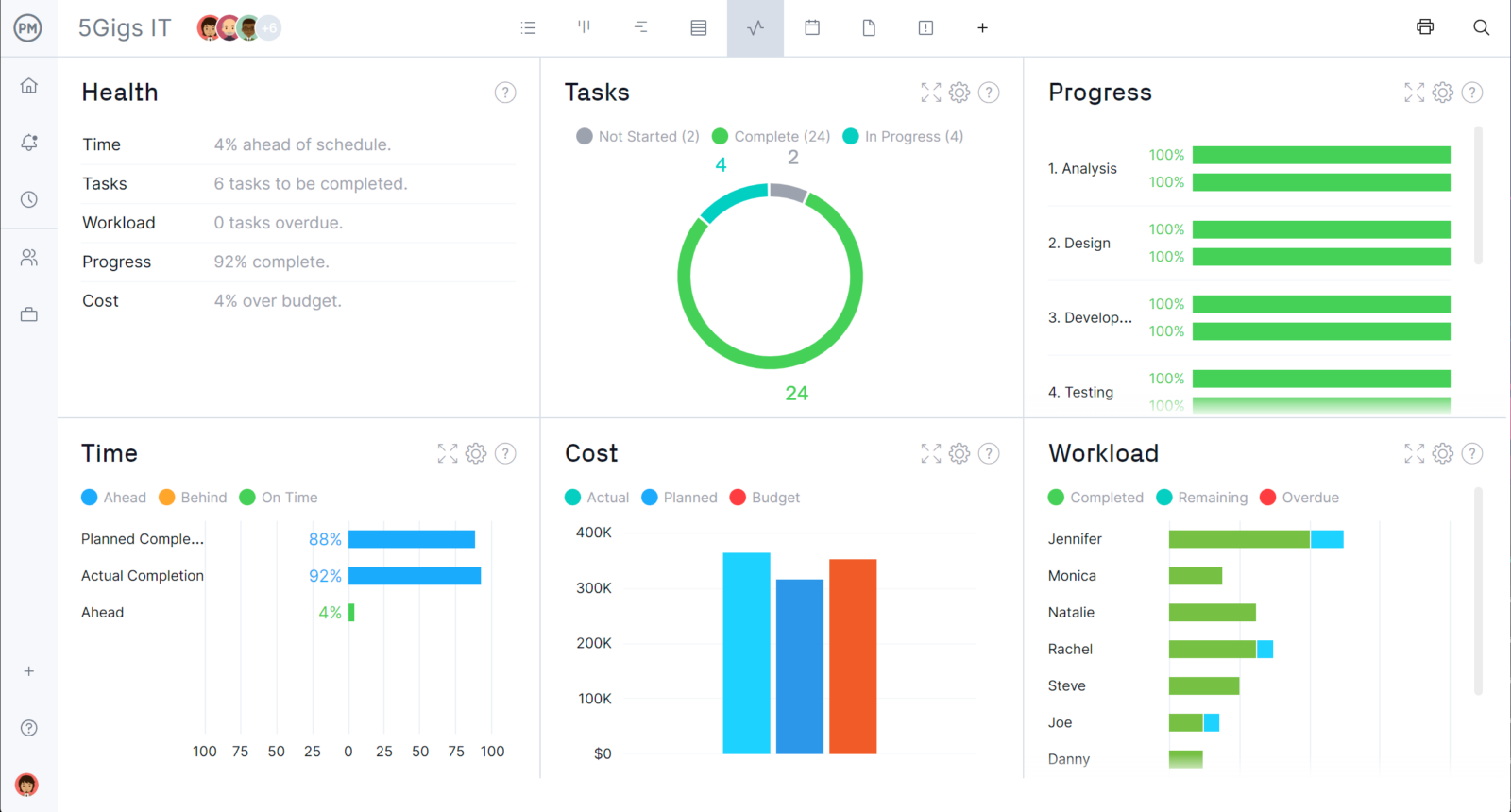
The best part is that ProjectManager’s project views sync with real-time dashboards, timesheets, and workload charts, which allows for monitoring the project’s resource utilization and comparing estimated costs against the actual costs.
Project Timeline Video
Are you looking for more information on timelines? Here’s a video from professional project manager (PMP) Jennifer Bridges, who explains key guidelines to consider when creating a timeline for a project.
Thanks for watching!
Related Content
As stated, timelines are one of the most important components of any project plan, across many industries. It’s important to understand how to make an accurate and realistic timeline and how to track it, That and much more can be learned from reading the dozens of blogs, templates and guides about project scheduling and timelines published on the ProjectManager website. Below are some links to follow.
- Free Word & Excel Templates for Business
- How to Create a Project Timeline in Excel (Free Template Included)
- Project Timeline Maker: How to Make a Project Timeline Online
- Time Estimation in Project Management: Tips & Techniques
- Project Time Management: Strategies, Tips & Tools
ProjectManager is online project management software that delivers real-time data to help you better monitor and track your project timelines. Choose from a variety of tools to schedule your projects such as Gantt charts, kanban boards, task lists and project calendars and then use live dashboards and dynamic reporting to keep stakeholders informed. To streamline your processes and work more efficiently, try ProjectManager for free today.
