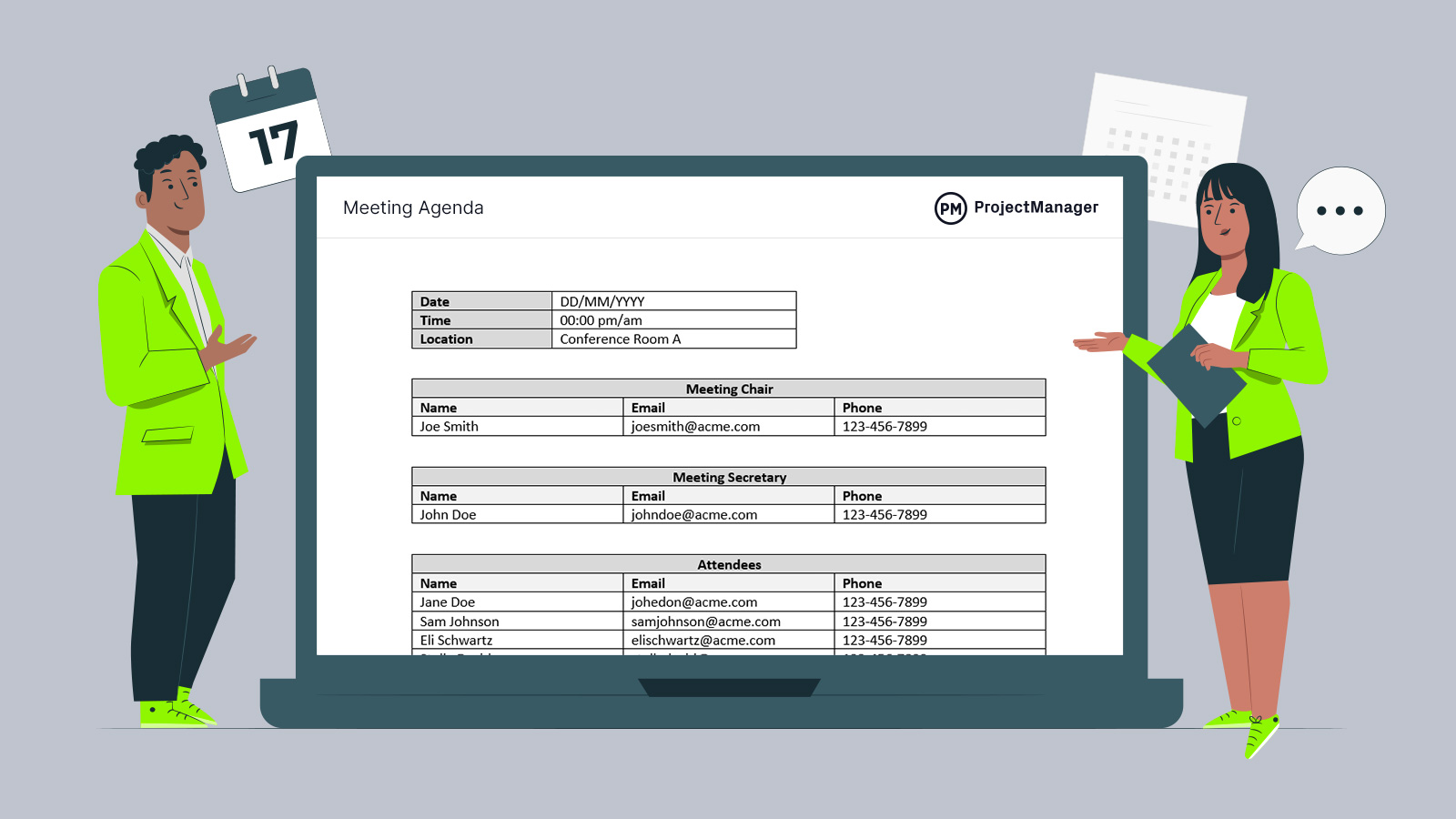Meetings are notorious for wasting time, but this doesn’t need to be the case. A meeting agenda organizes time and fulfills the promise of the meeting to be productive. Avoid tangents and side conversations and get to the point quickly by using this free meeting agenda template. Its structured approach to meetings will improve meeting outcomes and keep the team on track.
What Is a Meeting Agenda?
A meeting agenda can turn a dull meeting into real work and a call to action or practical means of communicating important information. It’s simply a document that outlines the topics that will be discussed during the meeting.
More than a to-do list, this meeting agenda template breaks down the meeting into periods which are then dedicated to specific subtopics of the larger point of the gathering. This provides a framework for the meeting to focus on what’s important and avoid the crosstalk and other distractions that take meetings off track.
There are many things a meeting agenda can include. We’ll get to that in a moment when we outline the free meeting agenda template for Word. However, if you want to stay on topic and have a productive meeting, a good starting point is a thorough meeting agenda.
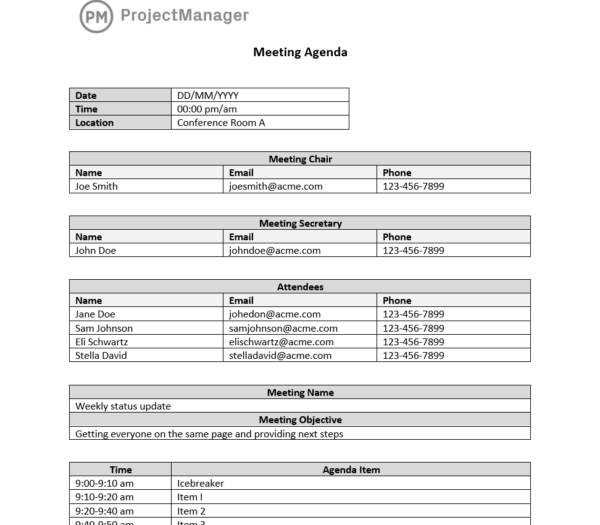
Why Use a Meeting Agenda Template?
A meeting agenda isn’t simply an antidote to boring, pointless meetings. It’s a way to define the meeting’s goal, highlight what will be discussed, and, perhaps most importantly, identify how much time is allocated for those discussions.
This template streamlines the process as users only need to fill in the details. It also allows for consistency in documentation, which is always ideal, especially when old meeting agenda templates might be a reference point for future meetings.
The purpose of a meeting agenda template is to help participants understand what to expect and what is expected of them. It shows how the meeting will proceed. Once the meeting breaks, the real work begins. Typically, everyone will leave with a set of action items.
This is where the meeting agenda template meets project management software. ProjectManager is award-winning project and portfolio management software with the tools the managers and their teams need to turn action items into workable project plans. Powerful Gantt charts not only organize tasks, resources and costs, but they can link all four types of dependencies to avoid costly delays. It’s easy to filter for the critical path to identify essential tasks and then set a baseline to capture the planned effort to compare it to the actual effort in real time to keep the project on schedule. Get started with ProjectManager today for free.
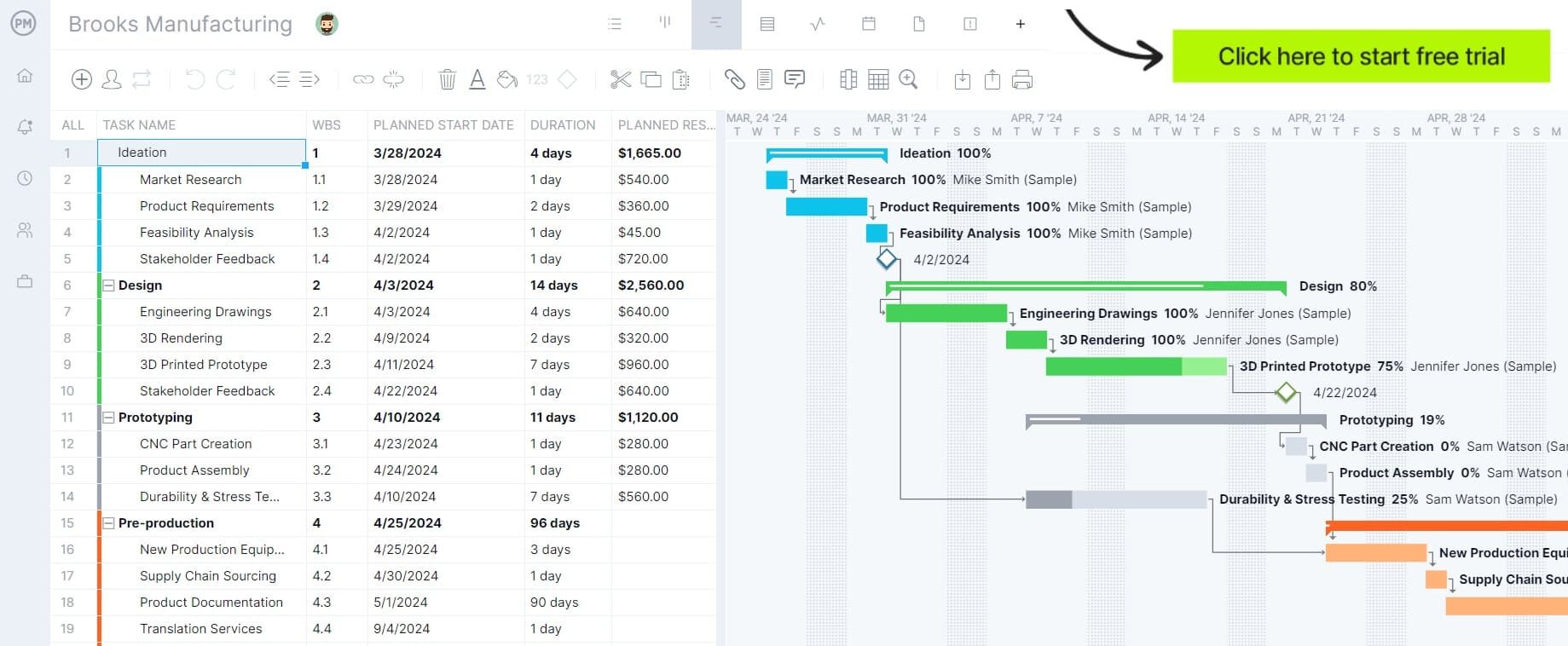
When to Use This Meeting Agenda Template
The meeting agenda template is a tool that serves multiple purposes. The first is to use a meeting agenda template before the meeting to give the meeting chair time to set the agenda and participants the opportunity to prepare for the coming meeting.
At this early stage, the meeting agenda template helps clarify expectations and responsibilities. That’s why it’s recommended to send out the meeting agenda template to any stakeholders at least a day or two before the meeting. If that isn’t possible, aim to send it at least an hour before the meeting to give everyone a chance to prepare, ask questions or suggest additional agenda items.
The meeting agenda template is also useful during the meeting. In fact, this is when the agenda is possibly most useful as it keeps people on topic and ensures no time is wasted by lengthy discussions or unrelated questions. The meeting agenda template turns meetings into efficient gatherings that result in a clear action plan for the team.
Finally, a meeting agenda template has life after the meeting ends. For example, it can be used to recap the meeting. Participants have a copy and can refer to it, especially as it relates to their roles and duties. The meeting agenda template is also the framework for the meeting minutes, which the secretary took during the meeting to capture the pertinent information.
Who Should Use This Meeting Agenda Template?
Many groups use a meeting agenda template, from project management teams, to businesses and nonprofit organizations alike. Anyone who meets will benefit from a meeting agenda template.
For example, it can be used in staff meetings, governing bodies and industries from construction to manufacturing, IT and professional services.
Naturally, the meeting chair, secretary and attendees will use the meeting agenda template, though for different purposes. That’s why the meeting agenda template should be copied and distributed to attendees before the meeting.
The meeting chair uses the meeting agenda template to lead the meeting and keep everyone following the order of items to be discussed and for the appropriate amount of time. The secretary can use the meeting agenda template to write down the key takeaways, which will later be shared as the meeting minutes. Participants can use the meeting agenda template to prepare before the meeting and follow during it.
What Is Included in This Meeting Agenda Template for Word?
Because a meeting agenda template applies to a wide range of professionals, the free meeting agenda template is also flexible. It’s fully customizable, so anyone who downloads the template can adjust it to fit their needs.
At the top of the meeting agenda template is a place to add the meeting’s date, time and location. This is followed by the personnel who will be in attendance. There’s space for the meeting chair, secretary and a list of attendees, all with email and phone contacts listed.
Next are the specifics of the meeting. There’s the meeting name followed by the meeting objective. Finally, there are the actual agenda items, each tied to a specific time in which that item will be discussed.
Related Templates
Once the meeting agenda template is complete, the meeting has taken place and everyone has dispersed to do what is expected of them, that’s when other templates can help. Our site has over 100 free project management templates for Excel and Word that cover every phase of a project across multiple industries. Below are a few free templates that can help carry through with the productive meeting.
Meeting Minutes Template
The next step after the meeting is to summarize what was discussed. This isn’t a transcription of every word, but the important information. Those takeaways can be written down in the free meeting minutes template for Word, which has the meeting agenda template details, plus those actionable items and information on the next meeting.
Action Items Template
Meetings end and the real work begins. Those action items on the meeting agenda template can be executed and managed with this free action items template for Excel. The free template collects tasks, descriptions, assignees, and priorities and has columns to capture any issues and keep track of the task status to ensure that work is done on time.
RACI Matrix Template
One of the goals of most meetings is to assign roles and responsibilities to the various attendees. This free RACI matrix template for Excel allows one to identify everyone in terms of their relationship to the tasks at hand by determining if they’re responsible, accountable, consulted or informed of that work.
How ProjectManager Turns a Meeting Agenda Into an Action Plan
A meeting agenda template is fine for managing a meeting, but a template won’t be enough to manage the work that comes out of that meeting. Templates are static documents and are not designed for project management. They require manual updates and are poor collaborative tools. To get work done efficiently requires project management software. ProjectManager is award-winning project and portfolio management software that can plan, manage and track work in real time. It has automated workflows with task approvals to streamline processes, risk management features to quickly and effectively deal with issues. It’s the one tool that ensures that at the next meeting, all action items have been completed.
Keep Resources Balanced
That’s because our software has task and resource management features that help teams do their work and managers keep the teams productive. While managers schedule work on Gantt charts those plans are shared across multiple project views. Teams can execute their work on robust task lists and kanban boards, stakeholders can stay informed on progress with the calendar view. When teams are on board, managers can set their availability, such as PTO, vacation and global holidays. This makes assigning tasks easier. Then managers can get an overview of resource allocation by viewing the team page or the color-coded workload chart, where they can balance workload and keep everyone working at capacity.

Track Progress With Real-Time Dashboards
Besides managing resources, managers need to monitor costs and progress to keep the project running smoothly. They can get a high-level project overview with real-time project or portfolio dashboards. Easy-to-read graphs and charts show key performance indicators (KPIs) such as time, cost, workload and more for an instant status report. For a real status report or portfolio report, when managing multiple projects, use our customizable reports. They can also be shared with stakeholders. Secure timesheets help with payroll, but they’re also a window into labor costs to help keep the project on budget.

Related Meeting Content
There’s more to meetings than an agenda, and there’s more to our business coverage than free project meeting agenda templates. We publish blogs weekly, have guides and ebooks, tutorial videos and over 100 free project management templates that can be downloaded now. For those who want more information on meetings and how to run them better, these links can help.
- 10 Project Meetings to Guide Your Project Management
- How to Run Team Meetings: Tips & Best Practices
- Meeting Planning Steps: How to Plan a Meeting
- 30 Icebreaker Questions for Work Meetings
ProjectManager is online project and portfolio management software that connects teams whether they’re in the office or out in the field. They can share files, comment at the task level and stay updated with email and in-app notifications. Join teams at Avis, Nestle and Siemens who use our software to deliver successful projects. Get started with ProjectManager today for free.