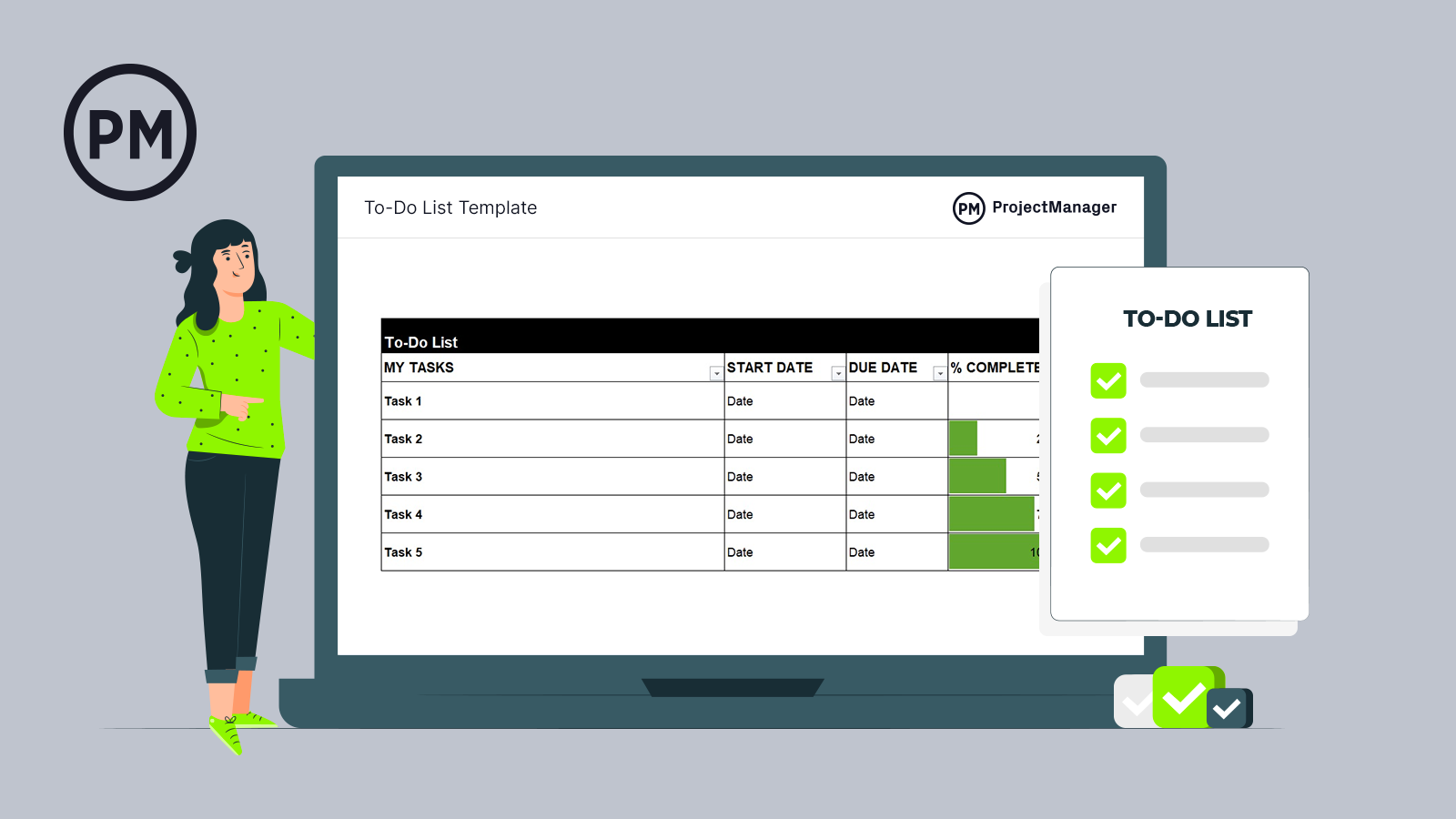A to-do list is an essential task management tool. It’s a way to take an onslaught of work and organize it, prioritize it and see at-a-glance when each individual task is due. This to-do list template for Excel can help you create a workflow, facilitate task tracking and create the beginnings of a project schedule.
Or Better yet, open the to-do list template in ProjectManager. With ProjectManager, you can execute your to-do list online with your team. Assign tasks, set due dates, schedule reminders and update progress along the way. The sheet view provides the most functionality, but if you want to simplify things, switch to the list, kanban or calendar view for more flexibility. It’s a powerful to-do list template that’s sure to help you get your work done on time. Get started with ProjectManager for free and make a better to-do list.
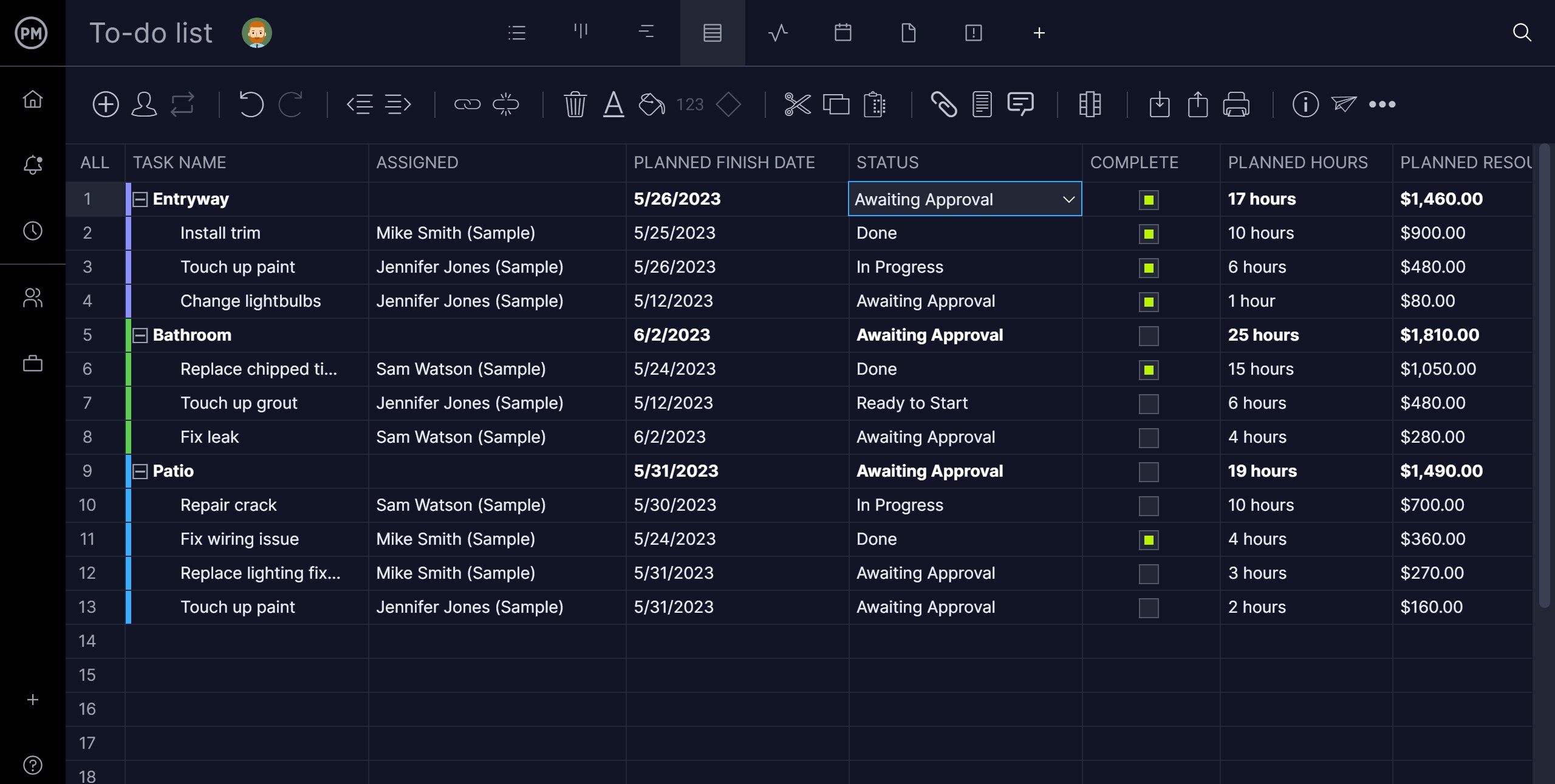
What Is a To-Do List Template?
The to-do list template is a task management tool to help you organize your time and achieve your goals. It collects the tasks for which you’re responsible and captures them in one place. Besides personal use, task lists are also used for project management. The concept remains the same; every task must be represented, prioritized, scheduled and tracked upon completion.
This to-do list template has several uses in project management. First, you can map out your work, track your team members’ tasks and even track your whole projects with them.
Why Use This Excel To-Do List Template?
This to-do list template gives you a sense of progress to keep you moving forward. This will do wonders in terms of motivating you and keeping you from feeling overwhelmed. That’s because a to-do list is really the beginning of a plan. Studies show the more time you spend planning, the more time you save when executing it.
Some tasks on your to-do list will show themselves as not as important as others, so you can schedule your time more effectively. Others will stand out as critical. When you have a deadline attached to these important tasks, you can work backward from that date to schedule your time wisely and accomplish what needs to be done.
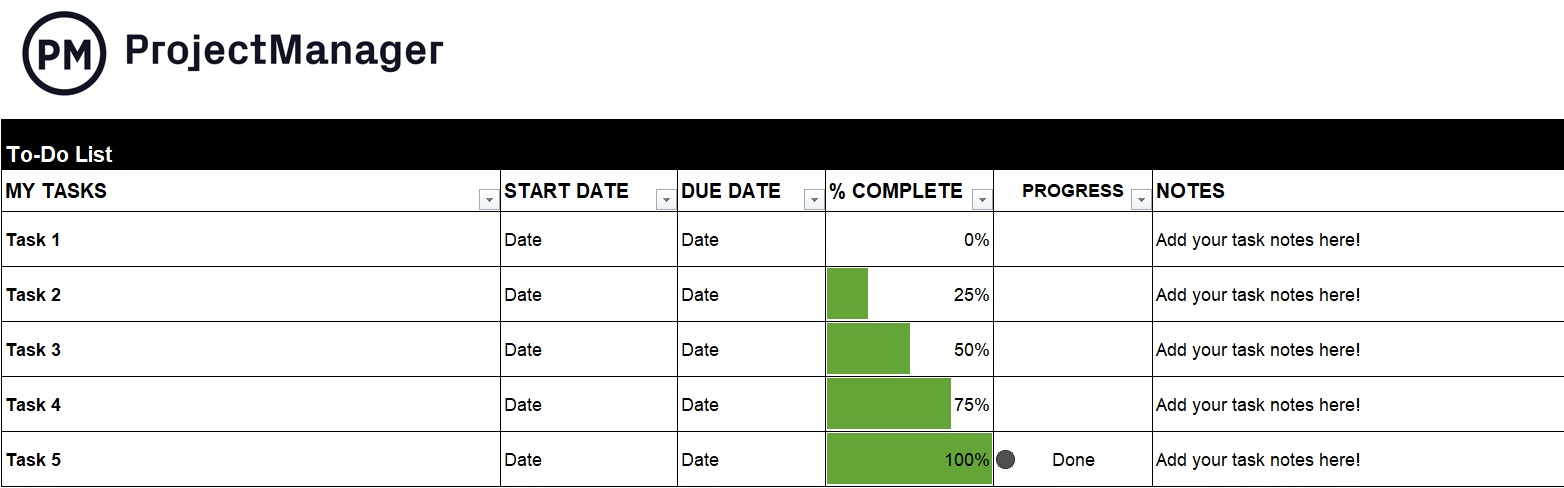
How to Use this Free Excel To-Do List Template
Once you’ve downloaded your free to-do list template, follow these simple steps to reap its benefits. The best part? It’s free to download!
1. Fill out your task list
On the left-hand side of the document is a column titled “My Tasks.” This is where you’ll collect your tasks. Keep it simple; you only want to write a few descriptive words that sum up the work.

2. Estimate the duration of tasks
Next, you want to determine the duration of the task. That means, how long will it take? This column is the “start date,” which is when you begin the work.
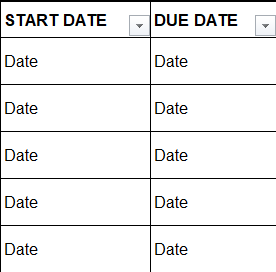
3. Use the to-do list template to track task completion
The column after that is the “due date,” which is when you have to have the work completed. Having these two points creates the duration, a crucial piece of information to help you plan your work accordingly.
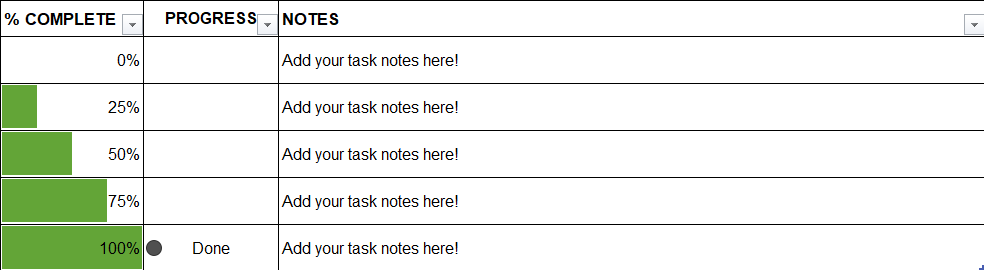
4. Enter task details
The next column is the “percent completed.” This gives you a quick idea of your progress and if you’re on schedule or veering off track. In order to update the percentage complete, click the cell, and you’ll see an arrow appear to the right. Click that arrow and update the percentage complete. When you set it to 100%, it will automatically be marked as “Done.”
5. Customize the to-do list template as needed
Finally, you have a column to collect any notes. While the task title should be brief, these notes can be more detailed and contain specific directions or issues that might arise as you work. You can add a new row if you need to add another task. The arrows at the top of the columns allow you to filter your tasks based on the data in the column (i.e., show me only tasks marked “done”).
When to Use This Free Excel To-Do List Template?
The simple answer as to when to use this to-do list template is, it depends. That said, there is clinical data that backs up the to-do list as an effective task and time management tool. Psychologist and author Dr. David Cohen believes to-do lists are psychologically helpful, if not the solution to the problem. That problem, of course, can only be resolved by executing the tasks on that to-do list successfully.
However, Dr. Cohen says to-do lists accomplish three major steps when it comes to task management. Firstly, a task list helps to lower the level of anxiety that one feels when there’s a lot of work piling up. An Excel to-do list template also provides a much-needed structure to that work, which makes it more manageable. Finally, he says, to-do lists show us that we’ve in fact accomplished something.
To accomplish more with your to-do list, use project management software. ProjectManager has a list view that does more than collect tasks. You can see priority, track the percentage complete as well as add attachments, comments and customized tags. Open any specific task on the list view and get more detailed information. Teams can collaborate in real time and tag other team members to get their input. Managers can track progress as it happens, as live data feeds into real-time dashboards showing workload, time left on tasks, costs and more. Get started with ProjectManager for free.
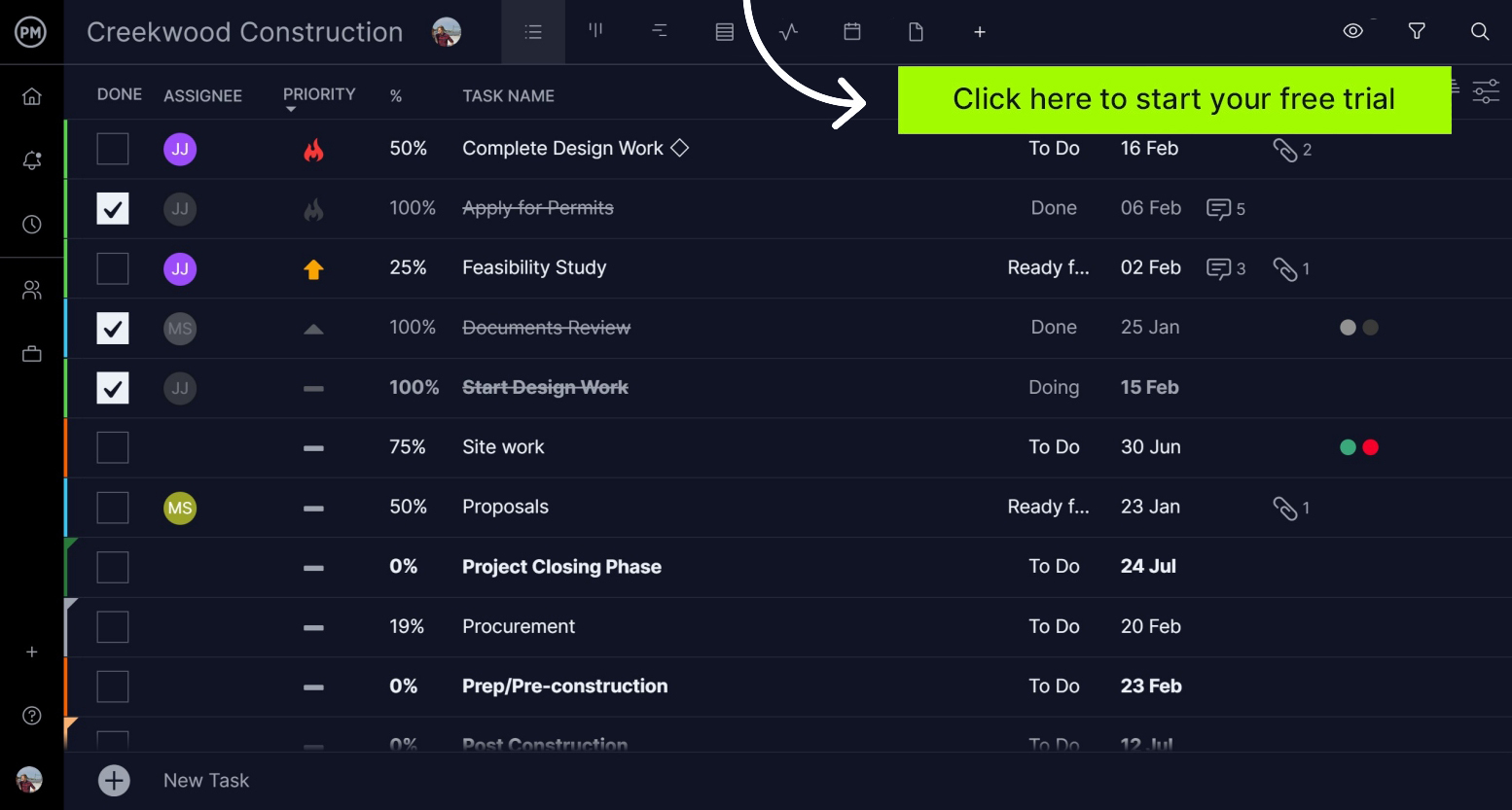
Who Should Use This Free Excel To-Do List Template?
If you still need convincing about the value of using a to-do list template, just look at your day. There’s a lot to do there, right? Whether you’re working on a project or simply living your life, there are many tasks that need completion, such as bills to be paid, places to go or people to meet.
Your task list can feel endless, especially if it all gets blurred together in a work-from-home environment. It’s best to have those items written down, or better yet, collected in a to-do list template, so you can see the full picture.
A to-do list can help you focus as distractions keep productivity at bay. Having a to-do list to reference is like an anchor to keep you on task. You can dive deeper into your work knowing that your to-do list is on hand when you need to see where you are in the process.
What Other Free Project Management Templates can Help with To-Do Lists?
Our free to-do list template is a great tool to start managing your tasks. However, managing a project requires more than that. That’s why we’ve created dozens of project management templates to help you plan, schedule and track projects.
Gantt Chart Template
A Gantt chart template is a more advanced version of a task list. It allows project managers to add a visual project timeline to their to-do lists.
Project Task Tracker Excel Template
A project task tracker is similar to a to-do list but adds task dependencies and priority levels to each activity. If you’re looking for these features, this is the right task management template for you.
Project Budget Template
If you’re managing projects you’ll need to estimate costs for each task, and create a project budget. Our project budget template helps you achieve that.
How to Import Your To-Do List Template Into ProjectManager
To take your to-do list template to the next level, you’ll want to upload it to ProjectManager, where it becomes integrated with online Gantt charts, a real-time dashboard and other tools.
All you need to do is transfer the data from your to-do list template into a new Excel sheet, with the tasks under a column named “Tasks,” the start and end date under columns named “start date” and “end date,” the percentage complete under a column named “percentage complete” and notes under a column named “notes.” Take that new Excel sheet and navigate to the Gantt chart view in the software, then click upload and follow the instructions.
By importing the Excel spreadsheet into ProjectManager, all of the information on your to-do list is automatically added to the Gantt chart, which populates those tasks to its timeline. There, you can link dependent tasks and edit due dates as needed.
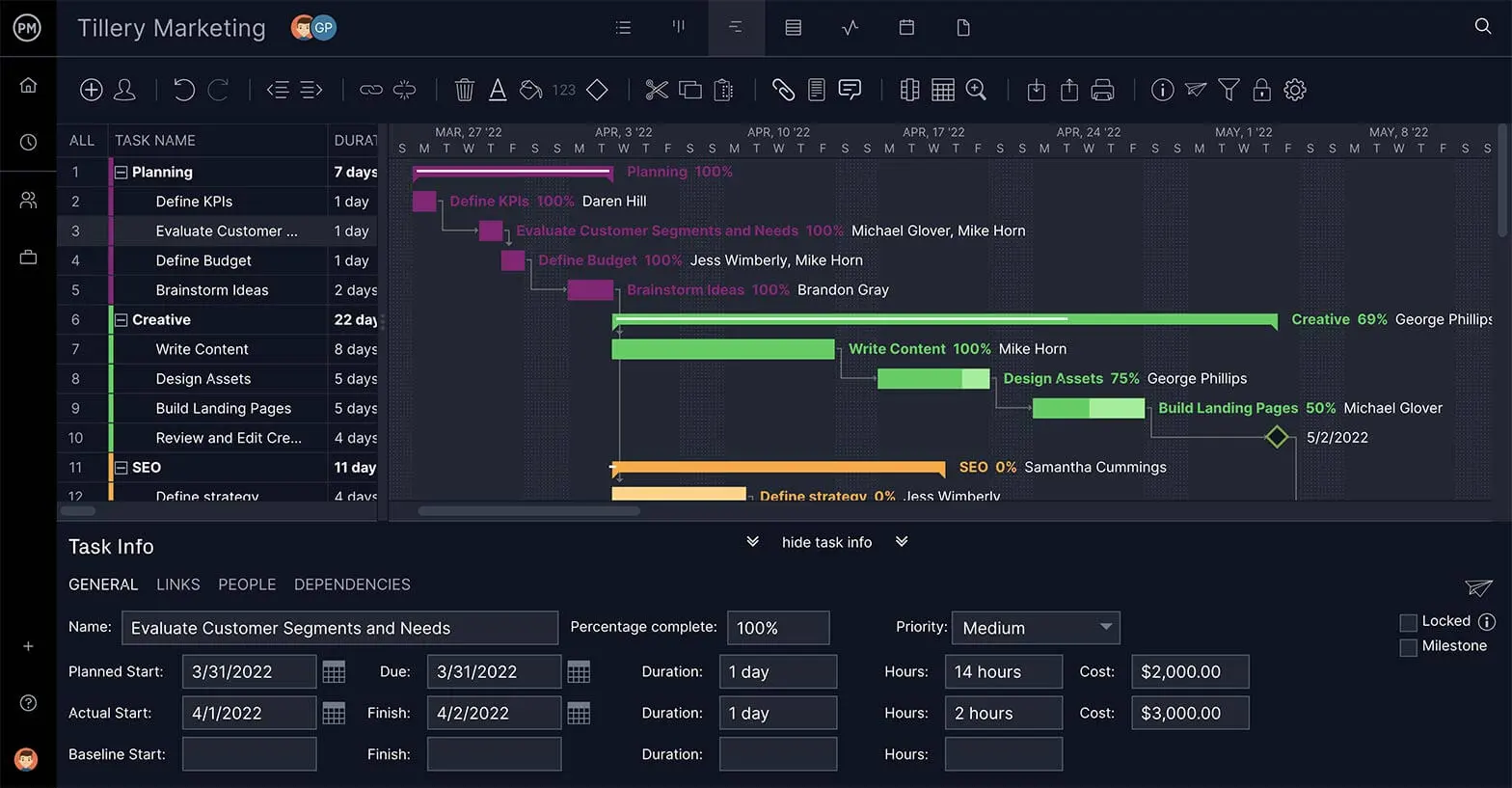
Now your to-do list is super-sized. You can use it as a collaborative platform to work with others on your team, automate notifications to help remind you of impending deadlines and attach documents, links and other media directly to the tasks.
Related Content
A to-do list is only a tool, and it’s important to learn how to best use it. On the ProjectManager blog, there’s a wealth of resources to help, from blog posts to tutorial videos. Here are a few that will help you use your to-do list template.
ProjectManager is online project management software. Features include a real-time dashboard that gives you the most accurate view of the progress of your project. But more than a mere monitoring system, our dashboard makes generating targeted reports easy and sharing them simply, either online or in print.
Learn how to schedule more efficiently with online Gantt charts that visualize the project timeline and allow for easy changes as you adjust resources. There are also tools for workload management, communications and more. See how ProjectManager can help you work more efficiently and productively. Start a free 30-day trial now.