Business process management is essential for improving efficiency, reducing errors and ensuring consistency in operations. A well-designed process map template helps organizations visualize workflows, identify inefficiencies and optimize processes. Using structured diagrams with flowchart symbols and swimlanes, businesses can standardize their operations to improve collaboration and decision-making. Download this free process map template for Excel to simplify this task to ensure a clear and structured approach.
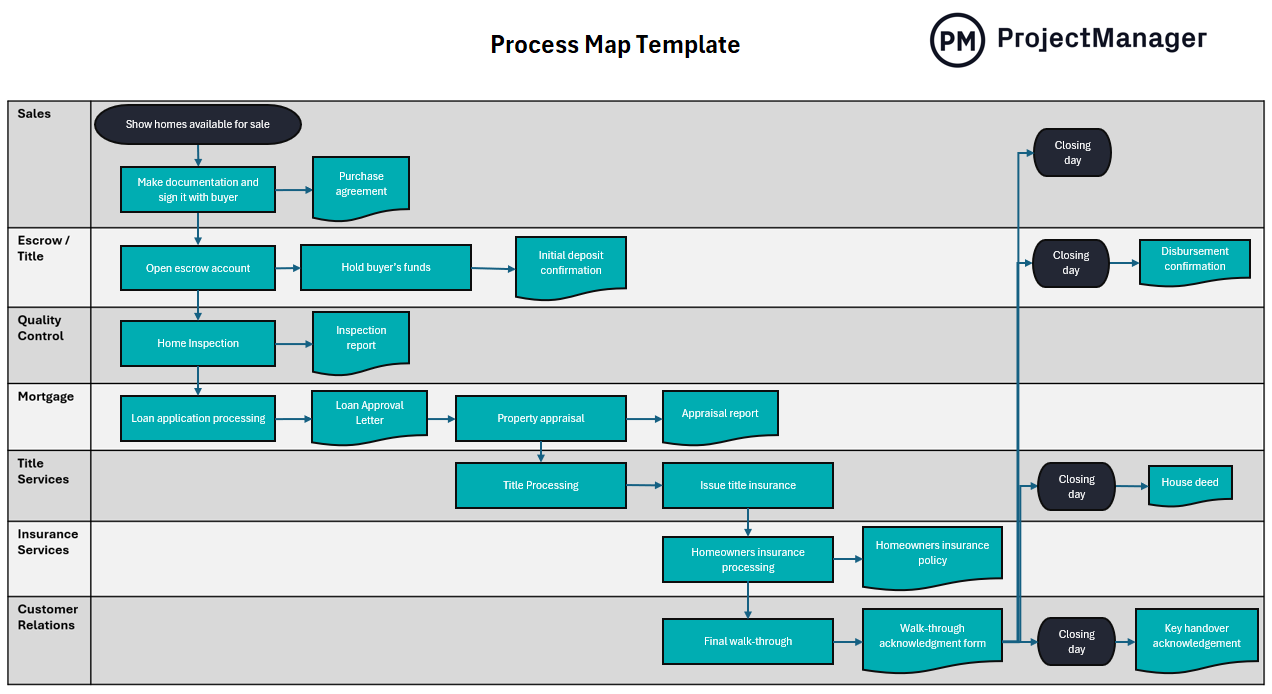
Why You Need a Process Map Template
A process map is a flowchart that visually represents workflows, making it easier to identify inefficiencies and optimize business processes and team performance. By mapping out steps, responsibilities, and decision points, organizations can streamline operations and enhance communication. Using a template simplifies the process, ensuring consistency and saving time. Process mapping allows teams to focus on improvement rather than design, helping businesses maintain efficiency while adapting to changes. A structured approach improves clarity, accountability, and overall process effectiveness.
However, an Excel process map template is limited when compared to workflow management software like ProjectManager. ProjectManager has a variety of workflow planning, scheduling and monitoring tools that help organizations allocate resources, make budgets and track the costs generated by their projects, business processes and workflows. Use real-time project dashboards, or the portfolio dashboard for those managing multiple projects, to get an overview of key metrics such as time, cost, workload and more. Get started with ProjectManager for free today.
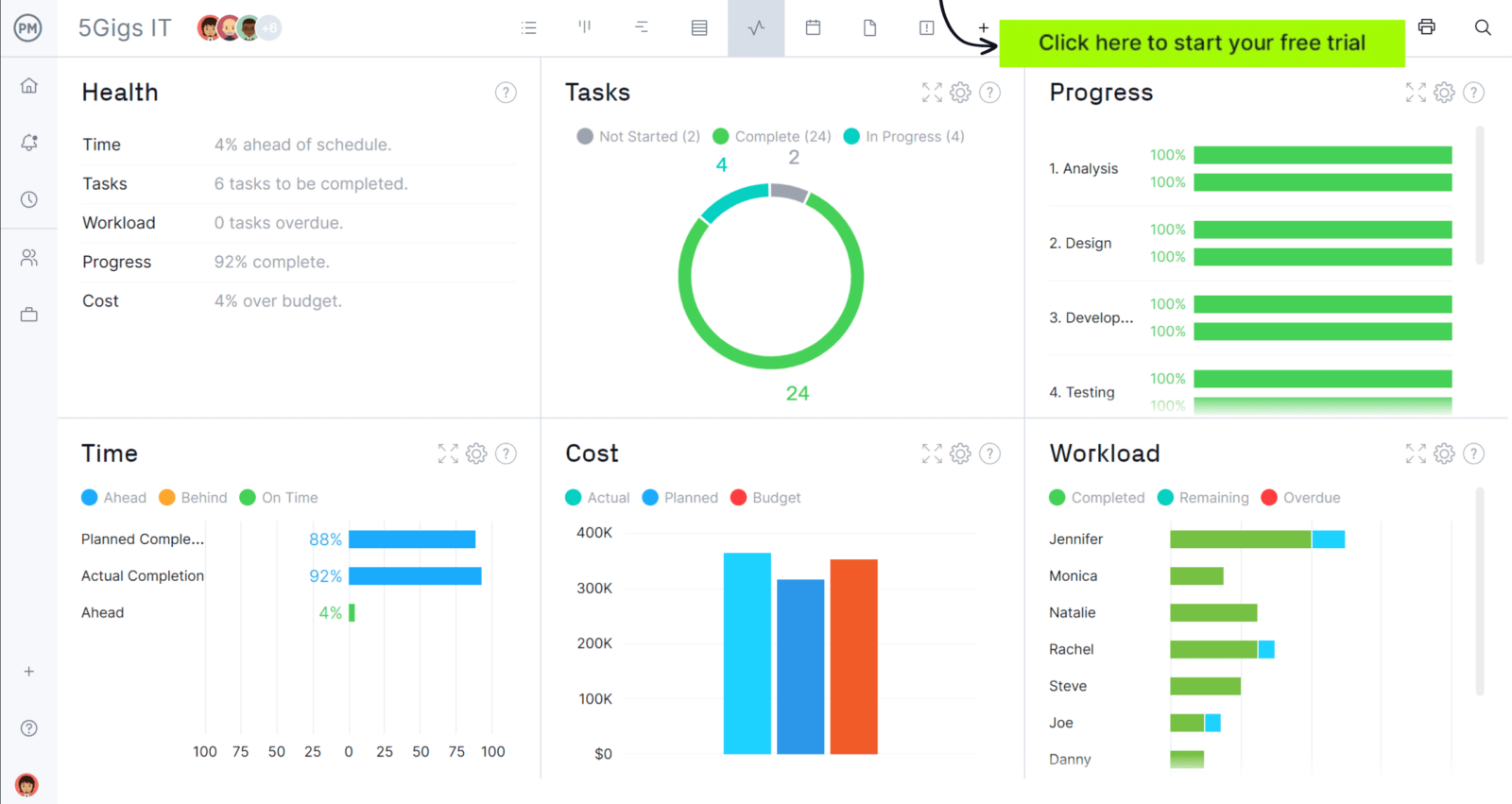
When to Use a Process Map Template
Process maps can be created to review and improve any type of workflow, especially those that involve cross-team collaboration as it helps participants understand their role in a process. The most common uses for process maps are business process improvement, project management and operations management.
Business Process Improvement
A process map template is ideal for identifying inefficiencies, redundancies or bottlenecks in workflows. By visualizing each step through process mapping, teams can pinpoint problem areas in business processes and implement improvements. This structured approach enhances operational efficiency and fosters continuous improvement efforts.
Project Management
Project managers can use a process map template to outline project management workflows, assign responsibilities and ensure smooth task transitions. When teams map out each phase, they reduce misunderstandings and can stay on schedule. It enhances transparency and accountability.
Operations Management
Operations managers can utilize process maps to standardize procedures, train employees and ensure compliance with company policies. A clear workflow can reduce errors while optimizing resource allocation. It also improves overall operational efficiency, leading to consistent performance across teams.
Who Should Use This Free Process Map Template?
This process map template is valuable for team leaders across various functions. Department managers can use it to optimize processes and workflows, project managers can streamline task execution and operations managers can ensure process consistency. Additionally, business analysts, quality assurance teams and HR professionals can benefit from it for mapping and refining internal procedures. Whether improving efficiency, training employees or ensuring compliance, this template serves as a versatile tool for structured process management.
How to Use the Process Map Template
This process map template is designed with lanes representing different business departments, such as marketing, production, and sales. Within these lanes, flowchart symbols are placed and connected with arrows to create a structured workflow. Follow these steps to use the template effectively.
1. Select the Process Mapping Symbols
A process map uses flowchart symbols, also referred to as process mapping symbols to represent activities, documentation, decisions and other elements of a business process or workflow. Here’s an overview of how they work.
- Rounded Rectangle: This symbol represents the process’ starting and ending points. It marks where the workflow begins and where it concludes, ensuring clarity in process initiation and completion.
- Rectangle: Used for standard tasks or process steps, this shape represents actions that must be performed. It’s one of the most common symbols for defining key activities in a workflow.
- Diamond: This symbol indicates a decision point in the workflow, requiring a Yes/No or True/False answer. Different outcomes lead to different process paths, guiding the next steps accordingly.
- Parallelogram: Representing inputs and outputs, this shape is used for data entry, information requests or results. It helps track key interactions, such as customer inquiries or system responses.
- On-Page Connector: This small circle links different parts of the workflow within the same page. It simplifies complex diagrams by reducing overlapping arrows and improving readability.
- Off-Page Connector: Used when a process continues onto another page, this symbol ensures continuity in multi-page diagrams. It prevents clutter while maintaining logical flow across documents.
- Delay: Representing a pause or waiting period in the workflow, this symbol is useful for illustrating lead times, approval waits or resource availability delays.
- Merge: This shape combines multiple workflow branches into a single path. It’s often used after parallel activities converge to proceed to the next step in the process.
- Cylinder: A database symbol, the cylinder represents stored information or records. It’s useful for depicting data retrieval or saving actions within a process.
- Document Symbol: Representing a report, form, or printed output, this shape is used when a step involves documentation or paperwork, such as generating invoices or contracts.
2. Place Symbols in Their Corresponding Process Map Lanes
The lanes in this process map template represent different business departments, ensuring clear responsibility for each task. By placing symbols within the correct lanes, teams can visualize who is responsible for each step. This structured approach improves coordination and accountability, helping departments work together seamlessly while maintaining process clarity.
3. Connect the Symbols with Arrows to Show the Flow of Activities In the Process Map
Arrows indicate the sequence of tasks, showing how activities progress from one step to another. They clarify dependencies and decision points, guiding users through the workflow efficiently. Properly placed arrows ensure a logical, easy-to-follow process, preventing confusion and highlighting critical transitions between business functions.
How to Manage Processes with ProjectManager
This process map template for Excel is useful, but it can only help visualize processes and workflows. ProjectManager on the other hand, is robust project and work management software that’s equipped with a full suite of workflow management tools that allows users to manage tasks, allocate resources, track costs and much more.
Multiple Workflow Management Tools
ProjectManager has multiple workflow management views, including Gantt charts, kanban boards, task lists and project calendars, all of which are online or can be used with our mobile app for Android or iOS. Each of these tools provides a different perspective of workflows and allows users to create timelines, identify task dependencies, map process stages, monitor progress and use workflow automation features.
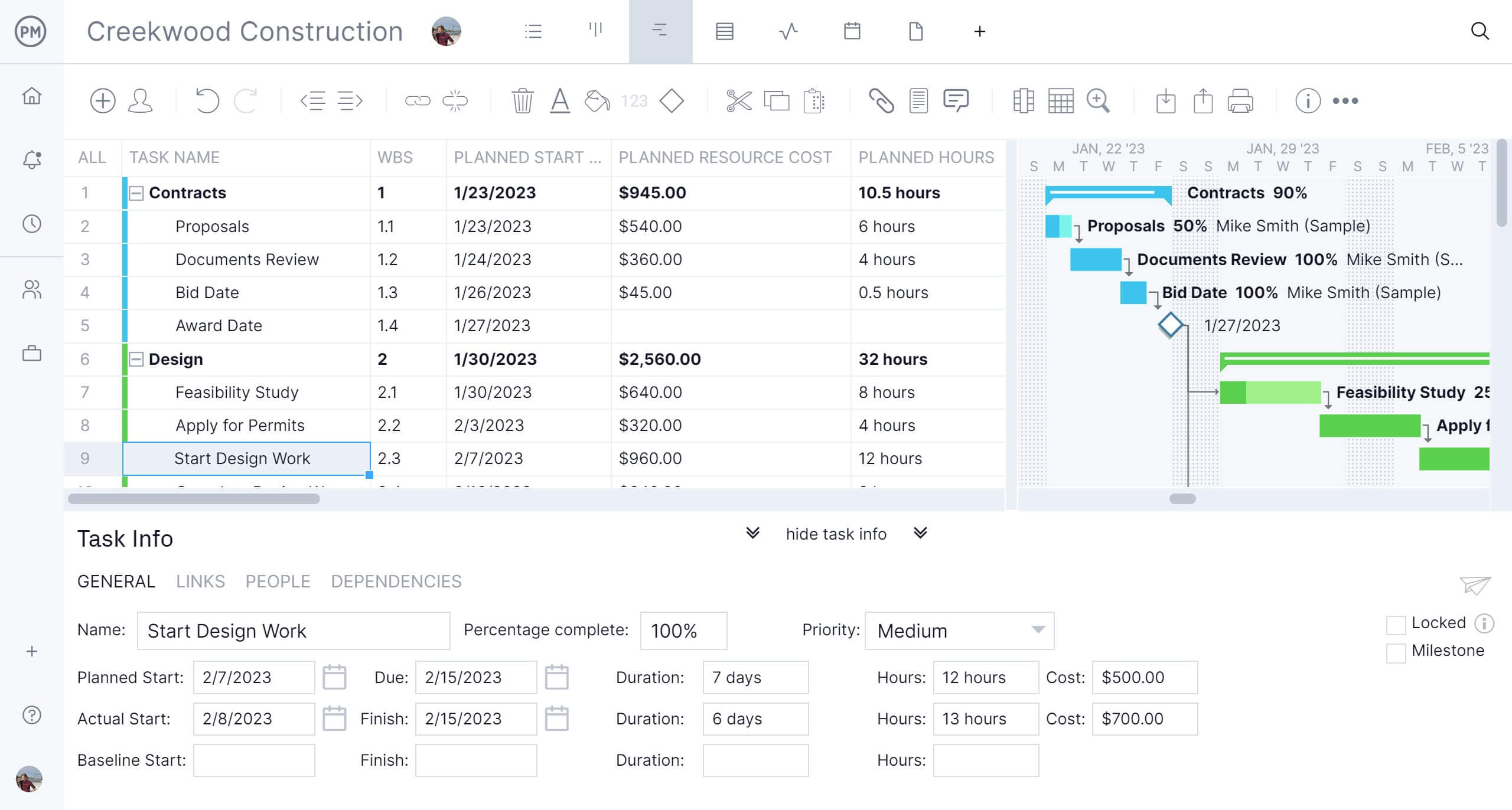
Robust Resource Management and Cost Tracking Features
ProjectManager workflow management tools automatically track labor costs by logging employee work hours in online timesheets as they execute tasks and allow users to track the costs of any other resources needed for each task for accurate cost tracking. Additionally, ProjectManager is equipped with workload management charts that allow to visualize the distribution of work among employees to ensure tasks are evenly distributed.
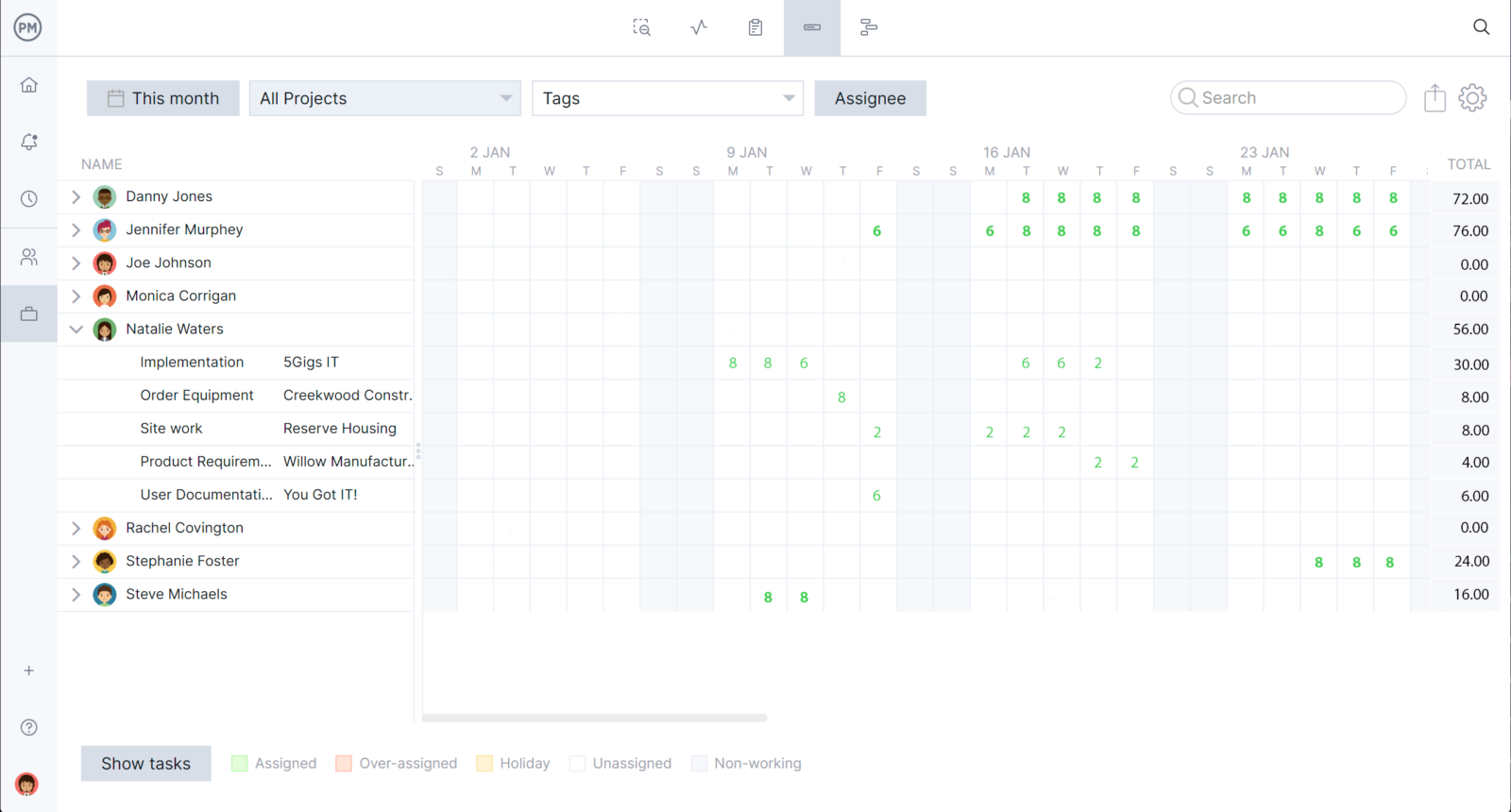
Real-time Workflow Management Dashboards
Managing business processes for an organization requires the permanent supervision of multiple workflows and projects, which can become difficult without the right tools. Fortunately, ProjectManager has a variety of real-time dashboards that display cost, timeline, workload and task management data to monitor as many projects and workflows as needed.
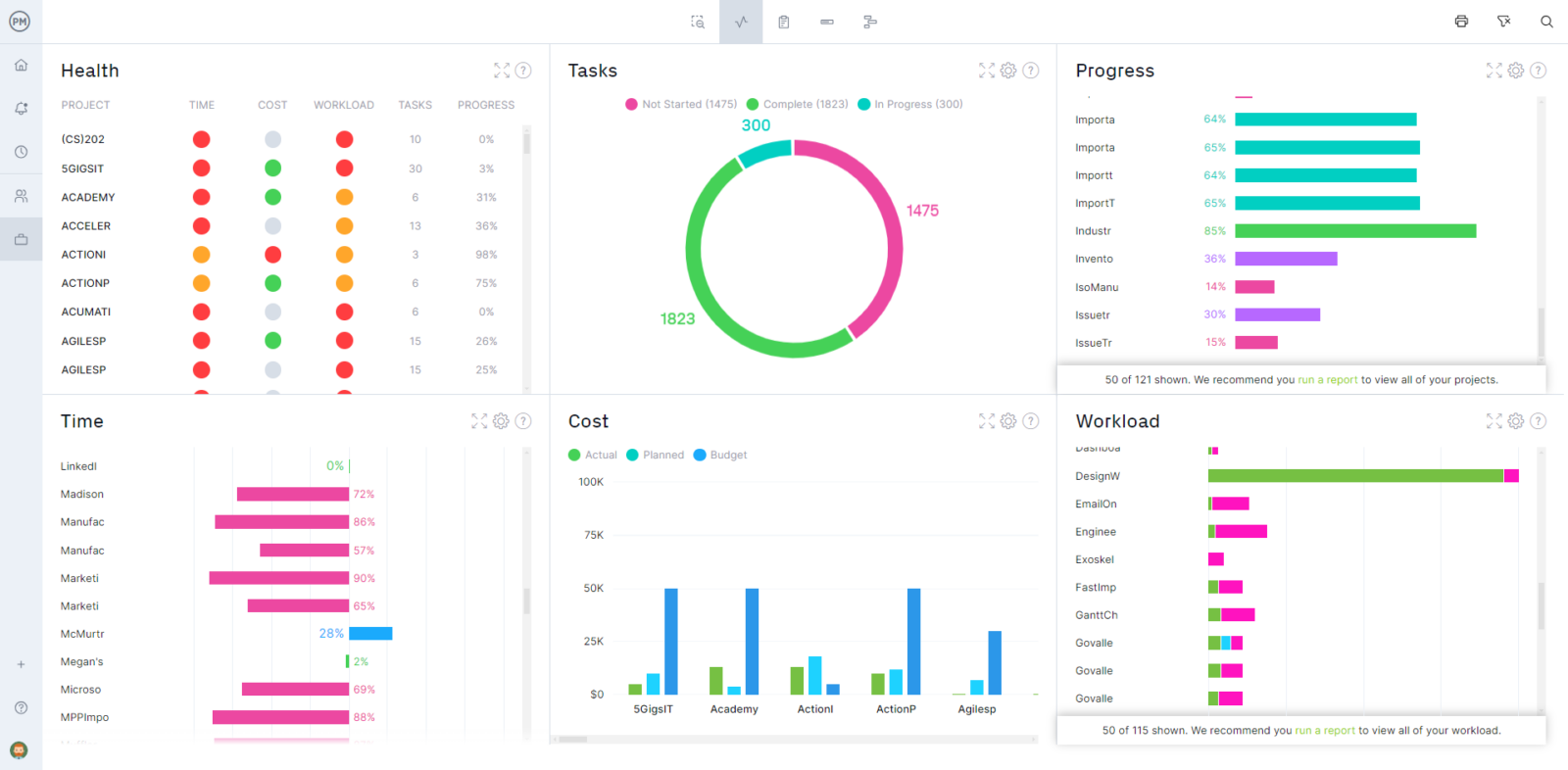
More Free Process Mapping Templates
As stated above, mapping a process is an important step in business process improvement, but there are many other important aspects to manage such as resource planning, supply chain management, workload balancing and cost tracking. For that reason, we have created over 100 project management templates that can help with these and other important aspects of business process management.
SIPOC Template
A SIPOC template helps businesses map business processes and identify the suppliers, inputs, outputs and customers that are involved.
Task Tracker Dashboard
This free task tracker dashboard for Excel helps track the completion of tasks using visual charts that display their priority level and status.
Workload Analysis Template
This workload analysis template helps organizations monitor the availability of employees, the work hours they’re assigned and their monthly labor costs.
Related Business Process Mapping and Workflow Management Content
We have a library of blogs, guides, templates and videos that can help you better understand the key areas of business process management and workflow management.
- How to Make a Process Improvement Plan (Free Template)
- Process Implementation: A Quick Guide
- Workflow Management Process: Workflow Examples, Tips
- How to Create a Workflow Diagram
- What Is Workflow Automation? A Quick Guide
- How to Define a Workflow Process
ProjectManager is online project and portfolio management software that connects teams whether they’re in the office or out in the field. They can share files, comment at the task level and stay updated with email and in-app notifications. Join teams at Avis, Nestles and Siemens who use our software to deliver successful projects. Get started with ProjectManager today for free.
