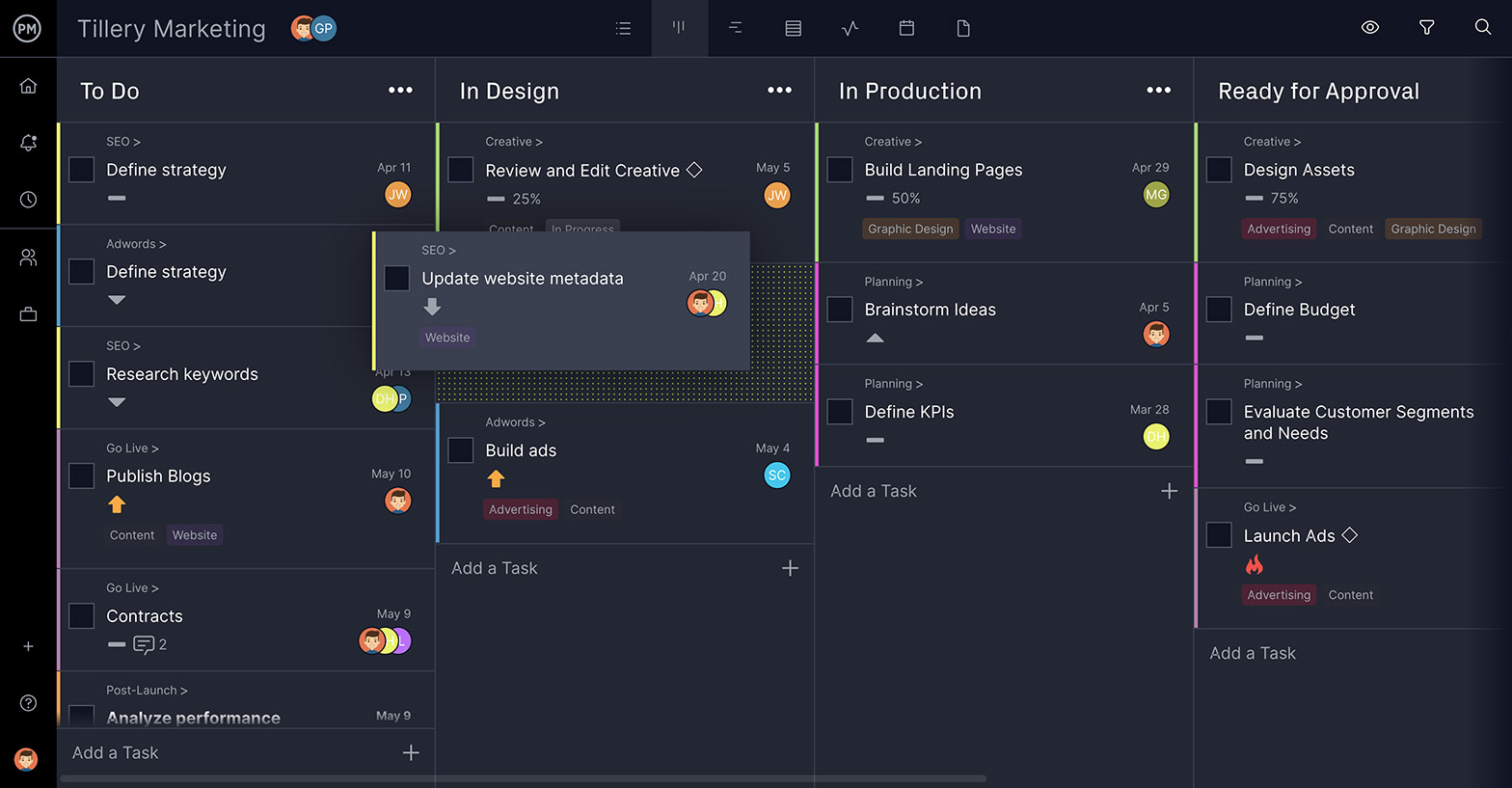Businesses are concerned about the bottom line. They might have a vision, but it’s always supported by profitability. If businesses can improve how they work, they’re more competitive and make more money. That’s what business process management is all about.
Business process management looks at the processes a company employs to deliver its goods or services to its customers. The business then finds ways to execute better so it can ultimately benefit its customers.
What Is Business Process Management (BPM)?
Business process management (BPM) is an approach that companies use to address improvements to the business process to get their work done, serve their customer base and create business value. BPM designs, automates, executes, controls, measures and optimizes business processes. Business processes refer to any activity or set of activities used to help accomplish an organization’s enterprise goals, across systems, employees, customers and partners.
To get the most out of business process management, you’ll need to use business process management software to analyze your business processes, model how they work in various scenarios, implement changes, monitor the new process and continuously make improvements. This improves both your work processes and your business processes.
Business process management is broad and dynamic. It has to be. Organizational roles, rules, tactics, business goals and other company aspects are always changing. To optimize the effort, different methodologies have been used to be more effective, from Six Sigma to lean management and agile project management.
Whether you’re running a big, small or medium-sized business, project management software can help you manage your business processes. ProjectManager is online software that can automate workflows to streamline processes to improve efficiency. Don’t worry about poor quality as our task approval settings allow only authorized personnel to change the work status of an activity. Get started with ProjectManager today for free.
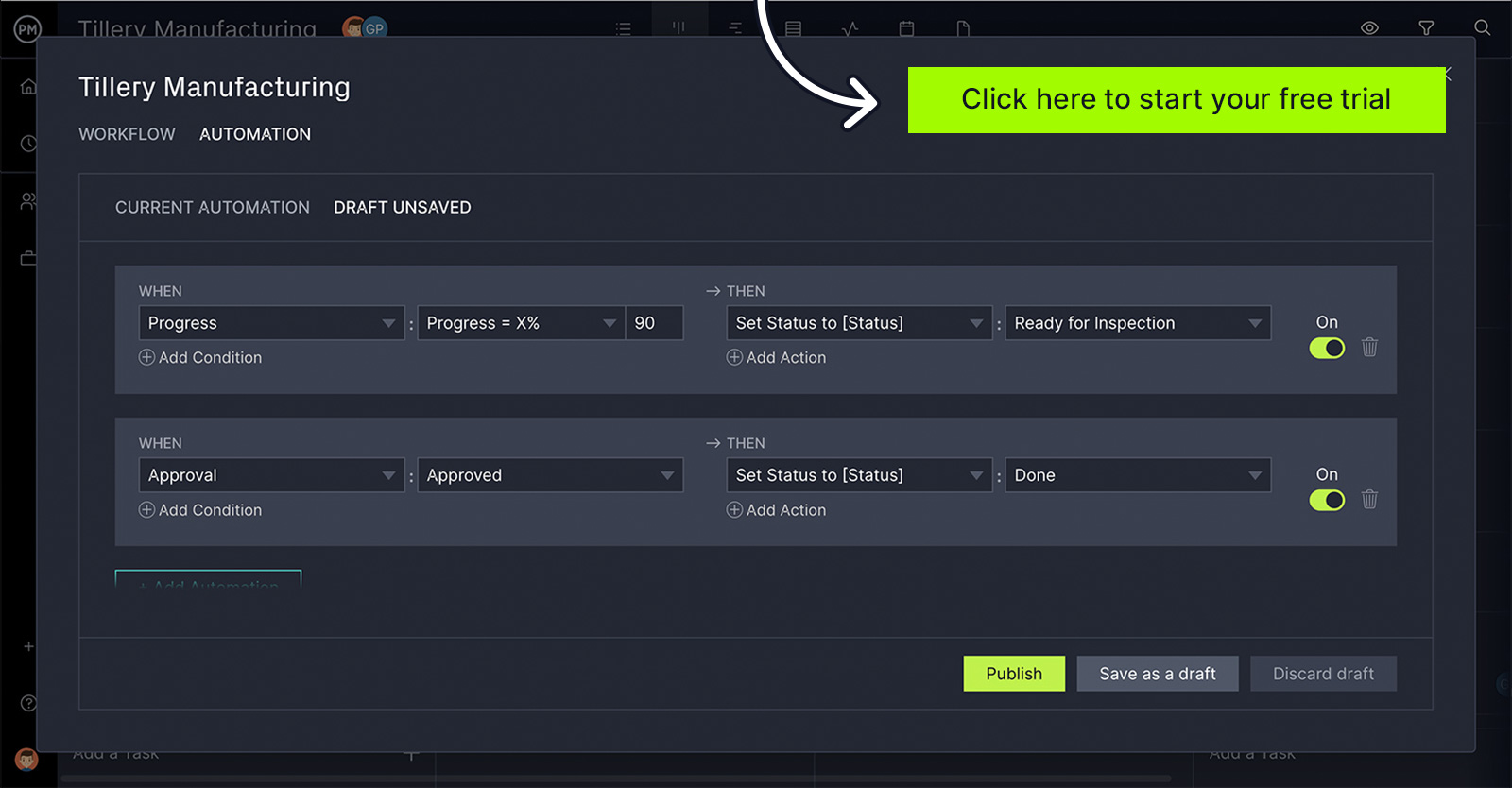
Benefits of BPM
Improving your business functions is key to any successful business. You want them to be clear, efficient and reliable. Using business process management helps you measure and adjust your operational processes and improve the productivity of your staff. Naturally, this leads to better customer service and greater profitability. But that’s only the beginning of the benefits of BPM.
Flexibility is essential for a business to maneuver the ebb and blow of the market, changes in technology or regulations. BPM improves business agility and helps businesses stay competitive by pausing processes and making quick adjustments to get them back on track.
Running a business without wasting time and money is how you stay in business. Business process management helps you run a lean business by optimizing processes and reducing waste. It can do this by developing better processes, automation and other means.
All of the benefits we’re listing result from business process management providing more visibility into business processes. This allows you to see what’s working and what isn’t and respond accordingly. It also helps you stay compliant and secure by avoiding complications that might lead to fines or security breaches.
Finally, you’ll find it easier to transfer business knowledge as your business grows and your workforce matures, retires or moves on to other opportunities. This, and the fact that BPM is all about continuous improvement, means that businesses carry forward the benefits without being complacent, which is detrimental for any company.
The BPM Lifecycle Phases
In order to reap those benefits and improve your business processes, you must start using business process management. That requires knowing the five stages of the BPM lifecycle: design, model, execute, monitor and optimize. Standardize these steps and you’ll develop a strategy for systematically and continuously improving your business processes.
1. Design
At this starting stage, you’ll want to analyze your business processes to fully understand how they’re executed. Research is conducted by interviewing everyone involved in the business processes, studying the documentation and knowing the business rules that apply. If you can observe the processes in action, all the better. This stage includes knowing how the process starts in addition to the process flow and end result. You’ll also identify each task, other system integrations, the duration of the process and the various types of tasks involved.
2. Map
Now you’re ready for business process mapping, which is creating a visual depiction, such as a flowchart, of the process phases you looked at in the first step. This helps you understand how things are now, outlines how you want them to be in the future and maps the necessary changes to get there.

Get your free
Process Map Template
Use this free Process Map Template for Excel to manage your projects better.
3. Model
Then you can create a business process model, which outlines the steps to take your current business processes to a desired future state. Business process modeling differs from mapping because it’s forward-looking and focuses on business process improvement. This model should be shared with stakeholders to get their assessment and approval.
As you need stakeholder buy-in for this to work, you should be open to their feedback that can improve the model. You can make a SIPOC diagram to identify the steps of your business process, the resources that will be needed, what the outcomes will be and other important details you’ll need to know to improve your processes.
Related: SIPOC Template for Excel (Free Download)
4. Execute
In this stage, you’ll test the model and carry out the new processes to see them in action. When possible, automate processes to increase efficiency. This isn’t always possible, of course, as there might be manual processes that cannot be automated. Regardless, this stage is to test the model over several cycles in smaller groups before you expand the scope. This allows you to smooth over any rough edges and develop confidence in the new processes with your stakeholders.
5. Monitor
Now that you’re up and running and collecting data, you want to monitor these processes in action. This captures how well they’re doing and identifies any anomalies that will require you to adjust the business processes to keep them on track. Collecting data should be done in real time, if possible, to make sure you respond quickly and restore business processes to where they should be without delay. Data also serves as key performance indicators (KPIs) to chart the benefits BPM has provided to your business.
Related: Free Issue Tracker Log for Excel
6. Optimize
You can think of these five steps as a circle as they repeat themselves to create a continuous improvement loop. At this point, you look over the insights you gained while monitoring the process and seek ways to further improve the flow of your work. That might mean eliminating bottlenecks you’ve discovered or other things that are blocking your processes. This leads to improved efficiency and quality while decreasing waste. You can create a process improvement plan to guide your team’s efforts.
Types of BPM
While we’ve been talking generally about business process management, let’s take a closer look at the different types of business process management. By understanding these types you can better apply them to your business.
Document-Centric
This is documentation-oriented and is often used in the contracting of legal documents or documents that are created after several rounds of approval. Using BPM replaces the need for templates and any concern about the right information being added to the document. You’ll find it in businesses that use procurement, accounting, law and contract management.
Integration-Centric
You’d use this type of business process management to integrate company-wide business software with other departments to create a smooth flow of data. Connecting your software systems streamlines processes and adds efficiency to foster collaboration and boost productivity. This is likely to be used by IT departments as they’re tasked with integrating computer systems.
Human-Centric
When people are working for you, total automation is out of the question. This is where this type of business process management comes in handy. It helps you manage tasks and create workflows so people can collaborate. This is the most popular type of BPM for most businesses as they usually have employees that are tasked with various activities, such as reviewing data, managing creative processes, performing operations and more.
BPM Tools
Software helps with the application of business process management. You need tools that can help you model, implement and automate the business or provide teams with tools to collaborate. These tools allow you to realize the benefits of BPM.
Most companies want tools that don’t require heavy coding to make improvements to their business processes. They should allow for process optimization, automation and standardization.
You’ll want to find software that delivers real-time data, is easy to use and integrates with your current ecosystem. There should be role-based access control for security so only those with clearance can access data, which prevents access leakage.
ProjectManager Helps with BPM
ProjectManager is an online business process management tool that has real-time data for more insightful decision-making, a collaborative platform that boosts productivity and security to keep your data safe. Set up automated workflows with task approvals to streamline processes and ensure quality. There are also tools for human-centric BPM.
Create and Monitor Visual Workflows for Teams
You can make more efficient workflows with the visual kanban tool, which provides transparency into the process. Your production cycle is shown as columns on the kanban board, with tasks represented as cards that move from one column to the next. This gives your team autonomy to manage their backlog and plan on our collaborative platform that shares files and has task-level commenting. Meanwhile, managers can view the work and reallocate resources as needed to avoid bottlenecks.

Monitor Performance and Get Progress Reports in Real Time
To continuously improve your business processes, you need to continuously collect data. Our real-time dashboard gives you a high-level view of your processes, performance and progress. Unlike lightweight BPM software, there’s no setup required. It automatically captures and calculates six metrics to keep you on track. For a deeper look at the data, there are reports such as status reports, portfolio reports and many others. All can be filtered to see only what you want to review and they’re easily shared with stakeholders to keep them in the loop.

Our software is flexible enough to run traditional, agile or hybrid methodologies. We have multiple project views as we know different departments use different tools but they all need one source of truth in order to collaborate. Connect your entire business with one BPM tool.
Related Content
- Free Process Map Template for Excel
- Standard Operating Procedure Template (Free Download)
- 5 Kaizen Principles That Underpin the Business Process Improvement Methodology
- A Quick Guide to Business Process Mapping
- How to Implement Business Process Improvement
- Process Optimization: Get More From Your Processes
- Process Implementation: A Quick Guide
ProjectManager is award-winning software that helps you streamline processes and work more efficiently. Our online data collects real-time data to help you pivot fast and stay on track. Join the teams at NASA, Siemens and Nestle who use our tool to work better. Get started with ProjectManager today for free.