A sales order is a commercial document a vendor prepares for a customer. It confirms the sale of goods, including details about that transaction, payment, delivery and more. It’s used in industries as varied as retailers, suppliers, wholesalers and manufacturers. Create a binding contract between the vendor and customer to ensure that all transactions are handled properly and professionally with this free sales order template for Excel.
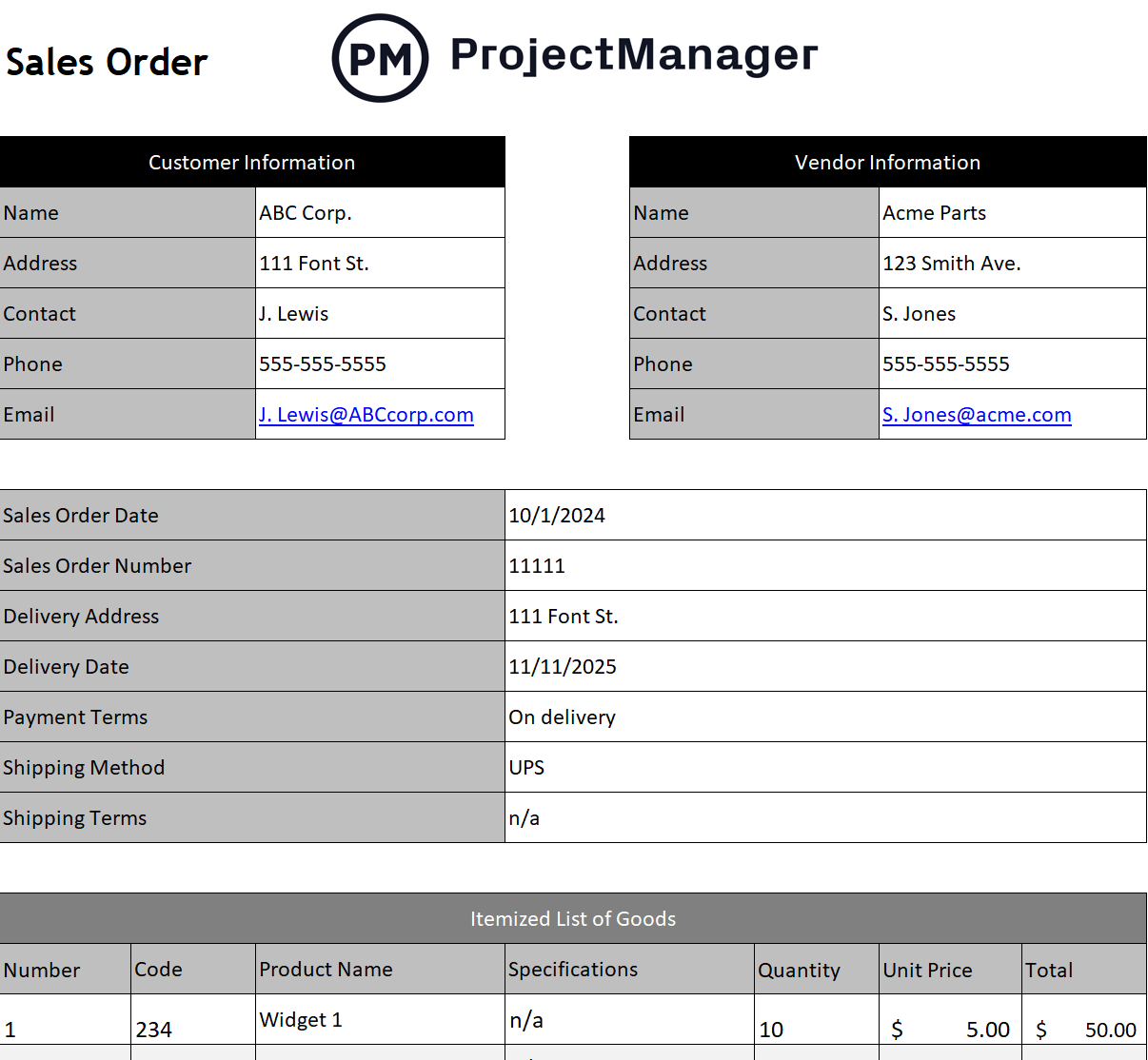
Why Use a Sales Order Template for Excel?
Using a sales order template allows vendors and customers to have a uniform document to codify their transactions. This sales order template for Excel can be used repeatedly, which saves time and provides consistent documentation for the process. All the information that’s critical to the sale is outlined and must be newly filled in for each transaction. This reduces the risk of human error. Both vendors and customers can review the sales order template and check it against the purchase order and quote.
A sales order template also keeps accounts orderly using the sales order numbering system, which makes it easier for accounts receivable to review and confirm the accuracy of the cost, quantity, etc., of the sale. Further, sales order templates improve inventory tracking. They assist in the larger inventory management by allowing one to know what orders need to be fulfilled before they are shipped. This helps prevent backorders and optimizes the procurement process. All these benefits can be taken advantage of with project management software.
ProjectManager is award-winning project and portfolio management software that has kanban boards that can manage each stage of the sales order process. Kanban boards can be customized to mimic the sales order process, while kanban cards can hold the details, such as product, quantity, specifications, price, delivery date, etc. The sales order template can even be attached to the kanban card, making the software a hub for all project documentation. Get started with ProjectManager today for free.
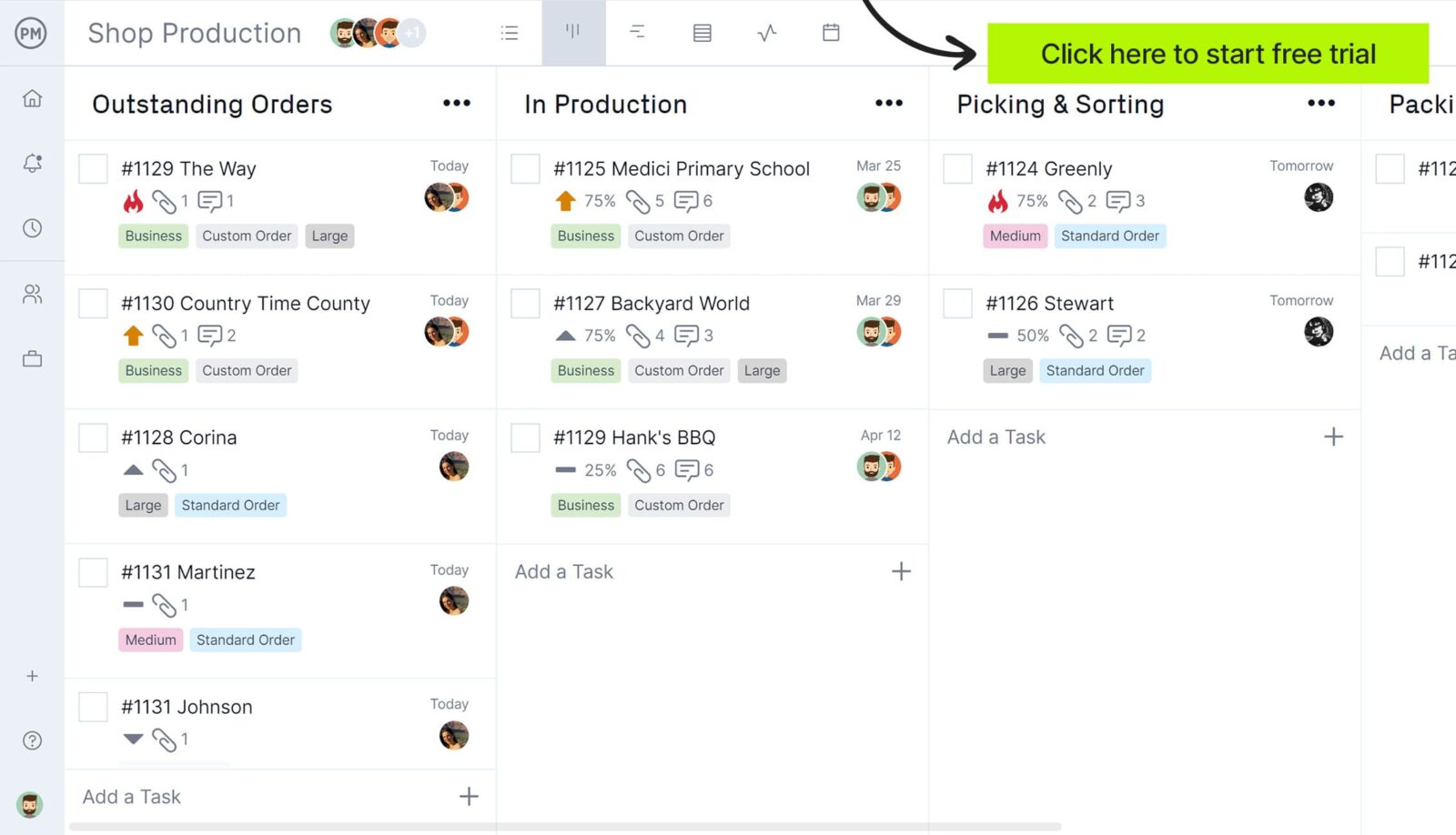
Who Should Use This Sales Order Template?
As stated above, sales order templates are used throughout many businesses to manage the order fulfillment process. They can be found in retail and used by suppliers and wholesalers, as well as manufacturers who are ordering material for assemblage and other purposes.
In terms of individuals, two types will use this sales order template. One is the vendor, a business or a sole trader selling a product to a customer. The other is the buyer or the customer who is purchasing the product.
When Should You Use This Sales Order Template?
The sales order process starts with a customer wanting to purchase a product. They inquire or file a request for quote (RFQ). Then, the vendor sends a price quote for the product, including the quantity and timeline for delivery. Customer review comes next followed by sending a purchase order specifying the relevant ordering details.
From there, the vendor reviews the purchase order to ensure they can deliver the product as specified. If so, they’ll issue a sales order confirming the details of the purchase order. This starts the fulfillment process, such as picking, packing and shipping the product.
Vendors will send an invoice to the customer as a formal payment request and outline the payment terms as well as the timing for the payment. After payment is received, if this is the payment term agreed upon by the vendor and customer, the transaction is finalized by receipt of the product and summarizing the charges.
What Does This Sales Order Template for Excel Include?
Once users download the free sales order template for Excel, they can customize it as they wish to fit their order management process. Add a company logo, remove or add information to the sale order template or use it as is. Below is a short description of each section.
- Customer & Vendor Contact Information: Customer information and vendor information including name, address, contact person, phone, email
- Sales Order Number: Created when selling a product to a customer to internally track the order
- Delivery Address: The address where the order will be delivered to the customer
- Delivery Date: When the customer is expected to receive the product
- Payment Terms: How the sales will be bought, such as paid in advance, paid on delivery, etc.
- Shipping Method: Defines how the product is delivered, whether by hand delivery or some parcel service
- Shipping Terms: Applicable shipping charges such as freight bill, free on boards, etc.
- Itemized List of Goods: The next section deals with the product being sold
- Number: This is a number to distinguish between products when more than one is being listed in a sales order
- Product Code: An internal tracking number for the vendor’s product, used in inventory and warehousing, to help find the product quickly
- Product Name: The name of the product being sold
- Specifications: Note for any installation or assembly of product parts
- Quantity: The amount of product being sold
- Unit Price: The price for one item
- Total: Total line-item cost
- Subtotal: The total of all the line items on the sales order
- Shipping Cost: Add the cost of shipping here
- Tax Information: Any taxes are added at this point
- Total Order Price: Total price of sale
- Signature Line: Representatives from the vendor and the customer sign to make it official
More Free Purchase Management Templates
The sales order template is one of over 100 free project management templates for Excel and Word that are available for immediate download. Some templates cover all aspects of project management across multiple industries. Here are just a few that are related to purchase management.
Inventory Template
To know if a sales order is needed requires monitoring inventory levels. Use this free inventory template for Excel to track inventory and get notified if inventory is low enough to trigger restocking to prevent delaying production.
Request for Quote Template
A request for quote (RFQ) is part of the larger procurement process. It’s used to narrow down the suppliers to find those who can meet the price range and delivery dates that meet the project’s needs. This free request for quote template for Word captures all the relevant information needed to connect with the right supplier.
Purchase Order Template
Before the sales order, there’s a purchase order. This free purchase order template for Excel provides all the information needed to create a contract between buyer and seller that outlines the price, quantity, delivery date and terms of payment for a product.
How ProjectManager Helps With Sales Order Management
Using templates can help generate requests for quotes, purchase orders and sales orders, but managing all that paperwork can get complicated without project management software to keep track of the business process. ProjectManager is award-winning project and portfolio management software with powerful features that manage the sales order process with kanban boards, help managers plan, schedule and track order fulfillment and monitor costs and resource utilization.
Plan, Schedule and Track Order Fulfillment Activities
Ensuring that products are being picked, packed and delivered on time requires a real-time window into that business process. Kanban boards can be customized to reflect production cycles and provide transparency into that process so customers have accurate quotes as to when to expect delivery of their products. Kanban cards help by setting recurring tasks to ensure that work is done on time. It helps with scheduling resources to monitor planned versus actual progress and even tracking costs to keep one’s profit margins.
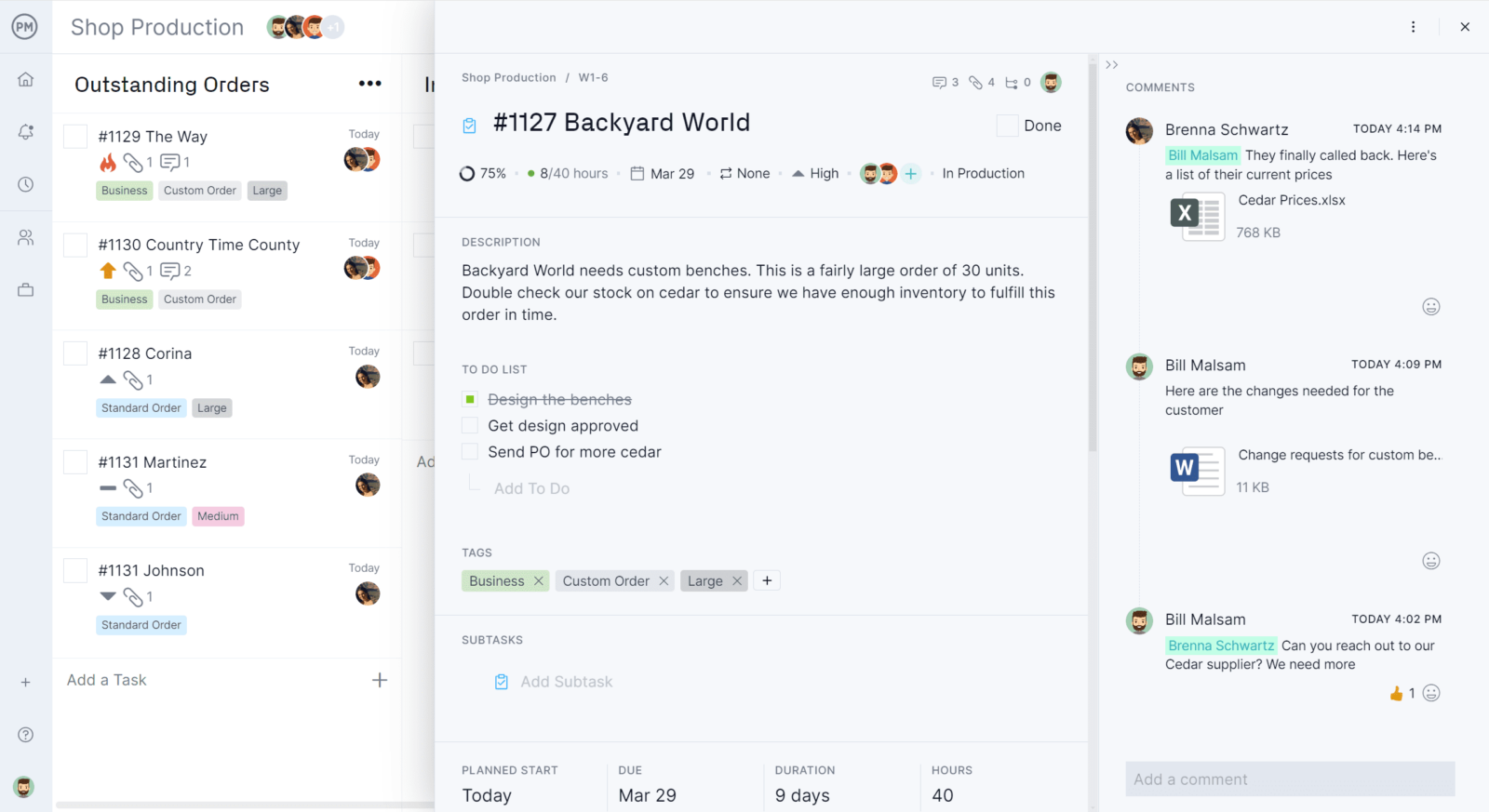
Monitor Costs and Resource Utilization
Another feature that gives managers transparency into their business processes is the real-time dashboard. It automatically collects live data and displays it on easy-to-read graphs and charts that show metrics such as time, cost and more. There’s no setup required to get this high-level overview, which helps vendors and customers track costs and resources to ensure they’re keeping to the budget and employees are working at capacity.
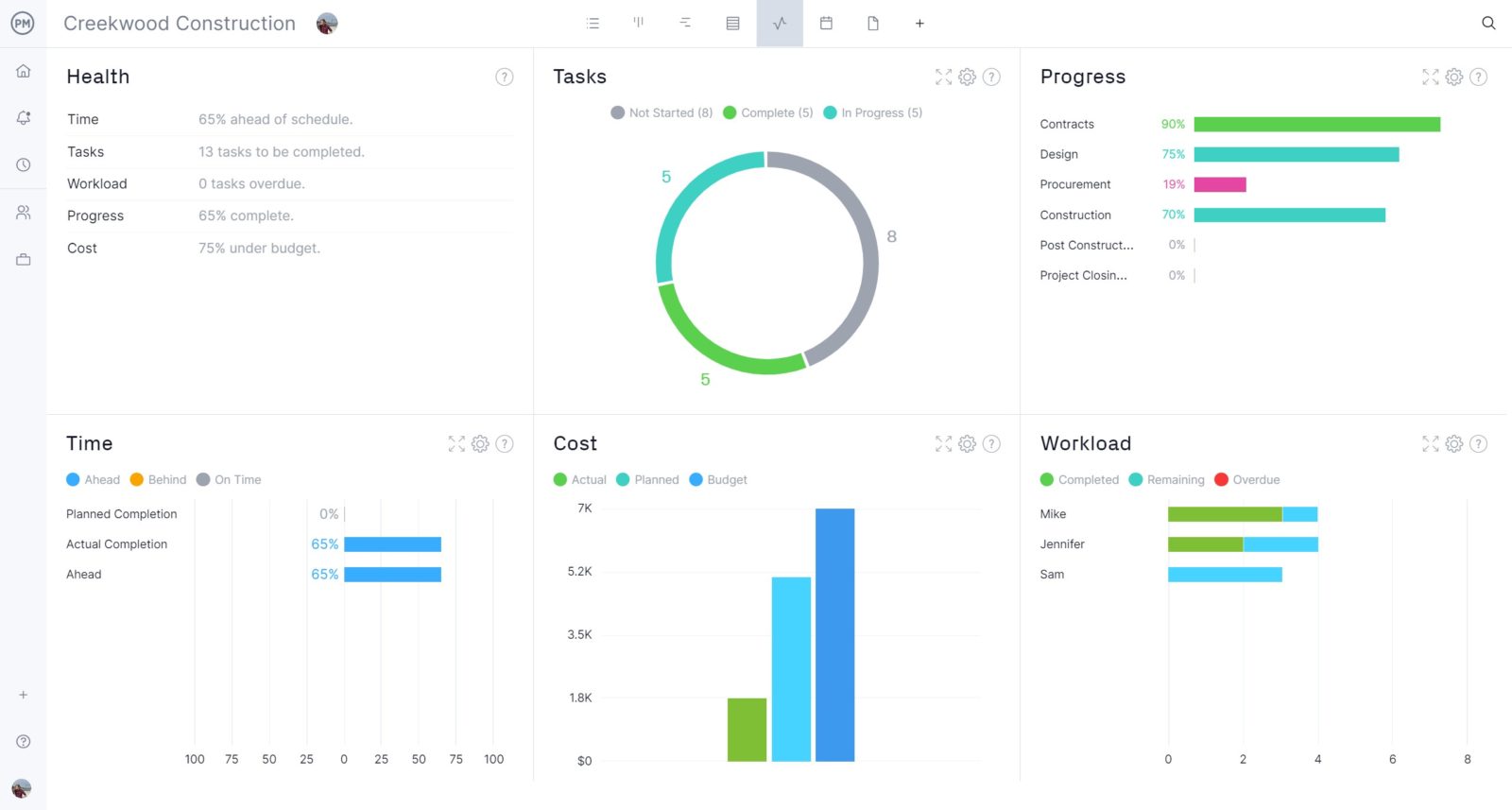
Related Purchase Management Content
Sales orders are one piece of the larger purchase management and procurement process. For more information on this essential piece of business management, there are many related pieces on the ProjectManager website, an online hub for everything project management. Here are a handful of links to follow for more information.
- What Is a Purchase Order? (Example Included)
- Purchase Management: A How-To Guide With Best Practices
- Creating a Request for Quote (RFQ) for Procurement
- How to Make a Procurement Management Plan
- Procurement Contracting: Types of Contracts & Best Practices
ProjectManager is online project and portfolio management software that connects teams whether they’re in the office, on the job site or anywhere in the world. They can share files, comment at the task level and stay up to date with email and in-app notifications. Join teams at Avis, Nestle and Siemens who are using our software to deliver successful projects. Get started with ProjectManager today for free.
