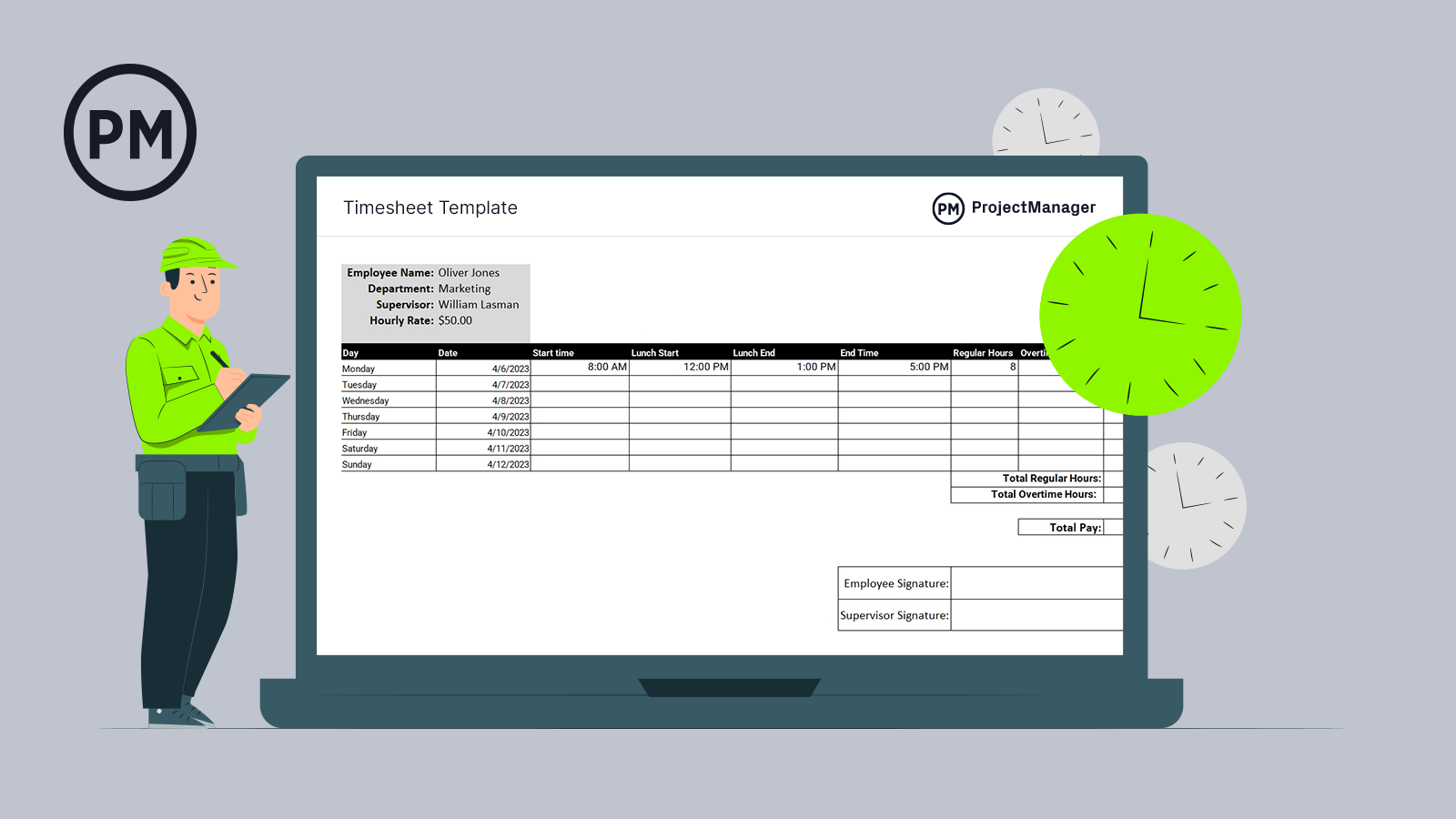Help your team keep track of their time with this Excel timesheet template. It includes calculations for cost per hour, vacation and overtime. Timesheets can be used for a variety of different project needs, so don’t hesitate and get started by downloading your free timesheet template today!
What Is a Timesheet Template?
A timesheet template is a time management form that helps employers keep track of the hours worked by their employees. Timesheets are used across industries and can also be used for project management. Monthly timesheets are the most popular for businesses and project managers alike, but you can also use daily or weekly timesheets if you prefer. Our free timesheet template for Excel is an easy way to implement timesheets in your organization, whether you need a monthly, weekly or daily timesheet template.
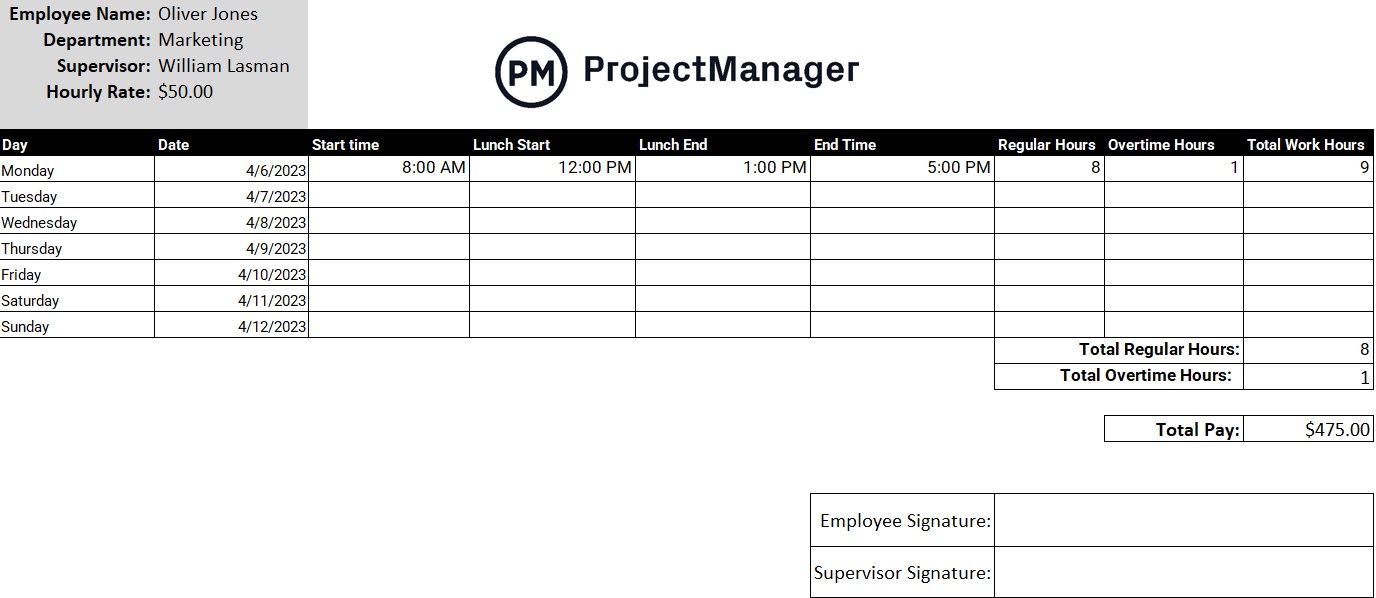
How to Use This Free Excel Timesheet Template
Once you’ve downloaded your free timesheet template for Excel, you’re going to want to fill it in correctly. That’s as easy as following these steps.
1. Personnel Data
At the top of the Excel timesheet template is where you put the name of the employee, the name of the department, the supervisor and their hourly rate. You can also add whatever lines you want, such as one for the project manager if one is assigned to approve the timesheet and sign off on it.
2. Define a Timeframe for the Timesheet
You can use this Excel file as a weekly timesheet template or a monthly timesheet template by simply adding dates to columns A and B as needed.
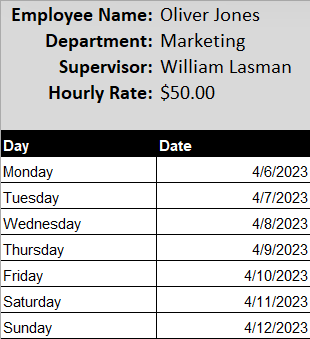
3. Collect the Hours
This is the time tracking section that the team member is going to use. In columns C, D, E and F they can note the start and end time for their workday, adding any overtime hours and lunch.
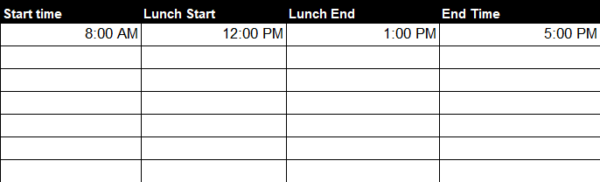
4. Add the Total Work Hours
The last part of the free timesheet template for Excel is where the figures above are totaled. It’s also where the pay rate is noted. The total pay line is where work hours multiplied by the pay rate are recorded. In the final column, the weekly pay is captured. There’s also a space for the employee and supervisor’s signatures.
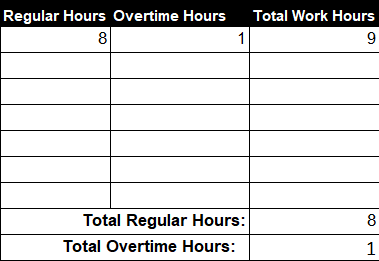
Why Should You Use a Timesheet Template?
A timesheet template helps team members record the time they’ve spent on a specific task and allows employers to keep track of tasks, time and costs. Let’s go through the benefits of using a timesheet template for Excel for time management and cost management purposes.
A Tool to Collaborate
Firstly, timesheets are a way to take advantage of collaboration. By everyone tracking their time in timesheets, it’s easier to know which part of the project requires more resources and which part is getting too many. It’s an overview of your team’s effort and a great tool to adjust the workflow accordingly.
Empowers Your Team
The use of timesheets also provides team members with the authority and autonomy to do their work the way they prefer to do it. They can structure the workday and manage their tasks how they feel is best, as long as the deadline is met. All they have to do is record the effort. So, the team that’s been hired to do the job because they have the right experience and skill sets is given the freedom to do just that. Best of all, little-to-no management oversight is required.
A High-Level View of Your Costs
Timesheets give you the big picture and they give you a historical record of past projects from which you can make better decisions about current and new ones. More than merely helping estimate more effectively, they can impact the balance sheet by keeping project managers conscious of the enterprise level and the way your organization accounts for time spent developing new assets.
Project management software can automate your timesheets, saving you time and money. ProjectManager takes this even further with live time tracking and advanced data security. Teams can copy last week’s tasks: our auto-fill feature logs all tasks assigned to the team member to their timesheet. Admin controls set PTO, sick leave and more. Set up an approver and when the timesheet is exported, it’s locked and secure. Then archive timesheets for historical data the next time you plan a project. It’s project and time management done right. Get started with ProjectManager for free.
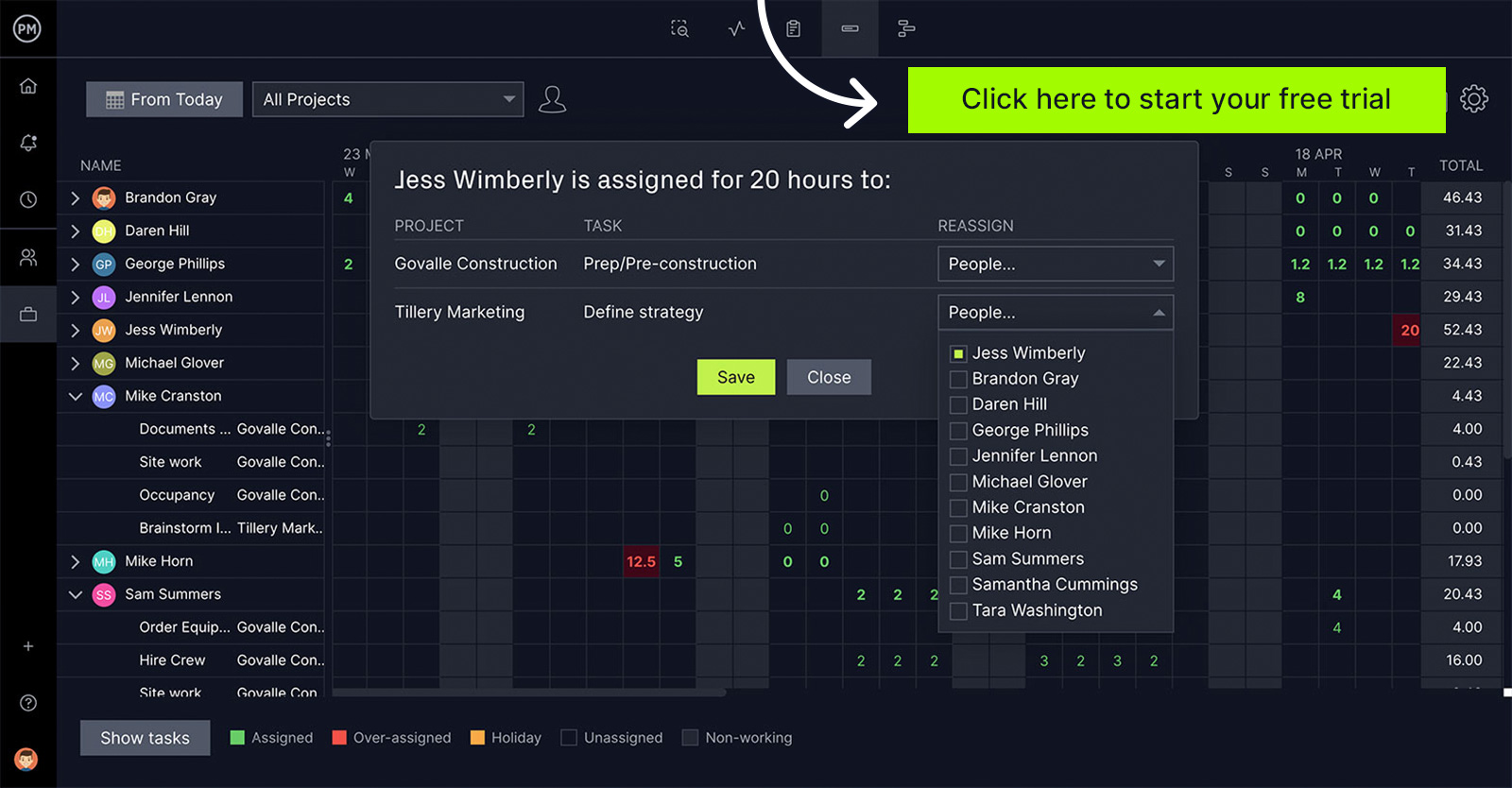
Disadvantages of a Timesheet Template for Excel
Excel timesheets are great for beginners and small organizations. However, if you’re managing larger teams, Excel timesheets are not the best tool. Here are some of their main drawbacks.
Updating Them Is Time Consuming
Excel templates need manual work, especially if you want to use a monthly timesheet template. The process of filling them out, saving them to your computer or online and sharing them takes valuable time from your team. This can be an issue as leaders and team members might forget to update them on time, which might lead to inconsistent data or time tracking, resource management or payroll issues.
Can Be Hard to Share Across Teams
If you use an Excel timesheet template, you’ll need to save many copies of your timesheets, which can lead to confusion among your team. This problem only gets worse as your team grows and can really slow down the timesheet creation and approval process.
Doesn’t Support Team Collaboration
While our free timesheet template for Excel is a great tool to get started with timesheets, it’s a static document that doesn’t support real-time collaboration or any sort of team communication features, other than comments.
ProjectManager, on the other hand, lets you create online timesheets, and use a variety of project planning, scheduling and tracking tools to collaborate with your team in real time.
Who Should Use This Free Timesheet Excel Template?
Many users can benefit from this free timesheet template for Excel, such as employers, project managers and team leaders. Basically, anyone who needs to keep track of project timelines and labor costs can use this template.
However, if you need robust timesheet features, you should try online timesheets. ProjectManager’s timesheet maker lets you easily create, approve and adjust timesheets securely in the cloud. Teams can copy last week’s tasks: our auto-fill feature logs all the tasks assigned to the team member to their timesheet.
Admin controls set PTO, sick leave and more. Set up an approver and when the timesheet is exported it’s locked and secure. Then archive timesheets for historical data the next time you plan a project. It’s project and time management done right.
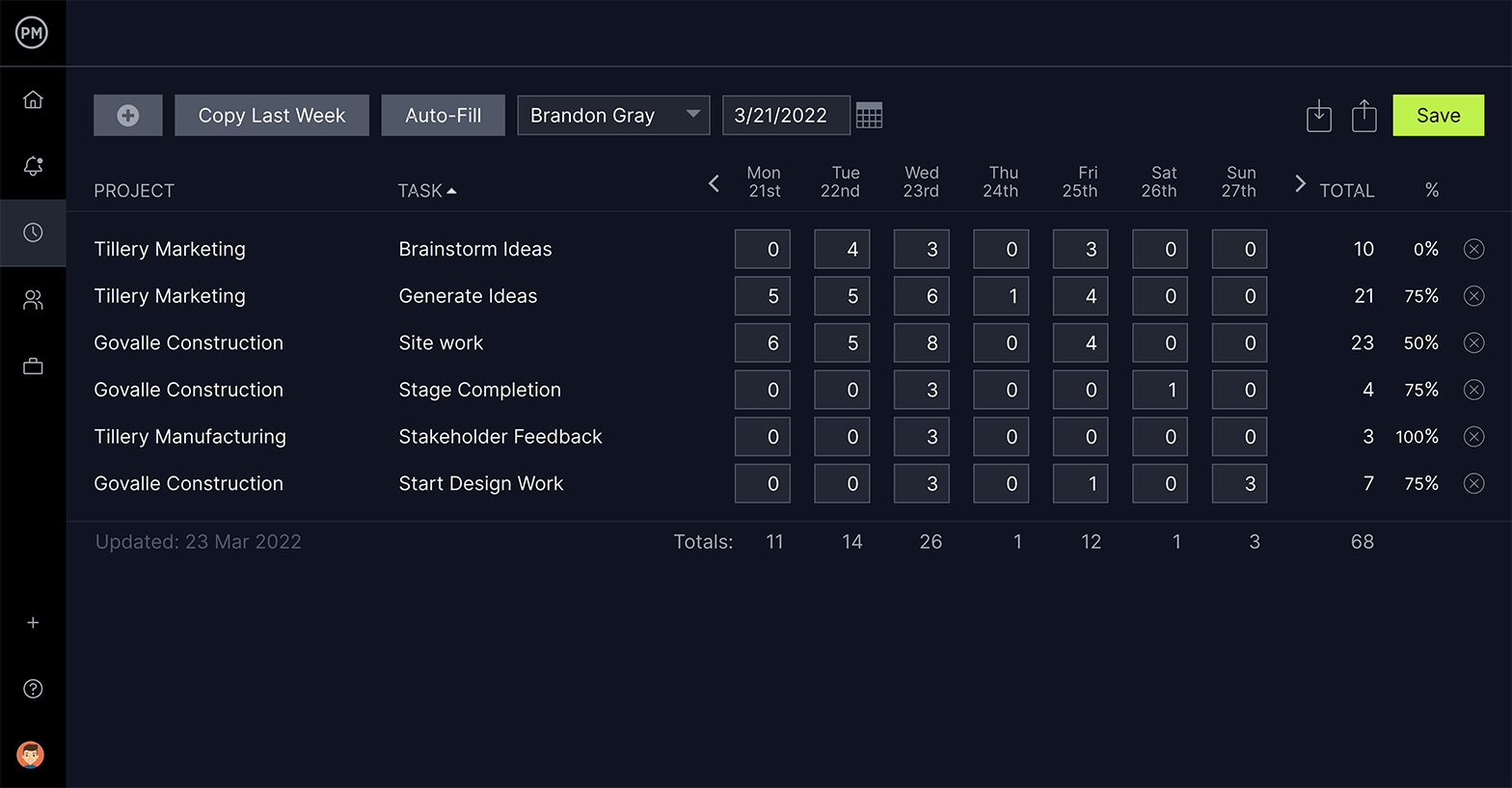
How to Create an Online Timesheet in ProjectManager
Although this timesheet template is a useful tool to track hours, it’s only a starting point. Many different copies of a timesheet Excel template floating around can cause confusion and delay. The best option to track hours is using a dedicated time-tracking tool like ProjectManager.
You’ll be able to use our built-in timesheet features to track so much more than a team member’s hours. By filtering the columns, people and projects, you can customize reports to give you an up-to-the-minute look at where your project is. Then you can share the report with team members or stakeholders either as a static document in email or PDF, an Excel spreadsheet or CSV file.
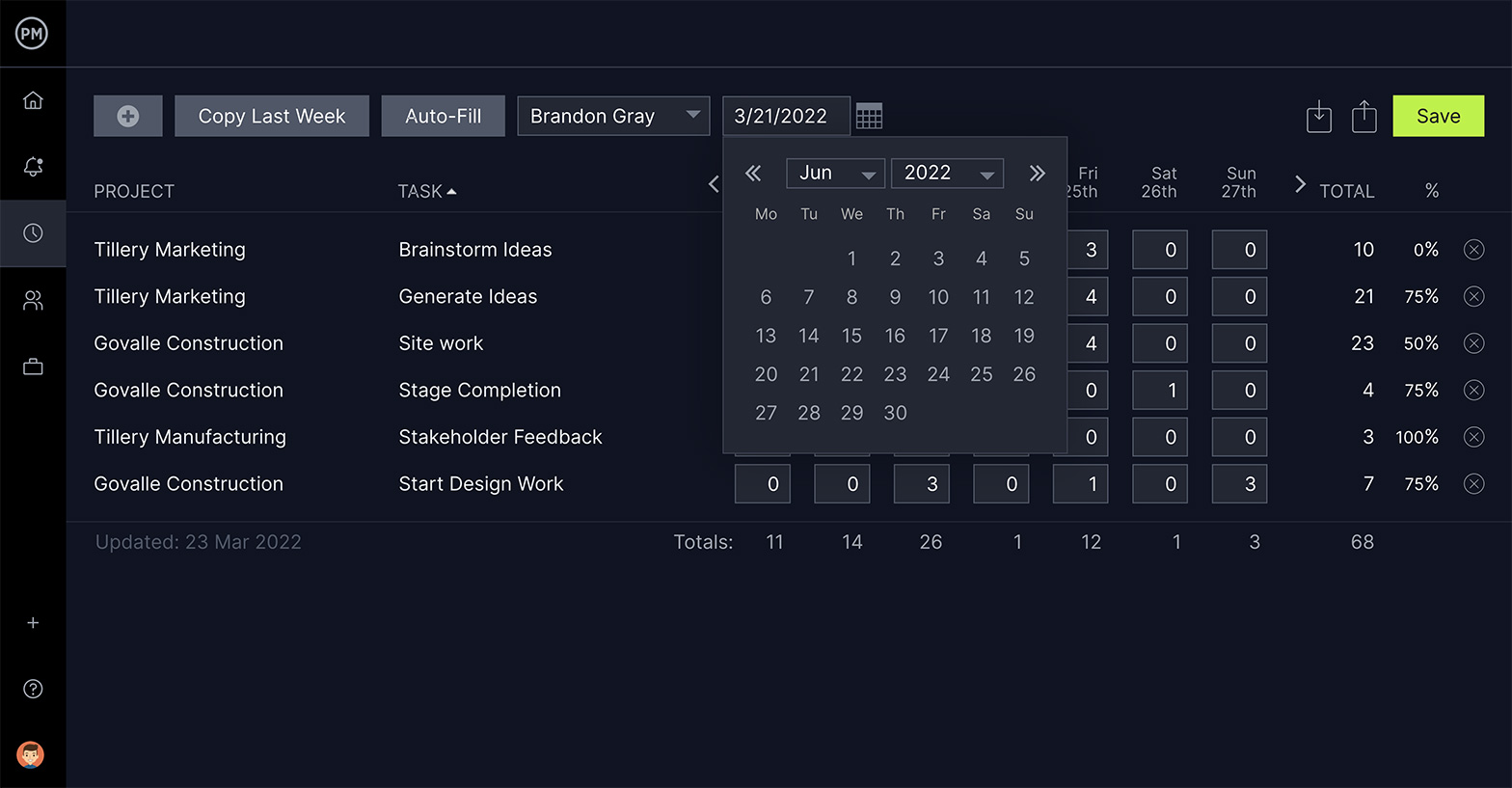
With your timesheet in ProjectManager, they save time; you’re no longer just filling up paper, but streamlining your project and making it more effective with online tools that help produce up-to-date timesheets. ProjectManager’s dashboard automatically updates with data from those timesheets, so you have a real-time view of the project status. This saves time in having to pester team members to generate reports or having to generate them yourself.

What Other Free Project Management Templates Can Help with Timesheets?
A timesheet template is helpful when managing your team and keeping track of their progress. But it’s only one of the many free project management templates that we offer on our site. Look over this additional selection, and you’ll find tools to help you with your project from initiation to close. The following can work with your timesheet to best manage your team’s time.
Work Schedule Template
Before you can log your team’s hours, you need to know when they’re available to work. To assign them tasks, you can use our free work schedule template. Here, you can list all your team members and the various tasks you intend to assign to them. By also adding the days the team members can work, you can begin to create a schedule to make sure that all of your team has enough work to keep them busy.
Task Tracking Template
You might have a tool to collect the hours logged on a task by your team, but without tracking the task as they execute it, you’re only getting half the story. The free task tracking template is a place where you can gather all project tasks and mark them as ready to assign, note that they’ve been assigned, whether they’re finished or failed and many other considerations. It’s the first step in tracking the progress of your team.
Dashboard Template
To get a high-level view of your project’s progress you’ll want to use our free dashboard template. This tool will take the data from your project and turn it into a graph or chart. For example, there’s a task widget that shows you all the tasks, what percentage are completed, which are in progress, those that haven’t started yet and the ones that are overdue. It also measures workload and costs. But if you want a dashboard that automatically collects and calculates this data in real time, you’ll have to use ProjectManager’s dashboard features.
Timesheet Templates Tutorial Video
For more information on how to create and manage your timesheets, watch the video below. Jennifer Bridges, PMP, gives you a number of crucial tips that can help you get the most out of your timesheet template.
Related Content
Timesheets can be much more than a boring financial document, but another tool for managing projects more effectively. There’s more that timesheets can do, and we’ve written about them extensively on the ProjectManager blog, where we publish regular articles and produce videos to help project managers, both experienced and new.
Timesheets and time tracking are important aspects of project management, but they’re only one part of a larger whole. ProjectManager is an award-winning suite of software solutions that are designed for every facet of project management, from planning and monitoring to reporting. The newly redesigned package has more features to make managing any project, big or small, easier and more productive.
Large, medium and small companies alike have found ProjectManager beneficial, and you can read their testimonials on our website. See for yourself by going to ProjectManager and taking our free trial.