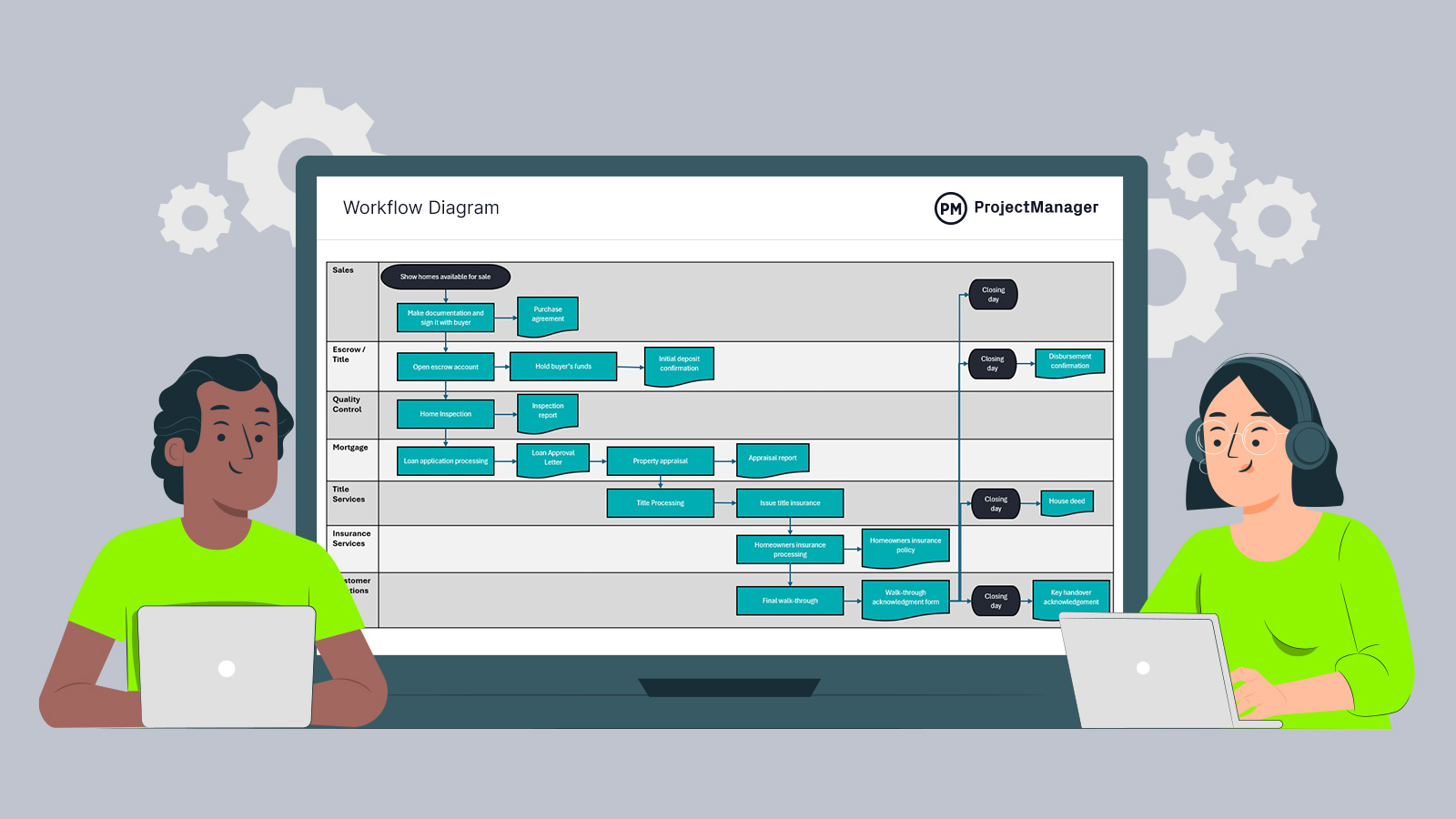Effective workflow management is key to streamlining business operations, reducing inefficiencies and improving productivity. A well-structured workflow diagram ensures tasks are completed in the right order, minimizes bottlenecks and enhances team collaboration. Using a workflow template simplifies process visualization, making it easier to optimize workflows and maintain consistency across projects.
This free workload diagram template for Excel can help visualize business processes and plan their workflows. However, if you’re looking for a robust workflow management solution, try ProjectManager instead. ProjectManager is equipped with multiple task management, project scheduling, resource planning and cost tracking tools and features that allow team leaders of any kind to manage their team’s workflows. Get started with ProjectManager for free and begin managing your workflows.
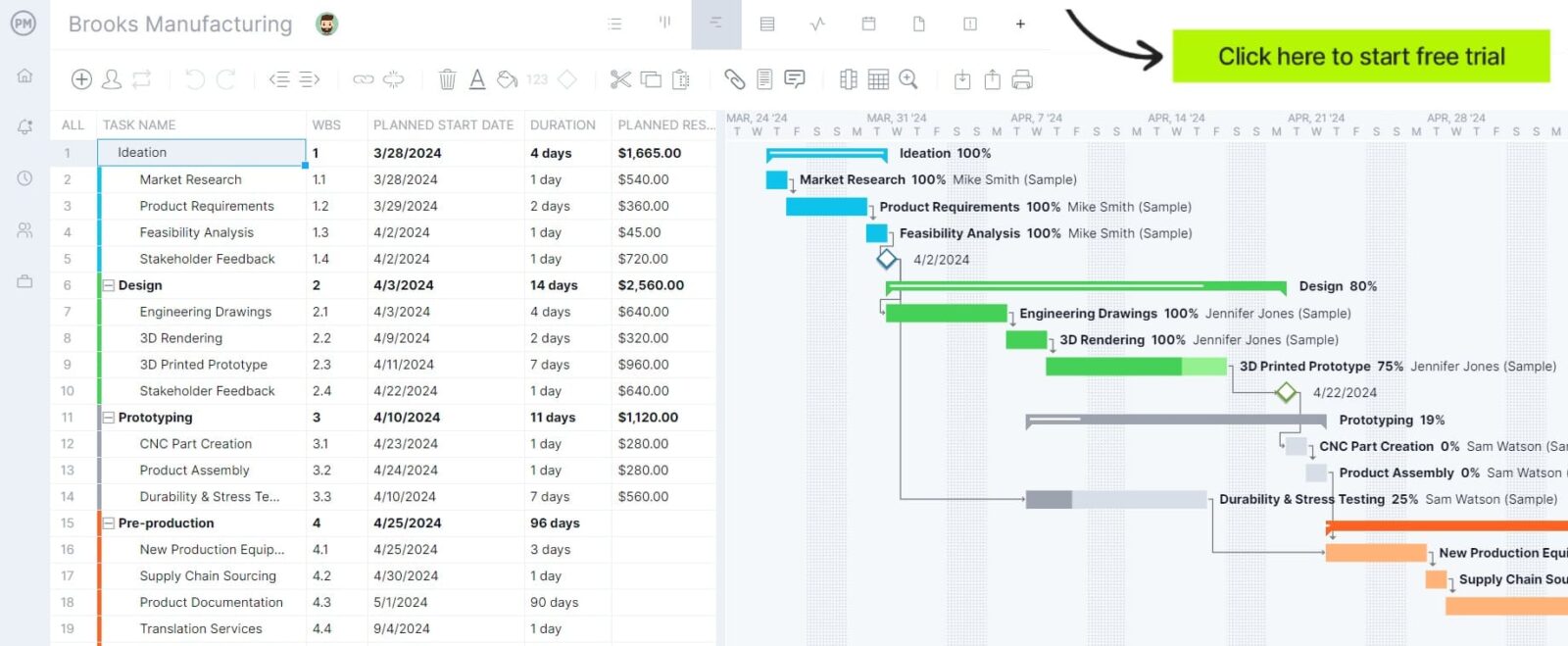
Why You Need a Workflow Template
A workflow template provides a clear visual representation of tasks, decisions and dependencies within a process. Using standardized flowchart symbols helps teams quickly identify inefficiencies, automate repetitive steps and improve overall efficiency. This structured approach helps reduce errors, enhance communication and maintain project consistency. Whether managing a business process, overseeing a project, or streamlining daily operations, a workflow template ensures that every step is well-defined and aligned with organizational goals.
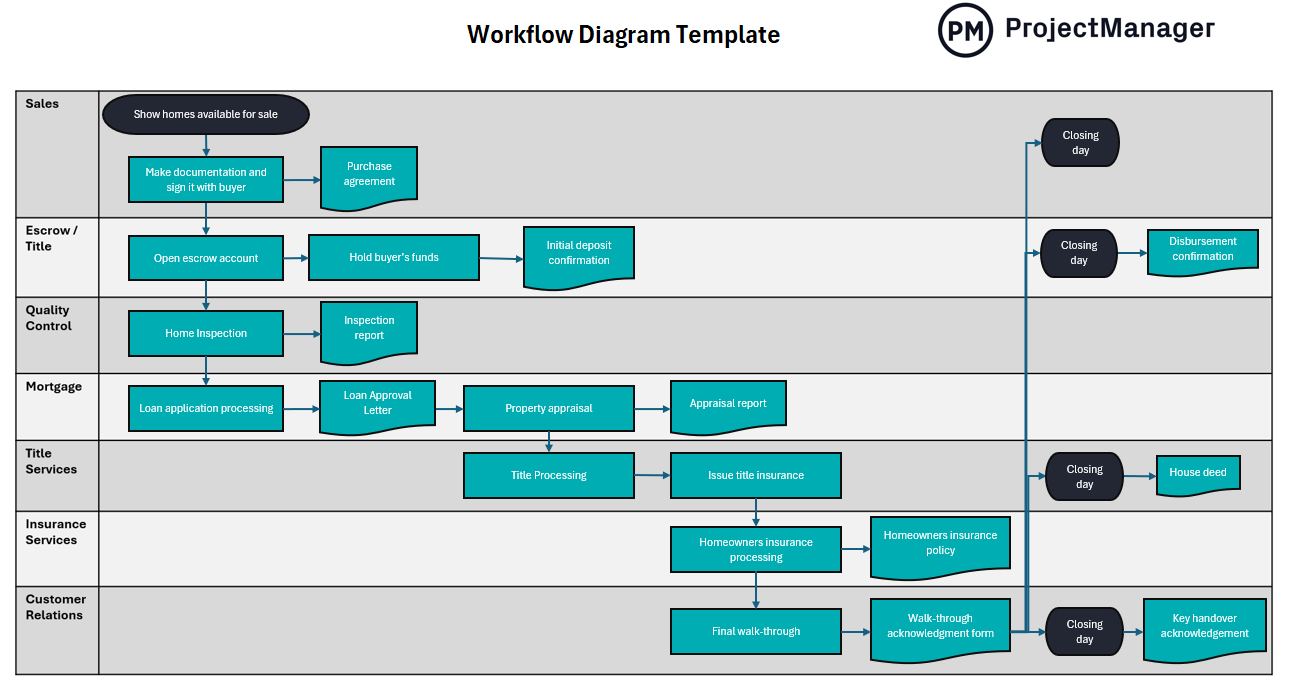
When to Use a Workflow Template
Organizations need to execute a variety of workflows to operate, complete projects and achieve their business goals. Here are some of the most common use cases for a workflow template.
Business Process Mapping
A workflow template is useful for documenting, analyzing and optimizing business processes. It helps create a business process map, identify redundant steps, streamline approvals and ensure compliance with company policies. By mapping out workflows, teams can improve efficiency and standardize best practices across departments.
Project Management
Project managers can use workflow templates to define project phases, assign responsibilities and track progress. This structured visualization ensures deadlines are met, dependencies are accounted for and team members have a clear understanding of their roles in the project workflow throughout the project lifecycle.
Operations Management
For operations managers, workflow templates help optimize routine tasks, improve resource allocation and eliminate inefficiencies. Whether managing inventory, coordinating logistics or handling customer service workflows, a well-designed template improves decision-making and enhances overall operational efficiency.
Who Should Use This Free Workflow Template?
This workflow template is designed for professionals who need to visualize and improve their processes. Department managers can use it to standardize operations, project managers can track milestones and operations managers can enhance efficiency. Additionally, team leaders in HR, finance, marketing and IT can use this template to optimize workflows, ensure accountability and drive better results. Whether you’re overseeing a small team or a large department, this tool simplifies process management and enhances collaboration.
How to Use This Workflow Chart Template
This workflow chart template is designed with lanes that represent different business departments, such as marketing, production and sales. Within these lanes, flowchart symbols are placed and connected with arrows to visually map out a process. Follow these steps to create a structured workflow using this template.
1. Select the Workflow Chart Symbols
Workflow chart symbols help visually represent the stages of a process and each of them has a specific purpose that helps accurately describe activities.
- Rounded Rectangle: This symbol represents the start or end of a workflow. It marks the entry and exit points of a process, ensuring clarity on where the workflow begins and concludes.
- Rectangle: Used for standard process steps, the rectangle symbolizes an action or task that needs to be performed, such as “Review Application” or “Approve Budget.”
- Diamond: A diamond indicates a decision point in the workflow. It represents a question with binary (yes/no) or multiple possible outcomes that direct the process down different paths.
- Parallelogram: This symbol represents input or output, such as receiving data, displaying information or sending an email. It ensures the visibility of external interactions in the workflow.
- On-Page Connector: An on-page connector is a small circle that links different parts of a workflow on the same page, reducing clutter and improving readability in complex diagrams.
- Off-Page Connector: Similar to the on-page connector, this symbol links workflow elements across different pages, ensuring seamless navigation in large workflow charts.
- Delay: The delay symbol represents a waiting period before the next action occurs. It’s useful for workflows with approval stages, time-based triggers or batching processes.
- Merge: A merge symbol combines multiple workflow branches into a single path. It is used when separate processes converge into a unified flow.
- Cylinder: The cylinder represents a database or storage location where information is stored or retrieved. It’s useful for workflows involving data entry, retrieval or backups.
- Document Symbol: This symbol represents a document generated or referenced in the workflow, such as reports, invoices or contracts.
2. Place Symbols in Their Corresponding Workflow Chart Lanes
Each lane in the workflow chart represents a different business department, such as marketing, production or sales. By placing symbols in the appropriate lanes, you can visually track which team is responsible for each step. This structure ensures accountability, highlights interdepartmental dependencies and makes it easy to identify workflow inefficiencies.
3. Connect the Symbols With Arrows to Show the Flow of Activities
Arrows are used to connect symbols and define the sequence of activities in the workflow. They indicate the order in which tasks occur, the direction of movement and decision-based branching paths. By following the arrows, teams can quickly understand process dependencies, anticipate bottlenecks and improve workflow efficiency.
How to Manage Workflows With ProjectManager
While this workflow chart template for Powerpoint, Excel and Word is a helpful tool for managing work, it’s limited when compared to a project management software like ProjectManager. ProjectManager is a robust solution for workflow management thanks to its task management, project scheduling, resource planning and cost-tracking features. Here’s a quick overview of some of the tools that make ProjectManager an ideal workflow management tool.
Multiple Workflow Management Views
ProjectManager provides a variety of tools for visualizing workflows and assigning, scheduling and monitoring tasks, such as Gantt charts, task lists, kanban boards and project calendars, which allows team members and leaders to choose their favorite tool to plan and schedule workflows and manage their own work. Each of these views automatically syncs with each other in real time so teams don’t skip a beat.
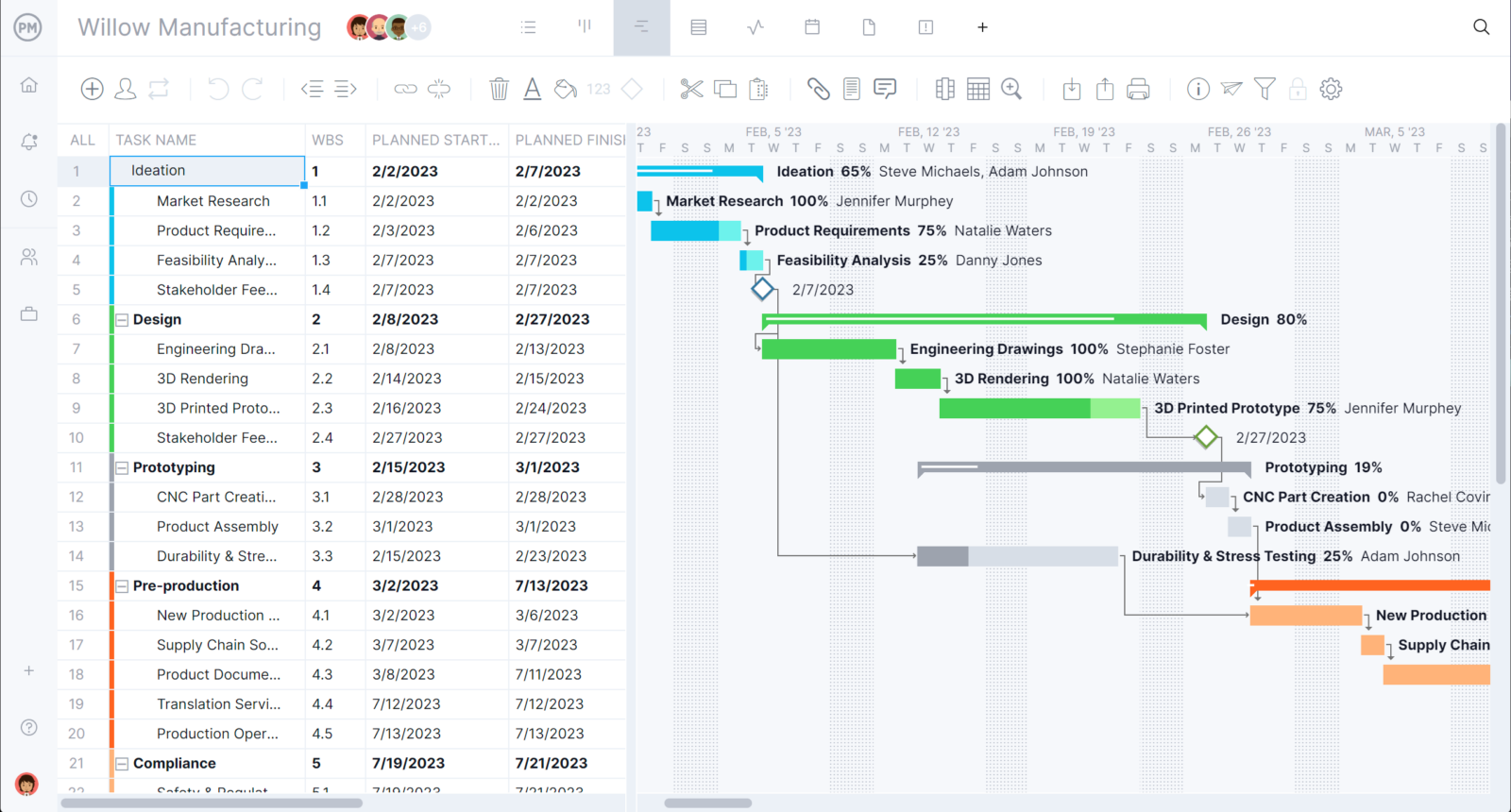
Resource Management and Cost Tracking Tools
As teams map their workflows using ProjectManager planning and scheduling tools, team leaders can monitor resource utilization, balance employee’s workload and keep track of project costs with online timesheets, real-time project dashboards and workload management charts. The best part is that all of ProjectManager’s tools automatically sync with each other, so changes made in one of any of them are reflected throughout the software for a streamlined workflow planning and resource management experience.
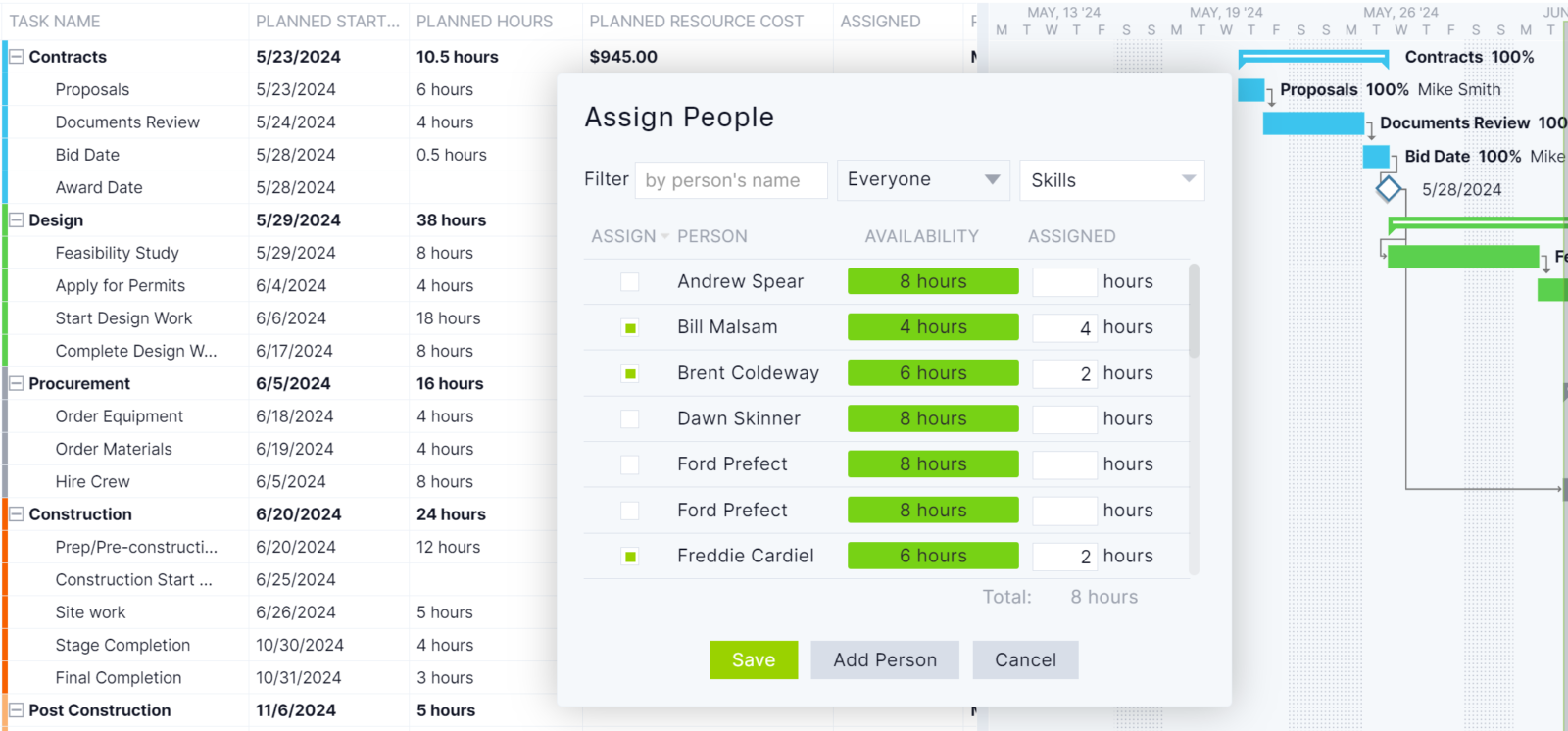
Workflow Automation Features
ProjectManager’s workflow management views can be used to automate workflows by allowing users to set workflow automation rules so that Gantt charts, kanban boards and task lists automatically display work management data such as tasks’ status, priority levels, costs, assignees and more. These workflow automation features can greatly help track the progress of projects, manage recurring tasks, set alerts and reminders and much more.
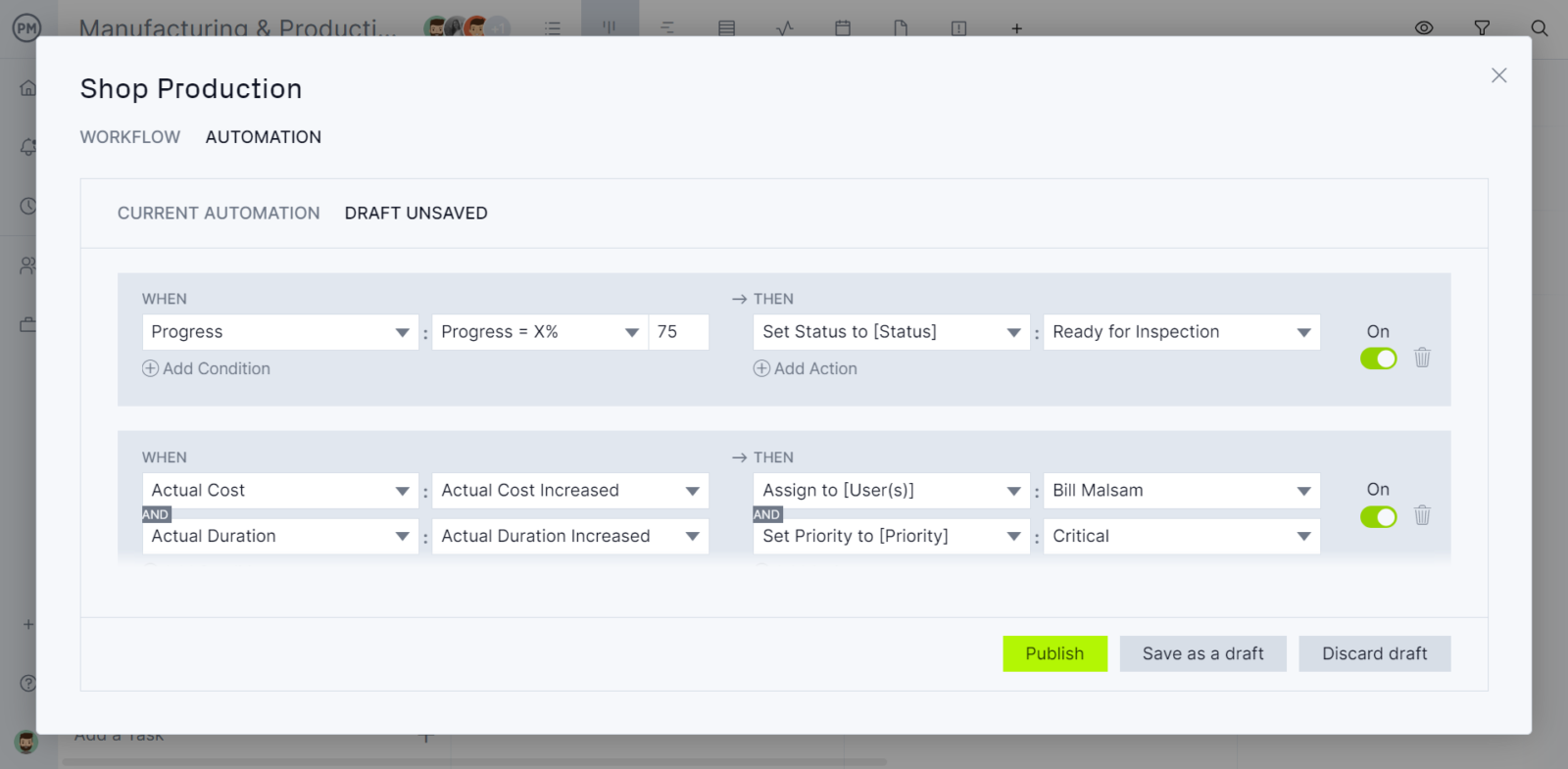
Other Project Management Templates for Workflow Management
We have created dozens of project management templates that can help with workflow management. Here are some of the templates that can be paired with this workload diagram template.
Workload Analysis Template
This workload analysis template helps managers understand what is the availability of employees, how many hours they’re scheduled to work and what are the expected labor costs for each month of the year.
SIPOC Template
A SIPOC template maps Suppliers, Inputs, Processes, Outputs and Customers, providing a high-level overview of a business process. It helps teams identify key elements and improve workflow efficiency.
Kanban Board Template
A kanban board template visualizes tasks in columns like “To-Do,” “In Progress,” and “Done.” It enhances workflow management, boosts efficiency and helps teams track progress with a clear, organized structure.
Workflow Management Video
In the video below, professional project manager Jennifer Bridges explains workflow management basics and best practices that can help team leaders create and visualize workflows so they can make the most of their workload diagram template.
Related Workflow Management Content
ProjectManager offers a library of blogs, templates, guides and eBooks that can help you master workflow management.
- Project Workflow Software
- How to Define a Workflow Process
- How to Make an Ideal Kanban Workflow for Your Team
- What Is Workflow Automation? A Quick Guide
ProjectManager is online project and portfolio management software that connects teams whether they’re in the office or out in the field. They can share files, comment at the task level and stay updated with email and in-app notifications. Join teams at Avis, Nestles and Siemens who use our software to deliver successful projects. Get started with ProjectManager today for free.