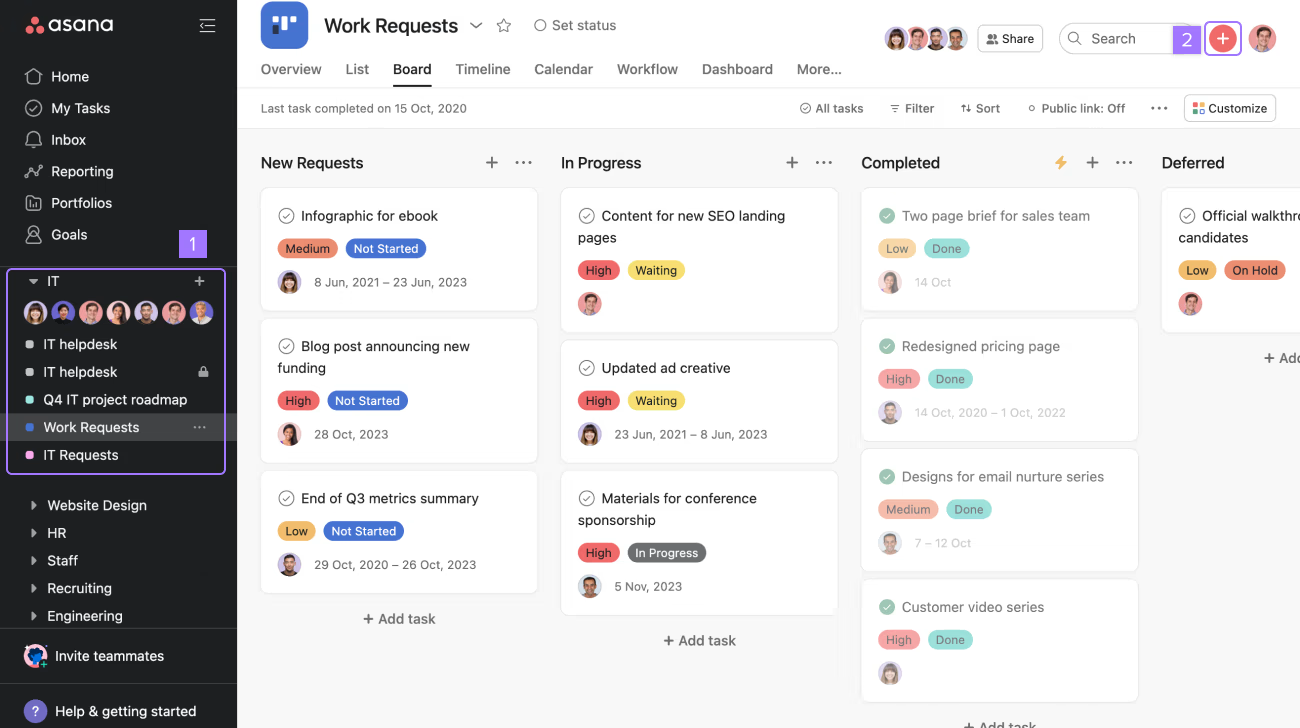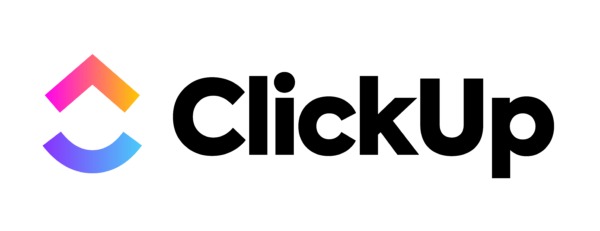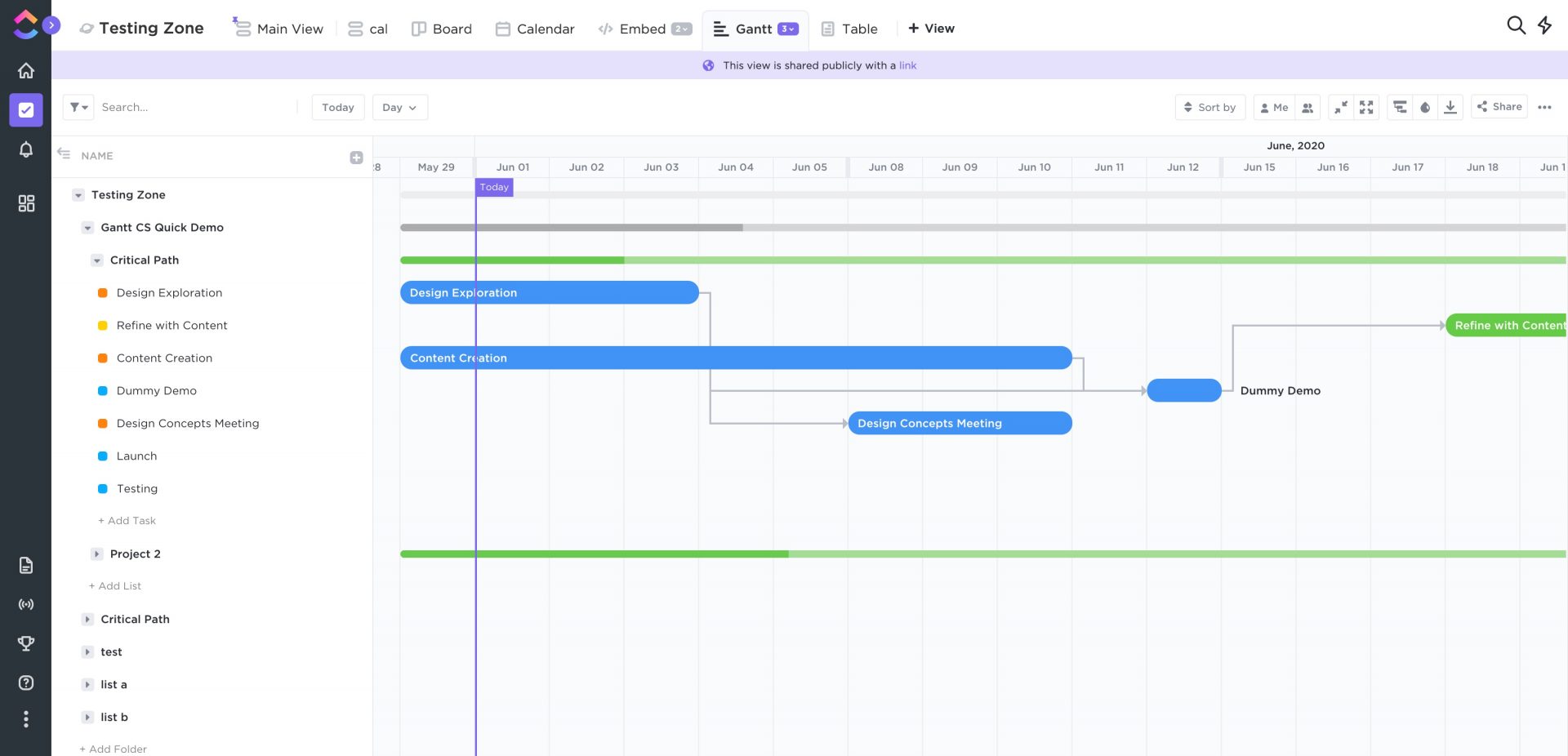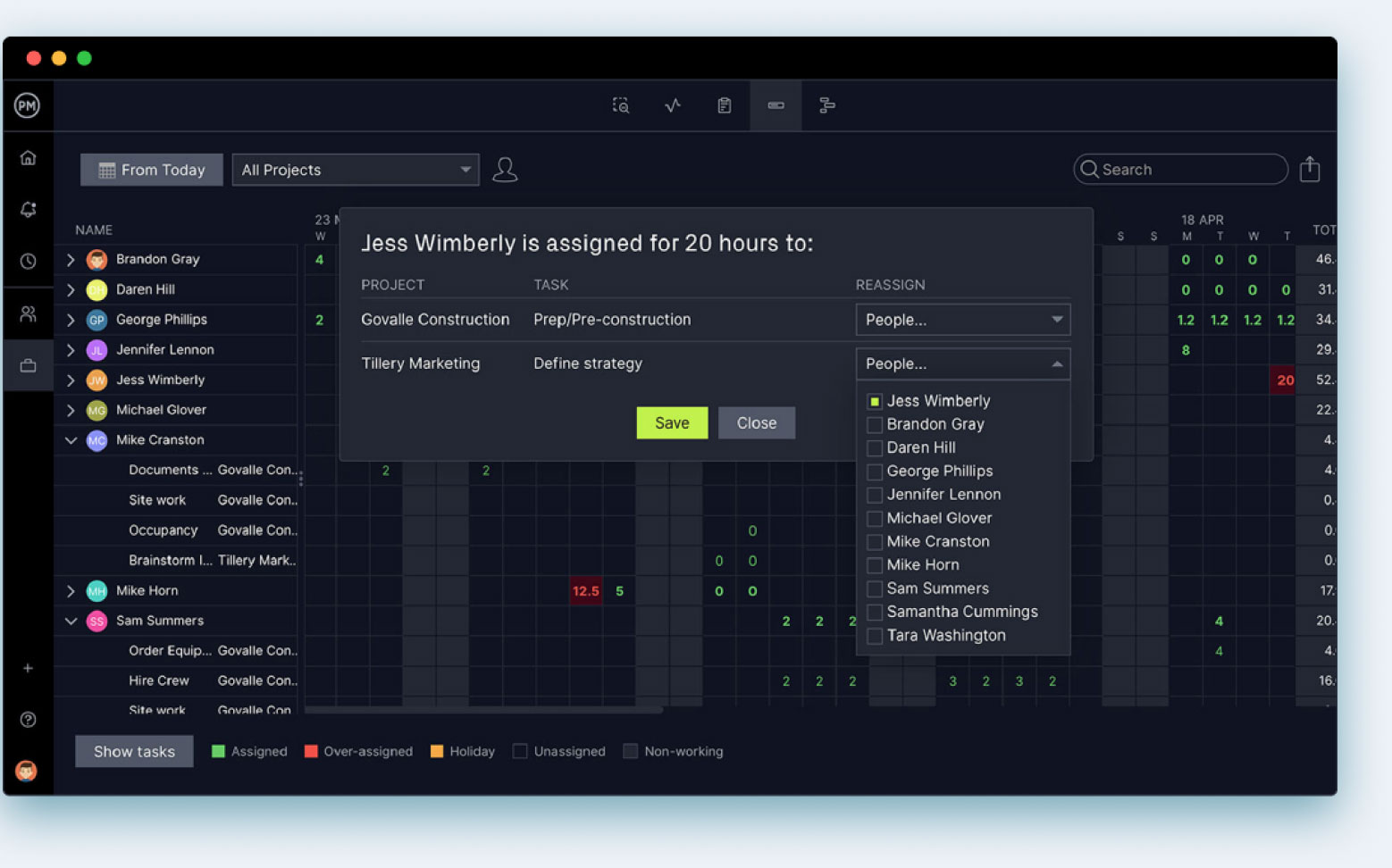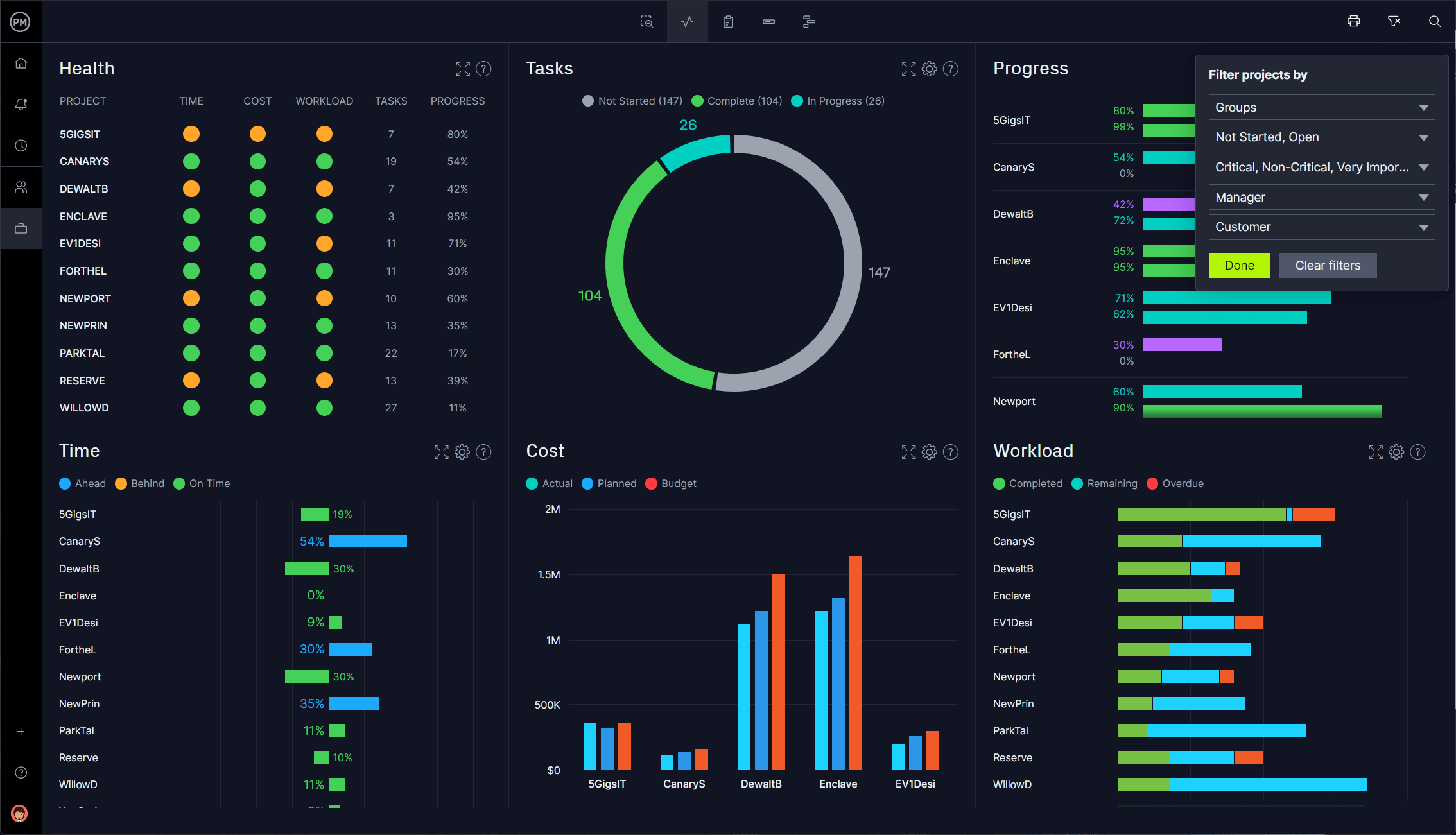If you’re researching which project management software to use, you’ve probably already compared Asana vs. ClickUp. They are two of the most popular apps on the market, but that doesn’t mean they’re the best. Certainly, Asana is simple to use and pleasing to the eyes, while ClickUp is similar to Asana, but with software development tools.
However, as project management tools, they both fall short. Asana’s timeline is no substitute for a Gantt chart and ClickUp is more focused on productivity than project management. If you’re looking for project management software, then you’ll want a robust Gantt chart among other project views to give you the flexibility to manage any project how you want.
ProjectManager is award-winning project and portfolio management software that has multiple project views, from kanban boards to task lists, sheet and calendar views, all of which update together in real-time, and a Gantt chart that’s better than Asana’s or ClickUp’s. It’s a powerful project management tool that organizes tasks, links all four types of task dependencies, filters for the critical path to identify essential tasks and sets a baseline to track planned progress against actual progress to help you stay on schedule. Get started with ProjectManager today for free.
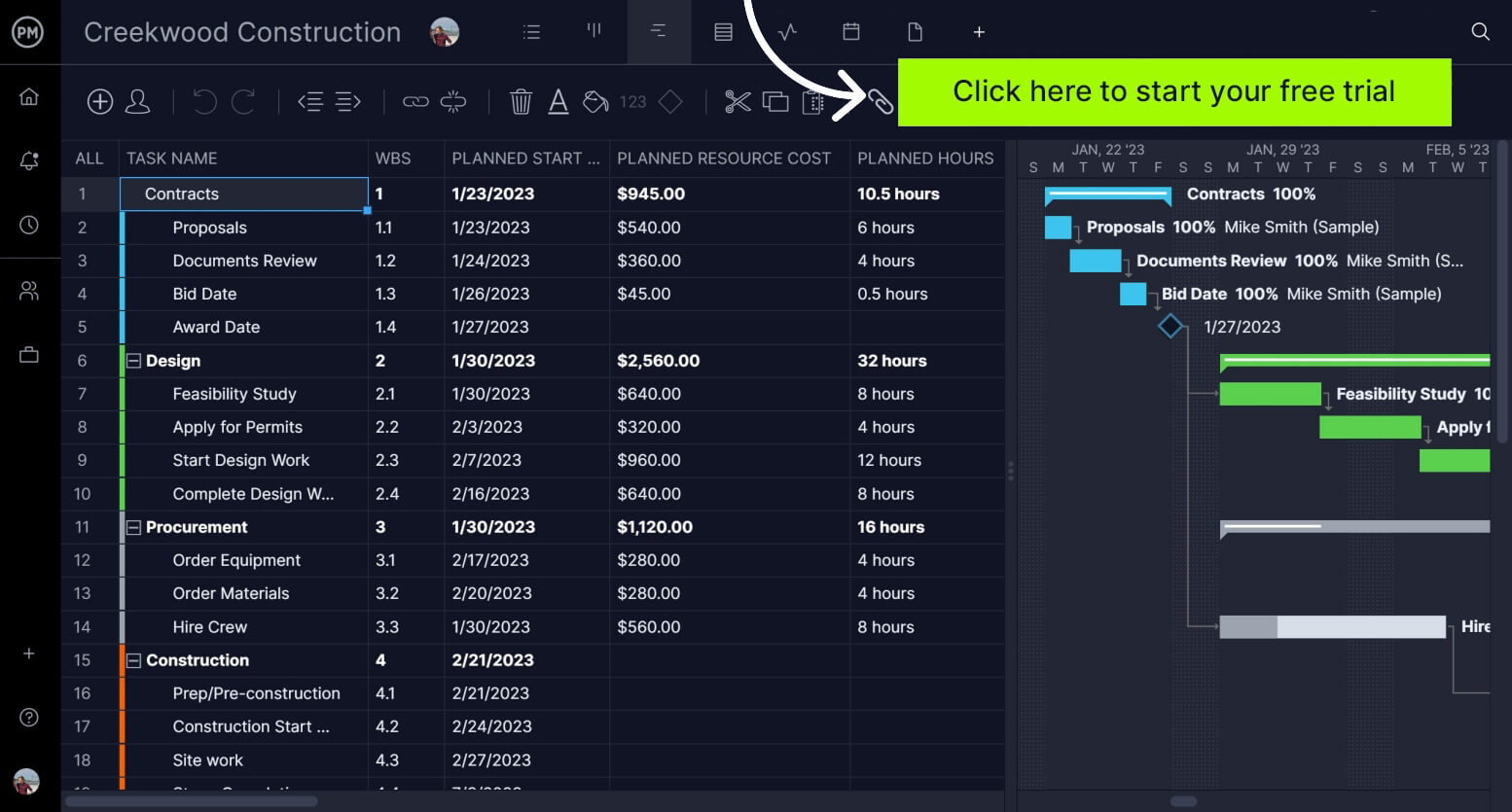
Asana vs. ClickUp: Why You Should Choose Asana
Still not convinced? That’s fair. Let’s first take a closer look and compare Asana vs. ClickUp and see where they succeed and where they fail. When we’re done, you’ll be able to make an educated choice as to which is the right project management software for you.
What Is Asana?
To begin with, let’s look at Asana. It’s a popular project management tool that is designed for teams to organize, collaborate, plan and execute their tasks. The San Francisco-based software company is mostly known as a web and mobile work management tool. Founded by Dustin Moskovitz and Justin Rosenstein when they met as employees at Facebook, they started with a productivity tool called Tasks and left Facebook to launch Asana in 2012.
What Is Asana Used For?
Asana is used primarily for work management, but it can be applied to several different workflows where teams can take advantage of its collaborative features.
- Remote work: Great for remote teams that need to work with others who aren’t physically by their side. The software keeps them connected.
- Strategic planning: Managers can use the tool to plan their long-term strategies and goals.
- Work request tracking: It standardizes intake requests and that helps with cross-team work.
- Project management: Teams can track progress and identify issues that are blocking progress as well as collaborate across departments.
- Organization: Companies can stay on track, keep their projects organized and work towards meeting deadlines.
- Agile management: For teams that work in an agile environment, they can track progress on tasks, plan sprints and integrate with third-party apps.
Who Uses Asana?
Asana is popular. It’s a great tool for both professional and personal use. In terms of the latter, it’s used by families to organize their household tasks and individuals who are planning an event, such as a birthday party, anniversary, etc. But how does Asana stand in a business competition between Asana vs. ClickUp?
Like ClickUp, business is its real customer base. Here Asana has some heavy-hitters using their product, from PayPal to Comcast and Harvard University to Slack. These companies tend to use the software for task management more than project management, where they’ll use other apps, though some do use Asana for smaller, less complicated projects.

Asana Key Features
Asana has features that can help with project, task, work and team management. They have a web and mobile app, too. In the battle of ClickUp vs. Asana, the latter has main features, such as kanban boards that visualize workflow, calendars and even a Gantt chart, though it’s more of a glorified timeline.
You can customize workflows and automation to fit your team and company needs. There’s also a list view and messages to foster collaboration. You can also get reporting tools to analyze work and help you identify and resolve issues.
Asana vs. ClickUp: How Is Asana Better Than ClickUp?
Asana is a simple, intuitive and aesthetically pleasing tool that is ideal for small teams who are doing lightweight work that is focused on task management. There’s also easy workload balancing to keep teams working at capacity.
Looking at Asana vs. Clickup, Asana is more scalable and flexible to help people work on their tasks, cross-team work and organization-wide goals. Asana has an easier learning curve than ClickUp and has many times the native integrations as ClickUp.
Asana vs. ClickUp: How Is Asana Worse Than ClickUp?
The biggest issue project managers will have with Asana is that it lacks a real Gantt chart, which is a fundamental planning and scheduling tool in project management. There’s a timeline, but that’s more of a barebones scheduling tool, which makes many project managers look for Asana alternatives.
Another ding on the software is that there aren’t many data privacy options, which is going to scare off larger, enterprise customers or anyone concerned about security. The limited kanban was already referenced above, but there’s also no ability to track time and that’s a big hole in an otherwise decent tool.
Asana vs. ClickUp: Why You Should Choose ClickUp
Next up, in the Asana vs. ClickUp battle for project management software supremacy, is ClickUp. This product says it’s, “One app to replace them all.” Well, let’s see about that.
What Is ClickUp?
ClickUp was founded in 2016 by Zeb Evans and Alex Yurkowski and is headquartered in San Diego, California. In the matchup between ClickUp vs. Asana, ClickUp, too, is popular with businesses all over the world. It is also a workplace productivity tool that can be used in departments across the organization and for personal work.
What Is ClickUp Used For?
ClickUp bills itself as an all-in-one productivity tool for teams to collaborate, brainstorm, plan and work on process documents to product designs. It is used for work management, from campaign planning to agile workflows. It can be used with virtually any project management methodology, across departments in an organization or industry and can scale as your business grows. ClickUp is used for
- Planning personal and professional projects
- Onboarding teams
- Software development
- Marketing activities
- Service-based business
- Project management offices (PMOs), project management and operations
Who Uses ClickUp?
ClickUp is used by professionals in business settings and individuals who need to manage their personal affairs, renovation projects, etc. As we’ve said above, there are businesses across the globe that use ClickUp to boost productivity and manage work and projects. Some of these customers include the hotel chain Hilton Worldwide, IBM, Spotify, T-Mobile and Netflix.

ClickUp Key Features
ClickUp vs. Asana, focusing on features, ClickUp has a lot of similar features. Both have dashboards to help you see projects at a glance and view progress and track resource allocation. ClickUp is feature-rich, especially in comparison to Asana, with goals, docs and time tracking. In terms of collaboration, there are whiteboards, comments, proofing, email and chat to keep teams in close contact.
All this makes the software ideal for productivity and task organization. It features kanban boards that can be filtered, sorted and saved. There’s also a list view to visual hierarchy all your work. It has task automation, subtasks and checklists as well as workload, calendar, timeline and many other project views.
ClickUp vs. Asana: How Is ClickUp Better Than Asana?
You’ll want to choose ClickUp if you need more than a simple project or task management app, like Asana. For one, ClickUp has advanced customization allowing users to adjust layouts. It also has more features, which is going to help you manage projects better and allow users to ditch other tools they might subscribe to. There is also automation available in all tiers, even the free plan.
Even in the Asana vs. ClickUp collaboration comparison, ClickUp comes up on top, with whiteboards, commenting, proofing and more. Unlike Asana, ClickUp has more task display views, such as box, Gantt, mind maps, etc. ClickUp has better customer support, even 24/7 support for its free plan, which has everything most teams will need for their work. However, ClickUp has a steeper learning curve, is less intuitive and is easier to set up than Asana.
ClickUp vs. Asana: How Is ClickUp Worse Than Asana
ClickUp is a productivity tool, which is fine, except if you’re looking for project management software. The software is great for the team member or employee who is looking to work more efficiently, but project managers will find little use in delivering their projects on time and under budget with this tool.
Why is that? ClickUp is lacking in reporting, portfolio and resource management features. Those are pretty essential items. While there’s a mobile app, it’s also limited, as is the software’s ability to customize. Yes, there are a lot of features, but many of them are poorly designed, don’t work well, or require integration.
Asana vs. ClickUp: Pricing Comparison
Sometimes it just boils down to cost. If you’re only looking at the bottom line, here are the pricing tiers you can expect from Asana, which does have a free version, but with very limited features.
- Premium plan: $10.99/user/month, billed annually
- Business plan: $24.99/user/month, billed annually
Let’s look at ClickUp’s pricing structure to help you make a price-conscious decision.
- Unlimited: $7/user/month, billed annually
- Business: $12/user/month, billed annually
- Enterprise: contact sales
ProjectManager Is Better Than Asana and ClickUp
If you’re looking at Asana vs. ClickUp, the former is good for those new to project management, who want a simple tool for a small team, while the latter is great if you don’t want to pay for an app, prefer robust collaboration and value customization. But if you want all that and more, ProjectManager replaces both Asana and ClickUp as flexible and customizable project management and portfolio management software.
Related: Asana vs ProjectManager: Which Software is Better for Managing Projects?
This software has Gantt charts, kanban boards, task lists, sheet and calendar views that do more than Asana and ClickUp, but also have workflow automation with task approval settings to ensure only quality moves forward. There are industry-focused templates to help you get started and risk management tools to allow you to identify and track issues until they’re resolved.
More & Better Resource Management Features Than Asana or ClickUp
An essential part of managing a project is resource management. ProjectManager does more than either Asana or ClickUp. First, you can set the availability of your team to make it easier to assign them tasks by noting PTO, vacation days and also global holidays for remote teams.
To monitor resource allocation, go to our color-coded workload chart, which makes it easy to see who has been assigned too many tasks. Then you can balance your team’s workload right from the chart. Secure timesheets help you manage labor costs and our Gantt chart software control both human and nonhuman resources to help you deliver your projects on time and within budget.

Wider Variety of Portfolio Management Tools
When you’re managing more than one project at a time, you need robust software, which Asana and ClickUp aren’t going to provide. But ProjectManaager has powerful portfolio management tools to help with your program or portfolio of projects. You can view all your projects on our roadmap, which is like the Gantt chart, but shows you every project together on a visual timeline.
There are project and portfolio dashboards that capture real-time data automatically and display them on easy-to-read graphs and charts that show project metrics, such as time, cost, workload and more. Unlike lightweight tools, its dashboards don’t require lengthy and complicated setups. They’re ready when you are. Plus, you can create customizable status and portfolio reports as well as reports on timesheets, variance and more to make more insightful decisions.

Related Software Content
If you want to learn more about ProjectManager and how it stacks up against other project management software, follow these links to articles on the best project management software, Asana alternatives and ClickUp alternatives.
- Best Project Management Software: Rankings, Reviews & Comparisons
- 16 Best Asana Alternatives of 2024 (Free + Paid)
- Asana vs. Microsoft Project: In-Depth Comparison
- Best ClickUp Alternatives: Free & Paid Options Ranked 2024
- Asana vs. Monday: In-Depth Software Comparison
- ClickUp vs. Monday: In-Depth Software Comparison
ProjectManager is online project and portfolio management software that connects teams, whether they’re in the field, at their desks or anywhere else. They can share files, comment at the task level and stay updated with email and in-app notifications. Join teams at Avis, Nestle and Siemens who use our software to deliver successful projects. Get started with ProjectManager today for free.