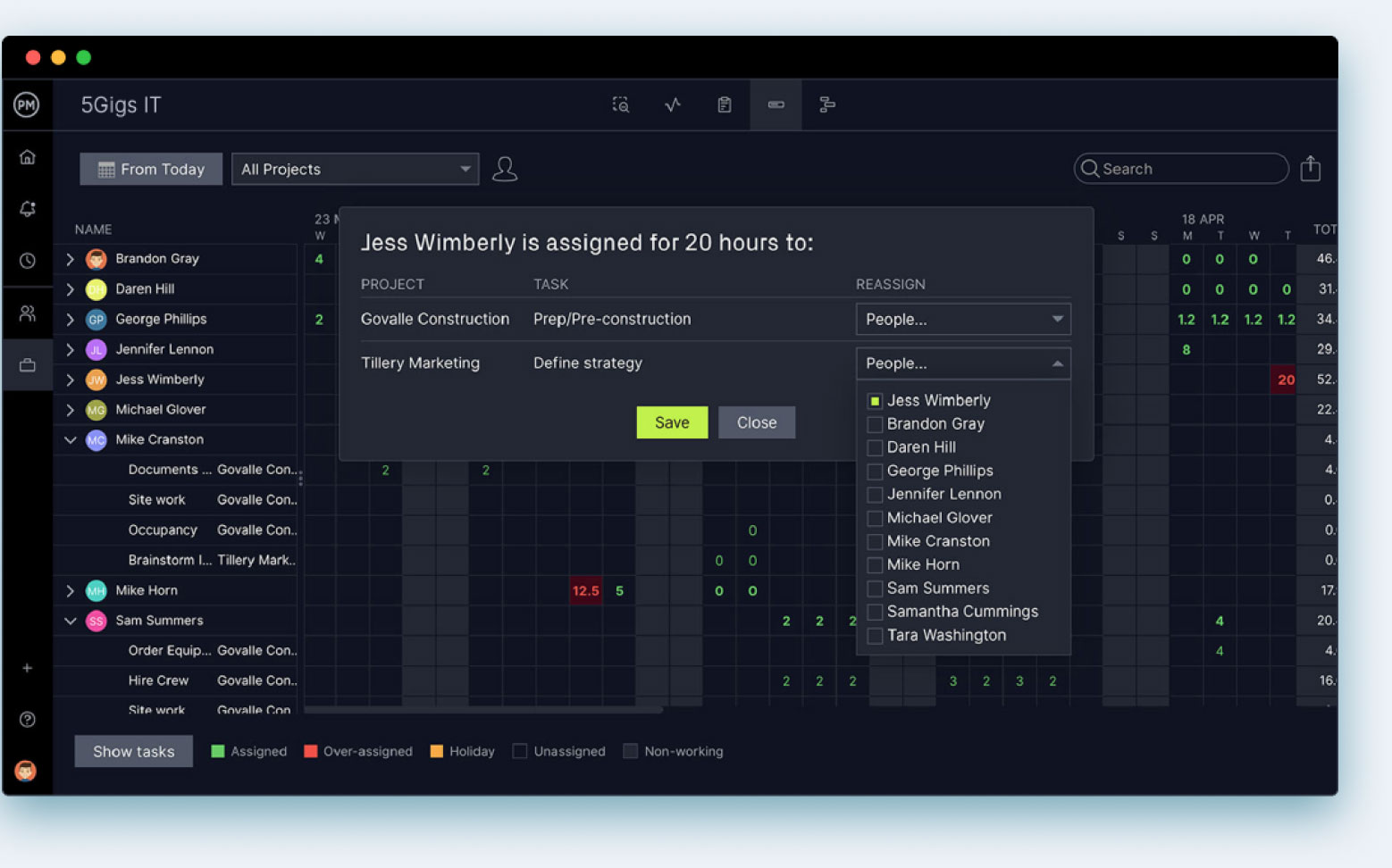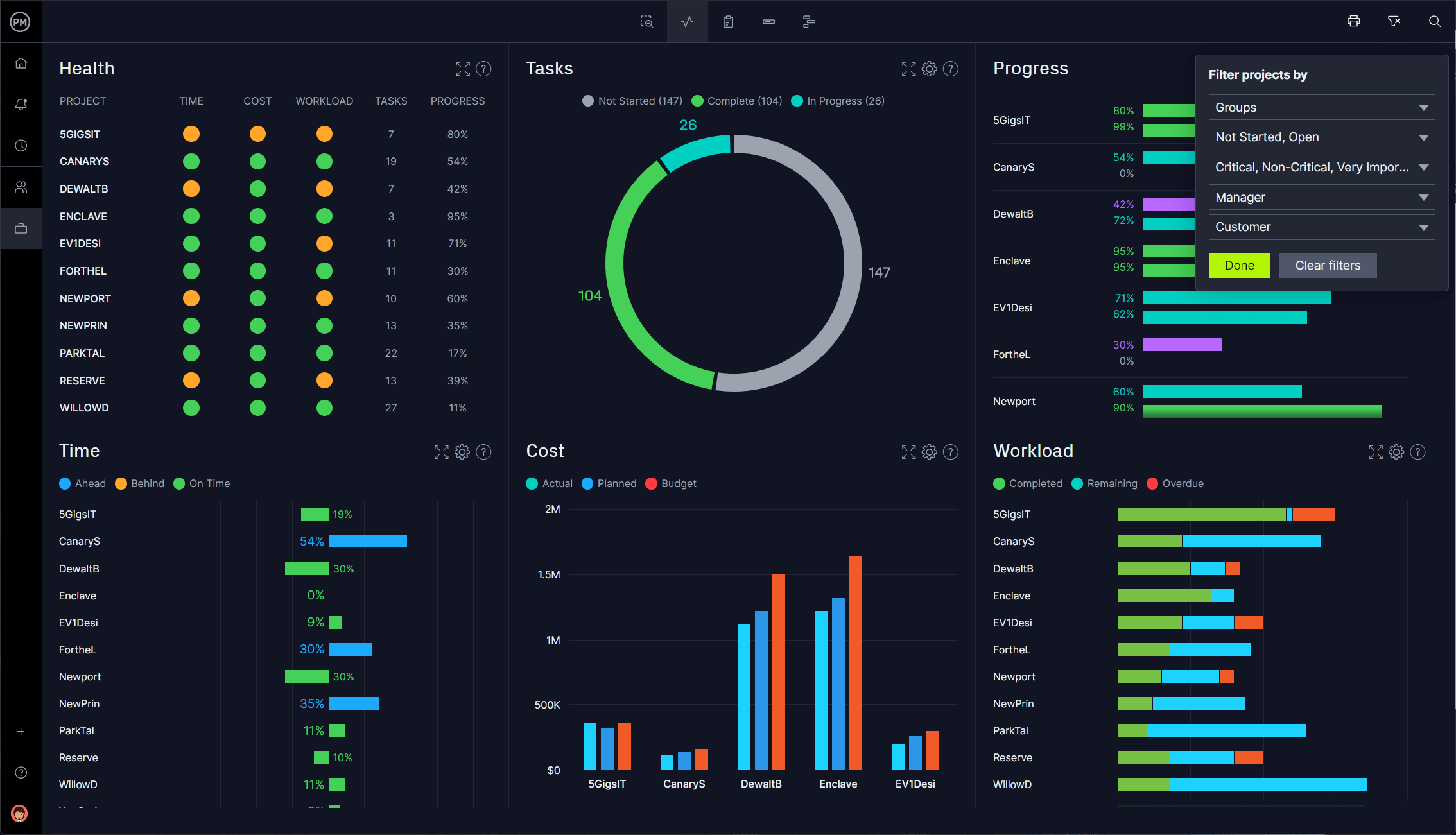ClickUp and Monday are two of the more visible project management software products on the market. But is that because they’re good at marketing or a good project management tool? We set ClickUp vs. Monday in a battle royale and may the best app win.
Looking at the match of Monday vs. ClickUp, both contenders come out of their corners strong. ClickUp is a feature-rich, highly collaborative work management tool and Monday is a customizable work management tool designed to help teams work more efficiently by tracking projects and workflows.
But are either of these true project management tools? ClickUp vs. Monday both have weaknesses. ClickUp might have many features, but it’s lacking in reporting, portfolio and resource management features. Plus, Monday doesn’t have enough features to justify its cost and price increases, especially with its inferior Gantt chart.
In the bout of ClickUp vs. Monday, the project management winner is an outsider. ProjectManager is an award-winning project and portfolio management software that has better features than either ClickUp or Monday and at a competitive price. Its powerful Gantt chart does what the competition does and more, such as linking all four types of task dependencies to avoid costly delays, filtering for the critical path to identify essential tasks and sets a baseline to track planned progress and costs against actual progress and costs in real time. Get started with ProjectManager today for free.
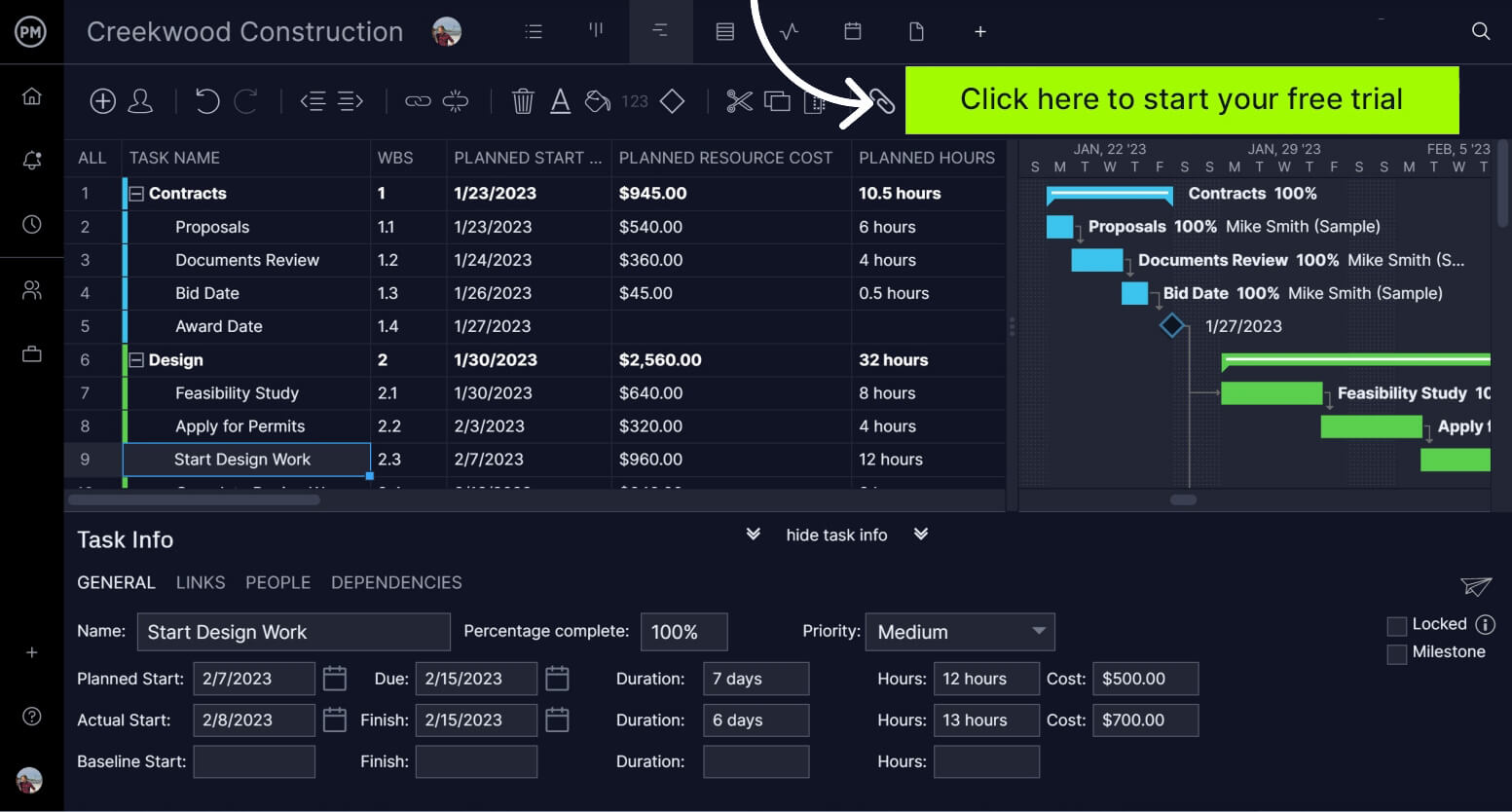
ClickUp vs. Monday: Why Should You Choose ClickUp?
If you’re not ready to make a decision, let’s take a moment to compare ClickUp vs. Monday and see how the two software products stack up against one another.
What Is ClickUp? 
ClickUp is a San Diego-based productivity platform that was founded in 2017 by Alex Urukowski and Zeb Evans. The tool was initially used internally to manage teamwork and today is a $4 billion company with 900 employees and 100,000 paying customers. It’s privately owned but appears to be on track for an IPO. ClickUp is primarily used as a work management and collaboration tool. It bills itself as “One app to replace them all.”
Related: Best ClickUp Alternatives: Free & Paid Options Ranked
What Is ClickUp Used For?
Now that we know the history of ClickUp, what is it good for? That’s the question customers want to know. ClickUp is all about saving time by making them more productive. Again, ClickUp calls itself an all-in-one productivity platform and sees itself as a place where teams can brainstorm, plan and collaborate.
This cloud-based tool wants to be a centralized location for planning projects, managing tasks and staying in close communication with teams. It has features to track project progress and allocate resources. This sounds like a project management tool and it certainly can be used as one, though that’s not its main focus.
Who Uses ClickUp?
ClickUp is a productivity tool that’s suitable for businesses of all sizes and across many industries. Here are some of the companies that are using ClickUp.
- Nike’s marketing team uses ClickUp
- Google uses ClickUp across its organization
- Uber takes advantage of its collaboration and project management capabilities
- Airbnb has it in its product development, marketing and customer support departments
- Netflix uses it in projects related to content creation, marketing and technology
 ClickUp Key Features
ClickUp Key Features
Some of the features that are included in ClickUp are dashboards, kanban boards, calendars and timelines. The dashboard is a bird’s-eye view of your project so you can gather data that can be set up to filter and automate notifications. Its kanban boards visualize workflow, with drag-and-drop tasks, filtering and customization.
ClickUp’s calendar view helps you organize projects, plan timelines and visualize your team’s work every month. You can also create a project timeline, which is a visual representation of your project. There’s also a Gantt chart that helps to manage priorities on a shared visual timeline.
ClickUp vs. Monday: How Is ClickUp Better Than Monday?
In the contest of Monday vs. ClickUp, how does ClickUp come out? ClickUp is more focused on project management than Monday. It has many real-time views, time tracking and collaboration with whiteboards, proofing and more. Plus, ClickUp has real-time chat and in-app video recording. Monday does not.
There’s a free forever version, but it’s still more a productivity and task management tool than a project management solution. It does a fair job at integrations, such as with Slack, Google Drive and Trello. ClickUp has more features than Monday and allows for task dependencies. Also, Monday’s pricing is by groups of seats with a minimum user count of three, which makes it more expensive.
ClickUp vs. Monday: How Is ClickUp Worse Than Monday?
ClickUp vs. Monday on chat? While both are collaborative software tools, ClickUp has real-time chat. Not only do they have that, but ClickUp offers in-app video recording. If those are important to you, then you’re going to take a pass on Monday.
Another ding for Monday is that ClickUp is perfect for customers who don’t need all the features that Monday has. Smaller teams who feel this way can probably make do with the free version of Asana.
ClickUp vs. Monday: Why Should You Choose Monday?
ClickUp already had the spotlight, but what about Monday? In the contest between ClickUp vs. Monday, the competition is fierce. Let’s take a closer look at Monday.
What Is Monday? 
Monday is a project management software that was launched in 2014. It became a publicly traded company on June 10, 2021. Monday.com is based in Tel Aviv, Israel. Roy Mann, Eran Kampf and Eran Zinman are founders. The name comes from the fact that for most people, Monday is the first day of the work week and Monday.com is a project management and collaboration tool that helps to get your work done more efficiently. It has over 1,600 employees and 186,000 customers.
Related: Best Monday.com Alternatives: Free & Paid Options
What Is Monday Used For?
Monday is used by businesses to assign tasks, set budgets, monitor progress, track projects and collaborate. This is the basics of project management, but it’s also a task management platform with a lot of customization. It is used for businesses that have a budget for this type of software, as it might be too expensive for freelancers or even small businesses. Here are some use cases to highlight Monday vs. ClickUp.
- Project management: Task management, project management office (PMO) and portfolio management
- Marketing and creative: Builds content calendars, track creative campaigns and streamline creative content approvals
- CRM and sales: Good for contract management, lead capturing and customer support queries
- Remote work: Collaborative features, messaging systems and whiteboards
- Agile software development: Has iteration planning, product roadmaps and bug tracking
- Construction: Has Gantt charts and timelines
- HR: For onboarding, professional development and employee evaluations
- IT: With real-time dashboards to track tickets, IT orders, client payments, etc.
Who Uses Monday?
From the use cases above, you can see that Monday is a versatile tool that’s used in PMOs, sales and marketing, software development, IT, HR and operations departments. Some of the companies whose names you’ll recognize who use Monday include Coca-Cola, Lionsgate and the Sydney Opera House.
 Monday Key Features
Monday Key Features
ClickUp vs. Monday in terms of features is competitive. Monday has dashboards that track data and key performance indicators (KPIs) with visual graphics, though these dashboards need to be created first and then they work automatically. The software can automate common or recurring tasks without the need to know coding. You can choose one of Monday’s many integrations or make your own.
There are templates to help you get started and kanban, calendar and timeline project views. The inbox shows every time you’re tagged and gives an overview of your to-do list. My Week gives all the coming work to help you manage your tasks. There’s also a search, notifications and a workspace with an overview of your projects.
ClickUp vs. Monday: How Is Monday Better Than ClickUp?
In the race of ClickUp vs. Monday, it’s down to the wire. Does Monday have the lead? Yes, if you want project management software. Monday can handle projects better than ClickUp. ClickUp might think it’s one app that can do it all, Monday’s automation features are better with repetitive tasks and streamlining workflows. ClickUp is also hard to learn, while Monday is simple and easier to adopt.
While you’ll have to pay to upgrade to get many of the features of ClickUp, the two products are relatively the same, especially in terms of automation and integrations. Monday is also the more stable tool, with fewer bugs and hiccups. When it comes to Monday vs. ClickUp team size matters. If you’re working with larger teams and more complex projects, then you’ll want to use Monday for your project management. Monday is the more scalable tool.
ClickUp vs. Monday: How Is Monday Worse Than ClickUp?
ClickUp has more bells and whistles than Monday, which will attract teams with a lot of tasks who want the flexibility to work on them how they want to. ClickUp is also good for those who don’t want to spend money. Its free version is going to serve many users well.
ClickUp has better time tracking, which you can get in its Unlimited plan, while the next tier-up features task time estimates. Monday only has time tracking with its Pro plan. All of ClickUp’s paid plans have unlimited storage, whereas Monday has limited storage for its paid plans and none for its free version.
ClickUp vs. Monday: Pricing Comparison
When it comes to ClickUp vs. Monday, pricing is likely to be a big factor. If you’re looking for the bottom line, here is the pricing structure for ClickUp.
- Unlimited: $7/user/month, billed annually
- Business: $12/user/month, billed annually
- Enterprise: contact sales
Monday’s pricing structure is more complicated and you’ll have to pay more to get the advanced features.
- Basic: $8/user/month, billed annually
- Standard: $10/user/month, billed annually
- Pro: $16/user/month, billed annually
ProjectManager Is Better Than ClickUp and Monday
The truth is that in the battle of ClickUp vs. Monday, the two opponents are fairly evenly matched. If either were to go against ProjectManager, neither would have a chance. Its software is better at reporting than Monday, has spreadsheet functionality and easily handles larger, complex projects and programs or portfolios. The Gantt charts leave both ClickUp and Monday in the dust, as we’ve shown above, with dependencies, critical paths and baselines. And unlike ClickUp, ProjectManager is a true project management software, with more customization and a lot easier to use. That’s only the beginning of how it rules the project management space.
Excels at Project Resource Planning, Scheduling and Tracking
Unlike ClickUp and better than Monday, ProjectManager’s resource management tools help you keep your teams working at capacity without having to do a lot of configuration. First, you can set your team’s availability, including PTO, vacation time and even global holidays for remote teams. This makes it easier to assign tasks.
Then go to our color-coded workload chart to see if anyone is overallocated. You can then reallocate resources right from that chart to balance the team’s workload and keep them working productively. You can even track labor costs and how long it’s taken to get their tasks done with our secure timesheets. Nonhuman resources can be planned, managed and tracked in real time on its Gantt chart view.

Customize Reports and Powerful Dashboards
ClickUp vs. Monday comes in about even on dashboards, but unlike ProjectManager’s real-time dashboards, users have to configure theirs. That can be time-consuming and complicated. ProjectManager’s dashboards are always ready, tracking KPIs such as time, cost, workload and more with easy-to-read graphs and charts.
It also has a portfolio dashboard and roadmap for if you’re managing multiple projects. Reports can be filtered for more detail to show just the information you’re looking for. They can also be shared with stakeholders to keep them updated. It’s easy to generate status and portfolio reports, as well as reports on timesheets, workload, variance and more.

Related Software Content
If you want to read more on project management software before making a decision, that’s wise. The following review articles rank the best project management software, ClickUp alternatives and Monday alternatives. Read on and make a decision on which project management software is best for you.
- Best Project Management Software: Rankings, Reviews & Comparisons
- Asana vs. ClickUp: In-Depth Software Comparison
- Best Microsoft Project Alternatives: Free & Paid Options Ranked
- Best Gantt Chart Software (Free & Paid)
- Monday.com Gantt Chart: How to Make a Gantt Chart With Monday.com
- Monday.com vs. ProjectManager: Which Is Best for Project Management?
ProjectManager is online project and portfolio management software that connects teams in the office, out in the field and anywhere in between. They can share files, comment at the task level and stay up to date with email and in-app notifications. Join teams at Avis, Nestle and Siemens who use our software to deliver successful projects. Get started with ProjectManager today for free.

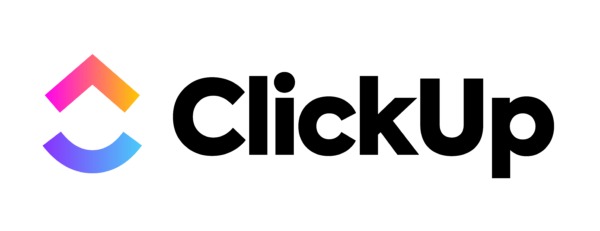
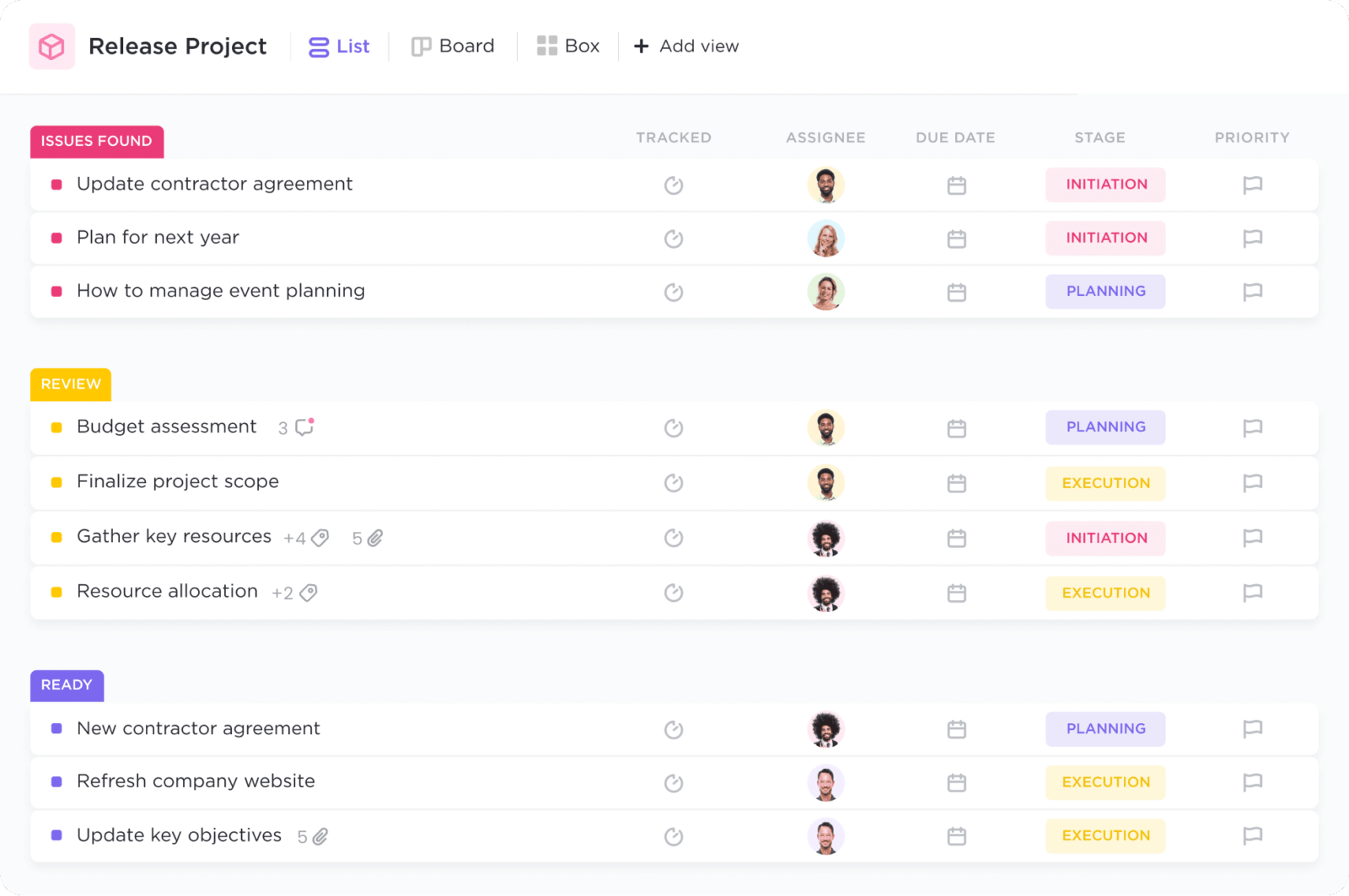 ClickUp Key Features
ClickUp Key Features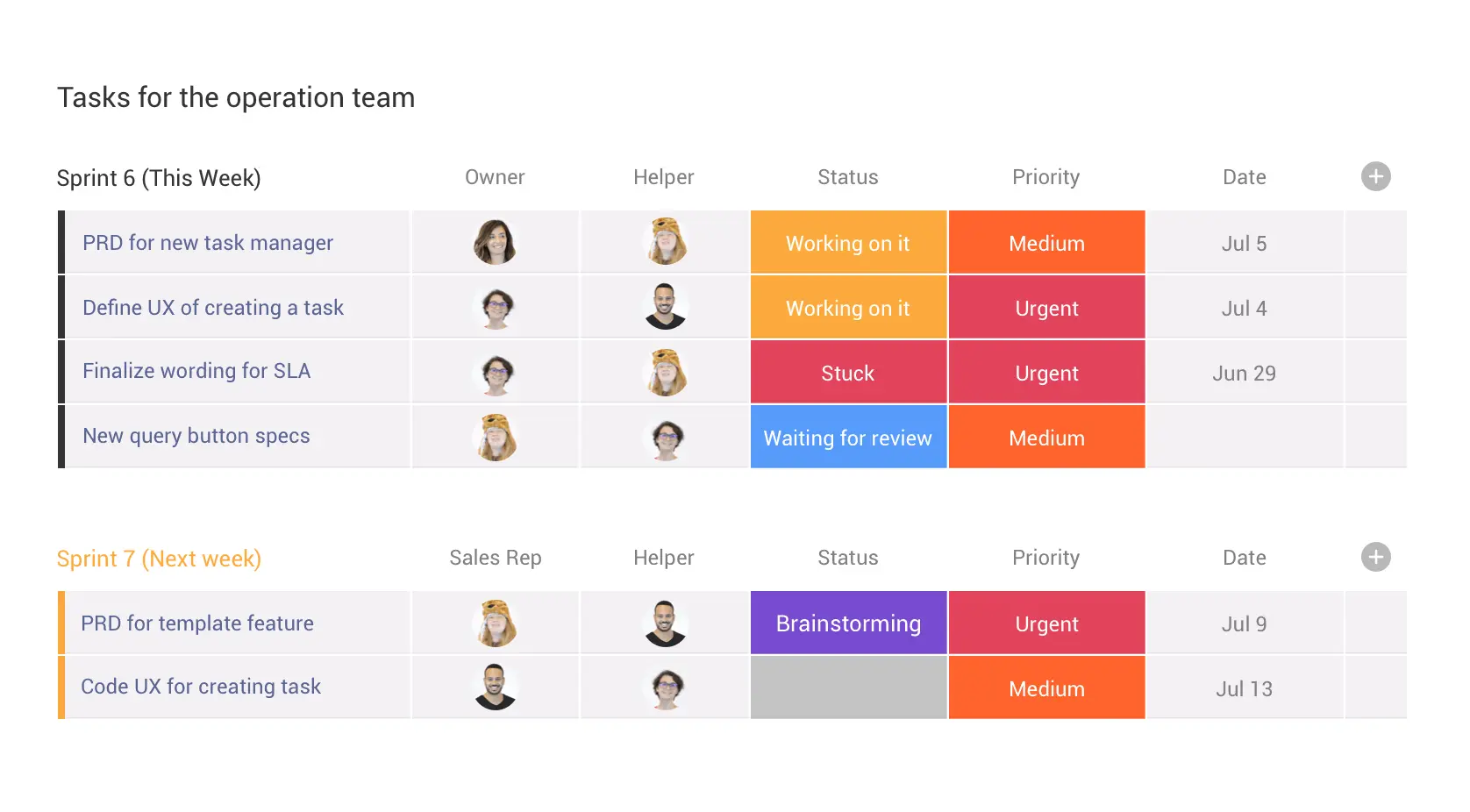 Monday Key Features
Monday Key Features