Asana is a well-known project management software solution, but many project managers who try it find that it falls short of their needs. Thankfully, there are many Asana alternatives on the market, many of which are more powerful and offer a wide range of key features that are currently lacking in Asana’s portfolio.
Let’s first explore Asana’s project management tools and understand what it does and what it doesn’t do. After that, we’ll delve into 16 Asana alternatives that might better fit your needs. We gave each Asana alternative a thorough test drive and we’ve listed them in descending order of preference.
Why People Seek an Asana Alternative
Asana has positioned itself as a work management platform. It can be used by teams to help them stay on top of their assignments—whether those are project tasks or daily tasks for everyday business. However, Asana might not be the best choice for project managers.
If you’re an Asana user who’s hit the wall of what the software can do, or if you’re simply looking for project management software that fits your needs, we’ve tested a handful of the best Asana alternatives for you. There’s sure to be an Asana alternative with the right project management tools to suit your work.
What Features Make the Best Asana Alternatives?
Let’s review the project management features that you should look for when choosing an Asana alternative.
- Gantt charts: Most project management software relies on Gantt charts as the main project planning tool. However, Asana’s timeline mimics a Gantt chart but lacks advanced project planning features, such as identifying the critical path or the work breakdown structure of your projects.
- Kanban boards: Asana’s kanban boards are simple and user-friendly for teams to visually manage their work, resulting in increased productivity. However, many Asana alternatives offer more advanced kanban boards to help teams stay on track and control their work.
- Resource management: Asana doesn’t have timesheets, workload charts or resource tracking reports, which are important resource management features for project managers.
- Task management: Asana has multiple task management views that allow users to manage tasks, but fall short for project, program and portfolio management, unlike some Asana alternatives in this list.
- Team collaboration: Like most project management software, Asana offers team collaboration tools such as file sharing and real-time team collaboration.
- Work management: Asana lacks task automation features, which help streamline workflow, manage recurring tasks and reduce busy work.
2025 Best Asana Alternative Software Rankings
There are many Asana alternatives and each has key features and characteristics that make them unique. The following list includes free, freemium, cloud-based or open-source options. Look through them and decide which is the best Asana alternative for you.
1. ProjectManager

ProjectManager is project and portfolio management software that offers in-depth project data and comprehensive planning features on an intuitive platform. With advanced scheduling, automated cost and time tracking, and resource management, this platform ensures flawless project execution. Get timsheets and resource management features at no extra cost. Plus, there’s a free 30-day trial you can take to try this software out for yourself.
Robust Gantt Charts, Kanban Boards and More Project Views
Like Asana, ProjectManager has kanban boards, task lists and reporting features. While Asana has timelines for scheduling tasks, you can’t filter for the critical path or set a baseline to track your planned effort against your actual effort in real time. ProjectManager offers multiple project views; from Gantt charts and sheet views to task lists, calendars and kanban boards, so everyone can work how they please. All views share the same data so there’s one source of truth and task approvals help maintain project quality. Users can comment at the task level, share files and more.
Intuitive Resource Management Features
Unlike Asana, it’s easy to manage resources alongside your project plans. Access real-time workload data when assigning tasks, so no one gets overburdened, and then track and manage your team’s work with the team page. The team page allows you to see all the tasks your team is assigned on a daily or weekly basis. Use filters to find what you need, then drag-and-drop tasks to instantly reallocate assignments. Even click on a task to make quick updates.

Track Progress and Performance in Real Time
Track your team’s work as it happens with time tracking and task management features with live dashboards that automatically populate with data across the software. There’s no setup required as with other Asana alternatives. The real-time dashboard collects live data and displays digestible metrics on workload, budgets and costs. Use the dashboard to create instant reports to share with project stakeholders and quickly understand what projects are running smoothly and what projects require your attention.

These powerful reporting features alone put ProjectManager at the top of our list of Asana alternatives, but there’s so much more than the tool offers. Use it to balance your workload and take advantage of other resource management tools such as timesheets to help track progress. Get started with ProjectManager today for free.
Verdict: Best Asana Alternative for Project Management
ProjectManager Pros & Key Features
- Real-time cost and time tracking
- Multiple project management tools and views
- Mobile app available for Android and iOS
- Free 30-day trial
ProjectManager Cons & Limitations
- Limited customization
- Few native integrations
- No free plan
ProjectManager Pricing
- Team: $13.00/user/month
- Business: $24.00/user/month
- Enterprise: Contact sales
ProjectManager Reviews
- G2 review: 4.4/5
- Capterra review: 4.1/5
Highlighted User Reviews
- “Having the full scope of activities and who is responsible to do it, plus the time tracking is excellent.” Flavio M – from G2
- “It has an excellent accounting system capable of calculating the time that a person has used to develop a task that was assigned to him, I like being able to collaborate with all my colleagues in the Finance sector through ProjectManager.” Jesus C – from G2
- “The UI of the application is user-friendly, and it helps to identify what we are looking for with minimal effort.” Pavan H – from G2
2. ClickUp
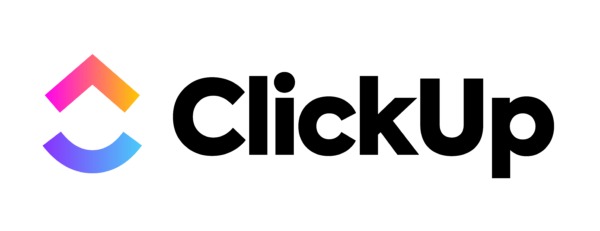
ClickUp is cloud-based work management software that’s flexible enough for businesses and teams of all sizes. It’s a good collaborative tool for teams and clients to save documents. It also makes it easy to assign tasks to teams and manage projects. It has task management features that allow you to track changes, create schedules and create reports.
Related: Asana vs. ClickUp: In-Depth Comparison
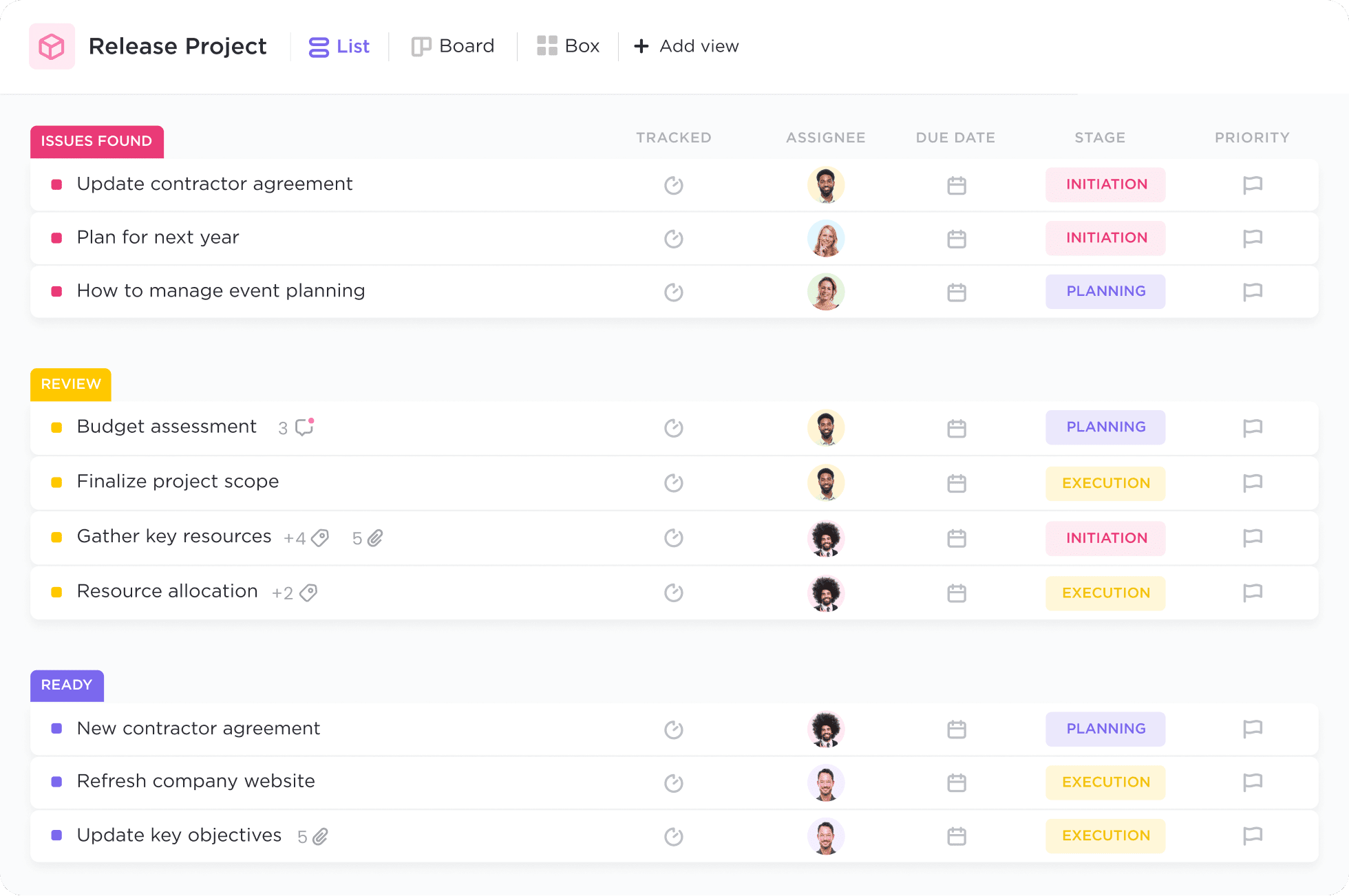
In fact, there are so many features that it can feel overwhelming, especially if you’re new to the software, which means a steep learning curve. It also has customization that offers too many choices and can leave a user paralyzed. On top of that, the UI isn’t great. It can be confusing and get in the way of what you want to do, which is your work. ClickUp provides variety when it comes to team collaboration, but lacks other benefits that other Asana alternatives offer.
Verdict: Best Asana Alternative for Work Management Tools
ClickUp Pros & Key Features
- Flexible for different types of businesses and teams
- Task management features
- Mobile project planning app available for Android and iOS
- Offers a free plan
ClickUp Cons & Limitations
- Cluttered user interface, the software customization process can be confusing for most users
- Some of its features are not designed for project management, but rather for team collaboration such as docs, whiteboards and proofing tools
- Files can be exported in PDF format only, which makes it hard to view, edit and share them outside of ClickUp
- No free trial
ClickUp Pricing
- Free Plan: $0/user/month
- Unlimited: $5/user/month
- Business: $12/user/month
- Business Pro: $19/user/month
ClickUp Reviews
- G2 review: 4.7/5
- Capterra review: 4.7/5
Highlighted User Reviews
- “ClickUp has become an essential tool for managing error tracking, team communication, and task follow-ups.” Nebi K – from G2
- “I like the design in general—crisp, and minimalistic enough.” Ole K – from G2
3. Trello
![]()
Trello is task management software that uses kanban boards to organize work, which is both its strength and weakness. While its kanban boards are fully customizable and help users manage work and workflow for in-house and remote teams, putting all its eggs in the kanban basket will frustrate many users.
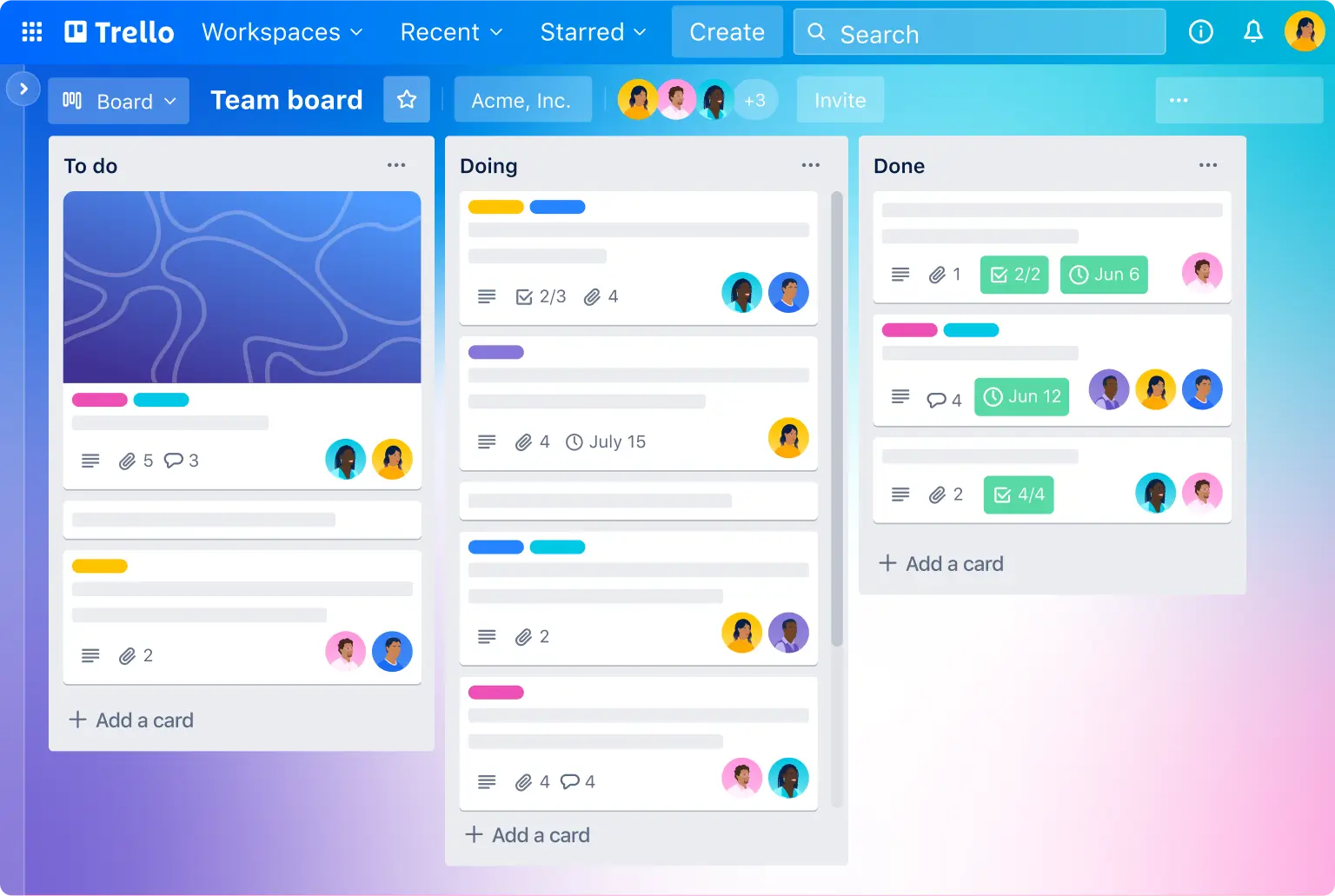
It’s flexible enough for light agile work and has a user-friendly interface. Data syncs across devices when working which is also a plus. But if you’re looking to manage resources, then you’re out of luck. In fact, even though Trello focuses on kanban boards, the boards could be improved. For example, there are no swimlanes or work-in-progress (WIP) limits. While Trello is a user-friendly tool that’s pretty good for kanban beginners, there are other Asana alternatives that offer a wider feature set.
Verdict: Best Asana Alternative for Kanban Boards
Trello Pros & Key Features
- Customizable project management tool
- Flexible for light agile work
- Offers a free plan
Trello Cons & Limitations
- Kanban boards and calendars are its only project management features
- Requires users to purchase add-ons for additional features
- Doesn’t have Gantt charts
Trello Pricing
- Free plan: $0 user/month
- Standard: $5 user/month
- Premium: $10 user/month
- Enterprise: $17.50 user/month
Trello Reviews
- G2 review: 4.4/5
- Capterra review: 4.5/5
Highlighted User Reviews
- “I loved the fact that it is so easy to use, so easy that my non-tech-savvy employees were able to use it and I didn’t have to go behind them fixing mistakes.” Michelle N – from G2
- “Trello’s visual simplicity and flexibility are what I like best.” Cagri M – from G2
4. Wrike

Wrike is project management software chock full of features that are configurable depending on how users want to work. While it’s not the best Asana alternative, Wrike offers task lists, kanban boards and Gantt charts in addition to reporting tools and integration with third-party apps such as Google Drive and Dropbox.
Related: Best Wrike Alternatives: Free & Paid Options Ranked
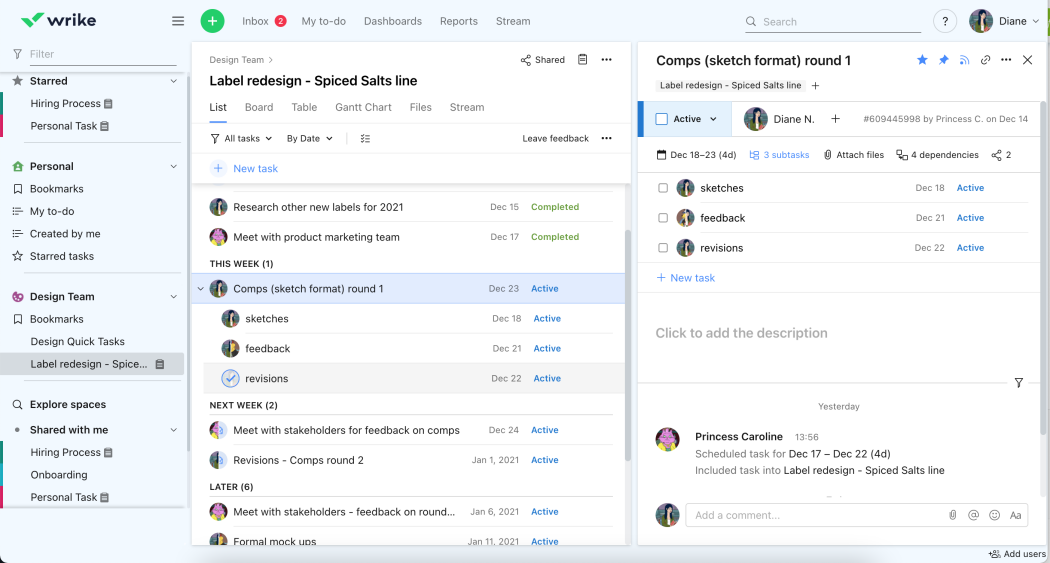
With all of those features, however, the software can be hard to learn and even more difficult to master. It can be a pain to onboard, especially for users with no project management experience. There’s a dashboard but it doesn’t have the ability to filter unwanted data. Wrike can also be slow to load and users have complained about its confusing UI. Before making a decision you’ll need to consider your team’s opinions and discuss whether Wrike is a good fit for the organization. If not, you should consider exploring other Asana alternatives.
Verdict: Best Asana Alternative for Integrations
Wrike Pros & Key Features
- Multiple project management tools
- Reporting features
- 14-day free trial
- Mobile app available for Android and iOS
- Offers a free plan
Wrike Cons & Limitations
- Gantt chart user interface is outdated compared to Asana and other Asana alternatives
- Limited project reporting functionality
- Non-friendly user interface can make it difficult to navigate the software
Wrike Pricing
- Free plan: $0 user/month
- Professional plan: $9.80/user/month
- Business plan: $24.80/user/month
Wrike Reviews
- G2 review: 4.2/5
- Capterra review: 4.3/5
Highlighted User Reviews
- “Wrike has become essential in my day and keeps me organized and on top of my tasks.” Paige T – from G2
- “Productivity has been enhanced by removing essential but repetitive chores.” Denise S – from G2
5. Paymo
![]()
Paymo is a work management software on par with Asana in terms of prioritizing and organizing daily work, whether personally or for your team. With the help of automatic updates, reminders, and Slack notifications, teams are in sync, whether working asynchronously or remotely. Paymo has multiple project views (list, table, kanban, calendar, Gantt, MetaKanban and portfolio) for swift task management, but without the glow-up and unicorn animation.
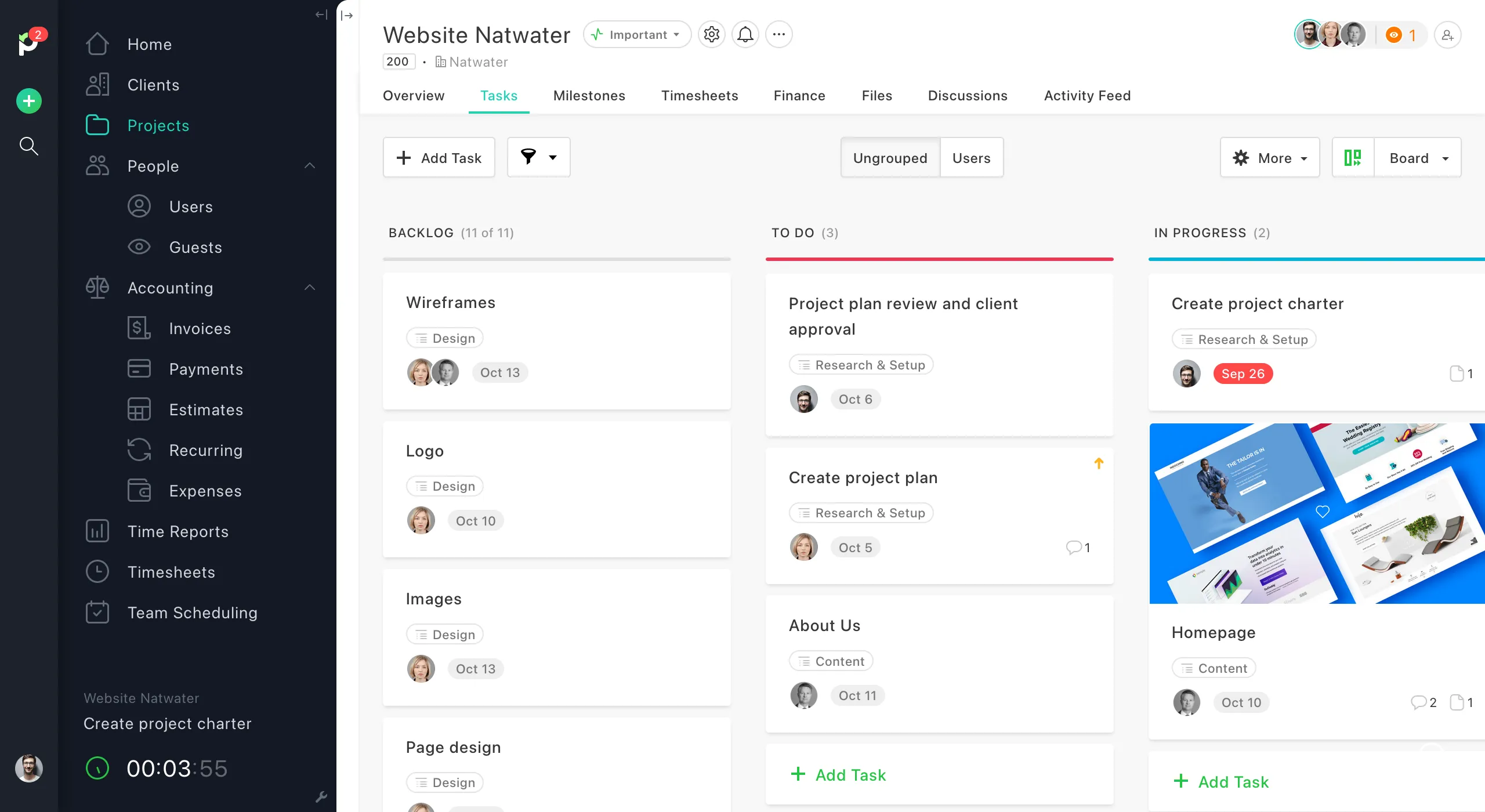
Paymo offers features not available in Asana, such as profitability tracking, automatic time tracking and invoicing. Asana compensates with goal tracking, custom fields, and a workflow builder. It’s best to take Paymo for a test drive and see whether cons such as no goal tracking and limited third-party integrations detract you from using Paymo.
Verdict: Best Asana Alternative for Payment and Invoicing
Paymo Pros & Key Features
- Multiple task management tools such as Gantt charts, task lists and kanban boards
- Modern, visually appealing user interface
- Mobile app for Android and iOS
- Offers a free plan
- Free 15-day trial
- Mobile project management for Android and iOS
Paymo Cons & Limitations
- Limited project management reporting features
- Gantt chart files can only be exported as PDF or PNG
- No workflow automation features
Paymo Pricing
- Free plan: $0 user/month
- Starter plan: $5.9/user/month paid annually
- Small Office plan: $10.9/user/month paid annually
- Business plan: $16.9/user/month paid annually
Paymo Reviews
- G2 review: 4.6/5
- Capterra review: 4.8/5
Highlighted User Reviews
- “Paymo has all the capabilities that allows me to save time by automating project and task management procedures.” Larry K – from G2
- “I like the way Paymo has been designed. With its straightforward menu sidebar, it’s easy to access everything your business needs quickly and easily.” Jamie Lee J – from G2
6. Monday.com
![]()
Monday.com is an Asana alternative that appeals to people who aren’t strictly into project management. It’s a colorful app that tries to appeal to a more general audience with project planning that provides the basics, such as setting deadlines and assigning tasks and resources. It’s not all bare bones, though, with progress tracking features that monitor budget, burn rate and project velocity among other metrics.
Related: Asana vs. Monday: In-Depth Software Comparison
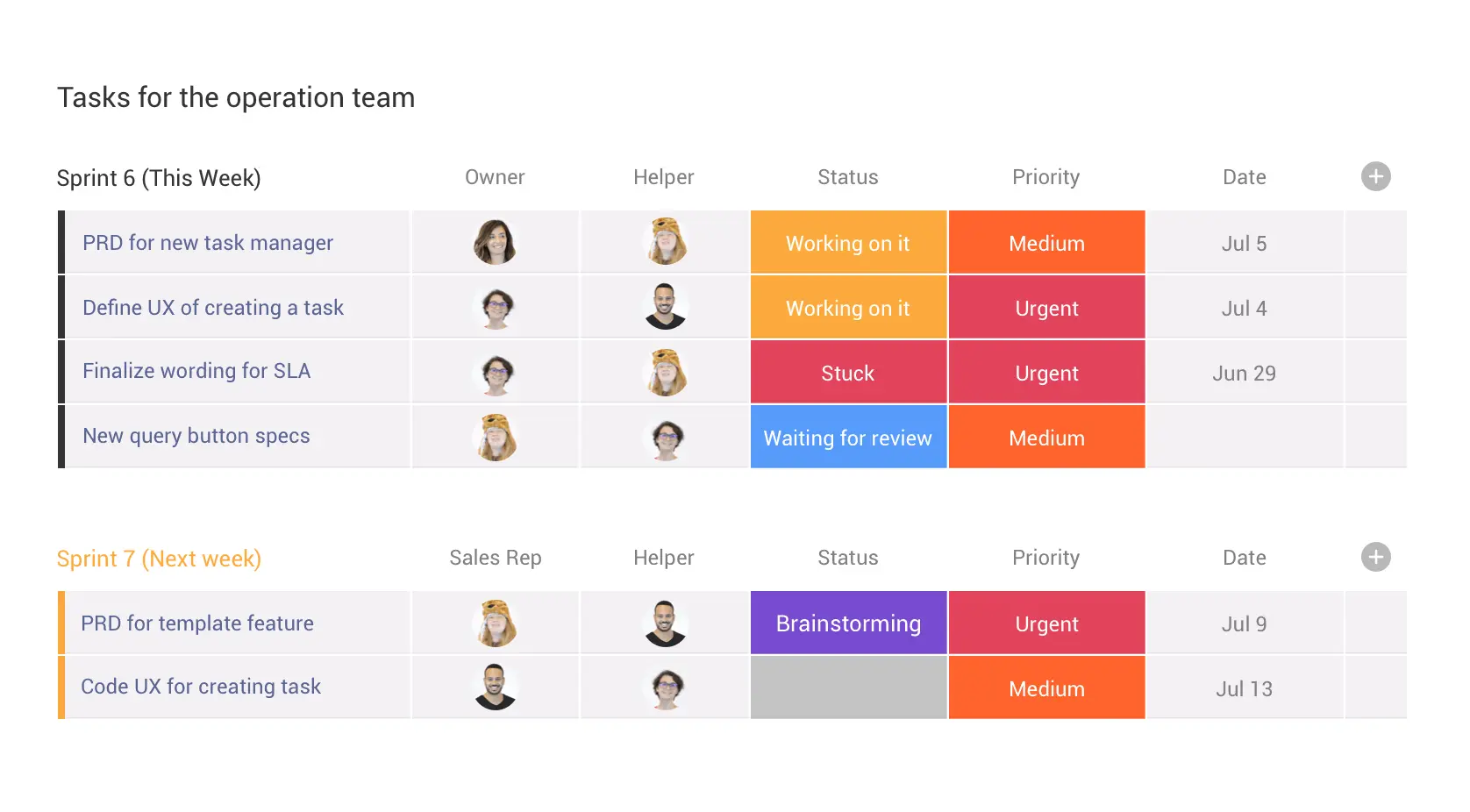
It’s clear that this Asana alternative isn’t for project managers who run more complex projects, but even for the layman, it can be confusing. The pricing plan is somewhat deceptive, with user pricing looking affordable until you sign up and realize the monthly minimum. There’s a minimum of three users for each plan, which adds up. The free trial is also half the time of most other Asana alternatives. Time tracking is only available for the most expensive plan. Also, a tool that prides itself on agile work, its sprints don’t work as smoothly as one might expect.
Related: Monday.com Gantt Chart: How to Make a Gantt Chart With Monday.com
Verdict: Best Asana Alternative for Ease of Use
Monday.com Pros & Key Features
- Attractive design and user interface
- Has agile project management functionality
- Mobile app for Android and iOS
- Offers a free plan
- 14-day free trial
Monday.com Cons & Limitations
- Limited project budgeting and cost-tracking features
- Project dashboards lack detail
- Too many customization options that require manual setup can affect the experience of non-tech-savvy users
Monday.com Pricing
- Free: $0 user/month
- Basic: $24/month billed annually (minimum of 3 users)
- Standard: $30/month billed annually (minimum of 3 users)
- Pro: $48/month billed annually (minimum of 3 users)
Monday.com Reviews
- G2 review: 4.7/5
- Capterra review: 4.6/5
Highlighted User Reviews
- “I truly recommend using Monday to small to medium scale enterprises because of its ease of use.” Vikas G – from G2
- “I really like the monday work management interface.” Luiz Fernando J – from G2
7. Smartsheet
![]()
Smartsheet is an Asana alternative that puts all its eggs in one basket, but it’s a familiar basket. The whole tool is based on spreadsheets, but super-sized to do more than what one is accustomed to having them do. For example, you can plan, track and even automate work. There are also reporting features. Every user has transparency into what everyone else is doing, which fosters better collaboration.
Related: Best Smartsheet Alternatives: Free & Paid Options R
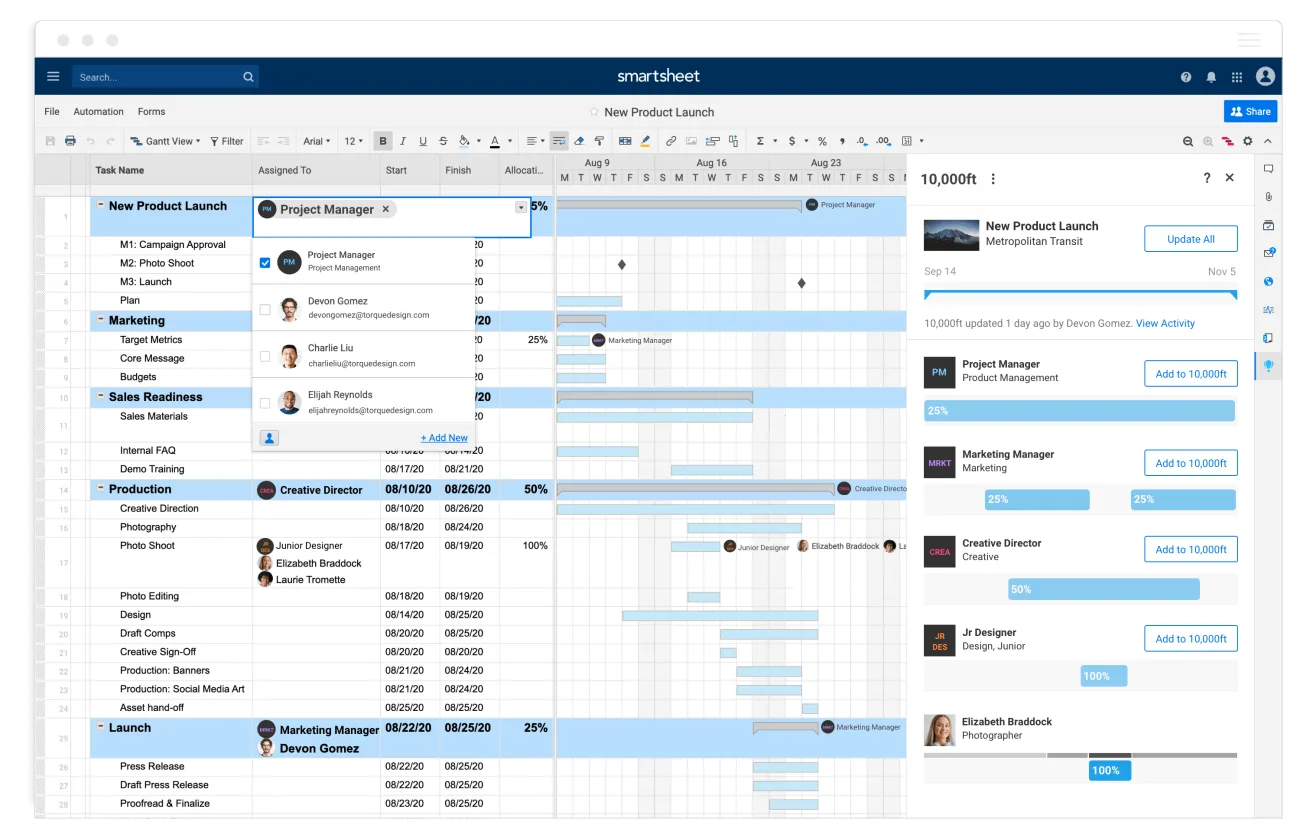
This Asana alternative’s strength is also its weakness, which is spreadsheets. Project management software was developed as a response to the limitations of spreadsheets. Smartsheet is maybe too smart in that it’s complicated and difficult to use. That steep learning curve can be overcome with much time and effort, but having to buy add-ons to do important tasks such as time tracking and resource management is going to hit users in the pocketbook.
Verdict: Best Asana Alternative for Project Spreadsheets
Smartsheet Pros & Key Features
- Strong collaborative features
- Automation to streamline workflow
- Mobile app for Android and iOS
- 30-day free trial
Smartsheet Cons & Limitations
- Spreadsheet-like tools aren’t ideal for managing projects
- Project dashboards have an outdated look and feel compared to other Asana alternatives
- The software requires the use of formulas which is not ideal for most users
- No free plan
Smartsheet Pricing
- Pro: $7/user/month (maximum of 10 users)
- Business: $25/user/month (minimum of 3 users)
Smartsheet Reviews
- G2 review: 4.4/5
- Capterra review: 4.5/5
Highlighted User Reviews
- “Automation can save hours of time by automatically sending emails and reminders to ensure we meet our deadlines.” Amy S – from G2
- “Easily allows a sharable document that concurrent users can view and make live changes to.” Steven K – from G2
8. Jira

Jira is a software product of Atlassian and is often used for tracking issues in software development. But Jira has grown to be used outside of the IT segment for tracking a range of issues, tasks and work items. What it might lack in features is made up on the Atlassian Marketplace where many plugins can be purchased to extend the tool’s features.
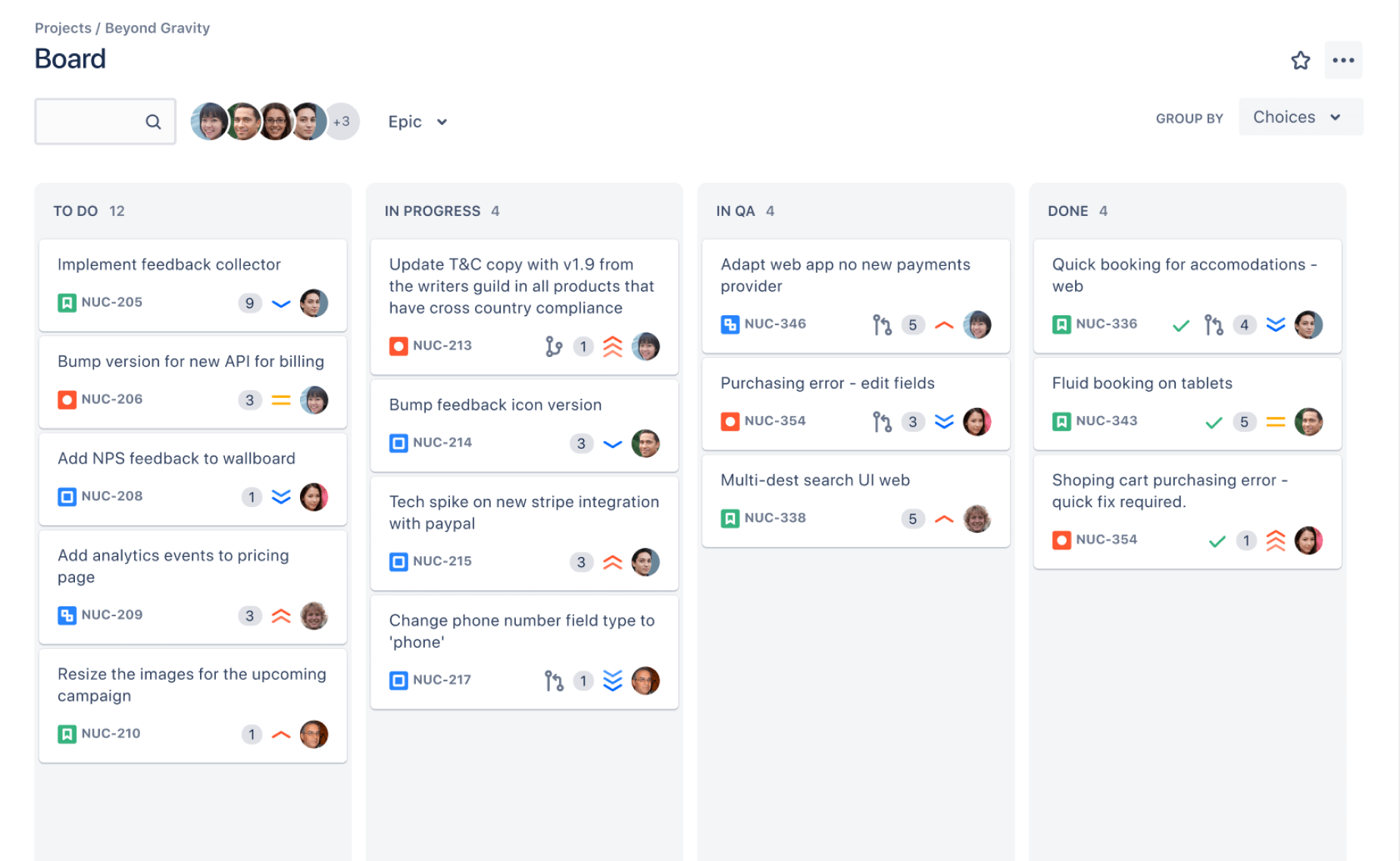
Customers have complained that while this Asana alternative does have a mobile app, it pales in comparison to the web version of the software. If you’ve been using different software to manage your tasks and want to migrate that work into Jira, you’ll find it complex. There’s also a limit to file size uploads that can be frustrating if you want to upload an image.
Verdict: Best Asana Alternative for Software Development
Jira Pros & Key Features
- Good for tracking issues
- Plugins available on marketplace
- Mobile app available for Android and iOS
- 7-day free trial
Jira Cons & Limitations
- Doesn’t have Gantt charts which is a big disadvantage compared to other Asana alternatives
- User interface is hard to navigate, kanban boards are not easy to use
- The feature set is designed for agile software development teams, so it’s not a great fit for teams in other industries
Jira Pricing
- Free for up to 10 users
- Standard: $7.75 per user
- Premium: $15.25 per user
- Enterprise: Custom pricing
Jira Reviews
- G2 review: 4.3/5
- Capterra review: 4.5/5
Highlighted User Reviews
- “We use Jira to manage our sprint board as we work on Agile projects.” Alekhya K – from G2
- “Jira software provides a centralized solution for product lifecycle management and agile development including Kanban or Scrum frameworks.” Nathan M – from G2
9. Basecamp
![]()
Basecamp is an Asana alternative that seeks to offer both project management and communications features. It has a basic plan that’s monthly per user, but its more popular option is a flat rate, which makes it unusual on this list. It’s a strong tool for teams that are distributed or work remotely as it has a lot of tools that facilitate collaboration, such as message boards, real-time group chat and automatic check-ins. It’s also a very intuitive tool and easy to use.
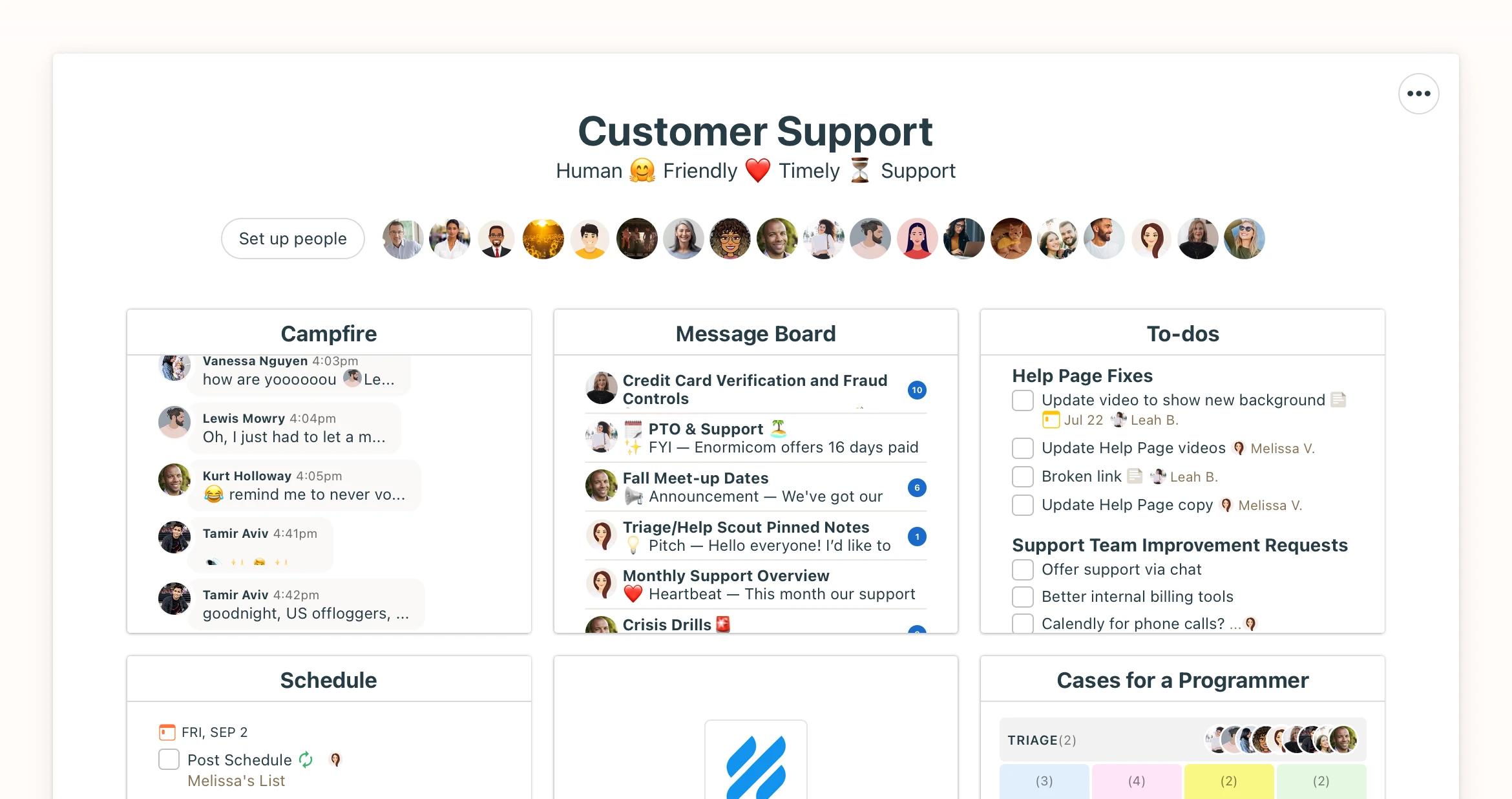
But there are gaps in this software that will likely have users searching for another Asana alternative. There are no tags or labels, for one, such as prioritizing or categorizing your tasks. This is a common feature in most other software products, but it’s missing here. Another absence is time tracking, which is a critical feature not appearing on Basecamp. There’s limited customization, but more damning is that the chat features, which are otherwise very good, are almost impossible to manage. You can’t even archive conversations. Maybe one day they’ll fix that to give users more personal control.
Verdict: Best Asana Alternative for Small Projects
Basecamp Pros & Key Features
- Features that facilitate collaboration
- Intuitive and easy-to-use user interface
- Mobile app for Android and iOS
- Offers a free plan
- 30-day free trial
Basecamp Cons & Limitations
- Limited project management feature set compared to other Asana alternatives
- Basecamp doesn’t have Gantt charts
- No project cost-tracking features
Basecamp Pricing
- Free plan: $0 user/month
- Basecamp: $15 user/month
- Pro Unlimited: $299/month
Basecamp Reviews
- G2 review: 4.1/5
- Capterra review: 4.4/5
Highlighted User Reviews
- “As a company, it allows us to flawlessly track all of our conversations, planning, tasks, and project progress.” Özgür K – from G2
- “The interface transforms complex functionalities into an intuitive experience for all users.” Tom G – from G2
10. Hive

Hive is a relatively new Asana alternative that serves businesses of all sizes. It has features that help manage teams, foster collaboration and automate workflows. It’s one of the easier-to-use apps on this list, with accessible and responsible customer service. There’s a template library to help get you started, too. Advanced analytics help with budgeting and users can track time within a task. Plus, without having to pay for another user, you can give guests a view of the project.
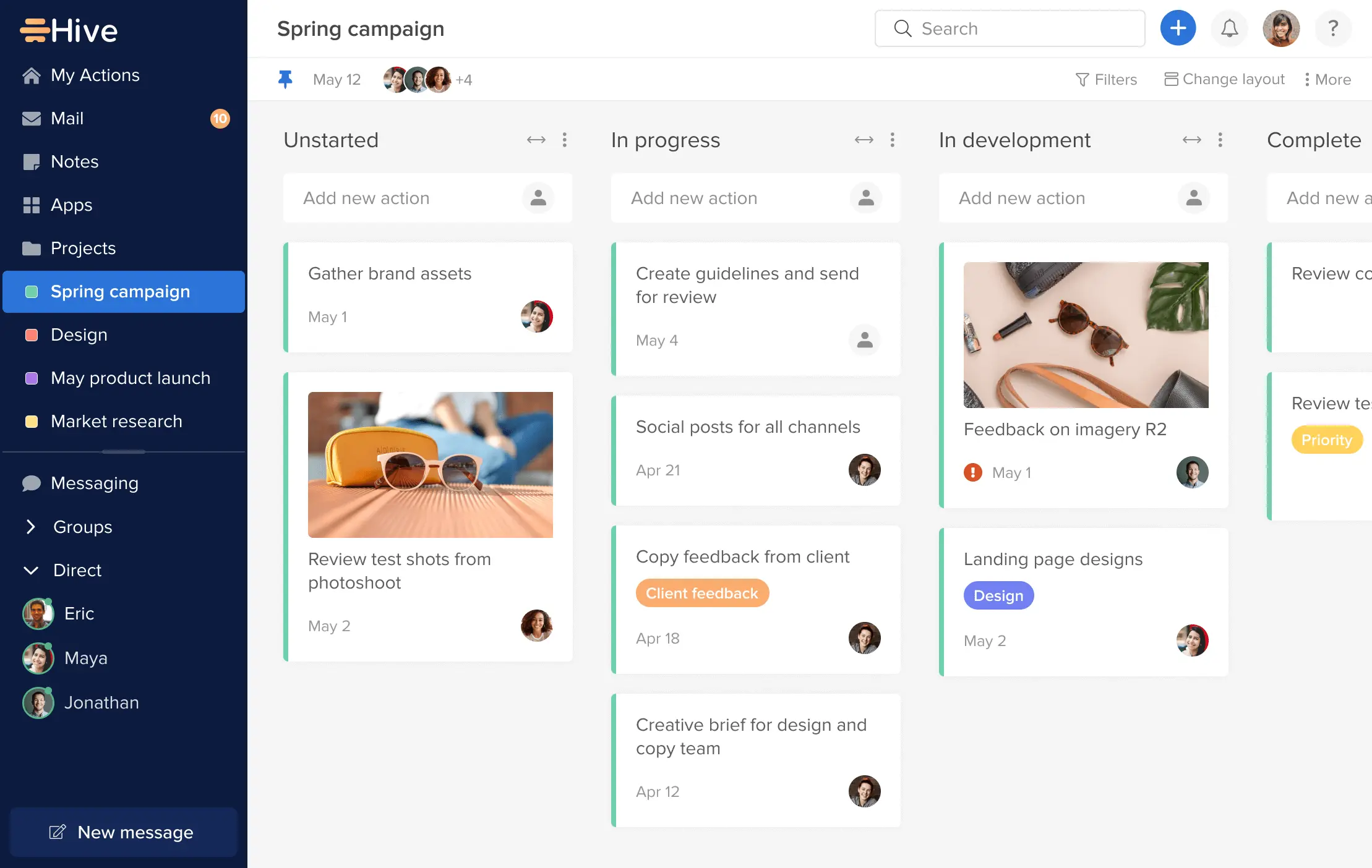
However, a lot of those advanced features, such as analytics, are only available for a price. And while it might be user-friendly, it’ll take a while before you get there. It can be a frustrating learning curve before you reach ease of use with the tool. There’s a mobile app, but its functionality is limited, which is going to dissuade teams that work in the field. Then there are integrations. If you want them, you have to use Zapier.
Verdict: Best Asana Alternative for Team Visibility
Hive Pros & Key Features
- Library of project templates
- Advanced analytic tools
- Mobile app for Android and iOS
- Offers a free plan
- 14-day free trial
Hive Cons & Limitations
- Gantt charts are good for task management but not robust enough for project planning and scheduling
- The functionality of some project management tools can be improved, for example, Gantt chart task dependencies require users to enter formulas manually
- Limited project management reporting features
Hive Pricing
- Free plan: $0 user/month
- Teams: $12/user/month
Hive Reviews
- G2 review: 4.6/5
- Capterra review: 4.5/5
Highlighted User Reviews
- “I love it because the platform is very visual and supports creating dashboards that you can customize to fit your project needs.” Kendra K – from G2
- “I like the color coding for projects and the ease of completing work.” Andi M – from G2
11. Nifty

Nifty is a flexible project management solution whose roadmap experience contains milestones that display completion percentages as the tasks within them are completed. This simplified, impactful Gantt reporting is a running theme with Nifty, as its wide array of features are all based around award-winning ease of use.
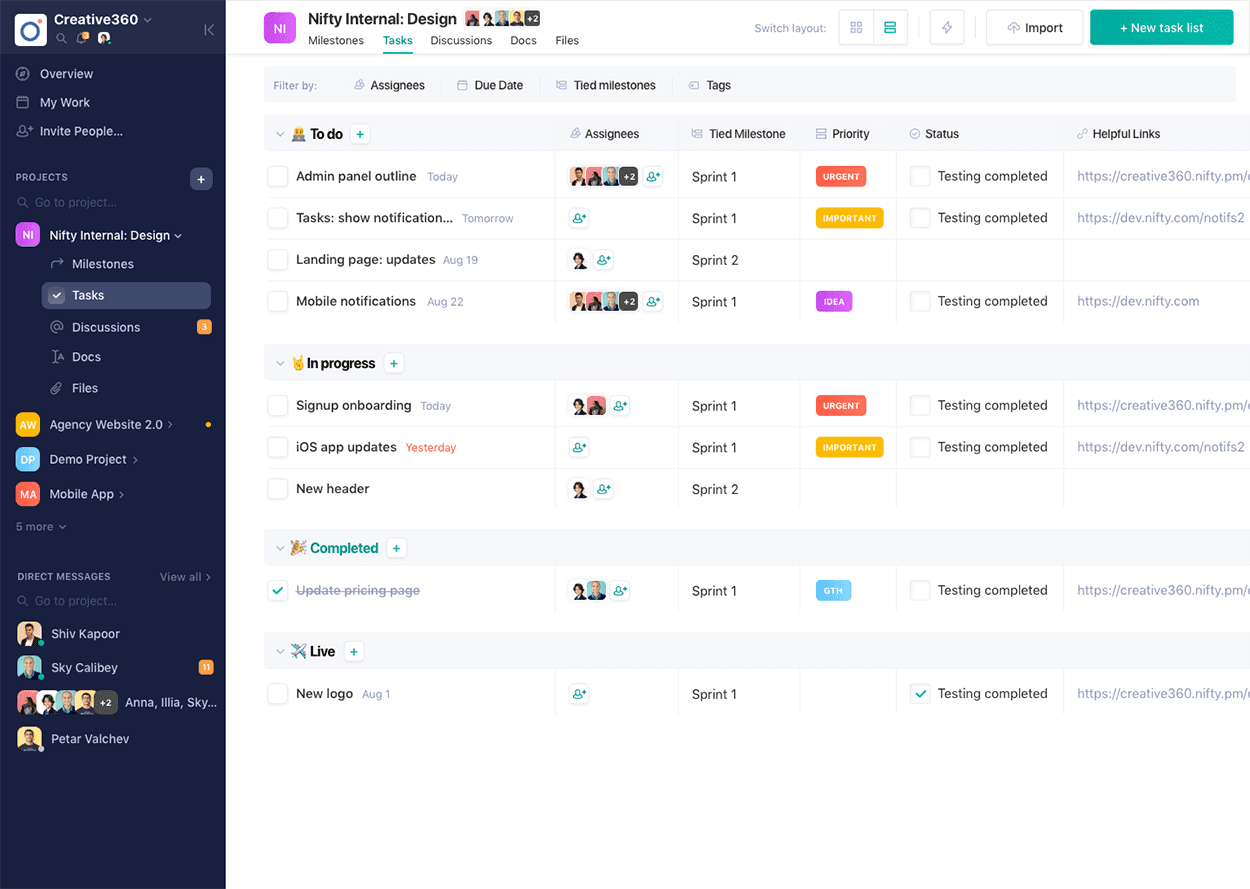
Nifty covers a lot of ground with its offerings, such as built-in docs and chat, meaning teams of all types can benefit from Nifty. That said, if you’re looking for a wide array of integrations or robust resource management, you might find Nifty a little thin in these areas.
Verdict: Best Asana Alternative for Roadmapping
Nifty Pros & Key Features
- Has a lot of built-in team collaboration tools
- Easy to use regardless of background
- Mobile app available for Android and iOS
- Offers a free plan
- 14-day free trial
Nifty Cons & Limitations
- No kanban boards
- Limited featured set compared to Asana and other Asana alternatives
- Project dashboards and reporting are not sufficient for project managers
Nifty Pricing
- Free plan: $0 user/month
- Starter: $5/user/month
- Pro: $10/user/month
- Business: $16/user/month
Nifty Reviews
- G2 review: 4.7/5
- Capterra review: 4.6/5
Highlighted User Reviews
- “It’s intuitive, so no need to get a whole training to be able to use it.” Yelmaly R – from G2
- “I appreciate the simplicity and elegance of Nifty’s interface.” Becca A – from G2
12. Todoist

Another Asana alternative is Todoist. As the name suggests, this is a great app for tackling your to-do task lists. Todoist is focused solely on task management, which makes it an ideal tool for people looking to prioritize tasks and get productive without learning to use more complex project planning software. It’s easy to add tasks and recurring due dates. Plus you can view all your tasks at once to get a bird’s eye view. Todoist’s “favorites” function helps users focus on key projects, labels or filters so essential details don’t fall through the cracks. Tasks can also be shared which makes this more than a grocery list app.
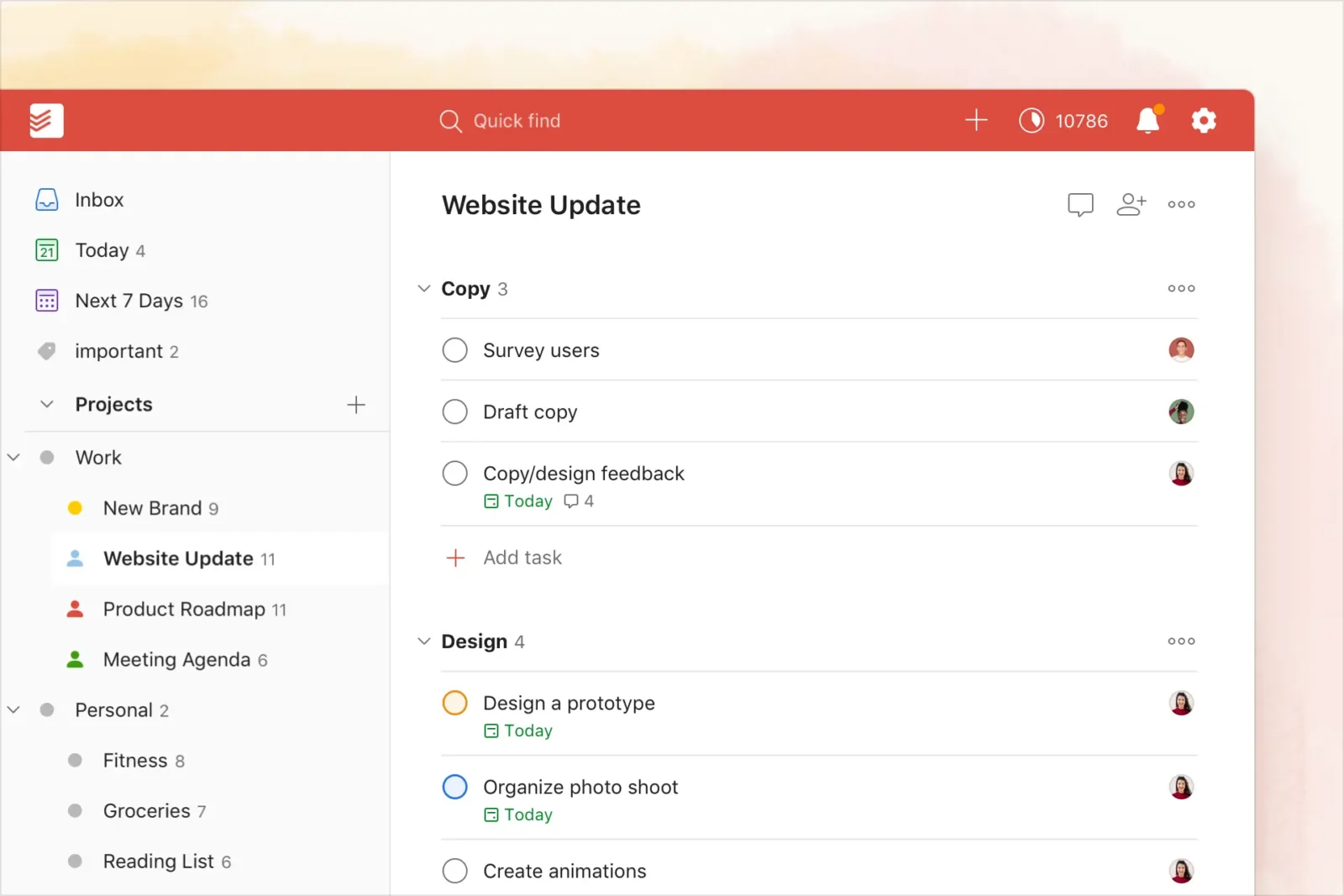
However, since you can only view tasks as a list, Todoist lacks the basic functionality to be an effective project management app. There are no Gantt charts, calendar views or kanban boards to facilitate workflows. In addition, only individual tasks, not projects can have due dates. Plus, you can’t mark a project as complete. There’s a free version but its offerings are limited. While the paid version gives you more bells and whistles and is a great free Asana alternative, if you’re going to pony up the cash, you’d be better off with other Asana alternatives.
Verdict: Best Asana Alternative for To-do Lists
Todoist Pros & Key Features
- Focuses on task management
- Good productivity tool
- Mobile app available for Android and iOS
- Free plan
- Free 30-day trial
Todoist Cons & Limitations
- No Gantt charts
- Kanban boards’ functionality is limited compared to Asana and other Asana alternatives
- There are no project management reports
Todoist Pricing
- Beginner $0 user/month
- Pro: $4/user/month
- Business: $6/user/month
Todoist Reviews
- G2 review: 4.7/5
- Capterra review: 4.6/5
Highlighted User Reviews
- “The dashboard is perfectly laid out and highly customizable allowing us to design it to our appeal.” Samara Zuri K – from G2
- “We can easily distribute tasks to team members, particularly when numerous persons with varying skill sets are involved in a project.” Sarah C – from G2
13. Podio

Another work management alternative to Asana is Podio. It’s a great productivity tool that can keep track of client contacts and other key information such as notes from meetings. There are customizable templates that help users get started that much faster. Podio helps facilitate team collaboration and helps with project organization, especially when a project deals with external teams. It also acts as a collaborative bridge between team members from different departments in an organization.
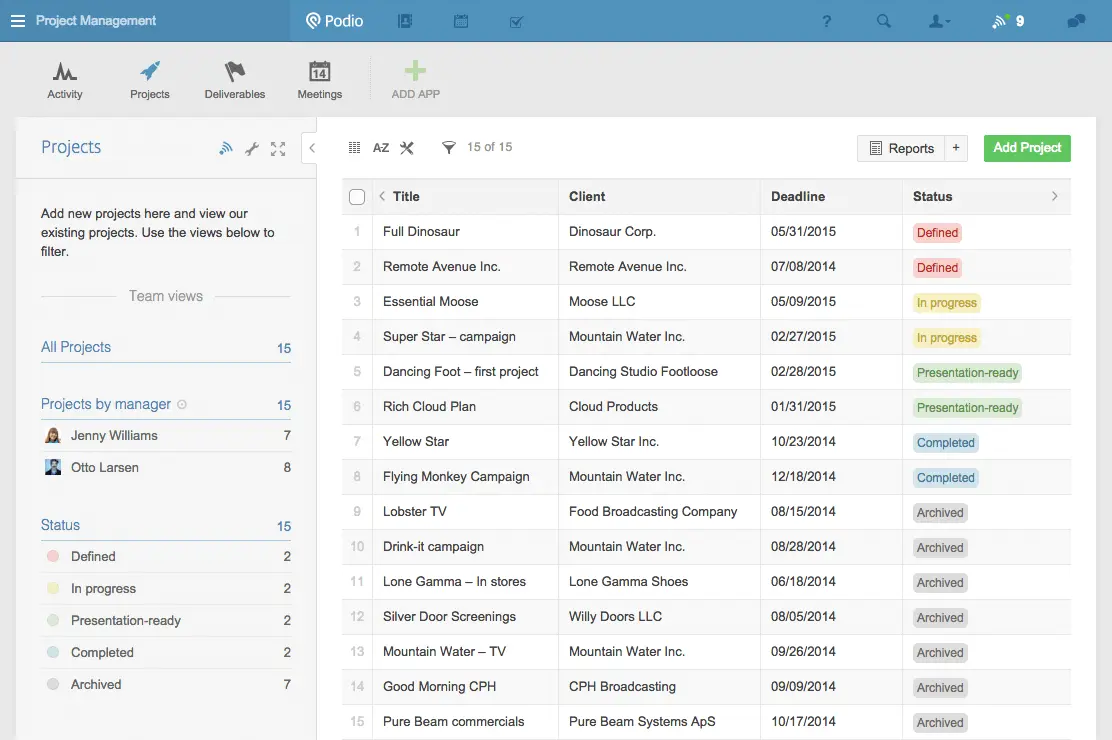
Podio can track tasks and multiple projects while organizing them by group and colleagues. But because it’s a very specific project and task management software, it’s not the best project management software for project implementation.
Verdict: Best Asana Alternative for Productivity Tracking
Podio Pros & Key Features
- Tracks client contacts
- Has customizable templates
- Mobile app available for Android and iOS
- Free plan
- Free 30-day trial
Podio Cons & Limitations
- No Gantt charts
- Wasn’t designed specifically for project management like Asana or other Asana alternatives
- Lacks key project management features such as project dashboards and reports
- No free trial
Podio Pricing
- Free plan: $0 user/month, up to five users
- Plus: $11.20 user/month
- Premium: $19.20 user/month
Podio Reviews
- G2 review: 4.2/5
- Capterra review: 4.2/5
Highlighted User Reviews
- “Our clients need us to manage projects related to managing inventories and complex data which we find very easy to do with Podio.” Sumit B – from G2
- “We were using it for all development activities, from tracking backlog to using it as a brainstorming board for different meetings.” Vivek R – from G2
14. Workzone
![]()
Workzone is an Asana alternative for marketing teams, ad agencies and other organizations that manage many projects. The software has been around for a couple of decades which shows that Workzone has built a loyal following. Workzone has more features than some entry-level project management software solutions and is easier to use than Asana. It offers budget management, collaborative tools, Gantt charts, and portfolio management and works best with traditional project management methodologies.
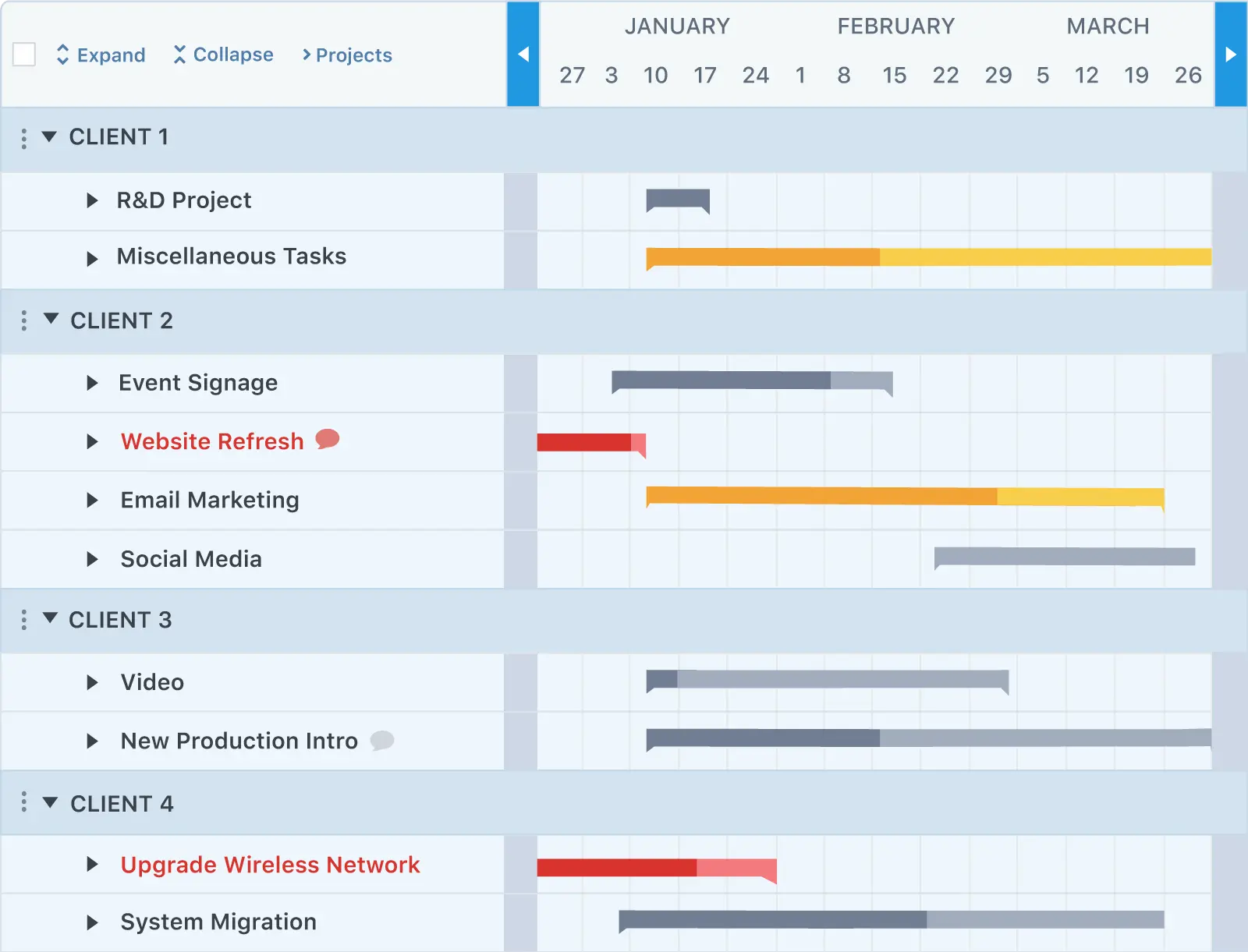
However, Workzone isn’t designed to work within an agile framework, something that many teams prefer. There’s also no kanban board for visualizing workflows. Moreover, its workload and time-tracking offerings are less than ideal as it doesn’t display cumulative hours for team members. There have also been complaints about its user interface needing improvement. Workzone doesn’t offer anything like Asana’s templates to help set up the software, meaning manual setup is required. There are other Asana alternatives that can cover these gaps, but Workzone might still be useful to your team.
Verdict: Best Asana Alternative for Marketing Teams
Workzone Pros & Key Features
- Easy-to-use project management tools
- Has budget management features
- Mobile app available for Android and iOS
- 30-day free trial
Workzone Cons & Limitations
- Limited Gantt chart functionality compared to Asana and other Asana alternatives
- Project dashboards don’t track costs
- Workload reports are not detailed enough for project managers
Workzone Pricing
- Team: $24/user/month
- Professional: $34/user/month
- Enterprise: $43/user/month
Workzone Reviews
- G2 review: 4.2/5
- Capterra review: 4.8/5
Highlighted User Reviews
- “Workzone’s project management platform is easy to use and set up.” Bess L from G2
- “I like that you can expand out each project and task and track the hours as well.” Michelle W – from G2
15. ProofHub

ProofHub is another cloud-based project management software made to help plan, collaborate and organize work. Project managers are able to communicate with teams and clients, share information and all in an easy-to-use tool that is intuitive and quick for most to pick up and use.

This Asana alternative has kanban boards, Gantt charts and a chat feature for collaborating, but there’s limited interaction with other software platforms, a problem for most users who need more than one tool to complete their work. There are also issues with tracking and many features can be a bit buggy. This on top of minimal budgeting tools is a problem.
Verdict: Best Asana Alternative for Large Teams
ProofHub Pros & Key Features
- Collaborative project management tool
- Intuitive and quick to pick up
- Mobile app available for Android and iOS
- 14-day free trial
ProofHub Cons & Limitations
- Gantt charts don’t have cost tracking and project budgeting features
- Workflow management features are limited
- It doesn’t have project dashboards
ProofHub Pricing
- Essential: $45 per month, flat pricing
- Ultimate Control: $89 per month, flat pricing
ProofHub Reviews
- G2 review: 4.5/5
- Capterra review: 4.5/5
Highlighted User Reviews
- “What I like best about ProofHub is how it simplifies managing various aspects of content marketing.” Lisa S – from G2
- “Task assignees can share the files directly to the tasks from local and cloud storage to help managers upload project documents directly into a project.” Deepak J – from G2
16. Teamwork

Teamwork is a simpler alternative to Asana which focuses on team collaboration. It’s meant for teams focused on a simple user interface and clean design versus those seeking complex project management software. Because of this, Teamwork appeals to those who work in an agile framework with tools like kanban boards and work management features. Teamwork isn’t one software, but a suite of different ones, including Teamwork Projects, Teamwork Desk (for the help desk) and Teamwork Chat. This creates both flexibility and confusion.
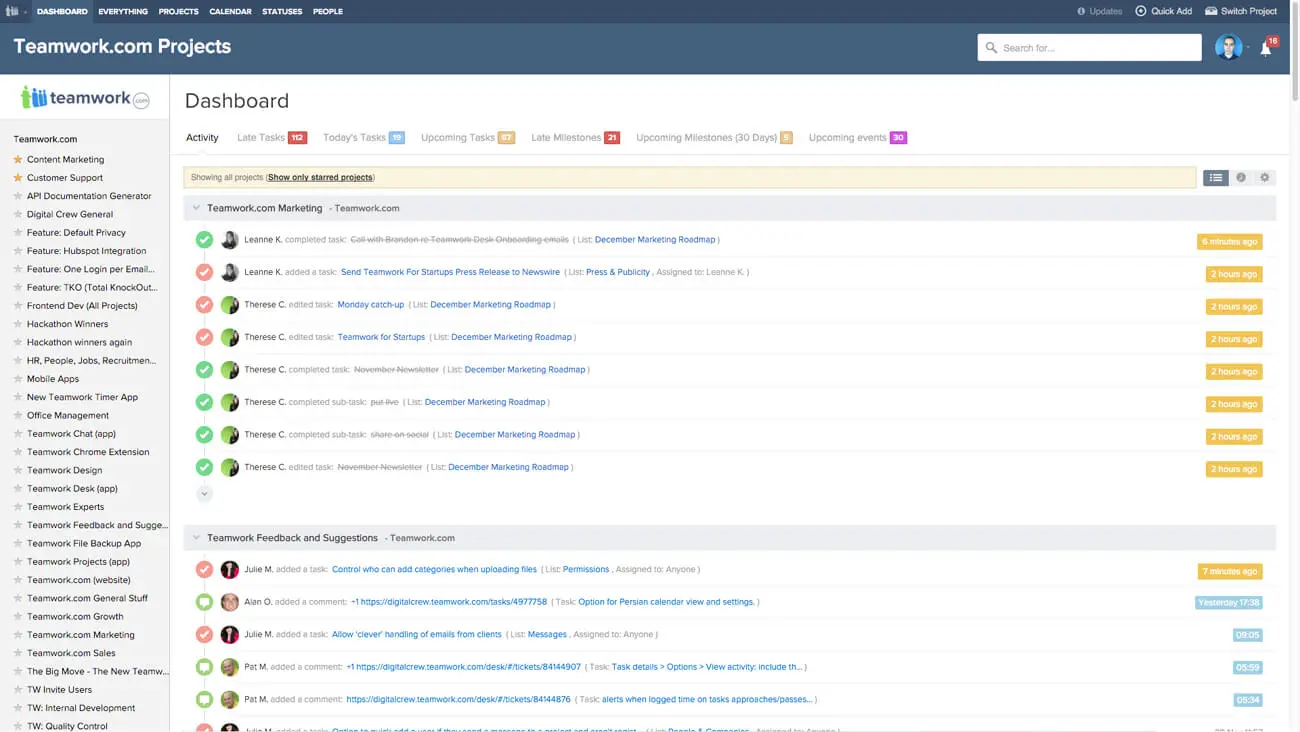
The software often crosses the line from simple to generic. It’s a one-size-fits-all solution that lacks advanced Gantt charts or other time-tracking, task management and project-planning features. Teamwork Projects can also make it difficult to set up projects, add tasks, set start and end dates and assign tasks to team members. Teamwork is a collaborative tool that can help with work management, but if you need advanced project management features, you might need to look for more Asana alternatives.
Verdict: Best Asana Alternative for Team Management
Teamwork Pros & Key Features
- Simple user interface and clear design
- Good fit for agile project management
Teamwork Cons & Limitations
- Gantt charts lack task management details
- Project reporting features are limited
- It doesn’t have project calendars
- Complicated pricing structure and all paid versions have a 3-user minimum
Teamwork Pricing
- Deliver plan: $9.99/user/month
- Grow plan: $19.99/user/month
Teamwork Reviews
- G2 review: 4.4/5
- Capterra review: 4.4/5
Highlighted User Reviews
- “It’s a great tool for unifying developers, designers and everyone involved in a project, needing little training.” Brett W – from G2
- “Can also be used for personal projects, tasks, planning and dreaming/distractions, to get the info out of your head and recorded in a central system.” Jacki B – from G2
Which Asana Alternative Is Right for You?
You’ve seen our list of Asana alternatives and there are many contenders, but the top choice is ProjectManager. This award-winning project management software empowers teams to plan, manage and track their projects in real time. It has all the collaboration features you need to share files and comment on tasks, plus there are task management, risk management and resource management features to help you stay on schedule and budget.
Related Content
- Best Project Management Software: Rankings, Reviews & Comparisons
- Asana vs. Trello: Side-by-Side Comparison
- Best Project Management Software
- Microsoft Project Alternatives: Free & Paid Options Ranked
- Best ClickUp Alternatives: Free & Paid Options Ranked
If you’re looking for the best Asana alternative, look no further than ProjectManager. While there are plenty of software alternatives that do what Asana does and more, none of them have the array of features that make ProjectManager the go-to tool for all your work management and project management needs. Manage your tasks on a Gantt chart, kanban board, list or calendar. Collaborate with team members and track progress with a real-time dashboard and one-click reporting. Get started with ProjectManager today for free.


