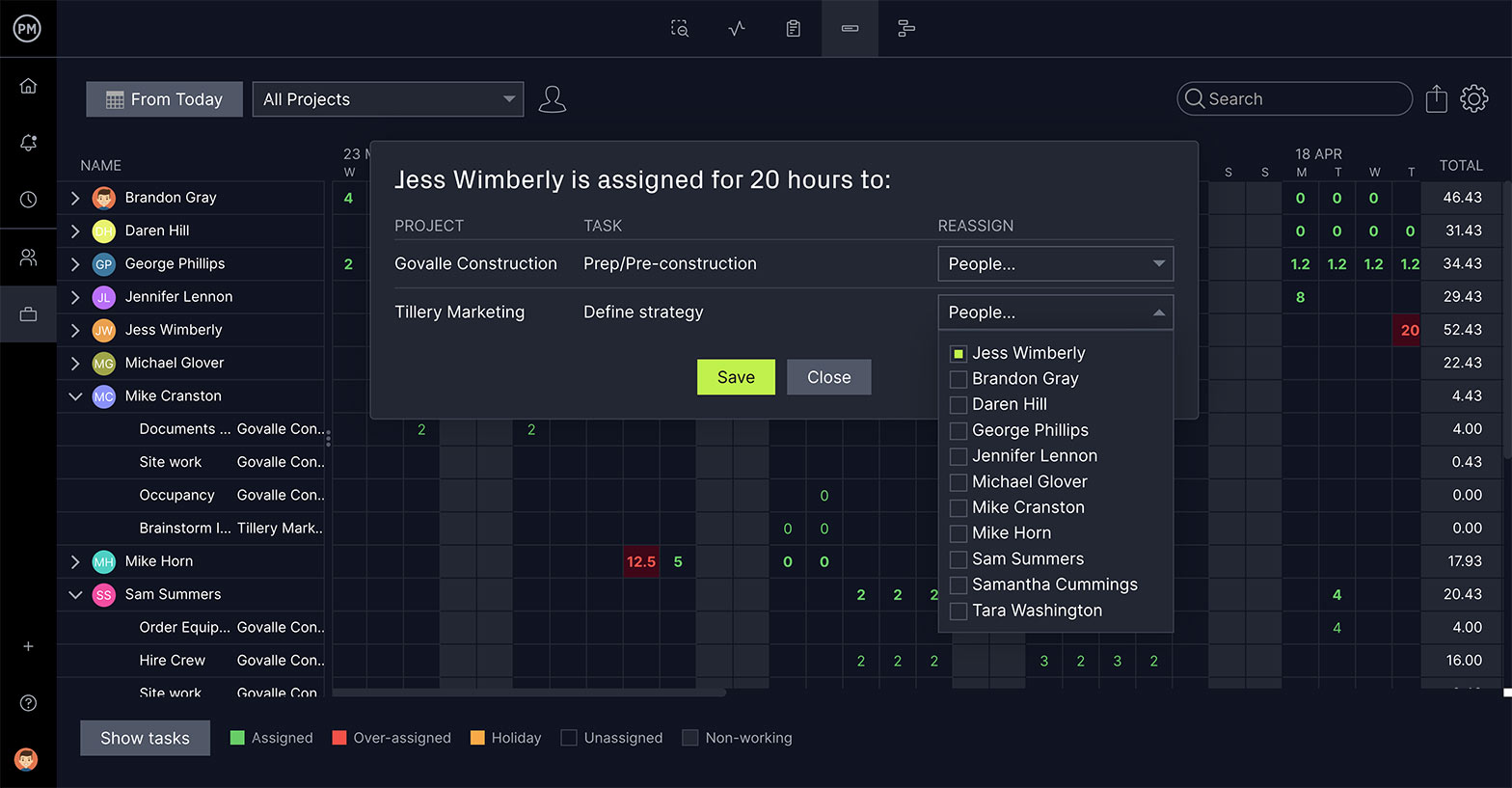Asana vs. Monday is a matchup made for project management professionals. Which one to choose? That’s why Monday vs. Asana is such an important battle. You can’t have both, so you want what’s best. We’ll help you pick between Asana vs. Monday.
It’s difficult. Asana vs. Monday are both similar project management tools. They have features, such as project tracking, workflow automation and other standard project management software features. Let’s look at those features, pricing and other comparisons between Monday vs. Asana.
Of course, you can have the best of both worlds, with more powerful features and at a price point that fits your budget. ProjectManager is award-winning project management software with workflow automation and task approvals to keep up the quality of your outputs, and it has project tracking for cost, time and resources, all with real-time data so you can make more insightful decisions.
ProjectManager’s Gantt chart leaves the competition behind, with all four task dependencies to avoid delays, filtering for the critical path to identify essential tasks and a baseline to track planned progress and costs against your actual progress and costs. Get started with ProjectManager today for free.
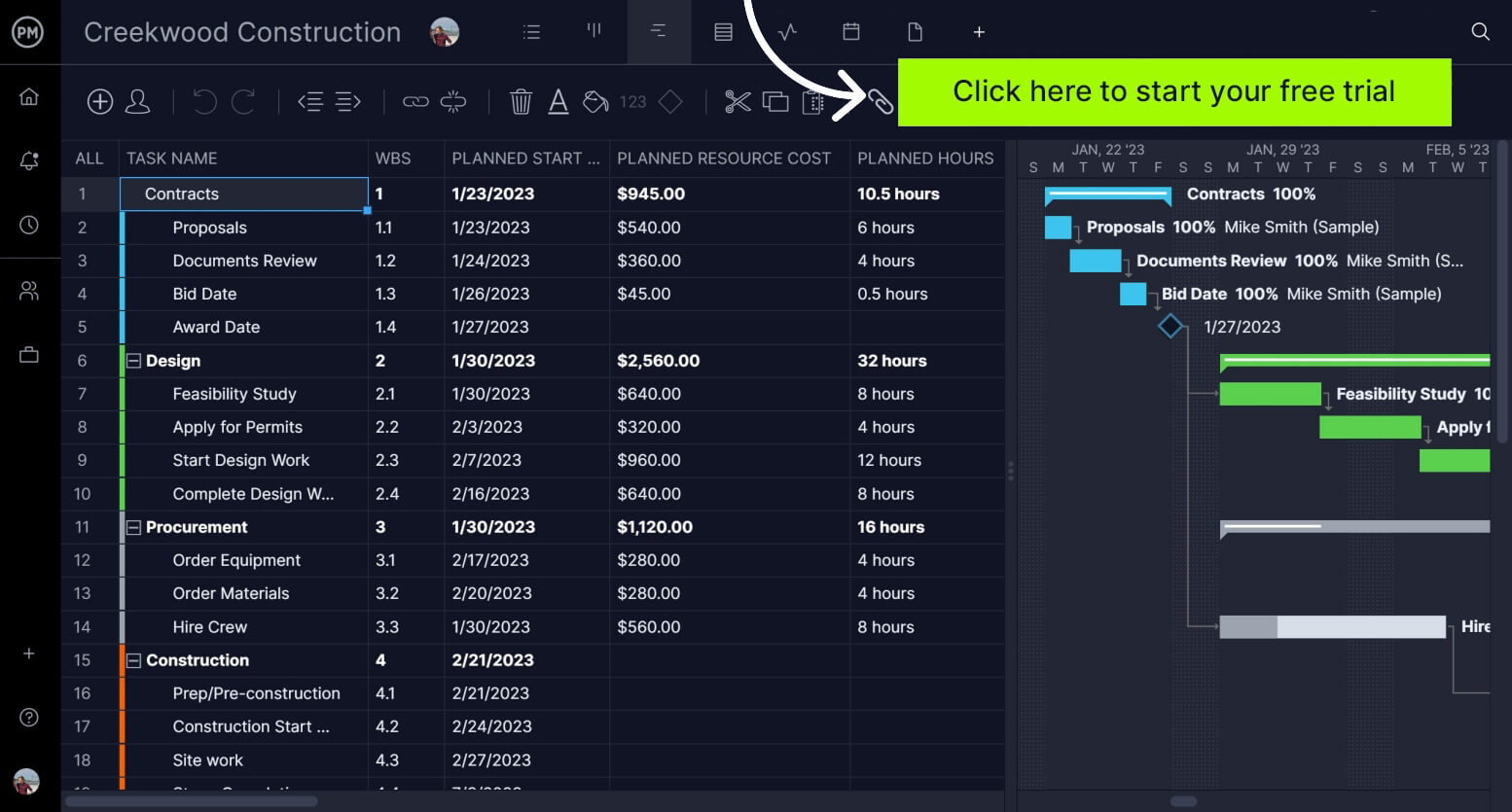
Asana vs. Monday: Why Should You Choose Asana?
Not convinced that ProjectManager is a superior project management tool? Fair enough. Let’s put Asana vs. Monday to the test. First, we’ll put the spotlight on Asana.
What Is Asana?
Asana is an online project management software that has project management and task management features. The San Francisco-based company prides itself on work management, which helps users organize, track and manage their work. It’s been around since 2008 and is designed for team collaboration.
Related: Best Asana Alternatives: Free & Paid Options Ranked
What Is Asana Used For?
That’s the high-level view of the product, but in the battle of Asana vs. Monday, what is Asana being used for?
- Work management system that helps users by breaking down large projects into smaller, more manageable tasks
- Track your project and tasks to show progress
- Connect teams so they can better collaborate
Who Uses Asana?
In the contest of Monday vs. Asana, both have a large customer base. Asana is used by teams at companies such as Amazon, Google, Deloitte and many others. However, they’re not necessarily using them for project management, which is a distinct discipline that requires a suite of features that Asana doesn’t have. Yes, they have some project management tools, but they’re mostly a work management tool that connects teams and tracks their work.
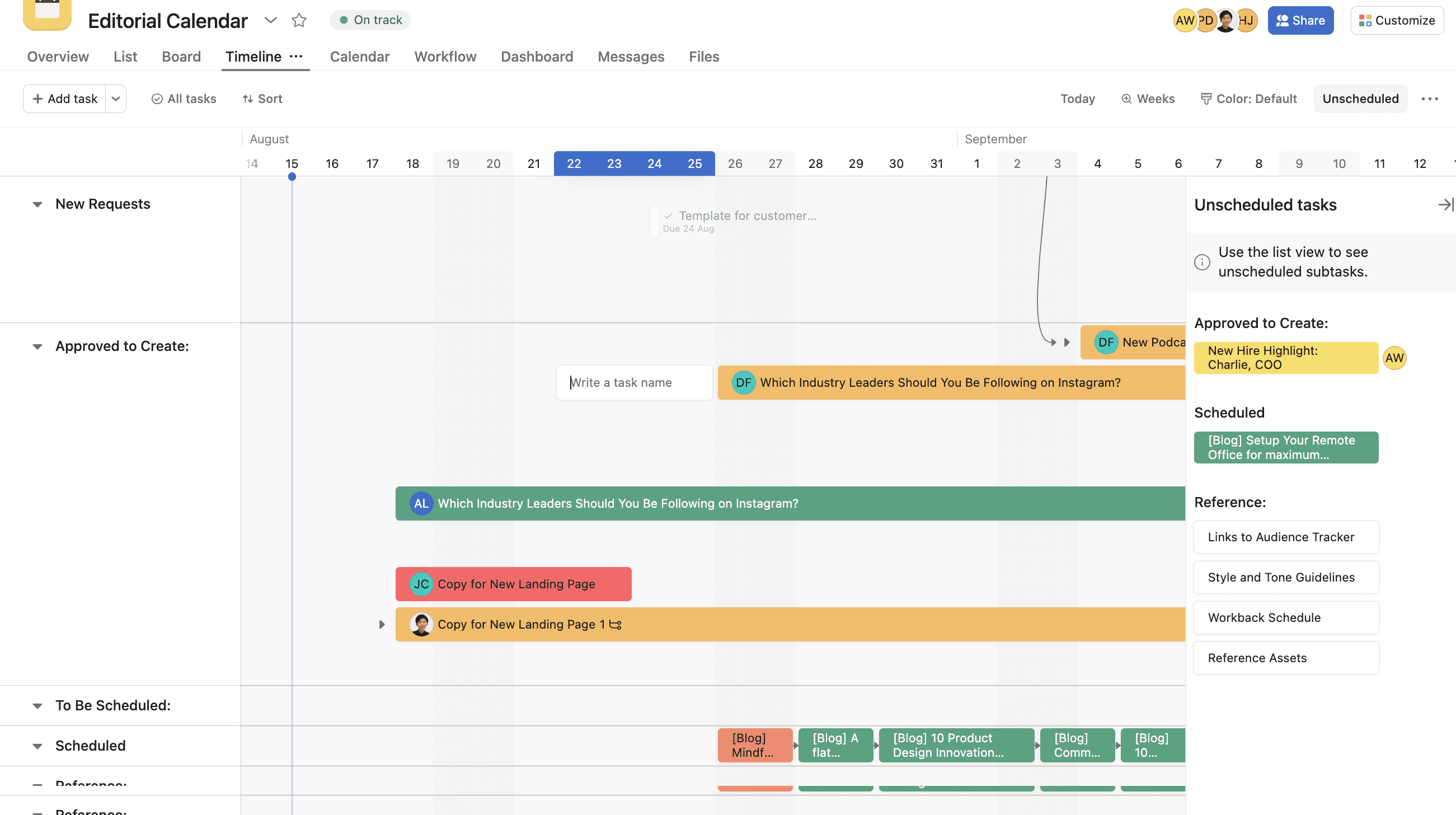
Asana Key Features
Let’s look at those features. Asana has something called My Tasks to plan your work. It’s a to-do list that you can prioritize. There’s also a list view, which is a grid-like board structure to help teams collaborate on work. Asana also has workload features to view the team’s bandwidth, calendars to see tasks and reporting features. There’s also a dashboard to view progress on real-time charts. Asana has Gantt charts, though not very powerful ones, kanban boards and calendars to view your work.
Asana vs. Monday: How Is Asana Better Than Monday?
That’s a fair overview of Asana, but why would you choose it over Monday? Asana is simplistic, intuitive and has a pleasing-to-look-at interface, which is great for smaller teams that have lightweight work to manage. It has task reminders and workload balancing is easy.
All plans offer unlimited storage. There are custom task templates. If you’re only going to 15 or fewer users, there’s a free plan you can use. It has a free trial for its premium edition. It offers over 200 integrations, which is far more than Monday.
Asana vs. Monday: How Is Asana Worse Than Monday?
In the battle of Asana vs. Monday, it’s Monday that is going to attract those who are looking at costs first. While both have limited free plans, Monday has twice the number of pricing tiers. Monday also has more capabilities beyond simple project tracking.
There are workflow features that serve finance, project management, marketing, creative and design processes, IT, operations, sales, construction and HR. While both have many integrations, if customers have a problem, Monday has better customer support. It’s generally a more robust software than Asana.
Asana vs. Monday: Why Should You Choose Monday?
Asana had its chance to shine in the Asana vs. Monday bout. Now, it’s Monday’s turn to shine. Let’s see what Monday has to offer in the Asana vs. Monday contest.
What Is Monday?
Monday is another online platform that offers project management tools. It’s been around since 2014 and specializes in work management. Just like Asana, it bills itself as project management software, but in reality, it’s built for work management and collaboration. However, it has broadened its scope to include customer relationship management, software development, human resources, marketing and more. It, like Asana, is a project management tool that’s best when used by small teams for lightweight projects.
Related: Best Monday.com Alternatives: Free & Paid Options Ranked
What Is Monday Used For?
Monday can be used in a lot of different industries. It has workflows for project management. That is, you can use it to:
- Plan and track projects if those projects aren’t too big and complicated
- Set deadlines, assign tasks and resources
- Monitor progress and track project metrics
- Track leads and customers, manage the sales pipeline and more
- Help teams plan and track sprints, manage their backlog and collaborate
- Useful for onboarding new employees, managing records, monitoring performance and helping implement training programs
Who Uses Monday?
Asana vs. Monday shares many big players in the business world as customers. For example, large corporations, such as Time Warner, Discovery Communications and Rockstar Games.
Anyone looking for flexibility for work management will use Monday vs. Asana as Asana has more granular task management tools. Those who need help completing basic tasks will use Monday. It’s also used by people who need to stay connected and collaborate whether in the same office or remotely.
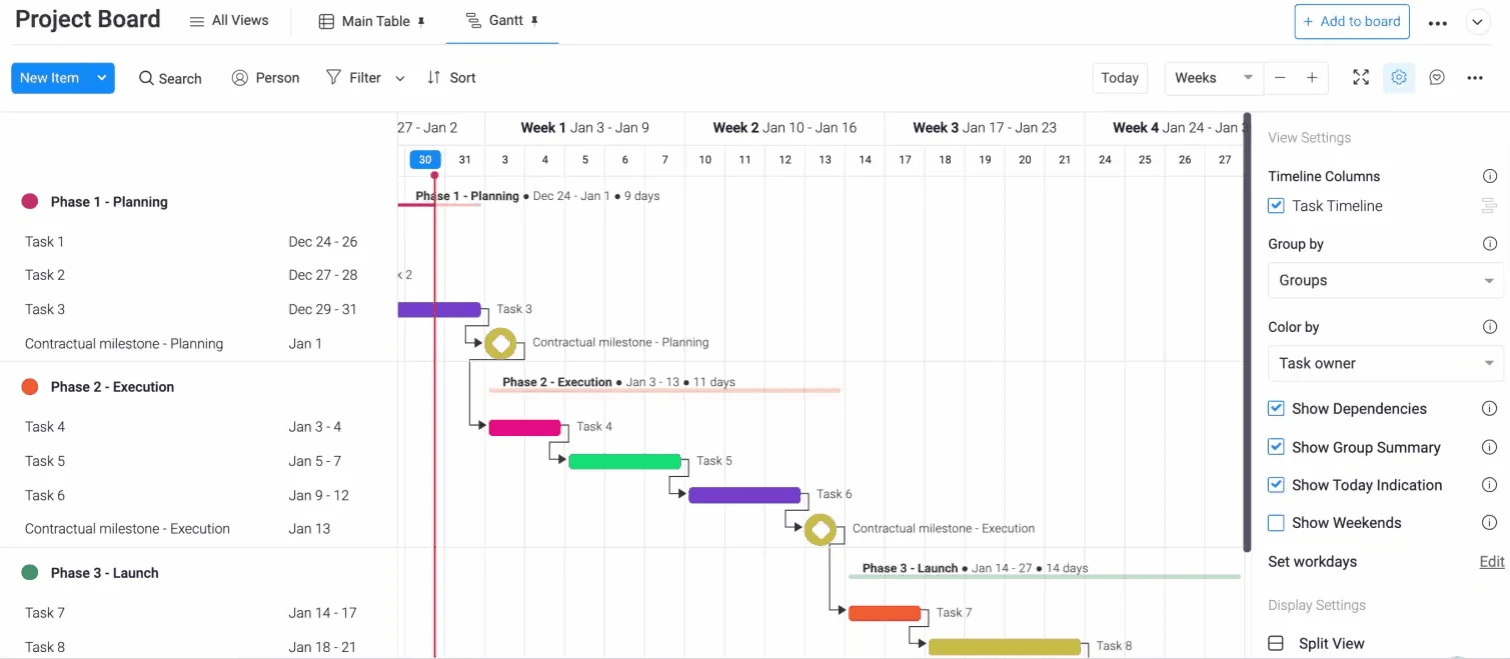
Monday Key Features
Monday has many of the same features as Asana. Both have workflow automation, collaborative tools and integrations, though Monday has far fewer integrations than Asana. It’s especially attractive to those users who prefer a spreadsheet view, similar to Excel, which they are probably familiar with.
There are dashboards to help you analyze and report on data and features that are helpful for efficient communication. Monday has a Gantt chart, but it’s not powerful enough, especially if you need to link dependencies. They also have time tracking, kanban boards and resource management features.
Related: Monday.com Gantt Chart: How to Make a Gantt Chart With Monday.com
Asana vs. Monday: How Is Monday Better Than Asana?
In the battle of Asana vs. Monday, the choice isn’t immediately clear. Both project management software products have similar features, but some differences would make a user choose Monday over Asana. Both are popular with customers, let teams plan workflows, automate tasks and track projects and tasks.
Monday, however, has the flexibility to serve many different industries. Monday requires less setup than Asana, with more project templates, including some for marketing and software development, and customer support.
Asana vs. Monday: How Is Monday Worse Than Asana?
Monday loses to Asana when it comes to task management. Asana might not have as many features for managing tasks, but it’s more focused and you can do everything you’d need to do with only the free version.
While Asana vs. Monday is a tie in terms of integrations, Asana is the winner when it comes to usability. It’s an easier software to learn and use than Monday. Also, if you’re using the free version of Asana you can have up to 15 users, while Monday offers only two. Asana also has unlimited free storage.
Asana vs. Monday: Pricing Comparison
Asana is a bit more expensive than Monday. If you’re only looking at the bottom line with Monday vs. Asana, then you might not want to go with Asana. But the price difference isn’t great and if you like the good-looking user experience and features, then Asana is your winner.
- Premium plan: $10.99/user/month, billed annually
- Business plan: $24.99/user/month, billed annually
In the Asana vs. Monday price war, there’s a clear winner. Monday is cheaper. But considering you have to have a three-seat minimum, that might not always be the case. Still, price is price, and the following are the prices for the various tiers of subscriptions offered by Monday.
- Basic: $8/user/month, billed annually
- Standard: $10/user/month, billed annually
- Pro: $16/user/month, billed annually
- 3-seat minimum
ProjectManager Is Better Than Asana and Monday
If you expand Asana vs. Monday to include ProjectManager, well, then you’re in a different ballpark. ProjectManager is real project management software. A lot of competitors offer Gantt charts and kanban boards, but there are differences. ProjectManager’s Gantt charts and kanban boards are more powerful and have more features than other software.
Some Gantt charts track fewer details about tasks, they’ll only track task names and due dates. ProjectManager’s Gantt chart has lots of columns that allow users to track resource utilization, costs, percentage complete and more. Some kanban boards are limited, or won’t allow users to share files or messages. ProjectManager does.
Use Resource Management Features That Outperform Asana and Monday
Real project management software is going to have robust resource management features. In the contest of Asana vs. Monday, neither comes close to ProjectManager, which allows users to set the availability of their team to make assignments easier. That includes PTO, vacation and global holidays for remote teams. Then you can toggle over to the workload chart to view your team’s allocation and balance their workload to keep everyone working at capacity and more productive.

Real-Time Tracking With Project Dashboards and Reports
There’s more than one way to monitor your resources as well as your progress and performance. If you’re looking for a high-level view, use the live dashboard that automatically collects real-time data and displays it on easy-to-read graphs and charts. You can quickly see time, costs, workload and more to stay on schedule and within budget.
For more information, use our customizable reports. You can quickly generate status and portfolio reports, as well as reports on variance, timesheets and workload. Plus, all reports can be shared in a variety of formats to share with stakeholders and keep them informed.
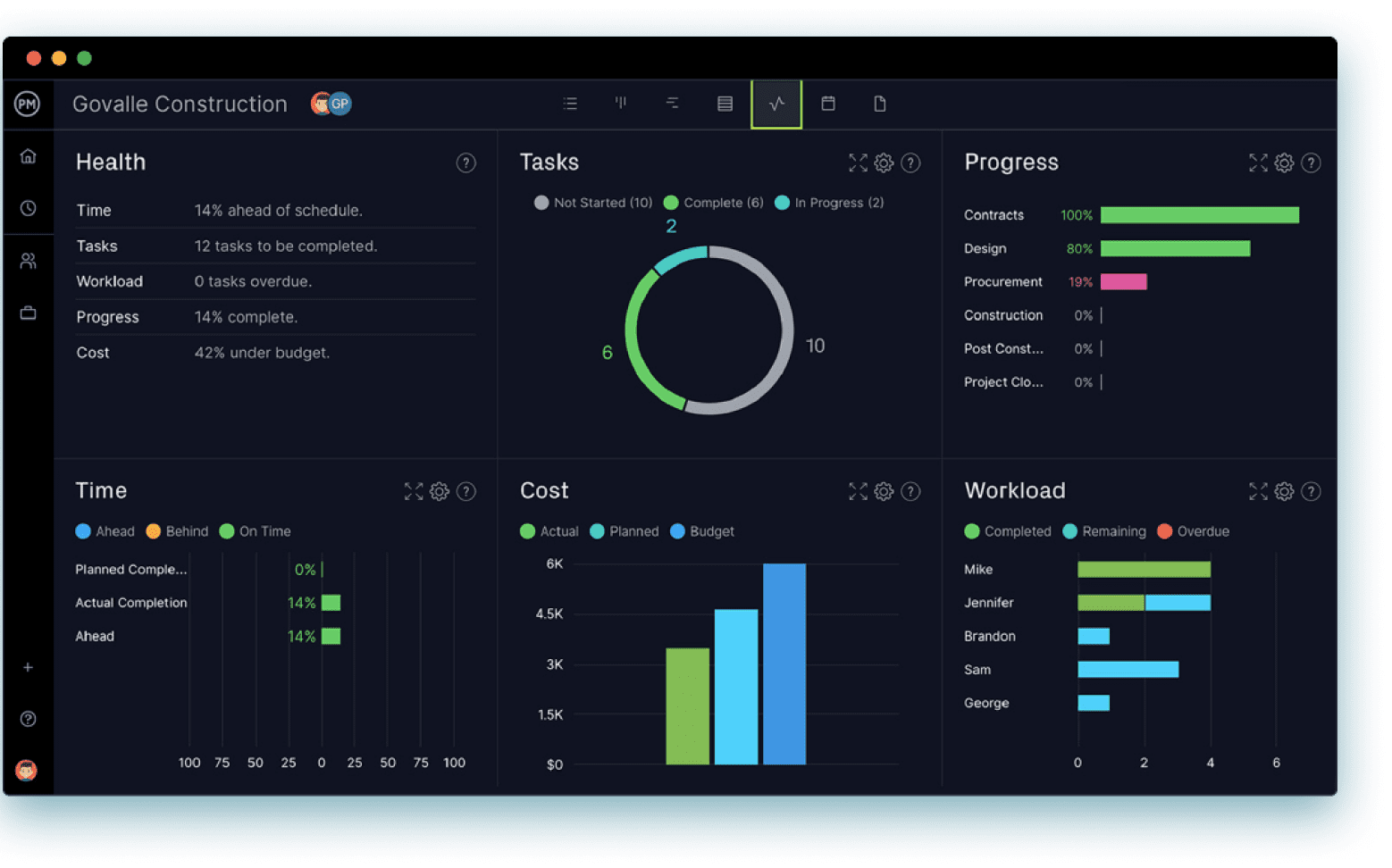
Asana vs. Monday ties in with their risk register templates, but ProjectManager has real risk management features that allow you to set the likelihood of an issue arising and the impact it can make on your progress. Asana has time tracking, but neither Asana vs. Monday has secure timesheets that streamline payroll and provide a window into labor costs and more.
Related Content
You’re starting to see that ProjectManager is a superior project and portfolio management software, but if you want more proof, then take a look at the many related articles on the best project management software, Asana alternatives, Monday alternatives and many more.
- Best Project Management Software: Rankings, Reviews & Comparisons
- Asana vs ProjectManager: Which Software is Better for Managing Projects?
- Monday.com vs. ProjectManager: Which Is Best for Project Management?
- Asana vs. Microsoft Project: In-Depth Comparison
- Asana vs. ClickUp: In-Depth Comparison
ProjectManager is online project and portfolio management software that connects teams wherever they work, in the office, out in the field or anywhere in between. They can share files, comment at the task level and stay updated with email and in-app notifications. Join teams at Avis, Nestle and Siemens that are using our software to deliver successful projects. Get started with ProjectManager today for free.