Everyone has their own idea of a good time management plan. People often make to-do lists, use task management apps, set alerts, pin things to their fridge and even write notes on their hands. It’s great to plan, but the execution is where things often go awry. No matter how good your plan is, if you don’t use it, then it’s useless.
A to-do list is a start, but a list alone won’t get you across the finish line. Wired cited the startup iDontThis, which found that 41 percent of people never completed their task list. That’s a lot of unfinished tasks!
Luckily, there are ways to become more organized and increase your productivity. Read on to discover a time management plan that you’ll actually use.
What Is a Time Management Plan?
A time management plan is a detailed schedule that outlines how to spend one’s time over a specific period. It helps stay organized, reduces stress and achieve goals, whether in one’s personal or professional life. Time management plans can have a duration of any period, such as a week, month, etc.
When making a time management plan use SMART (specific, measurable, achievable, relevant and time-bound) goals to set clear objectives. Tasks should be prioritized and scheduled with deadlines and tracking to help stay on that schedule. The time management plan is not etched in stone but is a living document that should be regularly reviewed and updated as needed.
Project management software like ProjectManager is the best tool for making and implementing a time management plan. With ProjectManager, you can make online task lists, use Gantt charts to make interactive timelines, monitor the progress of activities, track labor costs and much more. Get started with ProjectManager for free today.
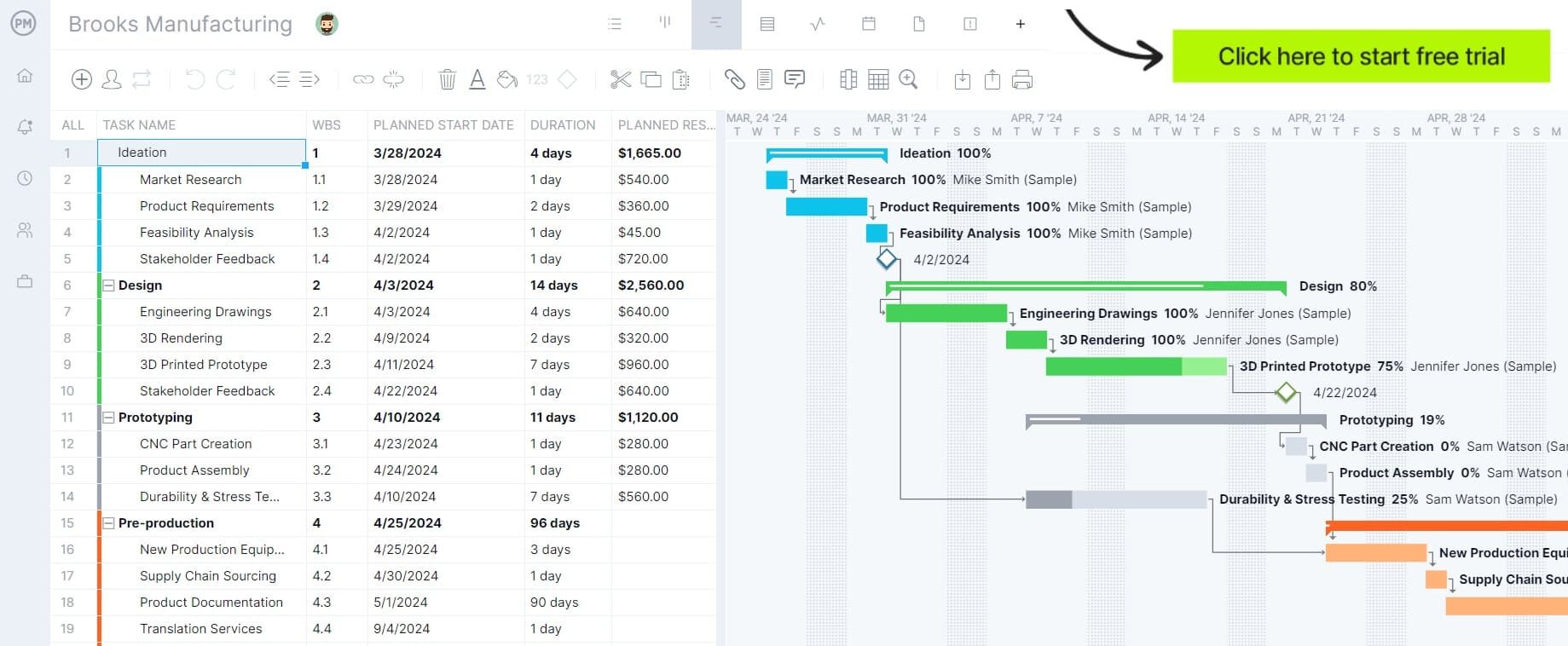
Why Bother with a Time Management Plan?
Okay, first, the rebuttal. You’re not a machine. There’s only so much you can do in a day. You’re getting things done. Why even worry about trying to fix something that’s not broken? Maybe it could be upped a notch, but there are other, more pressing issues than your time management.
The truth is most people believe they’re able to manage their time, but what they’re often doing is giving up sleep or food or some other necessity to stay afloat. Making these sacrifices won’t increase your productivity. In fact, it’ll likely reduce it. Not sleeping enough is going to slow you down in the end.
By managing time effectively, Psychology Today wrote that people can achieve their goals, gain stability in their life, improve relationships, eliminate procrastination, increase productivity, gain more free time, advance careers, improve health and get more satisfaction from life.
Still think the status quo is the way to go? Being complacent is never good, and here it can prove harmful. So it’s time to develop a time management plan that really works.
How to Make a Time Management Plan
For a more detailed guide to making a time management plan to increase productivity, improve work quality and be more prepared, follow these four steps.
1. Define Project Goals and Objectives
Before creating a time management plan, the goals and objectives of that plan must be well-defined. In a sense, one is working backward from where they want to be and then figuring out how to get there within a specific time frame.
2. Make a Task List or Action Plan With Clear Steps
Once the goals and objectives are defined, the steps that will take one from where they currently are to where they want to be must be created. These tasks can be identified by using a work breakdown structure (WBS), which is a hierarchical chart of deliverables. These deliverables can then be broken down into the tasks and subtasks that produce them.
3. Estimate the Duration of Tasks and Make a Project Timeline
Once a task list has been assembled, the next step is to estimate how long each of those tasks will take to complete. That is, create a start and end date for each task. This information will then inform a project timeline in which all the tasks will be prioritized so that the work is completed within the necessary time frame.

Get your free
Project Timeline Template
Use this free Project Timeline Template to manage your projects better.
Get the Template
4. Make a Daily or Weekly Schedule with Time Blocks
At this point, break down the larger schedule into more manageable time blocks. Do this by identifying what needs to be done over a day or week and figuring out the time of day in which one is most productive. Then schedule those time blocks within those productive pockets, but allow some wiggle room for unexpected interruptions.
Time Management Plan Example
Let’s take a simple example of a time management plan to make the process more concrete. A supervisor gets a lot of important emails each day, so many that ignoring them will create a backlog that will impact their daily operations.
Therefore, the goal is to effectively go through those emails and divide them into important, not important or spam. That’s the simple task list. The process should take a half-hour each day. The best time to deal with those tasks is early in the morning.
The supervisor blocks time when having coffee before the real work of the day pulls them from their desk. However, there are times when an emergency will have to be addressed at this time in which the email filtering has been scheduled. A contingency plan in this case is to do the work at lunch.
Time Management Planning Best Practices
The time management plan looks simple and it is, but it can quickly grow more complex. It’s always advisable to have some tips to stay on top of time management planning by understanding its best practices.
Use Time Management Techniques
Time management planning is a time management technique, but it’s far from the only one. Below are some examples of time management techniques that can help one work more efficiently.
- 80-20 rule or Pareto principle: This states that roughly 80 percent of the effects come from 20 percent of the causes. That means only a small portion of inputs can generate a large majority of results. Therefore, focusing on the most impactful 20 percent can yield the majority of the desired results.
- Pomodoro technique: This time management method involves working in focused 25-minute intervals, called pomodoros, followed by a short break. It’s named after the tomato-shaped timer that was originally used to test it.
- Eisenhower Matrix: Named after the former general and president of the United States, this visual tool organizes tasks by urgency and importance to effectively prioritize work.
- Time blocking: This time management strategy involves breaking a day into smaller blocks and assigning each block to a specific task or group of tasks. It provides structure to the workday, which improves one’s focus and allows tasks to be prioritized.
Avoid Multitasking and Learn to Delegate Non-Critical Work
Outsourcing gets a bad rap, especially in a wider, economic sense. But there’s a difference between outsourcing and delegating. Yet, for many, they’re the same. Employees can feel insecure about others doing their work. It’s not, of course, about passing the buck. It’s about managing your time realistically.
Forbes understands that delegating is a time saver. By delegating you’re lessening your workload, not to goof off, but to work instead on the more important tasks that suit your unique expertise. Therefore, look at the team you’re working with and share the load. Invest in training. If there are not enough resources, then consider hiring contractors.
Prioritize Tasks
The secret to a successful time management plan is prioritization. There’s always going to be more on your to-do list than you can realistically do. That’s a given in today’s world. But instead of feeling the stress of trying to accomplish the impossible, work on the top three critical tasks.
That means, of course, determining what those high-priority tasks are. The best way to do this is by starting at the end; which means, at the end of each day, begin the plan for the next day. Look towards what’s coming down the pike, and before you leave your desk, have a list of the three crucial tasks that you must complete the next day.
The next day you’ll likely be distracted. There might be fires to put out, or you might find yourself being pulled in a different direction altogether. But, no matter what, continue to refer to the list you made the night before. That way you can focus on those tasks, and get them done.
Use Time Management Tools
Besides sharing the work, so everyone can become more productive, you also need to be equipped with the right tools to help facilitate your time management plan. There are many time management tools, but the best solution is to find one that works seamlessly with the other tools you use and, even better, can eliminate redundancies in those tools.
Many options on the market offer a task list, but you want to get a task management app that can be shared with your team to foster collaboration that will ensure the success of your time management plan. Tasks should be updated easily, and you want to have a platform that can support attachments, be they notes, files or links, as well as being able to track comments and document handoffs to further discussions and collaboration.
The software can also automate much of the busywork that keeps you from using your time more productively. By setting up notifications, you can be alerted of impending deadlines to avoid falling behind schedule, but you can also add notifications for you to refocus and review your work, as suggested above.
Tasks can be uploaded to an online Gantt chart that creates a visual timeline to help give you the big picture at a glance and simply change due dates as needed by dragging and dropping. If that software is online, the data you’re getting is in real-time, which furthers collaboration and gives you the most accurate view of the work possible.
Refocus and Review
The Harvard Business Review looks to Jack LaLanne for inspiration in time management. The fitness guru enjoyed 96 years of great health because he was committed to ritual, and he continued a rigorous exercise schedule until his death. His passion to stay fit was achieved by being consistent and deliberate in working toward that goal.
Take a note from Mr. LaLanne, and turn your time management plan into a ritual. After you’ve decided on what the top three tasks are, you’ll need to refocus on those goals as we noted above. Make that refocus part of your project time management ritual. It’ll be easier to remember and become a habit if you set a notification to look over your to-do list for a minute every hour. Then see where you are and plan how to move forward and stay on track.
Also, take five minutes out of every day to review your performance. Turn off your phone, the computer and find a quiet place where you can turn all your attention to reviewing how the day went and if you got distracted and so on. From this, see how you can tweak your plan for the next day to avoid those pitfalls or enforce the good stuff.
Time Management Templates
Another tool to help with time management is templates. Our site has over 100 free project management templates for Excel and Word that cover every phase of managing a project across multiple industries. The following are great for time management.
Project Timeline Template
This free project timeline template for Excel mimics the more expansive Gantt chart. It has two parts. On the left is a spreadsheet to collect tasks, start and due dates, which then automatically populate the timeline to the right.
Timesheet Template
A timesheet is traditionally a payroll document, but with this free timesheet template for Excel, it can be used as a time management tool. That’s because it tracks the amount of time spent on tasks and even those associated costs.
Workload Analysis Template
When responsible for managing the time for a team, this free workload analysis template for Excel will help balance their tasks. This will keep them working at capacity and help them stay productive.
How ProjectManager Helps With Time Management
To take time management to a new level, lose the templates and use project management software. That’s because templates are static documents that don’t work well in a collaborative environment and need to be manually updated. ProjectManager is award-winning project and portfolio management software that automates processes and goes so in real time to help one work more efficiently.
Make Project Timelines and Assign Tasks to Team Members
When scheduling tasks, use our robust Gantt charts. They make a timeline with task durations, milestones and more. But managers can assign those tasks to team members, link task dependencies that can slow down work and set a baseline to capture the plan and measure progress in real time.
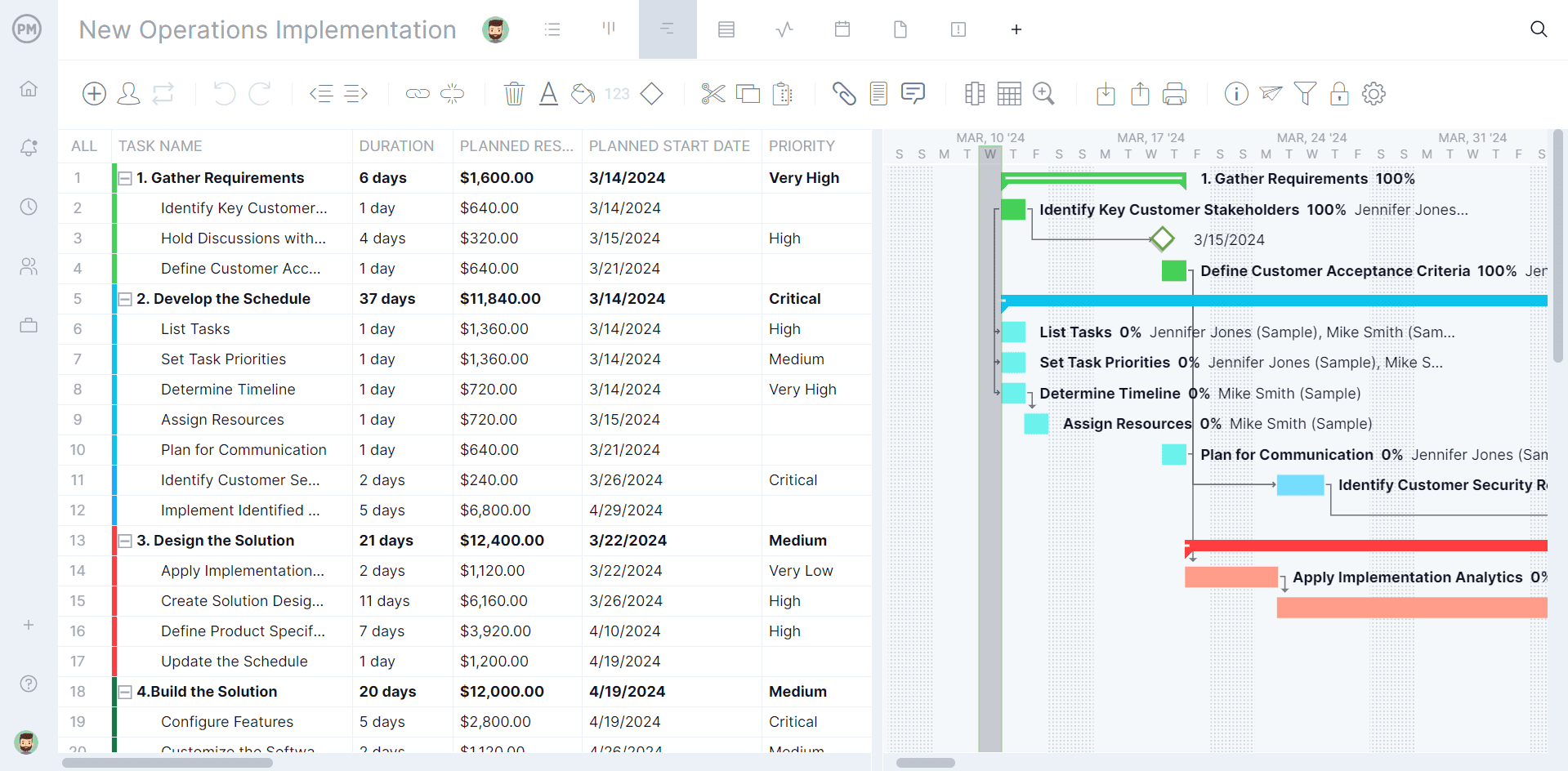
Log Work Hours with Online Timesheets
Timesheets are critical for getting paid, but they can also take time away from work. Our secure timesheets can automatically fill hours if they’re the same from week to week. With the mobile app for iOS and Android, teams can log work hours anywhere and at any time without disrupting the schedule.
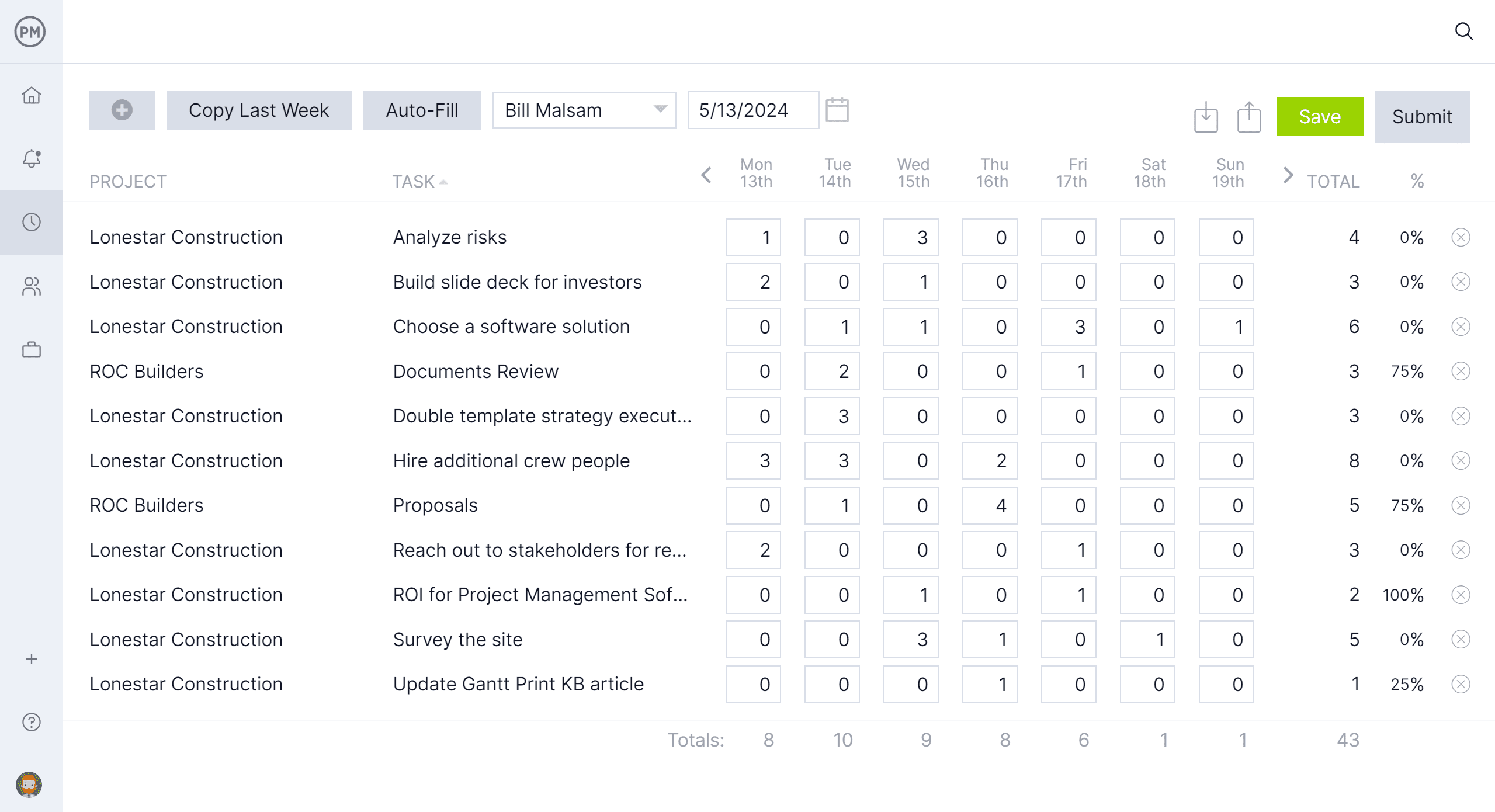
Monitor Labor Costs With Real-Time Dashboards
Monitoring progress, performance and cost are how managers ensure that teams are working productively and managing their time effectively. Get a high-level overview with real-time project and portfolio dashboards. Live data is automatically updated and displayed on easy-to-read graphs and charts that show time, cost, workload and more.

A time management plan is supported by the right tool. ProjectManager is online project management software, with features to help you stay productive. With online to-do lists, online Gantt charts and real-time dashboards, ProjectManager is sure to help you manage your time. Try it with this free 30-day trial.


