Time isn’t on your side when it comes to project management. Work piles up and deadlines approach quickly. While project managers haven’t figured out how to bend time and space to their bidding, there are time management techniques that you can use to manage the time you spend on tasks.
No, it’s not science fiction, it’s project time management. Managing project time requires planning, scheduling, monitoring and controlling tasks throughout the project life cycle. But we’re getting ahead of ourselves. Let’s start at the beginning.
What Is Project Time Management?
Project time management is the process of analyzing work, developing a timeline and establishing schedule control procedures to ensure projects are completed within a particular schedule. This is an ongoing process that spans across the initiation, planning, scheduling, execution and monitoring phases of a project.
Project management software can help manage time throughout the project life cycle. For example, ProjectManager is online software with time management tools such as Gantt charts, project calendars, timesheets and many other tools and features to facilitate the project time management process. Its real-time project dashboards allow project management teams to easily monitor project timelines, workload, progress costs and more. Get started with ProjectManager today.
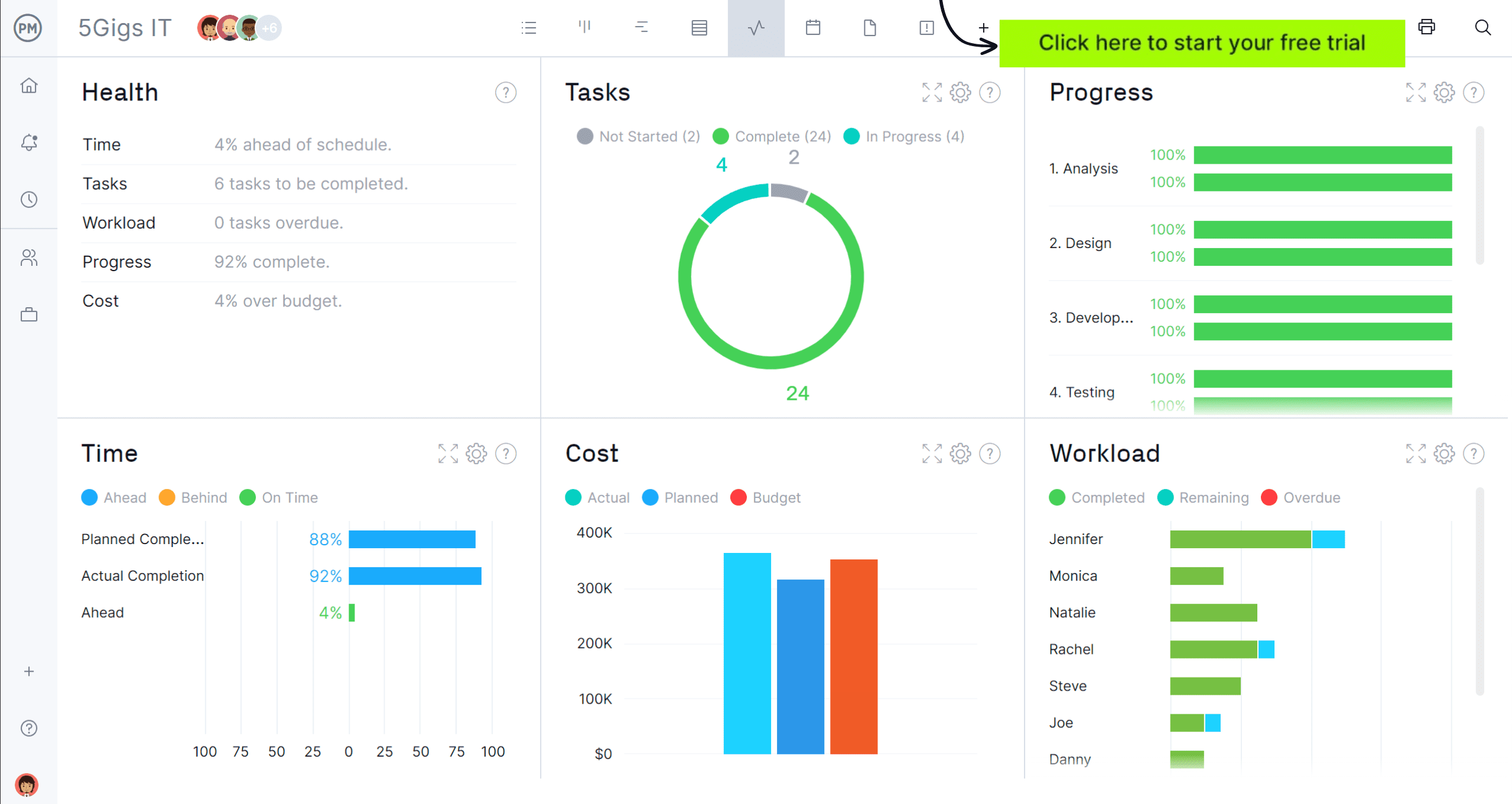
Project Time Management Process
There are three major steps in the project time management process: project time estimation, project scheduling and project time tracking. Here’s a quick overview of these stages.
1. Project Time Estimation
This determines how long it will take to complete a project or task. It’s an important part of the time management process because it helps managers plan and assign resources effectively. Accurate estimates can also help projects be delivered on time, keep clients happy and prevent teams from becoming overwhelmed.
2. Project Scheduling
Project scheduling in time management is creating a structured timeline that outlines a project’s tasks, deliverables and milestones. It also includes the start and end dates for each activity, how long each task will take and the resources that will be assigned to them.
3. Project Time Tracking & Schedule Control
Project time tracking and schedule control are both part of the project management process that help ensure that a project is successful and on schedule. Time tracking involves the monitoring and recording of how long it takes to complete tasks, activities and projects. Schedule control helps to determine if a project is ahead of or behind schedule.
The time management steps above require input from your project team, but also stakeholders and other parties involved in the project to be as accurate as possible. Your project timeline isn’t static and must be reviewed and revised throughout the project life cycle.
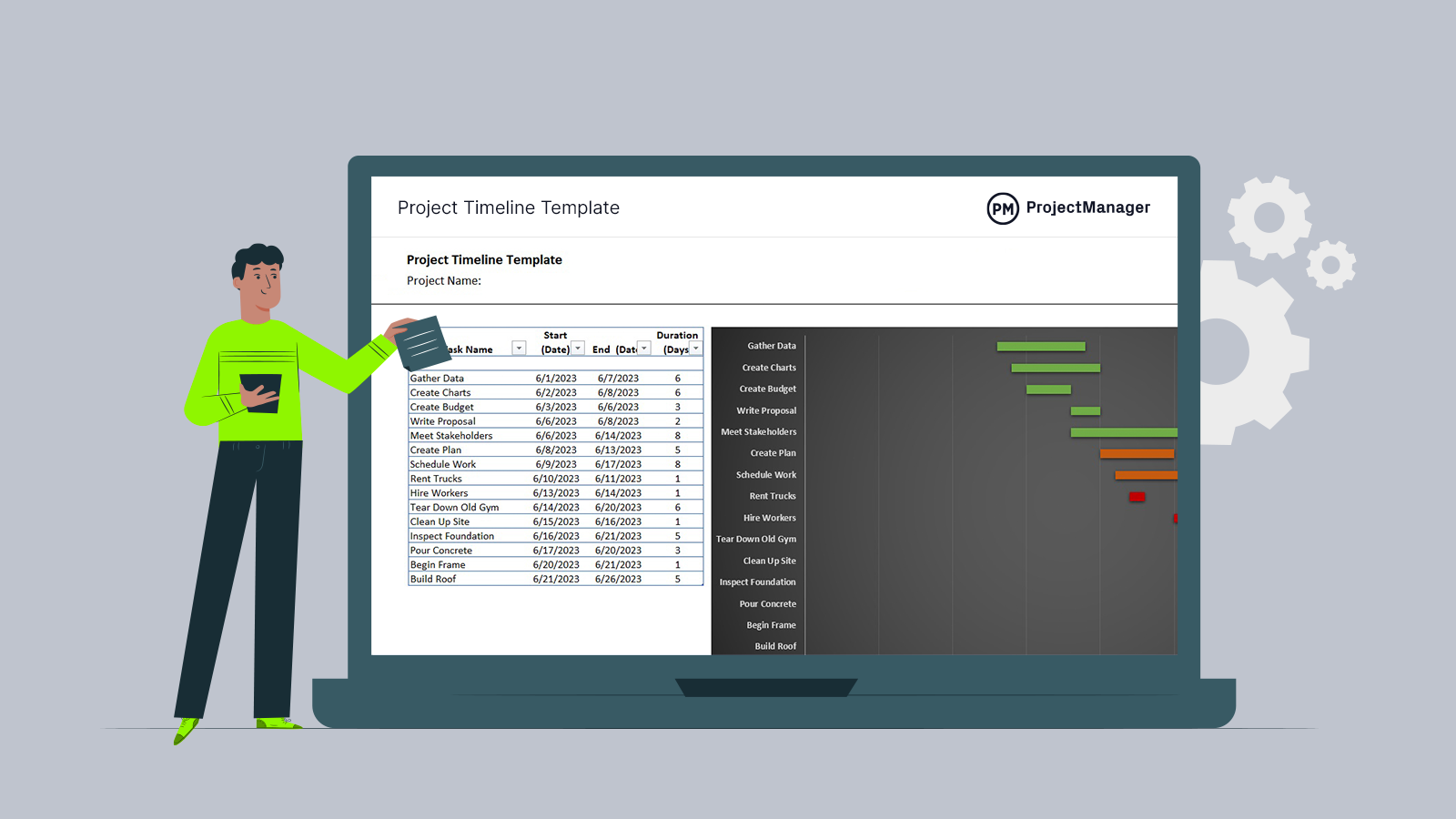
Get your free
Project Timeline Template
Use this free Project Timeline Template for Excel to manage your projects better.
Importance of Time Management in Project Management
Projects are intimidating. There’s a lot to do, with usually little time or money to do it. There’s no room for mistakes, which can be costly and time-consuming. Stakeholders like certainty—and while you can’t promise them everything will run like clockwork, you can certainly do your best to manage time.
Project time management allows you to break a project down into more manageable parts, such as tasks. Project time management works perfectly with task management and resource management to keep you on schedule.
By assigning time to each task in your project, you can control the project timeline and deliver as scheduled. Whether that’s with a to-do list or more robust project management software, you can prioritize tasks, identify dependencies and set milestones to help track progress.
Project Time Management Strategies
There are many strategies for managing project time on projects:
- Follow the three steps above: This is crucial for organizing and scheduling your work. You need to know how you are spending your time. That includes logging hours for yourself and your team.
- See how long each task is taking: Compare this to the time you estimated. If there’s a discrepancy, look into why and adjust your schedule. Maybe that task should be done when your team is fresh, whether that’s first thing in the day or week.
- Focus on your tasks: Keep your task list organized. Whether you’re using a simple to-do list or project management software, organize your tasks by the due date to see when they must be completed.
- Whatever you do, don’t over-commit: Sometimes it’s best to leave a task that’s taking too much time and move on to the next one. It might seem counter-intuitive, but that’s what project time management is all about efficiency.
- Time blocking: Use the 80/20 rule, also known as the Pareto principle, which states that 80 percent of your results come from 20 percent of your work. What that means is learning to optimize your workload by prioritizing tasks and time. We’ve created a free time blocking template for Excel to help with this process.
- Use the right project time management tools: Project management software can save time by streamlining and automating the work that bogs you down during the day.
Project Timeline Template
Making a project timeline is one of the most important project planning steps. That’s why we’ve created a free project timeline template for Excel to help you as you go through this process. We’ve also created other project time management templates for Excel, Google Sheets and Word you can use for free.
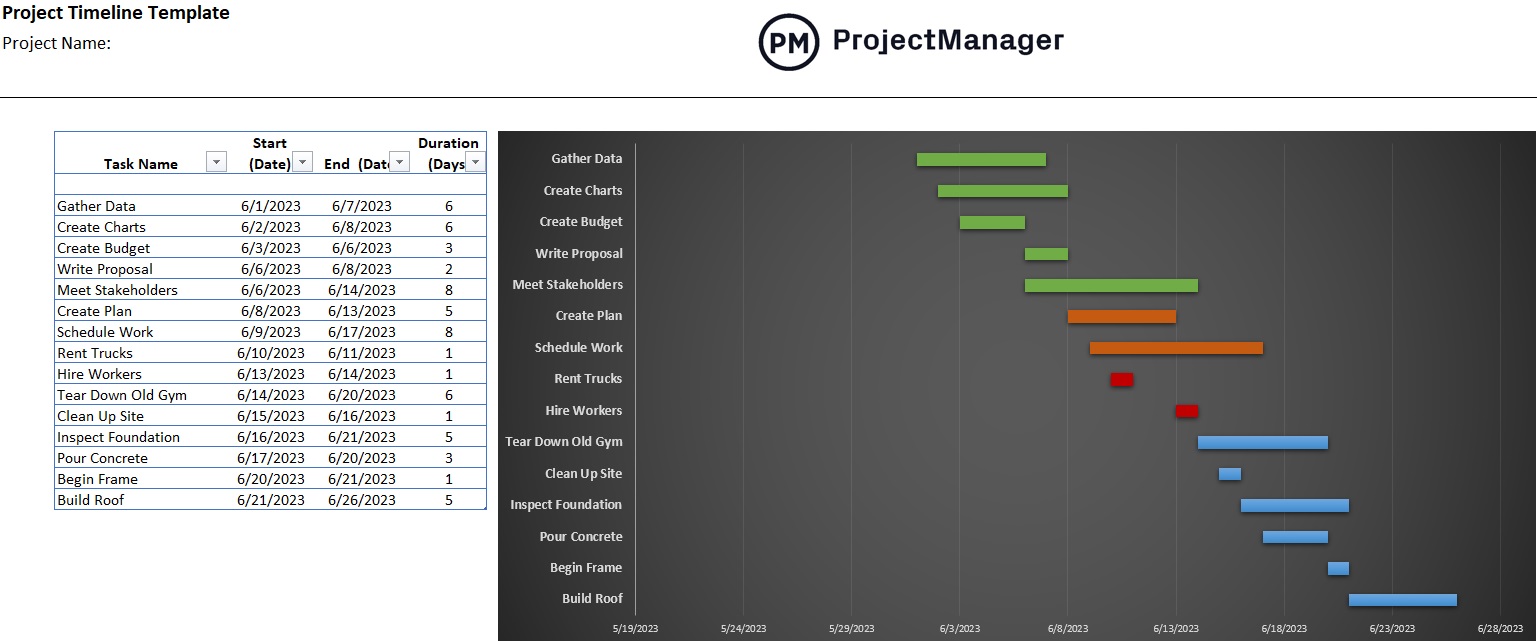
10 Best Project Time Management Tools
While some charts and diagrams can help project teams estimate and keep track of time, most organizations use project time management software. Here’s a quick overview of some of the best time management tools to look out for.
1. Project Dashboard
Project dashboards help with time management by providing a centralized location for tracking project information and metrics, which help project managers stay on schedule and avoid micromanaging by tracking hours, seeing completed tasks, viewing workload, deadlines and more.
2. Gantt Chart
Gantt charts are a project time management tool that visually represents a project’s timeline, tasks and the time it takes to complete them. Each horizontal bar in the chart represents a task and the length of the bar shows how long it will take to complete. Gantt charts also include task start and end dates, milestones, dependencies between tasks and who’s assigned to them.
3. PERT Chart
A project evaluation review technique (PERT) chart helps project managers visualize a project’s tasks and dependencies to make more informed decisions about sequencing tasks, deadlines and more. They help to identify the critical path, estimate task timeframes and create an initial project schedule.
4. CPM Chart
A critical path method (CPM) chart helps project managers visualize and schedule the tasks needed to complete a project by its deadline. They further help with time management by identifying the critical path, calculating time durations, prioritizing tasks and comparing progress.
5. Eisenhower Matrix
An Eisenhower matrix is a simple decision-making tool that distinguishes between tasks that are important, not important, urgent and not urgent. Using this helps visualize tasks and determine where they are in terms of priority, which saves time.
6. Timesheet
Timesheets are a necessity. Teams want to get paid, and timesheets streamline the payroll process while giving project managers insight into how much time their teams are spending on tasks. By tracking their performance, managers can see who is working well and who might need further resources to get back on schedule.
7. Workload Management Chart
A workload management chart can act as a time management tool by helping plan work allocation, prioritizing tasks and managing team capacity. They can also identify obstacles that might prevent a smooth workflow.
8. Time Management Plan
A time management plan is a structured approach to ensuring that all the work that must be done is completed within a specified timeframe. It will lay out how that work should be executed and prioritized, who is assigned and other resources needed to complete the tasks.
9. Project Time Management Reports
To get more data on the progress of the project and the performance of your team, use project reports. Most project management software has multiple project reports, such as status reports and reports on time and costs. They all provide different perspectives on the project and how time is being used.
10. Schedule Baseline
To accurately track your progress, you need to set a schedule baseline. A baseline captures the project schedule plan, so you can compare the plan to your actual progress. Cloud-based scheduling software provides live time tracking data and lets you see if the project is going off-track.

Benefits of Effective Project Time Management
Project time management is essential for delivering projects as scheduled. However, the benefits of project time management are many. Here are some examples of the benefits of effective project time management.
- Increase productivity
- Reduced stress
- Decrease the likelihood of project risk
- Better work-life balance
- Client satisfaction
Project Time Management Tips
For one, keep a to-do list. It sounds like an obvious step towards managing project time, but you’d be surprised how many people aren’t intentional when trying to work more productively. Keeping your work on scraps of paper or littering your screen with Post-Its is a surefire way of missing important work.
Next, you’ll want to manage distractions. This has become a big problem, as many in the workforce are doing their jobs remotely or from home. If you have the space available, set up a home office in a secluded part of your living space.
Finally, create a schedule for yourself. Whether you’re working from home or in an office, time blocking is the best defense against slack in your schedule. Scheduling tasks in a project is macro and scheduling your work is micro. Together they tie a tight knot around time and squeeze out the most from it. Do all that and you’re managing time effectively and improving your time management skills.
ProjectManager Is Robust Project Time Management Software
Is there project management software that can do all that and more? Yes. ProjectManager is online software that delivers real-time data to track time as it’s spent, letting you monitor progress as it happens. But that’s just the start of what ProjectManager can do to help you stay on track and manage project time effectively.
Create Start-to-Finish Plans on Gantt Charts
Organize your tasks on ProjectManager’s online Gantt chart. Not only can it link dependencies and set milestones, but you can also filter for the critical path in your project. Once you have your timeline in place, set the baseline and your schedule plan is locked. Now, as you collect real-time data on your progress, it can be compared to your baseline. Know immediately if you’re going off schedule and get back on track before it becomes a bigger problem.
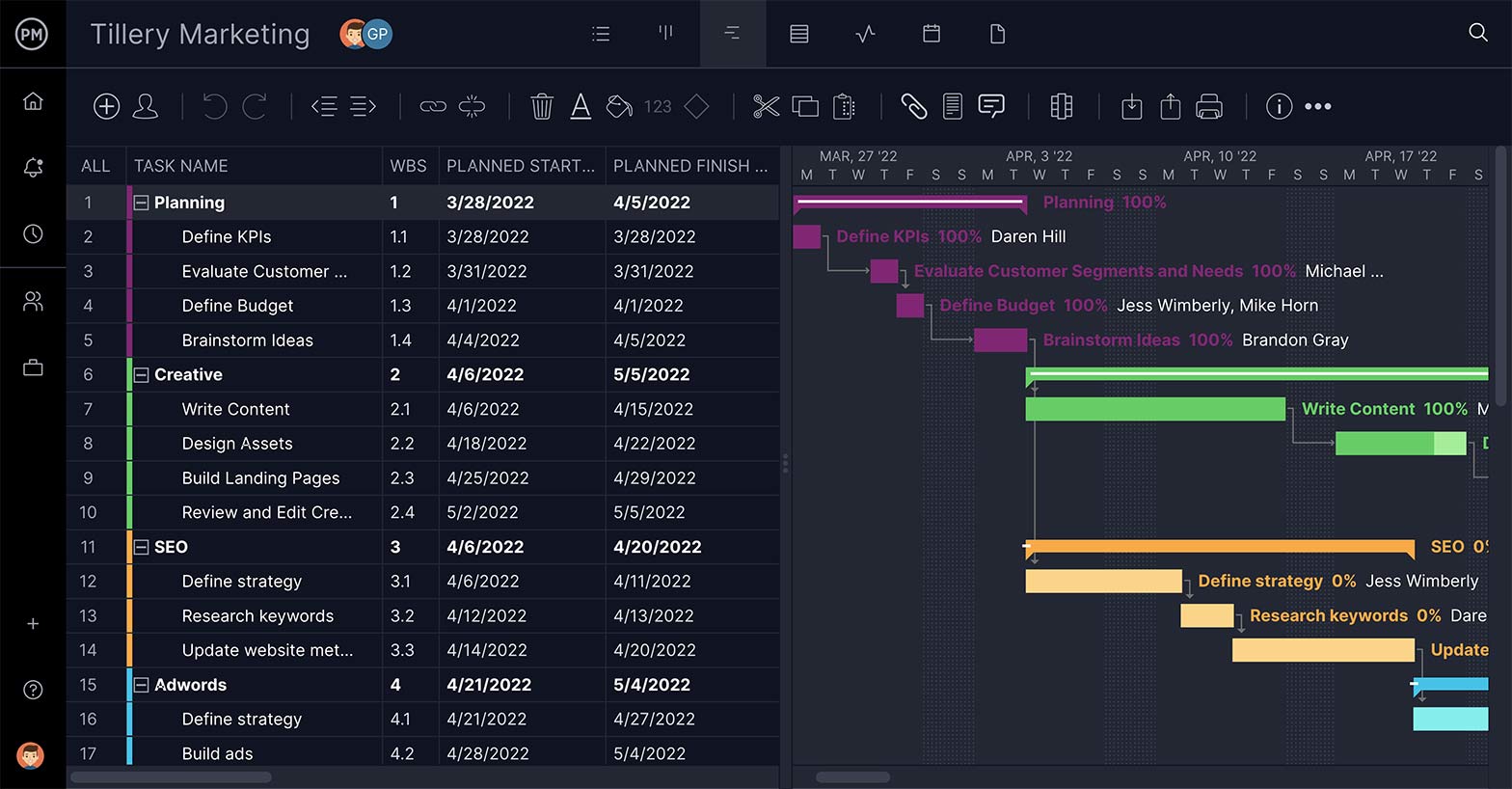
Track Time on Robust Timesheets
Manage your budget and time accurately with ProjectManager’s secure timesheet feature. Save time setting up timesheets, which can auto-populate or copy last week’s tasks if your team is doing the same work. As teams work on their assignments, managers get transparency into their progress to make sure they’re on schedule. When a team member submits the timesheet, it’s locked and secured. Track time, get more accurate estimates and manage labor costs in one feature.
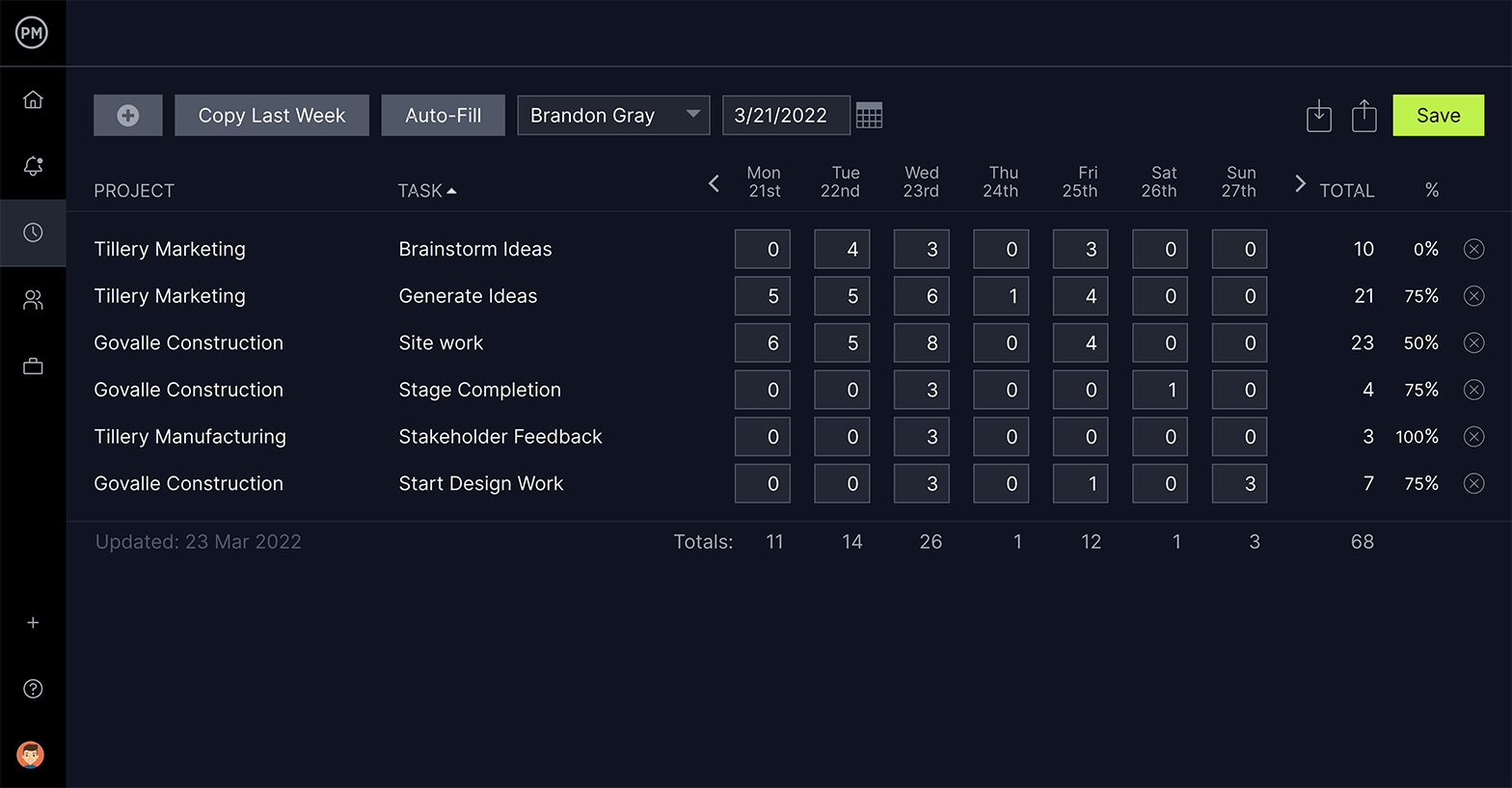
Manage Your Team’s Resources with Ease
Teams can’t be productive if they have too much work. Balancing their workload keeps the project moving along at a decent clip and saves time. Use ProjectManager’s resource management features, such as the color-coded workload chart, to see your team’s work allocation. If someone has too many assignments, you can reallocate their work right from the chart and keep the project running smoothly.
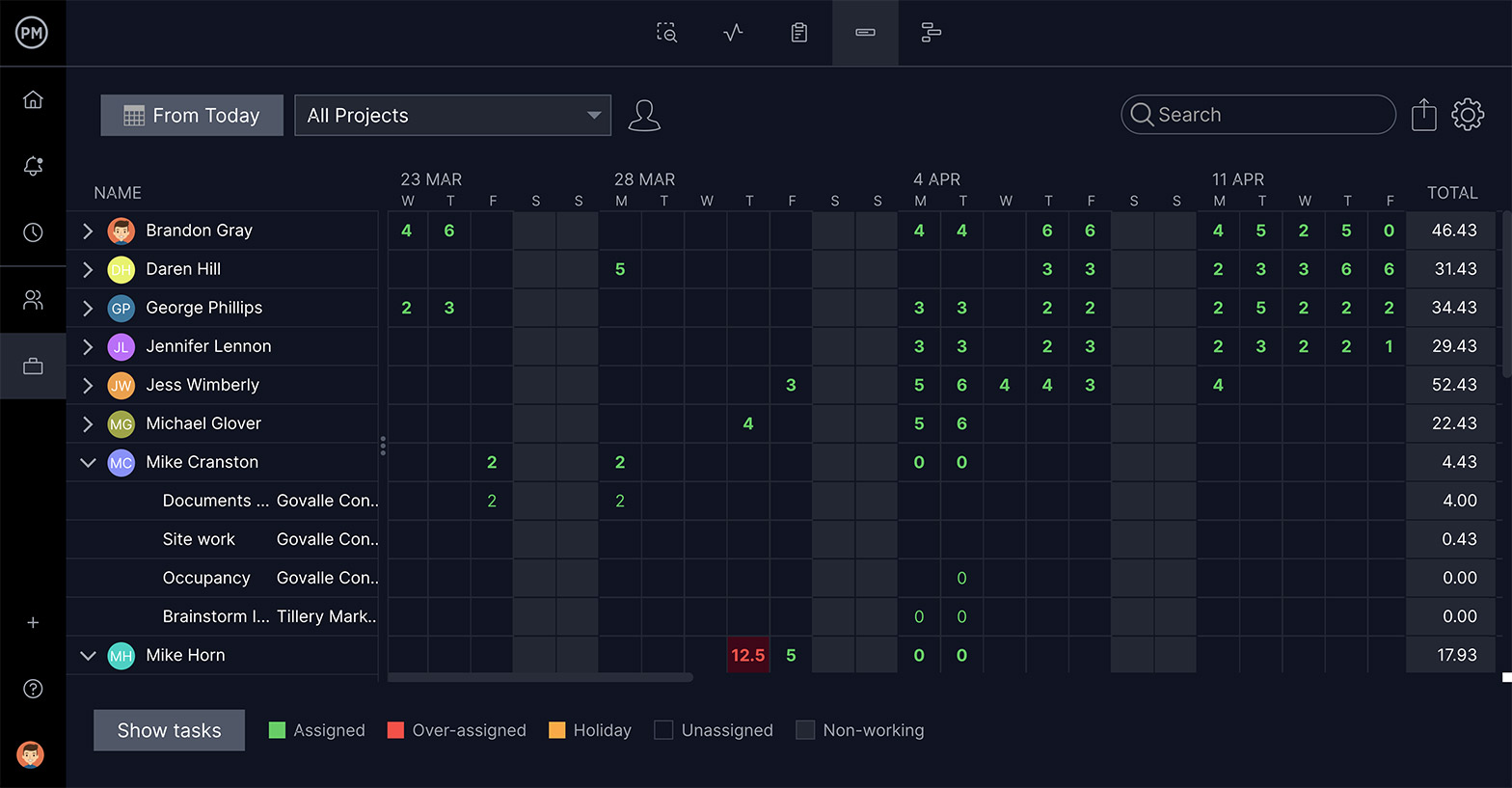
Related Project Time Management Content
Time management is one of the most critical responsibilities for a project manager, program manager or project management office (PMO), which is why we’ve created dozens of blogs, templates, ebooks and guides about this project management knowledge area.
- Project Time Management Software
- Free Time Management Worksheets & Templates
- How to Make a Time Management Plan You’ll Actually Use
- 4 Steps to Personal Time Management
- A Quick Guide to Time Blocking
- The Triple Constraint in Project Management: Time, Scope & Cost
- Time Estimation in Project Management: Tips & Techniques
ProjectManager is award-winning software that is used by tens of thousands of teams to manage project time and work more productively. See why organizations as varied as NASA to the Bank of America and Ralph Lauren use our software to stay on schedule. Try ProjectManager today for free.

