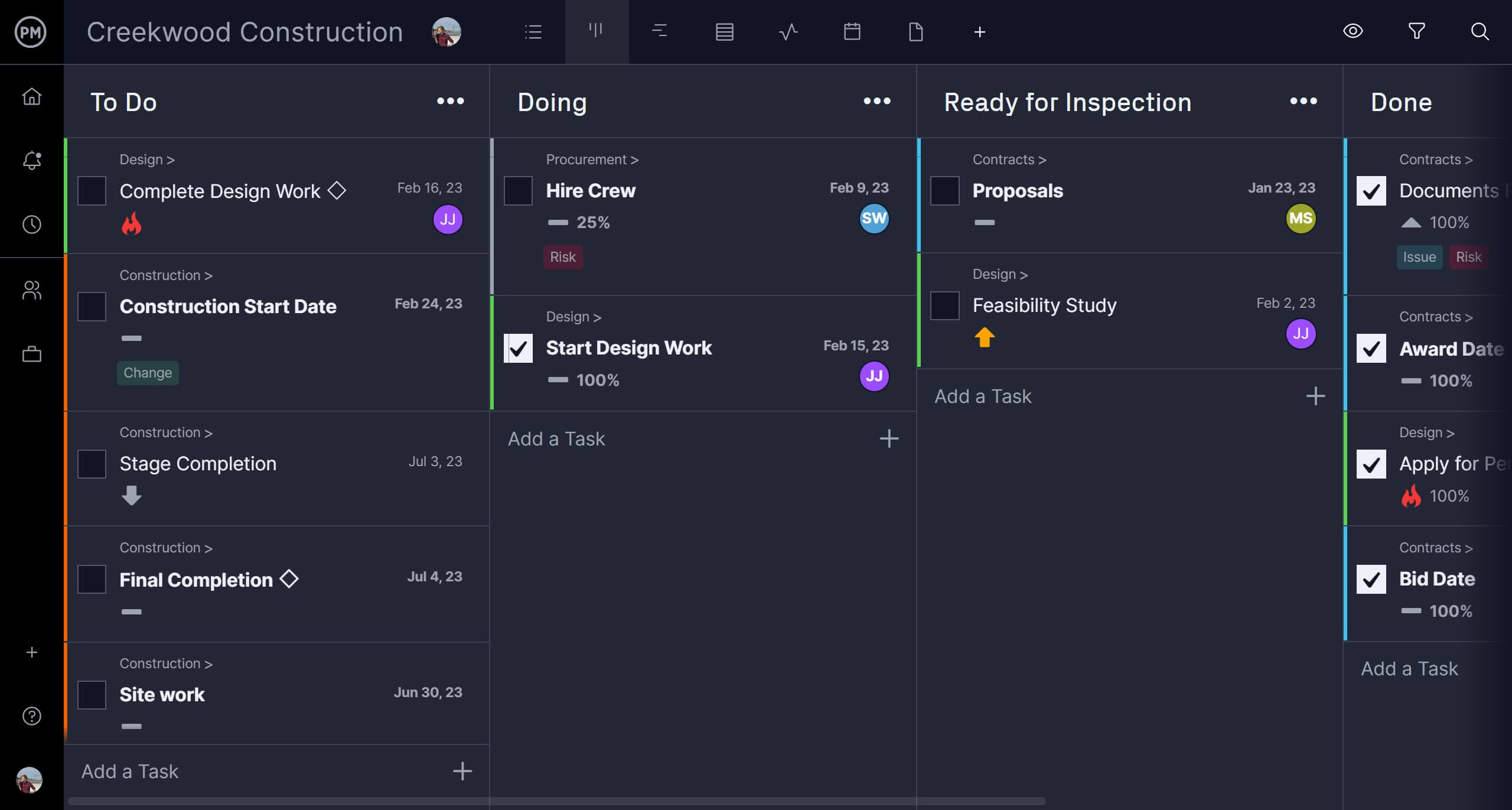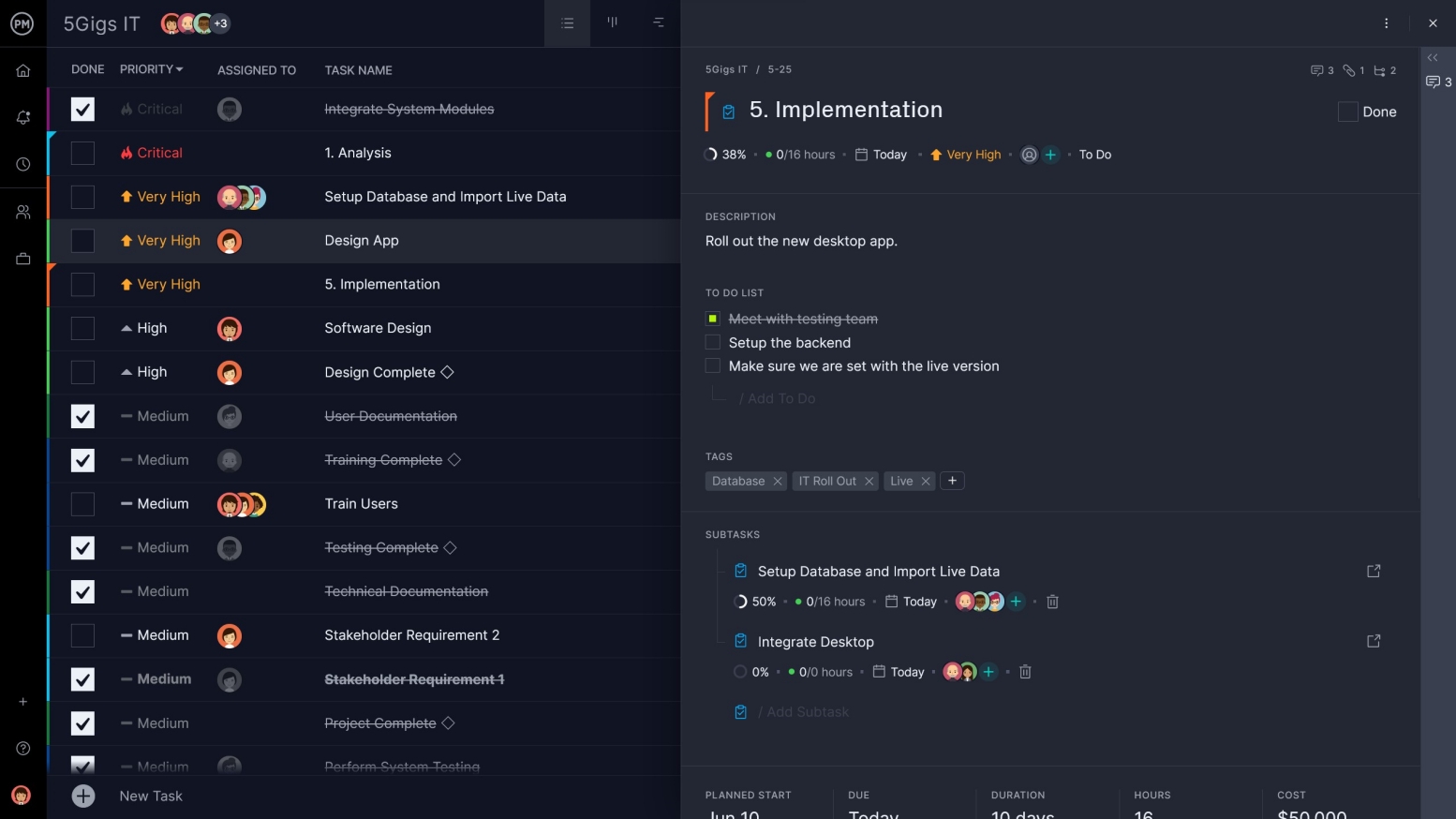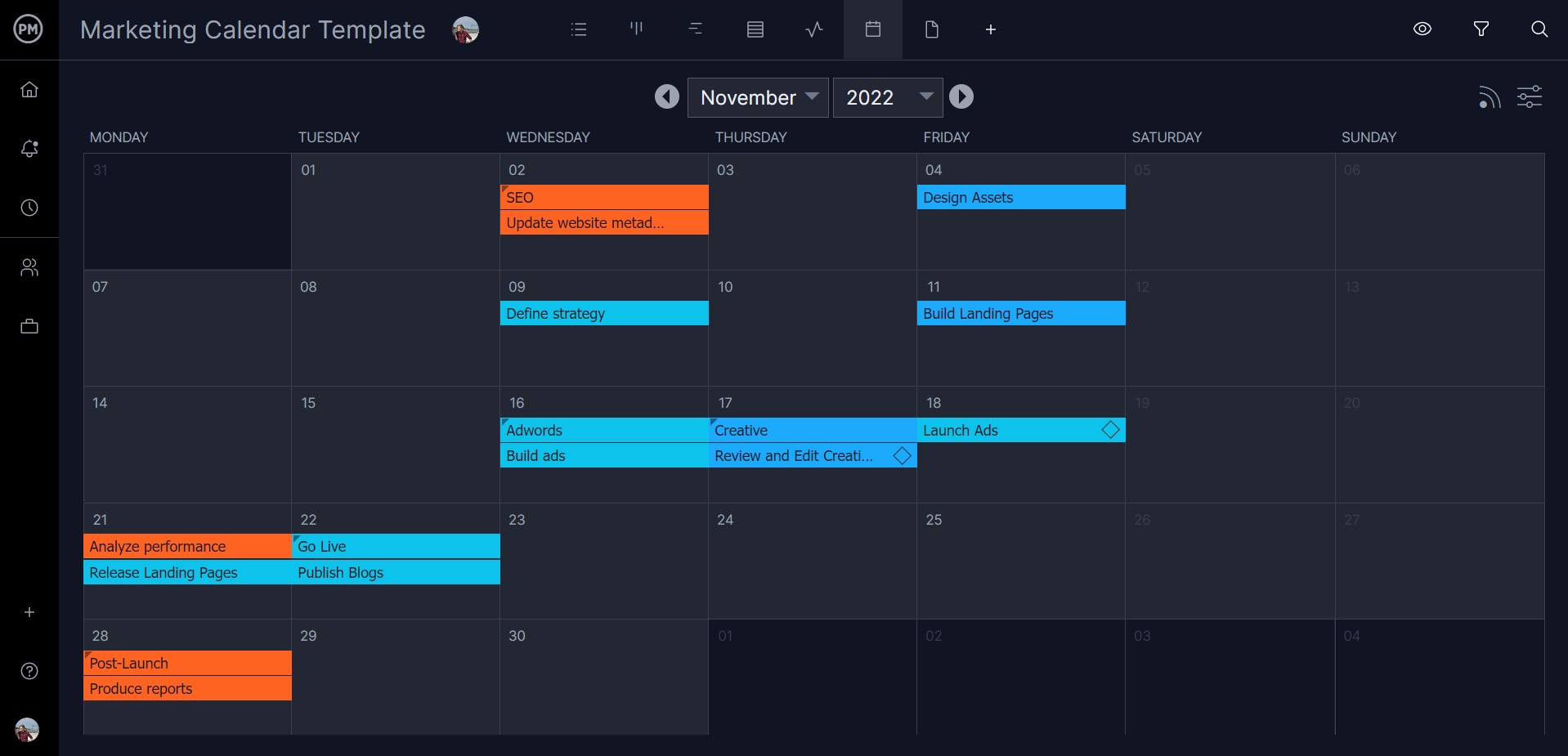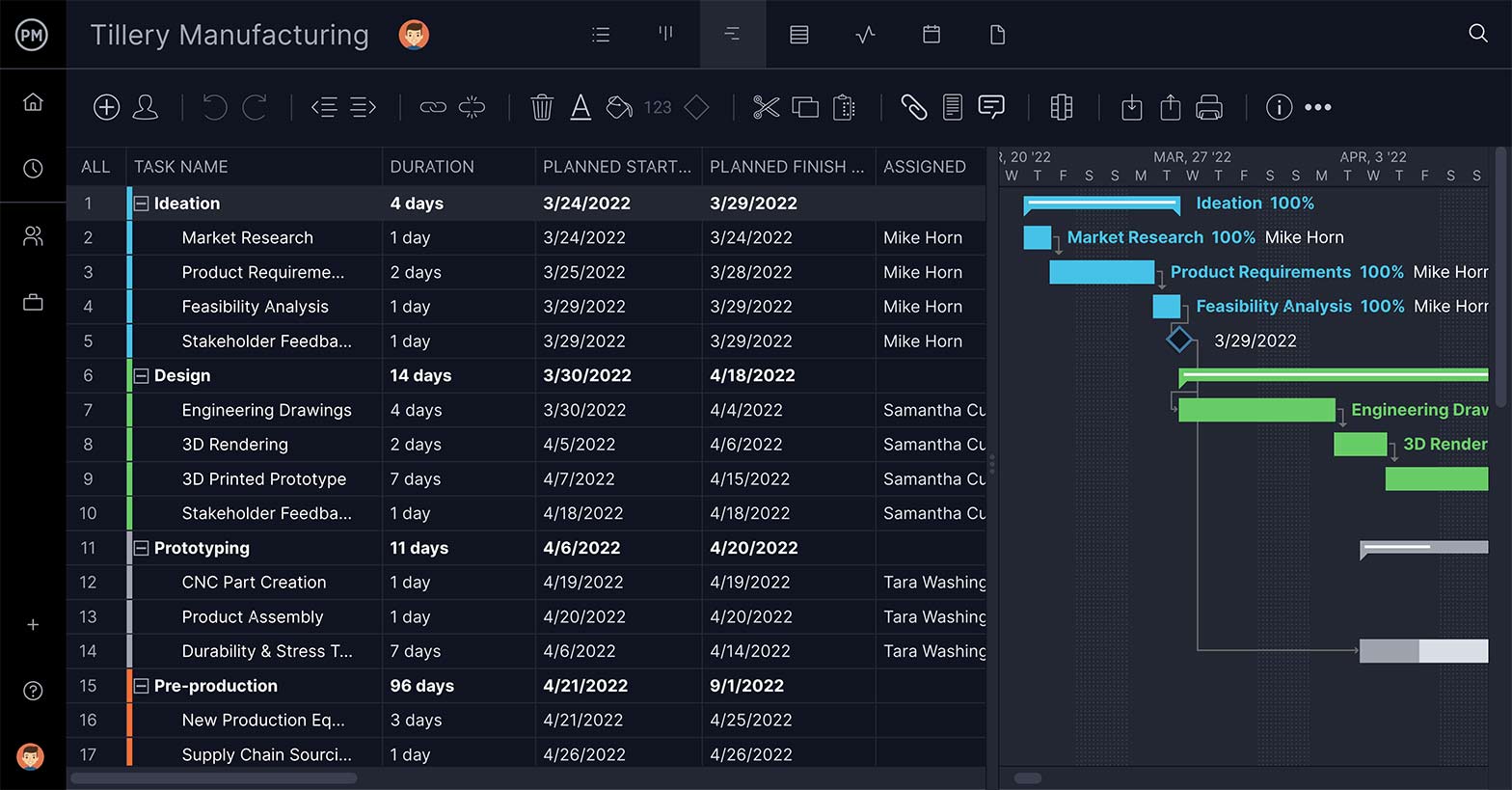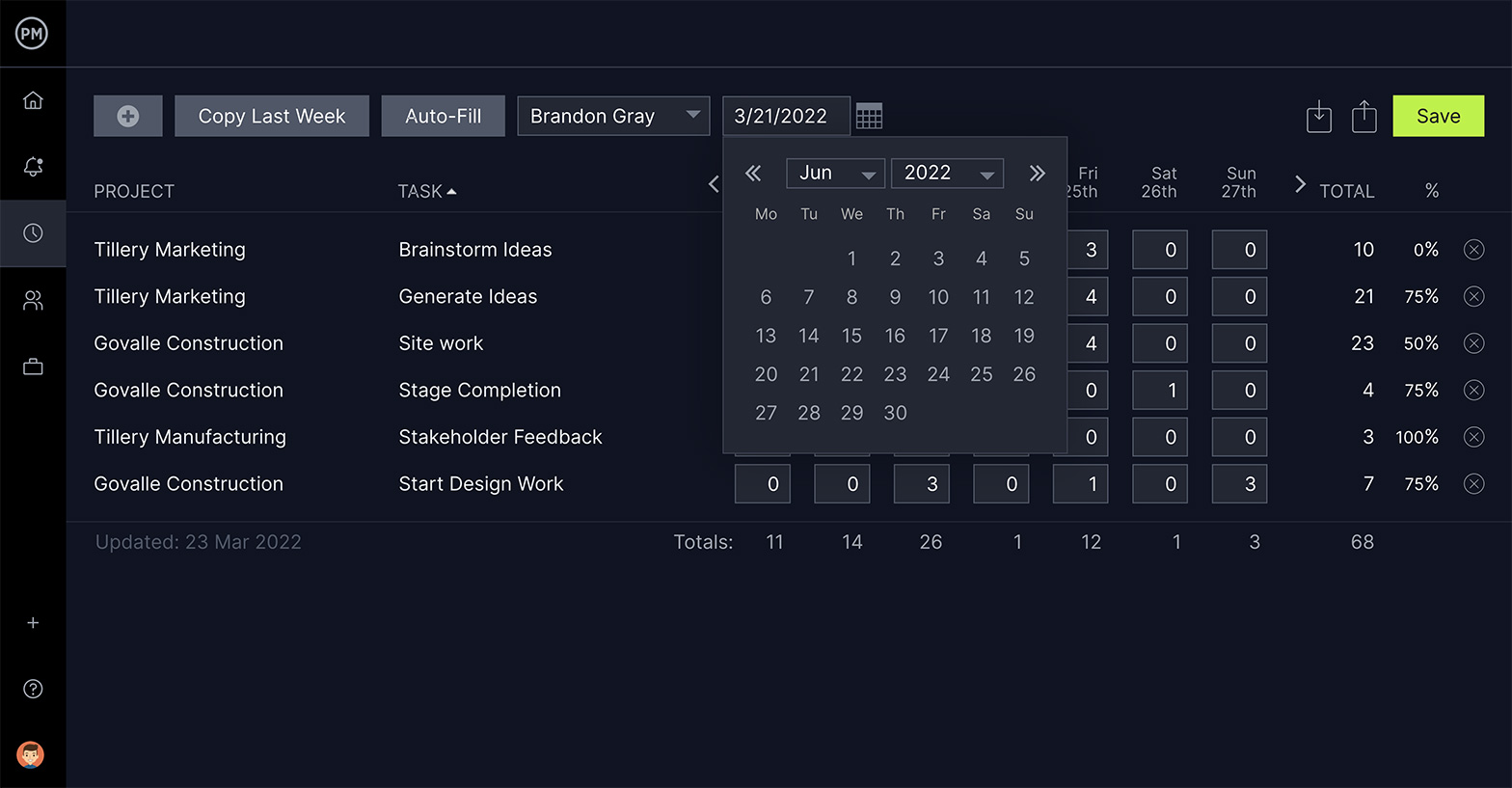It’s happened to all of us. Missing a meeting or an important task that comes up every week or month. Once we’re deep in our work, it can be hard to remember recurring tasks. In project management, overlooking recurring tasks can quickly send a project off-track or a team member could miss an important update.
Having recurring tasks as part of project management software is essential. If you don’t believe that, let’s convince you. First, let’s clarify what a recurring task is and include some common examples. Then we discuss how you can schedule recurring tasks in ProjectManager so you never have to worry about missing one again.
What Are Recurring Tasks?
A recurring task is work that happens on a regular basis. In project management software, a recurring task is one that can be set to alert a user that it’s due each day, week, month or whatever the frequency of its occurrence happens to be.
Using recurring tasks helps streamline processes. This frees teams from having to use other tools such as online calendars or physical to-do lists to keep those tasks top of mind. More mental space can be used to do work rather than being distracted or missing important tasks that recur.
The more a project management software can automate processes, the less time a team member is being pulled away from their work. While online calendars or smartphones are helpful, having to leave your tool means pausing your work and slowing you down.
ProjectManager gives you many options for task management such as custom workflows on kanban boards and automation. For example, our recurring task functionality allows users to create and edit a series of repeating tasks and it works across all of our project views. That means you can work on the tool you want and get automated alerts that notify you of upcoming recurring tasks. No more workarounds such as creating unique tasks to remind you throughout the project. Recurring projects save time and keep teams productive. Get started with ProjectManager today for free.
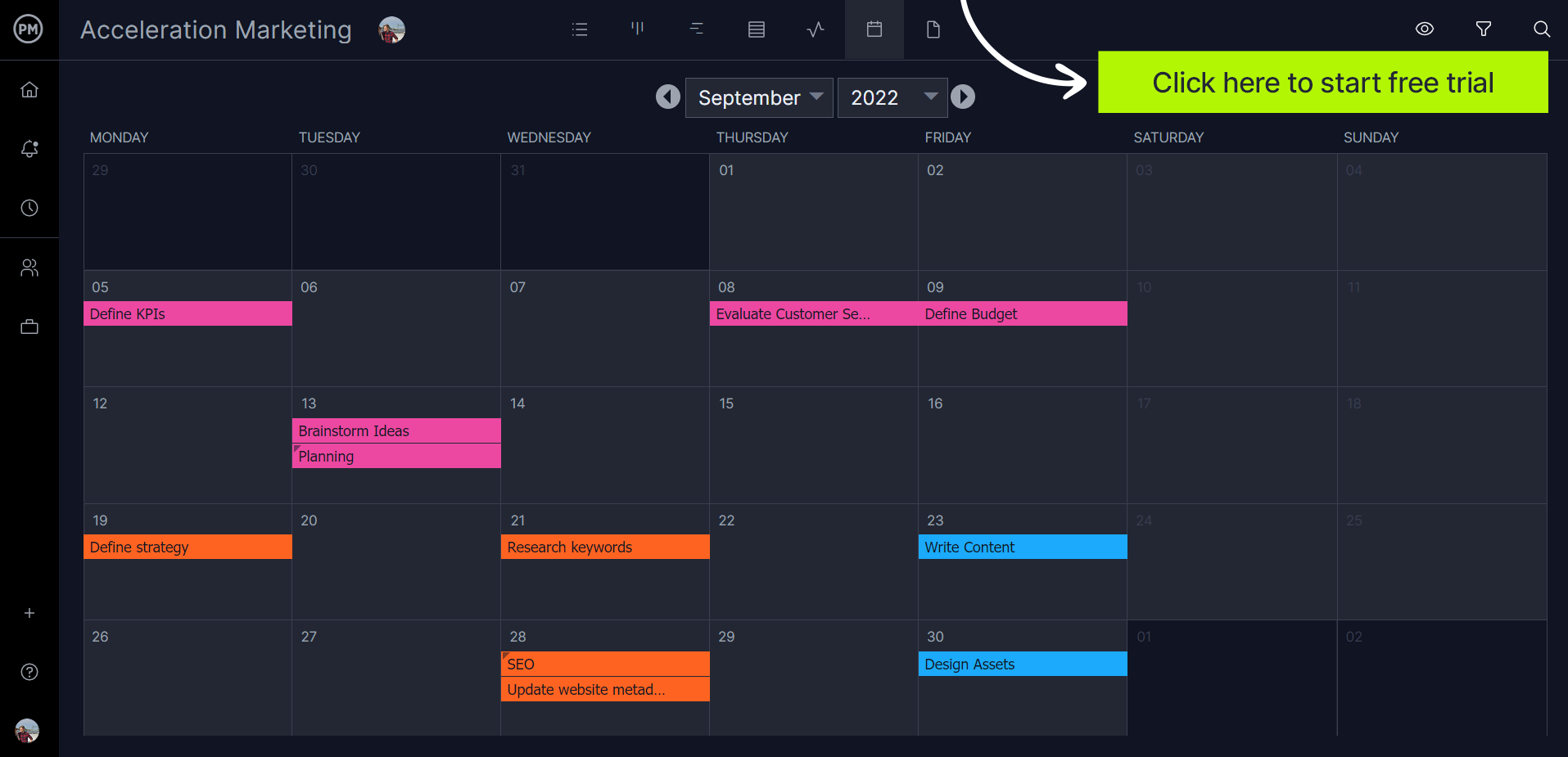
Recurring Tasks Examples
Even though they might seem minor, recurring tasks are important in project management. Illustrating the variety and frequency of recurring tasks can prove helpful in understanding just how critical they are to task management. Let’s look at some examples of recurring tasks.
Meetings
The most obvious example of a recurring task is a meeting. You probably have standup meetings daily or at least weekly with your team. Then there are company-wide meetings, cross-department meetings to encourage collaboration, etc.
But meetings are important. Yes, they can feel like a time-suck, but with a proper agenda, they’re excellent vehicles to deliver pertinent project information. Even one missed meeting can have a detrimental impact on the project. But if you’re too busy working, it’s easy to miss a meeting. This is where a recurring task can help remind you of your project meetings.
Reports
Of course, team or company meetings are only one type of recurring task. Project managers have status reports that they usually conduct on a weekly basis. These keep the project manager aware of the progress and performance of their team or inform stakeholders, both of which are incredibly important.
Without tracking your project it’s likely to fall behind schedule or exceed its budget, which could lead to overspending or worse. Stakeholders need to stay updated, too, to manage their expectations and ensure that the project is moving forward as planned.
Other examples of recurring tasks could be other meeting types, whether with executives or customers. There are other reports, too, outside of status reports. Project reports need to be scheduled as recurring tasks to ensure that none of these deadlines pass unnoticed.
How to Schedule Recurring Tasks with ProjectManager
ProjectManager has recurring tasks as part of its larger task management features and it saves users from having to create each task individually. Using our recurring tasks feature allows you to make one task and set its frequency to match your needs.
When you open a task card you can add a description, customize tags, due dates, priority, add attachments and comment. Any task on our software can be turned into a recurring task. All you have to do is update the recurrency settings in the task card which is located between the task due date and priority.
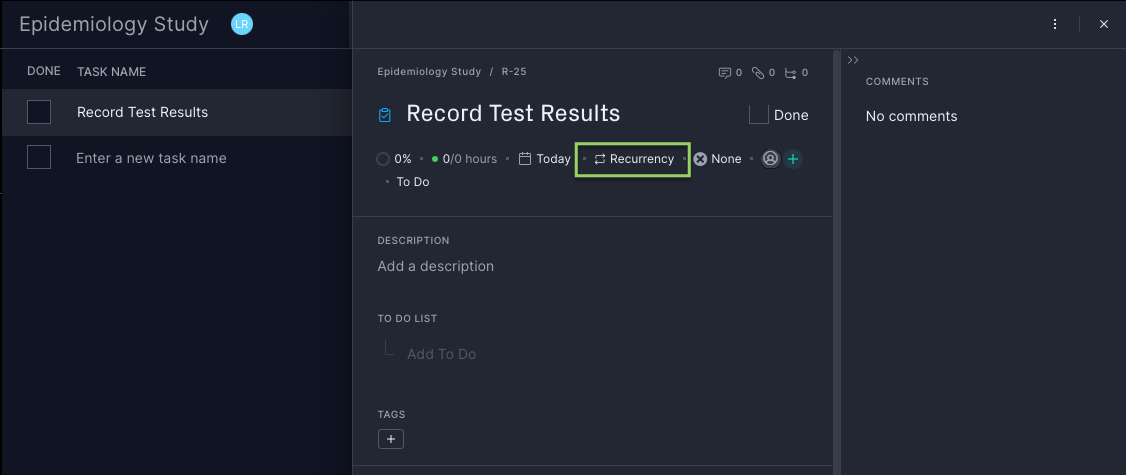
To set when it recurs, click recurrency to create a popup window. The default is set to no recurrence, and a drop-down menu allows you to choose if it recurs daily, weekly, monthly or for years. Note: you can repeat the task on workdays and weekdays.
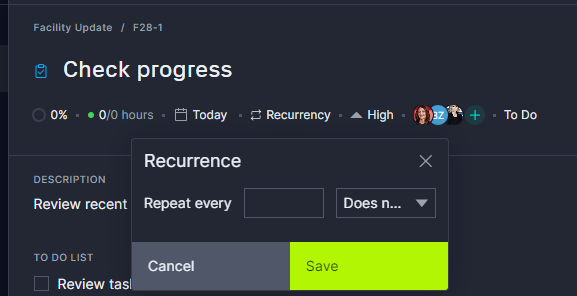
Next, since this is for a project, there will be an end date. Under “ends,” you can click on the button to bring up the calendar icon and choose the date you want the recurring task to end. Or you can choose the after button and schedule a specific number of tasks or occurrences for the recurring tasks after which it ends. Once you hit save, you’re done.
You can edit the recurring task as you would any task on the tool. Update one task and those changes reflect across all recurring tasks. You can also apply the change to that individual task.
The recurring task shows up across project views. Our software has multiple project views because we understand that what a project manager might need to plan a project isn’t the same tool the project team uses to execute that plan. Below are the features in which there can be recurring tasks.
Kanban Boards
Kanban boards are a great tool to visualize the workflow of a project. They have cards that represent tasks that move from column to column as that task moves from one stage of production to the next. The tool can be customized so each column title matches your project cycle.

Task Lists
Another tool that project teams favor is the task list. This is more than just a to-do list, but a collection of your work that shows the priority of the task, its due dates, who is assigned, its status and the percent complete.

Project Calendars
The project calendar view is the project viewed in the format of a classic calendar. It shows the month, dates, workload and projects. You can display the calendar to show the due date and duration or task and assignee. It’s a good overview of important dates and a popular view for stakeholders who have no interest in getting lost in the weeds.

Gantt Charts
Gantt charts are one of the more popular project management tools. They organize your tasks, link dependencies and can indicate project milestones. They’re an essential planning and scheduling tool. What makes our Gantt charts unique is that you can filter for the critical path and set a baseline. Once you set the baseline, you can track your planned effort against your actual effort in real time to help you stay on schedule.

Timesheets
Timesheets are secure documents that add tasks from multiple projects and be auto-filled as needed. Once submitted, they’re locked and delivered to the individual with the authority to approve them. Since timesheets are usually submitted weekly, having a recurring task helps the team member do that on time and the manager reviews them quickly.

Task Management Templates
Recurring tasks are a staple of time management and a useful feature in our software. But if you’re not ready to make the move to project management software, we offer dozens of free project management templates. Since we’ve been talking about task management, here are a few of the free task management templates you can download now.
Work Breakdown Structure Template
Before you can manage your tasks, you need to know what they are. A work breakdown structure (WBS) is a hierarchical tree diagram that helps you identify project deliverables and the tasks necessary to complete them. Download our free work breakdown structure template for Excel and make sure you don’t miss any key deliverables when planning your tasks.
Gantt Chart Template
As noted, Gantt charts are popular task management tools. They list all your tasks and then show them on a timeline. You can see the entire project in one place, which helps you manage resources better. Use the free Gantt chart template for Excel to visually track your project tasks.
Project Task Tracker Template
Having recurring tasks is important, but so is the ability to track your tasks to see if you’re on schedule. Using our free project task track template for Excel allows you to list your tasks, the due dates, priority and, most importantly, the status. That way you can see at a glance which tasks are on time.
Related Content
Besides having online software and free downloadable templates for Excel and Word, ProjectManager is an online hub for all things project management. We publish weekly blogs and have tutorial videos, guides and whitepapers. Here’s a sampling of our free content related to task management.
- The Ultimate Guide to Task Management
- The Ultimate Guide to Task Lists
- 4 Things Every Task Management Tool Needs
ProjectManager is award-winning software that helps you plan, manage and track your work. Use recurring tasks, automation and more task management features to keep your teams productive and your projects on time. Risk management tools help you manage issues as they arise and resource management keeps your team’s workload balanced. Get started with ProjectManager today for free.