If you’re looking for project management software, you’ll find countless options. This can make narrowing the search feel like an insurmountable task. Ultimately, choosing the best project management software comes down to identifying your needs and finding a good fit.
Which one is the best for you? Let’s look at two of the top options, Monday.com and ProjectManager. Read on to learn more about what each offers, how much they cost and what the pros and cons are of using them.
What Is Monday.com?
Monday.com is a project management software tool that aims to “focus on processes, not tasks.” When Wix needed a project management tool, they created what would become Monday.com. Since then, Monday.com has separated from Wix and become its own company.
So, what sets Monday.com apart? Well, for starters, Monday.com is known as a task management solution, rather than a universal project management solution. While it does share characteristics with many other software options, its main focus is on managing tasks and processes.
But is it possible for a tool to focus on task management and processes simultaneously? Let’s take a closer look at the tool and let readers decide for themselves if this PM solution is a good fit for their needs.
What Is ProjectManager?
ProjectManager is a web-based project and work management software that helps you organize every aspect of your work, projects, tasks and teams. It has features that are designed to help you work better, no matter what project phase you’re currently in.
Developed in New Zealand with corporate headquarters in Austin, the company has been making waves in the project management sector for construction, IT and other markets. Created to be easy to use, the elegant interface is intuitive.
Unlike Monday.com, ProjectManager is not solely focused on task management. While that is one of its many robust features, it also has tools to help plan, schedule, monitor and report on projects. It’s also a collaborative platform with resource management tools to help teams work productively.
Monday.com Features
When we talk about Monday.com, we have to talk about board view, as this is their claim to fame. But, what else does it have to offer?
- Board View: See tasks with multiple board views, each broken down into columns with task details.
- Timeline View: Know project schedule, assignees and important dates.
- Project Dashboard: Note updated project status details, updated in real time.
- Collaboration Features: Communicate with team members every step of the way.
- Checklists: Break large tasks into more manageable subtasks.
- Integrations: Integrates with third-party apps like Google Drive and Slack.
- Time Tracking: Get time tracking details by adding an additional column to your board view.
ProjectManager Features
ProjectManager is a one-stop shop for all your project management needs. Let’s take a look at what features come with the software.
- Gantt View: A Gantt chart that links dependencies, sets milestones, filters for critical path and creates baselines.
- Sheet View: Customize as many columns as you need in this grid view. It’s ideal for organizing large amounts of project data.
- List View: This feature shows priority, due dates, assignee, subtasks and personal to-do lists for each task in real time.
- Board View: Like Monday, ProjectManager also has a kanban board. Teams can manage their backlog, collaborate and planning for their sprints.
- Calendar View: Capture important dates. Use the calendar view as you would any of the other multiple project views.
- Real-Time Dashboard: The ready-out-the-box dashboard automatically calculates live data and then displays it in easy-to-read charts and graphs.
- One-Click Reports: Generate filterable reports on workload, timesheets and more with one click, perfect to share with stakeholders.
- Resource Management: Keep your teams productive by monitoring and reallocating your team’s work on a color-coded workload chart.
- Timesheets: Streamline the payroll process with secure timesheets that also track the hours each team member spends on their tasks.
Monday.com Pricing
Monday.com offers five different pricing options.
- Individual Plan: Free up to two seats, with limited features.
- Basic Plan: Costs $8/mo/user for a total of $24 (with a 3-user minimum).
- Standard Plan: Cost $10/mo/user for a minimum of $30/mo.
- Pro Plan: Costs $48/mo.
- Enterprise Plan: Speak to sales.
ProjectManager Pricing
ProjectManager uses a subscription model with four tiers of membership, including a free 30-day trial. Those membership tiers are as follows.
- Team: Unlimited users, $13 per user, per month annually.
- Business: Unlimited users, $24 per user, per month annually.
- Enterprise: Speak with sales.
Pros and Cons of Monday.com
One of the best ways to decide whether or not a project management solution is right for your needs is by taking a look at its notable pros and cons. Here are a few benefits and drawbacks of using Monday.com.
Pros
- Collaboration: Monday.com was designed for teams and focuses on collaboration.
- Good Task Management: Task management features like boards and cards mean you can break complex tasks down into manageable sub-tasks and sub-items.
- Unified Work Views: The combination of boards and columns allows you to keep all tasks, details, statuses and more in one central location.
- Powerful for one team: Good for small teams working on one project at a time.
- Mobile friendly: Has a mobile application.
- Time-tracking: Offers automatic time tracking which users can find in the time tracking column of their task boards.
Cons
- Confusing visuals: This cluttered appearance makes it extremely challenging to view tasks, and, because Monday.com is primarily a task management tool, this leads to overall user difficulty.
- Limited document management tools: While it does integrate with Google Drive, Monday.com itself does not offer any kind of version control. This means you’ll still need to access important documents through a third-party tool, which can lead to confusion and, in the worst cases, the loss of information.
- Glitches in time tracking features: This automatic time tracking capability is a “claim to fame,” but it, unfortunately, isn’t always dependable. As a result, the time tracking column of the task board isn’t 100% accurate.
- Doesn’t support the waterfall methodology: Although the agile methodology is gaining popularity, many still use waterfall or some combination of the two. This means they need a tool that works with both methodologies.
- Reliance on third-party tools: Critics of Monday.com say this is because the tool itself needs help from applications to make up for gaps in its functionality. There are also many reports of glitches in these integrations which can make things harder, not simpler.
- Customer service issues at lower tiers: Pro plan or enterprise plan users have reported better experiences, but smaller teams have had difficulty learning the tool itself and troubleshooting issues.
- No Gantt chart: While they claim to offer a Gantt view, it has an extremely limited functionality. In other words, it may look like a Gantt chart, but it doesn’t act like a Gantt chart. This is, perhaps, the greatest drawback of using Monday.com.
ProjectManager Is the Best Monday.com Alternative
If you’re attracted to Monday.com’s task management tools, but you’re concerned it might not meet all your other project management needs, you’re not alone. It might be time to find a more well-rounded solution.
ProjectManager offers top-of-the-line task management tools, as well as everything else you need to plan and complete your projects, programs and portfolios, all from one hub.
Create Fully-Functional Gantt Charts
Gantt charts are one of the most powerful tools at a project manager’s disposal, and yours should be more than a static schedule. Project managers live on their Gantt chart and the absence of one makes Monday.com a poor choice for any project management professional.
Our online Gantt chart is easy to use. Just drop and drag to make changes. Move start and end dates, milestones or update dependencies. Everything impacted by the change is automatically adjusted. And, if you need to narrow your focus from the big picture to the little details, filter your Gantt view for things like late tasks, critical path tasks, summary tasks and more. Try it free today.

Switch to the Sheet View for Crunchier Projects
There’s even more. If you want to use the Gantt like a spreadsheet, switch to the Sheet View. This is just the grid view of your Gantt, so you can see more columns at once. You can create as many columns as you need and then set up which ones you’d like to see when you switch over to the Gantt view. You get all the power of a Gantt with subtasks and more while stepping away from the visual component until you need it.
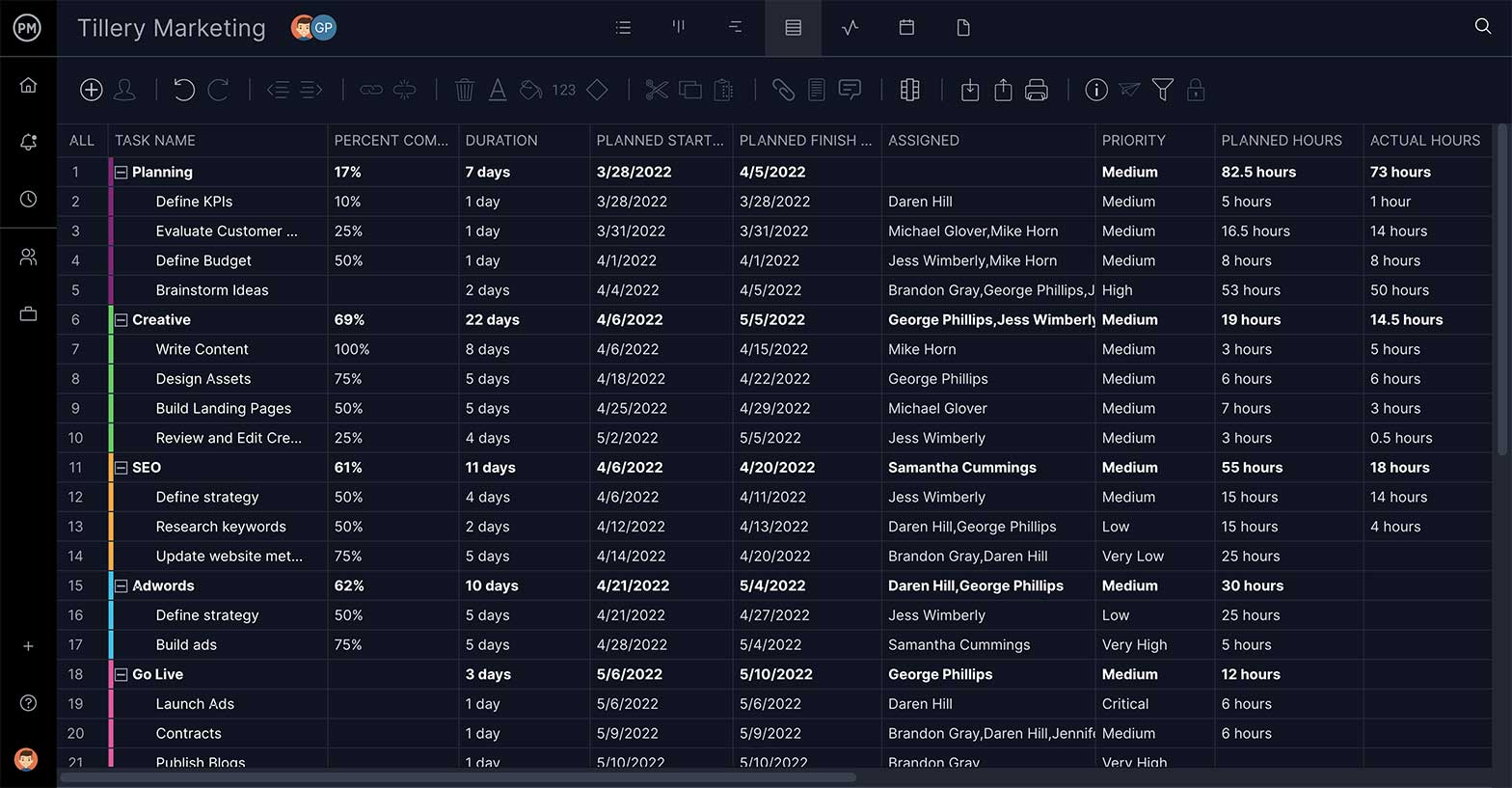
Use Timesheets To Track Time
Time tracking is the best way to learn how long tasks will take in the future, based on how long they took in the past. This invaluable deserves its own dedicated feature. Use our fully customizable timesheets that allow employees to input information and filter their hours worked by type of task so they can see where they spent the majority of their time.
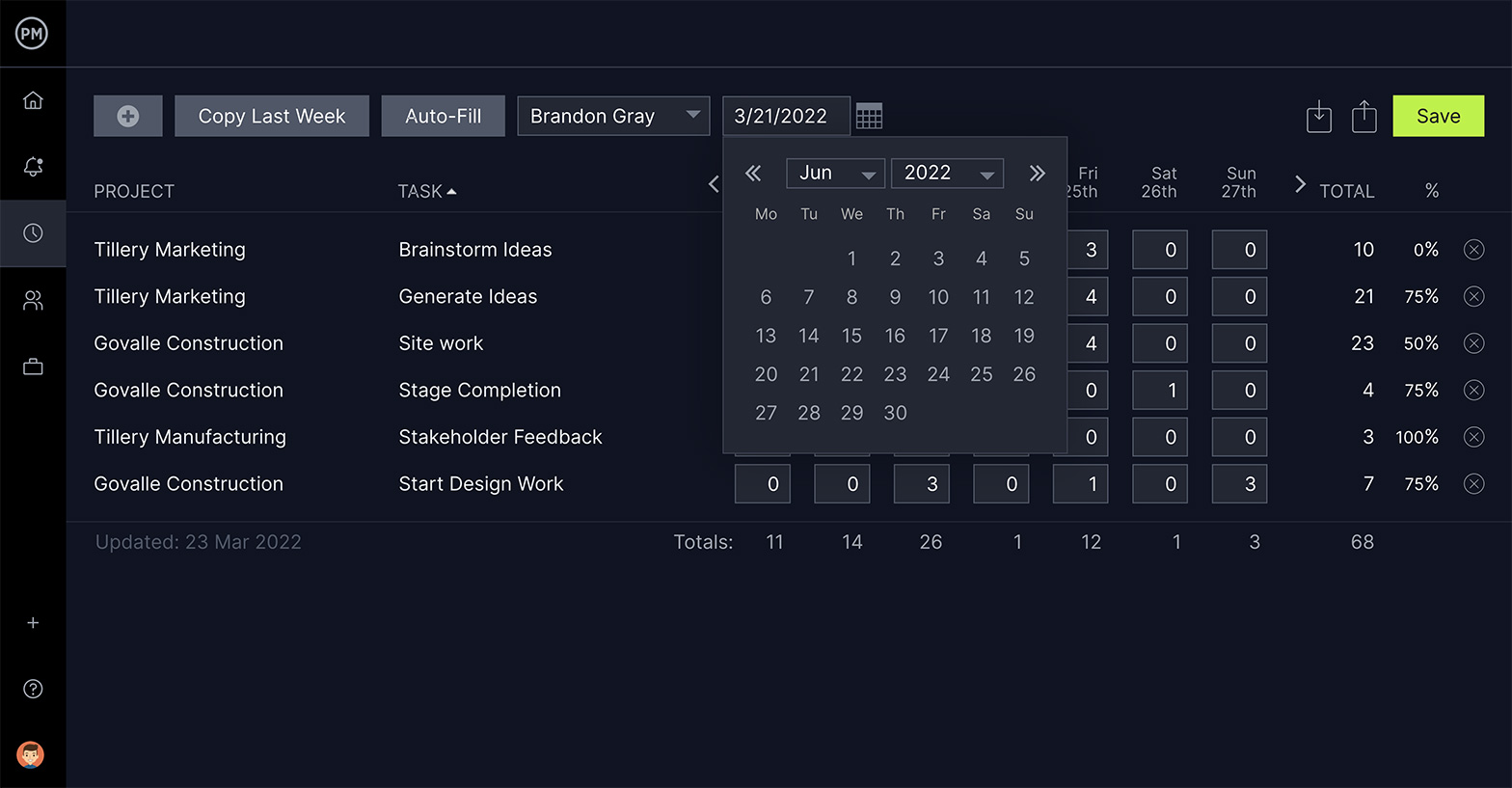
Timesheets make payroll a snap, with the security you need. When timesheets are sent to the approving party they’re locked. Timesheets will also add last week’s tasks if they’re just a repeat of what will be assigned, and they can autofill to save time. Managers can see how many hours team members are working on their tasks to make sure everyone is being as productive as possible.
Monitor and Track Progress and Performance
Keeping on track requires having live data and being able to see it clearly. Real-time dashboards do just that. They don’t have to be installed as with so many other project management tools. Use them as an instant status report. They’re constantly updating and providing you with the hard numbers you need to steer your project to a successful end.

Resource Management
From availability to workload, we have the features you need to oversee your team’s work without getting in their way. Map out the days they can work and see their availability with a dropdown menu as you’re assigning in whatever project view. Then view the workload chart. It’s color-coded to show you how many tasks each team member. Balance their workload and keep everyone happy and productive.
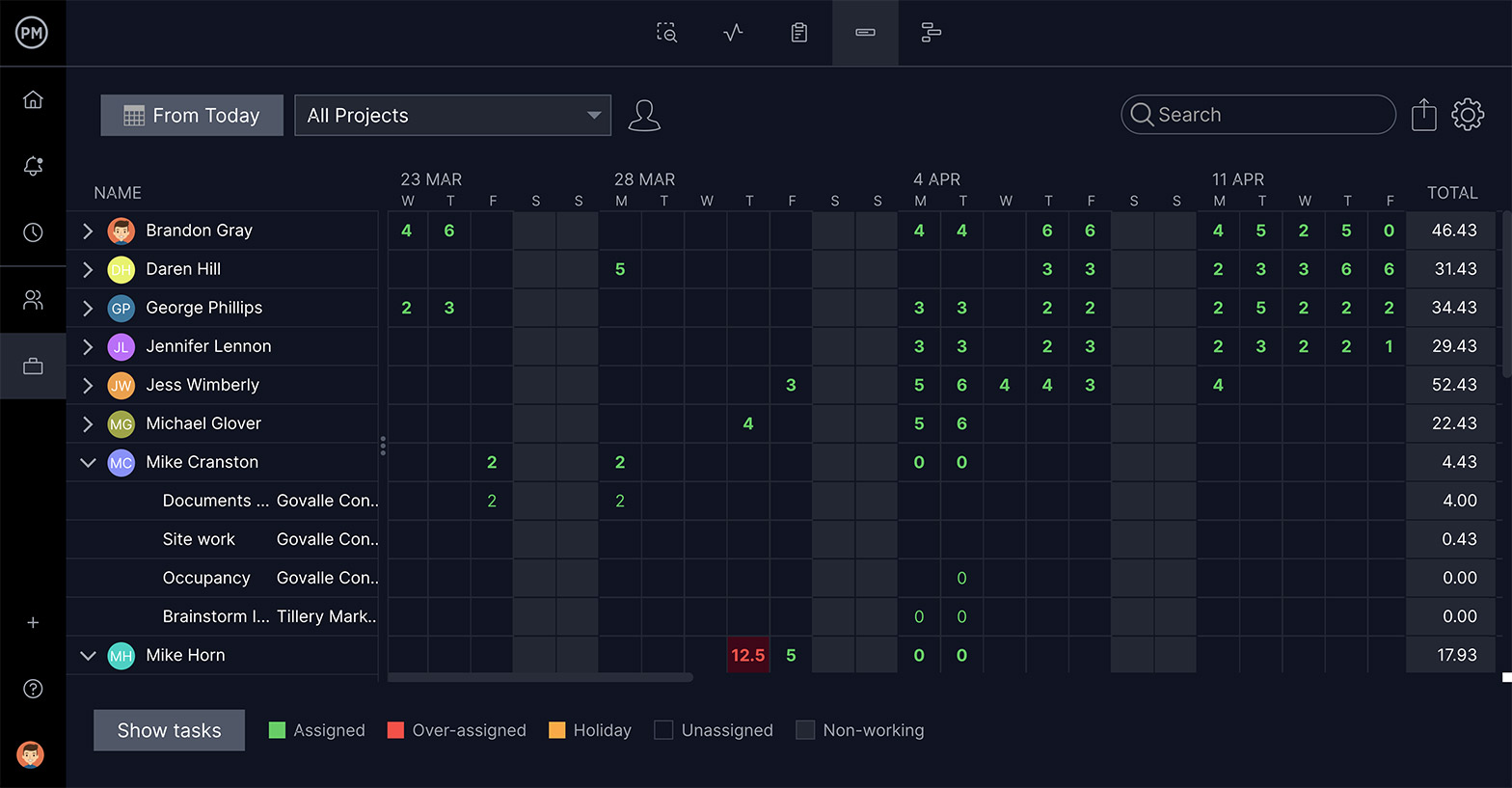
Collaborate with Team Members
Collaboration should be a cornerstone of your project management software. We have collaboration features woven into our DNA. Ask teammates questions by tagging them in comments on kanban boards, Gantt charts and more, plus get an email and in-app notifications when you’re mentioned in theirs.
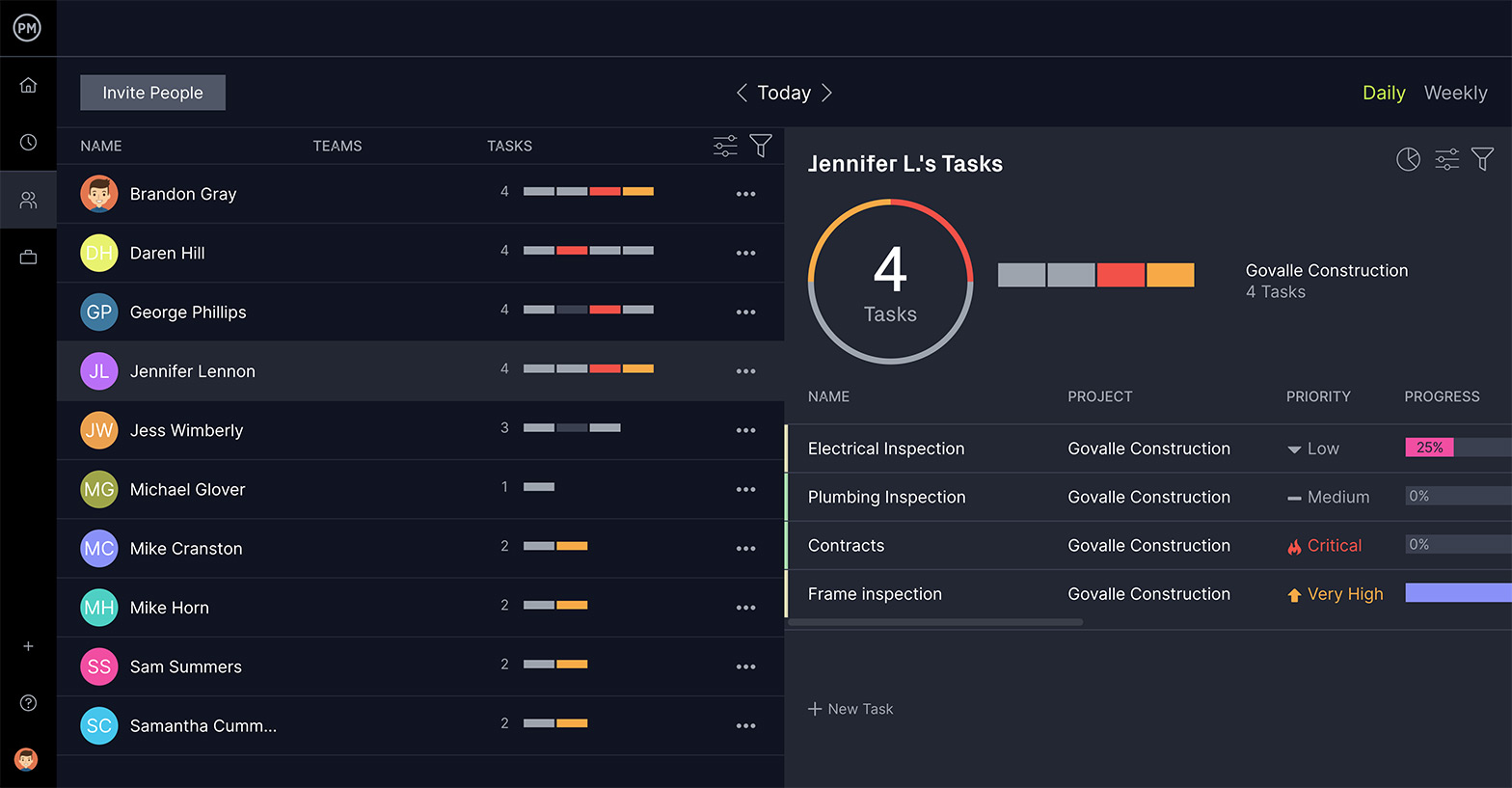
Related Content
- Best Monday.com Alternatives: Free & Paid Options Ranked (2024)
- Asana vs ProjectManager: Which Software is Better?
- Smartsheet vs. ProjectManager: Which Is the Better Project Management Software?
- ClickUp vs. Monday: In-Depth Software Comparison
ProjectManager is award-winning software that helps managers and their teams work more efficiently. Plan, monitor and report on projects with tools designed by project managers who know what you need to succeed. Join the tens of thousands of teams using our tool in organizations as varied as NASA and Ralph Lauren and work more effectively. Try our free software today with this 30-day trial.

