Do you want task management software, or do you want software with task management features on top of planning, monitoring and tracking tools? That’s the question posed to project managers; is it easier to manage a project by jumping from one app to another or with one software that handles your work from start to finish?
Asana is a task management tool. ProjectManager helps you organize your work for greater efficiency. We’ll compare feature against feature to look at where each excels and where they fall short—and in the process, help you choose the right software for managing your project.
What Is Asana?
Asana is a task management tool founded in 2008 by former Facebook executives. They named their tool after a word in Sanskrit, in reference to a yoga position. Just as yoga improves your body and mind, the aim of Asana is to help you work better through streamlined communication.
While communication is the bedrock of any project, it has to hold up a complex structure to be successful. Asana falls short of what a project manager would want from a tool but that doesn’t mean it’s not worth exploring further.
Asana organizes teams and tries to help them manage their work. The software allows teams to create projects, assign tasks with deadlines and communication between team members. It shares basic features with many other project management apps.
There are also tools that allow users to report on progress and performance, add attachments and use calendars, among other things. The software can be integrated with other apps, including Gmail, Slack, Microsoft Outlook, Dropbox, Google Drive and Zapier.
What Is ProjectManager?
ProjectManager is cloud-based software that organizes tasks, teams and projects. It was founded in New Zealand in 2008 and has its global headquarters in Austin, Texas. The company was created by project managers with real-life experience to address the true needs and concerns of those working on a project.
The recipient of many awards, the fast-growing company has continued to expand its features to include multiple project views, including an interactive Gantt chart, sheet view, kanban boards, list view and calendar. All of these views work in sync with one another to allow managers and teams to use the tools they’re most comfortable with and that address their needs.
ProjectManager delivers real-time data to help users make insightful decisions. It’s a collaborative platform that allows teams to work better together, whether they’re in the same office, out in the field or working from home. There are resource management tools that give managers transparency into their team’s workflow, so they can see the team’s progress without micromanaging them.
Communication tools allow managers to monitor and track performance and progress to catch issues and respond quickly to them before they become problems. There are also flexible reporting tools that provide deeper dives into project data and can be easily shared for stakeholder presentations.
Asana Features
Though it bills itself as a task management software, Asana tries to be the one-stop solution for all project management needs. Let’s look at the Asana features and see if it really does give project teams the coverage they need:
- Gantt chart: Asana’s Gantt chart has very limited project planning, scheduling and tracking features.
- Task Management: Organize work in shared projects viewed as lists or kanban boards. Projects can be broken up into tasks and subtasks and viewed on a timeline. Attachments can be added, dependencies identified and fields customized.
- Communication: Add comments to tasks and tag other team members. Comments can also be added to images and PDFs, which become tasks that can be tracked. There are team pages that collect the team’s projects and profiles on one page and everyone can comment and drop announcements.
- Project Views: Get multiple views of your project, including a task list, which is a prioritized to-do list. There’s also a list view, which is a grid that can be filtered and formatted. The workload view helps manage resources. The calendar view shows an overview of the work with important dates.
- Reporting: Use the tool to set, track and manage your project goals, set milestones to break up bigger projects into more manageable parts and motivate your team. Get status updates to monitor the project and share with stakeholders. A dashboard can be customized to show real-time data in charts.
- Team Management: Organize your project teams and keep team members connected with shared calendars and comments, while also controlling privacy settings as needed. Add vendors, contractors and other patterns into the communication channel to keep them in the loop.
ProjectManager Features
ProjectManager has features that address every phase of the project, from initiation to closure. Let’s take a look at its offerings.
- Planning & Scheduling: More than a glorified timeline, the Gantt chart view will also calculate the critical path, show planned vs. actual effort and can be easily shared. Tasks can be assigned, prioritized, tagged, commented on and files can be attached to facilitate collaboration once the project is being executed.
- Time Tracking: Unlike Asana, ProjectManager tracks the time spent on tasks, automatically adds those tasks to your team’s timesheets and generates useful reports to help you stay on track. Monitor workload, cost breakdowns and more on a real-time dashboard that comes already embedded and fully functional in the tool.
- Reporting: Generate reports with one click. The tool automatically turns your hard data into used and easily digestible reports. Reports can be filtered to show just the data you want, which helps when keeping stakeholders updated. Reports can be shared in a number of formats.
- Security: Restrict access to certain features or data on accounts to allow vendors and stakeholders access without accidentally interfering with the project. Set security to manage, edit or collaborate.
- Portfolio Management: Manage a portfolio or program with tools that allow you to group projects to better manage them. Use the roadmap view to see all your projects on one timeline and get insight into resource allocation. Create portfolio status reports for even more data.
Asana Pricing
Asana offers four tiers of subscription. Each has its pros and cons, but there is a low bar for entry for the casual users and more advanced plans for those who need to have the full suite of features:
- Basic: A limited free plan.
- Premium: After a 30-day free trial, it’s $10.99 per user, per month when billed annually ($13.49 when billed monthly).
- Business: This plan is $24.99 per user, per month when billed annually ($30.49 when billed monthly).
- Enterprise: For this tier, you must contact their sales department.
ProjectManager Pricing
ProjectManager is a subscription-based tool with several entry points. Those membership tiers are as follows.
- Team: 10 users, $13 per user, per month annually.
- Business: Unlimited users, $24 per user, per month annually.
- Enterprise: Talk to sales.
Pros and Cons of Asana
Does the tool really help manage projects, tasks and teams through every phase of a project’s life cycle? Let’s take a look at what Asana does well and where it falls short:
Pros of Using Asana
- Free Version: Asana has a free version, which is a plus, except when you start to use it. The tool that you get is barebones and hardly useful for any sort of professional.
- Collaboration: The software does connect teams to help them collaborate. The workspace is a window onto all the tasks and projects that are currently active. This provides some transparency but falls short of a truly collaborative experience.
- Integration: It’s a bit of a backhanded compliment, but at least Asana is able to begin filling the holes in its features by partnering with third-party apps that can give the software a bigger range. While it’s not as good as having all the features you need under the hood, it’s something.
- Prioritization: Knowing what you have to do and when is key to running a successful project. Asana helps you prioritize work. That boosts productivity.
- Security: Asana keeps your data safe with secure storage.
The Cons of Using Asana
- No True Gantt: While the tool has a Gantt-like timeline, it has nowhere near the power of what a real Gantt chart can do. This is a major omission, as the Gantt chart is a foundational project management tool. It is used for planning and scheduling and is often where the project manager lives for the duration of the project.
- Hard to Use: Another problem with Asana is that it’s a steep learning curve for new users. Its interface isn’t user-friendly and most new users will have to carve out a substantial amount of time to get training before they can be onboarded.
- Lacks Time Tracking: There are no timesheets or any other time-tracking features, which is a dangerous deficit if you’re looking to keep a project on schedule. Asana can track projects and tasks, but not time the task’s assignees spend working on them. This is a problem, not only for tracking but billing clients.
- Can’t Handle Complexity: Asana seems to excel at simple projects, but once things get complicated, it becomes less easy to use. Big teams and projects crowd the page and make it difficult to scan important information or track tasks and team members. Speaking of tasks, they can only be assigned to one person. That might work on smaller projects, but often a task will be executed by more than one person and there’s no way to do this simply.
- Expensive: Even though the company offers a free version, most people will need more features to manage their projects. Once you start moving up into the paid subscription plans, things can get pricey fast. This is especially a problem if you’re a relatively small team. Basic features like start dates and dependencies aren’t available unless you pay for an expensive plan.
ProjectManager Is the Best Asana Alternative
It’s no contest. While Asana is a decent task management tool it falls woefully short of covering all the bases necessary to deliver a successful project. ProjectManager offers everything that Asana does in a user-friendly package and more. It gives your team dynamic collaborative tools to help them work better together.
The idea of running a project without a Gantt chart makes most project managers blanche. The timeline from Asana is just not going to cut it when it comes to what our tool does to help you organize all the disparate parts of your project.
Plan with our Gantt, which automatically calculates critical path and sets a baseline so you can compare planned versus actual progress. When you’re assigning, our real-time data shows you who on your team is available when which makes assigning tasks more efficient.
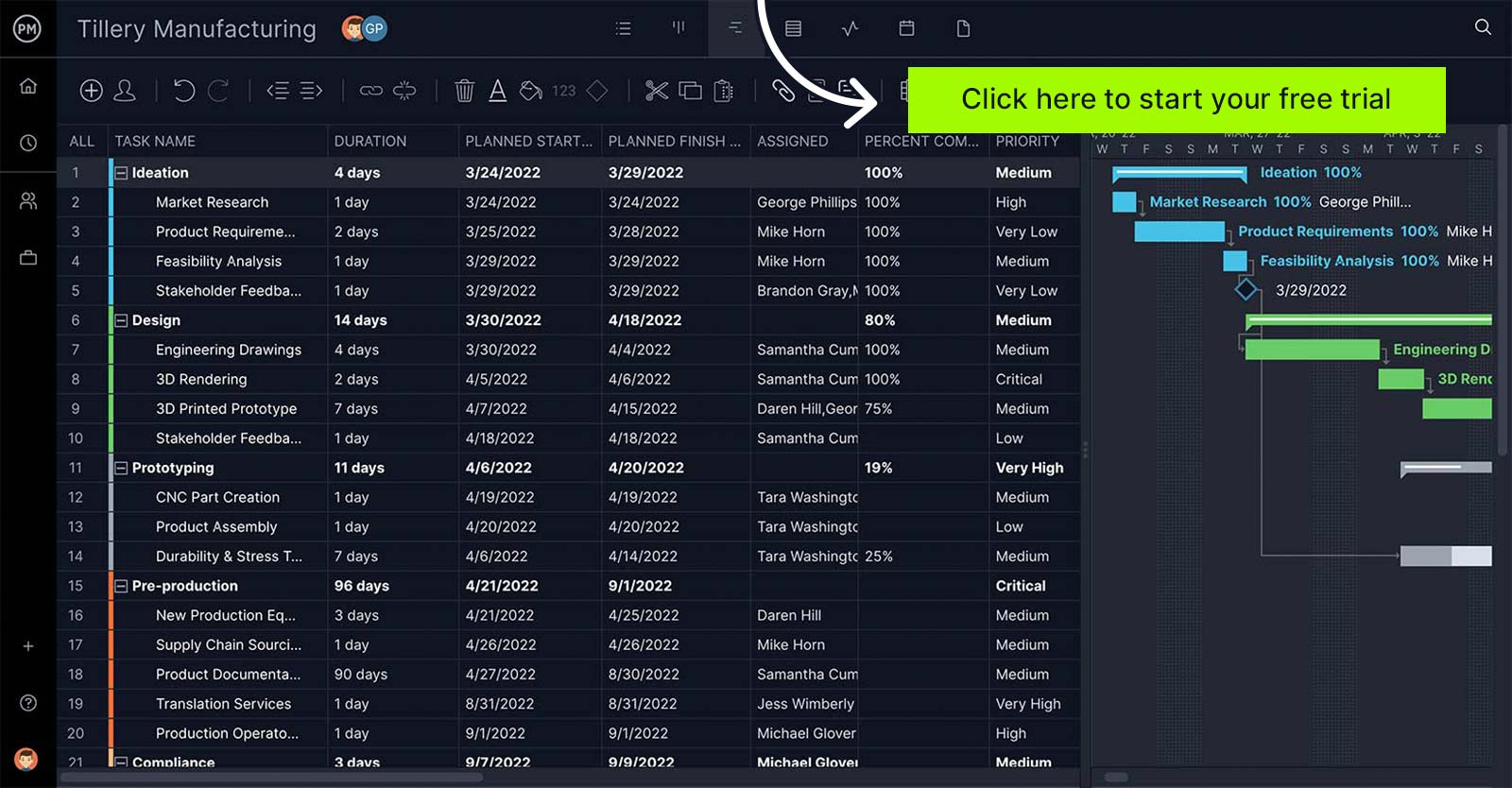
One of the biggest differences between Asana and ProjectManager is our robust task management features. While you’re stuck with only one assignee per task with Asana, you can assign as many as you want with our tool. We show all your tasks and subtasks in one place, allowing you to prioritize, add attachments, link dependencies and set durations without having to jump to an expensive pay plan.
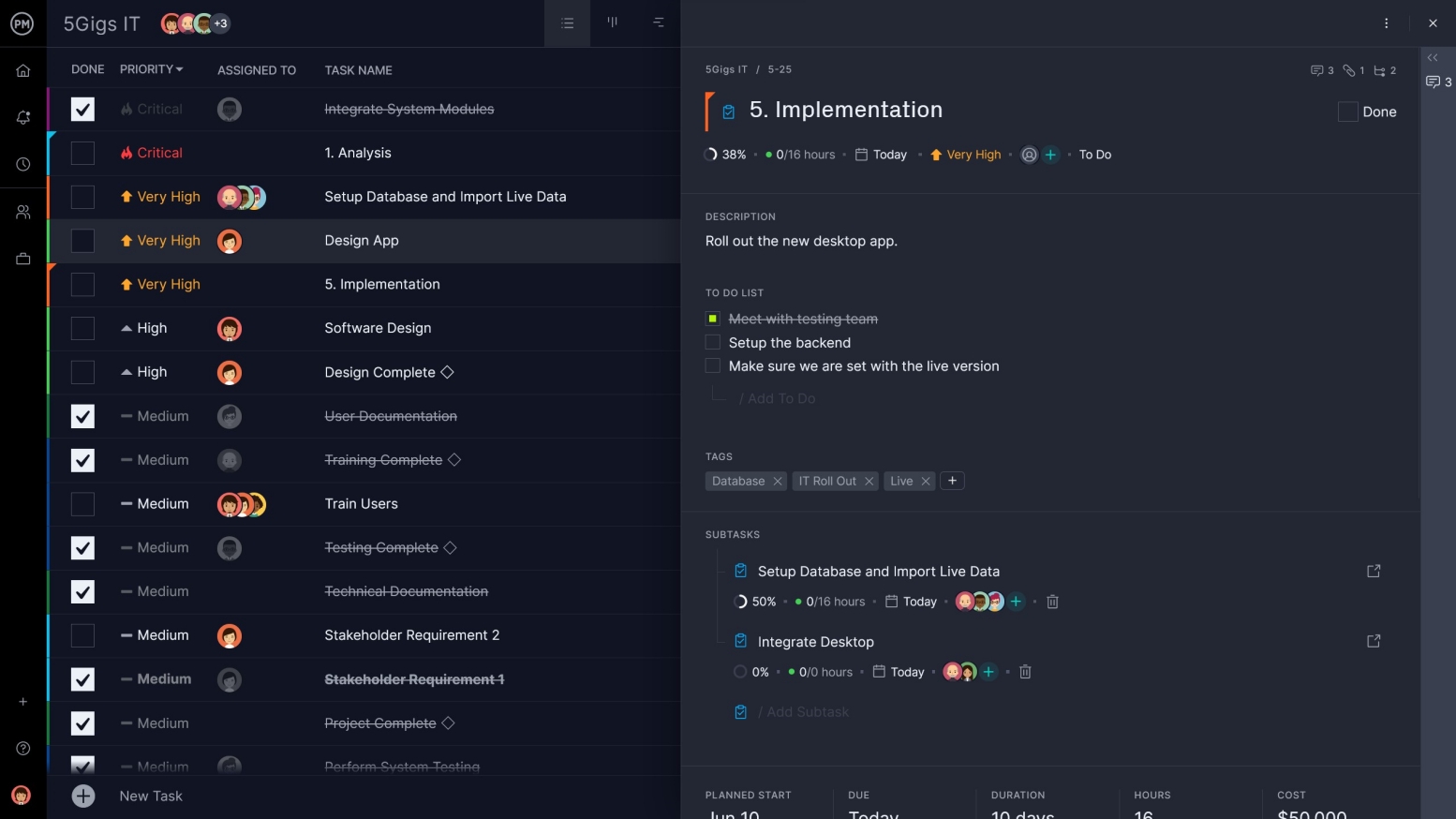
Unlike Asana, you can track the time your team takes to complete their tasks with timesheets that do more than just streamline the payroll process. Timesheets can auto-populate repeated tasks and automatically add assigned tasks. Managers can use timesheets to monitor how many hours their team has spent working on their tasks. Then when the timesheet is approved it’s locked and secure.
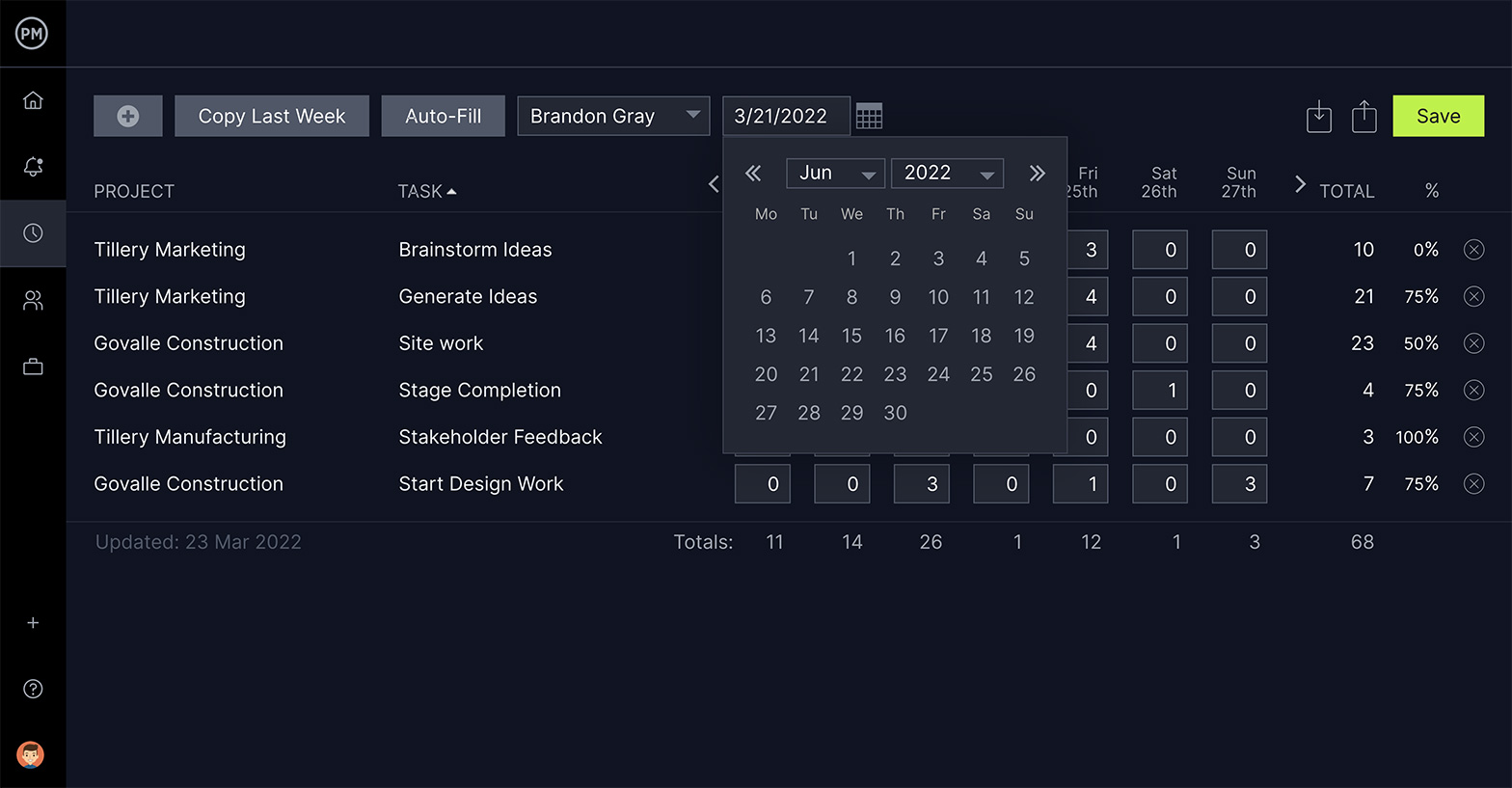
Our software has one-click reports on timesheets for greater detail, but also project and portfolio status, workload, time, cost and much more. While the live dashboard gives you real-time data from a high-level view, our dashboard doesn’t have to be configured like Asana, so you save time. We can also export and import in multiple formats and switch between project views without losing any data.

If you want to learn more about our award-winning project management software, visit our homepage and view our full feature set. See why project managers have used our software to plan over 2,000,000 projects around the globe.
Related Content
- Best Asana Alternatives: Free & Paid Options Ranked
- Asana vs. Monday: In-Depth Software Comparison
- Asana vs. ClickUp: In-Depth Comparison
- Asana vs. Microsoft Project: In-Depth Comparison
- Monday.com vs. ProjectManager: Which Is Best for Project Management?
- Smartsheet vs. ProjectManager: Which Is the Better Project Management Software?
ProjectManager is award-winning software that helps you better plan, execute and report on your project all in real-time so you make more informed decisions. Get transparency into the workflow, balance your resources for greater productivity and give teams the collaborative features they need to work better together. Try ProjectManager today for free.

