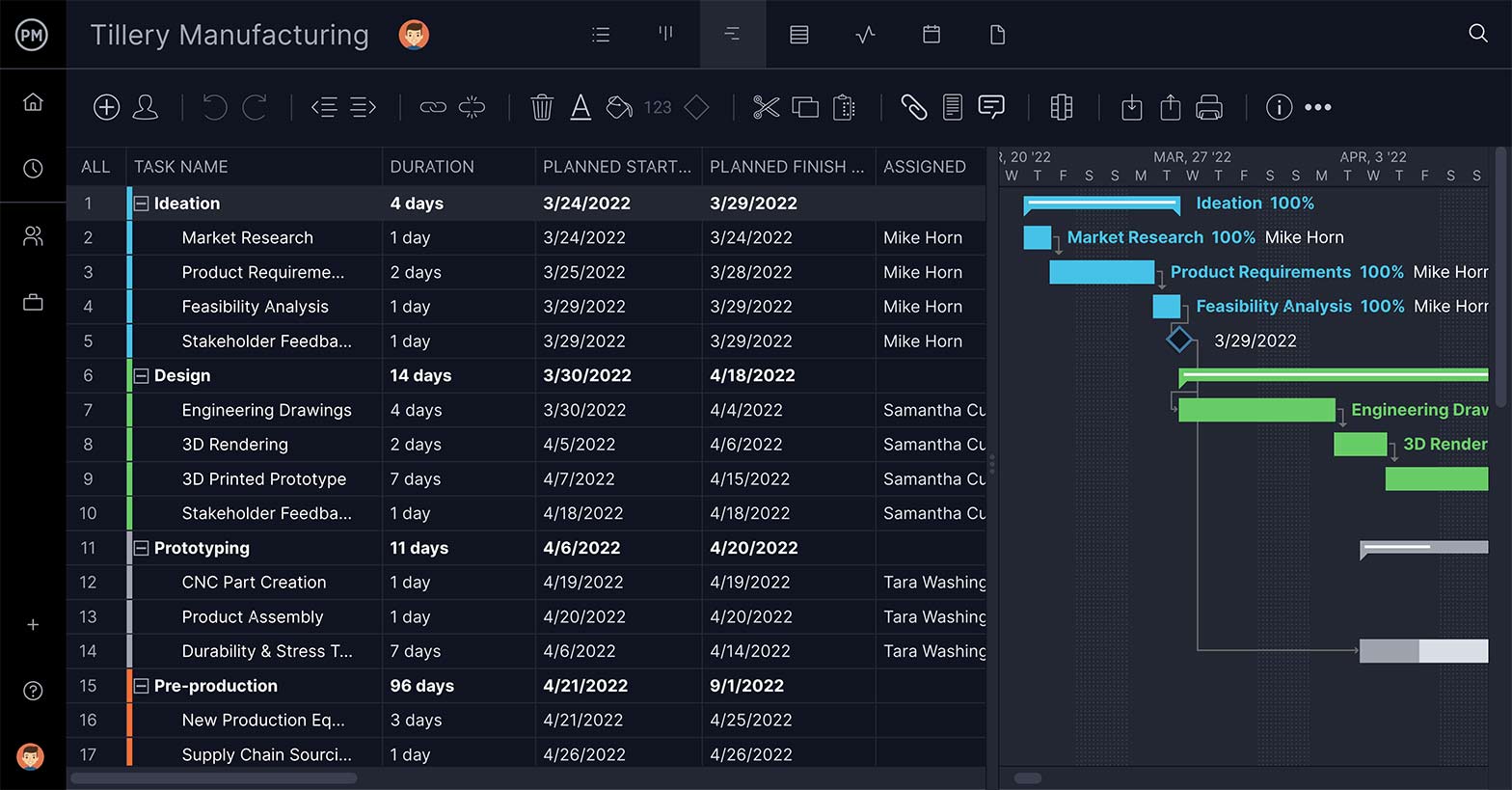Manufacturers make things, and how much they make is determined by demand and the supply of raw materials. But who makes the decision on the quantity of output and how that information is delivered is processed through what’s called a production order.
First, let’s define what a production order is and why it’s so important to the manufacturing process. Then we’ll outline what’s included in the project order so you know how to make one run production more efficiently. We’ll also throw in some free production planning templates.
What Is a Production Order?
A production order is a document that’s generated by a manufacturing company’s control department and sent to its production department to authorize the specific number of a particular product that will be produced over a time period. The production order is usually issued after a sales order has been made.
The creation of a production order will trigger certain events in the manufacturing process. If the necessary items referenced in the bill of materials are in stock, they are reserved for production. If they are not in stock, then a requisition order will be created to acquire them. At this point, planned costs for the order will also be determined as well as capacity requirements for work centers.
All this is part of the larger manufacturing process that can be controlled with project management software. ProjectManager is award-winning project management software that has customizable Gantt charts to visualize the production workflow. Users can break down production order steps into individual tasks to create a detailed schedule. If there are task dependencies, project managers can track all four types of them on the Gantt to avoid costly bottlenecks. Get started with ProjectManager today for free.
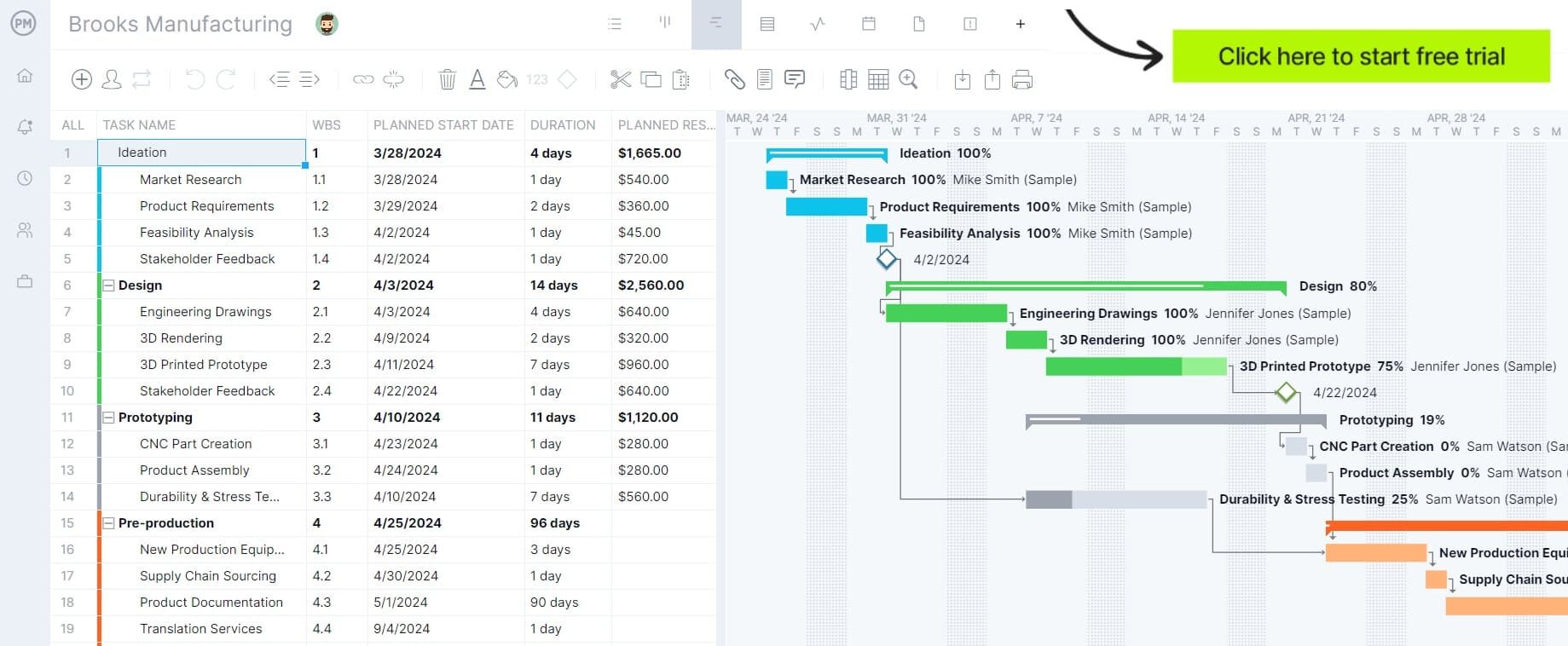
Why Is It Important to Use Production Orders?
Production orders are important because they make sure a manufacturer has the amount of product that the market demands. But more than that it helps production planning by defining what you need to produce based on demand, how much to make based on minimum order quantities and when to begin manufacturing based on weeks of supply.
Using a production order also helps manufacturers to optimize their expenses and improve budgeting. By planning and knowing their inventory, manufacturers can improve the accuracy of their orders and reduce production costs. Using production orders, and archiving old ones, allows you to reference previous inventory costs to see what you spent in the past and make sure your future orders are within budget.
All this helps manufacturers streamline their production management process to increase their revenue and that’ll drive growth. With more revenue comes more working capital that allows manufacturers to invest in new machinery, software or expansion of their production lines with new products. This extra capital can also inform your promotional campaigns and improve customer experience.
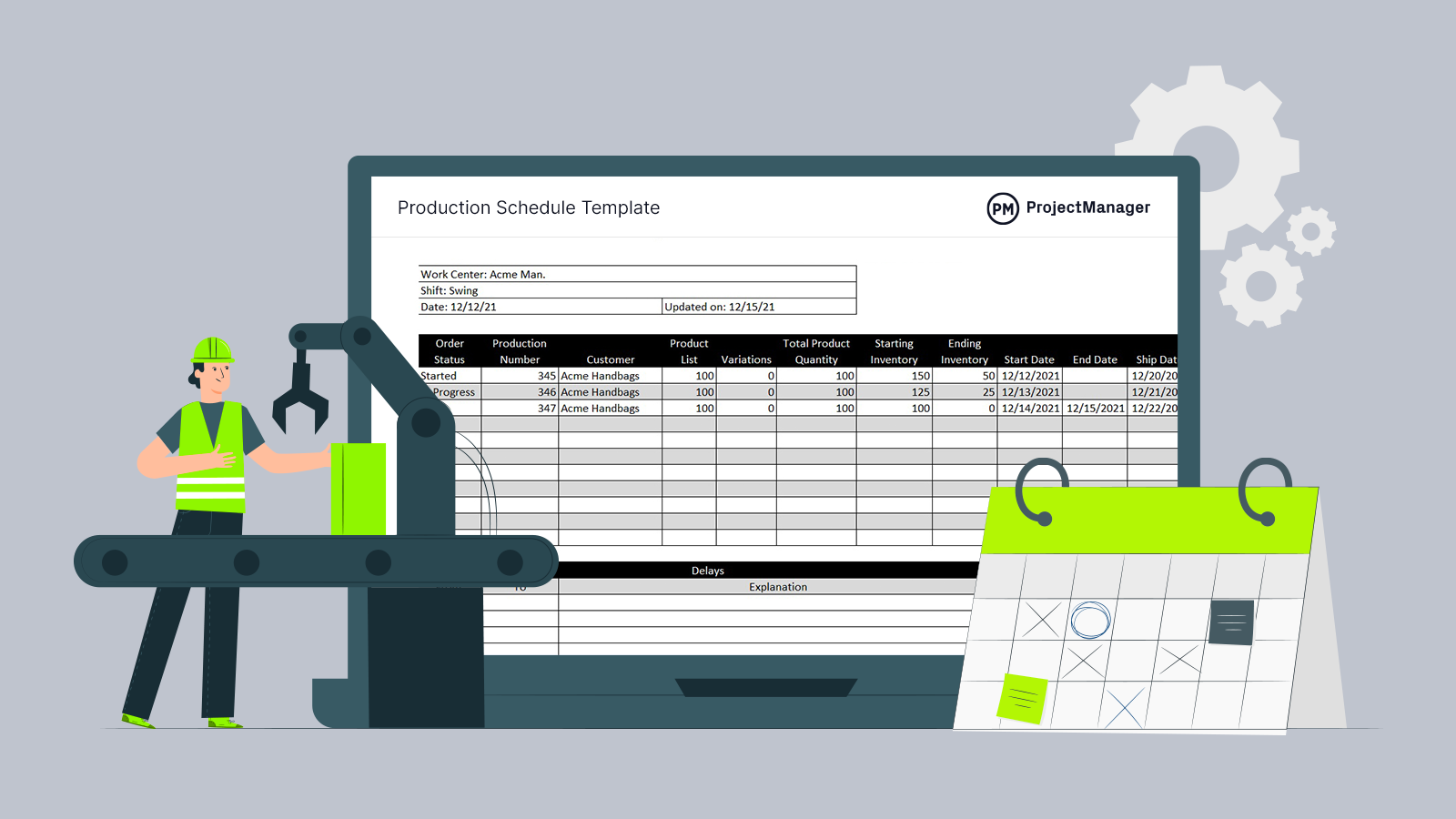
Get your free
Production Schedule Template
Use this free Production Schedule Template for Excel to manage your projects better.
What Should Be Included in a Production Order?
When making a production order several items need to be included. Typically, the parts of a production order are the following.
- Bill of materials (BOM): The bill of materials is used to make sure the product is built correctly. A BOM is a high-level list that includes each part or assembly and a number where it fits in the hierarchy of the BOM. Each part is numbered and named, including which stage each part is at in its life cycle. There’s a description of the part, including a unit of measurement for each part in inches, feet, ounces, etc. Note also the procurement type and any reference designators.
- Quantity of units to be produced: You’ll also want to record the number of parts that will be used in each assembly or subassembly. This helps with the purchasing and manufacturing decisions and activities.
- Routing information: The routing number or production routing is the route that’s followed during each of the steps in the manufacturing process, from raw material to finished product. This will show the production flow that needs to be followed.
- Planned costs: This is the base cost for the order and is used to estimate the per-unit cost of manufactured goods and services.
- Due date: This is the factory-side delivery date for finished products.
- Production order status: The status of the production order can be in preparation, released, started, finished, closed or canceled.
- Material consumption: This refers to the raw material that’s used during the production cycle. Manufacturers need to track material management and waste management.

Production Order Example
We just outlined the product order in the abstract, but that’s not always the best way to fully understand what a production order is. That’s why we’ll imagine a production order example to follow the process in what could be a real-life situation. Hopefully, this will make the process much easier to understand.
Let’s imagine a fictitious chair manufacturer called Seats Inc. They just received an order for 200 of their luxury velvet lounge chairs. This order is delivered to the control department, which is tasked with creating a production order. Let’s follow the seven parts of our above production order to create the production order for this job.
- Bill of materials: The chair parts are numbers and the assembly is clearly defined so the production department knows what goes where and when it is assembled. These parts are numbers, such as one for the back, two for the seat and four, five, six and seven for the legs. The velvet cover is eight. The assembly instructions are included as well as what size each piece of wood should be.
- Quantity of units to be produced: 200 units.
- Routing information: The wood is delivered, cut into the proper pieces and delivered to the manufacturing floor where it is assembled and upholstered.
- Planned costs: Raw materials will cost approximately $10 per unit.
- Due date: Finished product is expected to be in stores by Dec. 1, 2024.
- Production order status: In preparation.
- Material consumption: At this point, no material has been consumed. Currently, the company has enough inventory to cover the material consumption of the assembly of 200 luxury chairs and will not have to restock this order.
Production Schedule Template
This free production schedule template is ideal to schedule all your production orders and keep track of their status, and due dates for manufacturing and shipping. Additionally, you can list details about each production order such as the order quantity, customer, finished goods inventory levels, among other things.
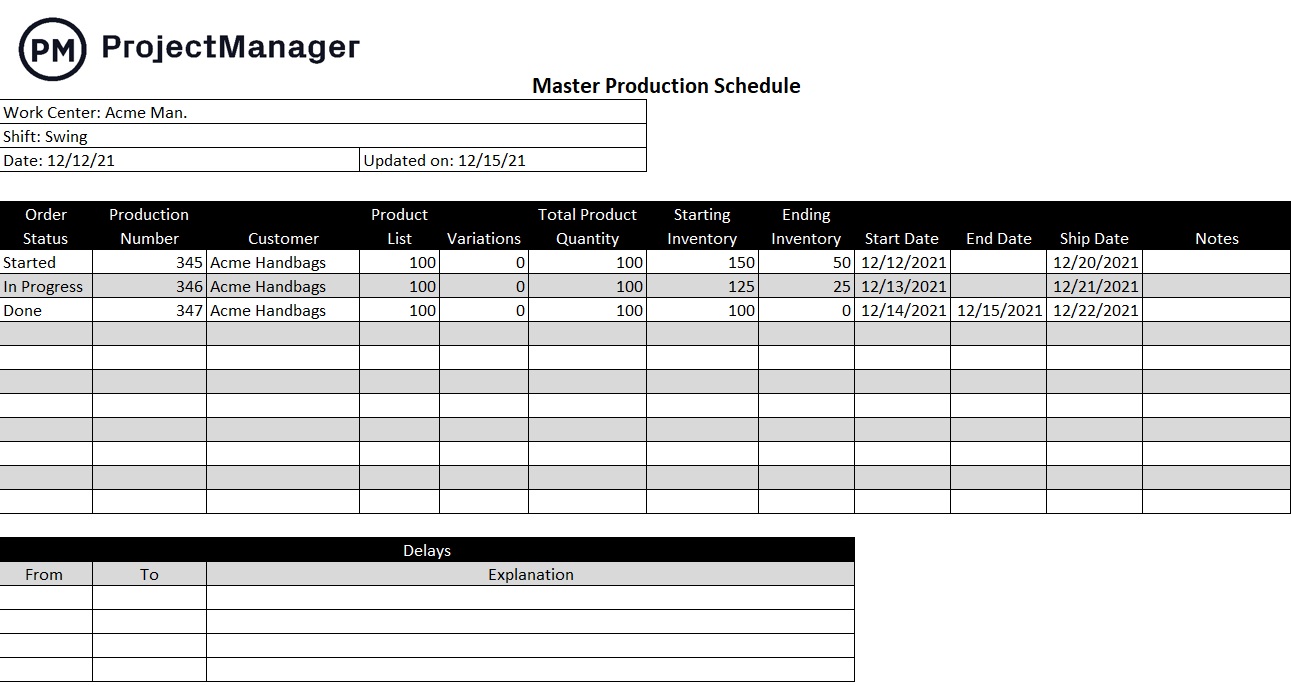
More Production Planning Templates
Planning for production is more than just filling out a production order, as important as that is. There are many other steps, which our project management templates can help you with. Each of our free project management templates for Excel and Word addresses a different phase in every type of project, including manufacturing. Here are a few of the free production planning templates you can download for free right now and get started.
Bill of Materials Template
The bill of materials is an integral part of the production order. It’s important to get all that data collected correctly and our free bill of materials template for Excel can help you make sure you don’t miss anything important. Our template captures all the information from part number, name and description to total cost and procurement details. Use our free template to streamline your production order process.
Standard Operating Procedure Template
Use our free standard operating procedure template for Word to give your production team a step-by-step guide on how to assemble products on the production line. Our free template boosts productivity without sacrificing compliance and quality expectations. This template will help you run production with a reduced chance of mistakes, especially if you’re training new employees on the assembly line.
How ProjectManager Helps With Production Planning & Scheduling
Free templates are a great starting point, but they will not carry you across the finish line, at least not as efficiently as project management software can. ProjectManager is award-winning project management software that helps manufacturing teams order, track production cycles and plan for deadlines all on one collaborative platform with real-time data that’s impossible with static spreadsheets. Our project management features are flexible enough to execute projects at scale and respond to changes, customer requests and resource shortages quickly.
Plan Production and Manage Orders
Managers can create detailed production schedules on our robust Gantt charts, which link all four types of task dependencies to avoid costly bottlenecks in their production. You can also set milestones and identify the critical path to execution more efficiently. Our unlimited file storage lets you create an online hub for all your orders, documents and notes so they can be accessible anywhere and at any time. Our software lets you track your fulfillment cycle and keep customers informed on delivery.

Generate Reports to Foster Continual Improvement
Our customizable reports give you insights into production to help you find areas that are underperforming and make improvements to your manufacturing processes. It’s easy to generate reports on costs, time and resources with just a couple of keystrokes for projects and portfolios to measure your margins. Our filters let you focus only on the information you want to see and every report can be shared in many different formats to share with the executive team when making presentations.
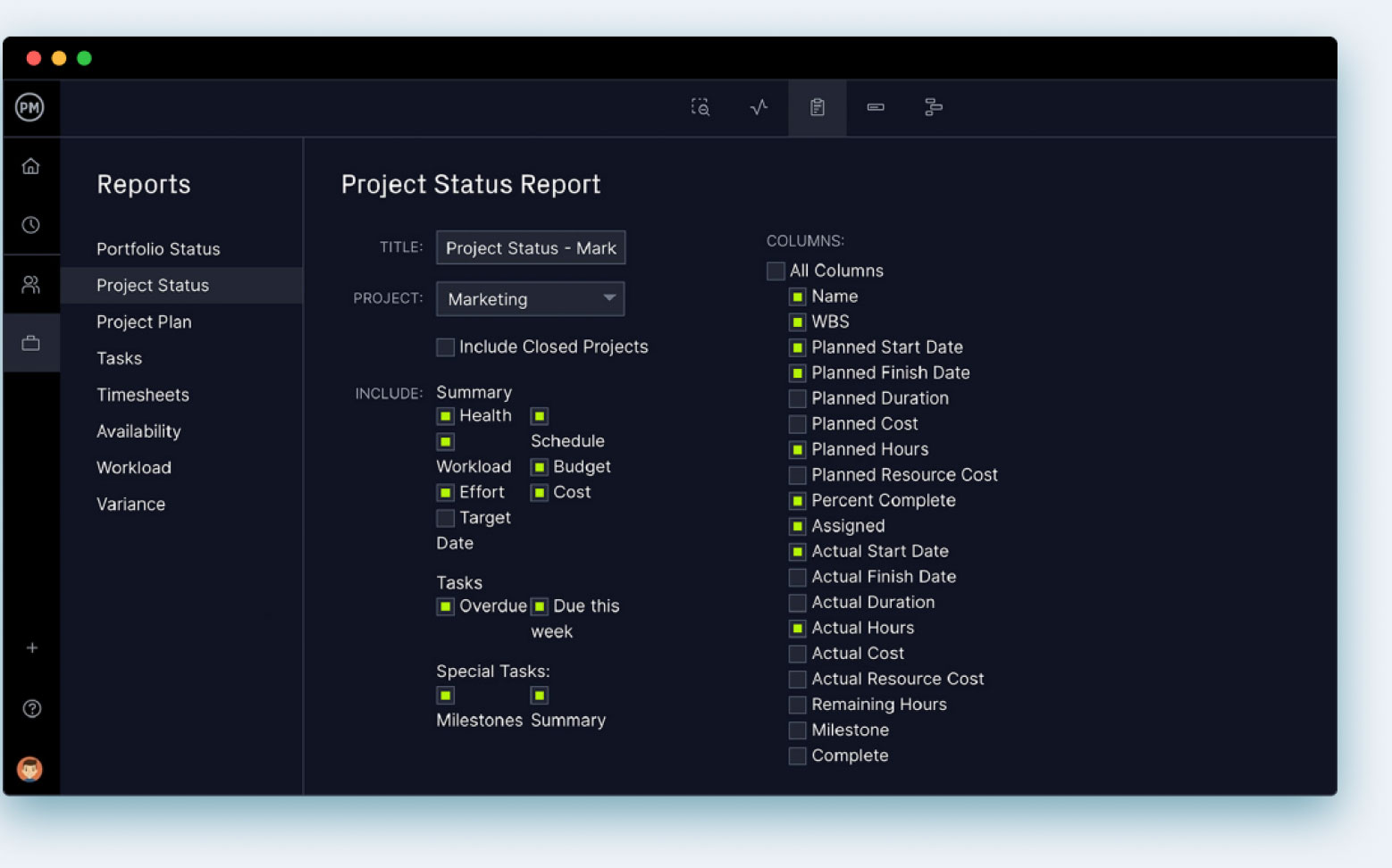
Kanban boards and Gantt charts are but two of the multiple project views that teams can use. We also have a list, calendar and sheet view to allow everyone to work with tools that they’re comfortable with. All project views update together in real time so everyone is working on the same live data. Timesheets, dashboards and automated workflows give users real-time tracking and help streamline processes to work more efficiently. Our software gives you accurate data to help you work better.
Related Content
- What Is a Sales Order? (Example & Template Included)
- Free Sales Order Template for Excel
- Order Fulfillment: Process, Models & Documentation
- What Is a Purchase Order? (Example Included)
- ¿Cómo Hacer una Orden de Producción? (Con Ejemplo)
ProjectManager is online project management software that connects teams whether they’re in the office, on the production floor or anywhere in the world. Share files, make comments at the task level and more to foster better collaboration. Join teams at Nestle, Siemens and Avis who are using our software to deliver successful projects. Get started with ProjectManager today for free.