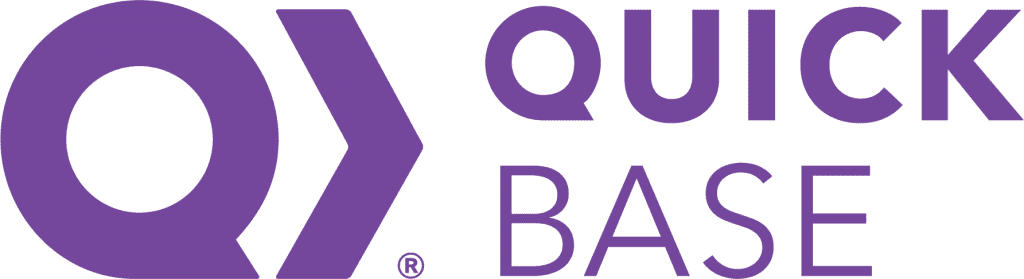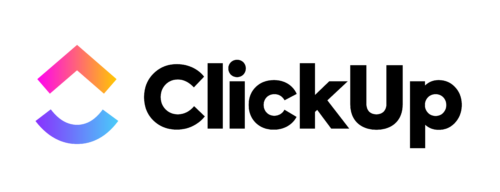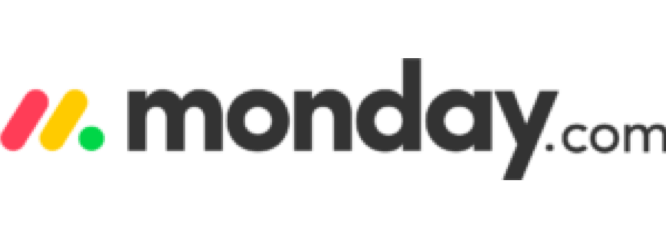You can’t understand Trello or properly evaluate Trello alternatives without understanding the importance of kanban boards. Kanban boards are an efficient tool for managing project tasks, processes and workflows, which is why they’re easily one of the most popular task management software available for project managers. If you’ve used kanban boards, it’s easy to see why it’s an important part of project management software.
The main reason for Trello’s popularity are its kanban boards, which are intuitive and fun; project managers love them for the transparency they provide to the process of assigning tasks to their team members, tracking their performance and planning workflows while team members enjoy how they facilitate collaboration. However, some drawbacks make users want to look for Trello alternatives.
We’ll review Trello’s key disadvantages and offer you a list of our favorite Trello alternatives, all of which have kanban boards and other enticing features.
Why People Seek a Trello Alternative
As explained above, Trello’s biggest disadvantage is that it’s solely focused on kanban boards which makes it more of a kanban tool than a real project management software. Trello might help with task management, but in general terms, its lack of project management features is what leads many project managers to look for Trello alternatives with a more versatile set of tools. Here are some of Trello’s main disadvantages.
- Limited Variety of Project Management Tools: Trello lacks some important key project planning tools like Gantt charts, timesheets or workload dashboards which are only available through paid add-ons known as Trello power-ups.
- Too Many Power-ups: Trello power-ups aren’t free and have limited features which means you’ll need to purchase multiple add-ons to get all the tools you need to manage your projects. Fortunately, you can find the same project management tools in some of the Trello alternatives in this list.
- Kanban-Based Workflow Automation: Trello’s workflow automation features are built into the kanban board interface. They allow you to configure the kanban boards so that they can take actions like moving kanban cards from one column to another. These automation features can help you automate your work management process and save time.
- Lack of Gantt Charts: Not having Gantt charts is a big drawback when it comes to Trello’s project planning and scheduling functionality. To compensate for that, Trello has a timeline view that mimics the way Gantt charts show tasks on a timeline, but lacks important Gantt chart features like finding the critical path, tracking resource utilization, measuring costs or identifying task dependencies. If you’re a Gantt chart user, other Trello alternatives offer both kanban boards and Gantt charts.
- Limited Resource management functionality: Trello lacks some important resource management features like resource utilization dashboards, timesheets or workload charts, which are important for keeping track of your project costs. This limited resource management functionality is one of the main reasons why some project managers look for Trello alternatives.
- Not suitable for project portfolio management: Although Trello offers calendars and spreadsheets to track multiple projects, Trello’s project management features are too limited for the needs of a project portfolio manager or project portfolio management office (PMO).
2025 Best Trello Alternative Software Rankings
If you’re looking for a way around these shortcomings, we have some Trello alternatives that do everything Trello does and more. Get on board!
1. ProjectManager
ProjectManager is a work and project management software that helps project managers plan, monitor and report on every project phase. This Trello alternative offers multiple work views including powerful kanban boards plus project management and collaboration features. It’s designed to be flexible enough to work in waterfall, agile or hybrid environments. In fact, ProjectManager beats Trello at its own game, with superior kanban boards.
Compared with other project management solutions, this software is designed for novices and seasoned project managers alike. Any user who signs up will be able to tap into the full potential of the tool regardless of skill level or location. Tap into a range of project views to work in the way that suits your role the best.
Manage Projects with Kanban Boards
ProjectManager’s kanban boards allow teams to visualize workflows, reduce bottlenecks, clearly see assignments and manage backlogs. Project managers can assign tasks from the kanban view, gain real-time visibility and reallocate resources to avoid delays. Like Trello, users can manage projects with online kanban boards and view workflows across production cycles. Unlike Trello, ProjectManager offers workflow automation and task approvals to streamline processes and ensure project quality.
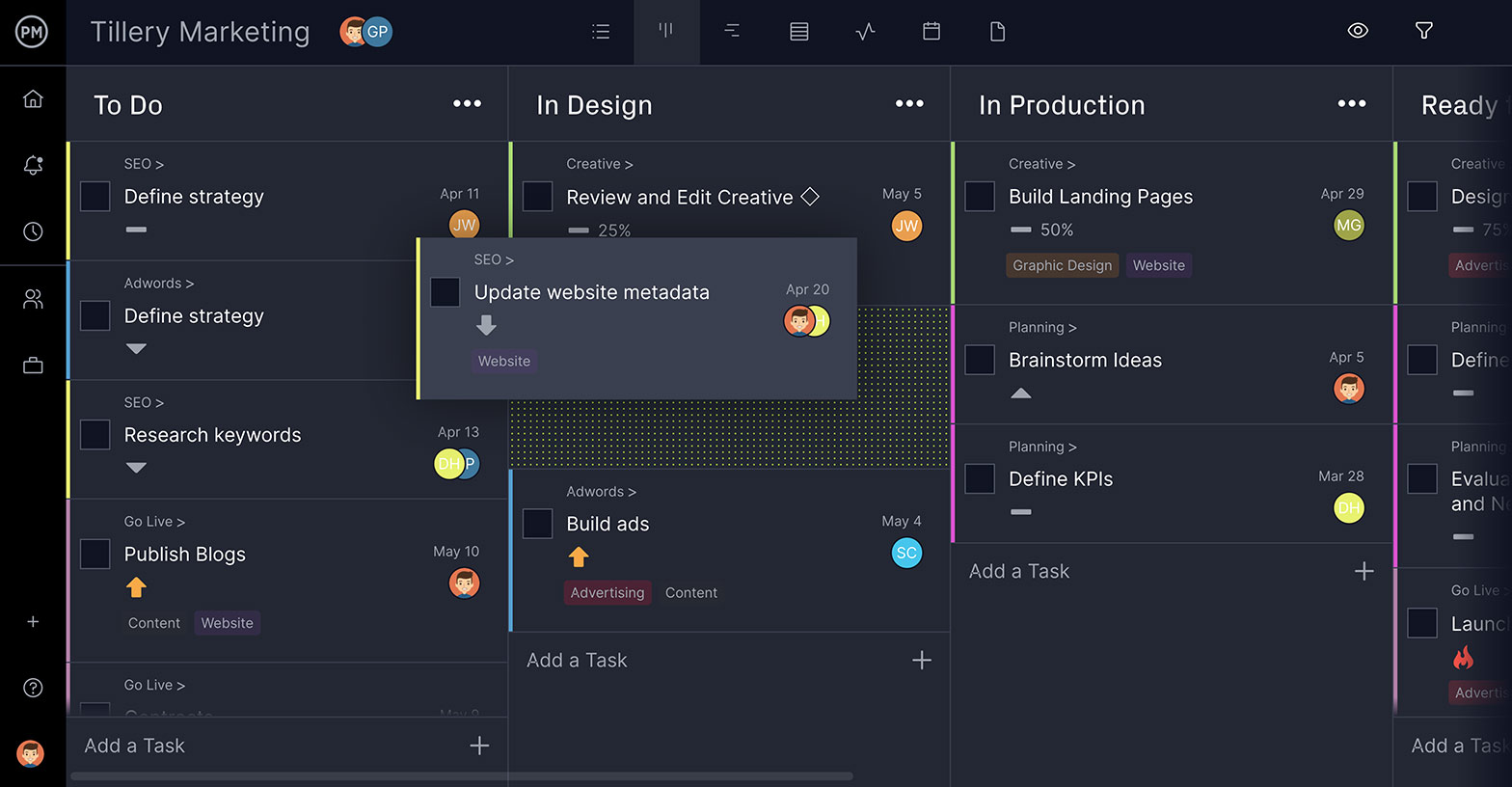
Track Projects with Real-Time Dashboards and Reports
ProjectManager has reporting features tied to the kanban board, making project status reports only a few clicks away. It’s easy to determine what projects are on schedule and what projects may require additional resources. Utilize the dashboard and reporting features to share key data insights with project stakeholders or make informed project decisions along the way. Trello sorely lacks these useful reporting capabilities. Even other Trello alternatives with dashboards often require user setup while ProjectManager requires no configuration.

Given these robust project planning and reporting features, including a more powerful kanban tool, it’s clear why ProjectManager is the best Trello alternative for Mac and PC users. If you’re ready to upgrade your project management software experience, then get started with ProjectManager today for free.
Verdict: Best Trello Alternative for Project Management
ProjectManager Pros & Key Features
- Offers multiple project planning views such as kanban boards, Gantt charts, spreadsheets and task lists
- Robust resource planning and cost-tracking tools
- Unlimited file storage, messaging and file sharing
- Integrates with Trello
- Free trial
- Mobile project management app for Android and iOS
ProjectManager Cons & Limitations
- Limited customization
- Doesn’t offer as many third-party integrations as Trello
- No free plan
ProjectManager Pricing
- Team: $13.00 user/month
- Business: $24.00 user/month
- Enterprise: contact sales for a custom quote
ProjectManager Reviews
- G2 review: 4.4/5
- Capterra review: 4.1/5
2. Airtable
Airtable is a suitable Trello alternative if you’re looking for a free kanban tool. This user-friendly software stores data and displays it in a kanban board, calendar view, or Gantt chart. Like Trello, it visualizes workflows with columns and kanban cards. It can filter and sort task cards by status and priority.
The main use case of this software is a hybrid between a spreadsheet and database for teams to manage their work. Another similarity is that Airtable offers add-ons that you can use to create your own kanban app, and as mentioned above, Airtable is a free Trello alternative if you choose the free version.
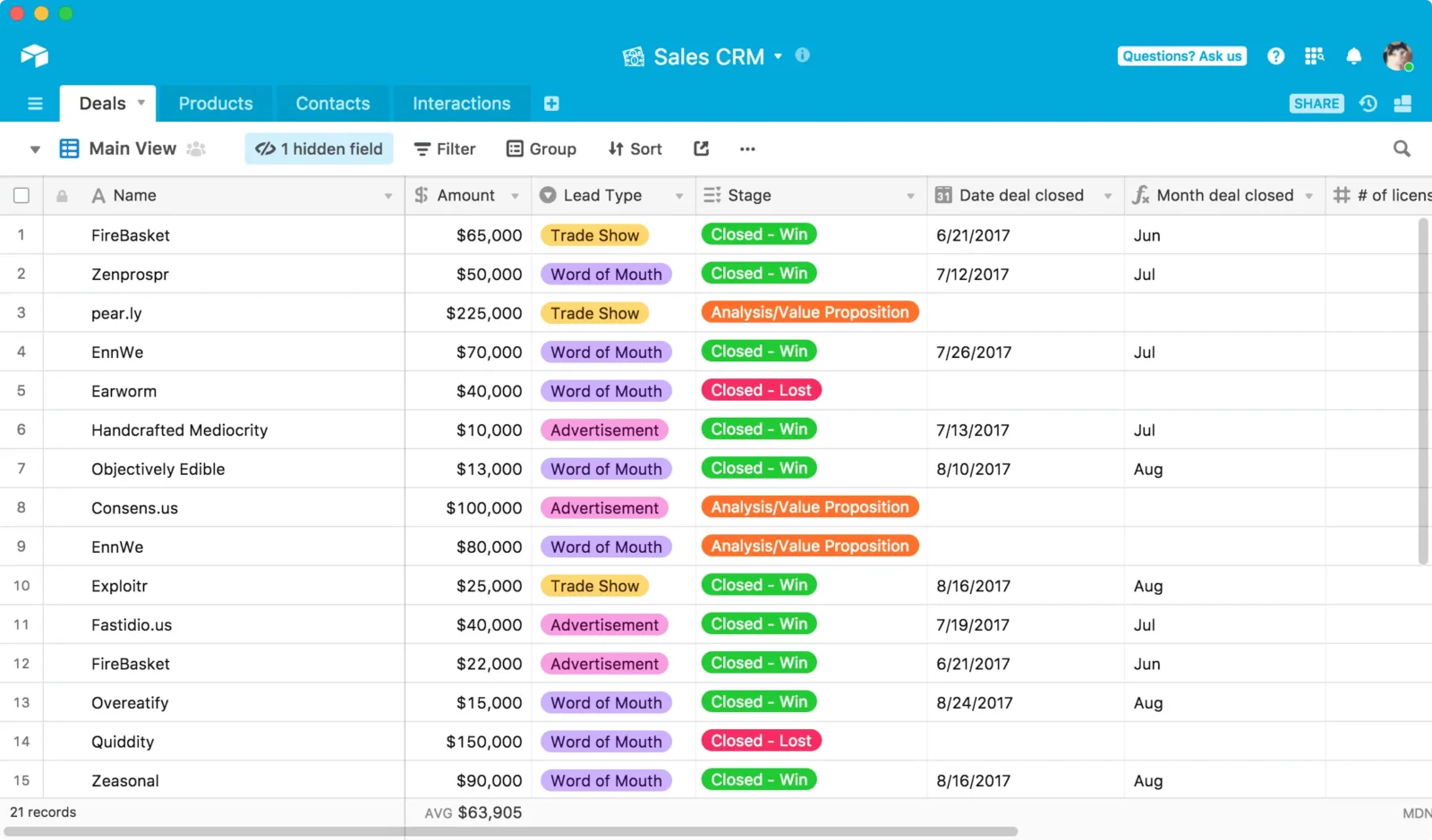
Available on mobile or desktop, Airtable provides a collaborative platform for teams in large organizations or smaller businesses. It acts like a spreadsheet that can attach files, but there is also a calendar view and reporting functionalities that are not as dynamic as other similar workflow automation tools.
While it has some project management tools, it’s not project management software. Therefore its kanban boards and Gantt charts are limited in what they can do for project planning and task management. Also, it’s proprietary software, so file sharing can be problematic.
Verdict: Best Trello Alternative for Product Development Teams
Airtable Pros & Key Features
- AI workflow automation features management
- Ideal for creating product roadmaps
- Mobile project management app for Android and iOS
- Free plan
- Free trial
Airtable Cons & Limitations
- Its product planning feature set is different from Trello and most Trello alternatives
- Limited Gantt chart project scheduling and tracking features
- Lacks project management reports
Airtable Pricing
- Team: $20 user/month
- Business: $45 user/month
Airtable Reviews
- G2 review: 4.6/5
- Capterra review: 4.7/5
3. Taskworld
Another Trello alternative is Taskworld, which is a cloud-based collaborative platform for teams. It helps with project and task management including communications and measuring progress on projects and tasks.
Taskworld features a user-friendly kanban tool, like Trello, with drag-and-drop capabilities. But unlike Trello, it includes task lists, project templates, file management, a people page and team collaboration features like task comments, file sharing, file storage and direct messaging.
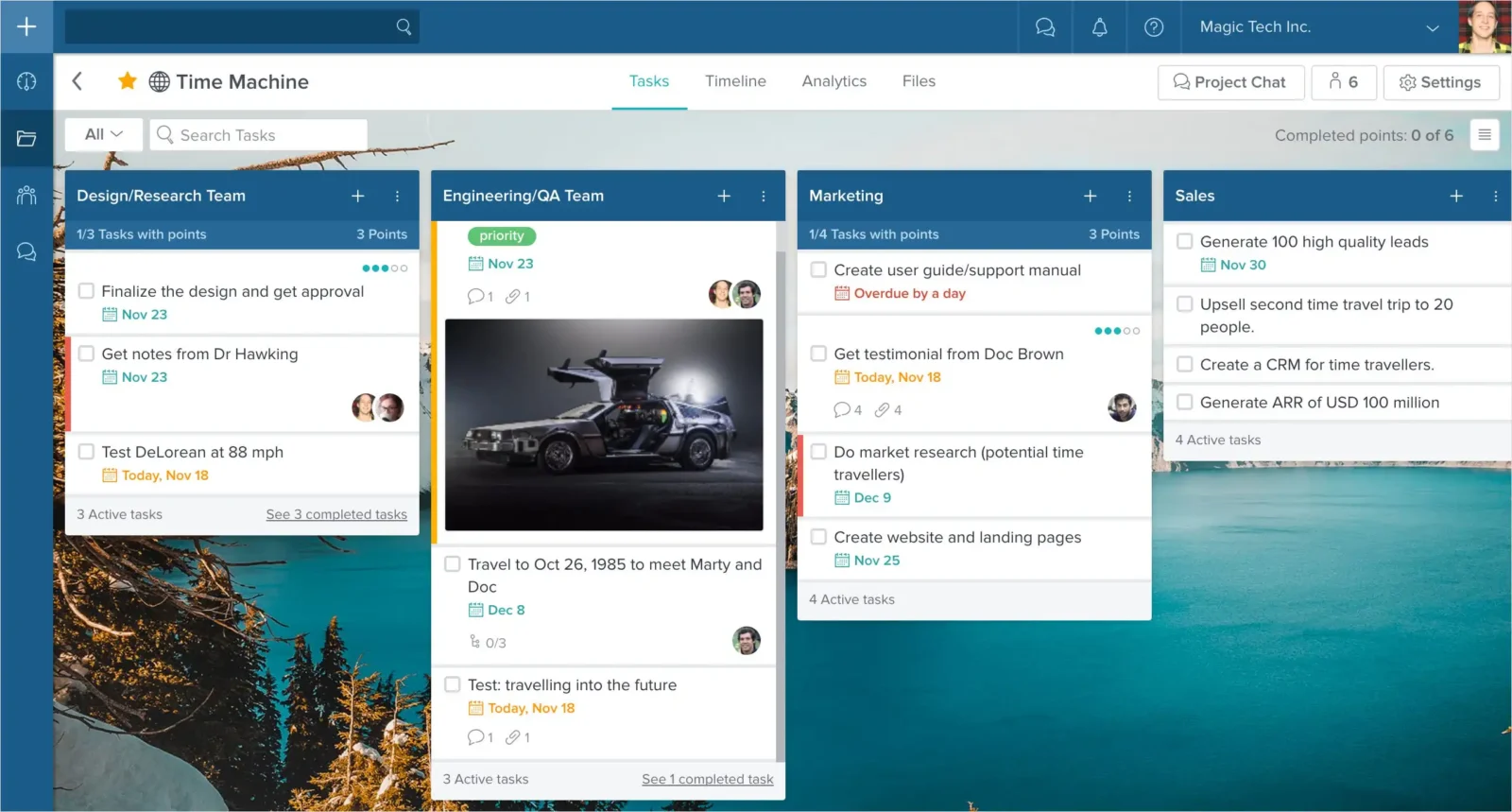
Taskworld is not just a kanban board software like Trello. It offers more time tracking, task management and project planning features which make it a reasonable alternative to Trello.
Unfortunately, project management features are limited. Taskworld can only make and organize lists and assign tasks, both of which are important actions, but project managers desire more functionality. It offers more powerful organizational features than Trello, but it has some problems. For example, it doesn’t integrate with Google Docs.
While the software tracks time spent on tasks, it doesn’t have real-time tracking or time estimation, which would provide valuable analysis of team performance. Its kanban view and project timeline features work best with small teams, but if you’re looking to scale, you may become frustrated and look elsewhere.
Verdict: Best Trello Alternative for Simple Task Management Functionality
Taskworld Pros & Key Features
- Simple to use task tracking tools
- Mobile project management app for Android and iOS
- Free plan
- Free trial
Taskworld Cons & Limitations
- Basic tools such as Gantt charts, time tracking or task dependency mapping only available with the highest-priced plan
- Just like Trello, Taskworld doesn’t offer Gantt charts, but a timeline view which is a lightweight alternative
- Limited feature set focuses on task management rather than project management
Taskworld Pricing
- Premium: $8 user/month, billed annually
- Business: $15 user/month, billed annually
- Enterprise: contact sales
Taskworld Reviews
- G2 review: 4.4/5
- Capterra review: 4.5/5
4. QuickBase
QuickBase is a cloud-based project management software that facilitates communications and team collaboration to improve productivity. QuickBase specializes in software development and it’s suited for agile teams. It offers Google Docs, DropBox, Box and other third-party integrations. Like our other Trello alternatives, QuickBase too has a kanban view feature.
It’s a flexible and scalable collaboration software that allows for complex workflows. There are timelines for projects and templates to help teams get started. While there is a bit of a learning curve before users become comfortable with the software, once acclimated, it’s pretty easy to use.
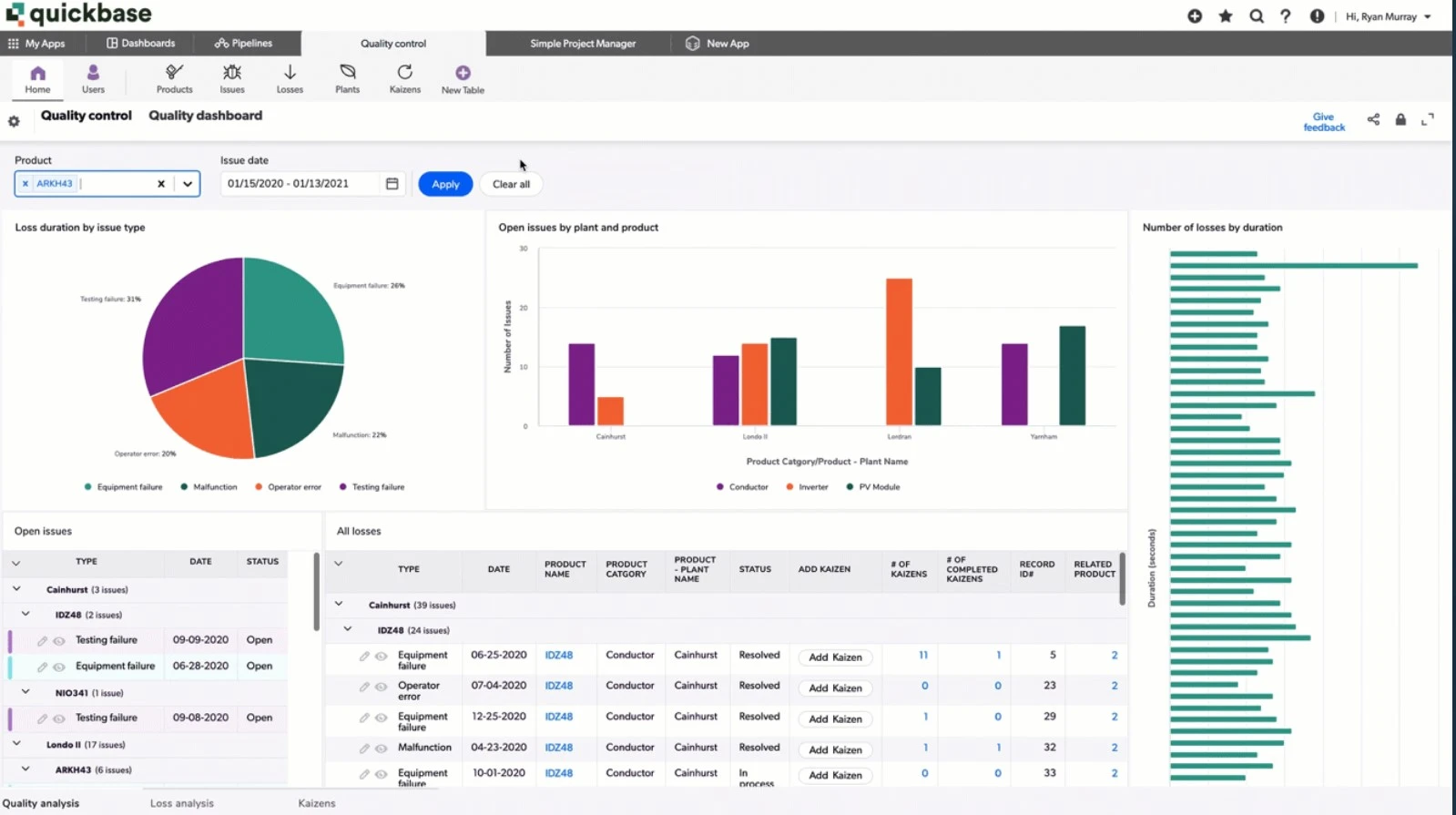
Reporting can be a problem as reports are not easily formatted. This means using different software to send customized reports to clients or teams. That’s just one downside to this Trello alternative. Surprisingly, QuickBase doesn’t have a standard calendar view. QuickBase offers a task dependencies diagram but not a Gantt chart.
Verdict: Best Trello Alternative for Budget and Financial Planning
Quickbase Pros & Key Features
- Resource management tools such as dashboards and reports
- Mobile project management app for Android and iOS
- Free trial
Quickbase Cons & Limitations
- Overcomplicated Trello alternative for users looking for a task management solution
- While it offers project management features such as Gantt charts, it’s not project management software
- Expensive solution that’s meant for managing larger teams
- No free plan
Quickbase Pricing
- Team: $700 per month, priced annually
- Business: $1,100 per month, priced annually
Quickbase Reviews
- G2 review: 4.5/5
- Capterra review: 4.4/5
5. Kanbanize
Kanbanize is another Trello alternative. It’s an online portfolio kanban board software that is especially useful for teams that work within an agile project management framework. Like other software with kanban features, it helps to visualize work, track projects and make workflow more efficient and transparent.
Kanban boards can be customized and users can structure their work and plan and break down projects into more manageable tasks. Task dependencies can be seen, too, and multiple workflows can be created for cross-functional teams.
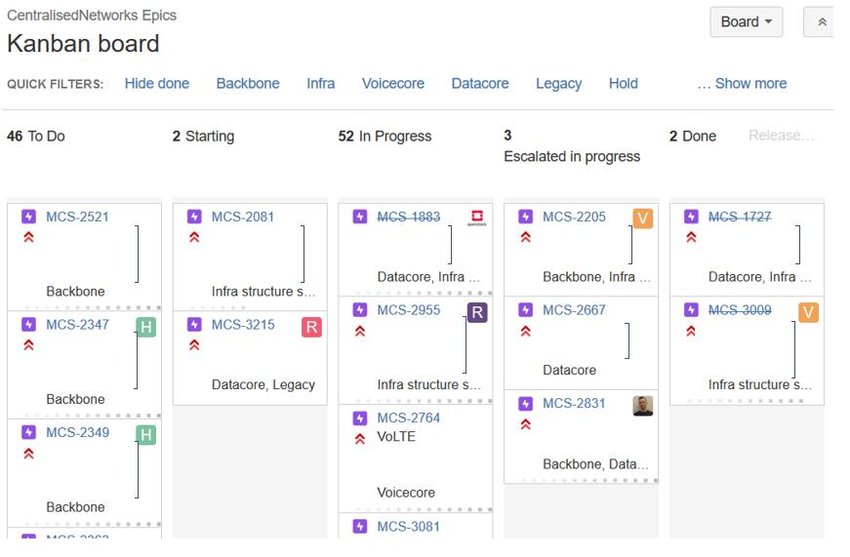
While Kanbanize can’t be faulted as a kanban tool, and it does that one thing well, it’s not the best project management software. Mainly because it doesn’t have a suite of features that are essential for project management. On top of that, its kanban tool doesn’t make it easy to see all tasks assigned to individual team members, making it challenging to prioritize workload.
It might be unfair to ask a kanban app to offer other project management features, such as resource management, dashboard and other project views. But it can be frustrating to use several different apps to control your projects.
Verdict: Best Trello Alternative for Kanban Workflow Management
Kanbanize Pros & Key Features
- Good for software development, IT operations and agile project management teams
- Highly customizable kanban boards
- Mobile project management app for Android and iOS
- Free trial
- Free plan
Kanbanize Cons & Limitations
- Like Trello, it doesn’t offer Gantt charts
- Lacks project management tools, is better equipped for task and workflow management
- Requires a user minimum of 15 users
Kanbanize Pricing
- Annual plan: $149 per month, billed annually or $179 per month billed monthly for 15 users
Kanbanize Reviews
- G2 review: 3.9 / 5
- Capterra review: 4.8 / 5
6. Wrike
Wrike is a Trello alternative that has kanban boards but goes further to offer other useful project management features. Some tools include dashboards, Gantt charts and resource management. It’s an especially good option if you’re working on managing several projects because of its cross-project visibility.
It’s customizable which is both a plus and a minus as Wrike can be difficult to use. It also tends to be more of a Trello alternative for teams that work in the creative field. Newcomers may be frustrated by the various customer plans and have trouble figuring out which one is best for their needs. Whatever plan you choose, you’ll be likely be paying more than other Trello alternatives on this list.
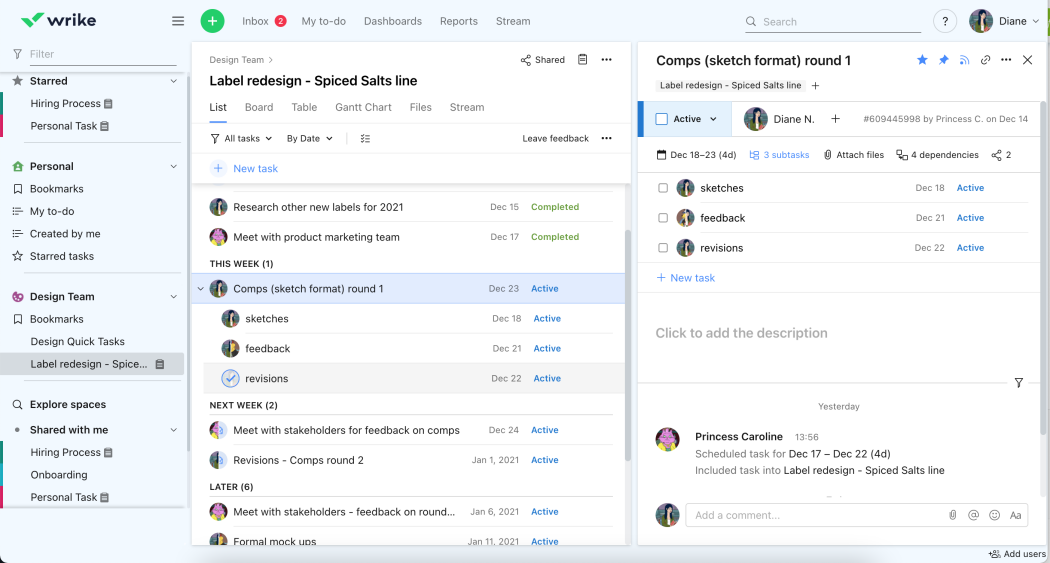
While there are mobile apps for both Android and iOS platforms, they’re not user-friendly. Even the regular tool requires a lot of time and effort to understand what it can and cannot do, something that may be frustrating for beginners.
Verdict: Best Trello Alternative for Simplicity of User Interface
Wrike Pros & Key Features
- Designed for basic task management like Trello
- Ideal for users who are new to project management software
- Mobile project management app for Android and iOS
- Free trial
- Free plan
Wrike Cons & Limitations
- Project planning tools lack project-tracking features
- Gantt charts only track task names and due dates, which limits their project-planning capabilities
- Overly simplistic kanban board tools lack cost or resource-tracking features
- User interface might feel a bit outdated when compared to other Trello alternatives in this list
Wrike Pricing
- Professional plan: $9.80 user/month
- Business plan: $24.80 user/month
Wrike Reviews
- G2 review: 4.2/5
- Capterra review: 4.3/5
7. Asana
Asana is a collaborative tool that helps teams manage tasks. It’s flexible software that looks good and even has a free version that’s more robust than many. It adds features often and even has a desktop version so you can get off the web.
These collaboration tools aren’t very simple, however. They aren’t as intuitive as other options and they require that the team put in time and energy to know how to use them. Asana allows for integrations with other apps such as Slack, Microsoft Teams and others.
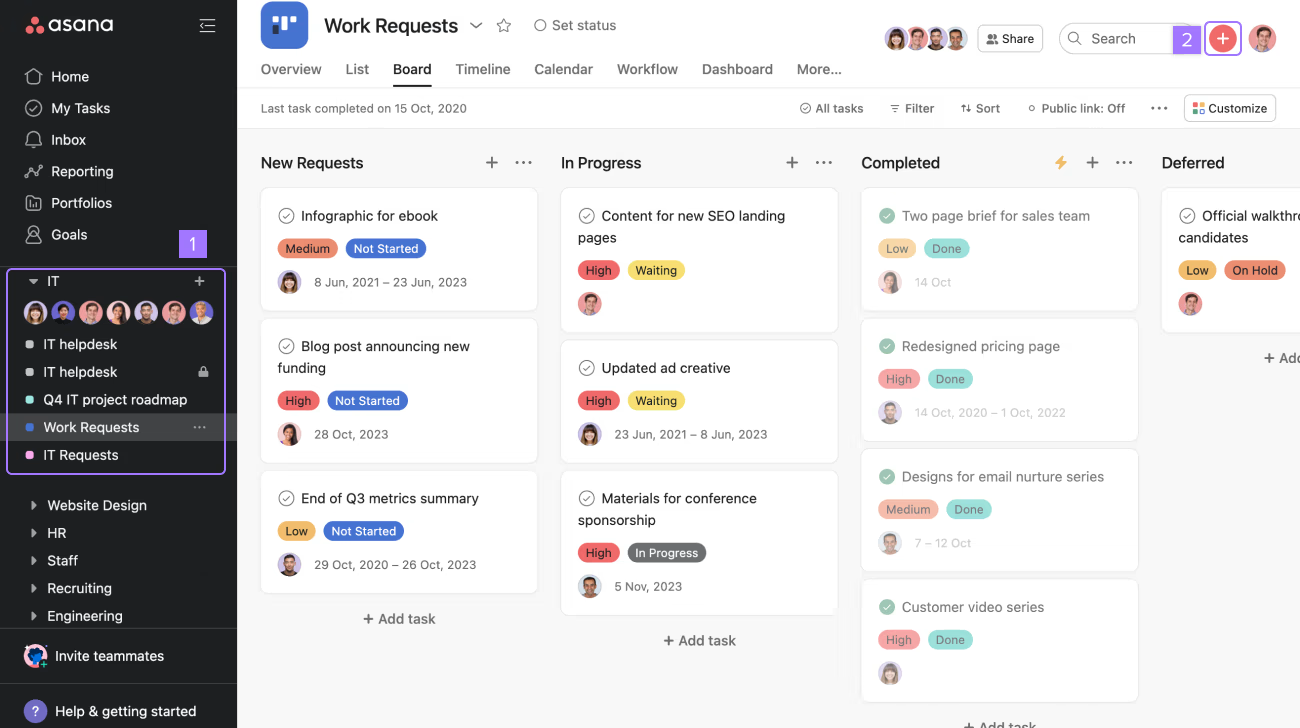
That said, if your business does a lot of graphic work this isn’t the Trello alternative for you. You can sort of hack the board view as it allows you to set cover images for tasks, but there are no markup tools or other proofing features to foster collaboration.
Another issue that might have you consider another of the Trello alternatives on this ranking is Asana’s price. It’s higher than the others and while the free version has many features, it’s still missing a timeline, dashboard and more features you’ll miss.
Verdict: Best Trello Alternative for Team Management
Asana Pros & Key Features
- User-friendly interface for team leaders managing everyday tasks
- Ideal for managing your team’s workload and simple workflows
- Mobile project management app for Android and iOS
- Free plan
- Free trial
Asana Cons & Limitations
- Not ideal for managing large or complex projects
- Lightweight project management features
- Gantt charts and kanban boards lack resource and cost-tracking tools
Asana Pricing
- Premium plan: $10.99/user/month, billed annually
- Business plan: $24.99/user/month, billed annually
Asana Reviews
- G2 review: 4.3/5
- Capterra review: 4.5/5
8. ClickUp
ClickUp is a Trello alternative that works to boost productivity by facilitating collaboration and centralizing your business. It’s fully customizable, from web branding to project funnels within workspaces.
Teams can plan projects together with real-time collaboration and editable documents. There are also analytics and reporting tools for managers to track their team’s productivity. ClickUp is fairly easy to use and affordable for most team sizes.
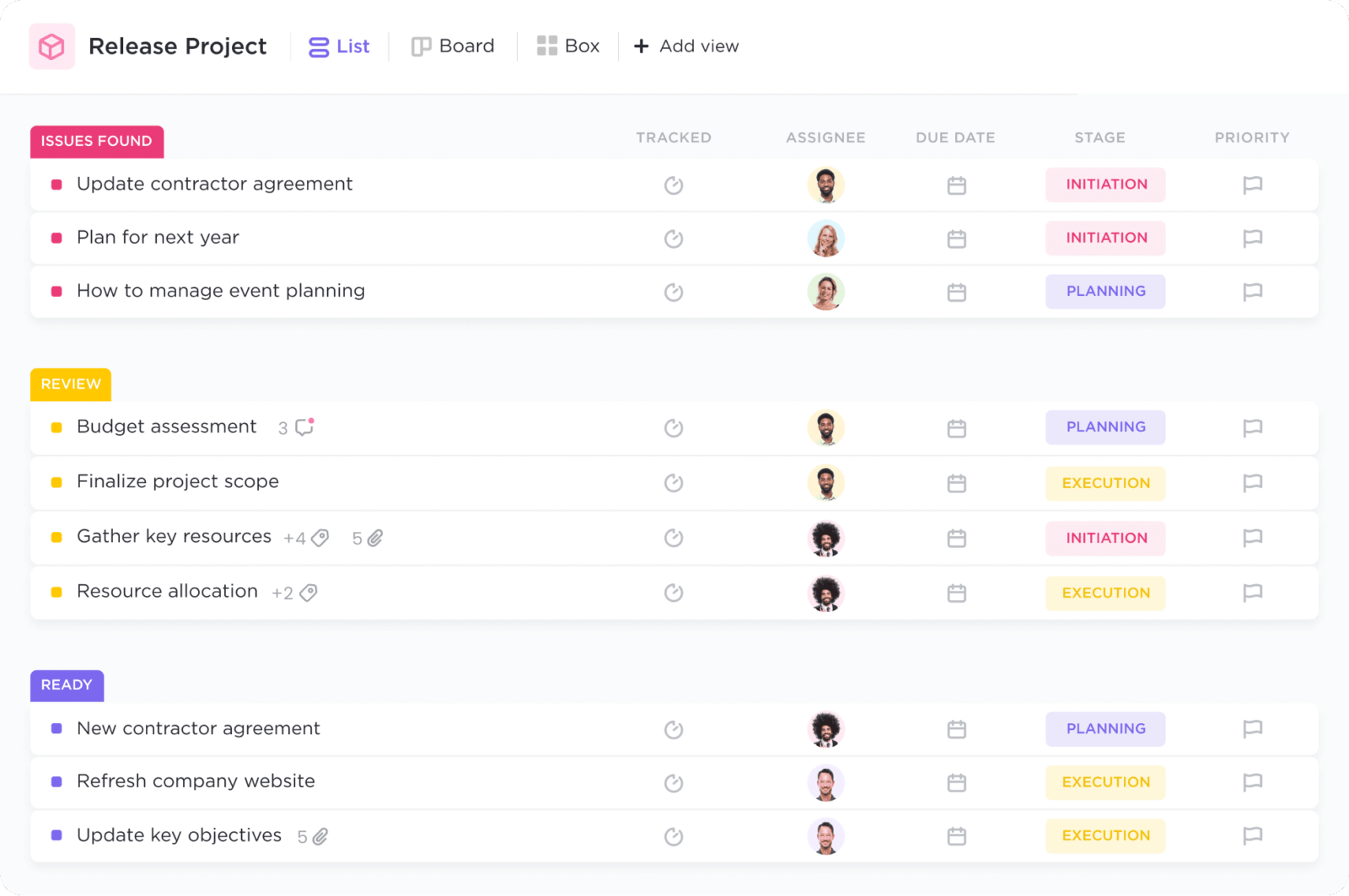
What might have you running to another Trello alternative is that the features and customization add a layer of complexity that makes it difficult to use and onboard your team. The onboarding is also self-managed, something that enterprise customers aren’t going to like.
Verdict: Best Trello Alternative for Team Collaboration Tools
ClickUp Pros & Key Features
- Flexible task management tool that works for most teams across industries
- Good fit for agile teams
- Mobile project planning app for Android and iOS
- Free plan
- Free trial
ClickUp Cons & Limitations
- Large feature set and customizable interface make it difficult to get teams started with the software
- Some of its tools are not relevant to task or project management
- Files can be exported in PDF format only which makes it hard to share and edit them once they’ve been downloaded
ClickUp Pricing
- Unlimited: $5/user/month, billed annually
- Business: $12/user/month, billed annually
ClickUp Reviews
- G2 review: 4.7/5
- Capterra review: 4.7/5
9. Monday.com
Oddly, this Trello alternative chose to name itself after the often-dreaded start of the workweek, but Monday.com wants to inject fun into going to the workplace. They come close to rebranding the day with a fun interface that’s colorful and easy to use.
It offers multiple project views to help cross-functional teams collaborate. The backbone of any project, the Gantt chart, is absent in Trello. Of course, there is the kanban, like all our Trello alternatives, for managing workflows.
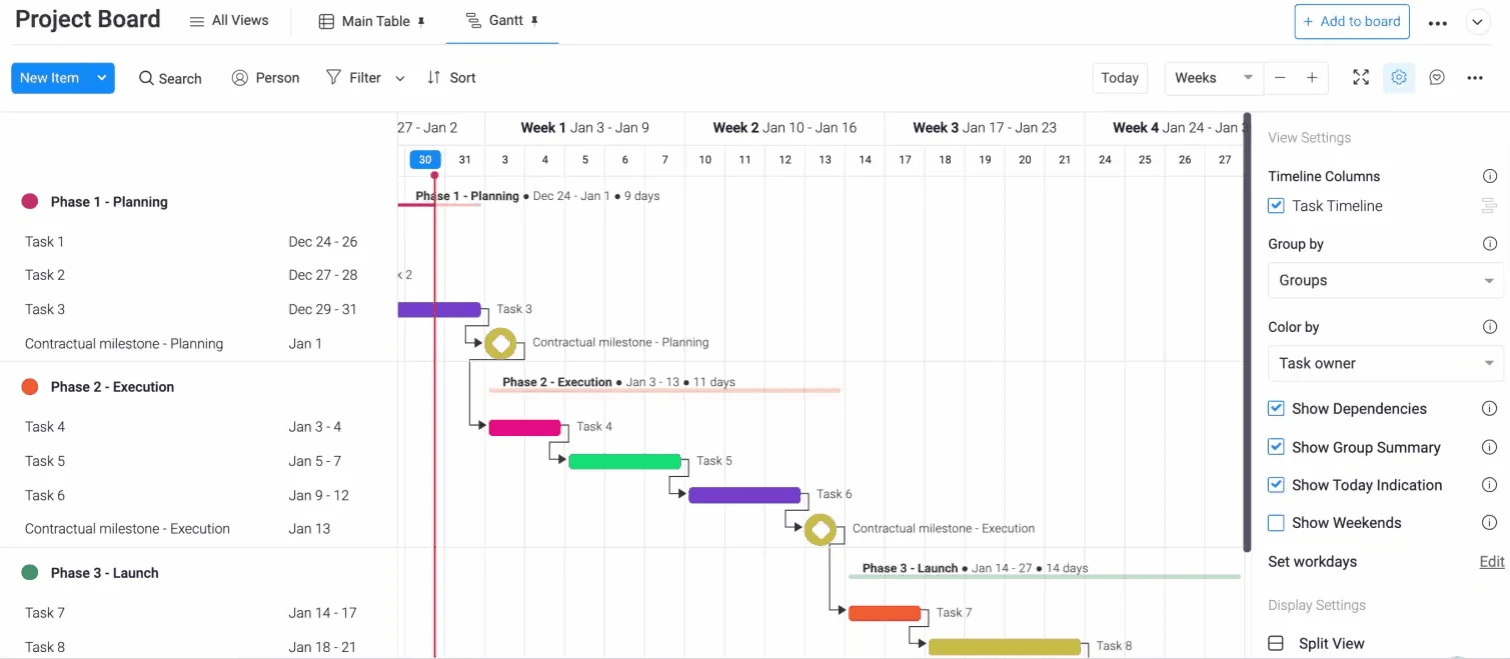
One of the main reasons project managers love Gantt charts is that most allow for linking task dependencies, which helps avoid bottlenecks. Monday has limited dependencies which might close the door on this Trello alternative for many potential users. The software is customizable but this can make navigation more complicated. Naturally, you’re going to have to pay more to get all the features you need to manage a product successfully.
Verdict: Best Trello Alternative for Marketing and Creative Teams
Monday.com Pros & Key Features
- Friendly user interface and easy-to-use task management tools
- Task management dashboards to track progress, resources and costs
- Free trial
- Mobile app available for Android and iOS
Monday.com Cons & Limitations
- Limited kanban board functionality compared to Trello
- Gantt charts lack important project planning and scheduling features
- Like Trello, Monday.com is a task management tool with a limited project management feature set
Monday.com Pricing
- Basic: $8/user/month, billed annually
- Standard: $10/user/month, billed annually
- Pro: $16/user/month, billed annually
- 3-seat minimum
Monday.com Reviews
- G2 review: 4.7/5
- Capterra review: 4.6/5
10. ProofHub
If you want to manage a project with more than kanban boards, ProofHub is a decent Trello alternative, which gives you almost everything you’ll need. It has kanban boards and a Gantt chart to see your project on a visual timeline.
There’s also a chat function to help teams collaborate. You can make custom workflows and set automatic reminders to keep teams on task, though managing your notifications is difficult and the alerts can be distracting. ProofHub is simple, straightforward and integrates with other apps that you likely use often.
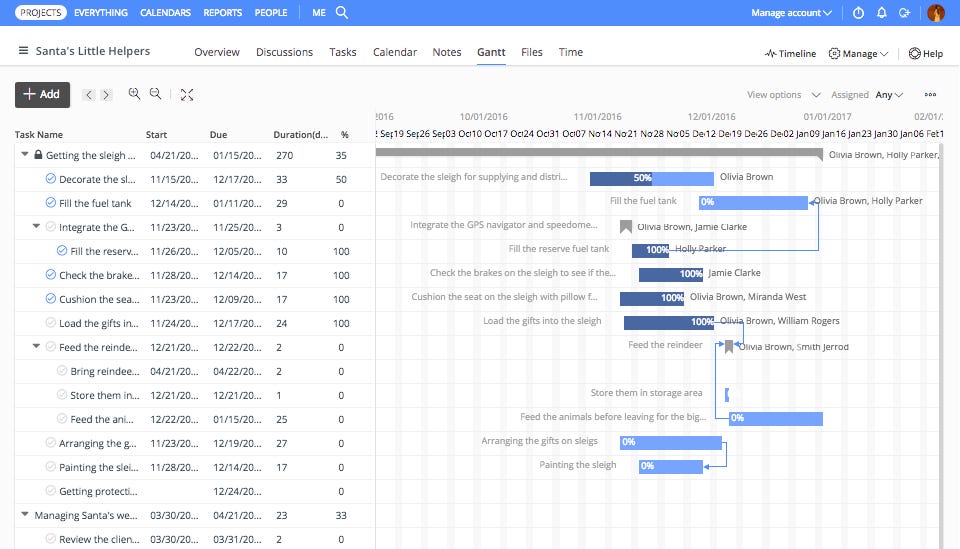
Considering that a Gantt chart is one of the main reasons people look for a Trello alternative, it’s frustrating how difficult it is to set up and use it at the beginning of a project. Since Gantt charts are the backbone of most projects, it’s a big hole in the middle of this otherwise reliable tool.
Verdict: Best Low-cost Trello Alternative for Large Teams
ProofHub Pros & Key Features
- Collaborative project management tool
- Intuitive and quick to pick up
- Mobile app available for Android and iOS
- Free trial
ProofHub Cons & Limitations
- Gantt charts don’t have cost management features
- Doesn’t offer workflow management features like Trello and most Trello alternatives
- Limited task management and project tracking dashboards
ProofHub Pricing
- Essential: $45 per month, flat pricing
- Ultimate Control: $89 per month, flat pricing
ProofHub Reviews
- G2 review: 4.5/5
- Capterra review: 4.5/5
11. Basecamp
Basecamp is a task management software that helps team leaders plan, schedule and assign work while helping team members better track their individual performance and better collaborate with others. It does so by offering simple task management and team collaboration tools like kanban boards, message boards, file sharing and to-do lists. Is a very effective tool for team leaders that need to assign tasks to their team members and track their progress.
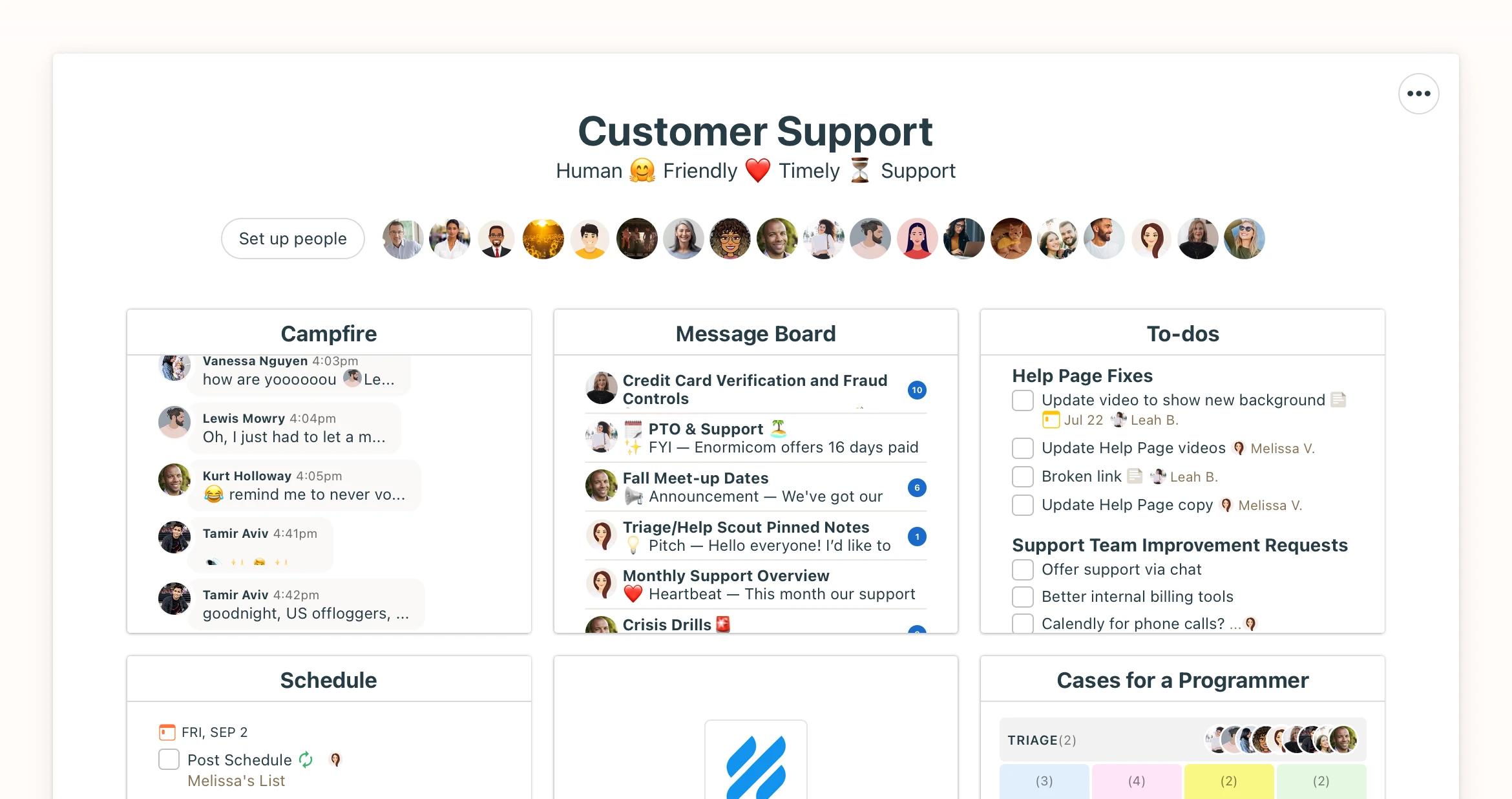
However, while this Trello alternative is a capable task management tool, it doesn’t have any other project planning, scheduling or reporting besides kanban boards or task lists which limits its capabilities when it comes to managing projects.
Verdict: Best Trello Alternative for Task Tracking
Basecamp Pros & Key Features
- Simple and effective task management feature set and overall functionality
- Ideal for planning work and tracking the progress of teams
- Mobile app available for Android and iOS
- Free trial
Basecamp Cons & Limitations
- The software lacks tools for most project management areas such as project planning, scheduling, resource or risk management
- Is not meant to plan projects but rather to manage the everyday tasks of your team
- Limited variety of task management tools
Basecamp Pricing
- Basecamp: $15 per user/month
- Basecamp Pro Unlimited: $349 per month, unlimited users
Basecamp Reviews
- G2 review: 4.1/5
- Capterra review: 4.4/5
12. Microsoft Planner
Microsoft Planner is a lightweight task management tool that can be used as a Trello alternative thanks to its kanban boards and task lists. These and other features such as email notifications and calendar management can make this a good fit for most teams looking for a work management solution.
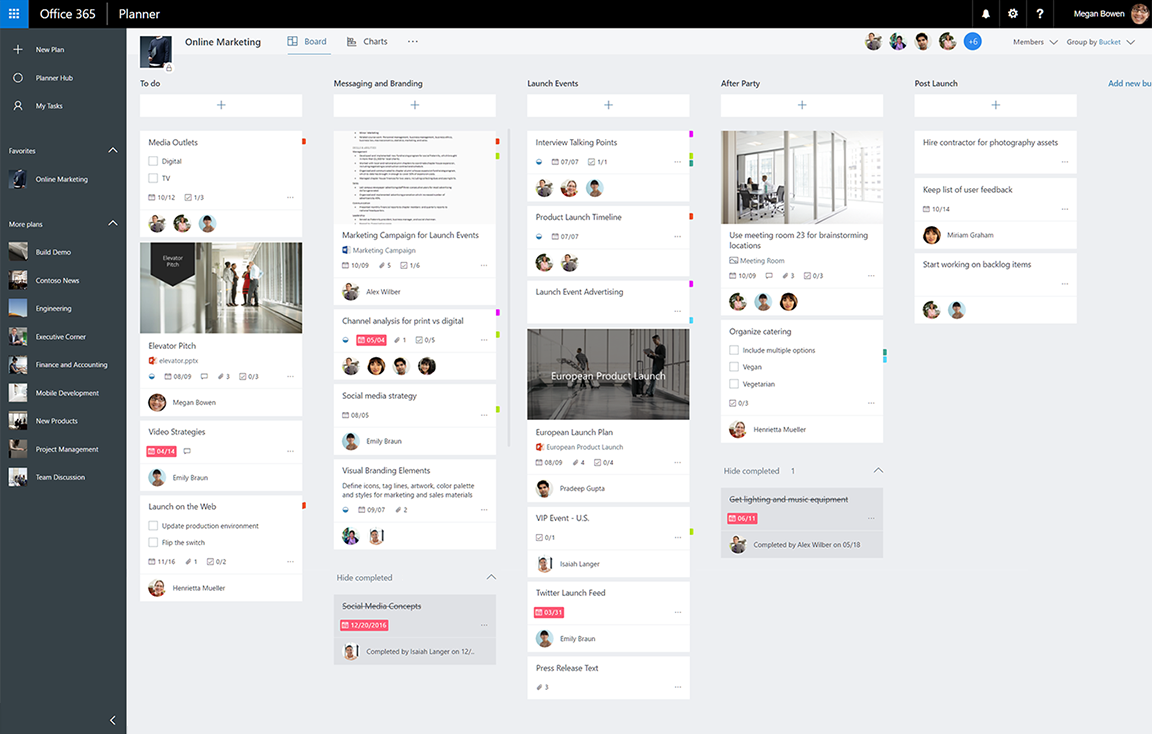
However, it’s a limited tool compared to Microsoft Project, which is Microsoft’s project management solution that offers more advanced project management tools like more advanced project management tools like Gantt charts, resource utilization dashboards and risk tracking logs.v
Verdict: Best Low-cost Trello Alternative for Microsoft Planner
Microsoft Planner Pros & Key Features
- Simple team collaboration tools
- Basic task management features, easy to grasp by most users
- Mobile app available for Android and iOS
- Free trial
Microsoft Planner Cons & Limitations
- Like Trello, it doesn’t offer Gantt charts, only kanban boards and task lists
- No workflow automation features
- Limited project management feature set
Microsoft Planner Pricing
- Microsoft 365 Business Standard: $12.50 user/month
- Microsoft 365 Business Premium: $22.00 user/month
Microsoft Planner Reviews
- G2 review: 4.2/5
- Capterra review: 4.3/5
Related Content
- ProjectManager & Trello Integration
- Trello Gantt Charts: How to Make a Gantt Chart in Trello
- Trello Kanban Board: Key Features, Pros, Cons & Alternatives
- Trello vs. Jira: In-Depth Software Comparison
- Trello vs. Asana: In-Depth Software Comparison
If you’re looking for a Trello alternative that gives you more dynamic kanban boards and adds resource management, Gantt charts and a real-time dashboard, then look no further than ProjectManager. Our cloud-based software is the only project management software you’ll need. It has the controls and transparency project managers want and the collaborative platform that keeps teams productive. Get started with ProjectManager today for free.