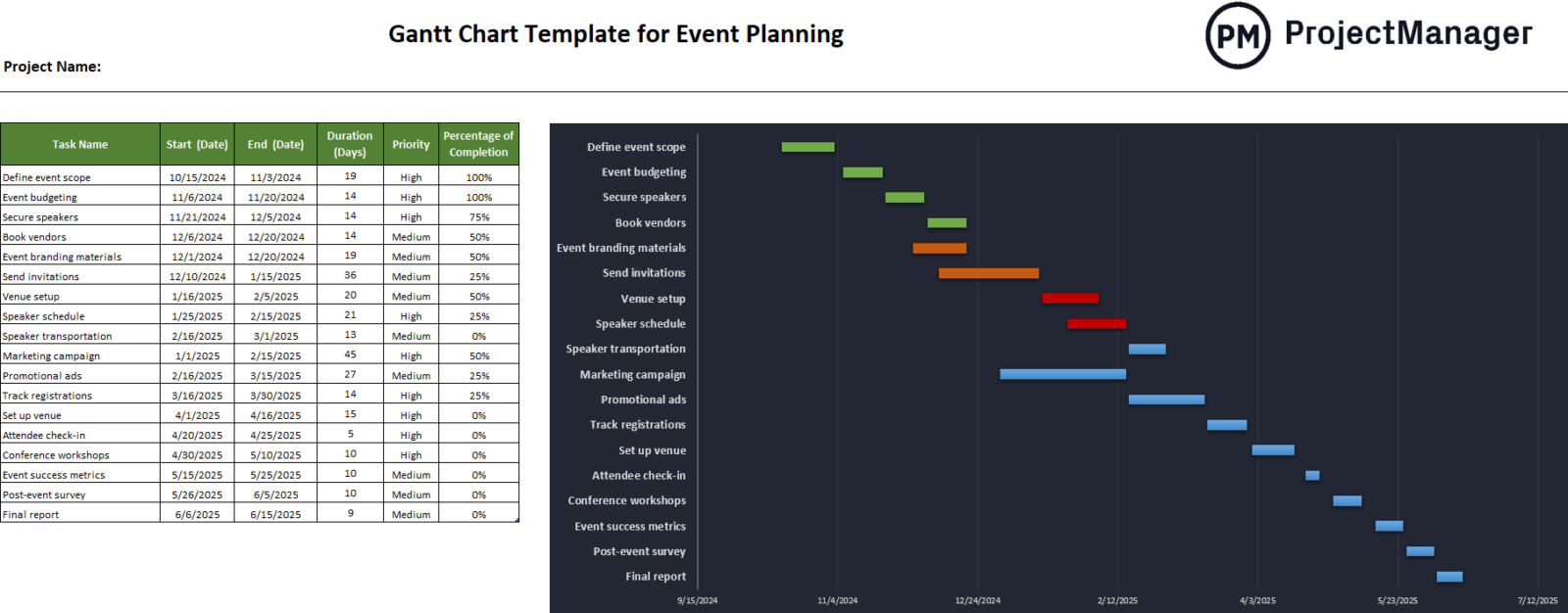Event planning teams can rely on a Gantt chart template for Excel to track event planning processes. This Gantt chart for event planning helps define the project scope, ensures vendors are booked, invitations are sent and the venue is set up properly.
Once the event is over, use the Gantt chart template to execute the post-event survey and assemble a final report. If certain tasks such as securing a speaker are taking longer than expected, this data will be reflected in the Excel Gantt chart where project managers can adjust the project plan as needed.
But, if you make your Gantt chart for event planning in ProjectManager instead, you’ll be able to assign tasks to team members, track costs, set dependencies and monitor progress across your timelines. Plus, you can set baselines and compare actual versus planned data to ensure your event stays on track. Get started for free and make a better event planning Gantt chart.
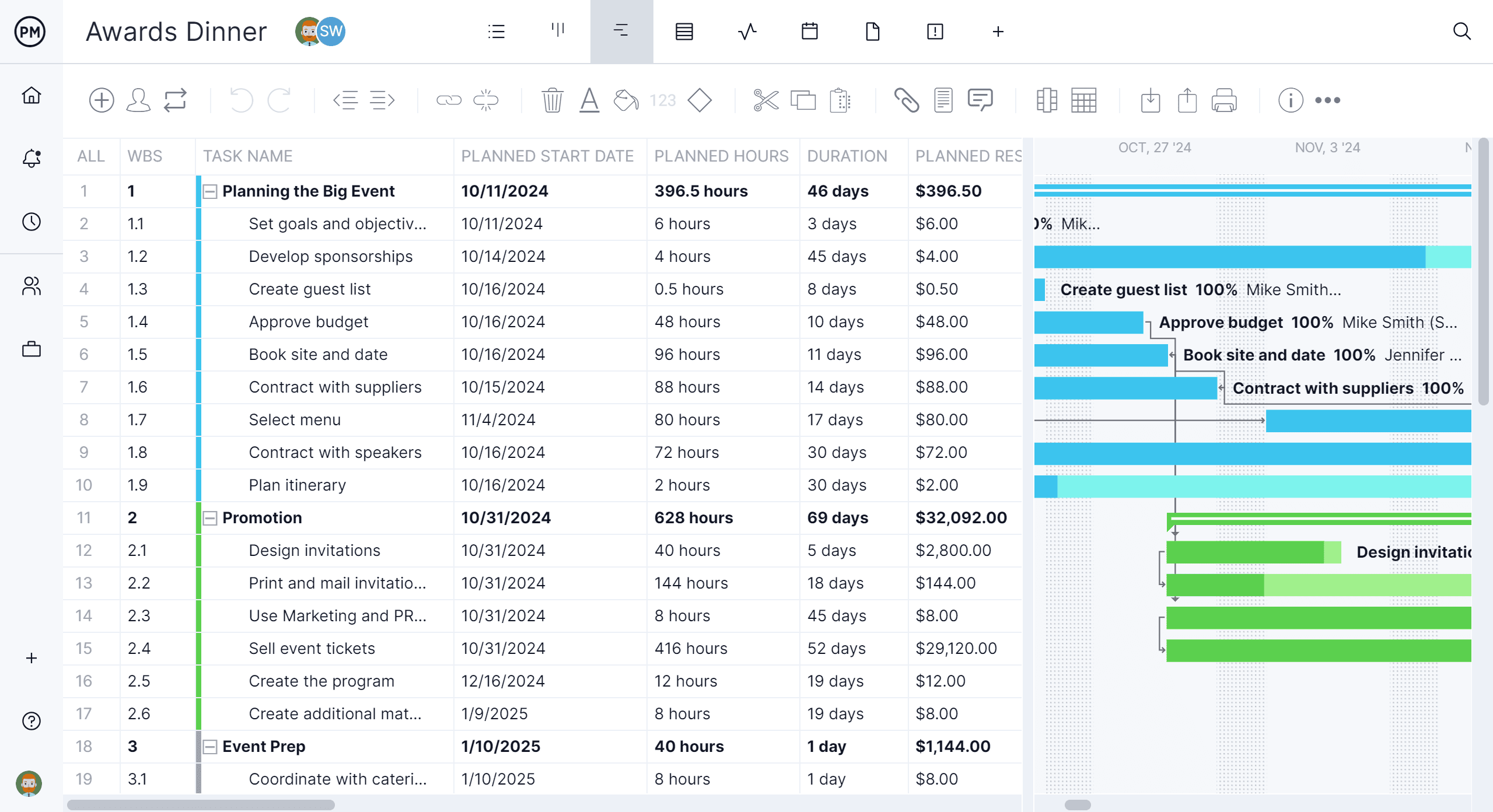
Why You Need a Gantt Chart for Event Planning
There are many reasons why an event planning Gantt chart template is beneficial. It saves time, for one. It allows users to set up a project timeline without starting from scratch. Also, this event plan is standardized. That creates a consistent format, which makes it easier for team members to understand and use, regardless of their familiarity with Gantt charts.
The event planning Gantt chart provides a clear visual representation of the project timeline. This makes it easier to see all the tasks and their duration in one place. Those tasks are broken down into start and end dates, with an estimated duration, which helps to schedule the event realistically. Progress can also be tracked to ensure that the event is going off as planned.
Related: 10 Free Event Planning Templates
But to manage progress, managers will have to input the status updates themselves. That not only pulls them away from more important work, but creates a picture of the project that is always going to lag behind what is actually happening. This negatively affects decision making. Why would managers want to plan, manage and track events on templates where there’s project management software?
ProjectManager is cloud-based project and portfolio management software that has robust Gantt charts that do what templates do and so much more. Plans can also be shared with the event team, who can execute their work on kanban boards or task lists, depending on their preference. The calendar view is great to keep stakeholders updated on progress. Get started with ProjectManager today for free.
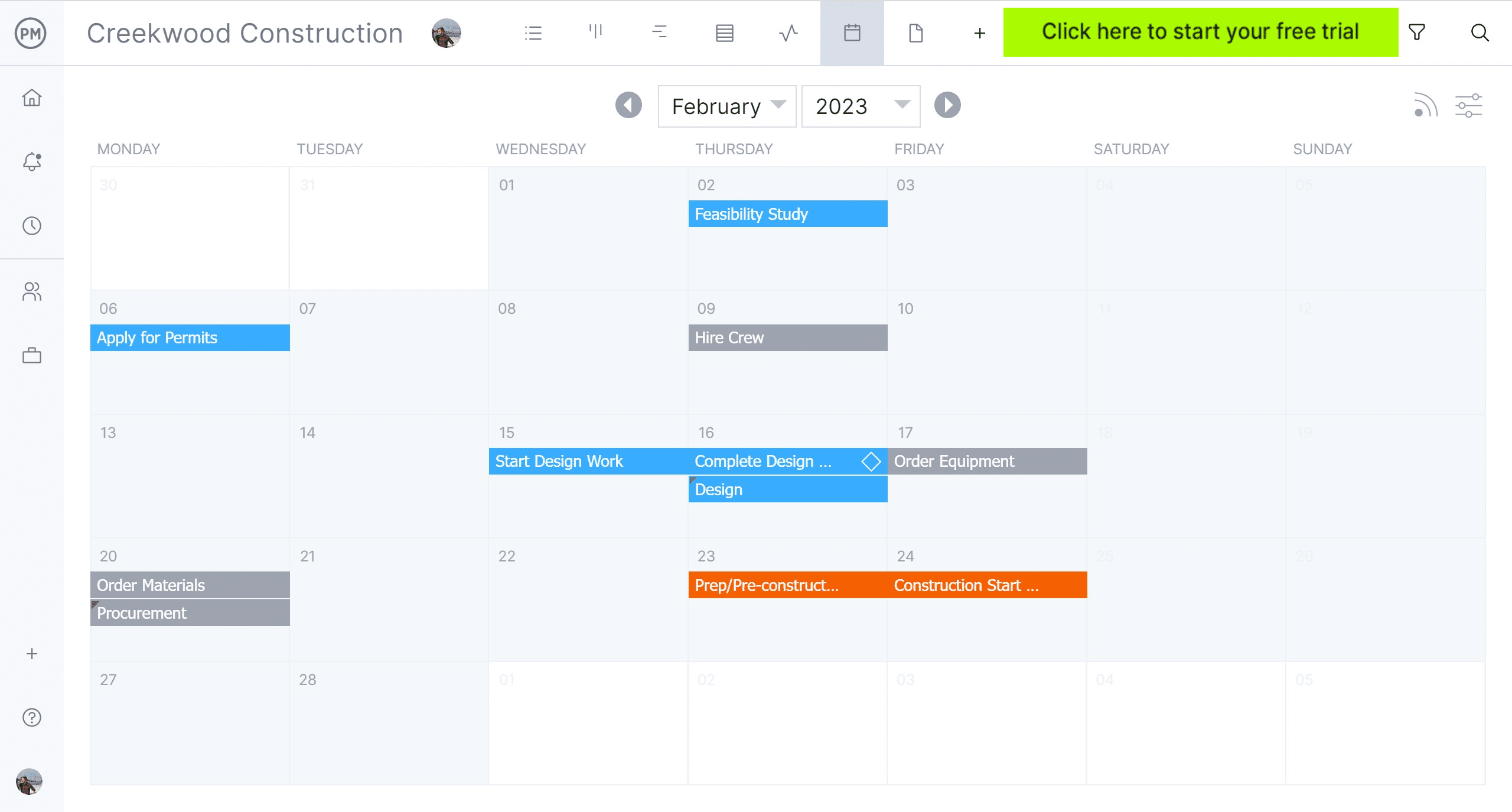
How to Use This Event Planning Gantt Chart
If you’re not ready to try project management software, that’s ok. Let’s explain how to use this event planning Gantt chart template. Once the Gantt chart template for Excel has been downloaded, users can customize it. The template is already set up to help organize tasks.
Add Event Tasks, Dates and More to the Gantt Chart
On the left side of the Gantt chart is a spreadsheet. There is a column to list all event tasks in your plan, followed by a place to add the start date, end date and duration estimated for each task. Next, there’s a column to list the priority of each task, such as high, medium or low. To track the progress on the execution of the event plan, there’s a column to note the percentage of completion.

Populate the Event Timeline on the Gantt Chart
When the spreadsheet is filled in, the data there automatically populates a timeline to the right. Each task is represented by a task bar. The phases of the event plan can be color coded to make it easier to read.
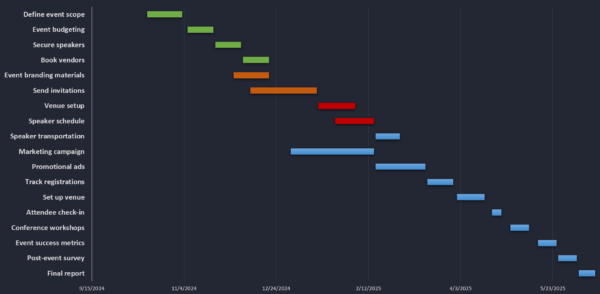
How to Make an Event Plan With ProjectManager
While the Excel Gantt chart template for event planning is helpful, it should already be clear that it can only do a fraction of what a Gantt chart is capable of when part of a larger project management software. That turns a static document into a dynamic tool that can plan, manage and track work in real time. ProjectManager is award-winning project and portfolio management software that can manage one or multiple events, assign resources, costs and more to deliver on time, within budget and meeting the quality expectations of stakeholders.
Manage Event Resources to Stay Productive
Once the event plan has been approved, the various different departments have to work together and get all the tasks done. First, an event manager can onboard the team and define their skill sets and availability, such as PTO, vacation and global holidays. This helps streamline the assignment process. Then, check the team page or the color-coded workload page to view team utilization in real time. From there, managers can balance workload across their teams to keep them productive and avoid burnout.

Track Progress in Real Time
To keep the event on schedule, event managers have to have a window into progress, costs and more. Once a baseline has been set on the Gantt chart for event planning, they can now toggle over to the project and portfolio dashboard for an overview of the project in real time. Live data is collected and displayed on easy-to-read graphs and charts that capture metrics, such as time, cost, workload and more. Customizable reports help managers get deeper into the data or provide general status reports for stakeholders. Secure timesheets help with payroll, but also provide transparency into labor costs. All this helps keep events on time, within budget and meeting stakeholder expectations.

Related Content
- Event Plan Template
- How to Make a Gantt Chart: Steps, Tools & Tips
- Gantt Diagram: A How-to Guide with Example and Templates
- Event Proposal Template for Word (Free Download)
- Event Budget Template for Excel
ProjectManager is cloud-based project and portfolio management software that connect teams whether they’re in the office, out in the field or anywhere in between. They can share files, comment at the task level and stay up to date with email and in-app notifications. Join teams at Avis, Nestle and Siemens who are using our software to deliver successful projects. Get started with ProjectManager today for free.