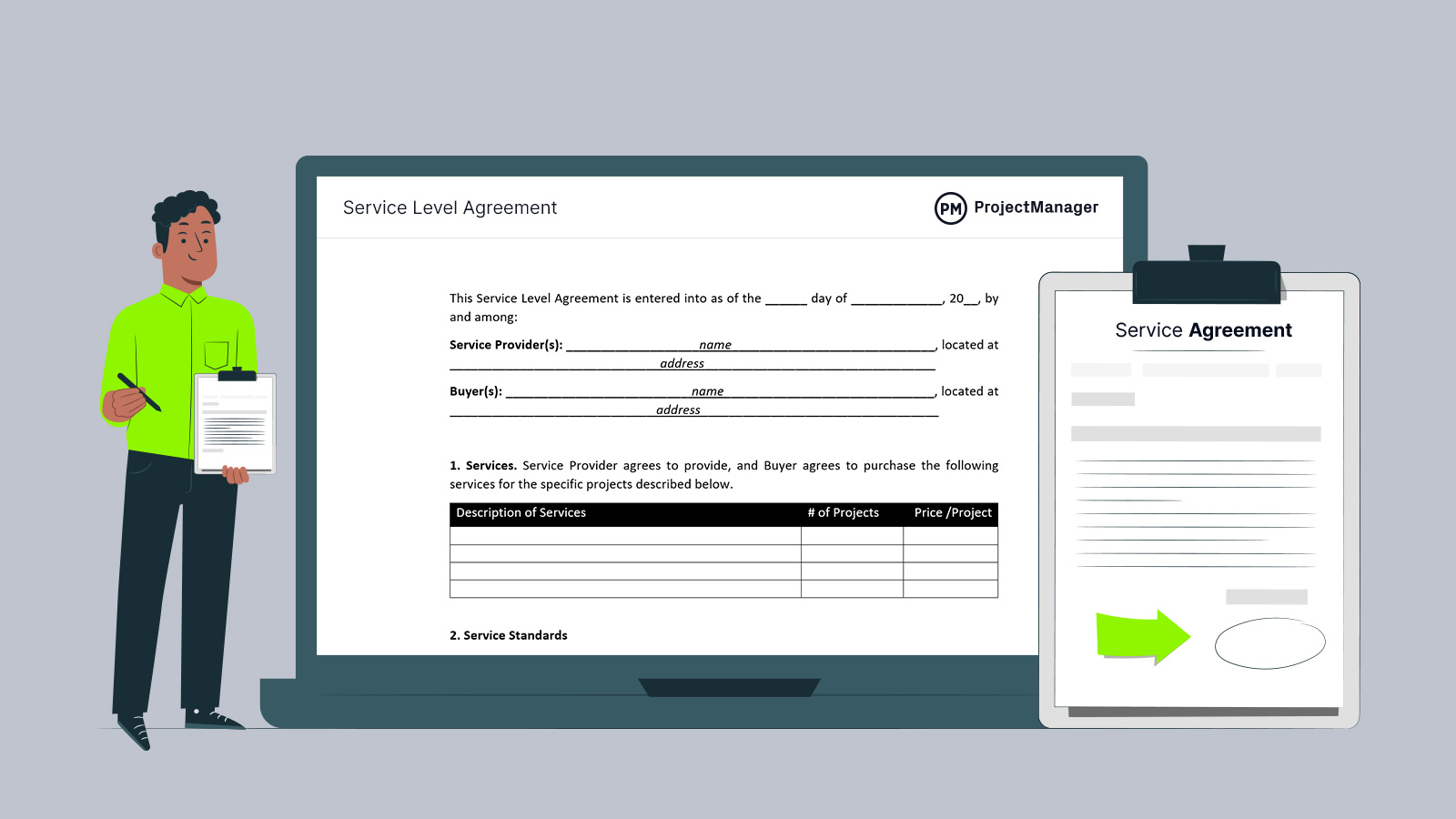A service-level agreement (SLA) is a document that defines the level of service expected from a vendor. It lays out the metrics by which service is measured and any remedies if the service levels aren’t achieved. Technology vendors and professional services providers use it as a contract between them and their clients. Download this free service-level agreement template for Word for any outsourcing and technology vendor contract.
Once the service-level agreement template is signed, the vendor needs project management software to deliver as contracted. ProjectManager is award-winning project and portfolio management software that helps vendors to assign tasks, make schedules and balance team workload. First, set availability when onboarding the team and streamlining assignments.
Then, managers can then schedule work on Gantt charts that link dependencies to avoid delays, filter for the critical path and set a baseline to track progress in real time. To keep teams working at capacity, managers can view the color-coded workload chart or team page for an overview of everyone’s allocation. There, they can balance workload and keep teams working productively. Get started with ProjectManager for free.
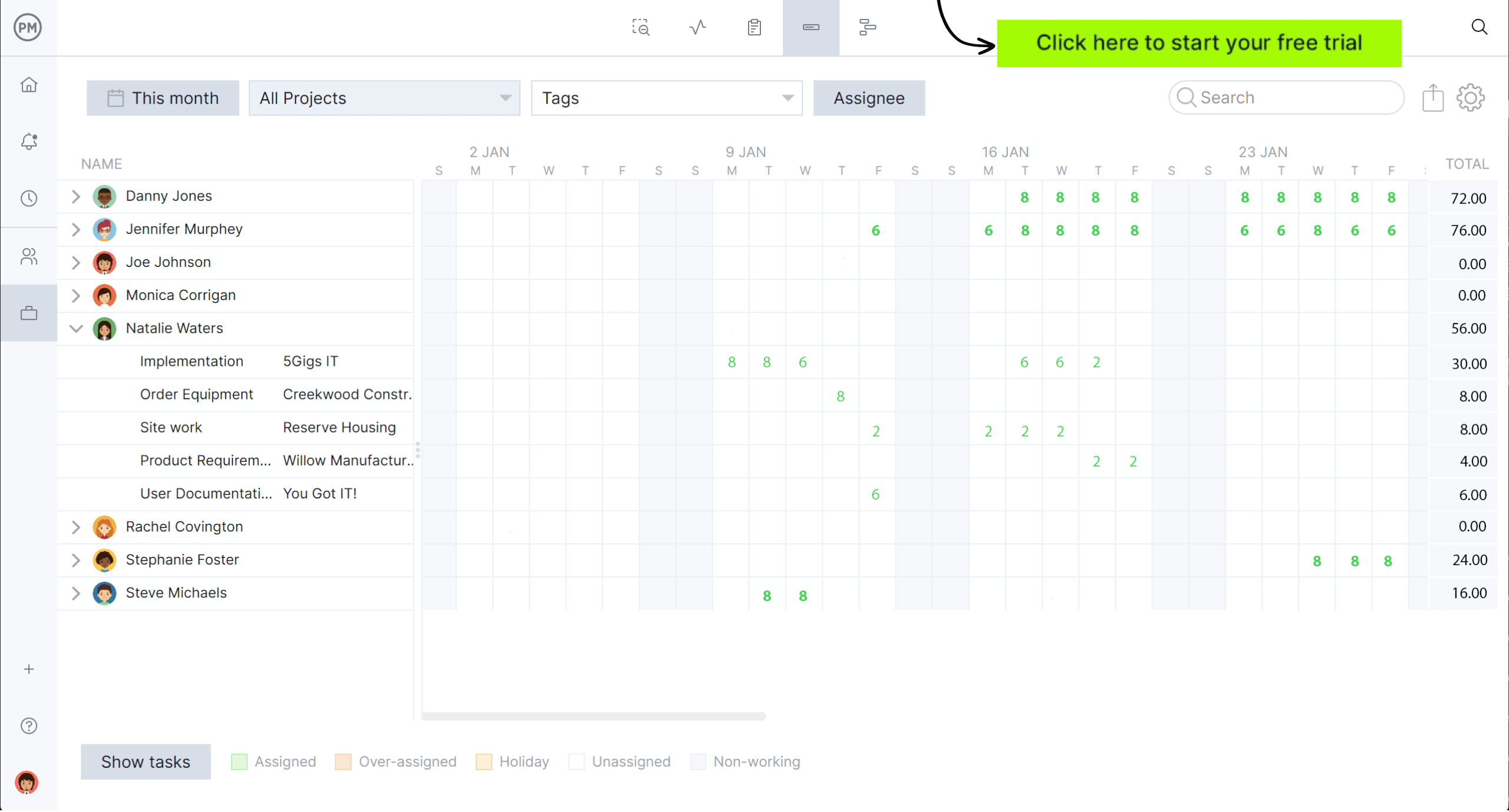
Why You Need a Service-Level Agreement Template
The service-level agreement template is a document that outlines the level of service that a customer expects from a supplier. It also includes the metrics to measure that level of service to ensure that the contract is being met. The service-level agreement template will also include remedies or penalties if that level of service isn’t met.
This is an important document when working with an IT vendor or professional services firm, as it’s a legally binding contract between the two parties. It collects all the information agreed upon by both parties for what’s expected by the transaction. It’s straightforward and includes metrics to measure the level of service, responsibilities and expectations.
This way, if there are any issues regarding the service rendered, neither party involved can plead ignorance. This ensures that both parties have a clear understanding of the service requirements before it’s executed. Then, the agreement protects both parties.
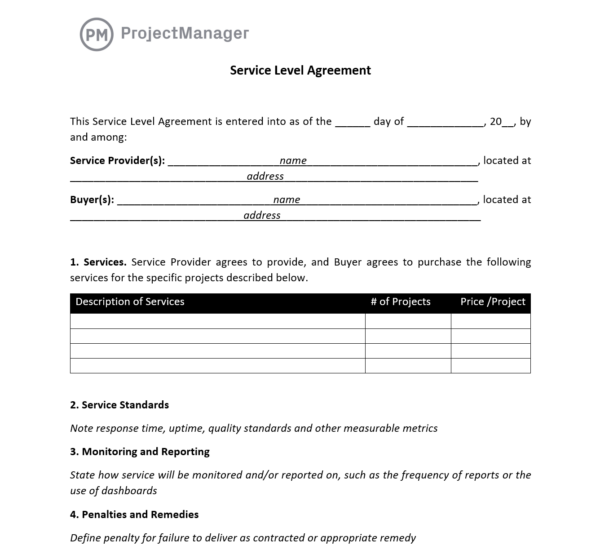
When to Use a Service-Level Agreement Template
A service-level agreement template is used when contracting with an external provider for critical systems, applications and data. It’s used when entering into a professional agreement and details the service level offered and the metrics used to measure it.
The service-level agreement creates alignment between both parties and provides mitigation for any issues that might arise when the service is provided. It defines the service being provided, the responsibilities and expectations as well as any remedies or penalties if the service level isn’t met.
This helps ensure that the customer can expect the level of service they’re paying for and the remedies or deductions to be expected if that level of service is not met. The service-level agreement template is used with external vendors, but can also be used between departments in an organization.
Who Should Use This Free Service-Level Agreement Template?
Vendors, professional services firms and the customer buying the service will use this service-level agreement template. It’s commonly used in IT-related fields, such as network service providers, cloud computing and internet service providers (ISPs). Software as a service (SaaS) companies and departments such as customer service and sales will also use this template.
What Is Included in This Free Service-Level Agreement Template?
Once users download the free service-level agreement template for Word, they have all they need to create a contract between customers and service providers. If there’s something specific service providers want to add, such as a logo, they can as the free service-level agreement template is fully customizable. Here’s what is outlined in the free template.
Agreement Overview
Details of the parties involved and basic information about the parties in the agreement, such as stakeholders.
Service Description
This is a detailed summary of the services provided, the parties involved and the terms of the agreement. Some of what can be included are turnaround times, technologies and applications, maintenance schedules, processes and procedures, where the service will be provided, to whom it is provided and when.
Service Standards
Defines the specific standards of the expected service, such as response time, uptime, quality standards or any other metric relevant to the provided service. These standards are both measurable and specific to ensure clear expectations.
Monitoring and Reporting
Outlines how the service will be monitored and how performance will be reported, such as reporting regularly to customers or using dashboards to track actual performance against planned performance.
Penalties and Remedies
This is where the penalties or remedies are defined if the service provider fails to meet the agreed-upon service level. Some examples are terminating the agreement or another appropriate remedy.
Terms and Termination
Here’s where the contract duration is clearly defined as well as the terms under which the agreement can be terminated early.
Dispute Resolution
Defines how any disputes between the parties will be resolved, such as escalation procedures, mediation, arbitration, etc.
Customer Responsibilities
Note the information or assistance that customers need to provide. Customers should also inform the service provider if business needs change. They should also have a representative available for service providers if needed.
Payment Terms
Specifies when payments are due, what form of payment is acceptable and how missed payments are handled.
Signature and Date
When both parties agree, they sign and date the service-level agreement template and make it a legally binding contract.
What Other Templates Can Help With Service Management?
A service-level agreement is part of the larger service management, which is a process to control things like capacity and workload and uses timesheets and more to manage the workforce that is tasked with delivering that service. The free service-level agreement template is only one of over 100 free project management templates for Excel and Word that address every aspect of managing a project across multiple industries. Here are just a few that can help with service management.
Capacity Planning Template
Capacity planning helps managers understand how many people they need and when they need them to complete the service-level agreement. This free capacity planning template for Excel lists tasks, duration, start and end dates and resource and hour rates for each resource. Then it plots those resources on a weekly timeline, including resource availability, utilization and more.
Workload Analysis Template
Another aspect of delivering on a service-level agreement is ensuring that your team’s workload is balanced to keep them working at capacity. This free workload analysis template for Excel helps managers achieve this by listing team members and their hourly rates, available work hours and then allocate work hours to each team member and monitor resource utilization rates and costs.
Timesheet Template
Another valuable tool when engaged in a service-level agreement is a timesheet. This free timesheet template for Excel lists the days and dates of the week in which the team member is working. It has space to show their name, department, supervisor and hourly rate. It shows the start time, lunch break and when they’re done for the day. Then it shows their regular hours, overtime, if any, and a total.
How ProjectManager Helps With Service Management
Once the service-level agreement template is completed and signed by both parties, it’s time to consider an alternative. Templates are static documents that won’t deliver the efficiency needed to deliver on time and within budget. They’re also notoriously poor tools for collaboration. Instead, use project management software.
ProjectManager is award-winning project and portfolio management software that can create schedules, assign tasks to teams and balance their workload to keep them updated. But more than that, it can keep track of time and costs and manage resources to get the job done right and keep customers informed.
Track Time and Costs With Online Timesheets and Dashboards
Monitoring the service level is part of the agreement and managers can do so in several ways. They can track labor costs with secure timesheets that show how far each team member has gone in completing their tasks. For a high-level overview of the project metrics, there are real-time project and portfolio dashboards. They automatically collect KPIs and display them on easy-to-read graphs and charts that show time, cost, workload and more.
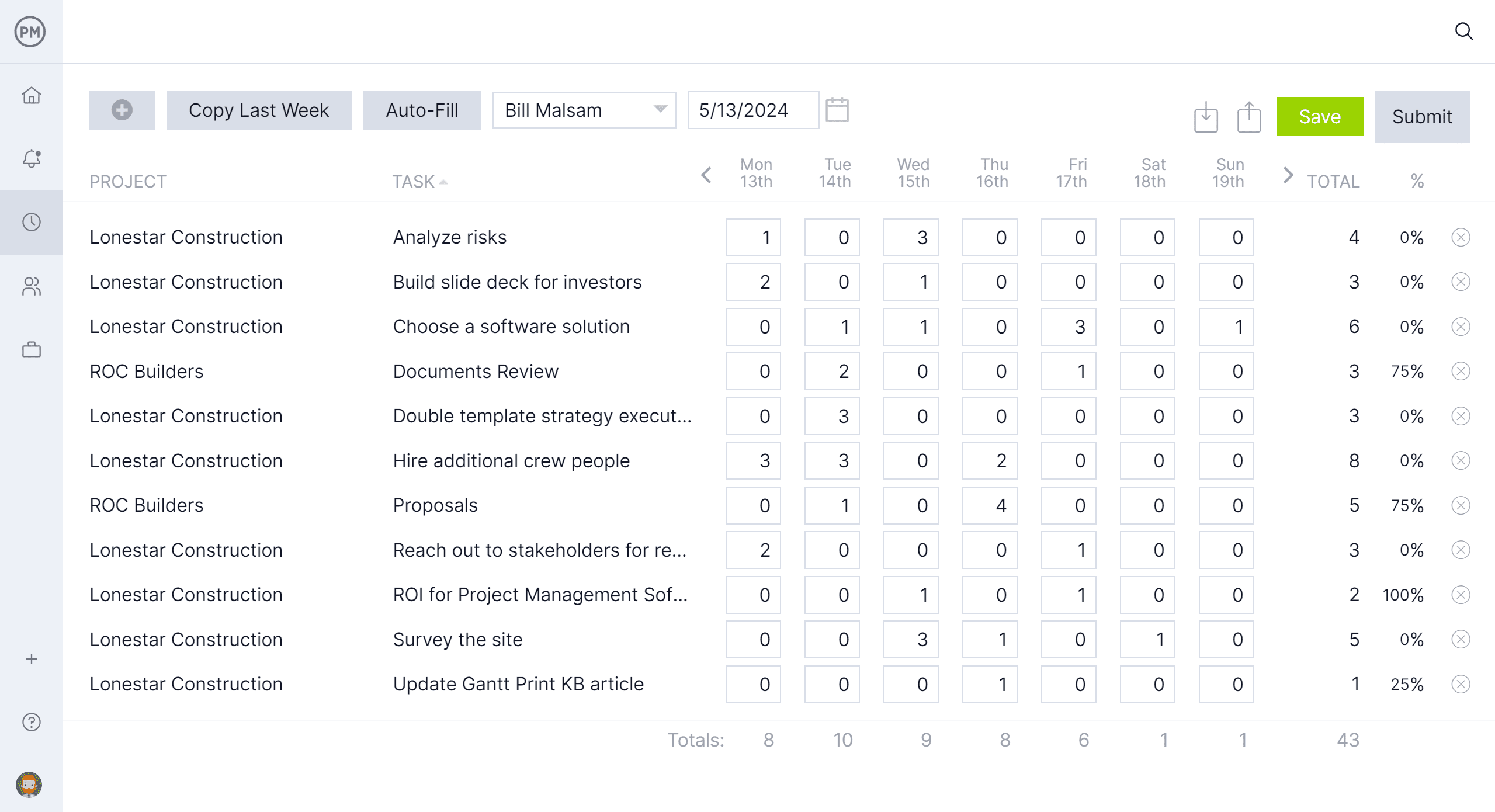
Manage Resources Across Multiple Projects
For service providers working on multiple projects, our software has portfolio management tools that can track all those projects in one place. There are portfolio dashboards that show real-time metrics, portfolio reports and workload charts that show resource allocation across all the projects one is working on. This allows managers to balance workload to keep teams working at capacity, which makes them more productive without eroding morale.
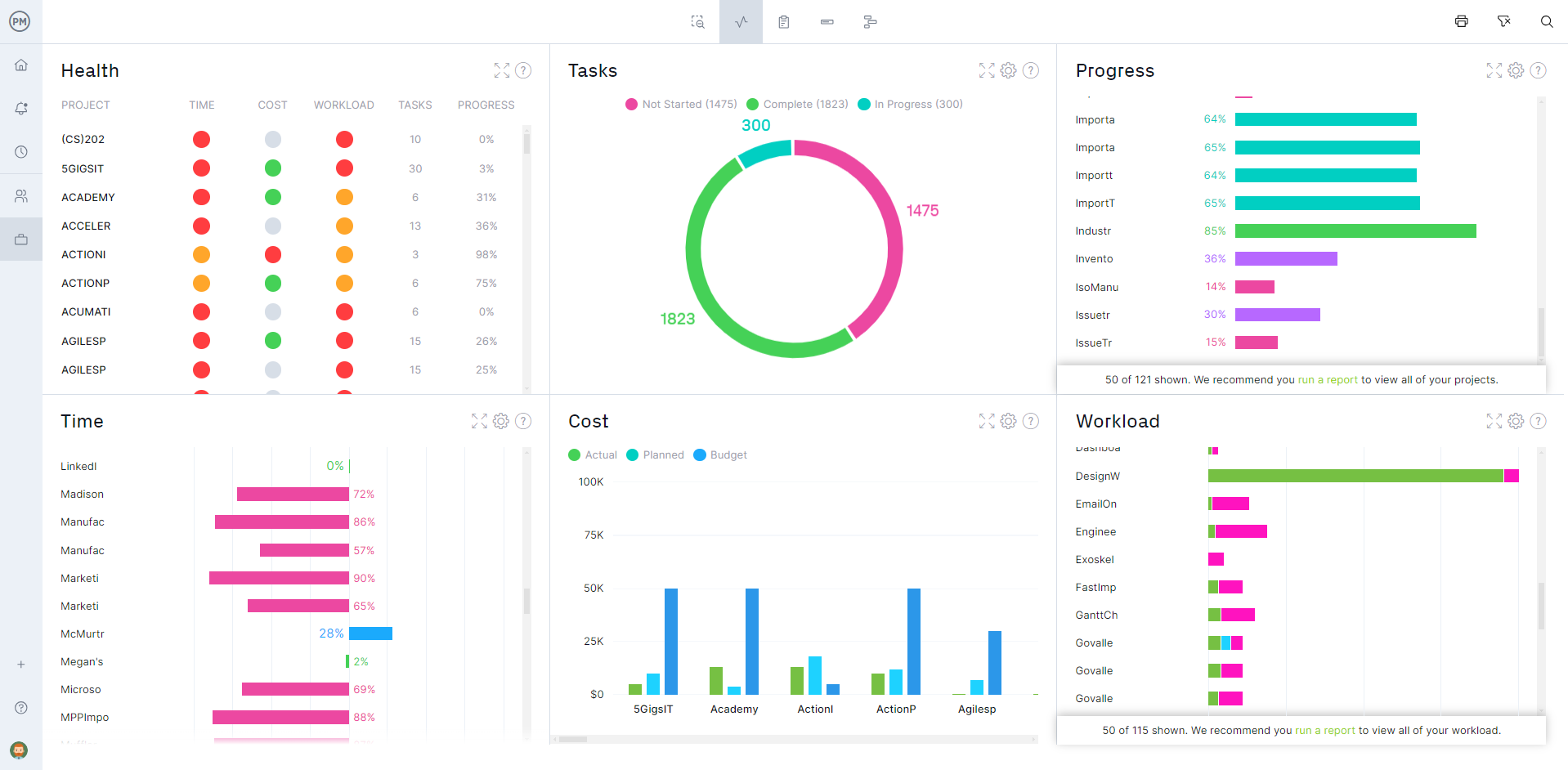
There are more reports than just a portfolio status. Users can generate customizable status, variance, workload, timesheet and other reports with one click. These reports can be filtered to show only the data managers or customers want to see. They can also be shared in a variety of formats with stakeholders to keep them updated on progress.
Related Service Management Content
Managing the delivery of services is a complex task, but it doesn’t have to if you use the right tools. That’s why we’ve created dozens of blogs, templates and guides to help you master service management.
- Professional Services Work & Project Management Software
- Project Management for Professional Services Providers
- Field Service Management: Key Areas, Challenges & Tools
- What Is a Service-Level Agreement? (Example & Templates Included)
- Service Level Agreement Template
- Service Report Template
- Service Proposal Template
- Service Blueprint Template
ProjectManager is online project and portfolio management software that connects teams whether they’re in the office or out in the field. They can share files, comment at the task level and stay updated with email and in-app notifications. Get started with ProjectManager today for free.