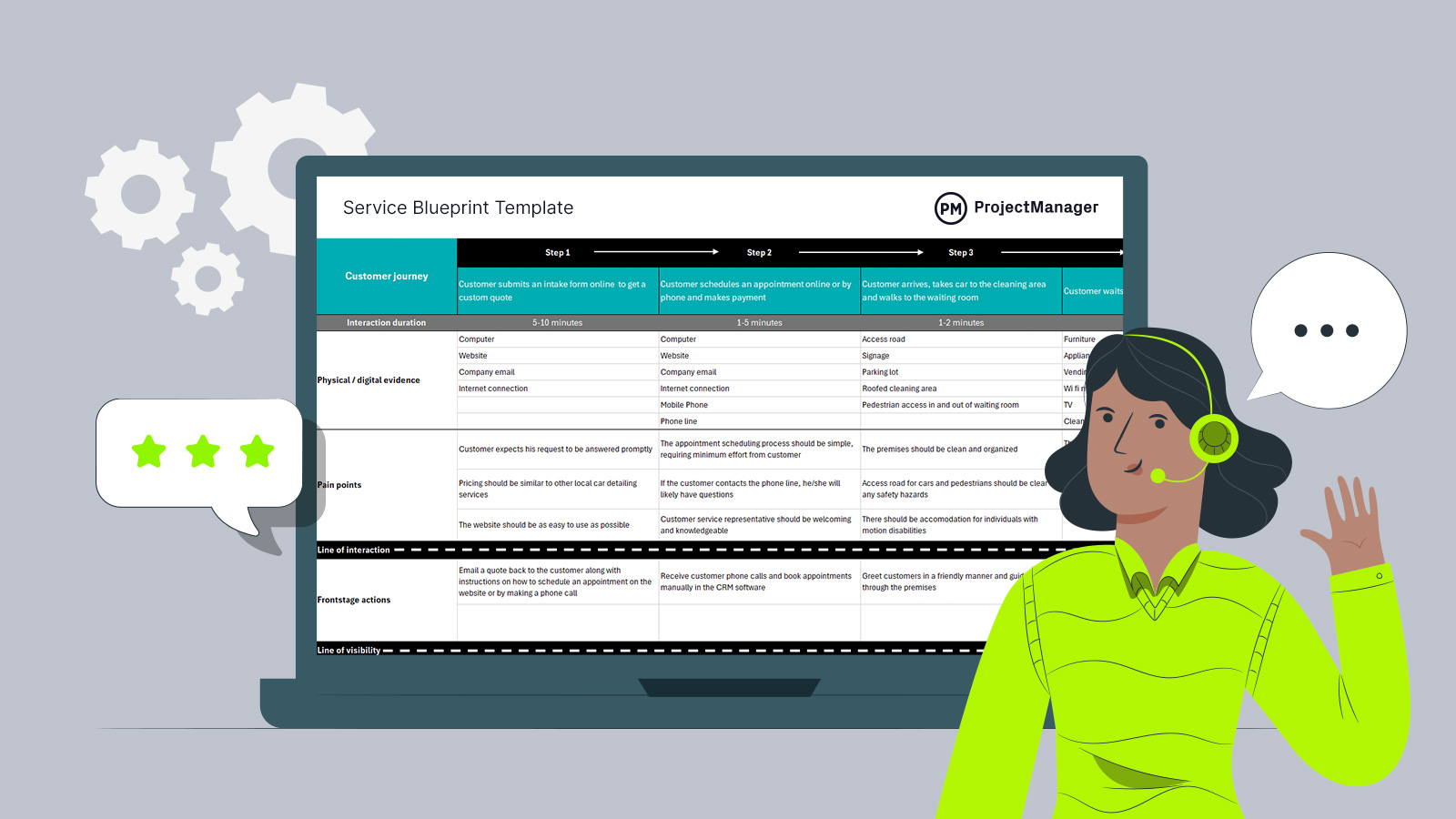A service blueprint is a visual tool that helps service providers better understand the process related to the service they’re delivering. It shows the dependencies between all parts of that service, including employee-facing and customer-facing. This service blueprint helps to empathize with customer expectations, leading to greater customer satisfaction. Download this free service blueprint template for Excel to better serve customers.
Why You Need a Service Blueprint Template
A service blueprint template is essential for improving the service quality, customer satisfaction and communication between a service provider and their customers. It helps service providers understand their business processes and workflows and identify gaps in the service experience and achieve their strategic goals.
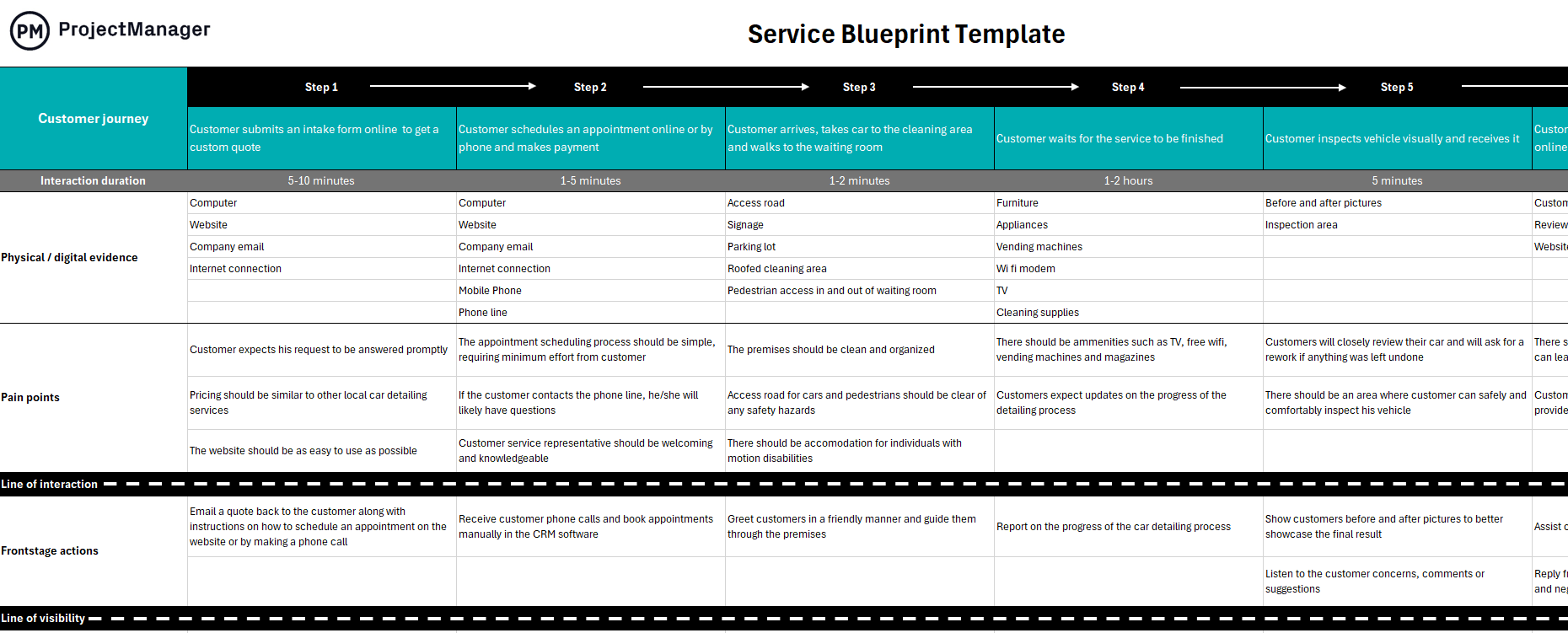
By using a service blueprint template, professional service providers are improving the quality of the service as the template is designed and tested before being used in customer exchanges. This means that companies can find and fix issues that would otherwise poorly impact their service quality.
The service blueprint template improves customer satisfaction and generates innovation, but it also facilitates communication. It helps to better dialogue with customers, employees and management by creating a single source of truth. This helps everyone involved in the service better understand the customer’s point of view.
After the service blueprint template is completed and tested, it must be implemented. To achieve the goal of customer satisfaction, service providers need project management software. ProjectManager is award-winning project and portfolio management software with features to ensure service is delivered on schedule and without going over budget. One way to do that is by tracking labor costs on secure timesheets. They streamline payroll and give managers visibility into labor costs in real time to avoid overspending. Get started with ProjectManager today for free.
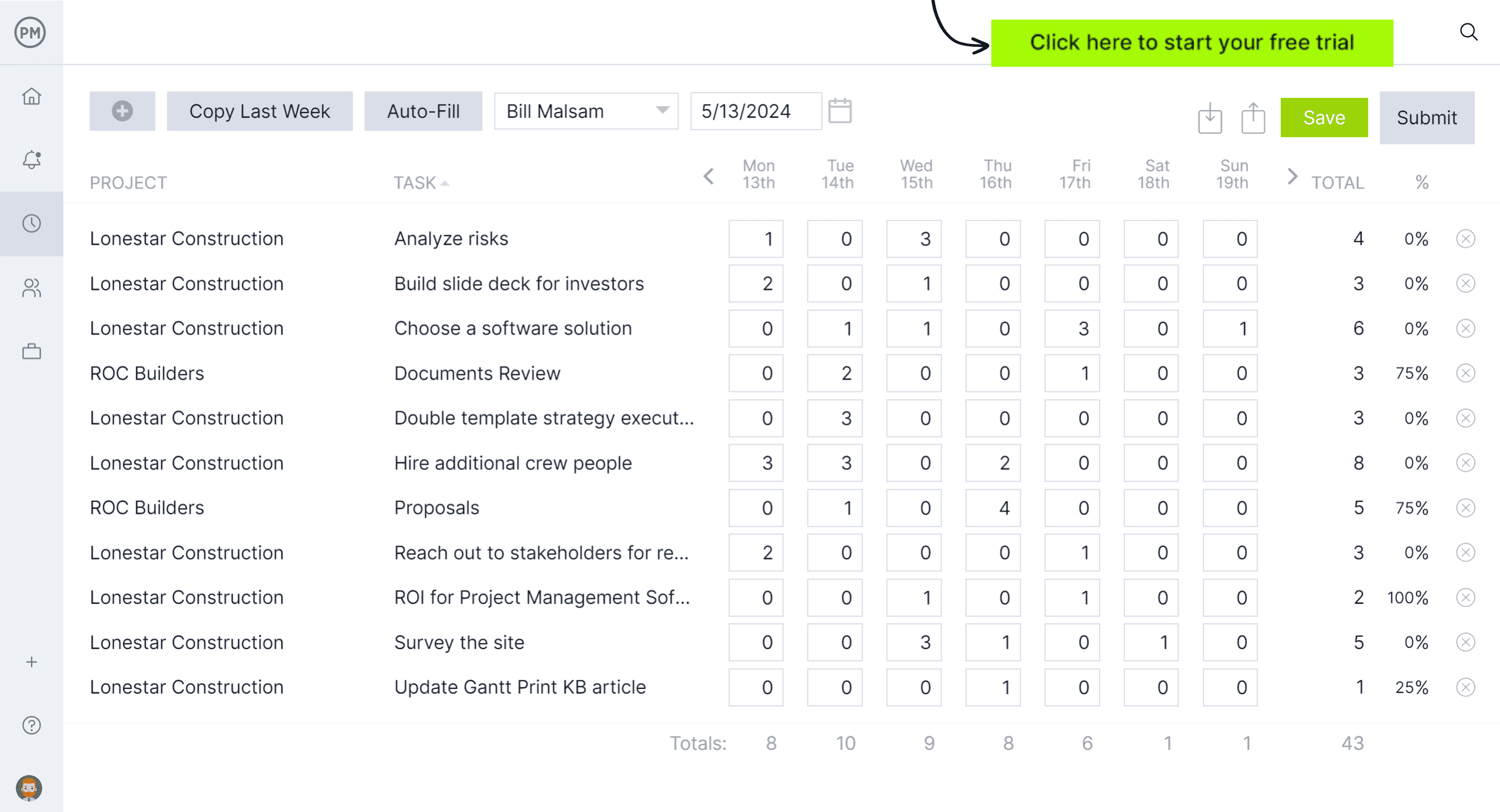
When to Use a Service Blueprint Template
There are many opportunities to use a service blueprint template. It can start with product design and be useful throughout that life cycle to improve service. That’s because it can help service providers understand how their customers interact with them, identify pain points and remove them. The service blueprint template can also help create new service prototypes.
Service blueprint templates can also help with coordinating complex services. It allows businesses to see the internal movement in their company during the customer journey, revealing overlaps and dependencies that departments might otherwise miss. This improves intra-company processes and communication by having a shared point of reference across departments.
Communication is another use in that a service blueprint template allows the company’s goals and vision to be disseminated throughout the organization. It also helps align multiple departments that contribute to the customer service experience, checking on key processes when transitioning from a high-touch service to a low-touch service.
Who Should Use This Free Service Blueprint Template?
Many different teams and departments within an organization can use the service blueprint. This includes design teams, product and project management professionals, research teams and operations management professionals.
Various employees can also use this service blueprint template as a training tool to help them understand their roles and responsibilities. It can also show how their actions impact the customer experience.
Then there are cross-functional teams who work in different departments. They can use the service blueprint template to understand how their activities and processes impact the customer experience. This leads to better collaboration on service design and overall project improvement.
How to Use This Service Blueprint Template for Excel
Download the free service blueprint template and have a fully customizable document that can be replaced with the details for any service-related journey. The service blueprint is divided into seven sections: customer journey, interaction duration, physical/digital evidence, pain points, frontstage actions, backstage actions and support process. These are shown either above or below the line of interaction, line of visibility and line of internal interaction. We’ve explained each below.
Customer Journey
This is the process that a customer goes through to complete a task. It’s included at the top of a service blueprint to represent the customer’s perspective. That is, the customer journey shows the products and services visible to the customer, such as signage, packaging, receipts, etc.
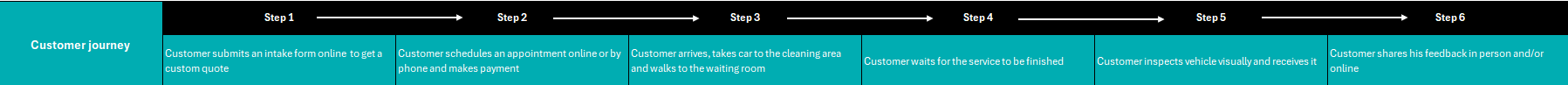
Interaction Duration
This is simply the amount of time that a customer spends at each point in their customer journey.
Physical/Digital Evidence
These are physical or digital resources related to the touchpoints in a customer’s journey. Physical evidence is anything the customer can see, hear, smell or touch, such as the business’s physical site. Digital evidence is the same but on a digital level.
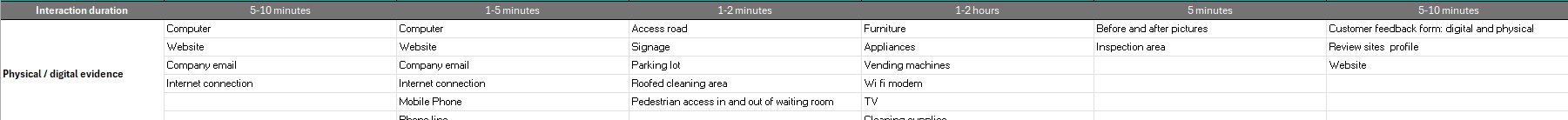
Pain Points
These are problems or challenges that a customer or employee might have with interacting with a service. This occurs through gaps, errors, delays, inconsistencies or unmet needs, and pain points negatively impact the user experience.
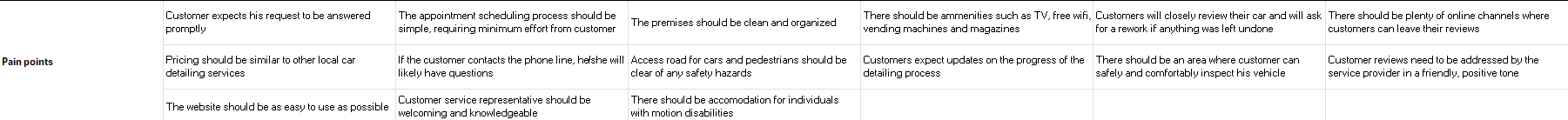
Frontstage Actions
These are the actions that a service provider executes to interact and serve its customers. It describes what they see and use during each step of a service process. These can include customer actions, touchpoints with the service and company reactions or interactions.

Backstage Actions
Actions taken by employees that aren’t visible to the customer. They can be anything from food preparation, dishwashing and inventory management to restocking and printing a bill.
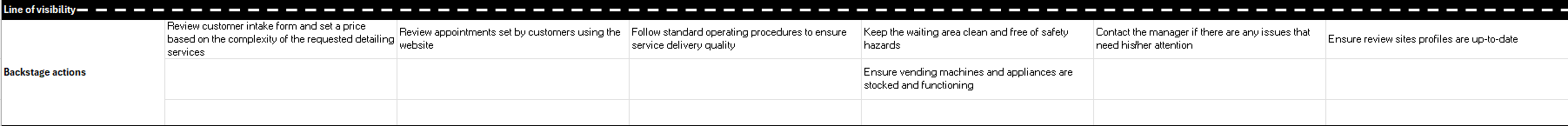
Support Processes
Internal business processes that support the delivery of a service. They are activities contributed by employees who typically don’t directly interact with customers. This can include scheduling staffing, training and quality control.
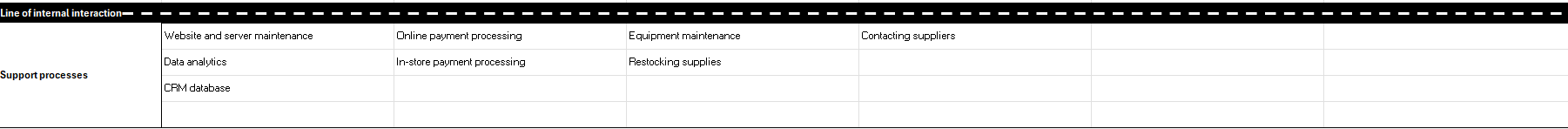
Line of Interaction
This represents the direct interactions between a customer and an organization. It separates customer actions from those of the front stage.
Line of Visibility
This horizontal line separates what a customer can see and interact with from what they can’t.
Line of Internal Interaction
This separates backstage actions from supporting processes.
What Other Templates Can Help With Service Management?
A service blueprint template is one of many templates that can help with service management. It’s also only one of over 100 free project management templates for Excel and Word that can be downloaded from our site. These templates cover every phase of managing a project and touch multiple industries. The following are a few free templates that can help with service management.
Capacity Planning Template
Managing a workforce is one way to reap the benefits uncovered in a service blueprint template. Managers can use this free capacity planning template for Excel to map resource availability and better utilize those resources by monitoring who is over or under-allocated.
Task Tracker Template
Another useful resource is the free task tracker template for Excel. Service tasks can be listed and described, the assigned team member and priority are noted and the start date and planned end date are added. There’s also a column to track the actual end date to monitor progress and ensure it aligns with the schedule.
Timesheet Template
Timesheets can streamline the payroll process, but they also provide a window into labor costs for managers. Use this free timesheet template for Excel to capture the name, department, supervisor and hourly rate for each team member and then plot their hours and overtime across the week.
How ProjectManager Helps With Service Management
Templates are helpful, but only up to a point. These static documents must be manually updated and that pulls people away from doing more important work. They’re also poor tools for collaboration. Customer satisfaction relies on cross-functional teams working together to serve customer needs. Templates aren’t going to cut it. Service professionals understand the necessity of project management software.
ProjectManager is award-winning project and portfolio management software that gives teams the collaborative tools they need and managers the visibility into their team’s work to help maintain a high-quality service.
Plan and Schedule With Multiple Project Views
It takes multiple tools to deliver quality service to customers. Managers can plan and schedule tasks on robust Gantt charts or the sheet view, which is like a Gantt chart without a timeline. This allows them to link dependencies to avoid delays and set a baseline to capture their plan and compare it to the execution in real time to help them stay on track. Those plans are shared across multiple project views, such as kanban boards and task lists, which teams can use to manage their work. Calendar views provide executives with a monthly overview that keeps them updated on progress.
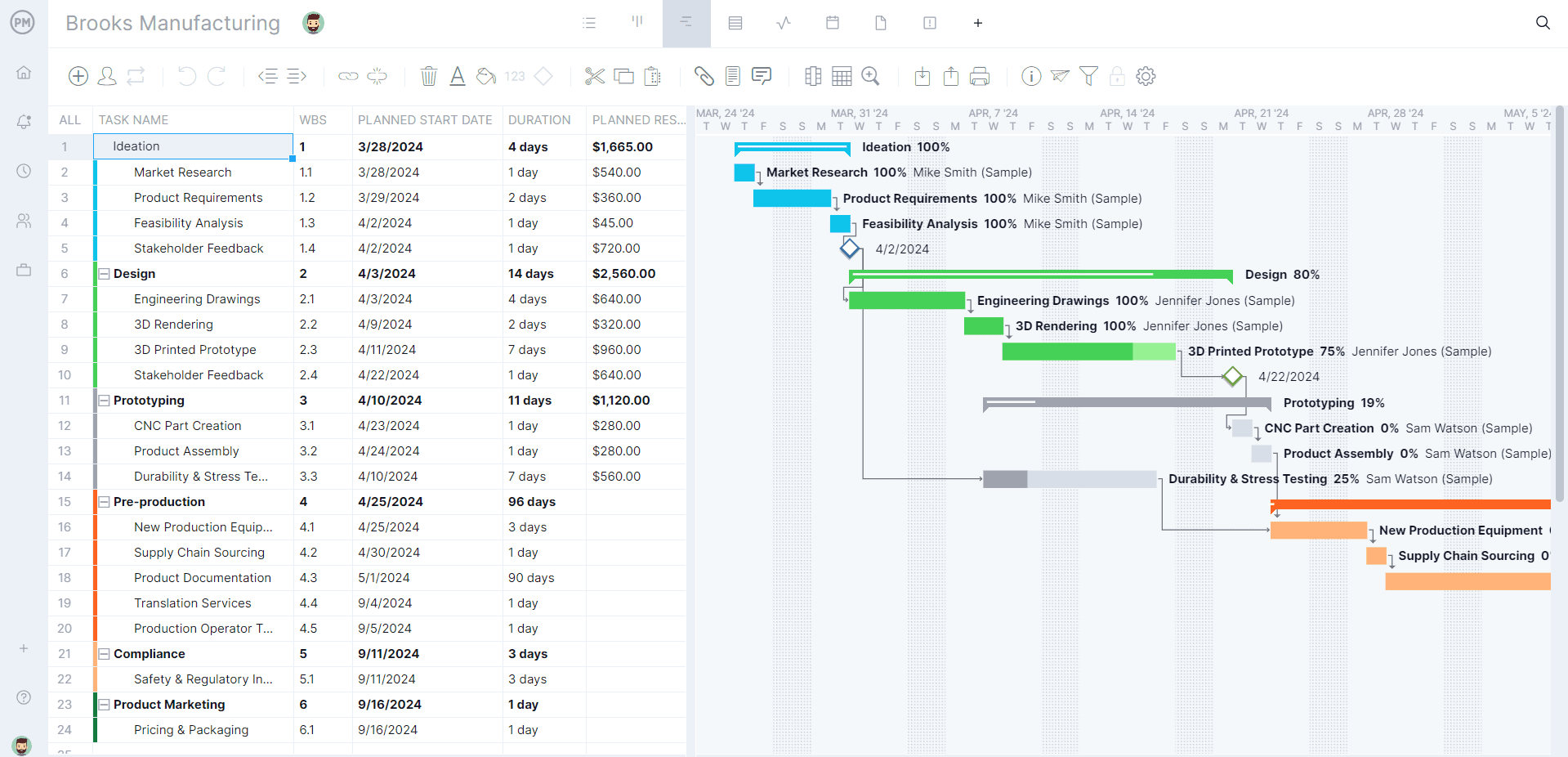
Track Time, Cost and Resources in Real Time
Once the plans have been made and tasks scheduled, the teams will execute them and managers need to monitor and control the work to make sure deadlines are met. Managers can keep a high-level eye on key performance indicators (KPIs) by toggling to the real-time project or portfolio dashboards. They automatically collect live data that’s displayed on easy-to-read graphs and charts. There, metrics on time, cost, workload and more are monitored.
For more information, use customizable reports. Status and portfolio reports can be generated with a keystroke, as well as reports on variance, workload and timesheets. All reports can be filtered to focus on specific data and then shared in a variety of formats with stakeholders to keep them informed.

Related Service Delivery Management Content
To offer the best service possible to clients, it’s important to do thorough planning on how to execute business processes, allocating resources, making a service blueprint and establishing key performance indicators and tracking procedures. For that reason, we’ve created dozens of blogs, templates, ebooks and other resources to help organizations learn more about each of the activities involved with service delivery management. Here are some of them.
- Field Service Management: Key Areas, Challenges & Tools
- Project Management for Professional Services Providers
- Professional Services Project Management Software
- Client Management: How to Win and Retain Clients
- What Is a Service-Level Agreement? (Examples & Template Included)
- Client Management: How to Win and Retain Clients
- Sevice-Level Agreement Template
- Service Report Template
- Service Proposal Template
ProjectManager is online project and portfolio management software that connects teams whether they’re in the office or out in the field. They can share files, comment at the task level and stay updated with email and in-app notifications. Get started with ProjectManager today for free.