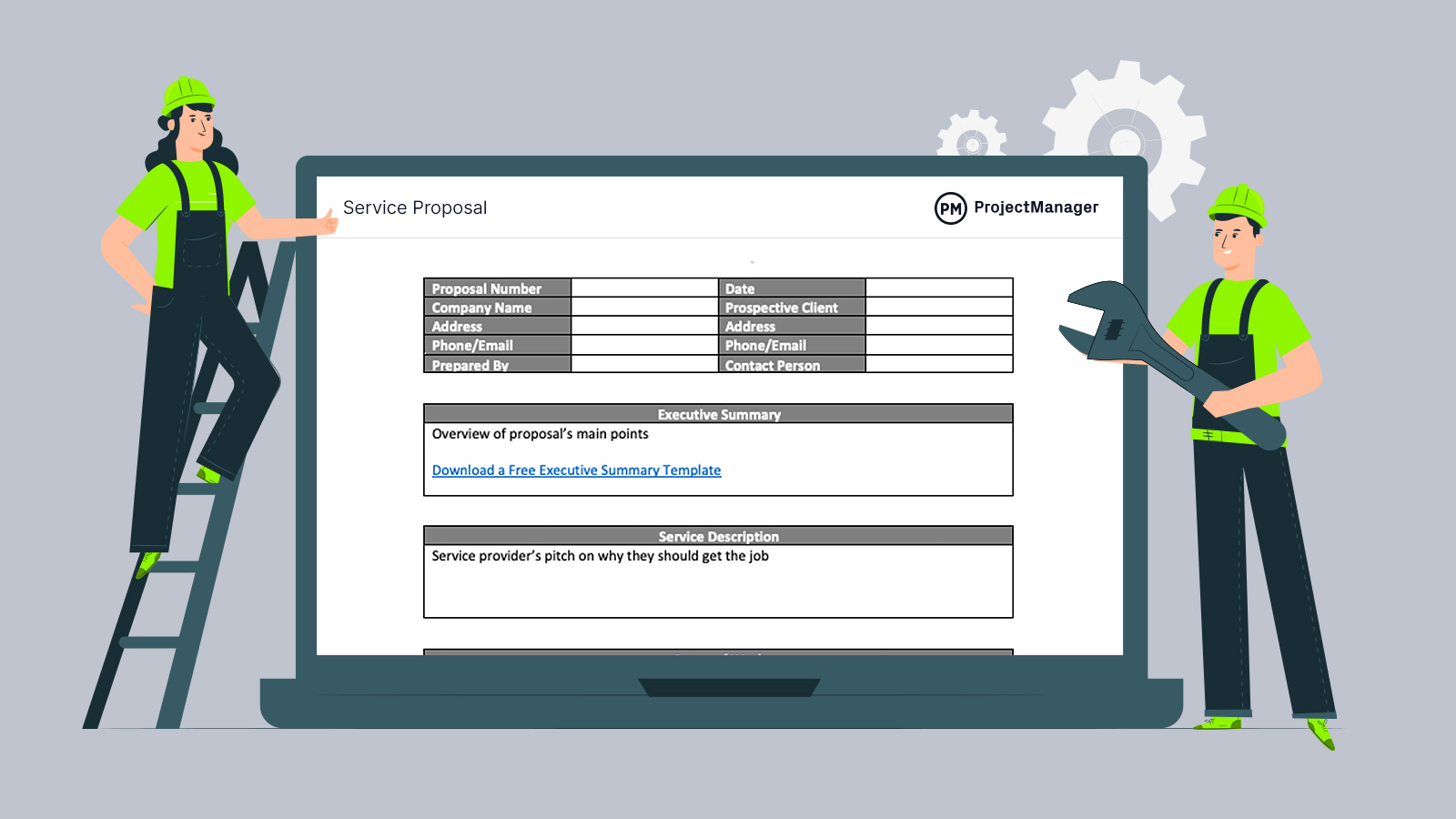Any business that offers a service or project to a customer uses a service proposal. It’s part of the sales process where the consumer and the service provider define the general outline of the offered service. The service proposal is a formal document that outlines the proposed service to the potential client and communicates expectations and the values of the service. Download this free service proposal template for Word to identify the service and outline details like the description, scope of work and more.
Why You Need a Service Proposal Template
A service proposal template is a critical component of making a sale. It captures the information that both the service provider and client will discuss and eventually agree on before getting into a legally binding contract. Here, they will hash out details and the service provider and client can determine if the two parties are satisfied with the conditions collected in the service proposal template to initiate the service or project.
Think of the service proposal template as a communication device. It communicates the service provider’s value proposition and establishes expectations with the potential client. It’s the first step in implementing the service or project proposal and can be used in the sales and negotiation process.
Service providers need a service proposal template to impress potential clients with their ability to deliver the service or project within the cost parameters and timeline they require. Consumers looking for the right service provider can use a service proposal template to ensure that the company they hire will understand the project scope and be able to fulfill their requirements.
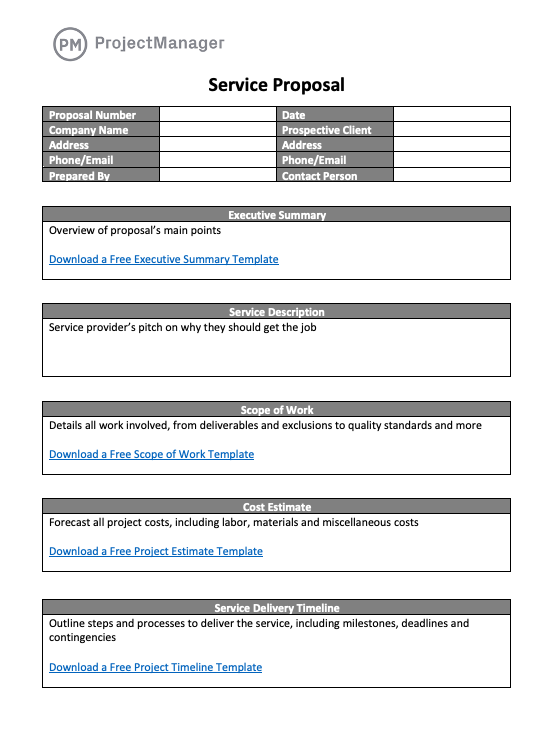
When to Use a Service Proposal Template
There are many occasions to use a service proposal template. We’ve spoken generally about when to use one, such as when a professional service provider or other service provider is negotiating with a potential client. At this point, we understand that the job details are determined with the service proposal template. But when are some examples of using a service proposal template?
One is to impress clients. The service proposal template can help a service provider convince clients by explaining their unique selling point. The service proposal template also demonstrates a service provider’s understanding of the client’s problem and how they plan to solve it. This, in turn, leads to showcasing the service provider’s expertise and, if possible, past successes in a realm similar to what the potential client is requesting.
The service proposal template starts a dialogue between the service provider and a potential client, which can open the door to further discussions, questions, negotiation of terms and clarification where needed. This allows a professional services provider to sell their business and lay the groundwork for the contract if the service proposal template leads to an agreement between the parties.
Once that business relationship is established, the details in the service proposal template need an actionable plan. Project management software helps organize those tasks to deliver the project on time and within budget. ProjectManager is award-winning project and portfolio management software with robust Gantt charts that visualize timelines and roadmaps. The Gantt shows multiple projects in one place to better manage a portfolio of projects. Both Gantt charts and roadmaps can link all four types of task dependencies to avoid costly delays, filter for the critical path to assist in scheduling and set a baseline to track planned effort against actual effort in real time to keep the work on track. Get started with ProjectManager for free today.
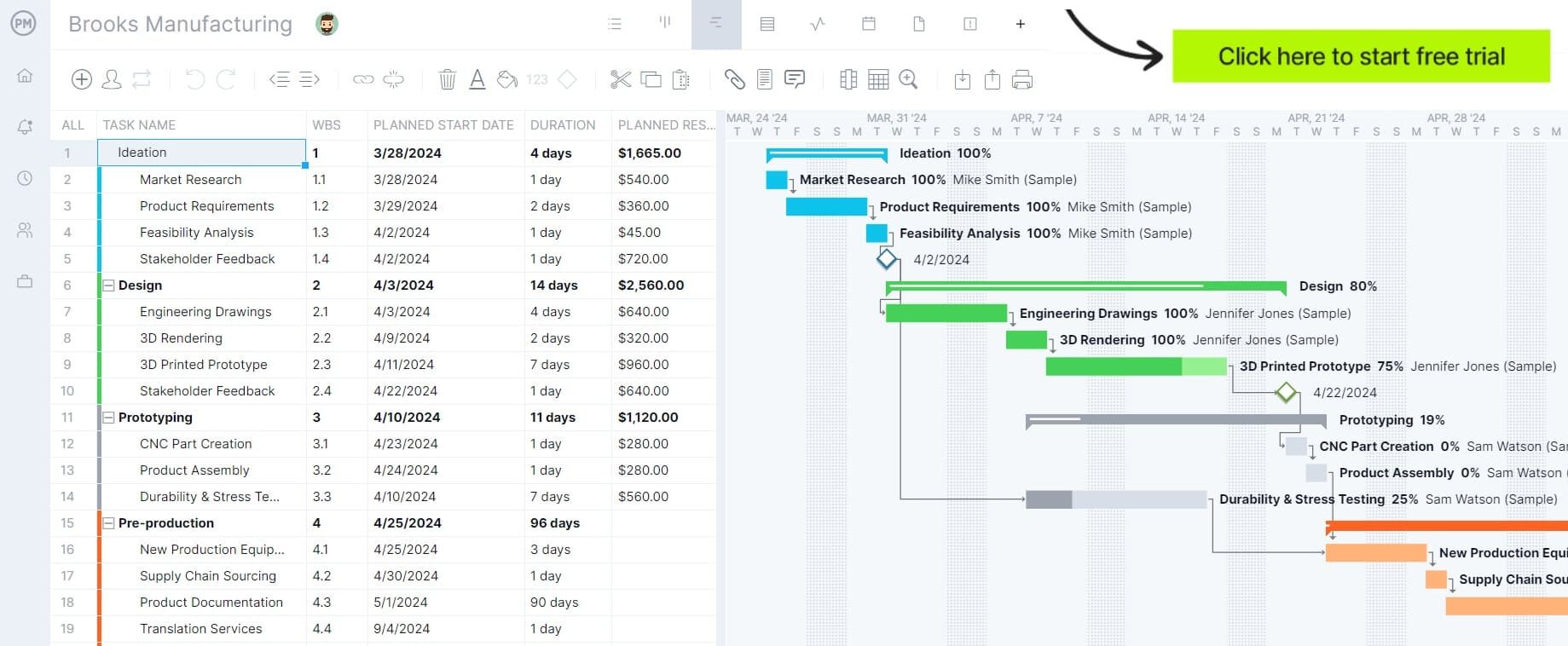
Who Should Use This Free Service Proposal Template?
Businesses that want to offer services to clients should use the service proposal template for Word. It allows them to pitch their services and solutions to potential clients. The service proposal template is great for those involved in complex proposals or ones that need customization to meet the client’s needs. In other words, those who want to expand services or retain clients by offering additional services can use the service proposal template.
Those looking for a more detailed and formal way than quotes to outline the services a business offers can use a service proposal template. It outlines the services, timeline and costs with more details and helps build trust between the provider and client. In fact, a strong service proposal template can make or break a business deal.
What Is Included in This Service Proposal Template?
Now that we understand what a service proposal template is, who should use it and why it’s used, let’s take a closer look at the components that make up a thorough service proposal.
- Executive Summary: An executive summary for a service proposal is a short overview of the proposal’s main points, benefits and recommendations for the potential client. It leads the service proposal template and gives the client a chance to get the big picture before focusing on the details. This helps readers understand the goals and plan of the service proposal and will hopefully convince the client to sign on.
- Service Description: A detailed explanation of the service that will be provided to the client, along with the associated costs and other relevant information. This is where the service provider pitches their service and value proposition and establishes clear expectations. It must be persuasive enough to get chosen over other service proposals.
- Scope of Work: The scope of work outlines what will be done if the service proposal is accepted. This differs from the service description as it’s more technical. It details key deliverables, exclusions and quality standards and goes into greater detail than the service description.
- Cost Estimate: The estimated cost to provide the service being discussed. This includes labor costs, as in the team members who work on the project, both in terms of wages and time. It also includes materials, equipment and other resources needed for the project.
- Service Delivery Timeline: This outlines the steps and processes to deliver the service, including milestones, deadlines and contingencies. The goal of a service delivery timeline is to ensure that the service is delivered on time and within budget while meeting quality standards and expectations.
- Company Background & Service Offering: This section is where the service provider explains the capabilities that make it suitable for the job. If they have done similar jobs, they can be highlighted here as well as any assets or benefits they bring to the table that would sway a potential client.
How to Manage Service Delivery With ProjectManager
A service proposal template gathers a lot of information, but it’s not a document that can support the planning, execution and monitoring of the actual project. For that, project management software is necessary. ProjectManager has the features that professional services providers want to deliver successful projects for their clients. To see how, start by taking a free trial of ProjectManager and then follow these steps.
1. Assign Tasks to Team Members and Allocate Resources
When onboarding the team, managers can set their availability, such as PTO, vacation time and global holidays. This makes it easier to assign team members to tasks. Managers can also manage their team’s workflows and processes. Custom workflows can be created as well as workflow automation. Task approval settings can be set to ensure quality deliverables.

2. Make Timelines for the Delivery of Services
Tasks can be organized on Gantt charts, roadmaps (for multiple projects) and the sheet view which is the Gantt chart without the timeline. As mentioned above, task dependencies can be linked. Teams can add milestones, distinguish project phases and outline the critical path. Team members can then be assigned tasks with deadlines, priority and tags to assist when doing a global search. Costs and nonhuman resources can also be scheduled. All of this will then populate the Gantt chart timeline outlining the service delivery in one place.
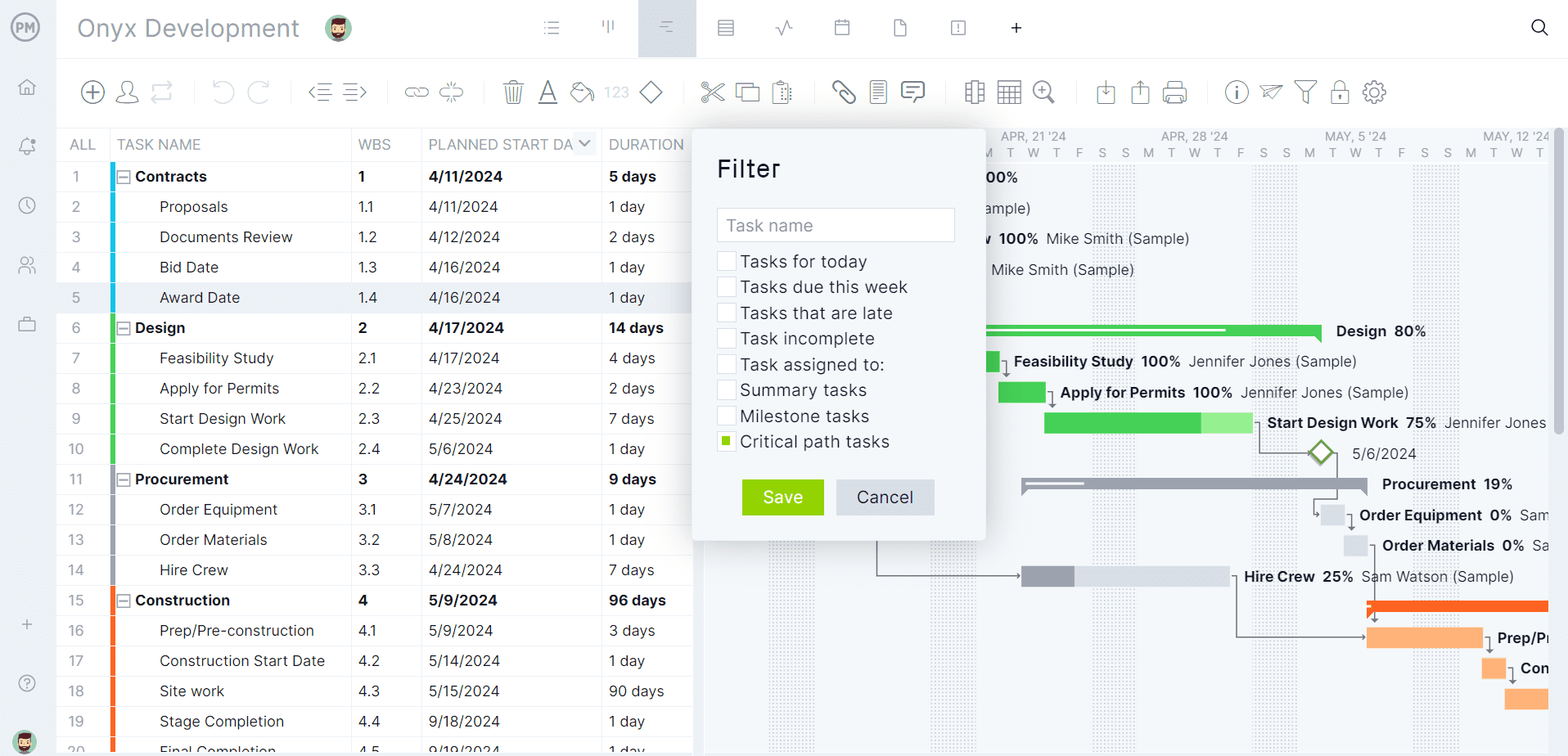
3. Balance Team’s Workload
Once the team has been assigned, managers can view the team page or the color-coded workload chart to view the team’s allocation. From this overview, they can see whether a team member is overallocated or underutilized. Then, from the chart, managers can balance the team’s workload to keep everyone working at capacity. This leads to greater productivity and avoids burnout and eroding morale.
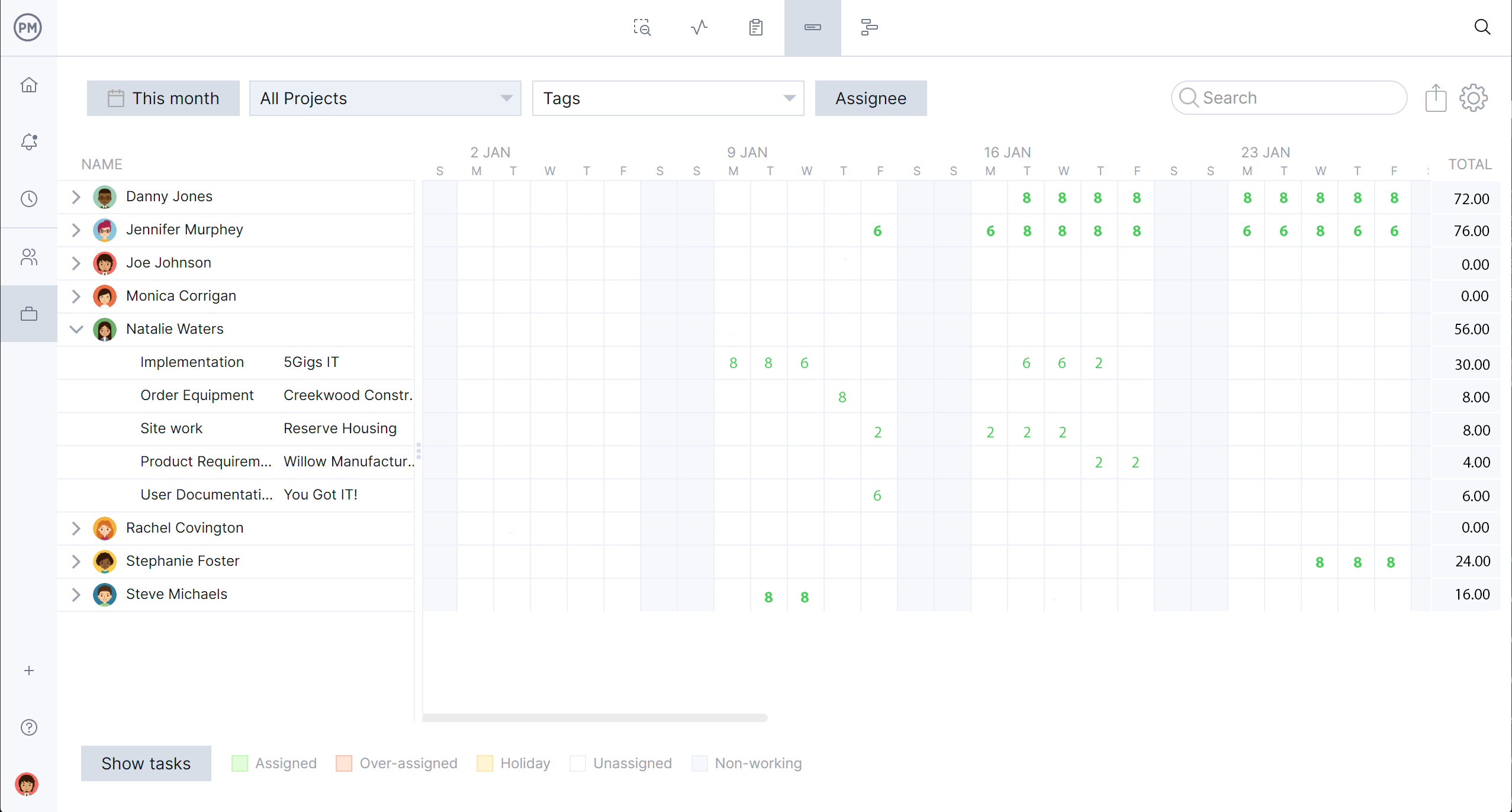
4. Track Costs With Timesheets and Dashboards
There are other tools to monitor the team and the project. For example, use secure timesheets to streamline the payroll process and keep track of labor costs to avoid overspending the budget. For a high-level overview of the project’s progress and performance, toggle over to the real-time dashboard where easy-to-read charts and graphs keep track of project key performance indicators (KPIs) such as time, cost, workload and more.

5. Collaborate Online with Unlimited File Storage
Keeping distributed teams or different departments working together when some are in the office, others out in the field and some possibly working from home or other locations is difficult. Our collaborative platform connects remote teams to help them work better together. We have unlimited file storage so teams can share as many files as needed. Teams can comment on the task level to keep work moving forward even if they’re not working shoulder-to-shoulder. Teams are notified of updates and changes by email and in-app alerts. There’s also a mobile app for OSi and Android, which allows teams to access the software anywhere and at any time, including logging their hours from the field.
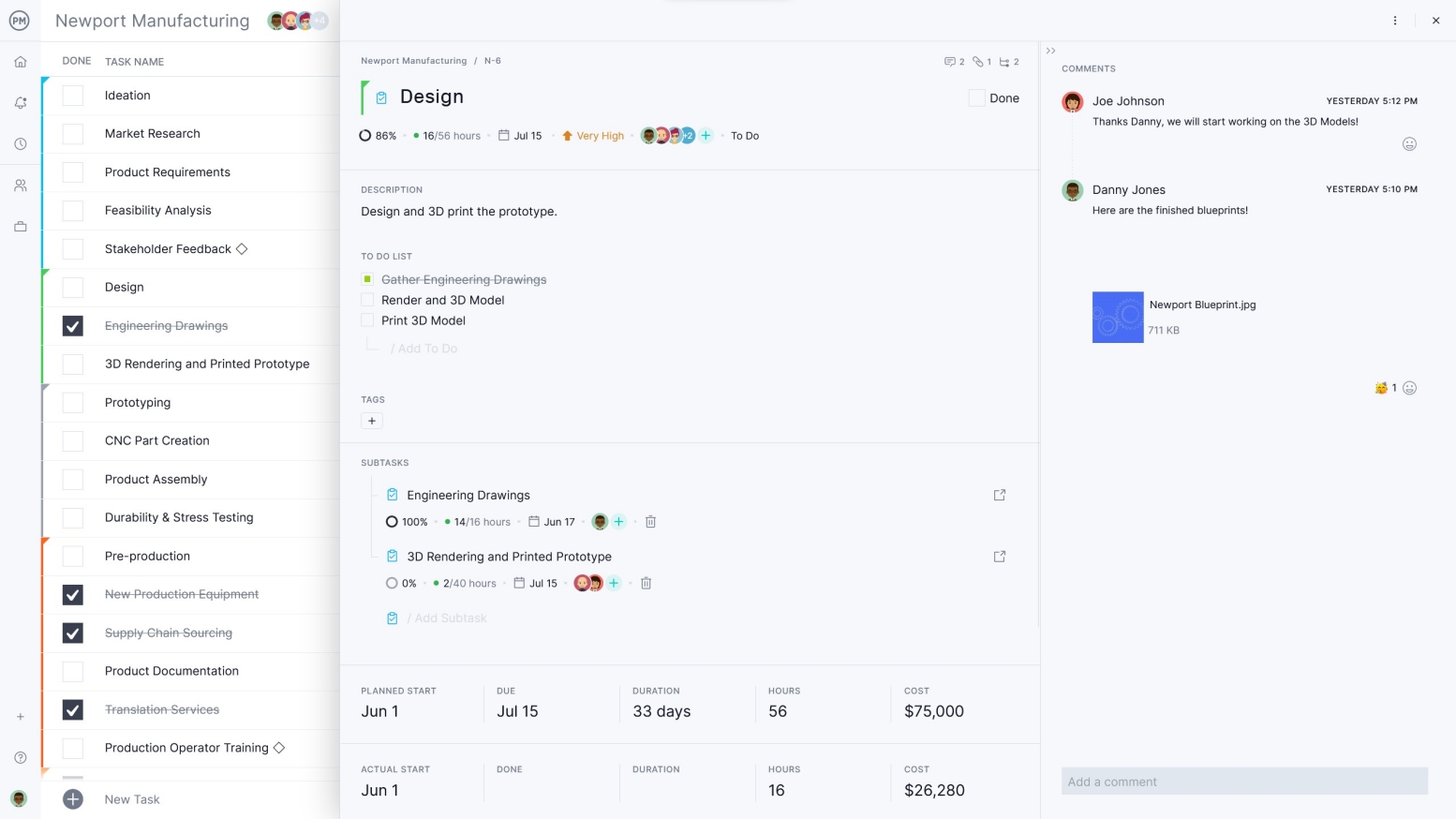
What Other Templates Can Help Professional Services Teams?
A service proposal template can help land the job, but for those not willing to upgrade to project management software, there are other free project management templates to help professional services teams. Our site has over 100 free project management templates for Excel and Word that cover all phases of managing a project across industries. Here are a few that can help professional services teams.
Service Blueprint Template
A service blueprint is a visual tool that service providers use to better understand the process related to the service they’re delivering to their clients. This free service blueprint template for Excel can improve service quality, customer satisfaction and communication between a service provider and their clients.
Client Intake Form Template
Use this free service intake form template for Word to capture customer questions to determine if they’re a good fit for your company’s service. This free template also gives the service provider a portrait of the potential client’s pain points, which provides them with valuable information if they work together.
Service Report Template
A service report collects the work done by the service technician during a service appointment. Use this free service report template for Word to summarize the work done on the client’s premises and help the service provider identify where improvements can be made.
Related Service Delivery Management Content
A service proposal template is used at the start of the service delivery management process. For those interested in learning about the whole life cycle of service delivery, there are a handful of links below that speak to how to make a service blueprint, field service management and more.
- Field Service Management: Key Areas, Challenges & Tools
- Project Management for Professional Services Providers
- Professional Services Project Management Software
- Client Management: How to Win and Retain Clients
- What Is a Service-Level Agreement? (Examples & Template Included)
- Client Management: How to Win and Retain Clients
- Sevice-Level Agreement Template
- Service Report Template
- Service Blueprint Template
- Service Proposal Template
ProjectManager is online project and portfolio management software that connects teams whether they’re in the office or out in the field. They can share files, comment at the task level and stay updated with email and in-app notifications. Join teams at Avis, Nestle and Siemens who use our software to deliver successful projects. Get started with ProjectManager today for free.