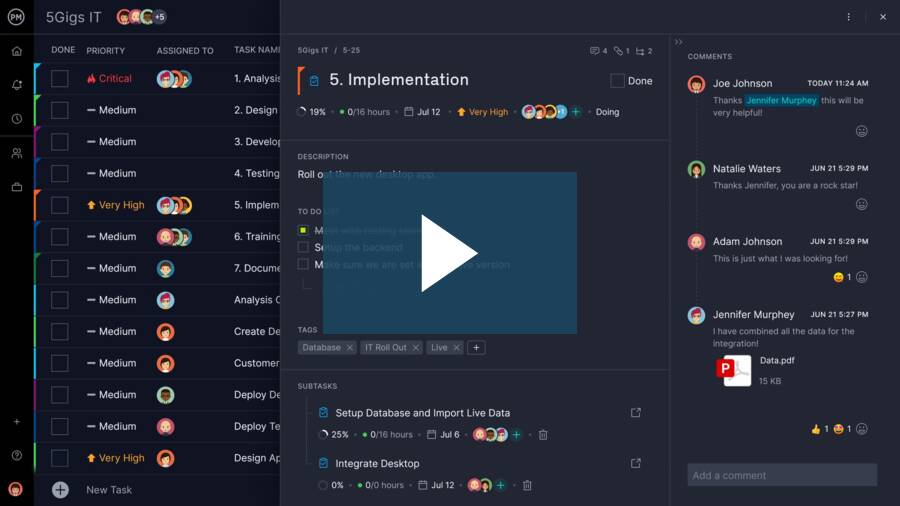There are many Wrike alternatives that offer Wrike’s features and then some; more features, a better user experience, and, in many cases, a lower price point. Don’t partner with the loudest voice, consider the best Wrike alternatives of 2025 that we’ve tested instead. Chances are high that a project management software from this list will speak your language.
Why Do People Seek a Wrike Alternative?
Despite its upsides, Wrike can only take you so far in project management. While Wrike allows you to manage tasks, it fails to follow through on its promise of a fully-fledged project management solution, forcing some users to seek a Wrike alternative.
First, it’s not easy for beginners to jump in and get started with its project management tools, which is difficult for team onboarding. The interface is complicated, especially if you’re managing more than one project. Also, Wrike’s project management features aren’t as robust as project managers need.
What Features Make the Best Wrike Alternatives for Project Management?
Let’s go over Wrike’s key features, so you know what to look for when choosing a Wrike alternative.
- Gantt charts: Wrike’s Gantt charts allow you to assign tasks, set task dependencies and calculate the critical path of your project. However, they don’t show the work breakdown structure (WBS) of projects.
- Kanban boards: Wrike has kanban boards, but they’re limited, as they only let users enter a task name, due dates and assignee. Look for a Wrike alternative that offers kanban boards with advanced features such as file sharing, tags and real-time collaboration.
- Project dashboards: Wrike has project dashboards that let project managers keep track of their project progress and costs.
- Task management: Besides Gantt charts and kanban boards, Wrike offers workflow automation and task approvals, which are features you should look for when choosing a Wrike alternative.
- Project reporting: Wrike doesn’t offer project reports, which are fundamental for project management. Some Wrike alternatives in this list have project reporting features, which makes them a better choice for project managers.
- Resource management: Wrike’s resource planning features focus on workload tracking and resource utilization.
- Team collaboration: Wrike is an online project management tool that allows teams to communicate through its Gantt charts and kanban boards.
Thankfully, there are other platforms with similar project management tools at a comparable price point. We’ll take a look at 12 of the best Wrike alternatives for 2025 so you can find project management software that suits your needs.
2025 Best Wrike Alternative Software Rankings
There are many Wrike alternatives in the market, and each has key features and characteristics that make them unique. The following list includes free, freemium, cloud-based or open-source options. Look through them and decide which is the best Wrike alternative for you.
1. ProjectManager

ProjectManager compiles your favorite project management tools to help you plan and track progress from one location. This Wrike alternative makes it easy for project managers and their teams to plan projects, manage work and collaborate alongside the work. It offers multiple project views so everyone can work how they choose, fostering team collaboration every step of the way.
ProjectManager Key Features
ProjectManager is the best Wrike alternative because managers and teams can work how they want, choosing from traditional Gantt charts, sheet views, task lists and calendars. If a more agile tool is needed, teams can use kanban boards. Having multiple views boosts productivity for cross-functional teams, allowing different departments to work better together. It even features workflow and automation with triggers that automatically push work forward and ensure quality with task approvals. A proven collaboration approach for this tool is to make a plan on the Gantt chart, then have the team execute the plan in the project view of their choosing. And, unlike some other Wrike alternatives on this list, ProjectManager offers a lengthy free 30-day trial.
Track Multiple Projects on Real-Time Dashboards
You’ll want a Wrike alternative that offers compelling features such as real-time portfolio dashboards that can track time, resources and progress across a portfolio of projects. ProjectManager has these features and can deal with expenses, budgeting and resource management, all features that Wrike doesn’t offer. As the best Wrike alternative, ProjectManager has the features you need to plan, monitor and report on projects throughout their life cycle. Plan and report on projects with a level of sophistication that yields real insights.

When you consider the robust project management, work management and collaboration features that ProjectManager offers, it’s clear that it’s the best Wrike alternative for 2025. Ready to try it for yourself? Get started for free today.
Verdict: Best Microsoft Project Alternative for Project Management
ProjectManager Pros & Key Features
- Great time and cost-tracking features
- Multiple project management views
- Has a mobile project management app for Android and iOS
- Has a 30-day free trial
ProjectManager Cons & Limitations
- Limited customization
- Few native integrations
- Doesn’t have a free plan
ProjectManager Pricing
- Team: $14/user/month, billed annually
- Business: $26/user/month, billed annually
ProjectManager Reviews
- G2 review: 4.4/5
- Capterra review: 4.1/5
Highlighted User Reviews
- “ProjectManager works very well with both large and small-scale projects. Being able to use this with anything from a project involving only two members of staff, to hundreds, has been invaluable.” Peter W – from Capterra
- “We used to manage our projects, resources, and reporting in different systems. Enter ProjectManager. We have consolidated systems and work more efficiently.” Jeffrey M – from Capterra
- “Having the full scope of activities and who is responsible to do it, plus the time tracking is excellent.” Flavio M – from G2
- “It has an excellent accounting system capable of calculating the time that a person has used to develop a task that was assigned to him, I like being able to collaborate with all my colleagues in the Finance sector through ProjectManager.” Jesus C – from G2
- “The UI of the application is user-friendly, and it helps to identify what we are looking for with minimal effort.” Pavan H – from G2
2. Smartsheet

As the name suggests, Smartsheet is an online work and project management platform that’s primarily known for its spreadsheet-like interface. It’s particularly known for goal management.
Smartsheet has a simplicity that benefits project managers and team members who don’t have the time to invest in learning how to use a new complicated project management tool. However, the downside is that Smartsheet can only take you so far in terms of providing robust project management software. This cloud-based software is a nice alternative to Wrike in that it has a fairly user-friendly interface.
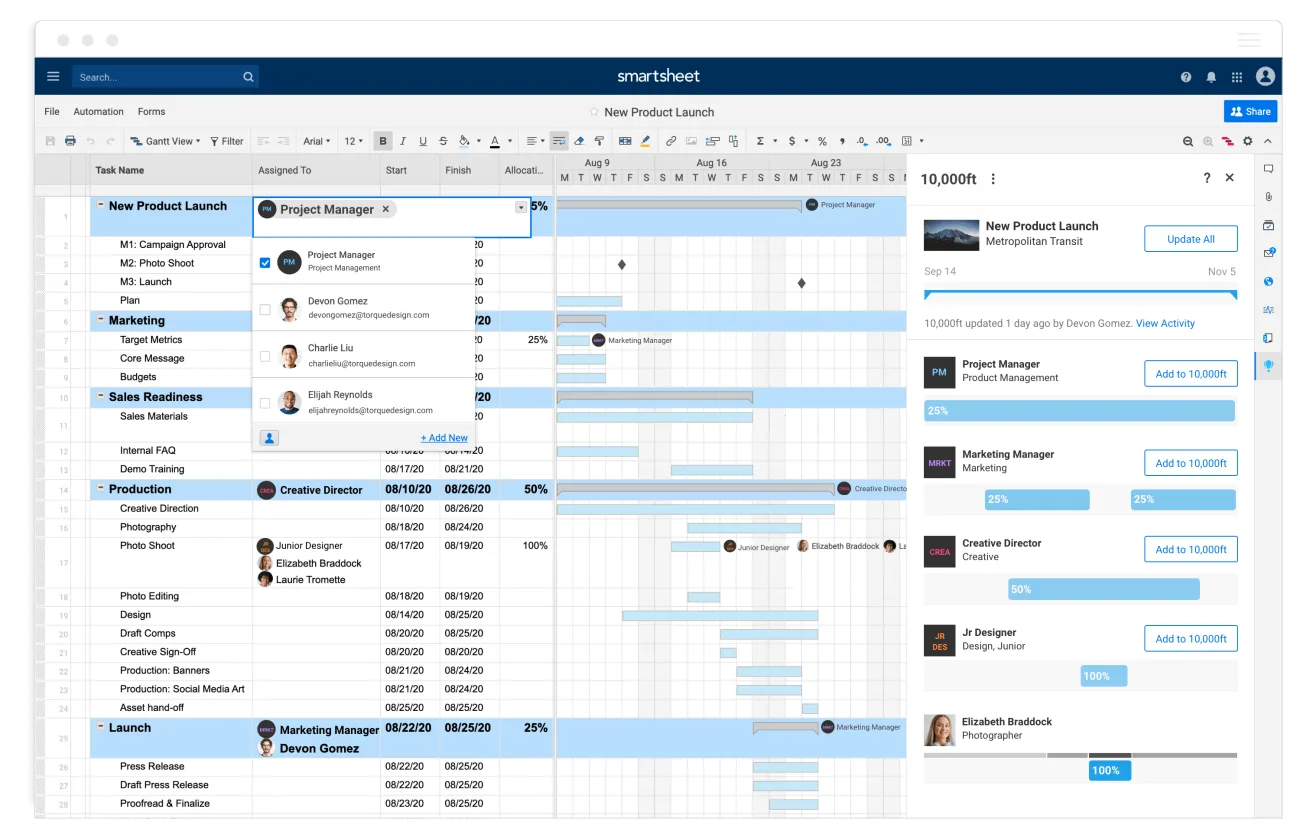
While Smartsheet offers a limited palette of project management features, the software has many third-party integrations with other enterprise tools and mobile apps that can fill the gaps. One of those gaps includes not being able to assign multiple team members the same task. The dashboard is limited, which reduces clarity when trying to focus on progress. While there’s some automation, setup is not easy. A poor setup process can be overlooked, but rudimentary resource planning is fatal. However, if spreadsheets are your tool of choice, consider exploring this Wrike alternative.
Verdict: Best Wrike Alternative for Project Spreadsheets
Smartsheet Pros & Key Features
- Uncomplicated and easy to learn
- User-friendly interface
- Has a mobile project management app available for Android and iOS
- Offers a free plan
- Has a 30-day free trial
Smartsheet Cons & Limitations
- Relies too heavily on spreadsheets, which fall short when compared to more dynamic project management tools
- Gantt charts, spreadsheets and kanban cards lack customization features
- Users need to learn formulas that are unique to this software
Smartsheet Pricing
- Pro plan: $7/user/month, billed annually
- Business plan: $25/user/month, billed annually
Smartsheet Reviews
- G2 review: 4.4/5
- Capterra review: 4.5/5
Highlighted User Reviews
- “Smartsheet has allowed me to take my to-do list and run with it in a way that I didn’t think would be possible.” Victoria W – from G2
- “I like that Smartsheet has a lot of different functions. It can be used for project management, inventory or event planning.” Lauren M – from Capterra
3. Microsoft Project

Microsoft Project is one of the most popular and well-known Wrike alternatives due to its traditional project management software features and longstanding history in the industry.
When it comes to Wrike alternatives, the elephant in the room is undoubtedly Microsoft Project. It has all of the project management tools one would expect including project planning and scheduling, risk management, work management and budgeting. MS Project has a Gantt chart and a dashboard to follow the progress of your project and reporting functionalities, too. It can be used as a desktop application and there’s a cloud-based version. However, exporting a project file is unnecessarily complex even when using the add-on MS SharePoint for file sharing. The software’s key features are also notoriously hard to use or adjust settings. Many team members don’t want to use MS Project because of its steep learning curve which can lead to a lack of collaboration.
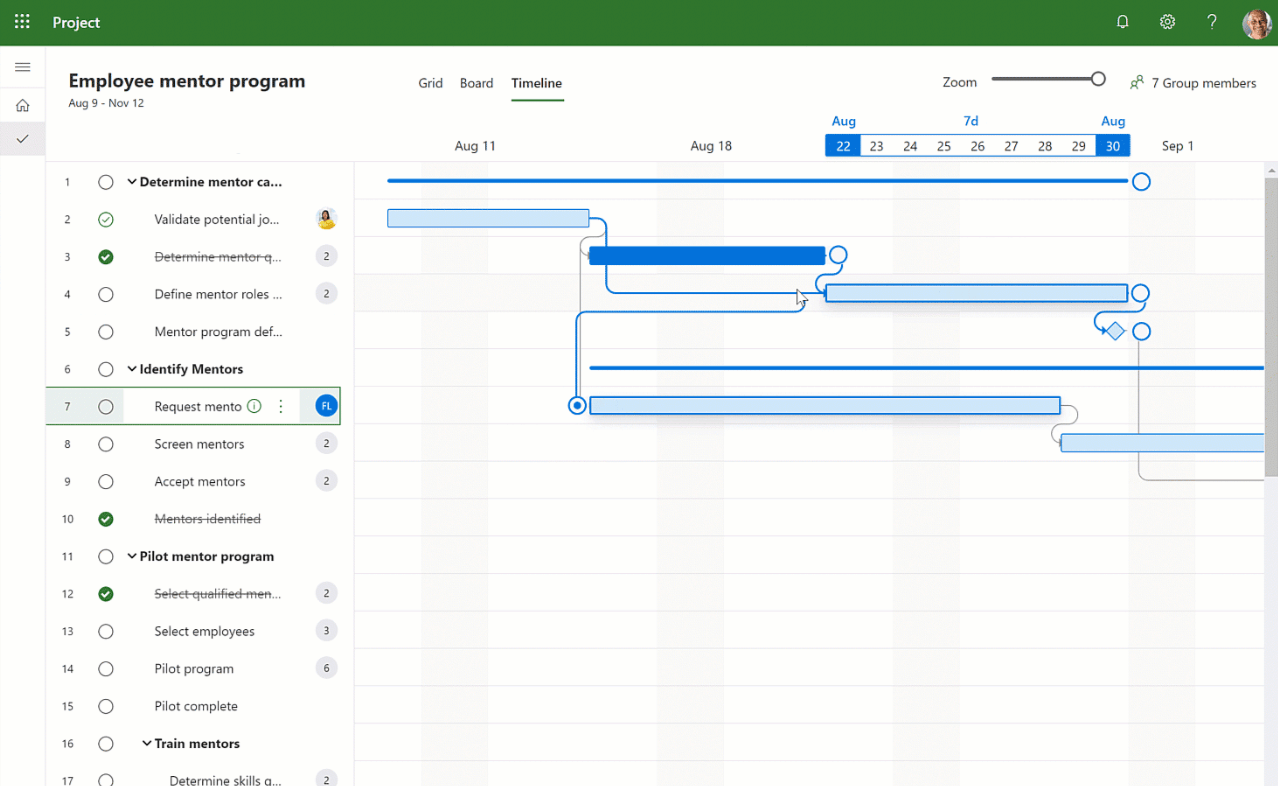
While there are several subscription tiers, the price is still on the high end of project management software. The price per month increases exponentially per user as you add team members and expand the feature list. In addition, the user interface is hard to use, especially for new users. What’s worse, the help articles aren’t helpful but wordy and unclear. Microsoft Project also isn’t built to work in an agile project management framework or with scrum teams, making it feel dated and behind the times. However, if you’re a traditional PM who likes waterfall, you may enjoy this Wrike alternative.
Verdict: Best Wrike Alternative for Microsoft Users
Microsoft Project Pros & Key Features
- Seamless integration with MS Office
- MS Sharepoint for file sharing
- Has both an online and on-premise solution
- A respected name in the industry
- Has a mobile project management app available for Android and iOS
- Has a 30-day free trial
Microsoft Project Cons & Limitations
- Steep learning curve and hard-to-use user interface
- Microsoft Project is expensive, especially for larger teams
- Not ideal for small to medium-sized projects or work management, mainly geared toward complex projects
- Microsoft Project doesn’t have a mobile project management app
- Doesn’t have a free plan
Microsoft Project Pricing
- Project Plan 1: $10/user/month
- Project Plan 3: $30/user/month
- Project Plan 5: $55/user/month
Microsoft Project Reviews
- G2 review: 4.4/5
- Capterra review: 4.5/5
Highlighted User Reviews
- “Microsoft project has really helped to improve my productivity and project planning overall.” Jamie G – from Capterra
- “I love the automatically generated gantt charts and the timeline feature.” Eric B – from G2
4. ClickUp
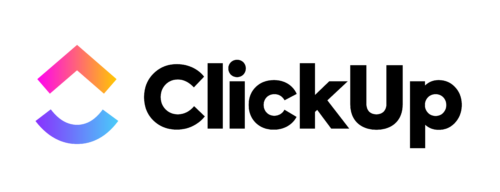
ClickUp is seen as universal project management software that markets itself as “one app to replace them all.” Although ClickUp is relatively new, the software is quickly rivaling the top players in the industry for its ease of use and customizable interface.
You’ll appreciate this Wrike alternative as it works with all kinds of teams, no matter the size or industry. ClickUp lets you assign tasks to teams, manage projects and collaborate. There are features that streamline projects and workflows, create schedules, manage capacity and track time. With customizable features, ClickUp is a good tool for teams that are working in an agile environment. Teams can create scrum dashboards and automate a sprint point system.
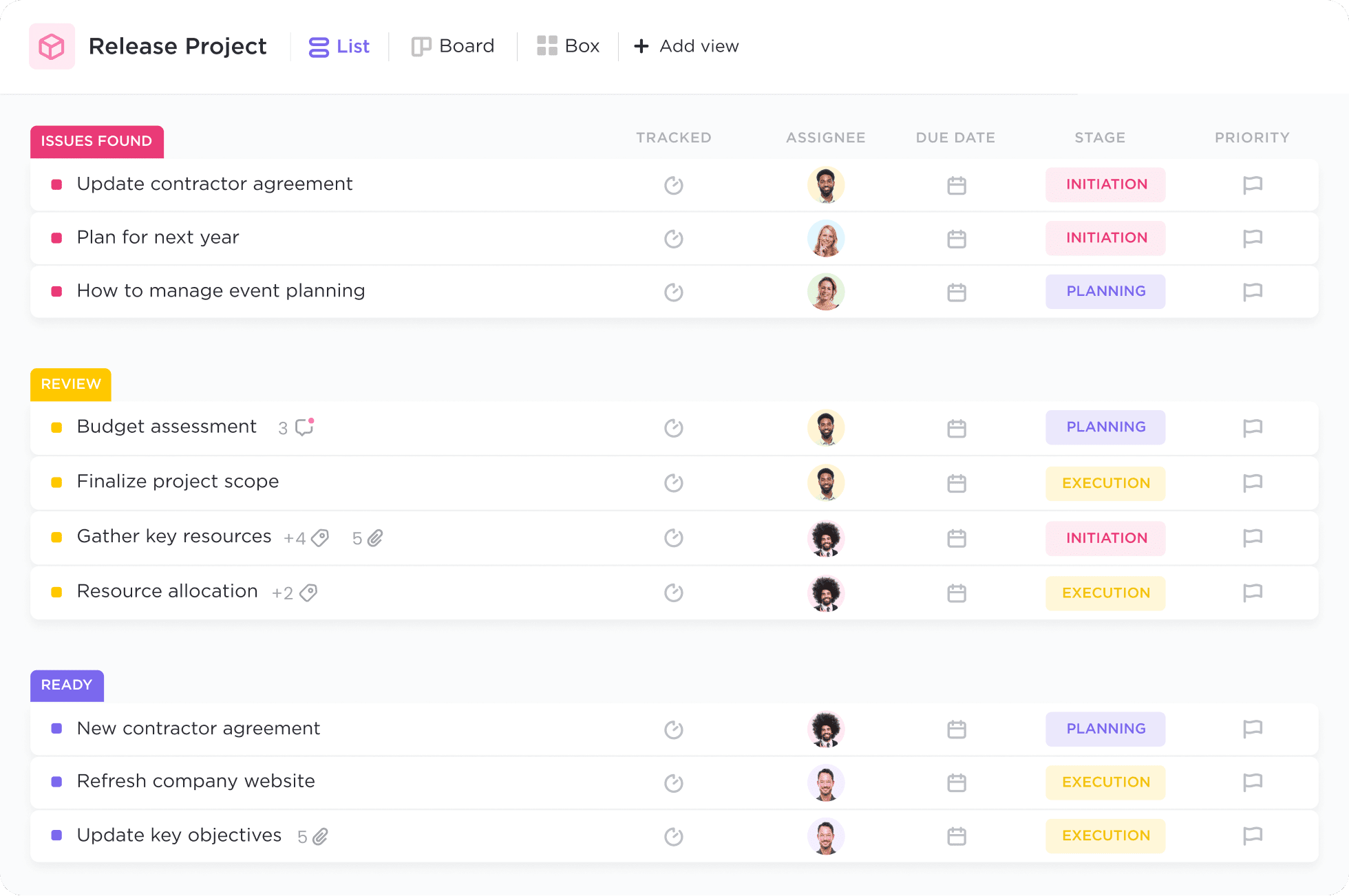
All of these features can be a problem as you set up your tool for the first time or onboard team members. There’s a steep learning curve that can detract from your progress and productivity. We’d recommend Wrike alternatives that are more user-friendly. What’s the point of having features if you can’t use them? The same is true with its customization; it’s nice that the tool is fully customizable but this high level of flexibility makes users do a lot of work before they can start their job.
Verdict: Best Wrike Alternative for Integrations
ClickUp Pros & Key Features
- Good fit for teams of any size and industry
- Manages capacity
- Has a mobile project planning for Android and iOs
- Offers a free plan
- Has a 14-day free trial
ClickUp Cons & Limitations
- Most ClickUp users are overwhelmed by its feature set
- Many of its features are not relevant for managing projects
- Hard-to-understand user interface
ClickUp Pricing
- Free plan: $0/user/month
- Unlimited: $7/user/month, billed annually
- Business: $12/user/month, billed annually
- Enterprise: contact sales
ClickUp Reviews
- G2 review: 4.7/5
- Capterra review: 4.6/5
Highlighted User Reviews
- “Good for operational tasks and customer support.” Hovhannes G – from G2
- “ClickUp sits right in the middle between typical task management tools and business platforms.” Pawel M – from Capterra
5. Monday
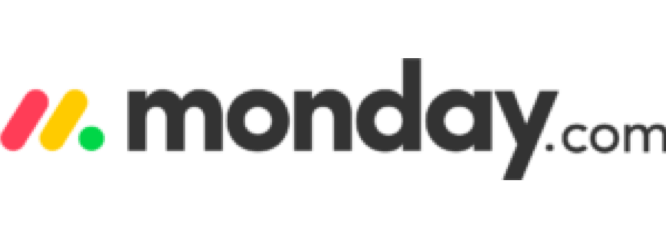
Monday.com is a Wrike alternative that’s known for its easy-to-use task management tools and friendly user interface. Let’s learn more about its features.
You probably know about Monday as it’s hard to avoid their onslaught of advertising. They’re a Wrike alternative that has placed its sights solely on a nonprofessional audience. That doesn’t mean project managers can’t find something they like about the software. Its user experience is pleasant and visually connects everyone on the team. It does a great job of organizing information, however, it feels like it’s for a consumer who isn’t working in IT, construction, professional services or manufacturing.
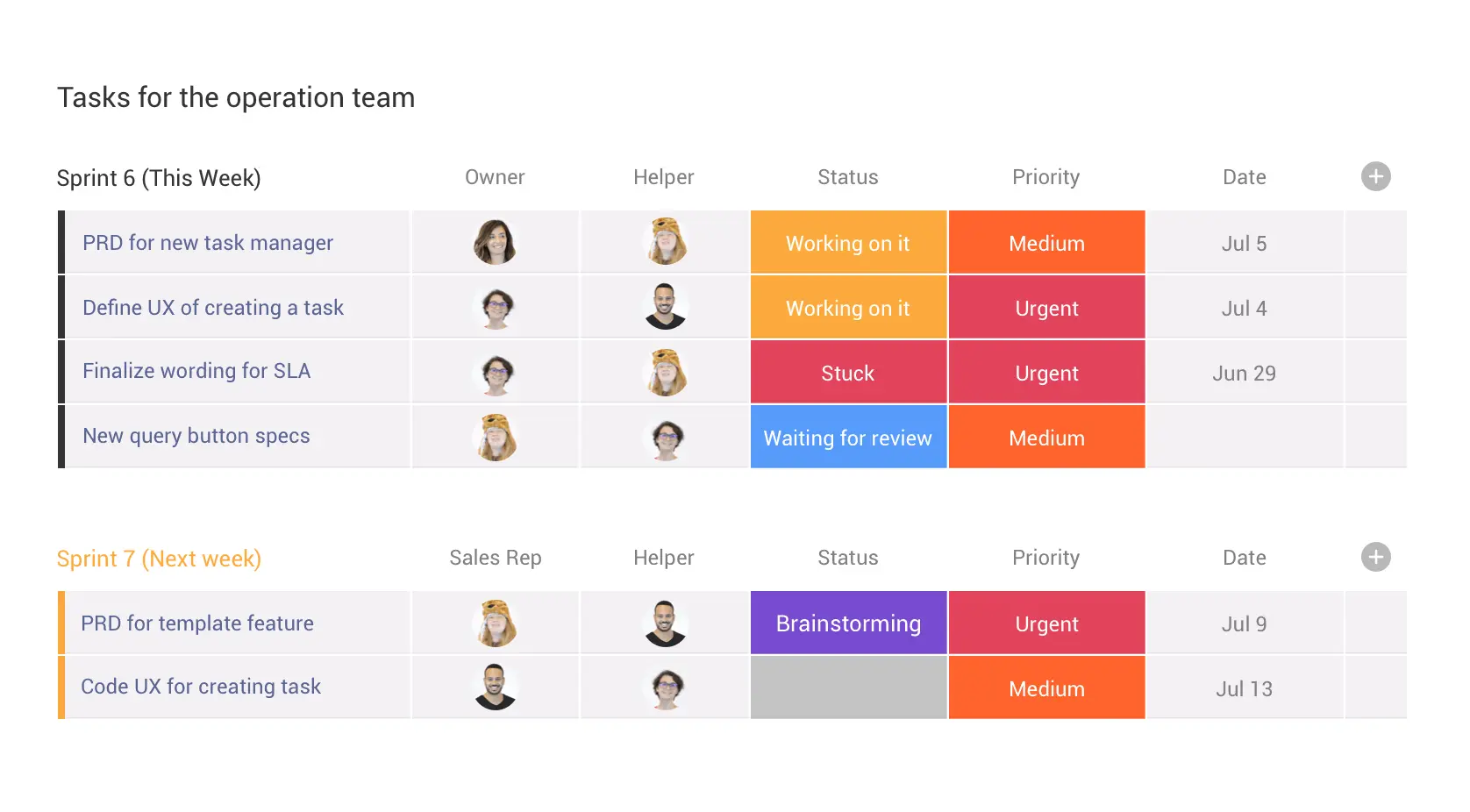
It’s a tool made for people outside of an office job or for those not in a demanding industry. Monday isn’t the best at tracking your project goals and, even worse, doesn’t allow you to assign comments to team members. The task dependencies functionality is lacking, which can cause delays that might throw off your project schedule or budget. In addition to its functionality downsides, Monday isn’t cheap. Some will find this a Wrike alternative worth using, which is why we have it on our list, but more complex projects will have to look elsewhere.
Verdict: Best Wrike Alternative for Task Management
Monday.com Pros & Key Features
- Highly visually appealing tool
- Great at organizing information
- Has a mobile project management for Android and iOS
- Offers a free plan
- Has a 14-day free trial
Monday.com Cons & Limitations
- Not robust enough for project, program or project portfolio management
- Limited project management features, mainly geared towards workflow management
- Project reports and dashboards aren’t ideal for advanced project management users
- Has a 3-seat minimum for all plans
Monday.com Pricing
- Free plan: $0/user/month
- Basic: $8/user/month, billed annually
- Standard: $10/user/month, billed annually
- Pro: $16/user/month, billed annually
Monday.com Reviews
- G2 review: 4.7/5
- Capterra review: 4.6/5
Highlighted User Reviews
- “We used to have a mess of excel sheets and emails but now everything’s in one place.” Laura A – from G2
- “It is overall a great product but it requires a lot of setup initially to take advantage of all its functions and features.” Ana D – from Capterra
6. Asana
![]()
Asana is a simple project management tool that’s known for its work management features and it’s mostly used for managing tasks. Here’s a quick summary of the features that make it one of the most popular Wrike competitors.
Asana is a Wrike alternative that combines scheduling, collaboration, documentation and reporting tools. It offers workflow automation and reporting with dashboards, charts and graphs. You can create work requests and it integrates with many third-party apps. Those key features are going to attract users to this Wrike alternative.
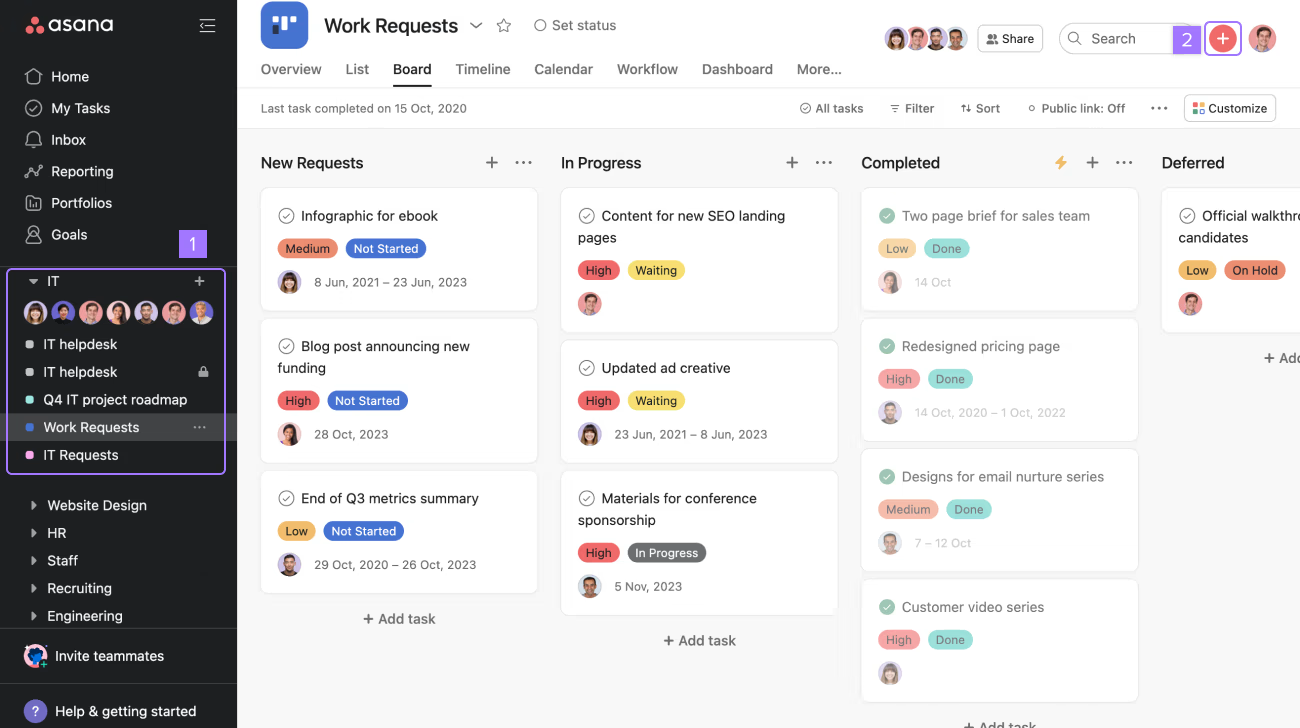
However, once users open the app they’re going to find many hurdles to clear before they can even get started. That’s because Asana has a steep learning curve. Once you’ve figured out how to use the software, then there’s another hurdle, more like a wall: you can only assign a task to one person. That’s supposed to avoid confusion but will frustrate teams with more than one person working on the same task. There’s also no time tracking, which is sure to have many looking for another Wrike alternative.
Verdict: Best Wrike Alternative for Cross-functional Work
Asana Pros & Key Features
- Has workflow automation
- Dynamic reporting tools
- Has a mobile project management app for Android and iOS
- Offers a free plan
- Has a 30-day free trial
Asana Cons & Limitations
- Not robust enough for managing multiple projects
- Limited project planning, scheduling, tracking and reporting features
- Gantt chart lacks features such as task dependencies, critical path and cost tracking.
Asana Pricing
- Free plan: $0/user/month
- Premium plan: $10.99/user/month, billed annually
- Business plan: $24.99/user/month, billed annually
Asana Reviews
- G2 review: 4.4/5
- Capterra review: 4.5/5
Highlighted User Reviews
- “Asana is very easy to use, intuitive for my team members who don’t have tech backgrounds but need to start and contribute right away.” Sara G – from G2
- “Overall, I had great success staying organized with this project management tool.” Mary B – from Capterra
7. Trello

Trello is a Wrike alternative that bases its software on kanban boards for visualizing workflow. Let’s learn about some of the other features that make it one of the best Wrike alternatives.
It uses real-time data to keep everyone working on the most current information. The design works well on a variety of platforms and it’s easy to add new members to the software. Another plus is that there are email notifications that foster collaboration. Kanban boards tend to be intuitive and Trello is a user-friendly interface, which is going to be positive.
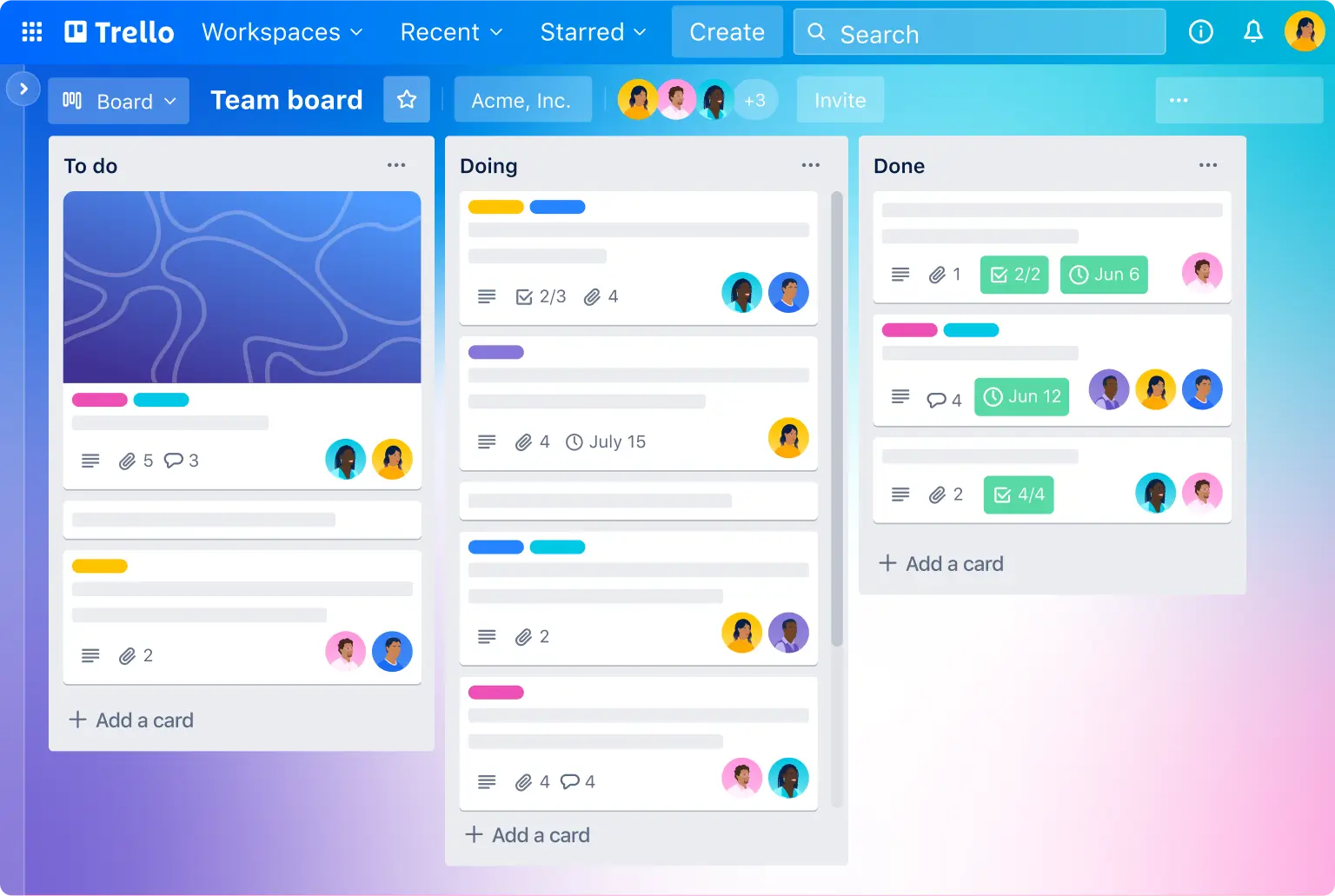
On the other hand, there are limited advantages. No Gantt charts, time tracking and reporting without third-party apps. But why spend more for features that are already installed in other Wrike alternatives? It’s also not great in terms of scalability, which will turn off larger organizations and teams. There’s not much customization and users have complained about security, which again is going to be a deal-breaker for larger companies. If you’re not a technical person, this app will also take a bit of time to learn and master.
Verdict: Best Wrike Alternative for Kanban Boards
Trello Pros & Key Features
- Works well on a variety of platforms
- Easy to add new members
- Has a mobile project management app for Android and iOS
- Offers a free plan
- Has a 14-day free trial
Trello Cons & Limitations
- Has a very limited feature set
- Relies heavily on add-ons and integrations
- Not ideal for managing larger projects
Trello Pricing
- Free plan: $0/user/month
- Standard: $5/user/month, billed annually
- Premium: $10/user/month, billed annually
- Enterprise: $17.50/user/month, billed annually
Trello Reviews
- G2 review: 4.4/5
- Capterra review: 4.5/5
Highlighted User Reviews
- “I use it at work for my daily tasks and I also use it at home for a variety of different things.” Michelle J – from G2
- “Aside from the UI being rather outdated, overall, Trello has streamlined our workflow significantly.” Peter Z – from Capterra
8. Jira
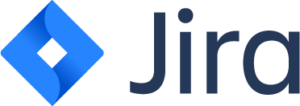
Jira is a Wrike alternative that lets you chart ideas and communicate them with your team with roadmap features. Let’s explore some of Jira’s key features below.
From the larger project plan that you create in Jira, you can then assign individual tasks to your team members. It’s built for agile project management, with burndown charts and other reports, plus team management features to monitor your team’s workload. It integrates easily with most of the more popular third-party apps. It’s preferred by developers, but managers, project managers and engineers use it to run their projects.
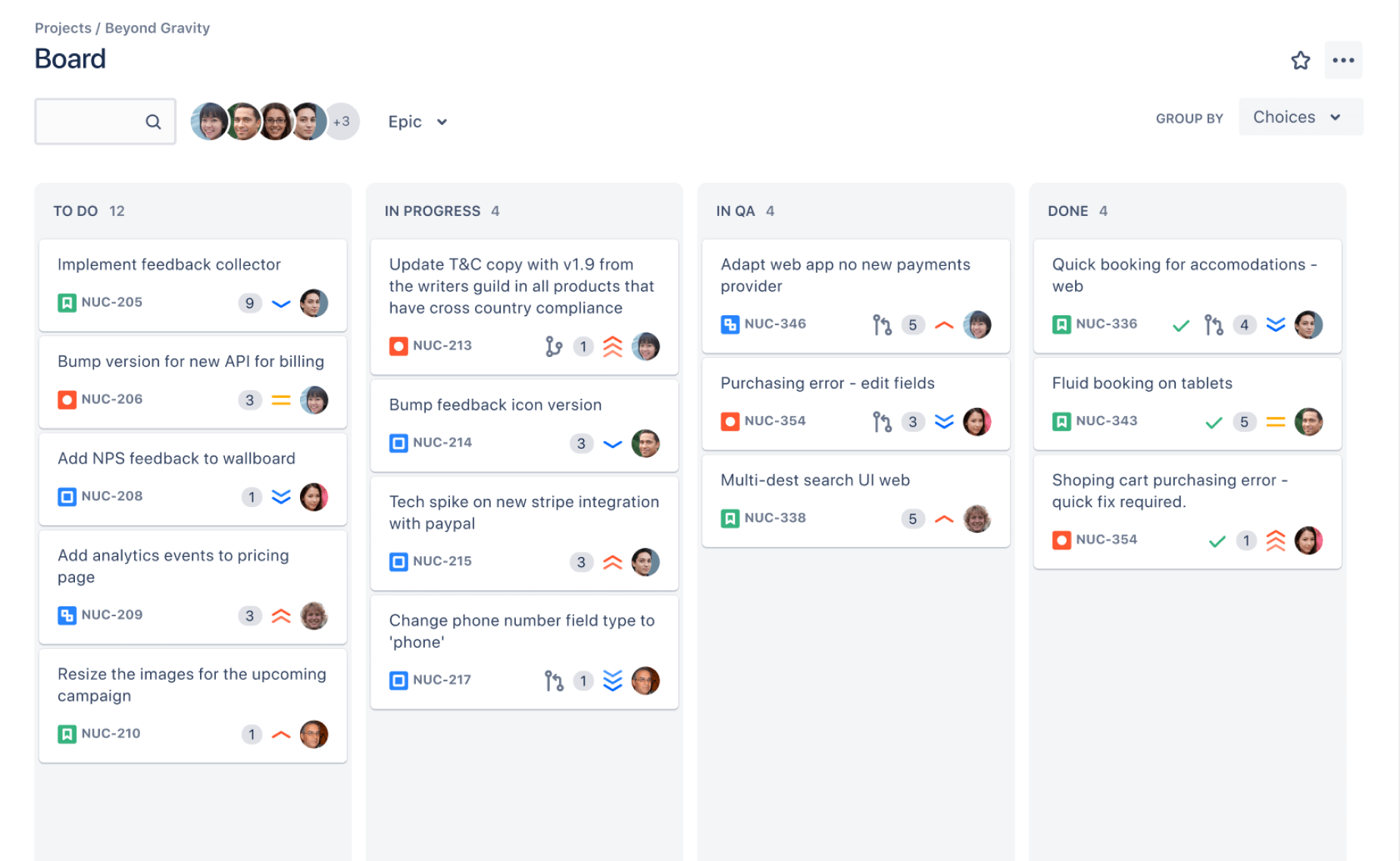
Users have complained about using the mobile tool, which they say is inferior to the web version of the product. While there are many integrations with Jira, they’re not easy and it’s a time-consuming process. You can generate reports, but not download them. There are workarounds but the results deliver poor resolution. To keep the app moving quickly, you can’t upload anything more than 10MB. The layout is a bit confusing and configuration is possible but confusing.
Verdict: Best Wrike Alternative for Software Development
Jira Pros & Key Features
- Developers prefer this app
- Good agile project management
- Has a mobile project management app for Android and iOS
- Offers a free plan
- Has a 7-day free trial
Jira Cons & Limitations
- Setting up integrations is time-consuming
- Its feature set is ideal for agile software development teams, but not the best fit for other industries
- Missing basic project management features such as Gantt charts
Jira Pricing
- Free plan: $0 user/month
- Standard: about $7.53 user/month
- Premium: about $13.53 user/month
- Enterprise: contact sales
Jira Reviews
- G2 review: 4.3/5
- Capterra review: 4.5/5
Highlighted User Reviews
- “In my office we use jira for task management and time management, which helps us for team projects with multiple moving parts.” Saili K – from G2
- “Once we got past the learning phase, Jira significantly improved our project efficiency and collaboration.” Abu R – from Capterra
9. Kantata
![]()
Kantata streamlines processes and offers project management and team collaboration features such as other Wrike alternatives.
Some of the key features that put this software on our list are its task management tools, file sharing, Gantt charts, time and expense tracking and utilization reporting. They even have a project template marketplace to choose the right template for your project plan.
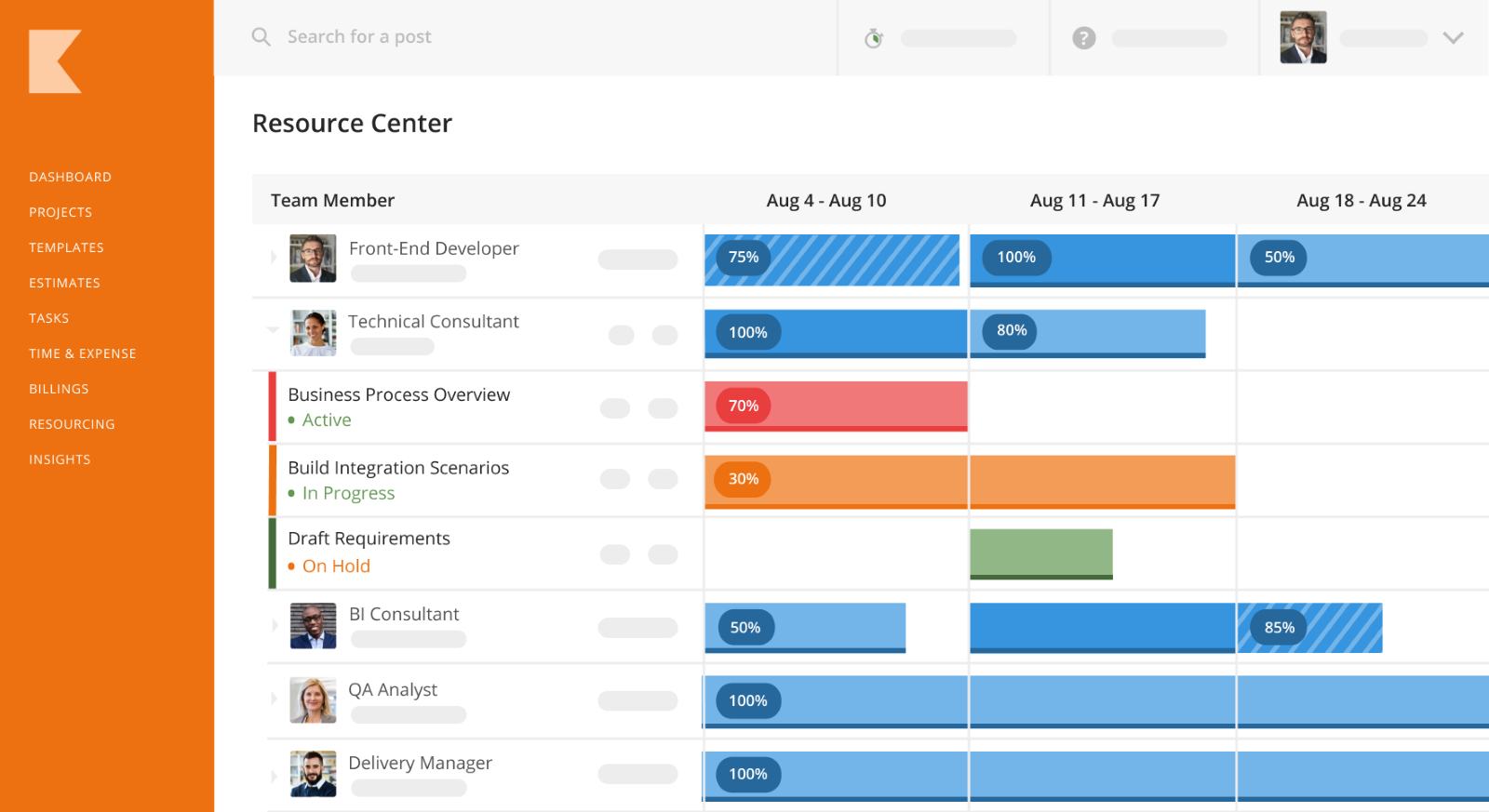
That said, it’s one of the more expensive Wrike alternatives we’ve ranked. That can be a deficit for small businesses that don’t have the budget to support such a cost. There’s also no mobile app, though its website has been optimized for mobile viewers. One of the biggest missing pieces is that there’s no chat app or available communication tools, making it a deal-breaker for anyone working with remote teams.
Verdict: Best Wrike Alternative for Resource Management
Kantata Pros & Key Features
- Resource planning dashboards
- Strong task management features
- Time and expense tracking
Kantata Cons & Limitations
- User interface isn’t friendly or intuitive
- Not ideal for project workflow management
- Limited project management tools and functionality
- Doesn’t have a mobile project planning app
- Doesn’t have a free plan
- Doesn’t offer a free trial
Kantata Pricing
- Enter your company info to see custom pricing
Kantata Reviews
- G2 review: 4.1/5
- Capterra review: 4.2/5
Highlighted User Reviews
- “The best thing about Kantata is that I can see budgets and time entries in real-time.” Rachel S – from G2
- “The time tracking and resource allocation features are very well integrated into the system.” Hussain A – from Capterra
10. ProofHub

Like most of the Wrike alternatives we’ve ranked, ProofHub acts as your one-stop shop for all of your project management needs.
They offer a chat feature to foster better team collaboration in addition to announcements to keep everyone on the same page. ProofHub users can utilize Gantt charts to plan projects as well as workflows, time tracking and reports to make sure milestones are hit.

That said, there’s one big omission which is a lack of budgeting tools. There are also no resource management tools, either. Users can, however, integrate ProofHub with accounting software for an added expense. The interface isn’t very intuitive and users have complained that pages often load slowly. ProofHub may be suitable for teams who need to collaborate via a chat feature but don’t require robust traditional project management tools.
Verdict: Best Wrike Alternative for Large Teams
ProofHub Pros & Key Features
- Fosters collaboration with chat
- Has Gantt charts, time tracking and reporting
- Offers a 14-day free trial
- Has a mobile app for Android and iOS
ProofHub Cons & Limitations
- Gantt charts are very limited and lack key features such as task dependencies, critical path management, cost tracking
- Missing important project management tools, such as project dashboards
- Flat pricing isn’t ideal for smaller teams
- Doesn’t have a free plan
ProofHub Pricing
- ProofHub has a flat pricing fee of $89 per month or $45 with limited features, billed annually
ProofHub Reviews
- G2 review: 4.5/5
- Capterra review: 4.5/5
Highlighted User Reviews
- “The best thing I like about ProofHub is the way it organizes tasks and the detailed information each task captures.” Jagadeep S – from G2
- “There are areas that need to be improved and more user customization would benefit this platform greatly.” David F – from Capterra
11. Bonsai
 Bonsai is an end-to-end project management solution crafted for agencies to manage project timelines, resource planning, and client collaboration seamlessly. Its user-friendly design combines powerful project tracking with tools to enhance both team productivity and client satisfaction.
Bonsai is an end-to-end project management solution crafted for agencies to manage project timelines, resource planning, and client collaboration seamlessly. Its user-friendly design combines powerful project tracking with tools to enhance both team productivity and client satisfaction.
Bonsai brings together essential project management tools like Kanban boards and Gantt charts, which make it easy to organize tasks, set dependencies, and monitor progress in real time. For agencies juggling multiple client projects, Bonsai’s resource planning tools streamline workload allocation, helping teams forecast staffing needs and prevent bottlenecks.
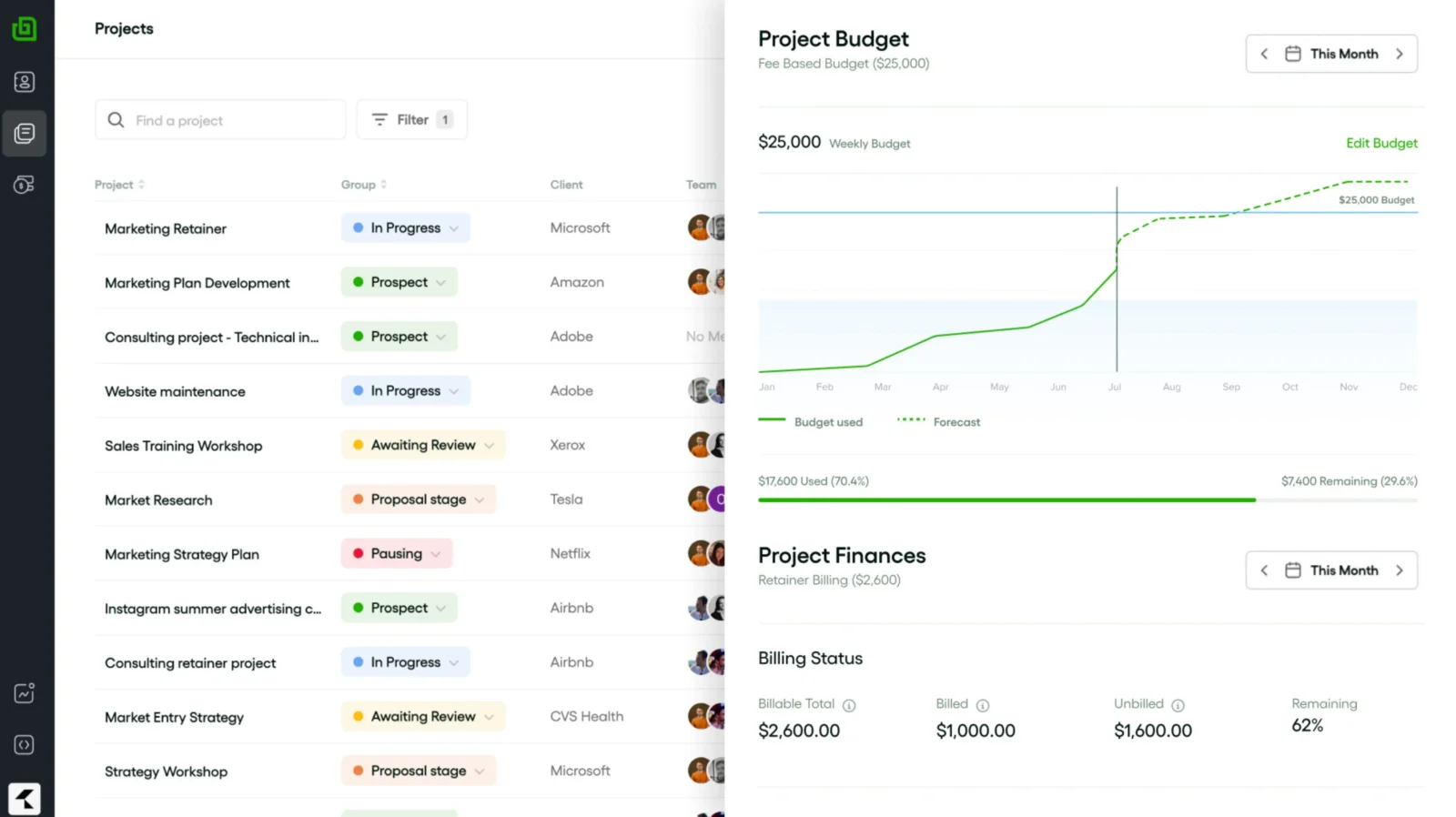
In addition to its visual project tools, Bonsai integrates time tracking and budget management features that offer valuable insights into profitability. These financial tracking tools make it straightforward for agencies to stay on budget and ensure each project remains financially viable, giving managers the data they need to make informed decisions at every stage.
Bonsai is great for small to mid-size agencies, but because it doesn’t have complex project workflows, those managing larger projects will find it lacking. It has pre-built templates for contracts, invoices and proposals, but lacks deep customization options.
Verdict: Best Wrike Alternative for Agency Project Management
Bonsai Pros & Key Features
- User-friendly and visually appealing
- Perfect for agency workflows
- Resource planning and forecasting
- Project budget and profitability tracking
- An all-in-one approach eliminates the need to use multiple tools
Bonsai Cons & Limitations
- Doesn’t have a free plan
- Limited mobile app functionality
- Not ideal for large enterprise projects
Bonsai Pricing
- Basic: $9/user/month
- Essentials: $19/user/month
- Premium: $29/user/month
- Elite: $49/user/month
Bonsai Reviews
- G2 review: 4.3/5
- Capterra review: 4.6/5
Highlighted User Reviews
- “Basic CRM if paying for a basic package. Reasonably priced and does what it says on the tin.” Anita O – from G2
- “If you’re a freelancer looking for something to get started very quickly, then Bonsai will be great.” Brandon B – from Capterra
12. Flow

If you’re looking for a lighter Wrike alternative, consider Flow. Like its name, Flow focuses on task management and team collaboration, helping teams move through tasks and focus on what’s important.
There are task and subtask management features, a project dashboard, kanban boards and a list view, so teams can manage their work how they’re most comfortable. Unlike Wrike, Flow allows users to flag tasks and add notes. The software makes it easy to customize the interface of tasks and privacy settings are straightforward to control on each project. Users seem to especially enjoy the task reminder feature to help them stay on track.
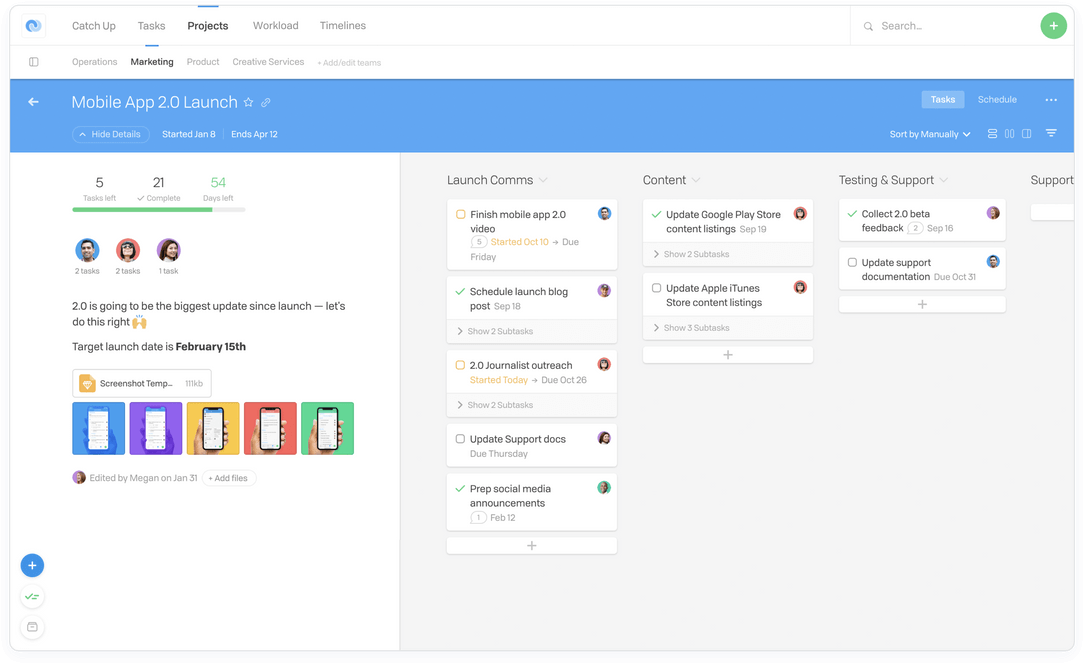
But considering it’s all about flow and ease of use, Flow has a surprisingly poor user interface. There are many layers of tabs and users can get lost in them quickly. It tracks your tasks, but this is only one arm of project management. The platform isn’t very flexible considering how lightweight it is. While there’s a mobile app, it’s not ideal for big teams. That being said, the simplicity in design can lead to wider adoption across your organization. If you’re looking for a task management tool that’s not as complex as other Wrike alternatives, Flow might be a good fit for you.
Verdict: Best Wrike Alternative for Team Accountability
Flow Pros & Key Features
- Multiple project views
- Flag tasks and add notes
- Has a mobile app for Android and iOS
- Has a 30-day free trial
Flow Cons & Limitations
- Limited project management tool overall, mostly geared toward task management
- Project timeline tool functionality falls short when compared with robust Gantt charts in this list
- Project dashboard lacks many features such as progress, time or cost tracking
- Doesn’t have a free plan
Flow Pricing
- Basic: $6/user/month, billed annually
- Plus: $8/user/month, billed annually
- Pro: $10/user/month, billed annually
Flow Reviews
- G2 review: 4.3/5
- Capterra review: 4.5/5
Highlighted User Reviews
- “Flow has a very attractive user interface that makes navigating the app an aesthetically pleasing experience.” Titus A – from G2
- “Clarity across all my team’s projects. More productive workers. Better team building and higher morale.” Jens R – from Capterra
13. nTask

As its name suggests, nTask is primarily a task management tool with some project management features sprinkled in. Let’s explore what this software has to offer.
As a Wrike alternative, nTask focuses on task management, streamlining complex workflows and organization to manage tasks more effectively. There’s multilingual support which makes it attractive on the global stage. In terms of task management, you can assign, set recurring tasks, create progress reports, share and attach files and collaborate. There’s also a dashboard for high-level project views that you can reference throughout your project.
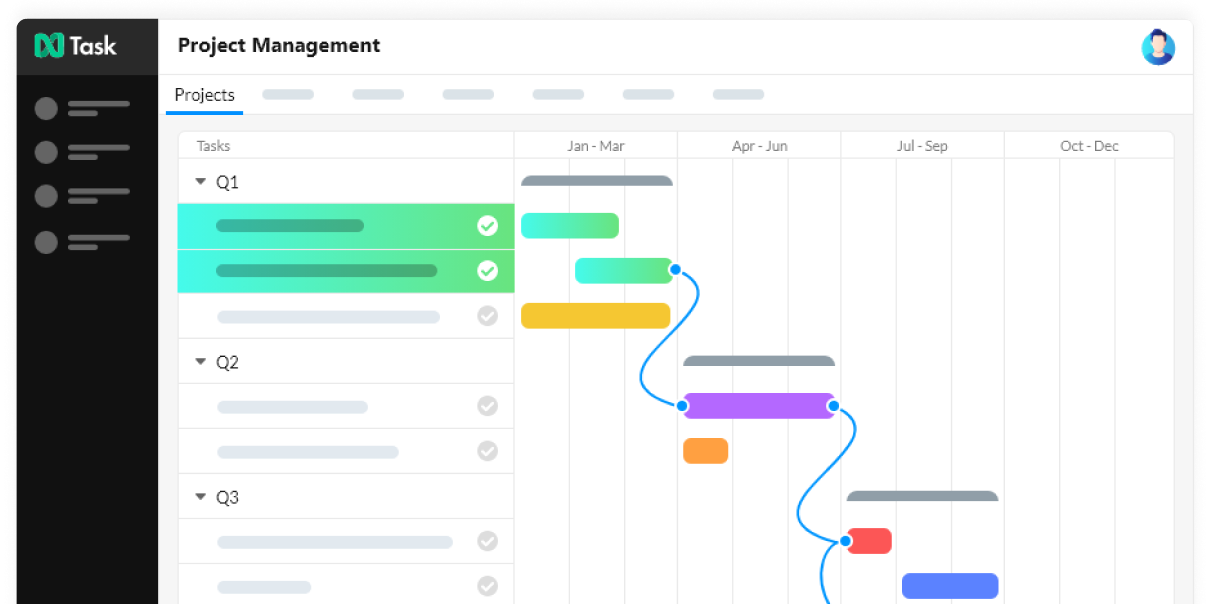
However, if you’re working with large teams, this likely isn’t the Wrike alternative for you as it’s not well-suited for teams with over 50 members. While there are reporting features, they could be more robust. The software’s support team isn’t as attentive as users would prefer. Some users complain about it being hard to use, especially when it comes to adding documents and photos. Not to mention its storage space is limited to only 200 MBs. Its integrations are limited and users report that it has a steep learning curve. You can consider using nTask if you frequently manage small and lightweight projects.
Verdict: Best Wrike Alternative for Task Tracking
nTask Pros & Key Features
- Multilingual support
- High-level dashboard
- Has a mobile project management app for Android and iOS
- Has a 14-day free trial
nTask Cons & Limitations
- Subpar Gantt chart user interface and overall functionality
- Lacks project dashboards
- Not ideal for larger projects
- Doesn’t have a free plan
nTask Pricing
- Premium: $3/user/month, billed annually
- Business: $8/user/month, billed annually
nTask Reviews
- G2 review: 4.3/5
- Capterra review: 4.5/5
Highlighted User Reviews
- “I like the task board, since it has three different ways to visualize it: list, grid and calendar.” Mauricio P – from G2
- “There are just a few things I would change, but it has helped our organization stay more organized and track progress on tasks.” Todd F – from Capterra
14. Zoho Projects

Zoho Projects is a low-cost Wrike alternative by the Zoho software development company. Let’s review its main features.
Zoho Projects offers some of the basic features you’d expect from a Wrike alternative, such as Gantt charts, task lists, kanban boards and project calendars. They integrate with over 50 apps via their marketplace and have enterprise-grade security so teams can work knowing their data is safe. Users can take advantage of chat functionality, audio and video conferences and forums to stay connected regardless of their working location.
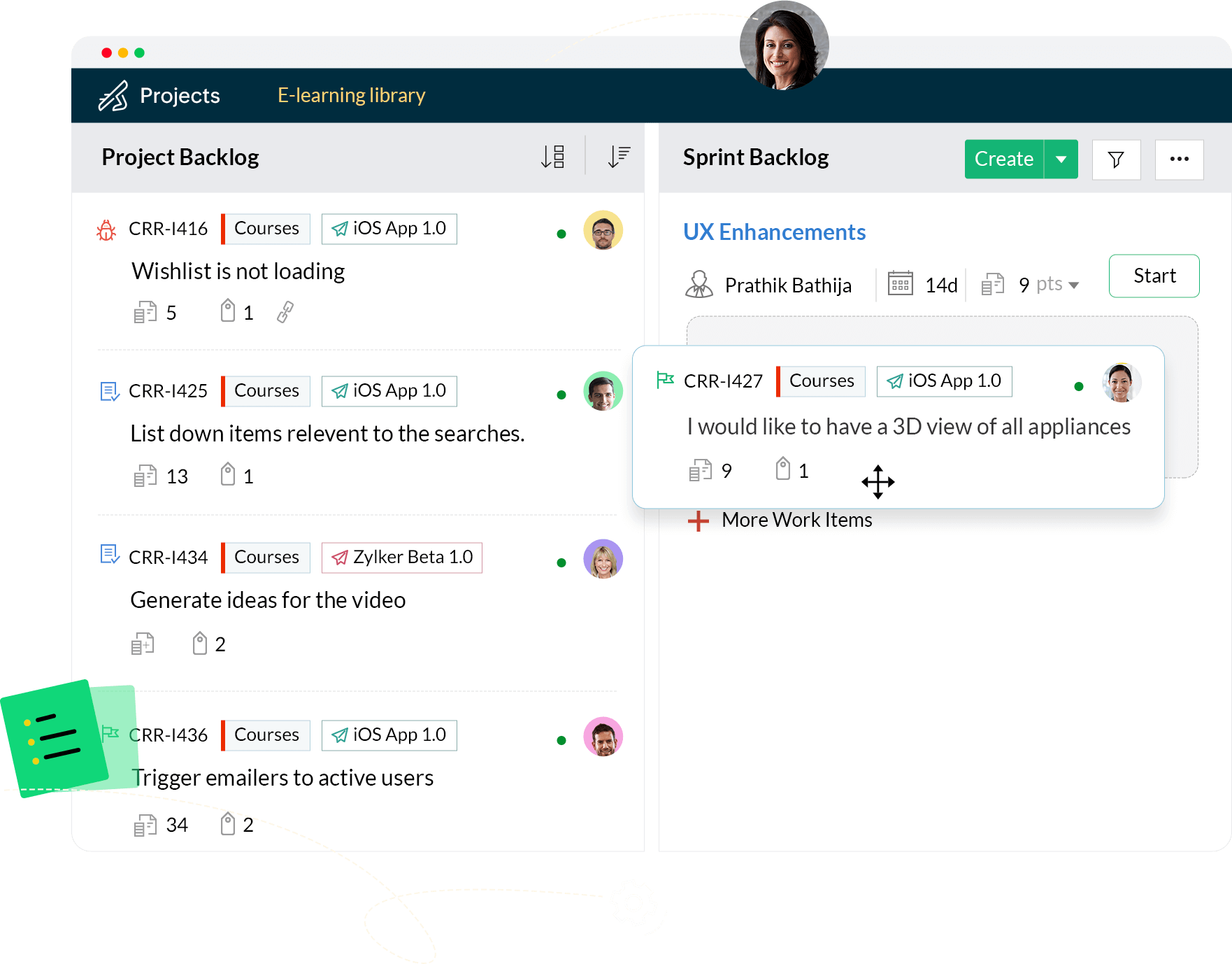
However, some of Zoho’s features fall short for project management professionals who need to manage lengthy and complicated projects. For example, teams can’t collaborate at the task level on the kanban board by leaving messages or sharing files. Also, its project dashboard is missing key metrics that are needed to provide an overall view of the project’s progress, costs and health. Time logging could also be improved and there’s a limit of 120GB of storage space. Overall, Zoho Projects is a decent Wrike alternative for project management thanks to its balanced feature set. However, its project management features have room for improvement, as they lack in certain areas.
Verdict: The Best Low-cost Wrike Alternative
Zoho Projects Pros & Key Features
- Offers basic project management features that are good for smaller projects
- Workflow automation features
- Has a mobile app for Android and iOS
- Offers a free plan
- Has a 10-day free trial
Zoho Projects Cons & Limitations
- Users find it difficult to navigate the software as there are some user interface issues that could be resolved
- Time tracking features are not as good as other Wrike competitors
- It’s hard to set integrations with third-party and other Zoho products
Zoho Projects Pricing
- Free plan: $0/user/month
- Premium: $4/user/month, billed annually
- Enterprise: $9/user/month, billed annually
Zoho Projects Reviews
- G2 review: 4.3/5
- Capterra review: 4.5/5
Highlighted User Reviews
- “What I like most is how it integrates perfectly with the entire Zoho ecosystem.” Emy L – from G2
- “While the UI and the setup were slightly complicated, Zoho Projects helps you track your projects efficiently.” Shria G – from Capterra
15. Teamwork

Teamwork is a project management tool that’s designed for creative agencies and professional services teams. Here are some of the main features that make it a good Wrike alternative.
Teamwork offers features that’ll help you stay on top of tasks and projects for your clients, such as task lists, kanban boards and Gantt charts. Integrations with platforms like Dropbox, Slack and Microsoft Teams make it easy to stay productive across your favorite tools. It also has resource management features such as workload charts and timesheets, which make this a good Wrike alternative for managing tasks and teams. Customer support is strong and it’s an intuitive platform that makes it fast to onboard new users as needed.
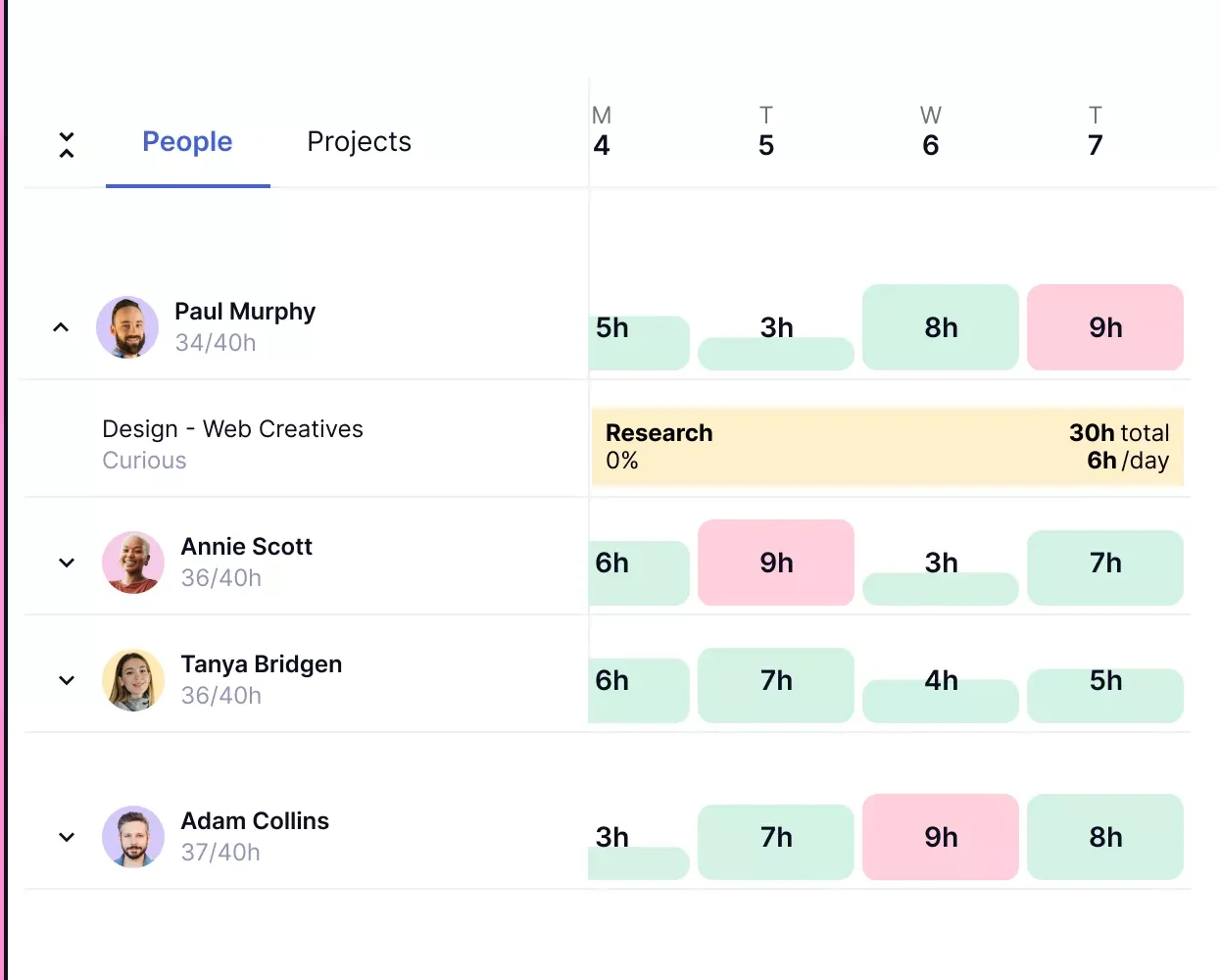
However, Teamwork lacks tools that project managers and teams need such as risk management tools or project dashboards. Also, most of its project management tools have limited functionality, such as the Gantt charts which don’t have task dependencies, critical path management or cost tracking features. This makes it difficult for traditional project managers to get all the data they need. All in all, Teamwork is a simple, lightweight project management tool that could be ideal for some teams who don’t need powerful software.
Verdict: Teamwork Is the Best Wrike Alternative for Service Providers
Teamwork Pros & Key Features
- Ideal for small teams and everyday task management
- Simple to use
- Has a mobile app for Android and iOS
- Has a free 30-day trial
Teamwork Cons & Limitations
- Gantt charts features aren’t robust enough for project planning and scheduling
- Project reporting features are limited and lack detail for project managers
- It doesn’t offer project calendars
- Complicated pricing structure and all paid versions have a 3-user or 5-user minimum
- No free plan
Teamwork Pricing
- Starter $5.99/user/month, billed annually
- Deliver $9.99/user/month, billed annually
- Grow $19.99/user/month, billed annually
Teamwork Reviews
- G2 review: 4.4/5
- Capterra review: 4.4/5
Highlighted User Reviews
- “It’s a great tool for unifying developers, designers and everyone involved in a project, needing little training.” Brett W – from G2
- “Can also be used for personal projects, tasks, planning and dreaming/distractions, to get the info out of your head and recorded in a central system.” Jacki B – from G2
The Best Wrike Alternative Is Clear
You’ve seen the top 15 Wrike alternatives listed in descending order. It’s clear that ProjectManager has more of what makes Wrike popular and leaves the other Wrike alternatives in the rearview mirror. Get ProjectManager today for free and get even more features, such as risk management, task management and resource management features that will help you deliver successful projects.
Related Content
- Best Project Management Software: Rankings, Reviews & Comparisons
- Best Project Management Software
- Microsoft Project Alternatives
- Best Monday.com Alternatives
- Best Smartsheet Alternatives
- Best ClickUp Alternatives
- Best Asana Alternatives
ProjectManager is the best Wrike alternative for project management. Our online project management software does everything Wrike does and more. Our dashboard metrics give you a clearer picture of your project’s progress. Resource management is more robust. Budgets stay on track with real-time monitoring of costs. That’s just the beginning. We have the best project management features such as online Gantt charts to plan, time tracking, task management and project portfolio management. Get started today for free.