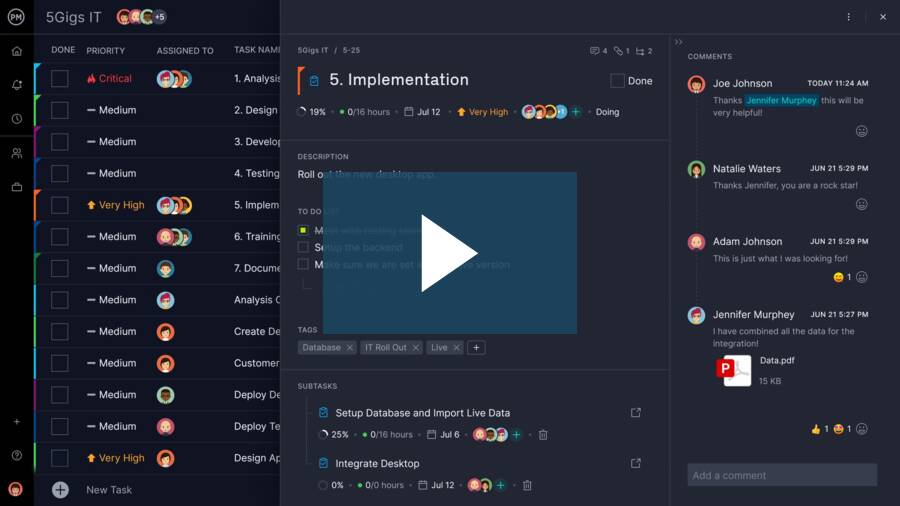ClickUp is project management software that promotes itself as “the one app to replace them all.” It’s a cloud-based tool that integrates with Zoom, Google Drive and GitHub and offers tools that foster collaboration and provide analytical insights.
It’s true that ClickUp offers many features including a Gantt chart in addition to a dashboard, list and calendar view. Its customizable features make it a good fit for agile project management, and it’s well-suited for distributed teams who are not working side-by-side in an office. Despite its upsides, there are holes in ClickUp’s offerings that leave many users seeking a ClickUp alternative.
Why People Seek a ClickUp Alternative
Does ClickUp really live up to its tagline of being “the one app to replace them all?” In reality, it doesn’t, especially when it comes to its project management software functionality. While there are many features, they’re not as robust as most users prefer.
- Underwhelming project planning features: ClickUp project planning features are basic and focus mostly on task management and collaboration. However, project planning involves more than just assigning tasks to your team members and collaborating with them. We’ll explore ClickUp alternatives that offer more robust resource, cost, and budget management features.
- Steep learning curve: One of the main drawbacks of ClickUp is its cluttered interface and complicated set up process which makes the software hard to use, unlike some of the ClickUp alternatives in this list which offer a better user experience.
- No free trial: Without a free trial, users aren’t able to see what ClickUp is like without committing. Although there is a free version, it has limited features. Most ClickUp alternatives we picked let users try a fully featured version of their software.
- Non project management related features: Some ClickUp tools aren’t really designed for project management, but rather for team productivity such as text editing tools, form makers, or whiteboards. While they might be helpful, there are other ClickUp alternatives that are better suited for project management.
2025 Best ClickUp Alternatives Software Rankings
In this blog, we’ll focus on the best Clickup alternatives for project management to help you find the best option for you and your team.
1. ProjectManager
ProjectManager is work and project management software known for its ease of use, multiple project views and collaborative features. Like ClickUp, it’s a feature-rich tool with a clean design with no learning curve. It provides the collaboration features of Clickup, with in-depth project and task management features for keeping your projects and programs on track. There’s dedicated customer service and an online knowledge base if there are any questions, and unlike Clickup, it offers a free 30-day trial.
Plan and Execute Projects Across Multiple Views
ProjectManager is a ClickUp alternative that allows teams to create plans on traditional Gantt charts or the sheet view (like a Gantt but without the visual timeline) in addition to the list or calendar view. Cross-functional teams and managers get transparency into processes through the visual workflow of the kanban board. Managers can allocate resources to avoid bottlenecks and manage backlogs with real-time collaborative tools such as task lists where they can comment and share files.
Keep Track of Projects in Real Time with Dashboards and Reports
Another reason to use this ClickUp alternative is real-time data access that connects teams and helps managers make insightful decisions. Unlike other ClickUp alternatives that require manual data compilation, ProjectManager has a live dashboard that automatically calculates and displays live data in six project metrics. It’s clear that ProjectManager prioritizes data and ease of use for its customers.

Another area where ProjectManager stands out is its time-tracking features. For example, secure timesheets provide a real-time view of team progress. Teams can generate reports with one click and access detailed information on status, projects and portfolios, time, costs and more. In a few clicks, users can filter and share these reports with stakeholders. If you want to try this ClickUp alternative for yourself, get started today for free.
Verdict: Best ClickUp Alternative for Project Management
ProjectManager Pros & Key Features
- Offers a wide variety of project management tools
- Robust resource management features
- Cloud-based software with unlimited file storage
- Free trial 30-day trial
- Mobile project management app for Android and iOS
ProjectManager Cons & Limitations
- Limited customization
- Few native integrations
- Lacks invoicing functionality, unlike some of the ClickUp alternatives in this list
- No free plan
ProjectManager Pricing
- Team: $14.00/user/month
- Business: $26.00/user/month
- Enterprise: contact sales for a custom quote
ProjectManager Reviews
- G2 review: 4.4 / 5
- Capterra review: 4.1 / 5
2. Smartsheet
Smartsheet calls itself a workplace to manage projects and automate workflows. This combined with its ease of use makes it attractive to project managers. As its name suggests, the software uses spreadsheets as its springboard, though it also has calendar views and a timeline, the closest this tool gets to a Gantt chart.
Related: Best Smartsheet Alternatives: Free & Paid Options Ranked
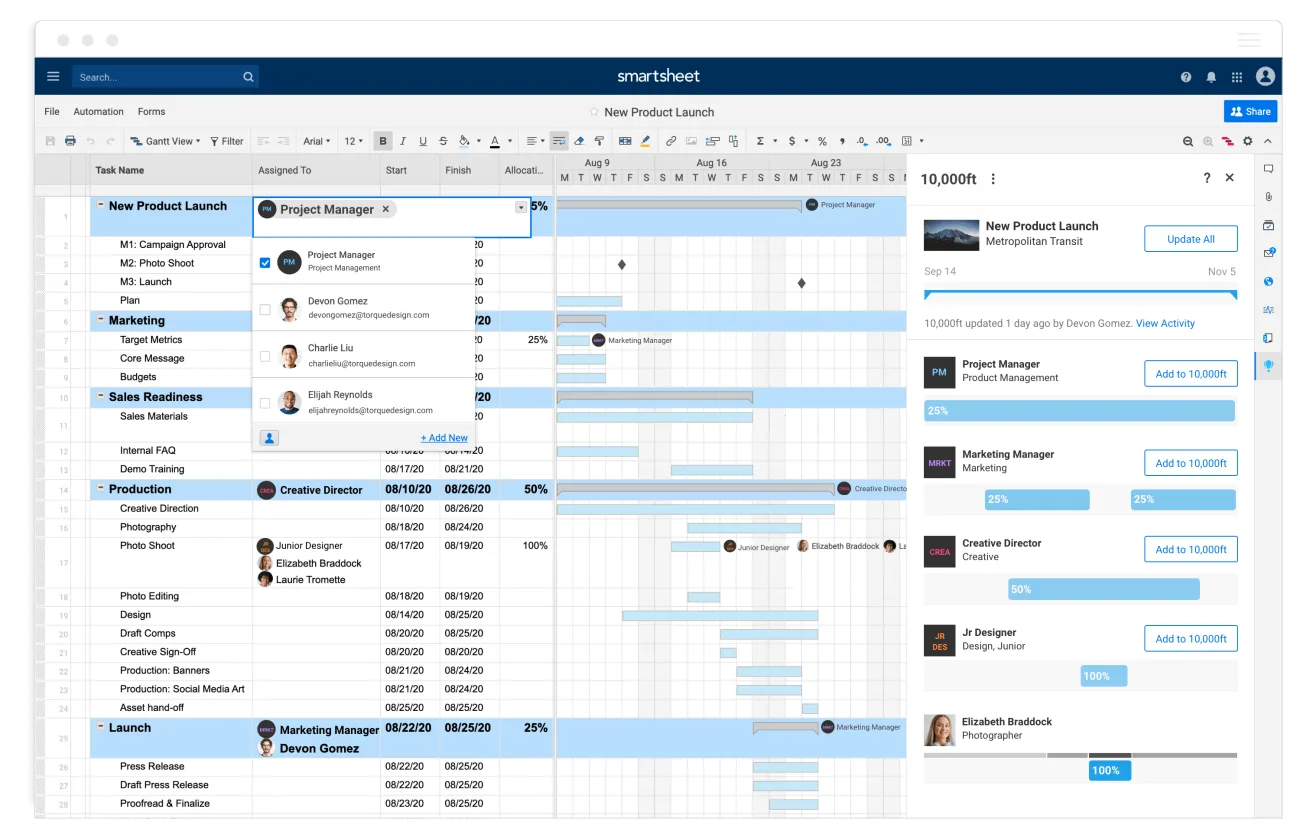
While the Gantt chart is a fundamental tool for managing projects, the Smartsheet version isn’t nearly as robust as the Gantt charts featured in other ClickUp alternatives. It can’t filter for the critical path, for example. Less powerful features combined with the lack of time tracking is going to sour the software to most potential users. Any time tracking and budgeting you want to do will have to be pieced together with additional software.
Verdict: Best ClickUp Alternative for Project Spreadsheets and Templates
Smartsheet Pros & Key Features
- Ideal for transitioning from Excel or Google Sheets to project management software
- Workflow automation tools
- Free trial
- Mobile project management app for Android and iOS
Smartsheet Cons & Limitations
- Its project management tools are basic and lack the functionality needed for advanced users
- Users need to manually enter spreadsheet formulas to use its project views
- Limited resource planning tools
- Project dashboards and reports have an outdated user interface
- No free plan
Smartsheet Pricing
- Pro plan: $7 user/month
- Business plan: $25 user/month
Smartsheet Reviews
- G2 review: 4.4/5
- Capterra review: 4.5/5
3. Microsoft Project
You can’t complete a ranking of ClickUp alternatives without including Microsoft Project. It’s a project and portfolio management platform that’s been around since 1984, allowing teams to manage one or multiple projects through either a cloud-based or on-premise solution. Microsoft Project includes scheduling features with Gantt charts and board views for teams to visualize their workflow. Timesheets help to capture project and non-project time and they’re linked to payroll or invoicing. Microsoft Project offers resource management features that predict bottlenecks and manage utilization.
Related: Best Microsoft Project Alternatives: Free & Paid Options Ranked
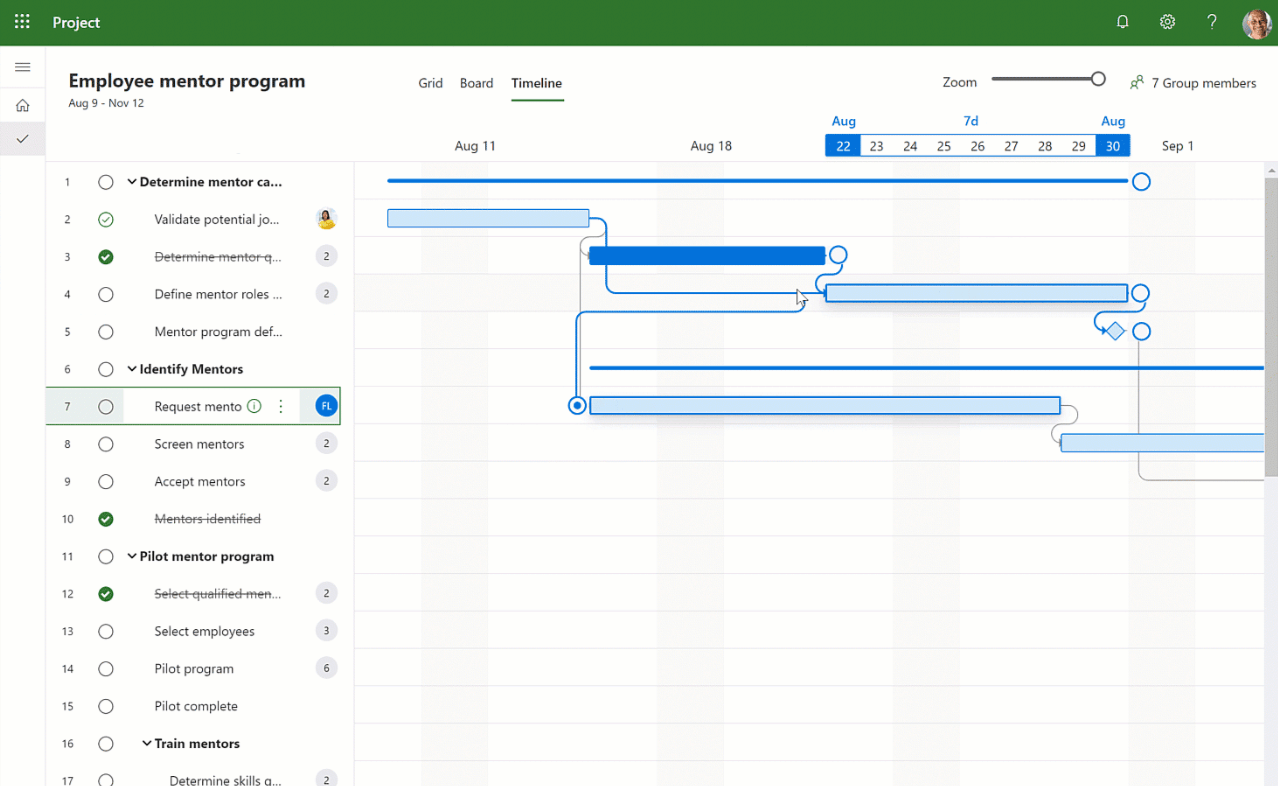
Of course, Microsoft Project offers seamless integration with its Office suite and other tools, but there are many downsides that have MS Project users looking for alternatives. For example, if you or anyone on your team uses Apple products, you’ll need to find an alternative as it doesn’t work on Mac devices. Even if you’re all on PC, Microsoft Project is a clunky and uncollaborative platform. One problem with this ClickUp alternative is the expense. Microsoft Project is costly, and even more so as you add user licenses. If you’re working in a methodology other than waterfall, you’ll also find the tool frustrating and cumbersome, leading you to seek a different ClickUp alternative on this list.
Verdict: Best ClickUp Alternative for Project Spreadsheets and Templates
Microsoft Project Pros & Key Features
- Best ClickUp alternative for managing complex projects
- Robust project management feature set
- Compatibility with Microsoft products
- Has both a desktop-based and online versions
Microsoft Project Cons & Limitations
- User interface is difficult to navigate for new users which is not ideal for team onboarding
- It’s a complex software that’s hard to use compared to most ClickUp alternatives
- Expensive monthly license
- Microsoft Project files can’t be viewed, shared or edited by users without a license
- No free plan
- No free trial
- Doesn’t have a mobile app
Microsoft Project Pricing
- Project Plan 1: $10 user/month
- Project Plan 3: $30 user/month
- Project Plan 5: $55 user/month
Microsoft Project Reviews
- G2 review: 4.0/5
- Capterra review: 4.4/5
4. Wrike
Another ClickUp alternative is Wrike, a project management software with many frequently used features. It has planning tools, activity tracking and an activity dashboard for a high-level view of the project. There are special account types for marketing and creative teams as well as professional services teams. Wrike is a collaborative platform that has intelligent features that can provide insights as to when your project is in danger of failing.
Related: Best Wrike Alternatives: Free & Paid Options Ranked
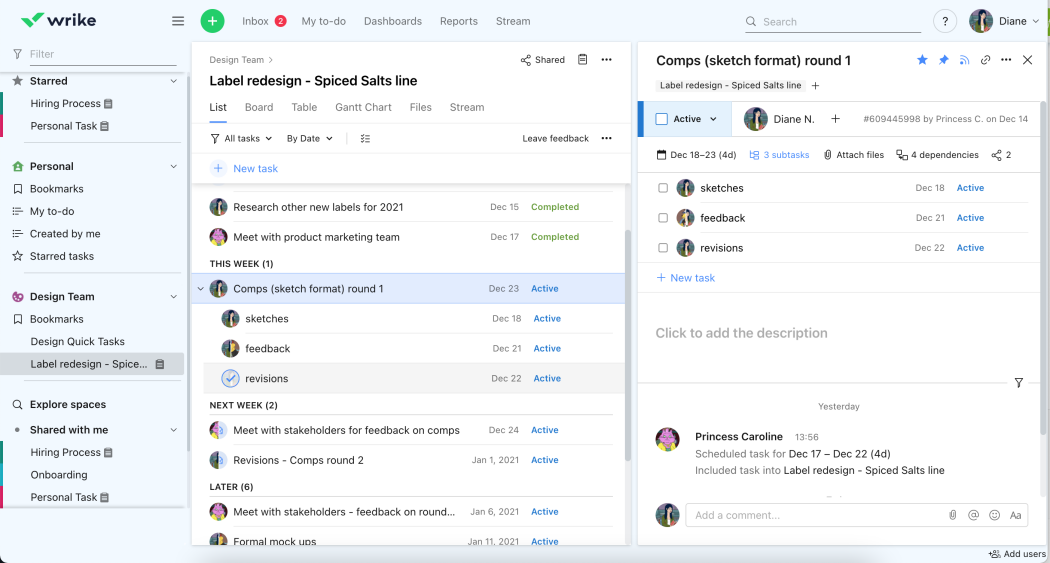
That said, this is one of the more expensive ClickUp alternatives we’ve highlighted. It’s not easy to onboard new users, either. There are complaints about the software being slow, particularly when uploading or downloading files. The UI is confusing and navigating from task to task is clunky. Even something as important as task management is lacking in task prioritization features, which can make directing teams less efficient.
Verdict: Best ClickUp Alternative for Third-party Integrations
Wrike Pros & Key Features
- Excels at everyday task and workflow management
- Ideal for team management across industries
- Mobile project management app for Android and iOS
- Free trial
- Free plan
Wrike Project Cons & Limitations
- Gantt chart user interface is outdated compared to ClickUp
- There are no project management reports such as status or variance reports
- Few resource, cost and budget tracking features
Wrike Pricing
- Professional plan: $9.80 user/month
- Business plan: $24.80 user/month
Wrike Reviews
- G2 review: 4.2 / 5
- Capterra review: 4.3 / 5
5. Zoho Projects
Zoho Projects is a cloud-based project management software that works for both small and large projects. It provides task scheduling and budget creation in addition to helping users assign work to their team. This is one of the few ClickUp alternatives that offer automation for its document processes including revision tracking. Teams can share files and there are dashboard and reporting features with stakeholder presentations.
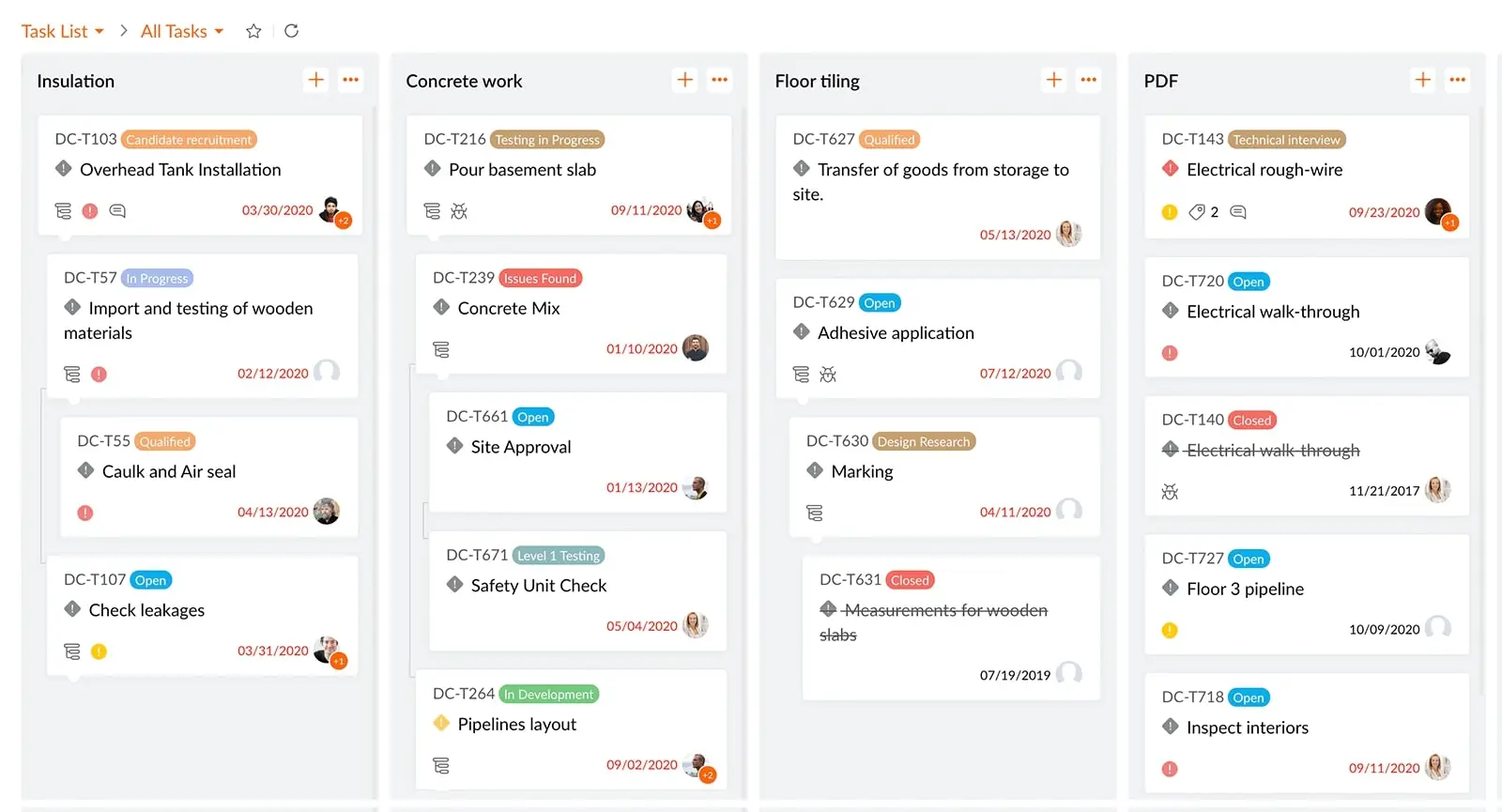
However, while Zoho Projects can be a popular choice, it’s not the best project management software. For one thing, the search functionality is clunky. When you’re in a project, you can only search for tasks within that project. Some of the features could be better, too. Take the dashboard, which doesn’t let users add clients’ contact information or list client names alphabetically. These downsides combined with the high learning curve mean you’re going to have to spend a good deal of time and effort just to know how to use the tool before managing a project.
Verdict: Best ClickUp Alternative for Teams on a Budget
Zoho Projects Pros & Key Features
- Good fit for beginner project management software users
- Mobile project management app for Android and iOS
- Free trial
- Free plan
Zoho Projects Cons & Limitations
- Users interface and usability are lacking compared to most ClickUp alternatives
- Gantt charts don’t have cost tracking features
- Limited resource management tools for monitoring utilization and availability
- Hard to integrate with
Zoho Projects Pricing
- Premium: $4/user/month, billed annually
- Enterprise: $9/user/month, billed annually
Zoho Projects Reviews
- G2 review: 4.3/5
- Capterra review: 4.4/5
6. Monday.com
A popular ClickUp alternative is Monday.com This project management software automates workflows and manages different projects. It’s also good at getting teams to collaborate and gives managers features to plan and track work. It mostly uses kanban boards, checklists for task management and integrations with other apps to pick up the slack, including Slack. There are multiple project views, including a timeline, which is not quite a Gantt, but it’s something.
Related: ClickUp vs. Monday: In-Depth Software Comparison
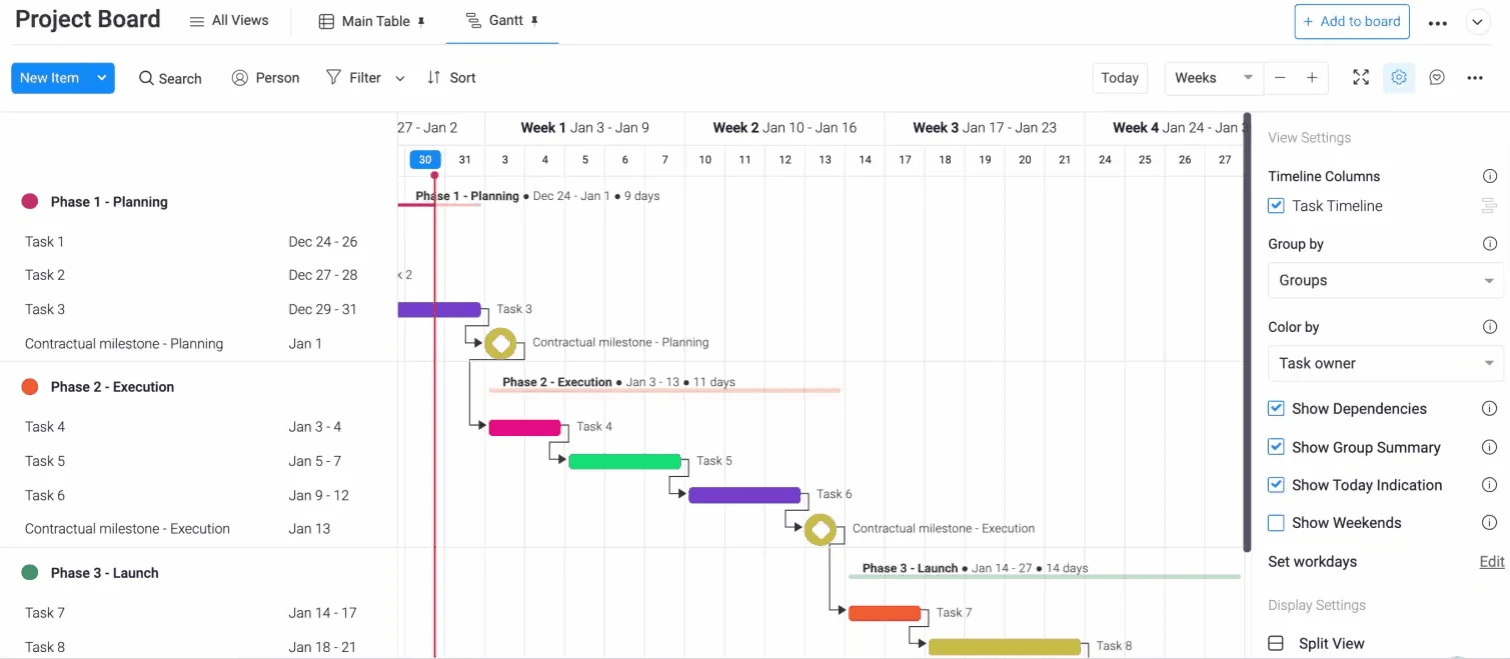
In fact, there are a lot of limitations to Monday.com. It might look pleasing, but its features fall short. For example, it tracks project goals, but not easily. You can’t assign comments to team members, which is going to get in the way of any collaboration effort. It lacks powerful task dependencies, and that can mean bottlenecks and delays that will cost you time and money.
Verdict: Best ClickUp Alternative for Managing Small Teams
Monday.com Pros & Key Features
- Effective team collaboration tools, ideal for team leaders getting started with project management platforms
- Simple-to-use task management features
- Mobile project management app for Android and iOS
- Free trial
Monday.com Cons & Limitations
- Not robust enough for project, program or project portfolio management
- Project reports and dashboards are not detailed enough for advanced project management users
- Most of its project management views require a manual-intensive setup due to its customization features
- Limited project budgeting and resource management tools
Monday.com Pricing
- Basic: $8/user/month, billed annually
- Standard: $10/user/month, billed annually
- Pro: $16/user/month, billed annually
- 3-seat minimum
Monday.com Reviews
- G2 review: 4.7/5
- Capterra review: 4.6/5
7. Trello
Some of the ClickUp alternatives in this ranking use a spreadsheet as their main feature. Before people upgrade to project management software, they’re likely managing projects on a spreadsheet. But Trello is different because its DNA comes from the kanban board. Kanban boards are customizable and are great for managing work and workflows for teams and others outside of the project. Like most kanban boards, it’s also easy to use, which is a plus.
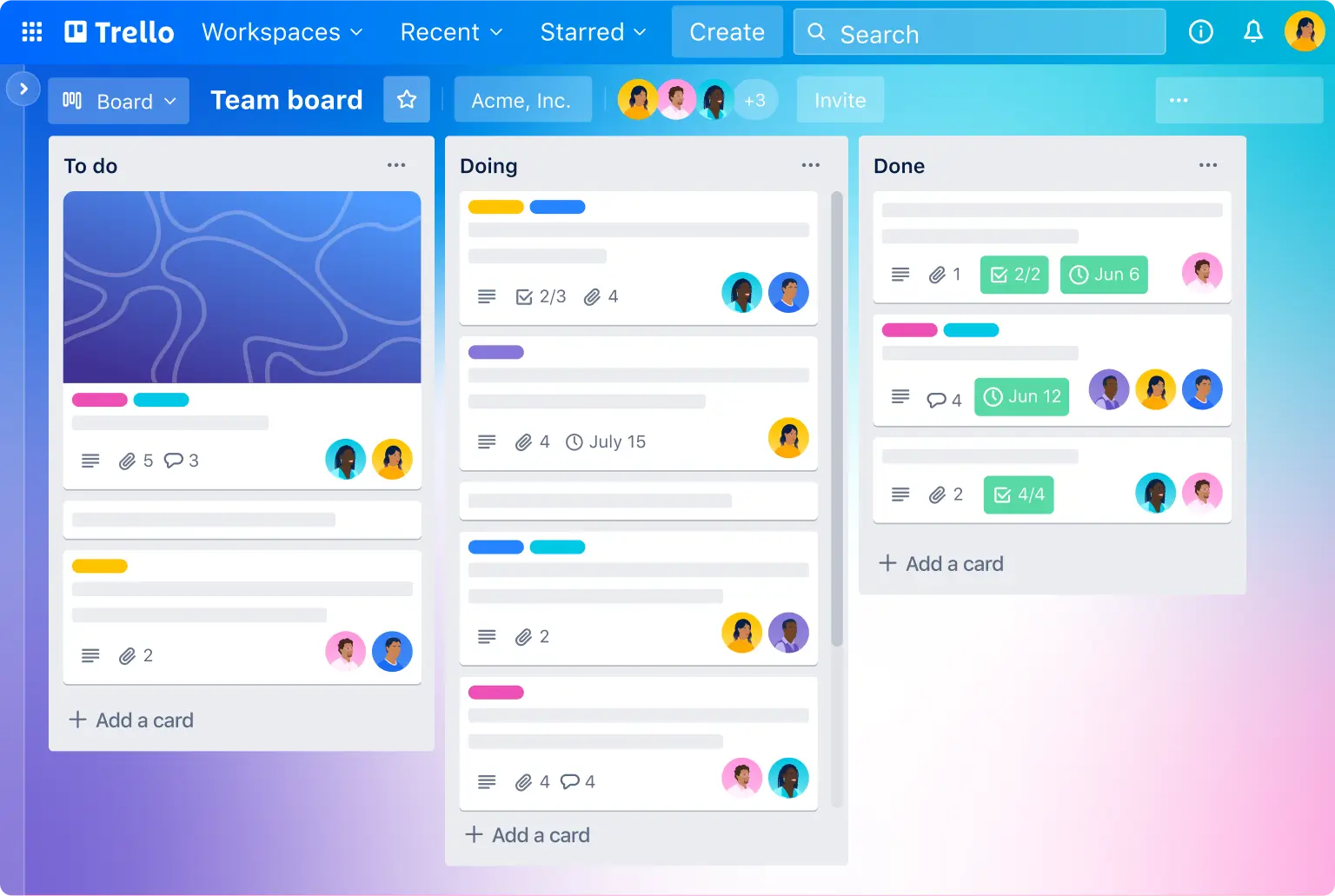
But what makes it stand apart is also what makes it a poor ClickUp alternative. For one thing, kanban boards are great for workflow, but managers need more tools to manage projects. If they want those added features, it’s going to cost them. Time tracking, billing and more are only available as add-ons. You can’t really make a Gantt out of a kanban board, which is going to alienate many. But even its kanban boards are not all they can be. For example, there are no swimlanes. But, if you like kanban boards, this tool is for you.
Verdict: Best ClickUp Alternative for Kanban Project Management
Trello Pros & Key Features
- Good fit for agile and scrum teams
- Can be customized for different work styles using integrations
- Mobile project management app for Android and iOS
- Free plan
- Free trial
Trello Cons & Limitations
- Poor offer of project management tools, limited to kanban boards and project calendars
- Relies on add-ons and third-party integrations to make up for its missing features, unlike other more well-rounded ClickUp alternatives
- Not ideal for managing larger projects
- There are no Gantt charts, a critical project management tool
Trello Pricing
- Standard: $5/user/month, billed annually
- Premium: $10/user/month, billed annually
- Enterprise: $17.50/user/month, billed annually
Trello Reviews
- G2 review: 4.4/5
- Capterra review: 4.5/5
8. nTask
If you’re looking for a task management ClickUp alternative, then you could do worse than nTask, an online tool that manages tasks, projects, meetings and more on an agile platform. The software offers timesheets, issue tracking and other features at a price point that’s not going to derail your budget. It’s an especially attractive option for businesses with small teams, startups or entrepreneurs trying to get off the ground.
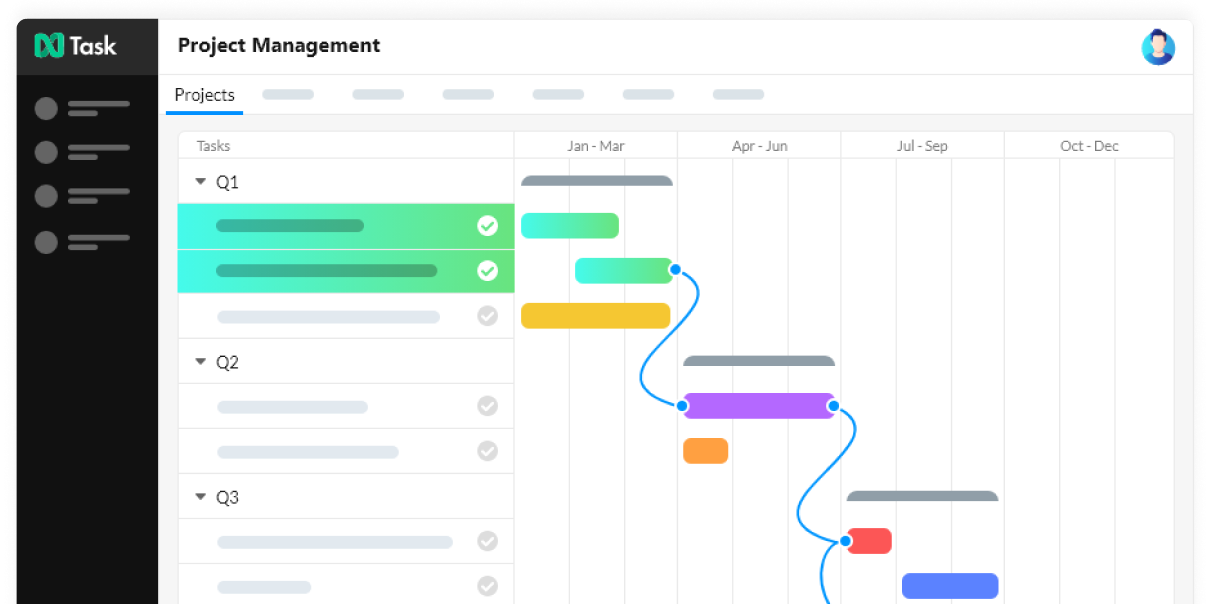
However, there are some omissions that might have you looking elsewhere. If you need to attach a lot of files, you’ll be frustrated by the length of time it takes to upload them. We noted that the tool excels for small teams, but if you’re working with larger teams, you’ll find that nTask doesn’t scale well. There aren’t advanced reporting features to help you better track progress and update stakeholders which can sometimes make you feel like you’re managing blindly.
Verdict: Best ClickUp Alternative for Task Scheduling and Tracking
nTask Pros & Key Features
- Multilingual project management platform
- Meeting management features
- Mobile project management app for Android and iOS
- Free trial
nTask Cons & Limitations
- Gantt charts lack advanced project management features such as cost tracking or resource planning
- Doesn’t offer project management dashboards or reports like other ClickUp alternatives
- Not ideal for program or project portfolio management
nTask Pricing
- Premium: $3/user/month, billed annually
- Business: $8/user/month, billed annually
nTask Reviews
- G2 review: 4.3/5
- Capterra review: 4.5/5
9. Teamwork
Teamwork is project management software that’s user-friendly. It offers reporting features, time tracking, Gantt charts, task management and more to help users manage work and enhance productivity. It’s helpful when organizing projects, teams and resources, offering collaborative tools that facilitate communications between teams. It’s an excellent ClickUp alternative for smaller or growing teams.
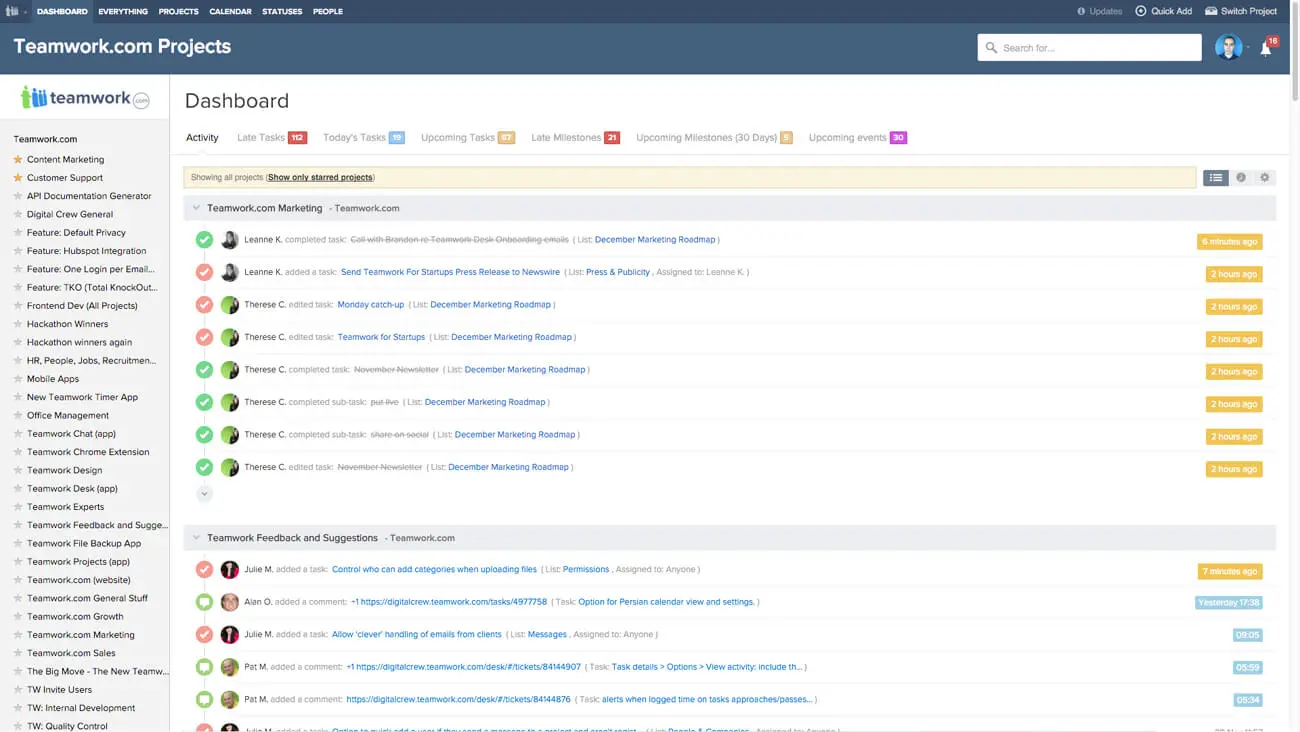
Even though the user experience is positive, customizing can be complicated. There’s a bit of a learning curve and users will have to do research to implement the customization. There have also been complaints about the mobile app, which doesn’t work well. There are some limitations in the feature set such as task management: there is no function that allows users to move multiple tasks at once.
Verdict: Best ClickUp Alternative for Service Providers
Teamwork Pros & Key Features
- Great for everyday task management
- Timesheet and invoicing features
- Free trial
- Mobile project management app for Android and iOS
Teamwork Cons & Limitations
- Gantt charts features might be enough for basic task management for not ideal for project tracking
- Limited project management reporting features
- Focuses mostly on creative teams, unlike other ClickUp alternatives that are suitable for teams across industries
- There are no project calendars
- Paid versions have a 3-user minimum
Teamwork Pricing
- Starter $5.99/user/month, billed annually
- Deliver $9.99/user/month, billed annually
- Grow $19.99/user/month, billed annually
Teamwork Reviews
- G2 review: 4.4/5
- Capterra review: 4.4/5
10. ActiveCollab
Finally, we have ActiveCollab, project management software that features task management, email integration, team collaboration and scheduling features. It helps users organize their work with workload tools that boost productivity. Time tracking keeps projects on schedule and third-party integrations fill in the gaps in the software.
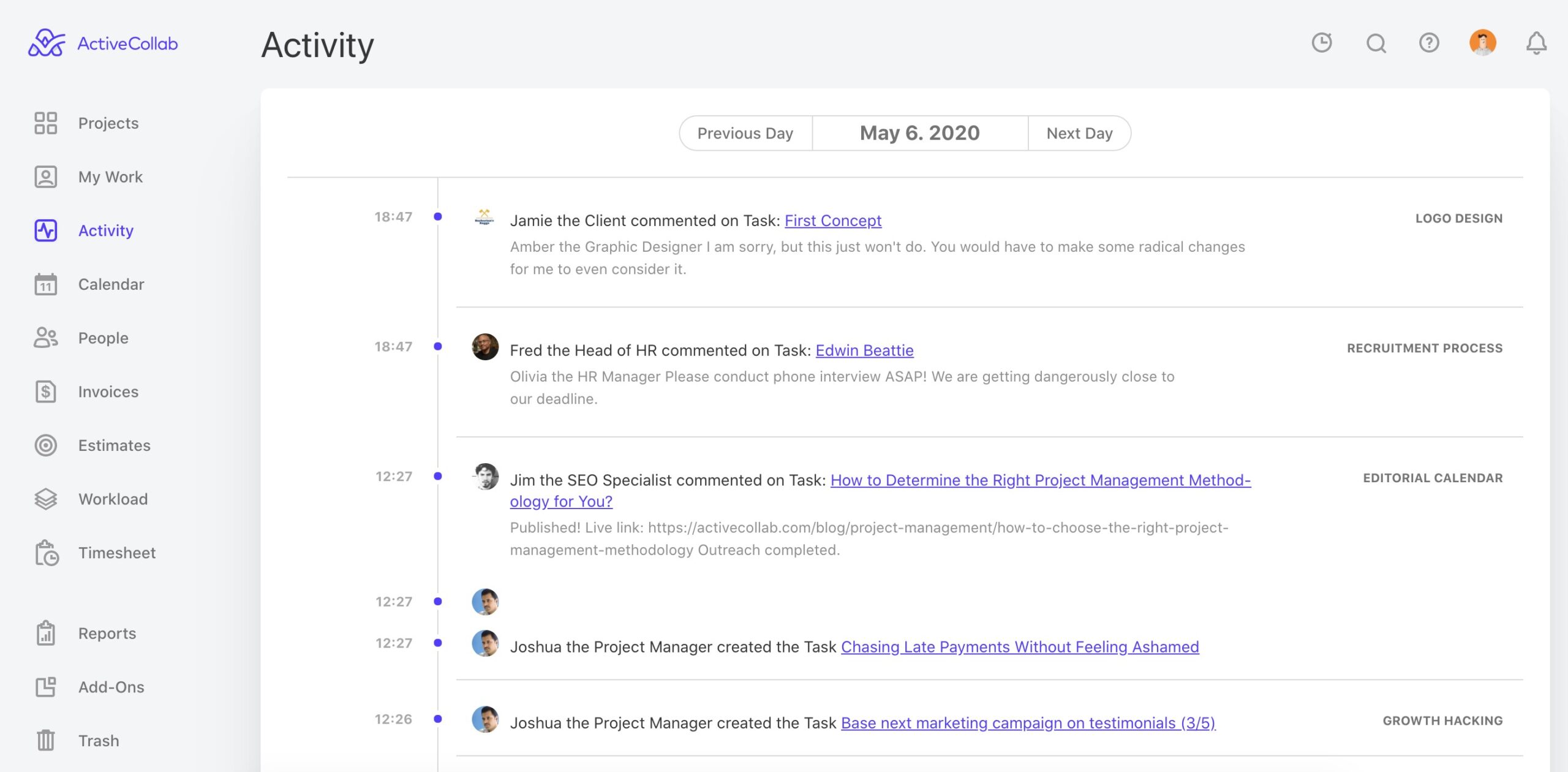
There’s room for improvement, though. For example, ActiveCollab needs a main project dashboard with visuals that represent project data. The collaboration tools could also use updates such as commenting, which cannot be linked. Having many features is great unless you don’t need all of them; this ClickUp alternative should have an off-button to remove unwanted tools from your view.
Verdict: Best ClickUp Alternative for Invoicing and Client Management
ActiveCollab & Key Features
- Workload allocation features
- Project estimating tools
- Free trial
- Mobile project management app for Android and iOS
ActiveCollab Cons & Limitations
- Only one type of task dependency
- Limited Gantt chart functionality compared to ClickUp and other ClickUp alternatives
- Lacks project management reports
ActiveCollab Pricing
- Plus: $7.50 user/month
- Pro: $6.25 user/month
ActiveCollab Reviews
- G2 review: 4.2 / 5
- Capterra review: 4.5 / 5
11. Hive
Hive is a ClickUp alternative that offers project management tools like Gantt charts, kanban boards, task lists and calendars. Like ClickUp, it’s a platform that mainly focuses on workflow management and team collaboration thanks to features like instant messaging, forms, video calls and meeting notes. In addition, it offers productivity features such as AI-writing assistant which helps with email marketing and text translation.
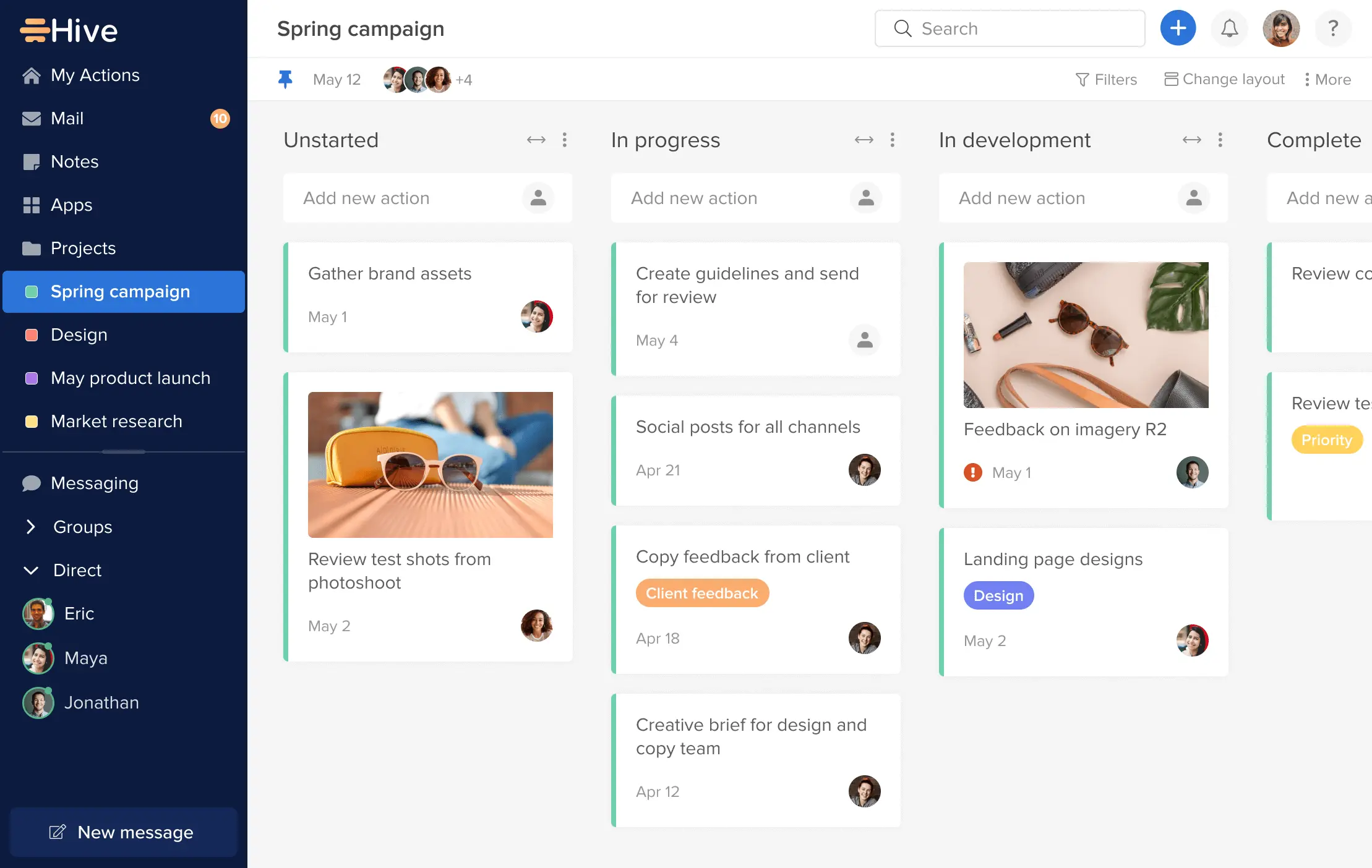
The main disadvantage of this ClickUp alternative is that while it does have project management tools, most of their features only scratch the surface of what’s needed by project managers. For example, its Gantt chart lacks resource planning or cost tracking features, which make them only useful for assigning tasks to team members and setting due dates. Its kanban cards only allow users to add a task name and nothing else, lacking features like task prioritization and file attachments. There’s no way to add details, priority levels or notes at the task level. These drawbacks and the lack of project reports make this a very limited tool in terms of project management functionality.
Verdict: Best ClickUp Alternative for Team Collaboration
Hive Pros & Key Features
- Video calling features
- Multiple project management views
- Good fit for marketing teams
- Mobile app for Android and iOS
- Free trial
- Free plan
Hive Cons & Limitations
- Gantt charts functionality is very limited compared to most ClickUp alternatives in this list
- There are no project management reports such as status or variance reports
- Project portfolio management views and dashboards lack budget tracking features
Hive Pricing
- Teams: $12 user/month
- Enterprise: contact the sales team
Hive Reviews
- G2 review: 4.6/5
- Capterra review: 4.5/5
12. Airtable
Airtable is a work management platform that’s geared towards managing product planning, software development, sales and marketing workflows and projects. It offers features like product roadmaps, objectives and key results (OKR) tracking, customer relationship management tools and process automation. It allows you to track deliverables, budgets and tasks on tools like Gantt charts, kanban boards and calendars while collaborating with your team using features such as instant messaging and file sharing.
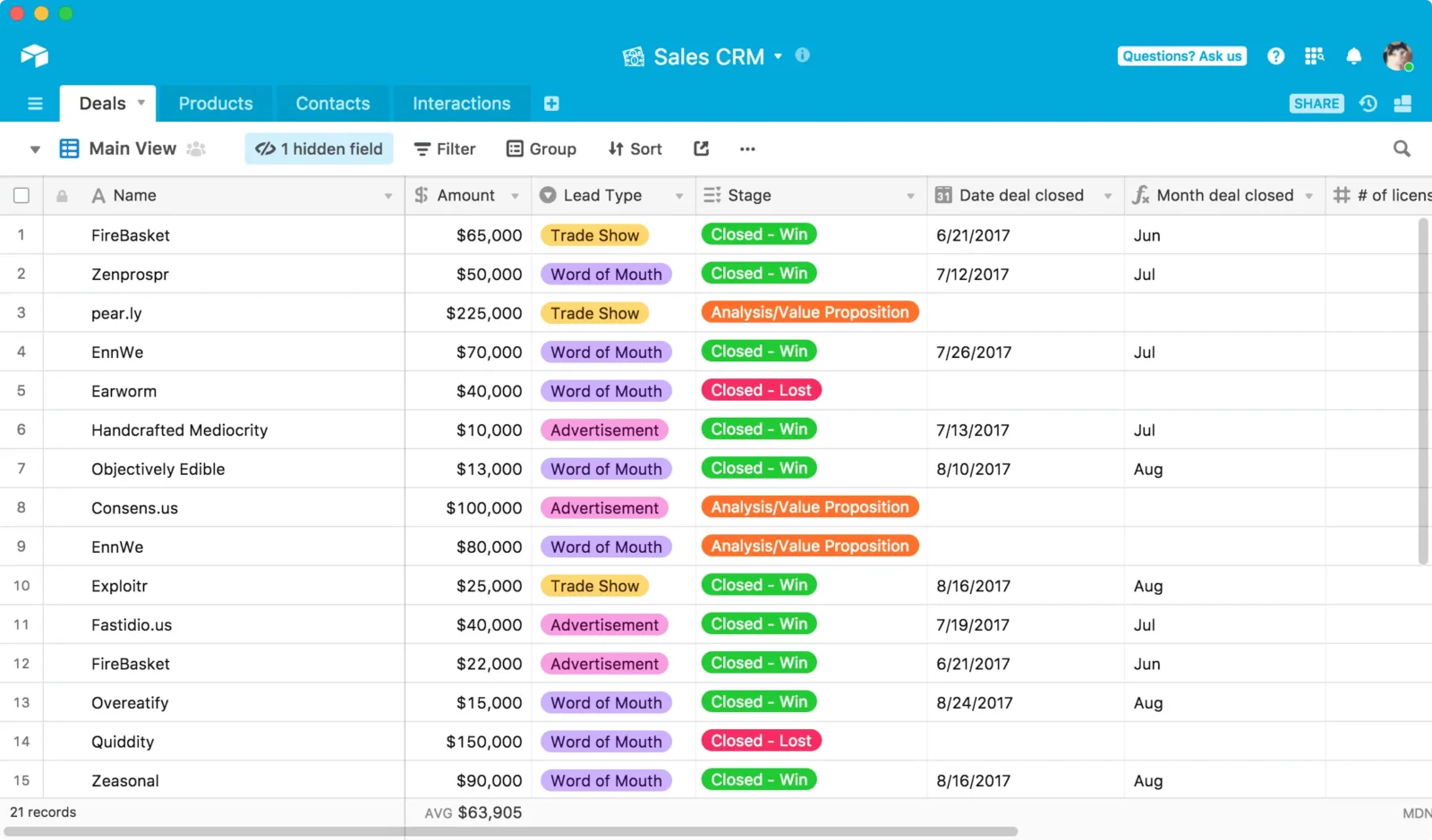
However, if you plan on using Airtable for project, program or portfolio management you’ll need integrations with other tools like Asana, Basecamp, Jira and Trello. So if you’re looking for a project management tool, you’ll find other ClickUp alternatives to be a better fit for your needs.
Verdict: Best ClickUp Alternative for Product Planning
Airtable Pros & Key Features
- AI workflow management features
- Customer relationship management (CRM) tools
- Offers a wide variety of integrations
- Mobile project management app for Android and iOS
- Free plan
- Free trial
Airtable Cons & Limitations
- Focuses heavily on product planning, not designed for managing projects
- Its Gantt chart features are limited compared to other ClickUp alternatives in this list
- There are no project management reports
Airtable Pricing
- Team: $20 user/month
- Business: $45 user/month
Airtable Reviews
- G2 review: 4.6/5
- Capterra review: 4.7/5
Related Content
- Best Project Management Software: Rankings, Reviews & Comparisons
- Best Project Management Software
- Asana vs. ClickUp: In-Depth Comparison
- Best Monday.com Alternatives
- Best Asana Alternatives
It’s clear to see that, while there are many ClickUp alternatives, only one gives you everything ClickUp does and more. ProjectManager is award-winning, collaborative-to-the-core software that’s easy to use and boosts productivity. ProjectManager has a single source of truth, so no matter where or when you work, it’s with the most current data. Join teams at NASA, Siemens and Nestle who use our tool to deliver success. Get started with ProjectManager today for free.