Smartsheet is a popular project management tool that describes itself as a “work execution platform.” This web-based application is best known for its unique use of project management spreadsheets. However, spreadsheets might not be the best project management tool to handle time tracking, resource management or task management, which makes project managers look for Smartsheet alternatives.
Why People Seek a Smartsheet Alternative
There are many project management software tools on the market that offer similar feature sets. If you’re looking for a Smartsheet alternative, look no further. We’ve taken a look at some of the best Smartsheet alternatives for you—but first, let’s quickly review Smartsheet’s key features.
It builds on the spreadsheet capabilities of Excel, which might be familiar to most users, but that sheet view is limited as anyone who has tried to manage a project on Excel will understand. While Smartsheet does allow team members to collaborate on content, assign tasks, view timelines and more, its work execution has disadvantages, which are listed below.
- Lacks time tracking: Perhaps the most common criticism is that Smartsheet does not offer a time tracking feature. For most teams, this capability is a must-have. Without time tracking, it’s difficult to keep up with the details of how long different parts of a project take to execute. This means not knowing what to expect in future projects.
- Poor integration: Smartsheet does not integrate with many third-party time-tracking solutions. This can mean team members must complete an extra step to track time, rather than have everything they need in one tool.
- Missing robust portfolio management features: The software has some portfolio features, but just enough to frustrate users who want to use Smartsheet to manage their program or portfolio of projects.
- No resource management in basic plan: If you want to manage resources and do capacity planning you’re going to have to pay a steep premium to upgrade. Same with project baselines.
- Inadequate scheduling and task management features: While there are some scheduling and task management features available, their capabilities aren’t as extensive as other Smartsheet alternatives. This is unfortunate, especially considering Smartsheet is one of the more expensive project management tools on the market.
- Confusing features: There are many features included with Smartsheet, but this can be a problem in that it makes using the software confusing. This is especially true for new users.
- Difficult interface: Adding to this confusion is an interface that is too complex and adds to the confusion of those trying to navigate the tool.
Smartsheet wasn’t built for project management and lacks advanced functionalities when compared to many of the Smartsheet competitors below.
2025 Best Smartsheet Alternatives Software Rankings
Many project management software tools on the market offer similar feature sets. If you’re looking for a Smartsheet alternative, look no further. We’ve taken a look at some of the best Smartsheet alternatives for you.
 1. ProjectManager
1. ProjectManager
ProjectManager is project and portfolio management software that offers in-depth project data and the most comprehensive planning features on the market. And unlike Smartsheet, you can manage resources and track time without paying extra. Plus, ProjectManager has real-time dashboards that work instantly. Combine that with in-depth, customizable reporting and you have the best Smartsheet alternative on our list.
Unlike many project management solutions, this software was made for expert project managers and novices alike. Plus, there’s a 30-day free trial you can take to see if this Smartsheet alternative is right for you.
Make Robust Project Plans with Gantt Charts
ProjectManager’s Gantt chart offers an incredible amount of in-depth project data, such as planned resource hours, costs, baseline tracking and more—giving you total control over your project schedule. The Gantt chart functions like a spreadsheet on the left side of the chart, and it displays timelines and task dependencies on the right so you can make schedules and track progress. Plus, it filters for the critical path without having to do time-consuming calculations.
Get a Sheet View of Your Project Unlike Other Smartsheet Alternatives
And, if you’re a fan of Smartsheet’s focus on the use of spreadsheets for project management, ProjectManager offers the sheet view. It allows you to work exclusively in data grid columns, without the Gantt chart view. Tailor these task lists to your preference with blank rows and dropdown custom columns, all while using keyboard shortcuts that won’t slow down your workflow.
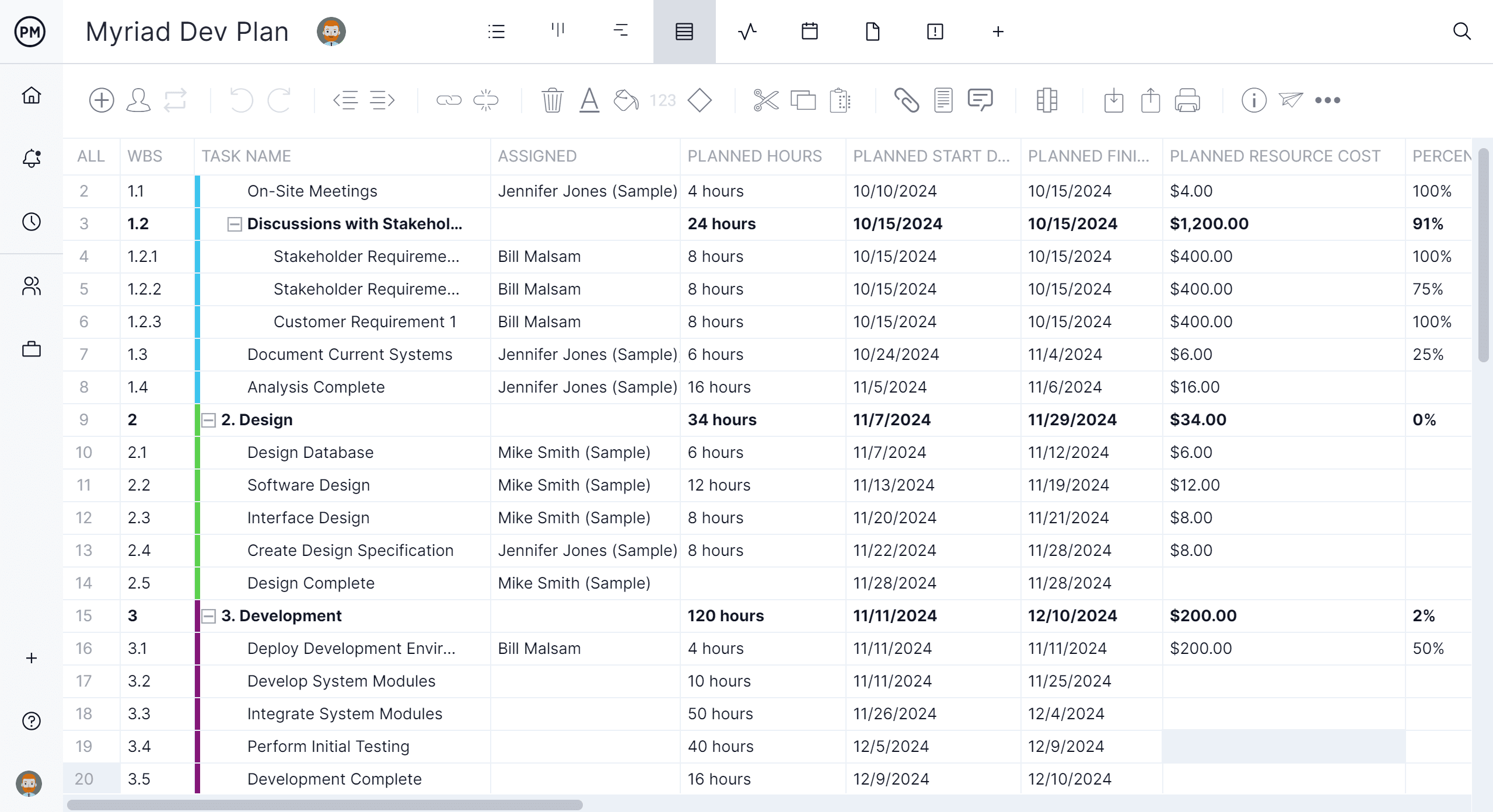
Intuitive Resource Management at No Extra Cost
ProjectManager allows you to access availability for your resources as you build your schedule, so you’ll never overburden anyone. And, once the project is in motion, there is a powerful, drag-and-drop team page that allows you to track and manage all the tasks your team is working on for a specific day, week or month. Open a task to update it, or reassign it instantly. Project and resource management has never been easier.

When you consider the Gantt chart, sheet view, dashboards, kanban boards, task lists and more, it’s clear that ProjectManager is the best Smartsheet alternative. See for yourself with this free 30-day trial.
Verdict: Best Smartsheet Alternative for Project Management
ProjectManager Pros & Key Features
- Robust Gantt chart and sheet view
- Real-time cost and time tracking
- Multiple project management tools and views
- Mobile app for Android and iOS
- Free 30-day trial
ProjectManager Cons & Limitations
- Limited customization
- Few native integrations
- No free plan
ProjectManager Pricing
- Team: $13 user/month
- Business: $24 user/month
- Enterprise: contact sales
ProjectManager Reviews
- G2 review: 4.4 / 5
- Capterra review: 4.1 / 5
Highlighted User Reviews
- “ProjectManager works very well with both large and small-scale projects. Being able to use this with anything from a project involving only two members of staff, to hundreds, has been invaluable.” Peter W – from Capterra
- “We used to manage our projects, resources, and reporting in different systems. Enter ProjectManager. We have consolidated systems and work more efficiently.” Jeffrey M – from Capterra
- “Having the full scope of activities and who is responsible to do it, plus the time tracking is excellent.” Flavio M – from G2
- “It has an excellent accounting system capable of calculating the time that a person has used to develop a task that was assigned to him, I like being able to collaborate with all my colleagues in the Finance sector through ProjectManager.” Jesus C – from G2
- “The UI of the application is user-friendly, and it helps to identify what we are looking for with minimal effort.” Pavan H – from G2
Related: Smartsheet vs. ProjectManager: Which Is the Better Project Management Software?
 2. Microsoft Project
2. Microsoft Project
Microsoft Project is one of the oldest and most well-known project management tools around. This cloud-based solution is part of the MS Office suite, meaning it works seamlessly with Microsoft Planner and other Microsoft applications. For many, this also means navigating MS Project feels familiar and comfortable, making it the ideal productivity tool. MS Project is a strong Smartsheet alternative thanks to its project planning capabilities. But these features are general, and the tool doesn’t offer many industry-specific solutions. That means a construction team or software team might find it lacking in their specific planning and reporting needs.
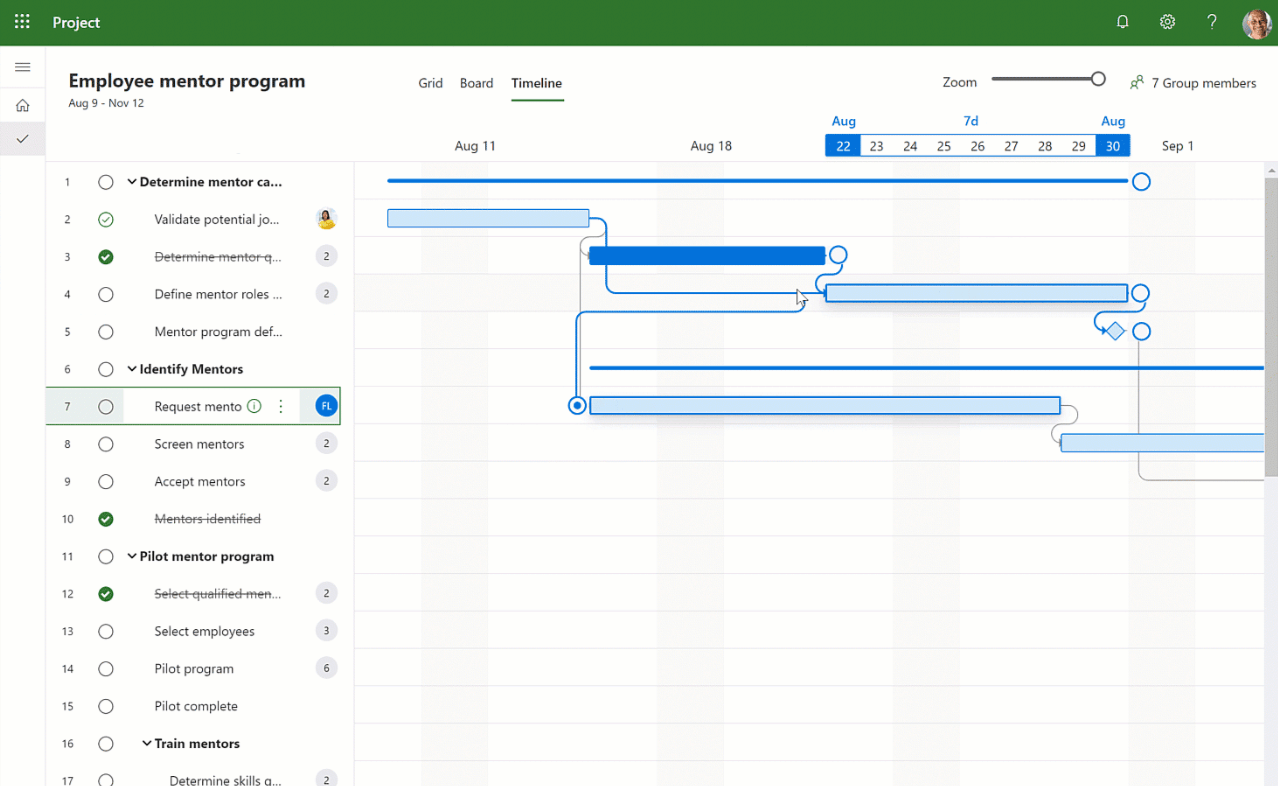
While Microsoft Project is a great productivity tool, it is also held back by its limited integrations with third-party applications. For someone who uses apps outside of Microsoft Office, this means you’ll be jumping back and forth between tools. MS Project is also not compatible with macOS. So, if you’re used to using a Mac, you’ll have to learn new project management software on a completely different operating system. Bottom line: expert project managers will find it useful, and others will most likely get frustrated and bogged down.
For someone without expert knowledge of project management, this tool may even slow them down rather than make them more efficient.
Verdict: Best Smartsheet Alternative for Microsoft Users
Microsoft Project Pros & Key Features
- Offers a variety of project management views to plan, schedule and track projects
- Robust enough for project, program and project portfolio management
- Built-in project management reports
- Has a free 1-month trial
- No free plan
Microsoft Project Cons & Limitations
- Both the desktop and online versions are expensive, especially for larger teams
- Steep learning curve and overwhelming user interface for beginners
- Microsoft Project files have a unique format which makes them hard to use and share
- Doesn’t have a mobile app like other Smartsheet alternatives
Microsoft Project Pricing
- Project Plan 1: $10/user/month
- Project Plan 3: $30/user/month
- Project Plan 5: $55/user/month
Microsoft Project Reviews
- G2 review: 4.0/5
- Capterra review: 4.4/5
Highlighted User Reviews
- “It is easy to set up a Project Plan using templates provided in MS Project.” Alex N – from G2
- “Their neat feature of capacity planning, it simplifies our work in allocating resources efficiently.” Mike M – from G2
 3. Monday.com
3. Monday.com
Monday.com is project management software specifically aimed at making users feel connected. This is largely due to its user interface design. Monday is an extremely visual application. All of its features connect to a central “view” where team members can see an overview of important details and collaborate. That visual style garners Monday many great reviews as a Smartsheet alternative for its ability to organize information. Users see huge amounts of data and decide how to manage it with kanban boards, task lists, timelines and more.
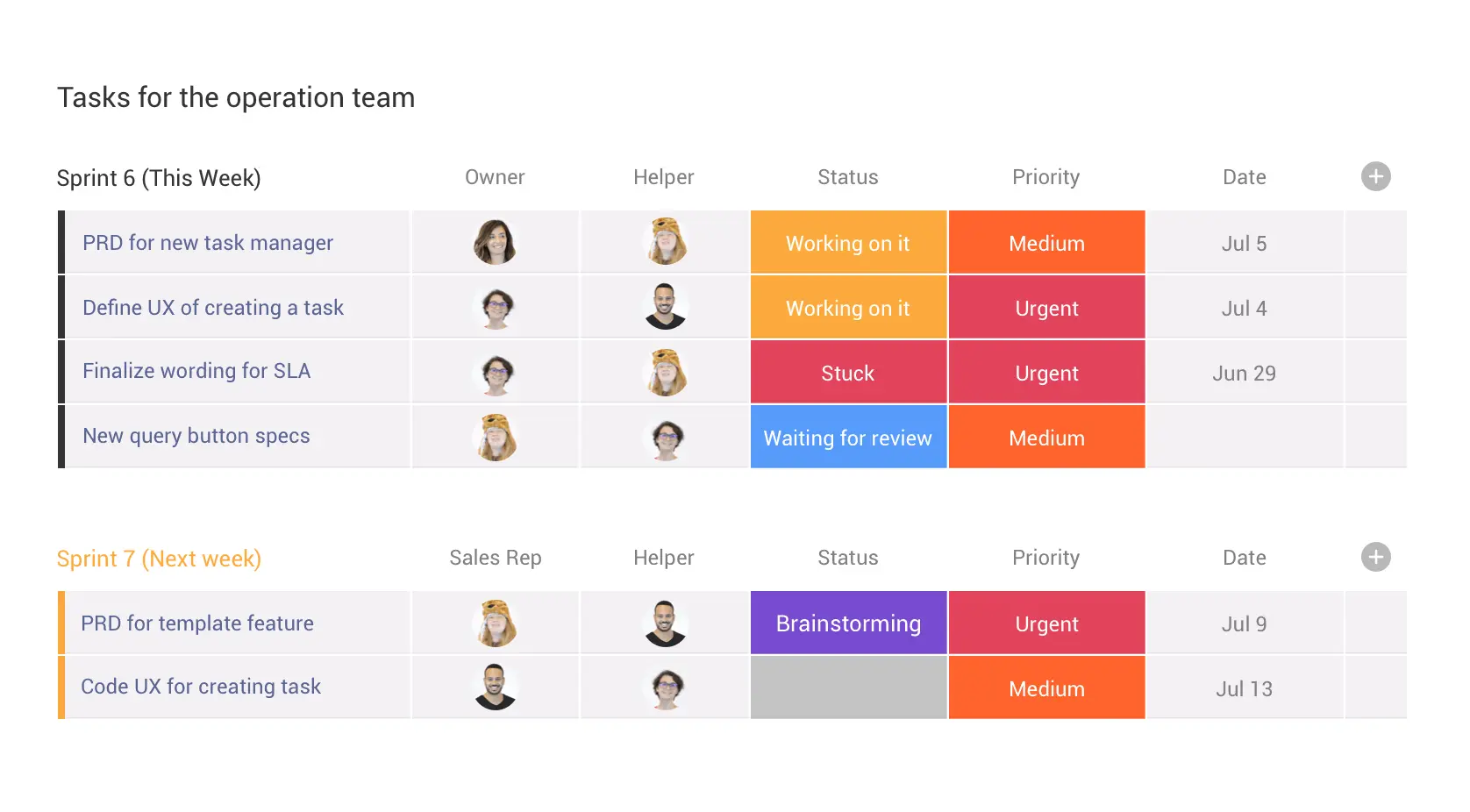
Unfortunately, that list of project management features is missing the all-important Gantt chart. Monday’s visuals are what sets it apart from the pack, but many users feel pigeonholed by visuals that can be distracting or confusing. These individuals have reported feeling the visuals are overwhelming and clarity is sacrificed in the name of aesthetics, which might compromise key areas such as resource management, time tracking or project scheduling. Ultimately, Monday was built with one kind of user in mind—the visual project manager, but for those who don’t work well with visual tools, it may not be the right fit.
Verdict: Best Smartsheet Alternative for Creative Teams
Monday.com Pros & Key Features
- Simple, minimalistic user interface
- Project portfolio reports and dashboards to track progress, resources and costs across projects
- Free plan
- Has a free 14-day trial
- Has a mobile app available for Android and iOS
Monday.com Cons & Limitations
- Gantt charts are overly simplistic and lack important features such as cost-tracking
- Limited project reporting capabilities compared to other Smartsheet alternatives
- Customizable views require manual setup
Monday.com Pricing
- Free plan: $0/user/month
- Basic: $8/user/month
- Standard: $10/user/month
- Pro: $16/user/month
Monday.com Reviews
- G2 review: 4.7/5
- Capterra review: 4.6/5
Highlighted User Reviews
- “I truly recommend using Monday to small to medium scale enterprises because of its ease of use.” Vikas G – from G2
- “I like the automation features, they help us scale our projects and never miss any deadlines.” Thami R – from G2
4. Asana
Asana is another Smartsheet alternative that has project management features ranging from timeline to board and calendar view that is shared with the team to keep everyone working on the same page. Real-time task management reports are helpful for keeping work on schedule as is the feature that sets strategic goals and tracks their progress. Teams can collaborate with file sharing and comment at the task level. Team members also like backlog management. Project managers like the milestone, issue and bug-tracking features to help them stay on schedule.
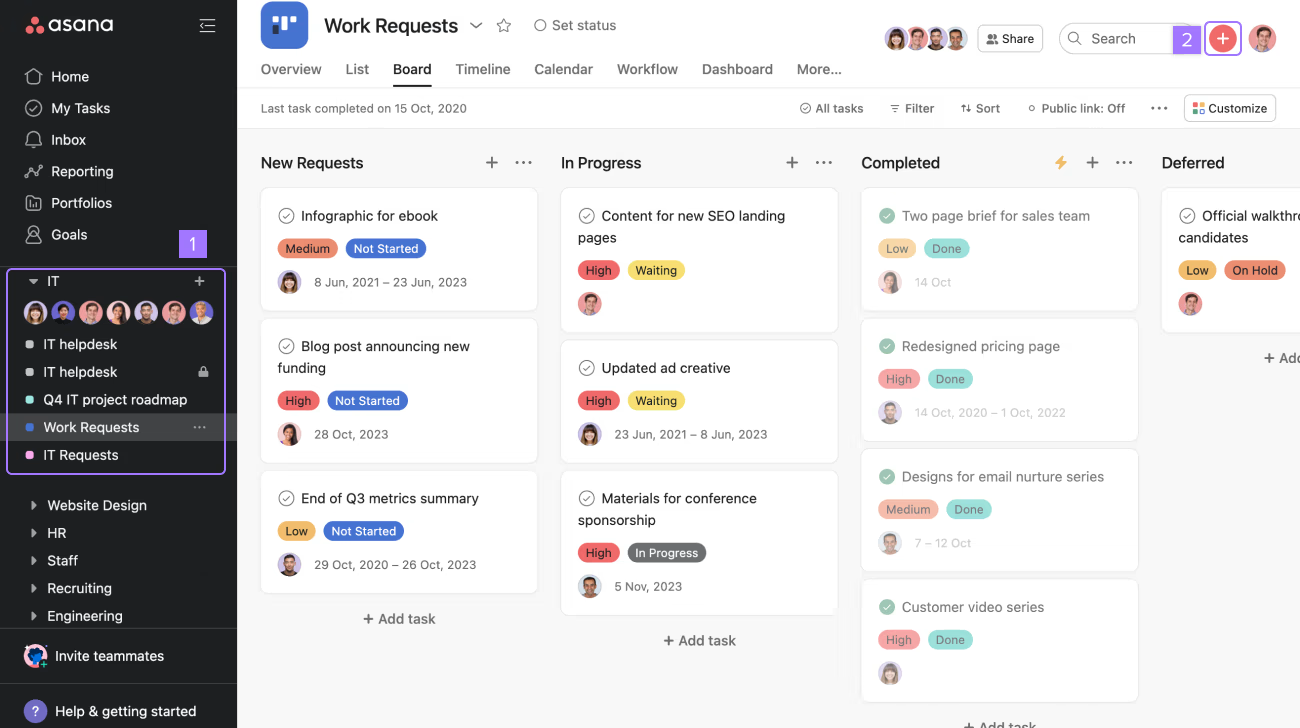
What managers don’t like about this Smartsheet alternative is that it has no risk management features, which is really a big hole in the software. Another issue is that tasks can only be assigned to one person on the team, which is just not realistic for today’s project management. Creatives working in a graphic-intensive environment are going to find the tool lacking their needs. They can use the board view and add cover images, but there are no markup tools or other features to proof and collaborate on graphic files.
Verdict: Best Smartsheet Alternative for Task Management
Asana Pros & Key Features
- Workflow automation features
- Has a free 14-day free trial
- Has a free plan
- Has a mobile app available on iOS and Android
Asana Cons & Limitations
- Gantt chart lacks features such as critical path analysis and cost tracking
- Workload management tools are limited
- Timeline and Gantt chart features are not robust enough for project management
Asana Pricing
- Basic: $0/user/month
- Premium: $10.99/user/month
- Business: $24.99/user/month
- Enterprise: Custom pricing
Asana Reviews
- G2 review: 4.3/5
- Capterra review: 4.5/5
Highlighted User Reviews
- “I can create tasks, set their dates, routines, collaborate with my teammates, see their tasks, private my tasks, and so much more.” Shivam K – from G2
- “The dashboard view is the main benefit; it helped me organize the work into stages and gave me a clear picture of how far along the team was.” Carrie C – from G2
 5. Paymo
5. Paymo
Paymo was initially a time tracker that later developed into robust project management software for small and medium-sized teams. So, if time tracking is the main reason users are seeking a Smartsheet alternative, then Paymo is a great substitute. Users can track time in multiple ways, both manually and automatically, either through a web stopwatch or a dedicated desktop app, or via a timesheet area with calendar drag-and-drop or weekly bulk entries. Paymo’s ‘My Day’ keeps a handle on their daily tasks, which integrates with various calendars. There’s even a Pomodoro that can be customized.
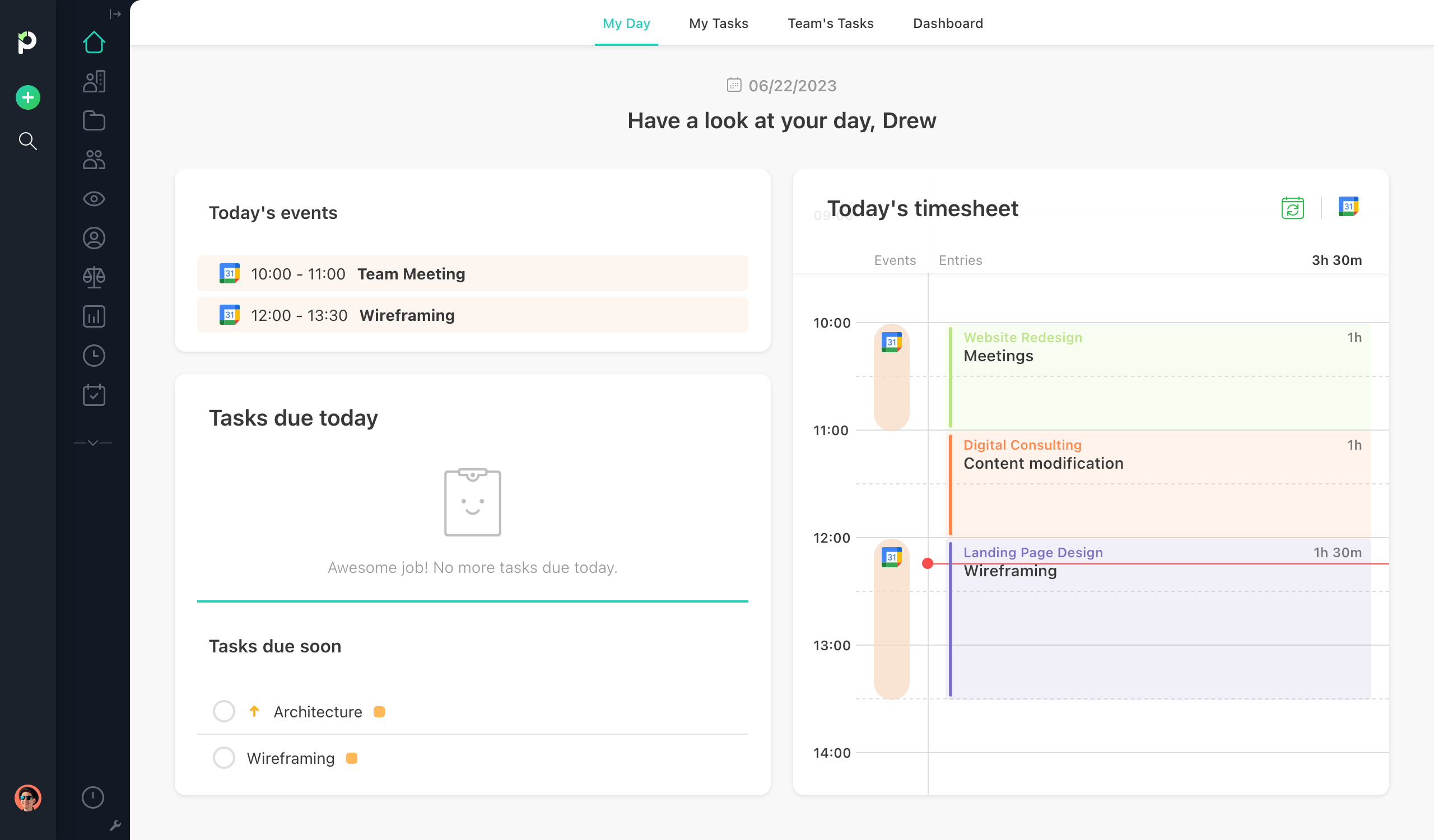
Paymo helps users keep track of their work tasks and projects and collaborate with teammates by keeping a transparent workflow. There are also multiple views (list, table, kanban, calendar, Gantt) and filters to focus on the task at hand. What Smartsheet fans might not like about Paymo is the lack of functions, formulas, and conditional formatting.
Verdict: Best Smartsheet Alternative for Payment and Invoicing
Paymo Pros & Key Features
- Multiple task management tools such as Gantt charts, task lists and kanban boards
- Modern, visually appealing user interface
- Mobile app for Android and iOS
- Free plan
- Free 15-day trial
- Mobile project management for Android and iOS
Paymo Cons & Limitations
- Limited project management reporting features
- Gantt chart files can only be exported as PDF or PNG
- No workflow automation features, a noticeable gap when compared to other Smartsheet alternatives
Paymo Pricing
- Free plan: $0/user/month
- Starter plan: $5.9/user/month paid annually
- Small Office plan: $10.9/user/month paid annually
- Business plan: $16.9/user/month paid annually
Paymo Reviews
- G2 review: 4.6/5
- Capterra review: 4.8/5
Highlighted User Reviews
- “Paymo has all the capabilities that allows me to save time by automating project and task management procedures.” Larry R – from G2
- “I like the way Paymo has been designed. With its straightforward menu sidebar, it’s easy to access everything your business needs quickly and easily.” Jamie Lee J – from G2
6. Wrike
Wrike is a Smartsheet alternative that has made a name of itself as superior project management software. It’s understandable with the reporting tools that give project managers quick insights into workload and project status. It has customizable templates to help you get started and many integrations to fill in the holes in its offerings. There are also multiple project views, including Gantt charts. Perhaps the most unique aspect to Wrike is its quick adoption of AI tools to help users fill out task details quicker.
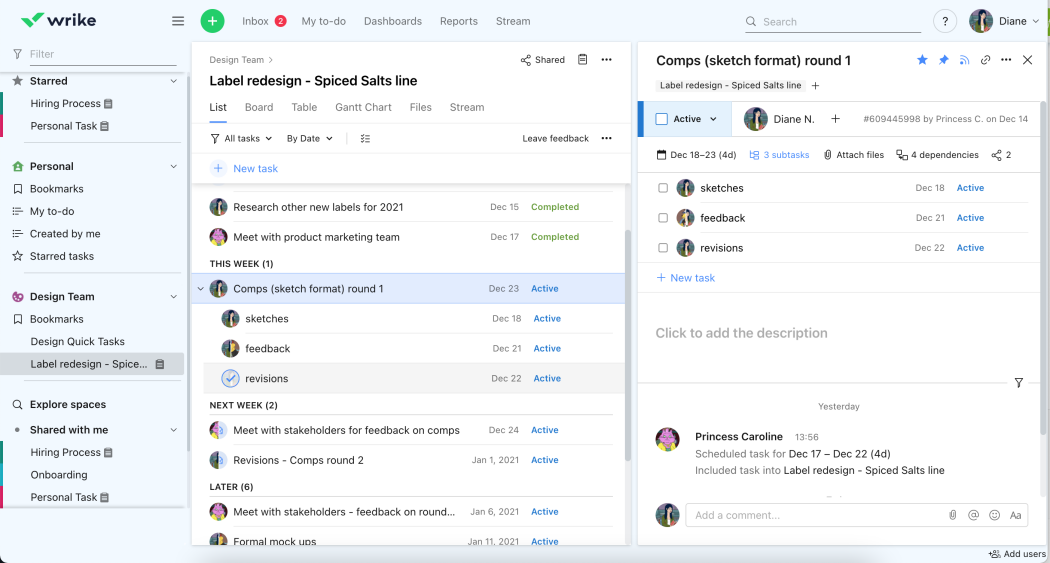
That doesn’t mean it’s the ideal Smartsheet alternative. Individual users and small teams have complained of its expense and that the better features are only available to higher premium plans. The Gantt chart is not up to industry standards, it’s difficult to navigate and reporting tools are good, but could be more expansive.
Verdict: Best Smartsheet Alternative for Integrations
Wrike Pros & Key Features
- AI functionality to expedite admin tasks
- Multiple project management tools
- Reporting features
- Free plan
- 14-day free trial
- Mobile app available for Android and iOS
Wrike Cons & Limitations
- Gantt chart user interface is outdated compared to other Smartsheet alternatives
- Limited project reporting functionality
- Non-friendly user interface can make it difficult to navigate the software
- User minimums inflate the price
Wrike Pricing
- Free plan: $0 user/month
- Professional plan: $9.80 user/month
- Business plan: $24.80 user/month
Wrike Reviews
- G2 review: 4.2 / 5
- Capterra review: 4.3 / 5
Highlighted User Reviews
- “Wrike has become essential in my day and keeps me organized and on top of my tasks.” Paige T – from G2
- “Productivity has been enhanced by removing essential but repetitive chores.” Denise S – from G2
7. Trello
Trello is a popular Smartsheet alternative for collaborating, managing projects and boosting productivity. It does this almost exclusively with kanban boards that can be fully customized for managing work and workflows both with internal teams and external partners. That flexibility makes it a good fit for agile project management, and its intuitive interface makes the tool easy to use. It’s nice that you can print out data and that information is synced across all the devices that you use.
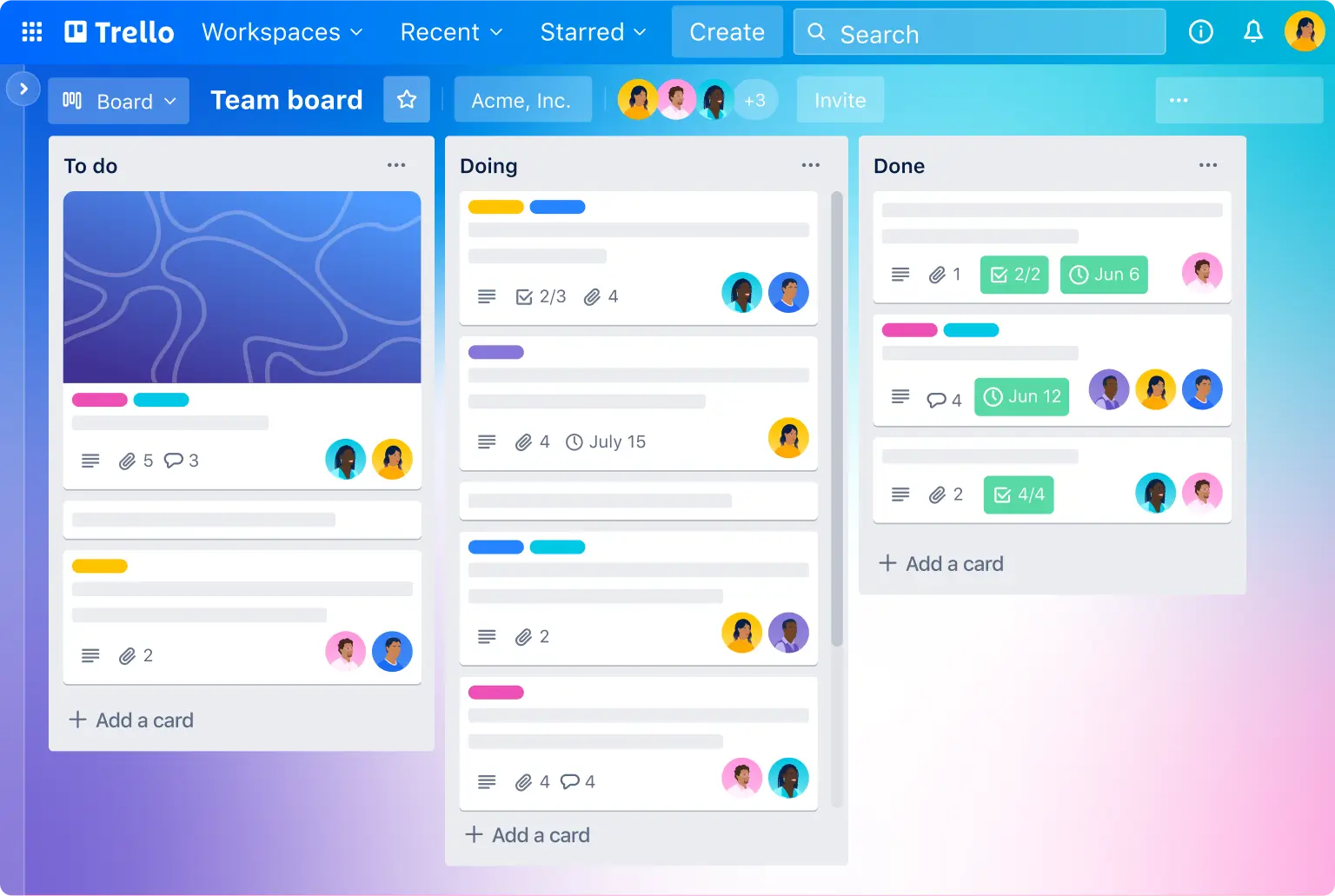
However, Trello’s focus on one feature leaves others out in the cold. For example, there’s no tool for managing and rebalancing resources. Even for a kanban tool, there are noticeable omissions, such as swimlanes and work-in-progress (WIP) limits. Also, there’s no Gantt chart. The timeline view is Trello’s workaround but it is lightweight compared to many of the Gantt chart features on this Smartsheet alternative list. That makes this tool okay for task management but not ideal for time tracking, resource management and project scheduling, which makes it unlikely to serve large and complex ones.
Verdict: Best Smartsheet Alternative for Kanban Board Users
Trello Pros & Key Features
- Ideal for software development and scrum teams
- Customizable project management tool
- Flexible for light agile work
- Free plan
Trello Cons & Limitations
- Kanban boards and calendars are its only project management features
- Requires users to purchase add-ons for additional features
- Doesn’t have Gantt charts like other Smartsheet alternatives on the list
Trello Pricing
- Free plan: $0 user/month
- Standard: $5 user/month
- Premium: $10 user/month
- Enterprise: $17.50 user/month
Trello Reviews
- G2 review: 4.4/5
- Capterra review: 4.5/5
Highlighted User Reviews
- “I loved the fact that it is so easy to use, so easy that my non-tech-savvy employees were able to use it and I didn’t have to go behind them fixing mistakes.” Michelle N – from G2
- “Trello’s visual simplicity and flexibility are what I like best.” Cagri M – from G2
 8. nTask
8. nTask
nTask was built with teams of all sizes and industries in mind. It is heavily focused on task management and even offers meeting management features. While many Smartsheet alternatives only allow users to create one task at a time, nTask has a recurring task option. The best part? nTask has a free option! You might not get all the features on the freebee but there are easy-to-understand Gantt charts and dashboard views that make upgrades tempting. Another nice feature is the calendar, which makes it easy for team members to view their workflow and stay on top of task due dates.
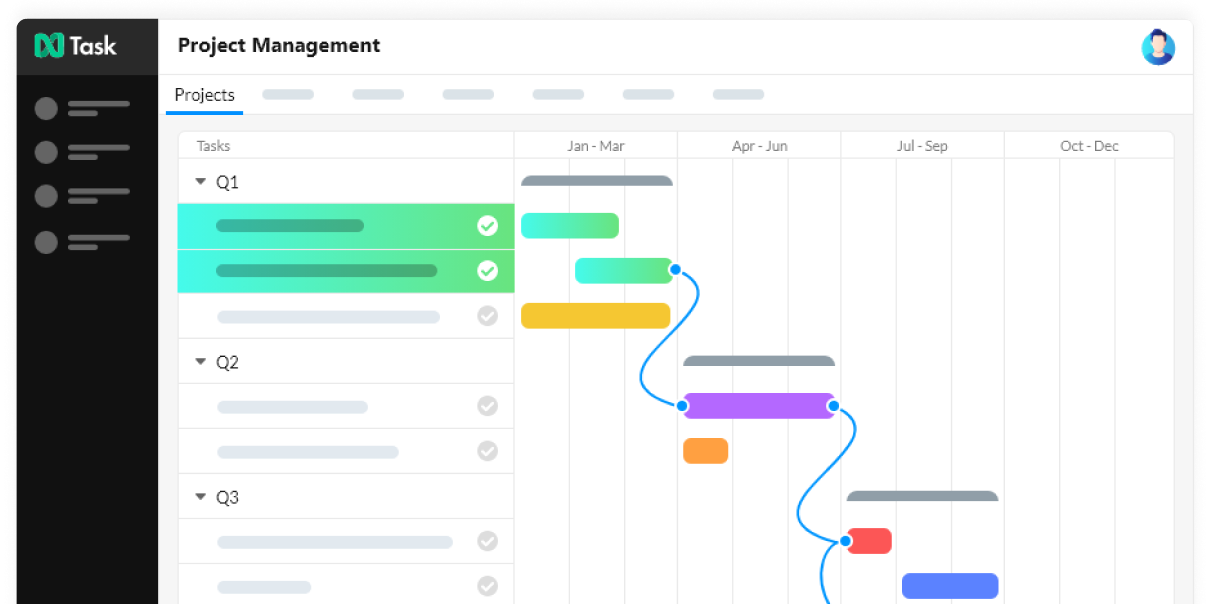
The features nTask does offer are extremely effective and accessible to all kinds of users. That said, there are many project management features nTask does not offer. For example, nTask does not offer expense tracking, time management or resource management features. These gaps often lead to incomplete project plans and reports that don’t paint a full picture.
Verdict: Best Smartsheet Alternative for Task Tracking
nTask Pros & Key Features
- Multilingual support
- High-level dashboard
- Has a mobile project management app for Android and iOS
- Has a 14-day free trial
nTask Cons & Limitations
- Subpar Gantt chart user interface and overall functionality
- Lacks project dashboards when compared to Smartsheet
- Not ideal for larger projects
- Doesn’t have a free plan
nTask Pricing
- Premium: $3/user/month
- Business: $8/user/month
nTask Reviews
- G2 review: 4.3/5
- Capterra review: 4.5/5
Highlighted User Reviews
- “Its good valued and the free version offers plenty of funcionalities including multi agent collaboration.” Diego B – from G2
- “This communicating tool stands out with its agile methodologies.” Oberon S – from G2
 9. ProofHub
9. ProofHub
ProofHub is widely considered to be one of the better intuitive Smartsheet alternatives Not only was it designed for beginners, but it also offers access to tips and tricks along the way. This makes it a great option for teams made of people who aren’t as versed in traditional project management methods. It helps that the software focuses on easy navigation and communication between managers, team members and clients, who can easily stay updated, make approvals, provide feedback and request changes. That keeps people from constantly toggling from the tool to their email.

Unfortunately, ProofHub is notoriously “glitchy” and many of the great task management, time tracking and resource management features it offers don’t always work. For example, tasks and messages often disappear, slowing down everyone’s workflow. ProofHub also has no budgeting capabilities, meaning budget plans and reports must take place elsewhere, even though this is a huge part of the planning process. These drawbacks are certainly something to be aware of when choosing the best project management software for your team.
Verdict: Best Smartsheet Alternative for Large Teams
ProofHub Pros & Key Features
- Fosters collaboration with chat
- Has Gantt charts, time tracking and reporting
- Offers a 14-day free trial
- Has a mobile app for Android and iOS
ProofHub Cons & Limitations
- Gantt charts are very limited and lack key features such as task dependencies, critical path management, cost tracking
- Missing important project management tools, such as project dashboards
- Flat pricing isn’t ideal for smaller teams seeking a Smartsheet alternative
- Doesn’t have a free plan
Proofhub Pricing
- Essential: $45 per month, flat pricing.
- Ultimate Control: $89 per month, flat pricing
ProofHub Reviews
- G2 review: 4.5/5
- Capterra review: 4.5/5
Highlighted User Reviews
- “What I like best about ProofHub is how it simplifies managing various aspects of content marketing.” Lisa S – from G2
- “Before ProofHub, our entire marketing team had to switch from one app to another to manage their day-to-day office work.” Arzu – from G2
10. Basecamp
Basecamp is a Smartsheet alternative that bills itself as a tool for remote teams. That means it holds team collaboration high up in its hierarchy of important project management features. It does this by centralizing all your project data in its project planning tool to keep you organized. It also has file sharing, message boards and group chat rooms that connect team members no matter where they’re working. A client portal is a nice feature to integrate stakeholders and keep them updated and in communication with the project team. Other than that there are to-do lists and task scheduling features and project reports to track progress.
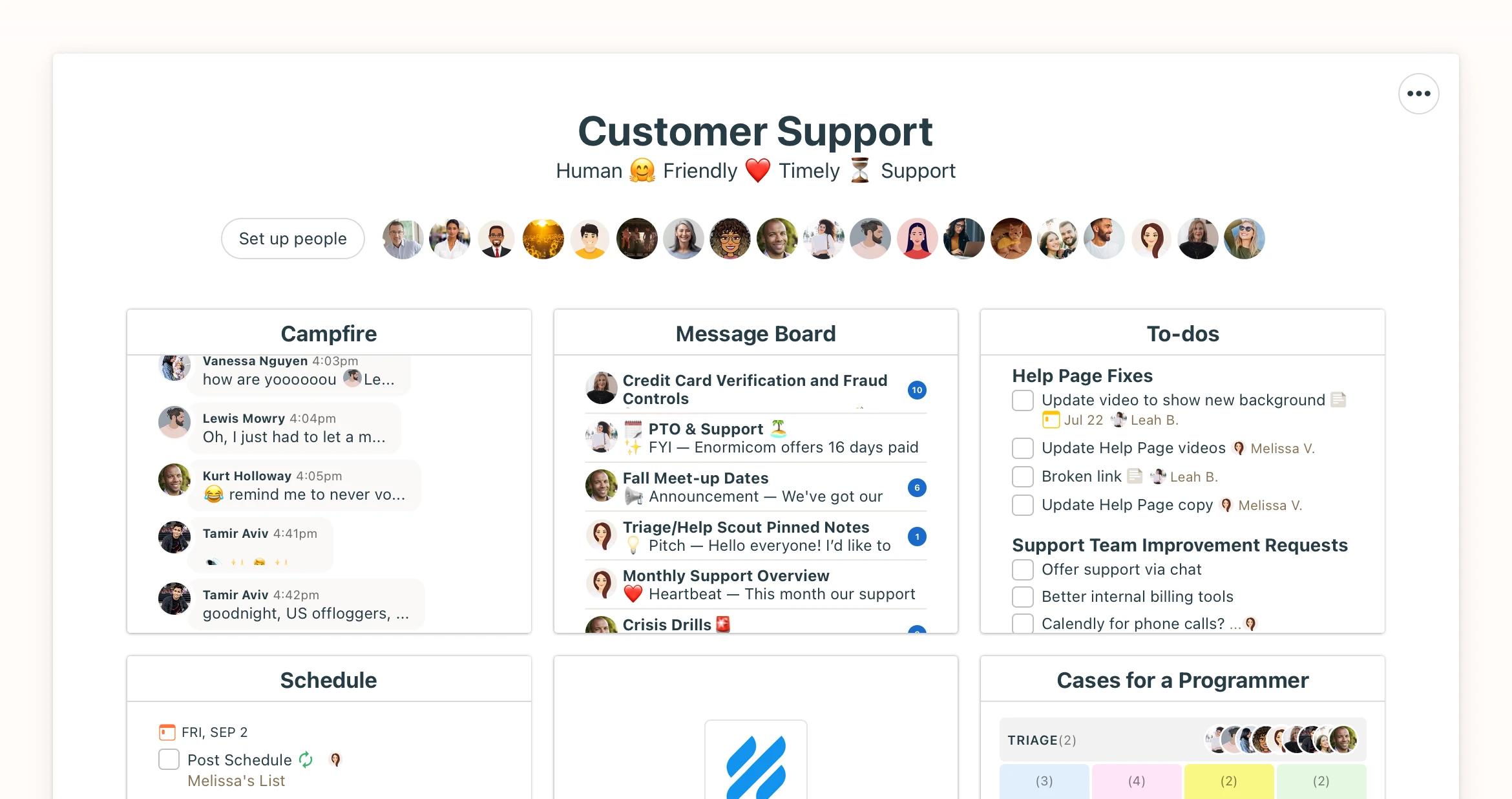
Though Basecamp has basic project management features it doesn’t offer recurring task management or time tracking with activities, which puts it at a disadvantage to other Smartsheet alternatives on this list. The chat feature is oddly lacking for a software product that prides itself on collaboration. That said, a lot of the project management features it offers don’t live up to its promise. For example, reports are limited and there are no proofing tools. The price is right for small or mid-sized companies, but if they need more robust tools they could find themselves looking elsewhere.
Verdict: Best Smartsheet Alternative for Small Projects
Basecamp Pros & Key Features
- Features that facilitate collaboration
- Intuitive and easy-to-use user interface
- Mobile app for Android and iOS
- Free plan
- 30-day free trial
Basecamp Cons & Limitations
- Limited project management feature set compared to other Smartsheet alternatives
- Basecamp doesn’t have Gantt charts
- No project cost-tracking features
Basecamp Pricing
- Personal: Free for three projects and up to 20 users
- Business: $99 flat fee
Basecamp Reviews
- G2 review: 4.1/5
- Capterra review: 4.4/5
Highlighted User Reviews
- “As a company, it allows us to flawlessly track all of our conversations, planning, tasks, and project progress.” Özgür K – from G2
- “The interface transforms complex functionalities into an intuitive experience for all users.” Tom G – from G2
11. Jira
Jira is the Smartsheet alternative most favored by agile teams who work in software development. Naturally, it has kanban boards to facilitate scrum, sprints and backlog grooming. Powerful reporting features provide the data that help agile teams respond quickly to changes. Jira is a product of Atlassian, and it has grown from a tracking solution to building and tracking software issues. The launch of the Atlassian Marketplace has given developers a place to create plugins to extend what the Smartsheet alternative can do.
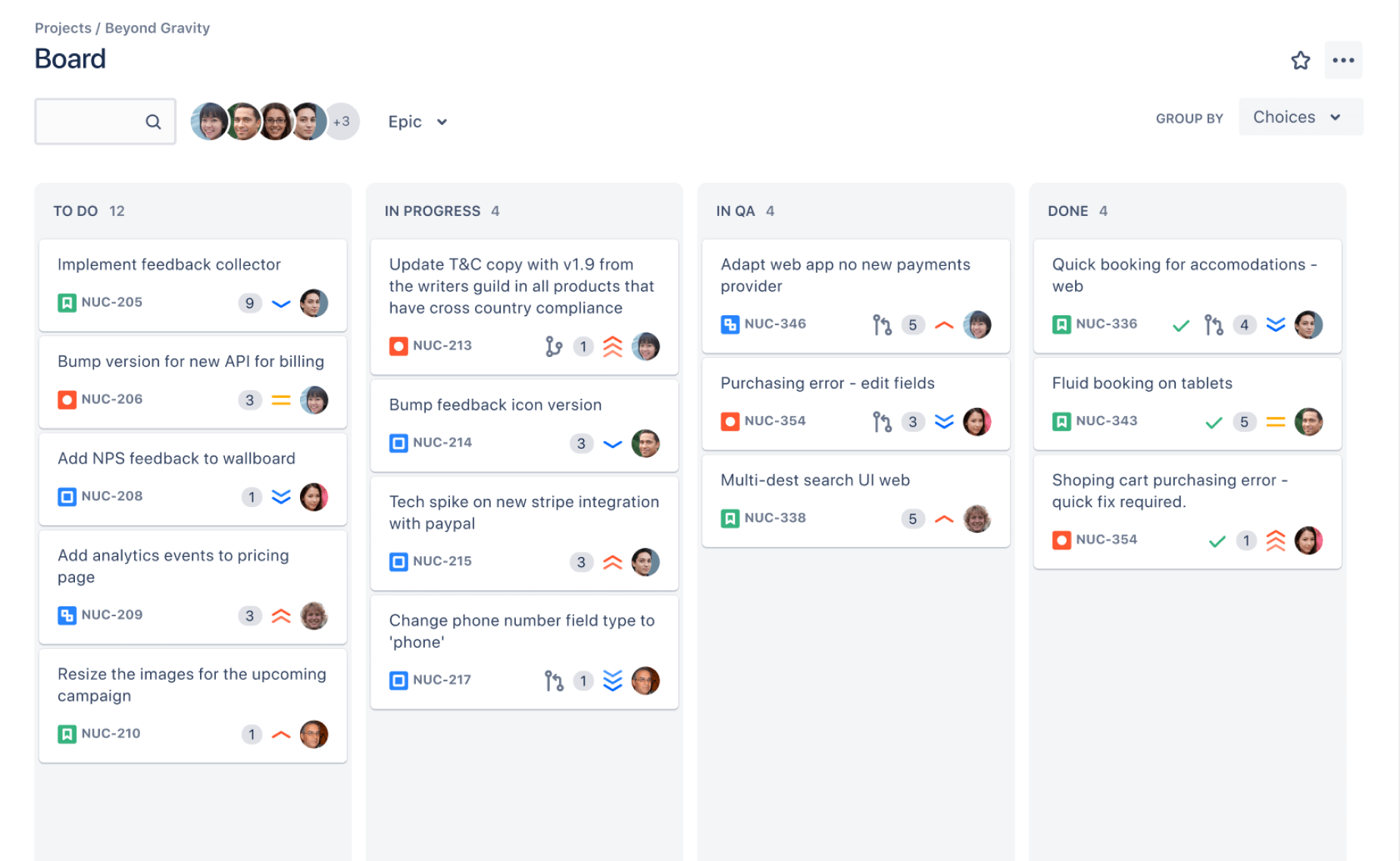
It isn’t all roses, there are thorns, such as a mobile app that is but a shadow of the more robust and better-working web version of the tool. Some of the integrations are problematic, according to users, and downloading Jira’s graphical reports as images are downloaded at what looks like low resolution making them difficult to read. The user interface can look cluttered and some task management features are not easy to use, however, that doesn’t seem to bother the agile community, which has rallied around this tool.
Verdict: Best Smartsheet Alternative for Software Development Projects
Jira Pros & Key Features
- Good for tracking issues
- Plugins available on marketplace
- Mobile app available for Android and iOS
- 7-day free trial
- Free plan
Jira Cons & Limitations
- Doesn’t have Gantt charts which is a big disadvantage compared to other Smartsheet alternatives
- User interface is hard to navigate, kanban boards are not easy to use
- The feature set is designed for agile software development teams, so it’s not a great fit for teams in other industries
Jira Pricing
- Free for up to 10 users
- Standard: $7.53 per user
- Premium: $13.53 per user
- Enterprise: Custom pricing
Jira Reviews
- G2 review: 4.7/5
- Capterra review: 4.6/5
Highlighted User Reviews
- “We use the Jira tool to manage our sprint board as we work on Agile.” Alekhya K – from G2
- “Strong integrations further facilitate collaboration and automation of tasks.” Juan M – from G2
12. Kantata
Kantata is the merger of Mavenlink and Kimble Applications. It offers more than the bare minimum project management tools that others on this Smartsheet alternative list have. It has a decent Gantt chart for scheduling projects, and project portfolio management features to help make it stand apart from the rest. There are the expected collaborative tools to connect teams and other resource management features, but also nice time-tracking with timesheets and templates to help you get started on the right foot.
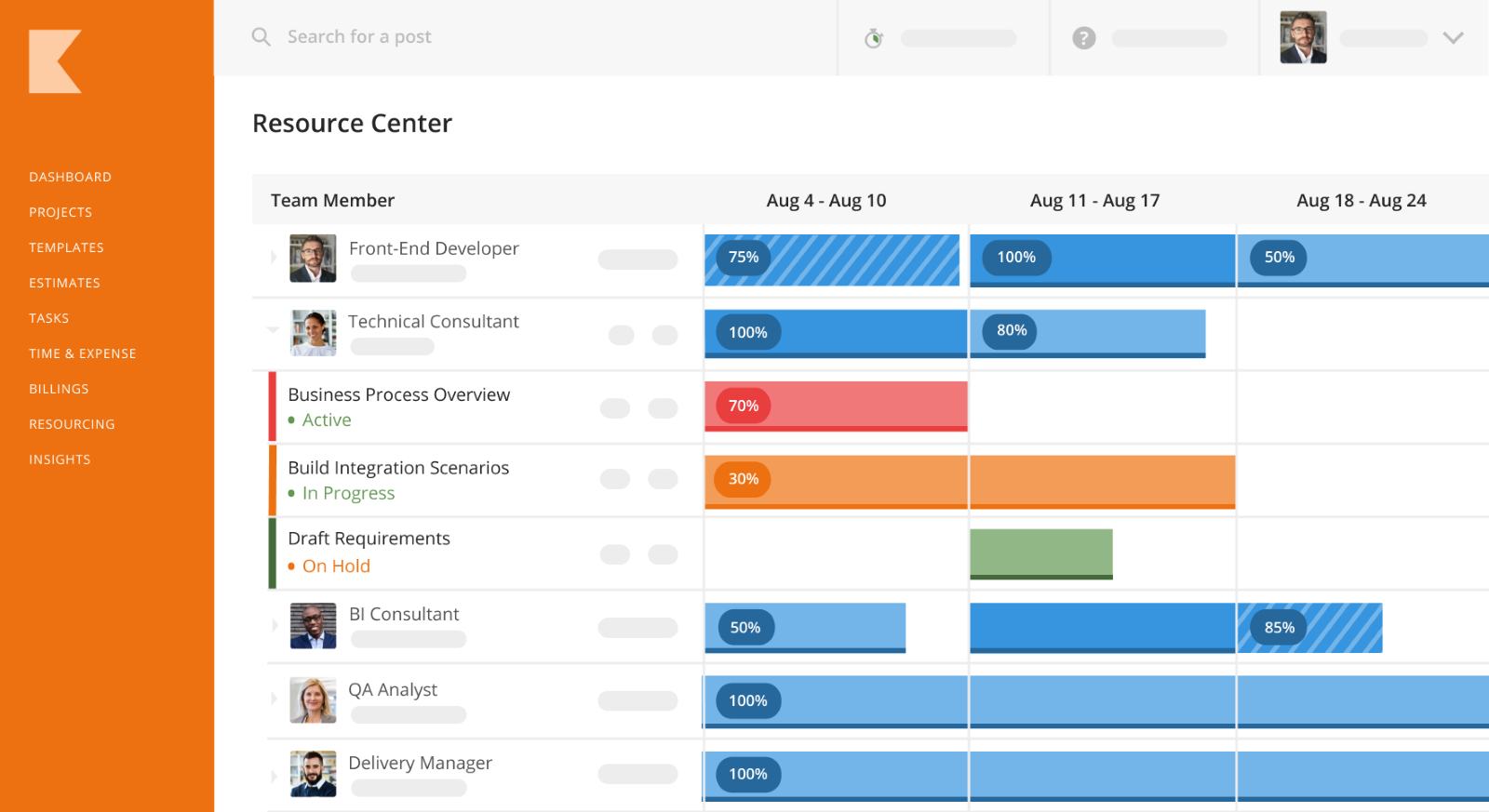
That’s a fairly comprehensive suite of project management features, but this Smartsheet alternative falls short on advanced project management reporting, which is only available in more expensive subscriptions. That could alienate smaller businesses on a tight budget. It doesn’t help that the software is hard to learn and requires a good deal of time to get up to speed with all that it can do, which often means paying for training. The website is mobile-optimized, which is nice. Not so nice is that there’s no real mobile app for this resource-focused Smartsheet alternative.
Verdict: Best Smartsheet Alternative for Project Financial Reporting
Kantata Pros & Key Features
- Cost and budget tracking features
- Intuitive and easy to use
- Resource utilization dashboards
Kantata Cons & Limitations
- User experience could be improved by making the software more intuitive
- Lacks basic project management features like Gantt charts, kanban boards or project dashboards
- Not ideal for task or project management due to limited functionality
- Doesn’t have a mobile project management app
- No free plan
Kantata Pricing
- Contact the company for details about its professional and teams editions
Kantata Reviews
- G2 review: 4.1/5
- Capterra review: 4.2/5
Highlighted User Reviews
- “Kantana has changed how we manage our projects and cost allocations.” Dave K – from G2
- “The best thing about Kantata is that I can see budgets and time entries in real-time.” Rachel S – from G2
13. Flow
Flow is a Smartsheet alternative that focuses on task and project management for teams. Users love the simple interface and that it provides transparency for team members. It works great when organizing teams on a small scale. It offers real-time notifications and users can customize its appearance, which is a nice touch.
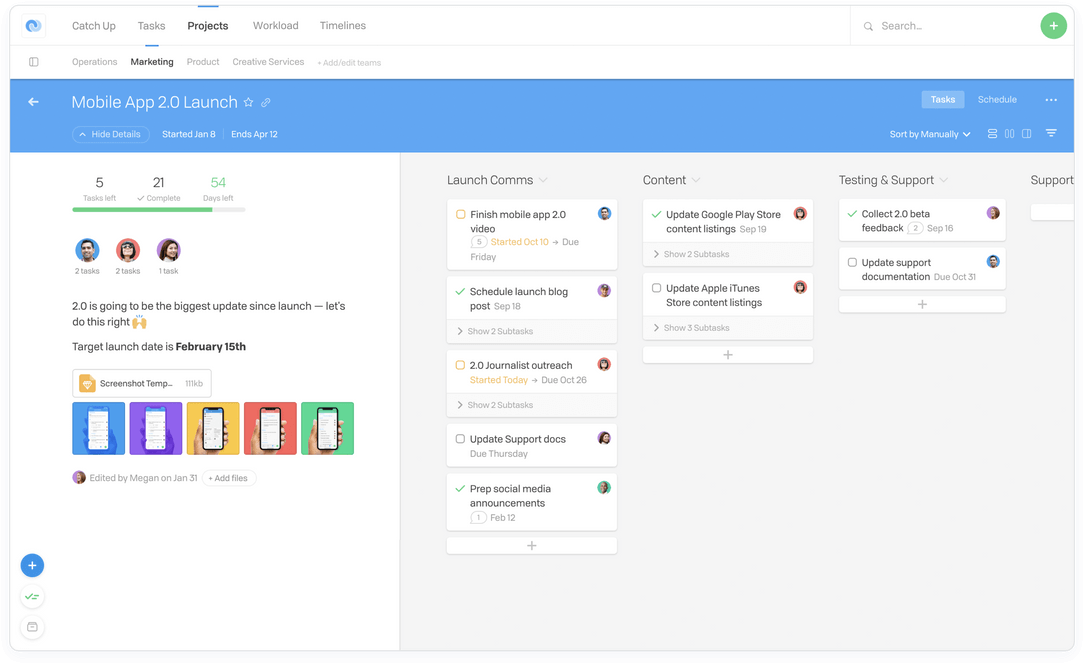
However, many will seek a more comprehensive project management solution. Despite being simply designed, the interface is surprisingly confusing to navigate. If you’re looking for a mobile tool, this isn’t it, as what’s available on that platform is limited. It’s also not a flexible tool, which means you’re going to use it the way they want you to or probably not at all. But its worst flaw is that it’s a limited project management software unless all you want is task management. Project timelines and dashboards lack features such as time and cost tracking, which may be a big reason you’re looking for a Smartsheet alternative in the first place.
Verdict: Best Smartsheet Alternative for Team Accountability
Flow Pros & Key Features
- Multiple project views
- Flag tasks and add notes
- Has a mobile app for Android and iOS
- Has a 30-day free trial
Flow Cons & Limitations
- Limited project management tool overall, mostly geared toward task management
- Project timeline tool functionality falls short when compared with robust Gantt charts in this alternatives list
- Project dashboard lacks many features such as progress, time or cost tracking
- Doesn’t have a free plan
Flow Pricing
- Basic: $6/user/month, billed annually
- Plus: $8/user/month, billed annually
- Pro: $10/user/month, billed annually
Flow Reviews
- G2 review: 4.3/5
- Capterra review: 4.5/5
Highlighted User Reviews
- “Flow is a great software to manage projects and tasks.” Suyash M – from G2
- “Flow has a very attractive user interface that makes navigating the app an aesthetically pleasing experience.” Titus A – from G2
14. Teamwork
Teamwork is a Smartsheet alternative that streamlines project workflows and helps project managers monitor progress to keep teams working effectively. Users can manage their teams from the start to the finish of the project. It’s easy to add users thanks to the simple user interface and clean design. It’s a flexible tool that fits well with client work and scaling business operations.
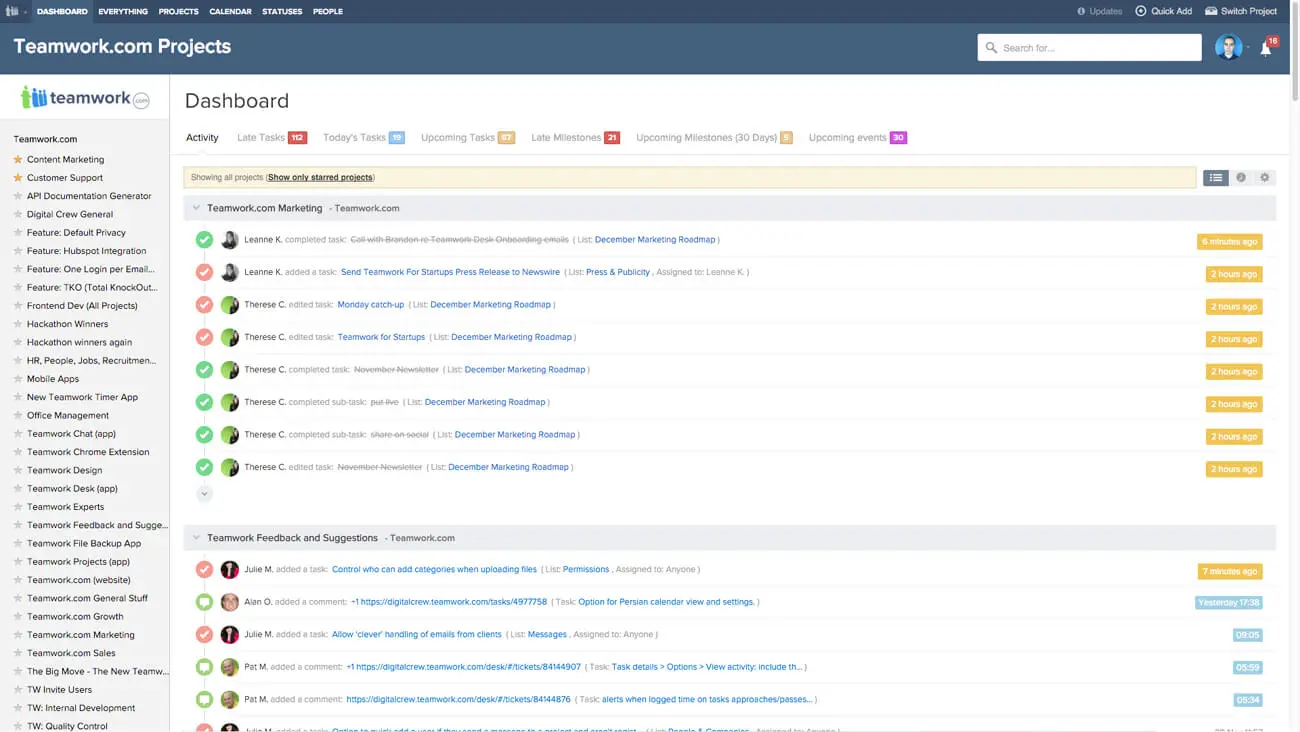
On the downside, the task management features could use improvement. If you’re using Gantt charts for communication of vital project information, this Smartsheet alternative falls short. It’s also expensive for smaller organizations and the pricing structure as a whole is complicated. Its project reporting is limited and can be time-consuming to fully set up, dropping this software to the bottom of our rankings.
Verdict: Best Smartsheet Alternative for Client Management
Teamwork Pros & Key Features
- Task, work and workflow management tools
- Simple user interface and clear design
- Good fit for monitoring business operations
Teamwork Cons & Limitations
- Gantt charts lack task management details
- Project reporting features are limited when compared to other Smartsheet alternatives
- It doesn’t have project calendars
- Complicated pricing structure and all paid versions have a 3-user minimum
Teamwork Pricing
- Deliver plan: $9.99 user/month
- Grow plan: $19.99 user/month
Teamwork Reviews
- G2 review: 4.4/5
- Capterra review: 4.4/5
Highlighted User Reviews
- “It’s a great tool for unifying developers, designers and everyone involved in a project, needing little training.” Brett W – from G2
- “Can also be used for personal projects, tasks, planning and dreaming/distractions, to get the info out of your head and recorded in a central system.” Jacki B – from G2
Key Features of a Smartsheet Alternative
Now that you’ve reviewed the top Smartsheet competitors, consider which features mean the most to you and your organization.
- Scheduling tools: Where Smartsheet alternatives get the best of Smartsheet is in scheduling features. It does have a Gantt chart, but it lacks many of the features of its competitors.
- Task management: Managing tasks is another integral part of delivering successful projects. A Smartsheet alternative must have strong task management features to assign, manage and track tasks.
- Reporting and dashboards: Reports are important both to get valuable insights into your project and to keep stakeholders informed. Smartsheet has reports, but they’re basic. There is also a dashboard, but it could use improvement.
- Security: Enterprise users are going to want more secure software than Smartsheet provides. There is some security, but it might not be enough for companies that want to protect their data.
- Resource management: Managing resources, human and nonhuman, will ensure you have what you need when you need it without breaking the bank. But Smartsheet’s resource and capacity management features are not included in the basic plan and are expensive add-ons.
- Portfolio management: If you’re managing more than one project, then you’ll need robust portfolio management tools.
The Best Smartsheet Alternative For You
There are many Smartsheet alternatives, but one stands head and shoulders above the rest. ProjectManager is award-winning software that has everything Smartsheet has and more. Its Gantt charts are more powerful, there are five project views, task, resource and risk management features, automated workflow and task approvals, unlimited file storage, real-time notifications, integrations and much more to keep your projects on schedule and within budget delivering on quality expectations.
Related Content
- What Is Smartsheet? Uses, Features and Pricing
- Best Project Management Software: Rankings, Reviews & Comparisons
- Best Project Management Software
- Microsoft Project Alternatives
- Best Monday.com Alternatives
- Best Asana Alternatives
- Best ClickUp Alternatives
- Best Wrike Alternatives
ProjectManager makes every user feel confident in their ability to use the tool to the fullest extent. While many alternatives focus heavily on a few key features, ProjectManager is a “one-stop-shop” for all the PM tools you need for any team or project. Kick off your project with online project planning tools, monitor progress, manage time and resources and create any kind of report you need, all while effortlessly communicating with team members. Sign up for a free 30-day trial today.

 1. ProjectManager
1. ProjectManager
 2. Microsoft Project
2. Microsoft Project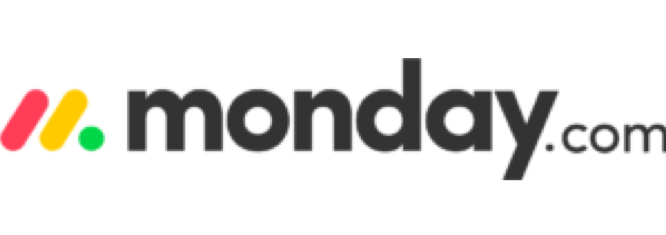 3. Monday.com
3. Monday.com
 8. nTask
8. nTask 9. ProofHub
9. ProofHub



