Both projects and business processes consist of a series of activities that need to be planned, scheduled and tracked. A workflow diagram is one of the tools project managers and team leaders can use to map out tasks and workflows.
What Is a Workflow Diagram?
A workflow diagram lets teams map all the activities of a business process or project in one flow chart to easily visualize workflows. Workflow diagrams are commonly used for project planning, business process mapping and workflow analysis, but they have other applications. A workflow diagram has many names and is also referred to as a workflow chart, process flowchart, business process diagram or process workflow diagram.
Creating a workflow diagram is the first step toward business process improvement. ProjectManager is online work management software that goes beyond workflow diagrams by letting you create automated workflows to eliminate busy work and accelerate productivity. Plus, teams can build project plans on Gantt charts, kanban boards, task lists and more. Get started today for free.
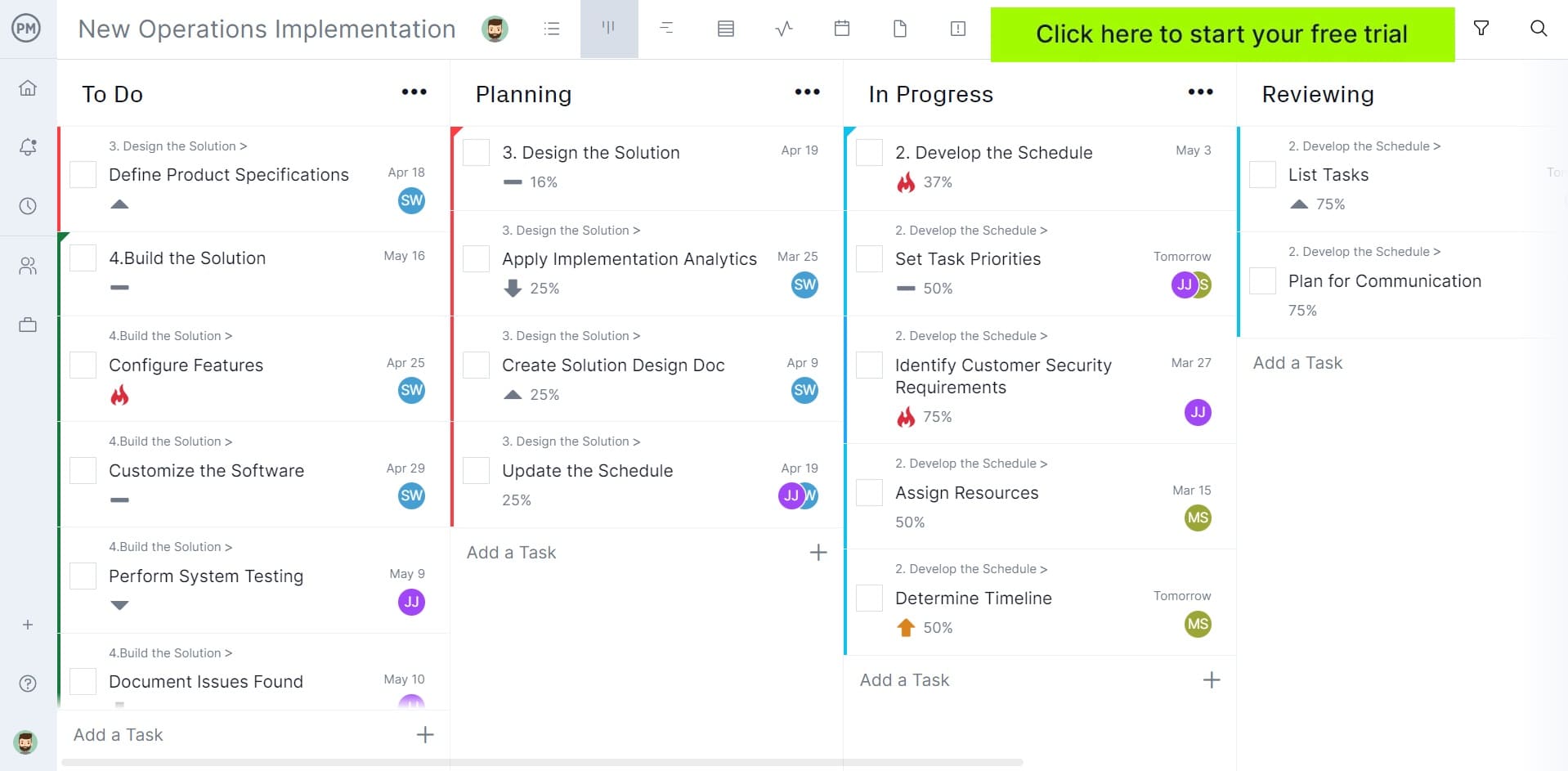
What Are Workflow Diagrams Used For?
While workflow charts can be used for several purposes, they’re primarily used for business process management (BPM) and project management.
How Do Workflow Diagrams Help in Business Process Management (BPM)?
A business process is a set of activities that allows an organization to achieve its strategic goals and objectives. Workflow diagrams are used to map the business processes that an organization needs to operate normally. With this workflow analysis information, they can create process improvement strategies to improve their overall operational efficiency.
How Do Workflow Diagrams Help With Project Management?
Workflow diagrams are used in project management for a variety of reasons. First, it helps teams better understand the task sequences in which they’re involved. This creates better communication between departments and provides teams with a firm grasp of what they must do. Also, when a new person is onboarded, a business process mapping tool like a workflow diagram speeds up the time it takes for the new hire to acclimate to the project.
Workflow diagrams also help unveil potential roadblocks and bottlenecks in the project schedule before execution. A workflow chart, therefore, identifies areas that can throw the overall project plan off track. This provides time to brainstorm process improvement strategies with the team before an issue negatively impacts the schedule and/or budget.
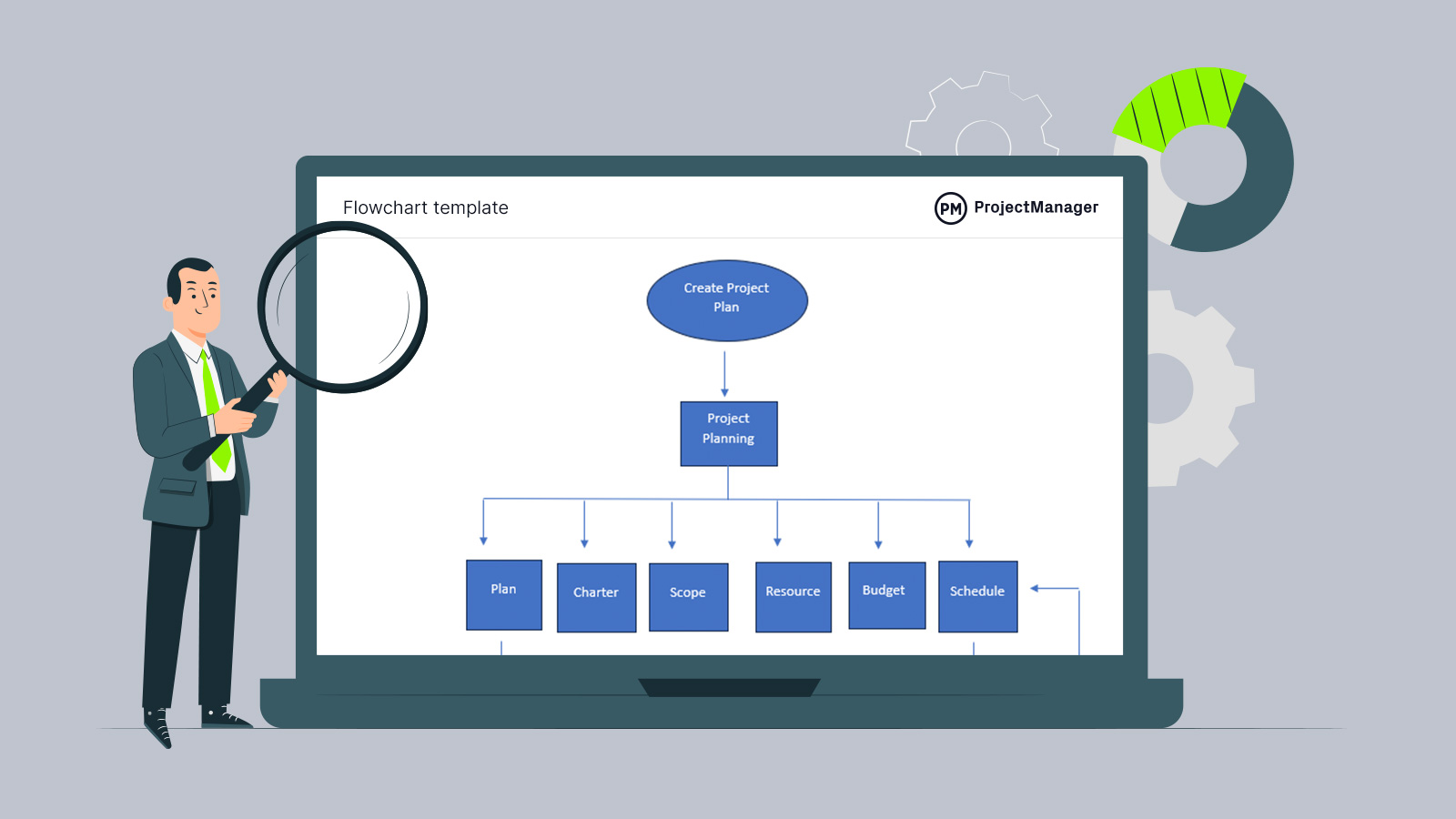
Get your free
Flowchart Template
Use this free Flowchart Template for Word to manage your projects better.
Benefits of Workflow Diagrams
The workflow diagram can improve business processes in many ways, from providing a visual overview to helping team members understand a process. As a result, it prevents bottlenecks and improves collaboration to identify areas for improvement. But there’s much more that a workflow diagram can do.
Facilitates Resource Allocation and Scheduling
Visibility into the sequence of tasks and the roles and teams involved in executing those tasks helps project managers optimize resource allocation and schedule resources more efficiently.
Estimates Timelines Accurately
Workflow diagrams also visualize project timelines, which allows project managers to organize tasks and add milestones. This provides a more accurate estimate of how long the project will take to complete by mapping its start and end dates.
Introduces New Processes to Employees
We’ve already highlighted the communication element of workflow diagrams. This is especially useful when new business processes are taught to employees and project teams. The visual nature of a workflow diagram makes it easy to digest and better understand everyone’s role and responsibilities, which is why they’re often used in training.
Standardizes Business Operating Procedures
Using workflow diagrams allows business operating procedures to become standardized, which makes sure that everyone is following the same steps. This acts as a form of quality control and facilitates communication, as the workflow diagram serves as a common language for team members, managers and stakeholders alike.
What Should Be Included in a Workflow Chart?
For a workflow chart to be effective, it needs certain basic components. Whether called a flowchart or process diagram, it’s always a visual representation of a business process and uses shapes and symbols to show how the work is completed. There are also these elements.
- Input: Materials, services or dates that enter the process
- Transformation: Represents the changes that inputs undergo to produce an output
- Output: Materials, services or data that leave the process
Workflow Diagram Symbols
A workflow diagram uses symbols to plan steps in a business process. These steps show the activities needed to turn inputs into outputs. Here’s how these workflow diagram symbols work.
- Oval: Notes the start and end points of a workflow diagram
- Rectangle: Represent an activity within a business process
- Arrow: Shows the transition from one task to another to help understand how the workflow progresses
- Diamond: Depict decision-making steps that determine the next activity
- Circle: Used to connect different sections of a workflow diagram
Workflow Diagram Template
While the above illustrations are helpful examples, they aren’t interactive tools. Download our free flowchart template for Word to build a workflow diagram in the familiar Microsoft Word interface.
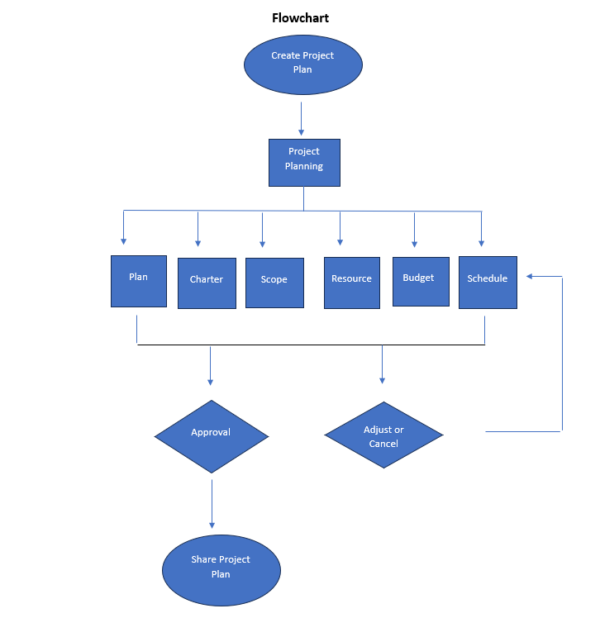
How to Create a Workflow Diagram
As noted above, a workflow diagram doesn’t magically appear. Teams must do the work, which involves analysis. Follow these steps to make a workflow diagram:
- Identify all the activities in the business process: Outline the activities involved in your business process using a work breakdown structure. Be sure to determine the order in which these tasks will be sequenced.
- Define start and end points: The workflow diagram needs a kick-off point to start the process and an end goal where that process is completed. It doesn’t illustrate a continuous process but, like any project, one with a beginning and an end. It’s the first step when drafting the workflow diagram.
- Map the business process activities: From top to bottom, start mapping out the activities using rectangles. If there’s a point where an inspection needs to be made, use a diamond symbol, as shown in our workflow diagram example. Then, continue to map activities until you’ve reached the last one, which is followed by an oval symbol, depicting the end of the workflow diagram.
Workflow Diagram Examples
As stated above, workflow diagrams are versatile and can virtually map any task sequence or business process from diverse industries. The best way to understand how a workflow diagram works is to make one. This is why we’ve created two simple workflow diagram examples. Our first workflow diagram example shows the steps a manufacturing company takes to order raw materials from a known supplier. The second illustrates the main pre-construction steps a project owner would take to select a general contractor and begin the construction project.
Manufacturing Workflow Diagram
This workflow diagram shows a simple resource capacity planning process of a manufacturing business. The starting point for this workflow diagram is when you’ve received a large purchase order from a buyer. First, check the production capacity to confirm whether the facility can manufacture the units the client wants to buy from you.
Then, check the production inventory to assess if there are enough raw materials. The next step is to conduct careful demand planning to estimate what raw materials are needed not only for this project but also considering future business needs.
Once you’ve done demand planning along with business forecasting, market research and other techniques to estimate demand, order raw materials from the supplier. Once you receive the raw material, inspect it before accepting it. This is represented by a diamond symbol below in our workflow diagram example because it involves deciding whether you find the raw materials acceptable. If they are, you’re ready to add those raw materials to your production inventory, which marks the end of this simple workflow diagram.
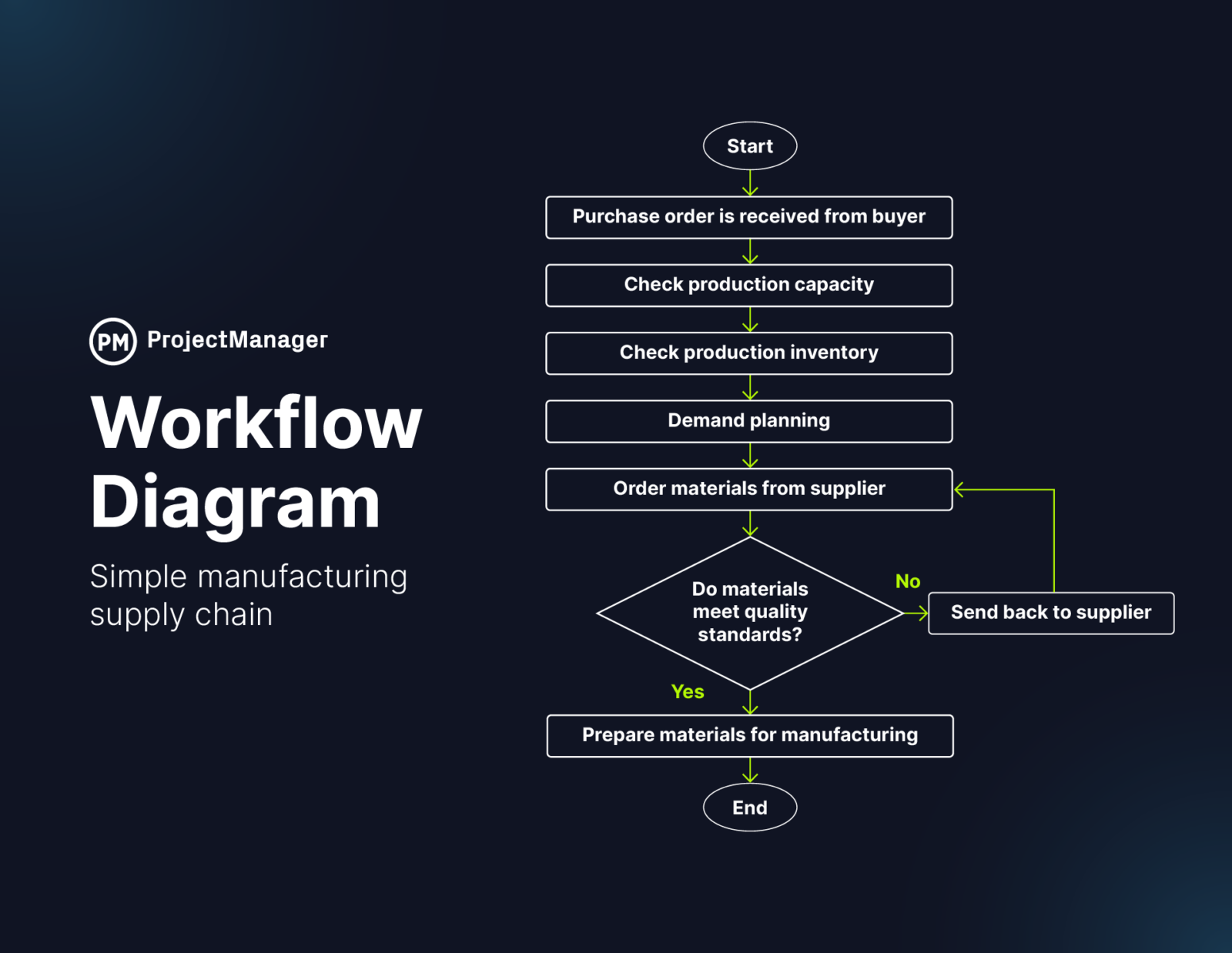
PERT Chart
PERT stands for program evaluation and review technique. A PERT chart, also called a PERT diagram, is a tool used to schedule and map out tasks within a project. When done, it visually represents the project’s timeline and breaks down its tasks.

Critical Path Method (CPM) Diagram
The CPM diagram, also known as a network diagram, is another visual representation of the project’s task sequences. It’s a step-by-step breakdown of a project into tasks, estimations of each task’s duration and then calculates the overall duration. This identifies the longest sequence of tasks that must be completed on time to complete the project. That’s called the critical path.
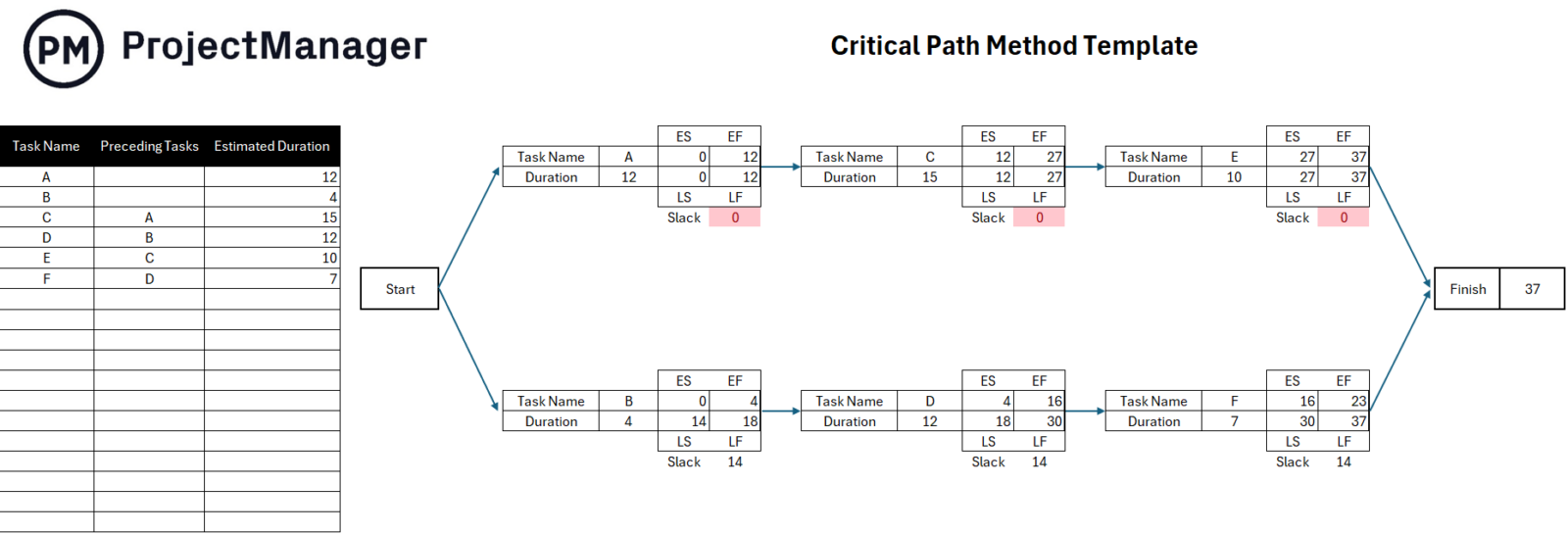
Construction Workflow Diagram
Every construction project is unique and might be planned differently depending on the organization. This workflow diagram shows some simple pre-construction steps a small construction project management team uses to get everything lined up for their construction phase.
Let’s say you’re about to hire a general contractor to make a building. Start by defining the project scope, budget and timeline, which will go into the construction plan. Then, hire an architect to create a schematic design, which will help estimate construction costs. Once there’s a better idea of what the final design would look like, proceed to check the regulations for similar construction projects and get any permits that might be needed, early on in the process to help establish its feasibility.
Now use the schematic design and other information from the architectural design process to acquire materials and evaluate bids from general contractors, as represented with a diamond symbol in the workflow example below. Once there’s a general contractor, proceed with a site analysis and a preconstruction meeting and start the construction phase.
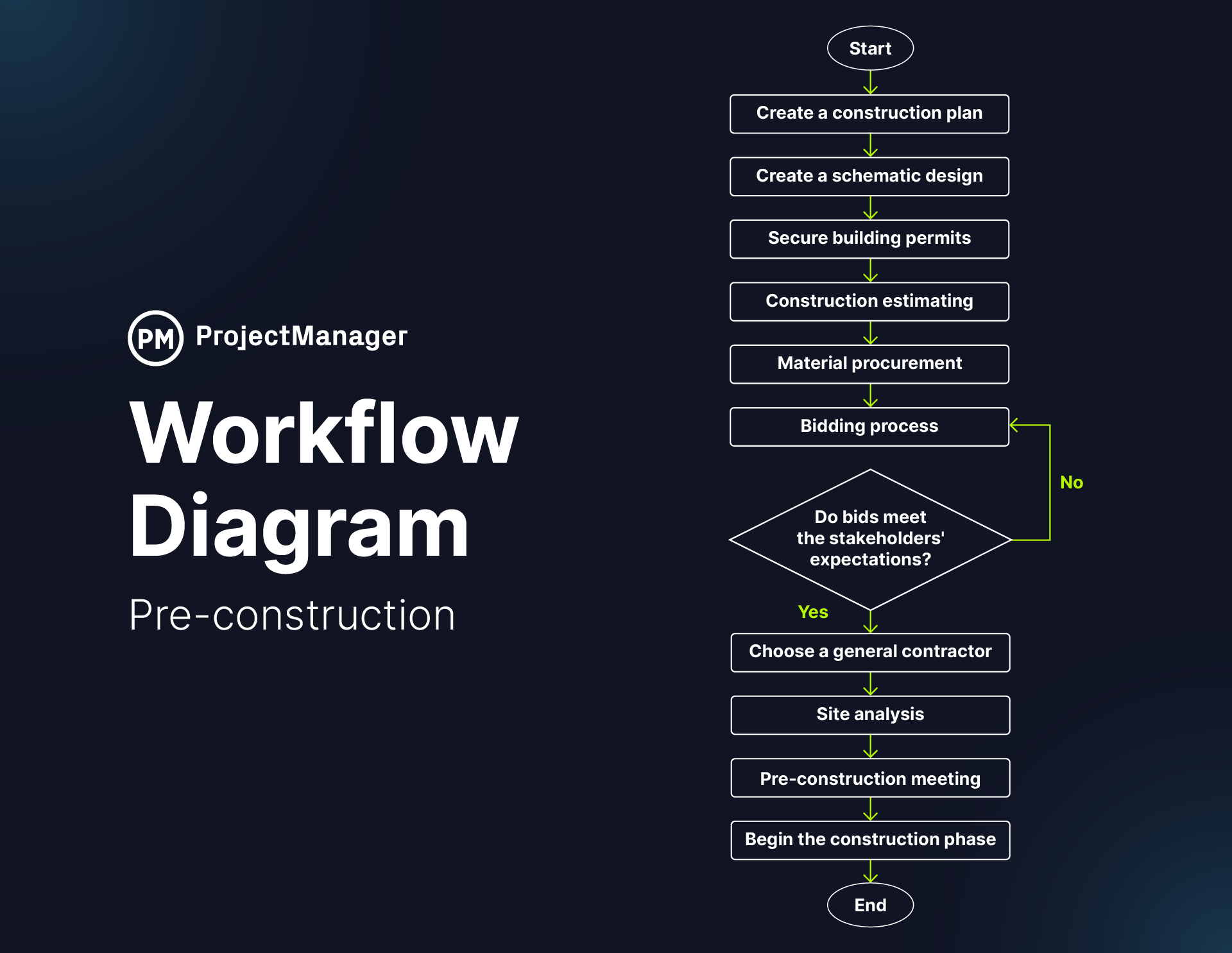
Types of Workflow Diagrams
Illustrate a workflow diagram in several ways:
- ANSI flowchart: The ANSI flowchart uses symbols from the American National Standards Institute, hence the acronym. It’s the most commonly used variation.
- UML Activity: UML, or unified modeling language, graphically shows the order of the steps in a process. It also represents the flow of control.
- Business Modeling Notation: The business process modeling notation (BPMN) is similar to the UML, but is more likely used by technical and business people who focus on business processes and information rather than output.
- Swimlane: Swimlane is a diagram that separates the different parts of an organization to highlight the interaction between these units. It gives users a high-level view that exposes potential inefficiencies.
- SIPOC: The supplier, input, process, output, customer, or SIPOC shows who created and received the data. It also outlines the high-level processes involved.
More Free Workflow Diagram Templates
The free workflow diagram template is one of over 100 free project management templates for Excel and Word that can help with every phase in a project’s life cycle. It’s not the only workflow diagram template, but one of many. The others are linked below.
PERT Chart Template
Use this free PERT chart template for Excel to break down all the tasks in a project so they can be analyzed to estimate the minimum time needed to complete the project. It can help organize even complex projects by visualizing the dependencies between each step.
Critical Path Template
Download this free critical path template for Excel to calculate the critical path of a project. It will help project managers identify the essential tasks that must be completed to deliver a successful project.
SIPOC Template
With this free SIPOC template for Excel, organizations can visually show all the elements of a process. This can help when onboarding a team to a new project by providing a high-level view of the process, including suppliers, inputs, outputs, customers and more.
Kanban Board Template
A kanban board is a visual representation of the workflow of a team. This free kanban board template for Excel allows the team to manage their tasks and better collaborate, while managers get transparency into their work to remove roadblocks that threaten their progress.
Service Blueprint Template
A service blueprint maps the customer journey and the processes a service provider uses to deliver that service to its customers. Use this free service blueprint template for Excel to improve service quality, customer satisfaction and communication between customers and providers.
Workflow Diagram Software
Drawing a network diagram by hand is good for getting your point across, but in terms of using one for a project, you need something clear and easy to read at a glance. In many cases, a diagramming tool is best. They’re easier to share and edit, too. The following are a few free ones to get you started.
- Canva: This is a free online design and visual communication platform. One of its uses is making workflows smoother.
- Lucidchart: This helps to visually solve complex problems by creating architectural diagrams and flowcharts that help create more clarity.
- Miro: This software helps with collaboration, especially with cross-functional teams, helping to organize meetings and workshops, use video chat, make presentations and more.
- Mindmanager: This visual brainstorming tool helps to gather, capture and structure information, which leads to better analysis, comprehension and recall of information.
- edraw by wondershare: This free diagram solution makes workflow charts but also mid-maps, and other visual tools. Great for collaboration.
- draw.io: This free diagram-maker works with Google Drive, OneDrive, Dropbox, GitHub and more. It makes flowcharts, process diagrams, network diagrams and more.
- SmartDraw: This free drawing program has many templates, from flowcharts to floorplans. It integrates with Google Workspace, Microsoft Office, Atlassian’s Confluence and Jira.
ProjectManager Is Robust Workflow Management Software
Knowing your process and mapping a workflow diagram is only the start. Teams must implement that plan and execute it on time and within the agreed-upon budget. That takes visibility into the process and resource management tools to keep your team working at capacity. ProjectManager is online software that delivers real-time data to make more insightful decisions to control the workflow.
Create Workflows on Kanban Boards
Turning a workflow diagram into a tool that gives teams assignments and managers transparency into their work requires kanban boards. Kanban boards help visualize agile workflows, allowing teams to manage their backlog and work collaboratively to plan sprints. Managers can view the board and catch bottlenecks before they block the team and reallocate resources to keep them working. Even if the manager is working on one of the other multiple project views such as our interactive Gantt chart, all data is updated simultaneously on the kanban workflow.
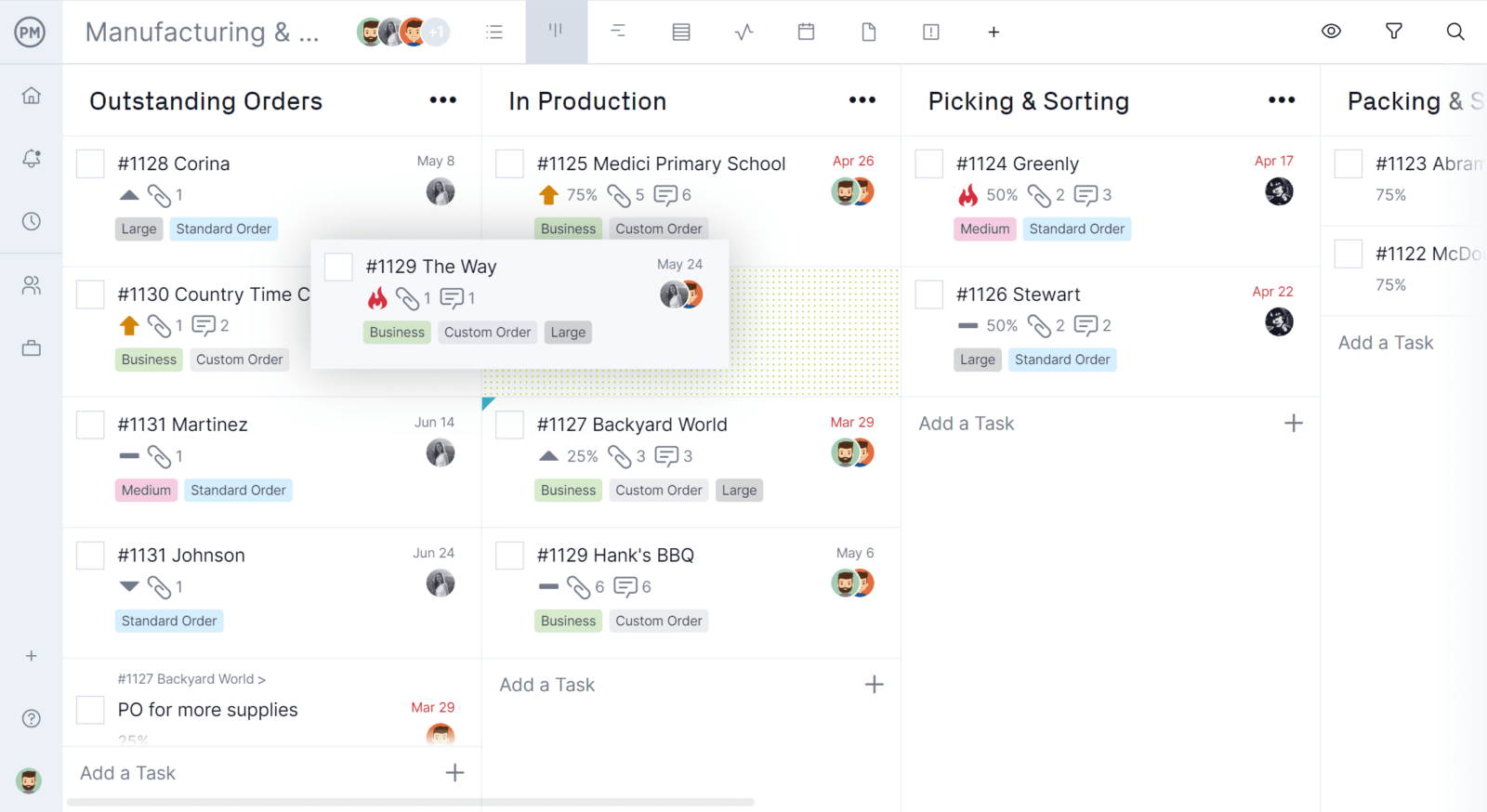
Manage and Track Resources
Workflow diagrams show the path forward for teams but resource management tools keep them working productively. One thing to manage is how many tasks you’ve assigned to each team member. Our color-coded workload chart makes it fast and easy to see who is overallocated and who has too few assignments. Then you can reallocate resources right from the workload chart and balance your team’s tasks to keep them working at their best.

Report on Progress on the Fly
Stakeholders want to see the workflow chart but as the project proceeds, they’ll also want data on its progress. One-click reports on tasks, time, budget and more can be filtered to show only the information they want. These reports are easily shared as a PDF attachment or even printed out if that’s how they prefer to get their status updates.
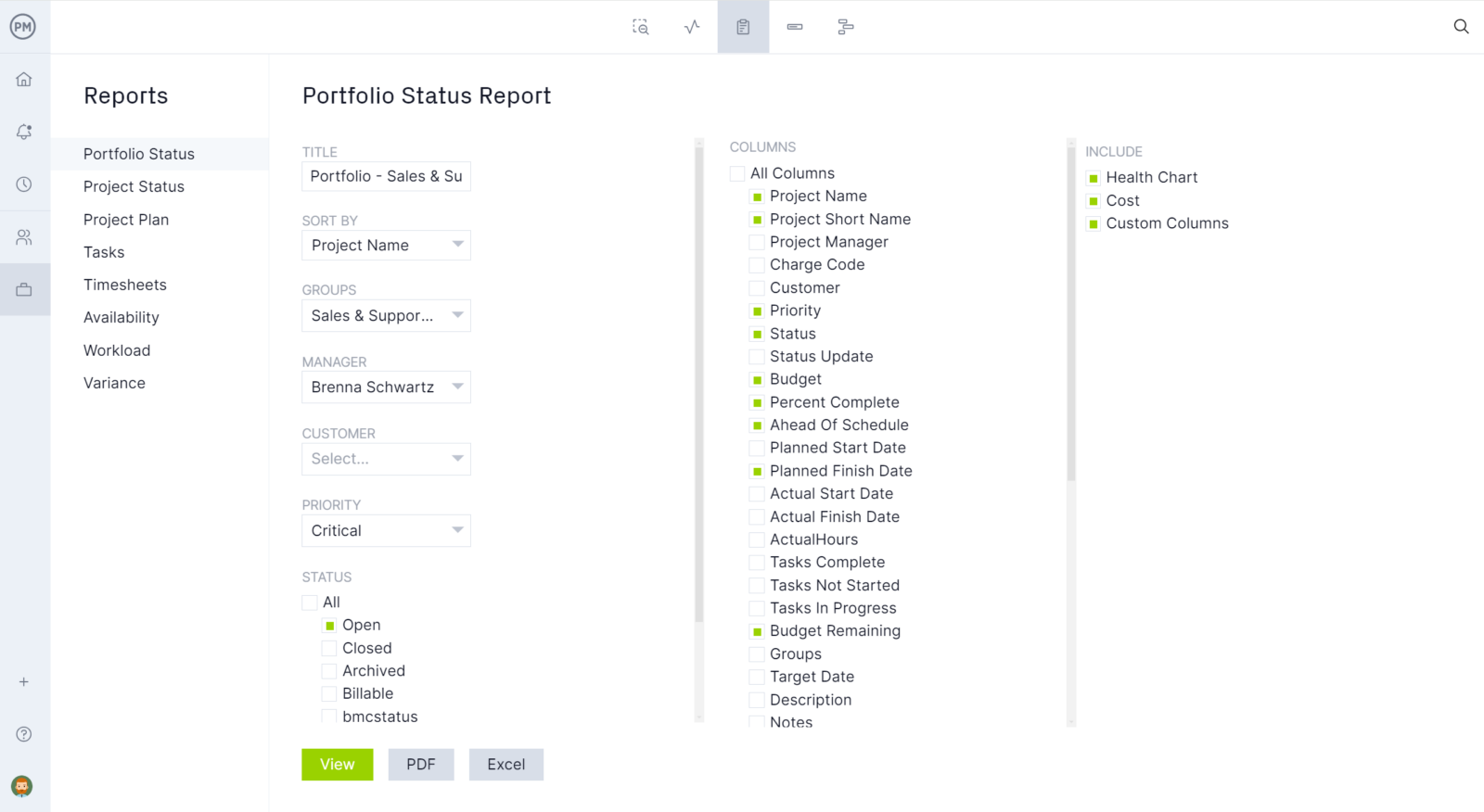
Related Workflow Management Content
- What Is Workflow Management? 5 Tips for a Better Workflow System
- How to Define a Workflow Process
- Project Workflow Software
- What Is Workflow Automation? A Quick Guide
- How to Make a Project Network Diagram (Free Tools & Examples Included)
- Gantt Chart vs. PERT Chart vs. Network Diagram: What Are the Differences?
Don’t rest the project success project on workflow diagrams alone. You have the map now you need to get there with project management tools that help teams collaborate, automate workflows and help monitor, track and report on performance. ProjectManager is award-winning software that organizes work to help you achieve your goals. Our work management tool is designed to aid teams no matter where they are, how they like to work or their skill level. Turn workflow diagrams into an interactive project management tool. Try ProjectManager today for free.

