What Is Task Automation?
Task automation is when software completes a work activity. It is a process by which a task is moved throughout a process in order to streamline that process and reduce the amount of manual labor required to do the work.
Businesses will apply task automation to speed up or simplify workflows and business processes. It also takes away the busywork aspect that can produce burnout and lower morale. With task automation team members are able to focus on more important work. It’s also created value for their organization by letting teams concentrate on innovation.
Project management software can automate busywork to give you more time to focus on your tasks. ProjectManager is cloud-based work and project management software that customizes workflows and has task approvals to control your business processes. Set as many triggers to create actions as you need and make sure a task status can only be changed by someone you authorize.
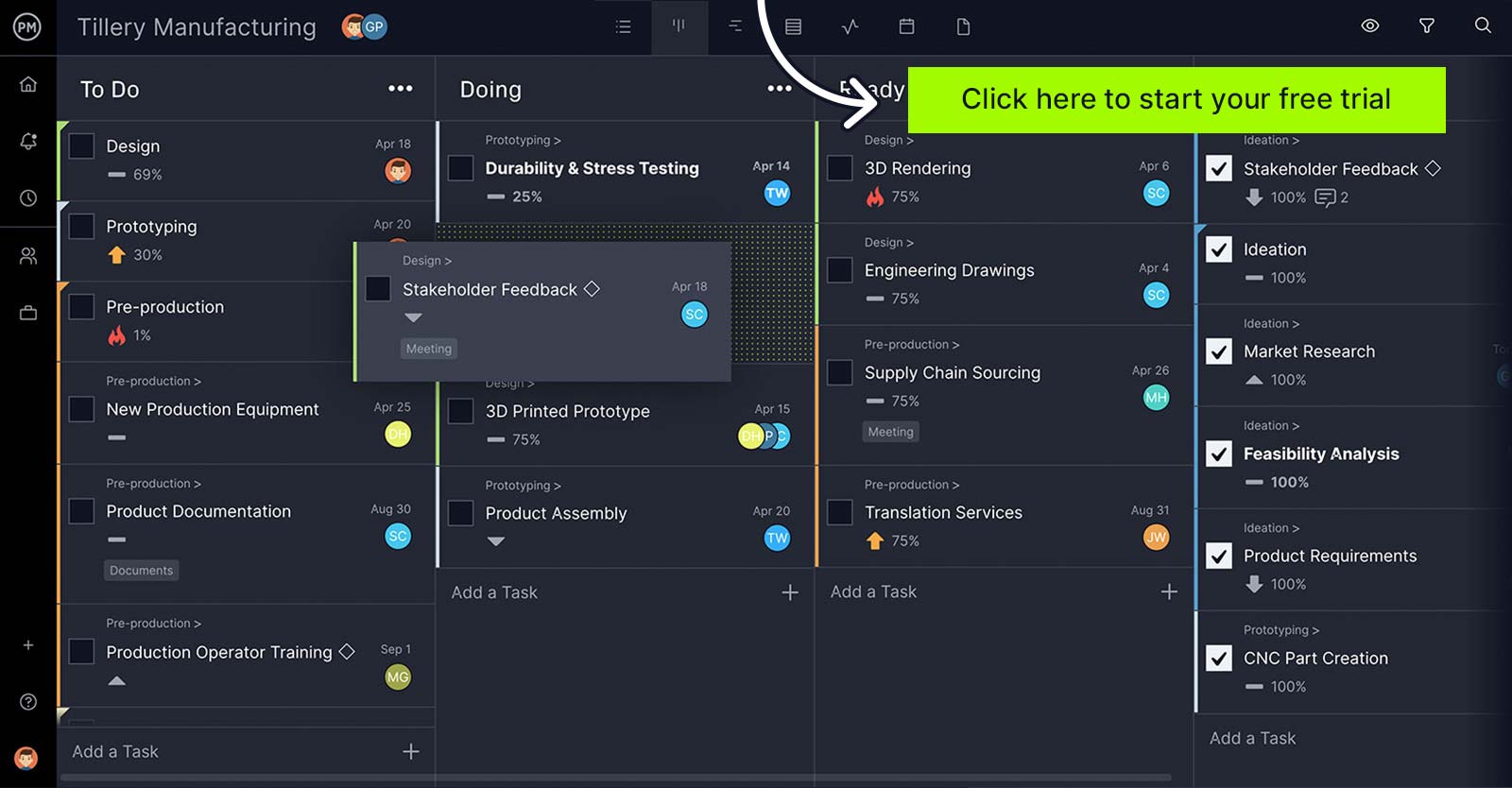
What Is Workflow Automation?
Workflow automation is when software executes a process based on certain triggers that result in specific actions. These can be tasks, data or files that are automatically taken from one status to the next, depending on pre-defined rules.
Automating workflows is important because it improves efficiency, adds to productivity and creates more accuracy in the work. It makes it easier to audit the work, produces a higher level of accountability and improves job satisfaction by removing much of the tedious actions required in one’s job.
Task Automation Examples
Let’s take a moment to look at what task automation can do in a real-world situation. Here are a few task automation examples.
- Business Process Management: Software like ProjectManager can automate workflows and set task approvals so only those with authority can change the status of a task from doing to done.
- Email Marketing: Customize emails to go out on your customers’ birthdays or other important dates to build stronger relationships.
- Human Resources: You can automate payroll to free your HR department to do other tasks.
- Administrative Tasks: Bill payments can be coordinated through banking apps to make sure your vendors, utilities, etc., are paid on time.
- Social Media Posts: There are applications that can help you schedule your social media posts across different platforms.
Those are only some of the work that task automation can streamline. There are many more. But to have task automation requires task automation tools. Let’s take a look at a few of the better ones on the market.
Top 3 Task Automation Tools
Task automation is good for business. If you’re looking for a tool to help you achieve your objectives and it doesn’t have task automation, then you’ll probably keep looking. We’ve done some research for you and have a few of the better task automation tools on the market.
1. ProjectManager
ProjectManager is online work and project management software that allows you to customize workflows and automate task approvals. You can build automated workflows for your tasks and keep them moving the project forward rather than doing busy work.
This intuitive task management software requires no coding experience. It’s easy to set up with dropdown menus that allow you to set up as many triggers and actions as you need to manage the workflow. Streamlining business processes will increase your productivity.
You can set up task approvals so only those who you decide are authorized to change the status of a task can do so. ProjectManager’s task automation works seamlessly with real-time tracking and keeps you updated with email alerts and in-app notifications. You can also set up recurring tasks to reduce the amount of busy work that you have on your plate.
2. Zapier
Zapier is software that connects your apps and automates workflows. It’s easy to use for small and large businesses alike.
The software eliminates repetitive tasks by setting up automation. It links to frequently used apps such as Dropbox, Google Drive, Slack and more.
3. Microsoft Power Automate
Microsoft Power Automate is software that streamlines tasks and works seamlessly with other Microsoft products, such as Outlook. You can reduce repetitive tasks and build secure workflows to focus on other more important tasks.
No coding is required. There’s also a desktop feature that is a robotic process automation tool. It will record the steps of your workflow, which you can then edit or use to make an automated process.
How to Use Task Automation in Project Management
Technology can be utilized to help you get more done. If you’re falling behind on your tasks, Jennifer Bridges, PMP, shows you how task automation can help.
Here’s a screenshot of the whiteboard for your reference.
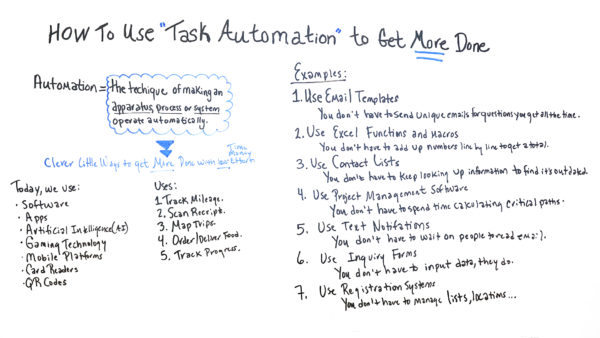
In Review – How to use Task Automation to Get More Done
Jennifer said she loves technology and was excited to show how tools can help make project management more productive.
She focused on one feature of technology for this video tutorial, task automation. First, she explained that automation is a technique of making an apparatus, process or system operate automatically. In other words, automation is a clever way to get more done with less time, money and effort.
You’ve probably used some of this automation, such as software, apps, artificial intelligence (AI), gaming technology, mobile platforms, card readers or QR codes. They can do such things as track mileage, scan receipts, map trips, order and deliver food and track progress on a project.
So, these are just a few of the examples and again, there are so many of these. And these are just some intended to spark some ideas on how you can use automation for better task management. So, if you need a tool to help with your task automation, then sign up for our software now at ProjectManager.
ProjectManager Streamlines Your Processes With Automation
ProjectManager is award-winning work and project management software that automates and customizes workflow to give you more time to do what matters. We’ve shown you how you can set up triggers that result in actions and even set up task approvals. You can make as many as you want and control your business processes while freeing up your team to focus on what’s important.
Multiple Project Views
Our multiple project views mean that you can work how you want. Managers like to plan on Gantt charts, teams often prefer task lists or kanban boards. All that data is shared in real time so there’s one source of truth and everyone is always on the same page.
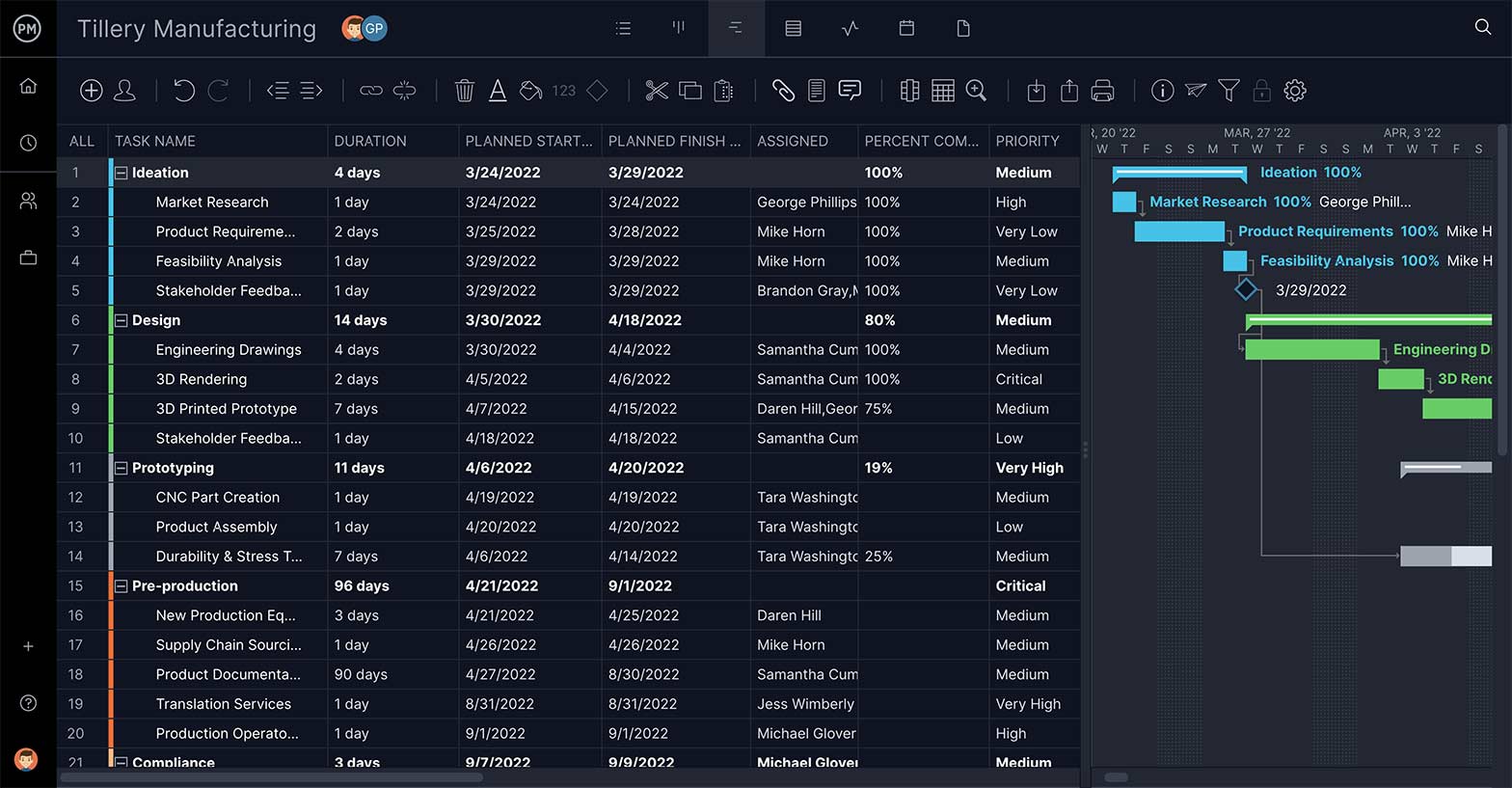
Track Progress in Real Time
Automation is important but so is making sure you’re hitting those milestones you set in your plan. Our real-time dashboard collects live data and automatically turns that into easy-to-read graphs and charts so you can monitor six project metrics. There’s no setup required. It’s like having a status report at your fingertips.

Reports Can Be Filtered and Easily Shared
Dive even deeper into your data with our one-click reports. All of our reports can be filtered, allowing you to zero in on what you want to know. The reports are also easy to share, just add a PDF to your email or print them out. They can be sent to stakeholders to keep them updated on your progress.
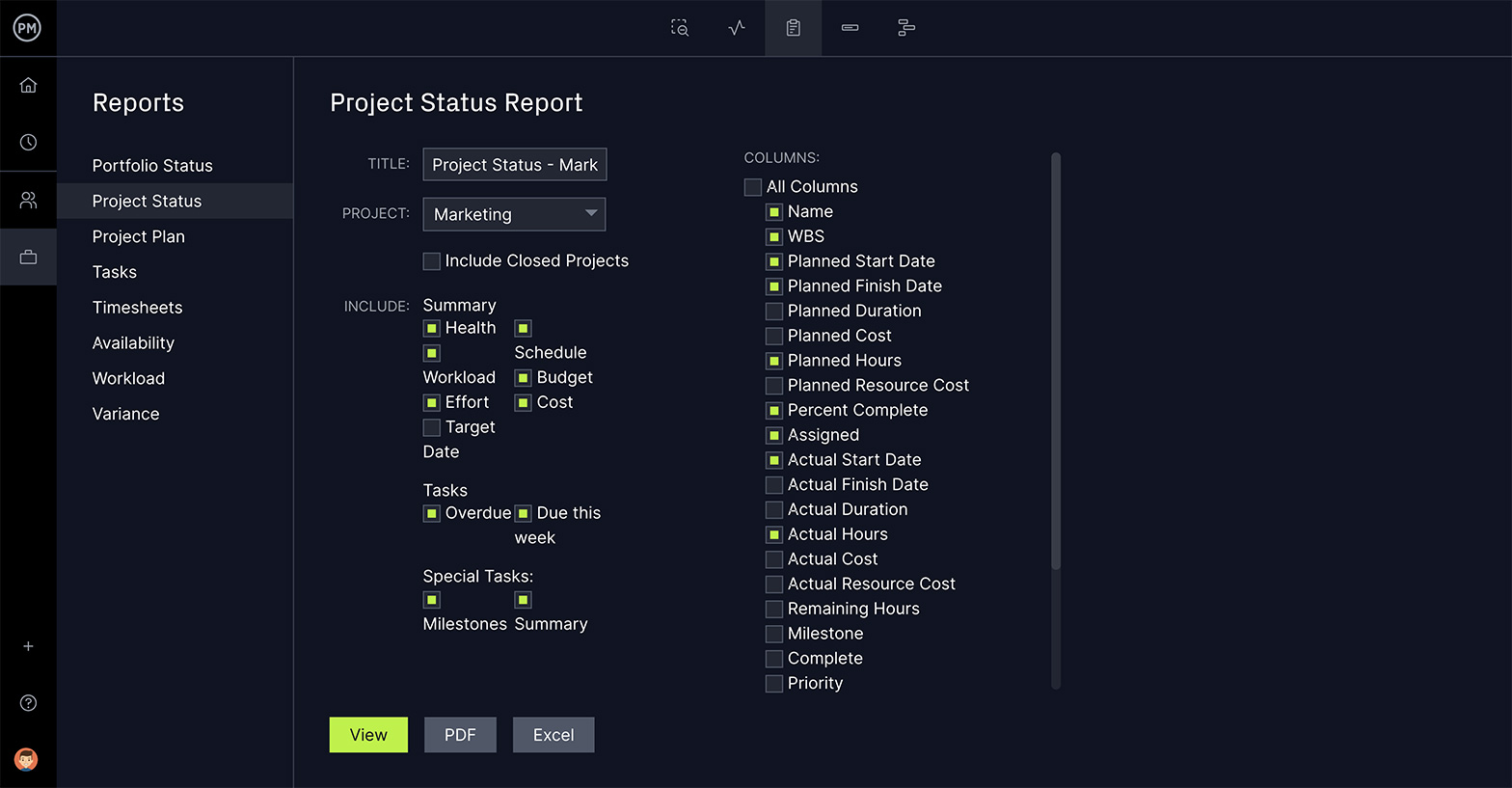
There’s so much more that we can do to streamline your business processes. Our email notifications and in-app alerts keep you updated on any comments made or when something in the project has been updated. Let ProjectManager do the busy work so you can do your job better. Get started today for free.



